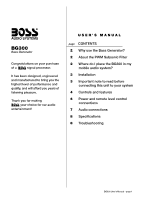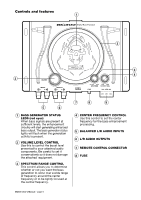Boss Audio BG300 User Manual in English
Boss Audio BG300 Manual
 |
View all Boss Audio BG300 manuals
Add to My Manuals
Save this manual to your list of manuals |
Boss Audio BG300 manual content summary:
- Boss Audio BG300 | User Manual in English - Page 1
Filter 2 Where do I place the BG300 in my mobile audio system? 3 Installation 3 Important note to read before connecting this unit to your system 4 Controls and features 6 Power and remote level control connections 7 Audio connections 8 Specifications 8 Troubleshooting BG300 User's Manual - page 1 - Boss Audio BG300 | User Manual in English - Page 2
. Where do I place the BG3OO in my mobile audio system? The BG300 is placed in a mobile sound system AFTER the audio source (like a head unit) and AHEAD of any crossovers, equalizers or amplifiers. Please see the example on page 7 of this user's manual. This unit features balanced RCA (line level - Boss Audio BG300 | User Manual in English - Page 3
moisture or excessive vibration. IMPORTANT: Before you connect this unit to your audio system.... The volume control on the BG300 determines the output voltage of the device. In order to avoid damaging enhancement you achieve is enough - you can always increase it more. BG300 User's Manual - page 3 - Boss Audio BG300 | User Manual in English - Page 4
LEVEL CONTROL Use this to control the boost level presented to your attached audio components. Be careful to set it conservatively so it does not damage the the bass enhancement processing. ® BALANCED UR AUDIO INPUTS * UR AUDIO OUTPUTS ® REMOTE CONTROL CONNECTOR * FUSE BG300 User's Manual - page 4 - Boss Audio BG300 | User Manual in English - Page 5
other low frequency noise which can damage your audio system. oB BASS GENERATION CONTROL Use this control to adjust the level of bass generation the BG300 creates. This control offers boost and cut from the voltage level selected using the Bass Output Level selector. BG300 User's Manual - page 5 - Boss Audio BG300 | User Manual in English - Page 6
this reason, in order to use this crossover, your head unit must have a remote-turn on lead. eO ,'ADP BG300 Remote Control O I= I= I= I= I= I= to REMOTE TURN-ON terminal of head unit BLUE wire Making power it to the Remote Turn-On lead of your head unit. BG300 User's Manual - page 6 - Boss Audio BG300 | User Manual in English - Page 7
. 1134G,I EINCS 0 I= I= I= I= I= I= HEAD UNIT AUDIO OUTPUTS AMP 2: SUBWOOFER 0 0 D EQUALIZER L/R INPUTS EQUALIZER CROSSOVER UR INPUTS CROSSOVER Subwoofers AMP 1: MIDS a 30N1- R GP A A A Midrange speakers L_I L_I L_I 1,2.291 O SUBWOOFER OUTPUTS MIDRANGE OUTPUTS BG300 User's Manual - page 7 - Boss Audio BG300 | User Manual in English - Page 8
BG300 Bass Generator Powerfullow frequency enhancement system for bass afficianados 3ONS AUDIO SYSTEMS previous pages. If problems persist, read the following troubleshooting tips which may help eliminate the problems. SYMPTOM POSSIBLE REMEDY point in the vehicle. BG300 User's Manual - page 8

3ONS
AUDIO
SYSTEMS
BG300
Bass
Generator
Congratulations
on
your
purchase
of
a
39*
signal
processor.
It
has
been
designed,
engineered
and
manufactured
to
bring
you
the
highest
level
of
performance
and
quality,
and
will
afford
you
years
of
listening
pleasure.
Thank
you
for
making
39,m
your
choice
for
car
audio
entertainment!
USER'S MANUAL
page
CONTENTS
2
Why
use
the
Bass
Generator?
2
About
the
PWM
Subsonic
Filter
2
Where
do
I
place
the
BG300
in
my
mobile
audio
system?
3
Installation
3
Important
note
to
read before
connecting
this
unit
to
your
system
4
Controls
and
features
6
Power
and
remote
level
control
connections
7
Audio
connections
8
Specifications
8
Troubleshooting
BG300
User's
Manual
-
page
1