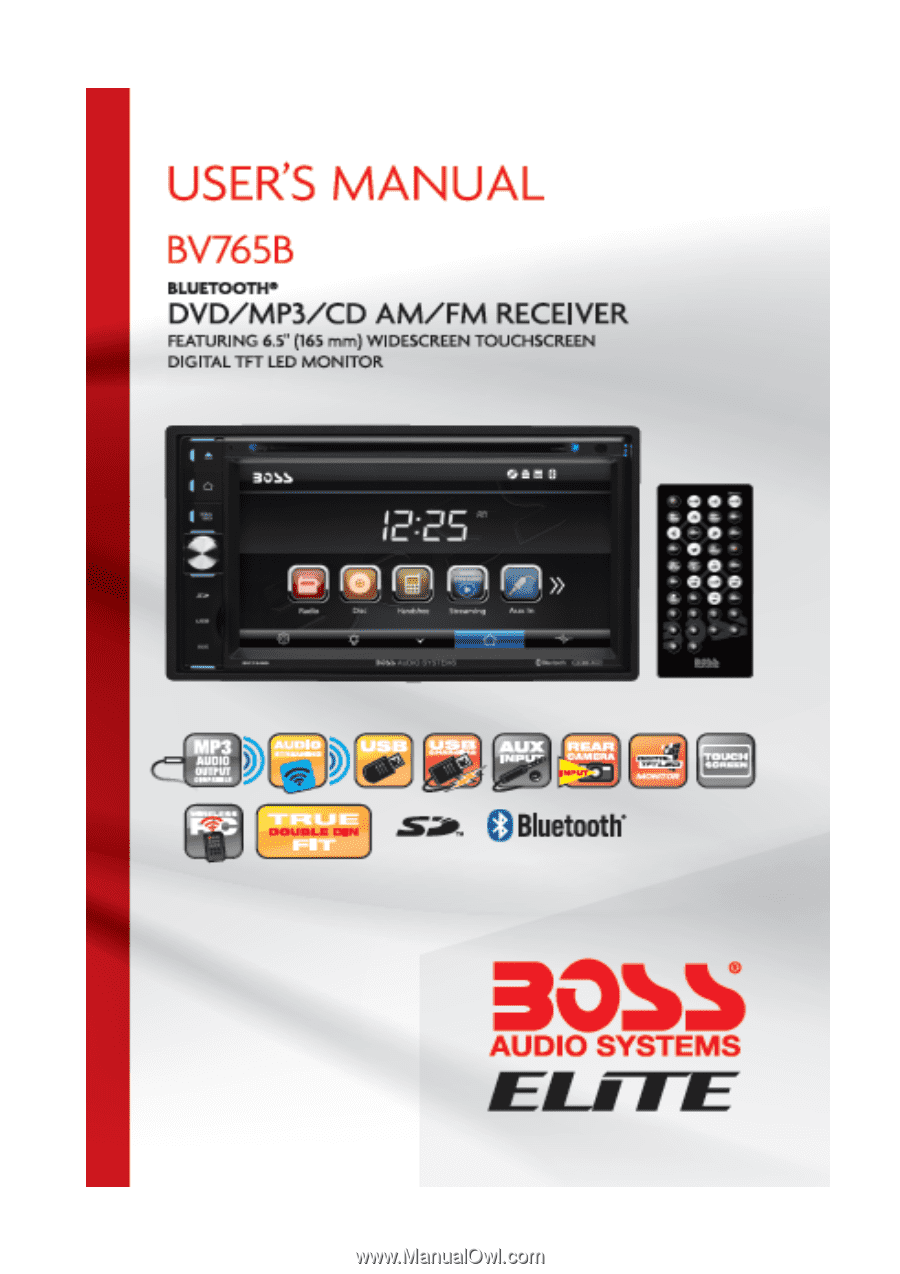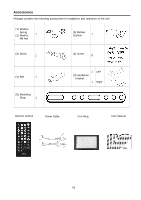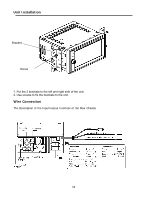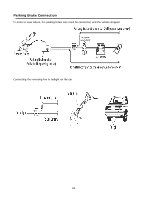Boss Audio BV765BLC User Manual V2
Boss Audio BV765BLC Manual
 |
View all Boss Audio BV765BLC manuals
Add to My Manuals
Save this manual to your list of manuals |
Boss Audio BV765BLC manual content summary:
- Boss Audio BV765BLC | User Manual V2 - Page 1
- Boss Audio BV765BLC | User Manual V2 - Page 2
To ensure safety while driving and to comply with laws, drivers should not watch video or operate the video device while driving. - Boss Audio BV765BLC | User Manual V2 - Page 3
on your purchase of a Boss Audio Systems Multimedia Receiver. It has been designed, engineered and manufactured to bring you the highest level of performance and quality, and will offer you years of entertainment pleasure. Content Accessories ...02 Unit Installation...03 Wire Connection...03 Parking - Boss Audio BV765BLC | User Manual V2 - Page 4
the following accessories for installation and operation of the unit. (1) Washer, Spring (2) Washer, 1 M5 Nut (5) Rubber Cushion 1 (3) Screw 1 (6) Screw 8 (4) Bolt 1 (5) Mounting Strap 1 1 (7)installation bracket 1 Left Right Remote Control Power Cable Trim Ring User Manual 02 - Boss Audio BV765BLC | User Manual V2 - Page 5
Unit Installation Bracket Screw 1. Put the 2 brackets to the left and right side of the unit; 2. Use screws to fix the brackets to the unit. Wire Connection The Description of the Input/output Interface of the Rear Chassis 03 - Boss Audio BV765BLC | User Manual V2 - Page 6
Parking Brake Connection In order to view videos, the parking brake wire must be connected, and the vehicle stopped Connecting the reversing line to taillight on the car 04 - Boss Audio BV765BLC | User Manual V2 - Page 7
Speaker Connection Connect the speakers according the following diagram, incorrect connections may damage the unit and/ or your speakers. Do not chassis ground speakers. Always observe correct polarity. Correct connection Left front - Right front | Left rear - Right rear Incorrect connections 05 - Boss Audio BV765BLC | User Manual V2 - Page 8
briefly to mute .Please notes that the volume will be muted on all audio output connector. Press VOL knob to power on unit and Press and SD CARD into this slot and the unit will automatically start reading and playback. * Supported Music File Format: MP3, WMA files Put the Aux plug into the Aux-In - Boss Audio BV765BLC | User Manual V2 - Page 9
23: VOLUME UP 24: ZOOM 25: SELECT 26: SEEK+/FORWARD 27: VOLUME DOWN 28: AUDIO 29: NUMERIC KEY Press it to select the mode: radio, disc (if there is a Press it to eject the disc. 9. STEREO/MONO/* button Press to switch the radio in stereo and mono sound. In Bluetooth mode, press it to make a - Boss Audio BV765BLC | User Manual V2 - Page 10
Remote Control 10. P.SCN/ RPT /# button In DVD mode, press to repeat REP 1 => REP Title => REP ALL. In SD /USB mode ,press to repeat REP 1 => REP Dir => REP ALL. In radio mode, PS (preset scan): Press to scan all preset stations in the memory of the current band and stay on each memory stations for - Boss Audio BV765BLC | User Manual V2 - Page 11
automatically, touch again will stop select station. button frequency up. 27. VOLUME DOWN button Press to decrease volume level. 28. AUDIO In DVD mode press it to select the audio language. 29. NUMERIC KEY In radio mode, select 1-6 the desired band; In DVD mode, select track. In Bluetooth mode - Boss Audio BV765BLC | User Manual V2 - Page 12
find out how to move from one to another. Read this chapter for a guided tour. Unit starts by displaying the main menu. This is the root of select station backward manually, touch and hold this icon to select station backward automatically. Touch it to select station forward manually, touch and hold - Boss Audio BV765BLC | User Manual V2 - Page 13
pause/play Touch it skip to the next track Touch it to select the sound track in the sequence of mono L => mono R =>auto L => auto R =>stereo. Touch it choose brightness Zoom the image in or out in the sequence of ×2×3×4×5×1/2× 1/3 ×1/4 In DVD mode, touches it chooses Repeat 1=>repeat title =>repeat - Boss Audio BV765BLC | User Manual V2 - Page 14
the image in or out in the sequence of ×2×3×4×5×1/2× 1/3 ×1/4 Change the image playback direction Settings Operation Setting Control Your device has default system setting, you can customize the settings to suit your personal needs. Once you change settings, your new settings will remain until you - Boss Audio BV765BLC | User Manual V2 - Page 15
the former select. 2. The restriction of use SWC is the voltage between the adjacent buttons are above 0.2V that can be identified. DVD Setup Menu Audio Language : select desired language Subtitle Language :select desired language Menu Language :select desired language Password Rating 13 - Boss Audio BV765BLC | User Manual V2 - Page 16
language will automatically be shown. If not, the first language recorded on the disc is displayed. [2].Audio Lang setting: With this option you can select the preferred language for the audio output. When the selected language is recorded on the disc (not all discs have multiple languages - Boss Audio BV765BLC | User Manual V2 - Page 17
using sub output (see electrical diagram), tap menu on screen enter camera with the back car video input. And connect the reverse wire for back a car with the rear gear light. Rear view camera mobile pairing device manual, after searching new device (BT friendly name: Boss Audio BV765B) select it - Boss Audio BV765BLC | User Manual V2 - Page 18
Distribution Profile) Music Player A2DP is a function which can receive the audio frequency signal from the mobile phone, amplified by the car audio and played out by the car speakers. Notice: your mobile phone need to support A2DP. Tap the buttons on the screen as shown, or press corresponding - Boss Audio BV765BLC | User Manual V2 - Page 19
Mode, tap Aux-In icon from main menu screen. connect the external audio signal source to this unit will display "NOW PLAYING". Note: Aux-In does not support a video display function. So, there is "NO SIGNAL DETECTED" displayed if no audio signal input. Press the icon to be back to main menu. 17 - Boss Audio BV765BLC | User Manual V2 - Page 20
Notes of Disc — In order to view videos, the parking brake wire must be connected, and the vehicle stopped 18 - Boss Audio BV765BLC | User Manual V2 - Page 21
Troubleshooting Symptom Cause Remedy General Power does not turn on (No sound is produced) Fuse is blown In correct wiring Replace with fuse of the same amperage. If the fuse blows again, consult your store of purchase Consult your local retailer No sound output when - Boss Audio BV765BLC | User Manual V2 - Page 22
Troubleshooting wiring connection The operation keys do not work The built-in microcomputer is not operating properly due to noise Front panel is not properly fix into its place Press the power button for about 10 seconds to reset the unit Sound skips The installation station manually 20 - Boss Audio BV765BLC | User Manual V2 - Page 23
range(America area) Frequency range(Asia area) Frequency range(South America area) Frequency range(Russia area) Preset memory stations Audio specification Frequency response TV Color System USB interface USB type Support format 11~16V DC Max. 10 A 80W x 4 channels (max) DVD ±R/RW Video, CD ±R/RW - Boss Audio BV765BLC | User Manual V2 - Page 24