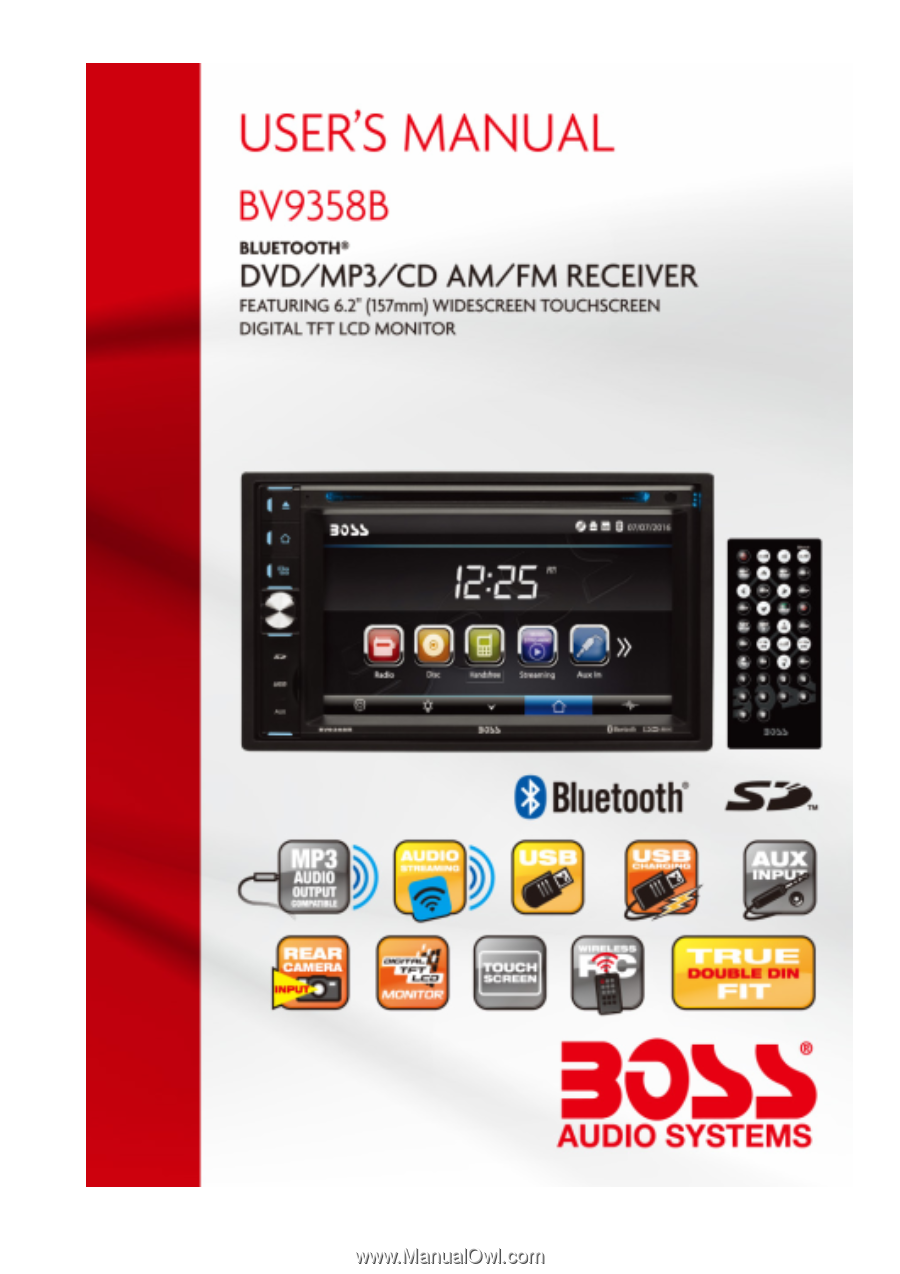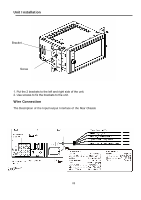Boss Audio BV9358B User Manual
Boss Audio BV9358B Manual
 |
View all Boss Audio BV9358B manuals
Add to My Manuals
Save this manual to your list of manuals |
Boss Audio BV9358B manual content summary:
- Boss Audio BV9358B | User Manual - Page 1
- Boss Audio BV9358B | User Manual - Page 2
Accessories ...02 Unit Installation...03 Wire Connection...03 Parking Brake Connection ...04 Speaker connection...05 Button Description...06 Remote Control...07 Main Menu...10 Radio Operation...10 DVD Operation...11 USB /SD Operation...12 Settings Operation ...12 Bluetooth Operation...15 Aux-In - Boss Audio BV9358B | User Manual - Page 3
the following accessories for installation and operation of the unit. (1) Washer, Spring (2) Washer, 1 M5 Nut (5) Rubber Cushion 1 (3) Screw 1 (6) Screw 8 (4) Bolt 1 (5) Mounting Strap 1 1 (7)installation bracket 1 Left Right Remote Control Power Cable Trim Ring User Manual 02 - Boss Audio BV9358B | User Manual - Page 4
Unit Installation Bracket Screw 1. Put the 2 brackets to the left and right side of the unit; 2. Use screws to fix the brackets to the unit. Wire Connection The Description of the Input/output Interface of the Rear Chassis 03 - Boss Audio BV9358B | User Manual - Page 5
Parking Brake Connection In order to view videos, the parking brake wire must be connected, and the vehicle stopped Connecting the reversing line to taillight on the car 04 - Boss Audio BV9358B | User Manual - Page 6
, when you start up the reverse gear, the unit will receive the picture from car rear view camera. Connect the speakers according the following diagram, incorrect connections will damage the unit or your loudspeakers. Correct connection Left front - Right front | Left rear - Right rear Incorrect - Boss Audio BV9358B | User Manual - Page 7
and Press and hold for 2 seconds to turn the unit off Rotate VOL knob to increase or reduce the volume. 6. USB/SD/AUX USB for Multimedia playback files only. insert a USB into this slot and the unit will automatically start reading and playback. * Supported Music File Format: MP3, WMA files. SD card - Boss Audio BV9358B | User Manual - Page 8
is a USB device in the unit), SD (if there is a SD/MMC card in the unit), Bluetooth, Aux-In 2. POWER button Power on or power off. 3. UP button Press it to move the cursor up. 4. BAND/RDM/CLEAR button In radio mode, press to change radio band in sequence of FM1 → FM2 → FM3 → AW1 - Boss Audio BV9358B | User Manual - Page 9
Remote Control 10. P.SCN/ RPT /# button In DVD mode, press to repeat REP 1 => REP Title => REP 16. Mute button/Bluetooth button : Short press to mute the volume output, press again to resume volume. Long press this button to enter into Bluetooth mode (Hands free). 17. MENU/ROOT button Press it to - Boss Audio BV9358B | User Manual - Page 10
Remote Control 26. / SEEK + buttons In DVD mode, press button to skip to the next track, press and hold button for two seconds to activate fast forward (FF) search in a track. In radio mode, press and hold button to select station forward automatically, touch again will stop select station. button - Boss Audio BV9358B | User Manual - Page 11
one to another. Read this chapter for a guided tour. Unit starts by displaying the main menu radio button on main menu screen. Page 2 Touch it to select station backward manually, button can turn on or turn off Local function. Touch this button to select mono sound reception. Touch this button - Boss Audio BV9358B | User Manual - Page 12
buttons, slide the subtitle part of bottom screen to switch the following 2 pages. Note: 1. DVD player will automatically start playing when you insert the DVD disc. 2. Suggest that don't watch video choose REP 1 => REP DIR => REP ALL Touch it to turn on / off random playback. Touch it go to EQ mode - Boss Audio BV9358B | User Manual - Page 13
: select English /Spanish Wallpaper :select and change the wallpaper setting Panel Adjust :calibrate the touch panel Radio Area :select radio area, from Europe- USA- South America-Russian- Asia Clock & Calendar :setting the clock and date SWC : program Steering Wheel Control Key Beep :set - Boss Audio BV9358B | User Manual - Page 14
Tap SWC item to program SWC There are 3 wires for SWC function, connect to SWC1 (white), SWC2 (Brown), GND (Black) 1) First check whether the car has steering wheel button. 2) The steering wheel and the unit must be connected on the line. 3) While holding down the button on the steering wheel and - Boss Audio BV9358B | User Manual - Page 15
Control Sound Effect Subwoofer Loudness : select on/off Loud Cut off Freq: Tap Sound Effect button to show following interface EQ : select Electric-Flat Reset (4:3 Pan Scan) and Normal/LB (4:3Letterbox) Different disc formats will display different images depending this setting and the screen - Boss Audio BV9358B | User Manual - Page 16
. And connect the reverse wire for back a car with the rear gear light. Rear view camera picture will be enabled when you are backing the car. Bluetooth Operation To enter bluetooth mode, you can tap bluetooth icon on main menu or long press the mute/bluetooth button on the remote control or press - Boss Audio BV9358B | User Manual - Page 17
/next) on remote control to play, pause, play previous, or next music file. Aux-In Aux-In MODE To start Aux-In Mode, tap Aux-In icon from main menu screen. connect the external audio signal source to this unit will display "NOW PLAYING". Note: Aux-In does not support a video display function. So - Boss Audio BV9358B | User Manual - Page 18
Notes of Disc — In order to view videos, the parking brake wire must be connected, and the vehicle stopped 17 - Boss Audio BV9358B | User Manual - Page 19
the amplifiers turn off before all wires are attached, use an external replay to provide remote-on voltage (excessive current required) Nothing happens when buttons are pressed Display is not Accurate Unit needs to be Reset Using a pen or toothpick, press and release the Reset button. Panel or - Boss Audio BV9358B | User Manual - Page 20
Wiring is not properly connected Check wiring connection The operation keys do not work The built-in microcomputer is not operating properly due to noise Front panel is not properly fix into its place Press the power button for about 10 seconds to reset the unit Sound skips The installation - Boss Audio BV9358B | User Manual - Page 21
General Power supply Current consumption Maximum power output Compatible formats Dimensions (W x D x H) / weight response TV Color System USB interface USB type Support format 11~16V DC Max. 10 A 80W x 4 channels (max) DVD ±R/RW Video, CD ±R/RW Audio & Video 6.5" x 7.0" x 3.9" /4.6 lbs -4°F - Boss Audio BV9358B | User Manual - Page 22