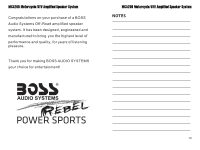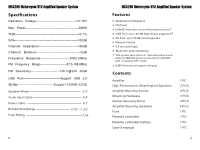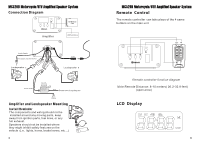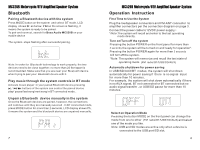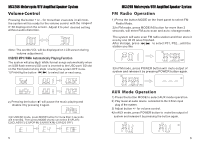Boss Audio MC520B User Manual
Boss Audio MC520B Manual
 |
View all Boss Audio MC520B manuals
Add to My Manuals
Save this manual to your list of manuals |
Boss Audio MC520B manual content summary:
- Boss Audio MC520B | User Manual - Page 1
SPEAKER AND AMPLIFIER SYSTEM USER'S MANUAL MC520B BLUETOOTH® I 3" (76mm) ALL-TERRAIN SPEAKER AND AMPLIFIER SYSTEM 3ONN AUDIO SYSTEMS BOSS Audio Systems 3451 Lunar Court • Oxnard, CA 93030 www.bossaudio.com I 805.322.8794 tech support: www.bossaudio.com/support/technical-support eCE 0816 IPud - Boss Audio MC520B | User Manual - Page 2
Audio Systems Off-Road amplified speaker system. It has been designed, engineered and manufactured to bring you the highest level of performance and quality, for years of listening pleasure. Thank you for making BOSS AUDIO SYSTEMS your choice for entertainment! 3ONN AUDIO SYSTEMS POW SPORTS MC520B - Boss Audio MC520B | User Manual - Page 3
" 7.5A 9 MC520B Motorcycle/UTV Amplified Speaker System Features • Weatherproof Speakers • FM Tuner • USB/SD Auto-turn on and Auto-play function * • USB Port: up to 32 GB flash drives supported * • SD Port: up to 32 GB card supported • Remote Control • 3.5 mm AUX Input • Bluetooth audio streaming - Boss Audio MC520B | User Manual - Page 4
parts, fuel lines, or any hot exhaust. Speakers should not be installed where they might inhibit safety features on the vehicle (i.e. lights, horns, brake levers, etc...) 3 MC520B Motorcycle/UTV Amplified Speaker System Remote Control The remote controller can take place of the 4 same buttons - Boss Audio MC520B | User Manual - Page 5
as below. If bt on the screen is flashing, it means the system is ready to be paired. To pair and connect, search for Boss Audio MC520B on your mobile device The system stops flashing after successful pairing. Note: In order for Bluetooth technology to work properly, the two devices need to be close - Boss Audio MC520B | User Manual - Page 6
MC520B Motorcycle/EV Amplified Speaker System Volume Control Pressing the button + or- for more than 2 seconds in all mode, the system will be ready for the volume control with the range of 0-30 displayed on the screen. Adjust it to your desired setting without audio distortion. , VOL

USER'S
MANUAL
MC520B
BLUETOOTHO
3"
(76mm)
ALL
-TERRAIN
SPEAKER
AND
AMPLIFIER
SYSTEM
3ONN
AUDIO
SYSTEMS
BOSS
Audio
Systems
3451
Lunar
Court
•
Oxnard,
CA
93030
www.bossaudio.com
I
805.322.8794
tech
support:
www.bossaudio.com/support/technical-support
eCE
0816
IPud®
and
Whore®
are
trademarks
of
Apple,
Inc.
registered
in
the
U.S.
end
other
courrtries.
BOSS
Audio
Oyster,.
is
notaftMated
with
Apple,
Inc.
The
Bluetooth®
word
mark
and
boos
we
registered
trademarks
owned
by
Biuetooth
SIG,
Inc.
end
any
use
of
such
minim
by
BOSS
Audio
&Mame
is
under
license.
Other
tr
ademarks
and
tr
ade
names
are
those
of
their
respective
owners.
USER'S
MANUAL
MC520B
BLUETOOTH®
I
3"
(76mm)
ALL
-TERRAIN
SPEAKER
AND AMPLIFIER
SYSTEM
`"
•*0
9
,/,
RI
O°
t,[111'
tat
_TFI
i
ti
"
1111
AUDIO
SYSTEMS
WI
gLll
All
la
POW
SPORTS