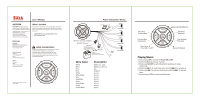Boss Audio MG250W.64 User Manual
Boss Audio MG250W.64 Manual
 |
View all Boss Audio MG250W.64 manuals
Add to My Manuals
Save this manual to your list of manuals |
Boss Audio MG250W.64 manual content summary:
- Boss Audio MG250W.64 | User Manual - Page 1
Connecting MGR250B to your device 1. Press and Hold for three seconds un�l power indicator lights Blue. 2. The system will automa�cally go into pairing mode. The power indicator will turn Blue and the Bluetooth indicator will blink Blue while wai�ng for Bluetooth connec�on. Please be sure that - Boss Audio MG250W.64 | User Manual - Page 2
your Favorite Music APPs User's Manual What's Included A�er you have unpacked the marine gauge digital media player, check all the contents of package so it contains all of the items below. If something is misssing, please call our customer service department. (1)MGR250B Marine Gauge Digital
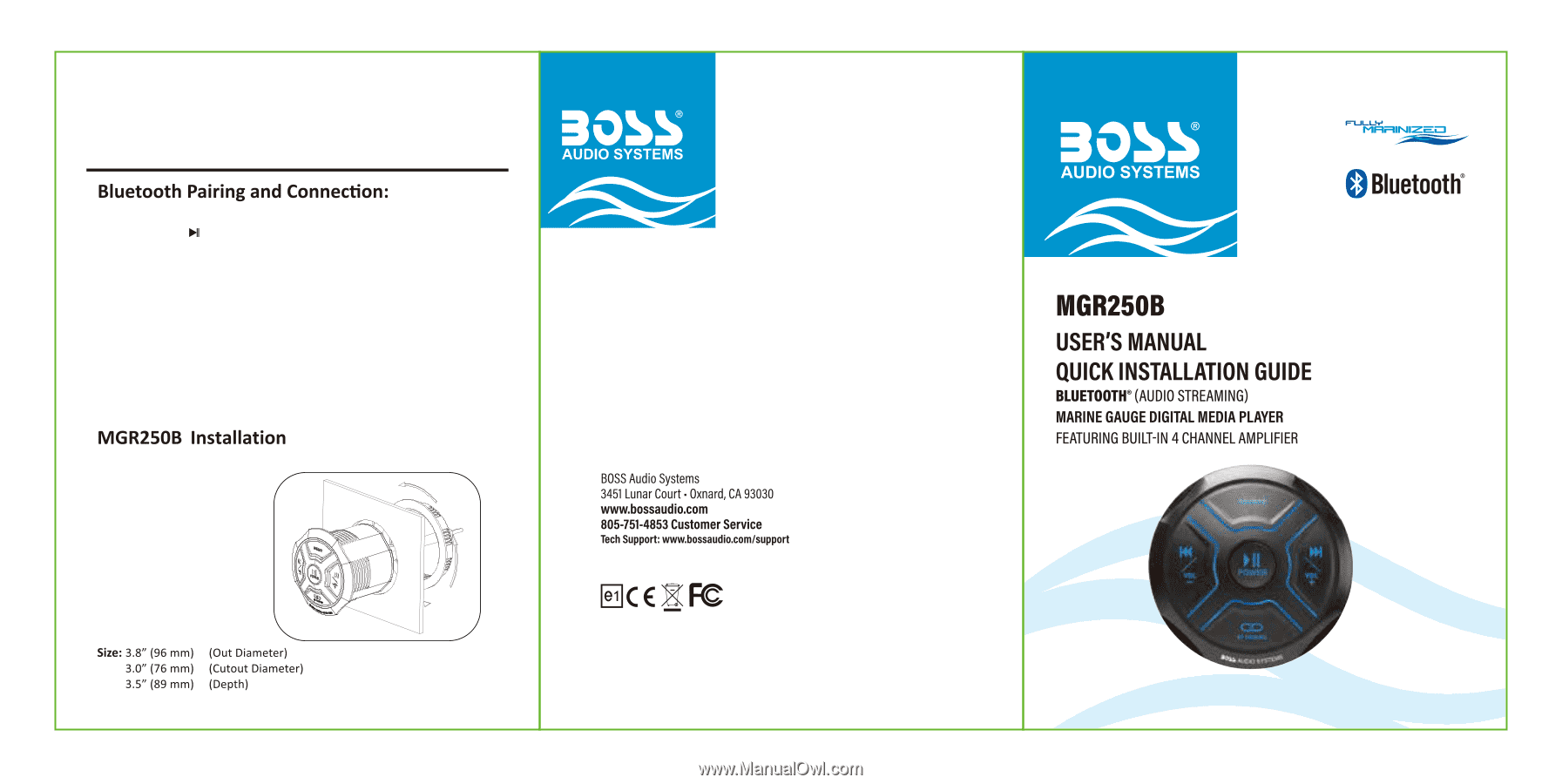
Seamless Flush Mount
1020
Connec°ng MGR250B to your device
1. Press and Hold
for three seconds un�l power indicator lights Blue.
2. The system will automa�cally go into pairing mode. The power indicator
will turn Blue and the Bluetooth indicator will blink Blue while
wai�ng for Bluetooth connec�on. Please be sure that Bluetooth is turned
ON on your device, select “Boss Audio MGR250B” on your device to
connect the Bluetooth controller (if the Bluetooth controller is connected
the light will turn to solid Blue).
3. When the device is out of Bluetooth range, Bluetooth will be disconnected
automa�cally and automa�cally reconnect when detected in range again.
(If not please just repeat steps 1 and 2).
4. Input mode indicator --- Blue light for Bluetooth, Red light for AUX In, and
Purple light for USB.