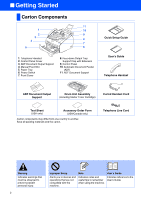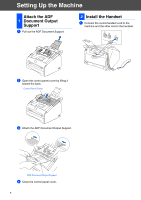Brother International 2820 Quick Setup Guide - English
Brother International 2820 - FAX B/W Laser Manual
 |
UPC - 012502613251
View all Brother International 2820 manuals
Add to My Manuals
Save this manual to your list of manuals |
Brother International 2820 manual content summary:
- Brother International 2820 | Quick Setup Guide - English - Page 1
FAX-2820 FAX-2920 Quick Setup Guide Before you can use the machine, you must set up the hardware. Please read this "Quick Setup Guide" for the correct setup procedure. Setting Up the Machine Setup is Complete! Keep this "Quick Setup Guide" and User's Guide in a convenient place for quick and easy - Brother International 2820 | Quick Setup Guide - English - Page 2
7. Front Cover 8. Face-down Output Tray Support Flap with Extension 9. Control Panel 10. Automatic Document Feeder (ADF) 11. ADF Document Support Quick Setup Guide User's Guide Telephone Handset ADF Document Output Support Drum Unit Assembly (including Starter Toner Cartridge) Curled Handset - Brother International 2820 | Quick Setup Guide - English - Page 3
Control Panel FAX-2820 11 10 98 03/05 15:25 Fax 76 1 1. One Touch keys 4. Dial Pad 7. Reports key 10. Copy Options key 2 3 2. Fax and the details of the control panel, see "Control panel overview" in Chapter 1 of the User's Guide. FAX-2920 11 10 98 76 03/05 15:25 Fax 1 1. One Touch - Brother International 2820 | Quick Setup Guide - English - Page 4
Support. 2 Install the Handset 1 Connect the curled handset cord to the machine and the other end to the handset. 2 Open the control panel cover by lifting it toward the back. Control Panel Cover 3 Attach the ADF Document Output Support. ADF Document Output Support 4 Close the control panel cover - Brother International 2820 | Quick Setup Guide - English - Page 5
3 Install the Drum Unit Assembly 1 Open the front cover of the machine. 4 Put the drum unit assembly into the machine. Front Cover 5 Close the front cover of the machine. 2 Unpack the drum unit assembly. 3 Gently rock it from side to side several times to distribute the toner evenly inside the - Brother International 2820 | Quick Setup Guide - English - Page 6
lever, slide the adjusters to fit the paper size. Check that the guides are firmly in the slots. Maximum paper mark 5 Put the paper tray firmly back into the machine and unfold the output paper tray support flap before you use the machine. For Legal size paper, press in the inside latches and pull - Brother International 2820 | Quick Setup Guide - English - Page 7
Install the Power Cord and Phone Line 1 Plug the AC power cord into an AC outlet. Turn the power switch on. If you are sharing one phone line with an external telephone, connect it as shown below. 2 Connect one end of the telephone line cord to the jack on the machine the User's Guide. TAD TAD 7 - Brother International 2820 | Quick Setup Guide - English - Page 8
machine displays the date and time, and prints it on every fax fax number to be printed on all fax pages that you send. 1 Press Menu/Set. 2 Press 0. 3 Press 3. 4 Enter your fax 6 7 P Q R S 8 T U V 8 9 W X Y Z For more details, see "Entering Text" in Appendix B of the User's Guide. 8 - Brother International 2820 | Quick Setup Guide - English - Page 9
a Receive Mode There are four possible receive modes: Fax Only, Fax/Tel, Manual and External TAD. Are you connecting an external telephone or external telephone answering device to the machine? Yes No Are you using the voice message function of your external telephone answering device? No - Brother International 2820 | Quick Setup Guide - English - Page 10
as a 12 Printer or for PC-FAX Send You can download the Brother Printer Driver and PC-FAX Send driver from the Brother Solutions Center for use with FAX-2820 and FAX-2920. Visit us at: http://solutions.brother.com ■ Please download and install the software first before connecting the machine to your - Brother International 2820 | Quick Setup Guide - English - Page 11
time comes to replace consumables, an error message will be indicated on the LCD. For more information about the consumables for your printer, visit http://solutions.brother.com or contact your local Brother re-seller. Drum Unit Toner DR-350 TN-350 Trademarks The Brother logo is a registered - Brother International 2820 | Quick Setup Guide - English - Page 12
USA/CAN
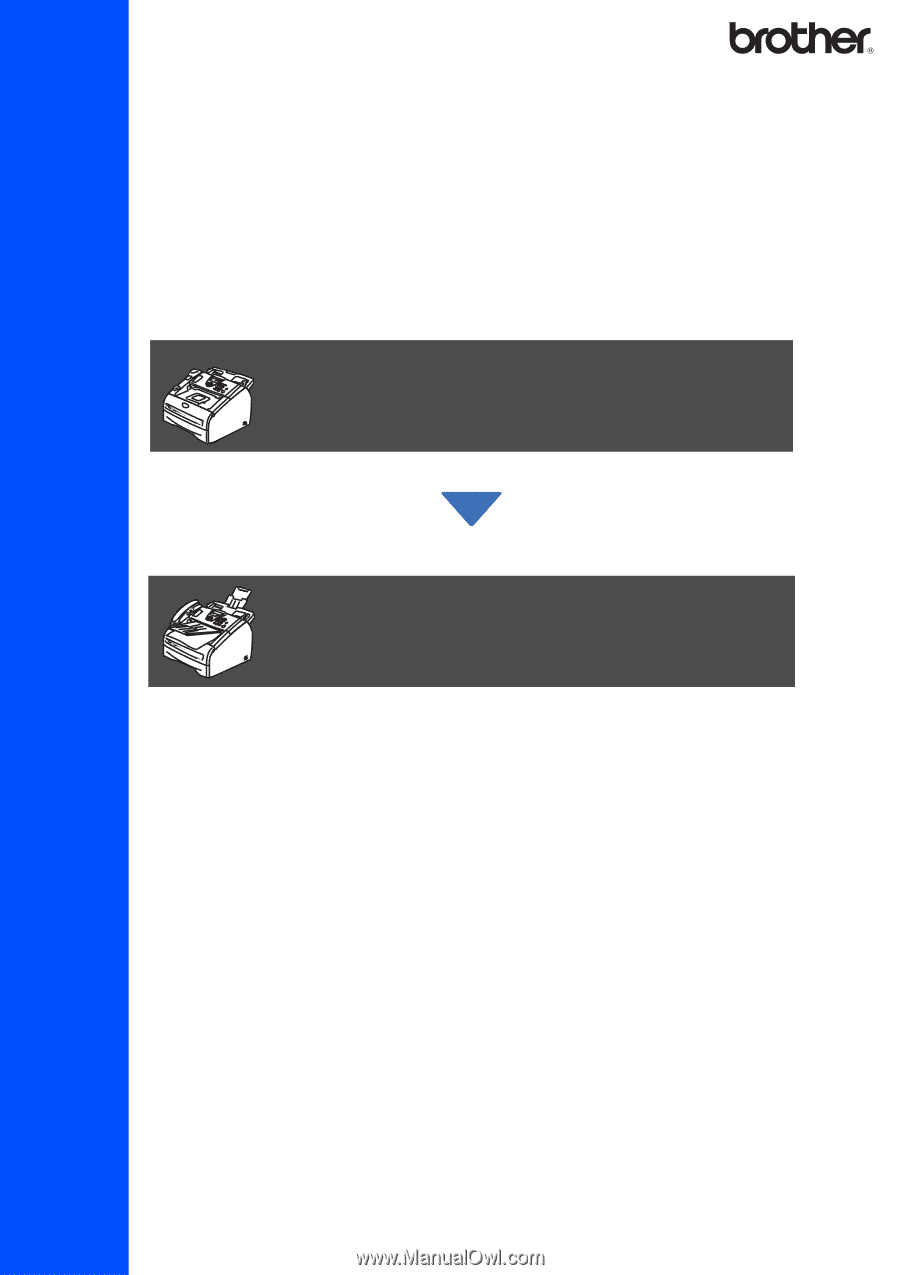
Before you can use the machine, you must set up the hardware.
Please read this “Quick Setup Guide” for the correct setup procedure.
Keep this “Quick Setup Guide” and User’s Guide in a convenient place for quick and easy
reference at all times.
Setting Up the Machine
Setup is Complete!
FAX-2820
FAX-2920
Quick Setup Guide