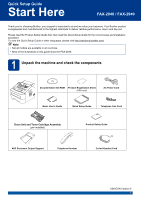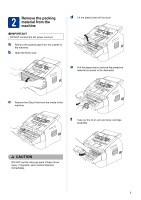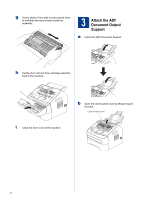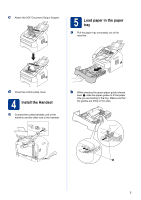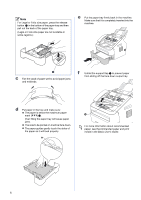Brother International IntelliFax-2840 Quick Setup Guide
Brother International IntelliFax-2840 Manual
 |
View all Brother International IntelliFax-2840 manuals
Add to My Manuals
Save this manual to your list of manuals |
Brother International IntelliFax-2840 manual content summary:
- Brother International IntelliFax-2840 | Quick Setup Guide - Page 1
FAX-2940. 1 Unpack the machine and check the components Documentation CD-ROM Product Registration Sheet (USA only) AC Power Cord Basic User's Guide Quick Setup Guide Telephone Line Cord Drum Unit and Toner Cartridge Assembly (pre-installed) Product Safety Guide ADF Document Output Support - Brother International IntelliFax-2840 | Quick Setup Guide - Page 2
in the original packaging to avoid any damage during transit. The machine should be adequately insured with the carrier. For how to repack the machine, see Packing and shipping the machine in the Advanced User's Guide. • The interface cable is not a standard accessory. Buy the appropriate interface - Brother International IntelliFax-2840 | Quick Setup Guide - Page 3
front cover. d Lift the elastic band off the drum. e Pull the paper strip to remove the protective material as shown in the illustration. c Remove the Silica Pack from the inside of the machine. f Take out the drum unit and toner cartridge assembly. CCAAUUTTIOION N DO NOT eat the silica gel - Brother International IntelliFax-2840 | Quick Setup Guide - Page 4
times to distribute the toner evenly inside the assembly. 3 Attach the ADF Document Output Support a Unfold the ADF Document Support. h Put the drum unit and toner cartridge assembly back in the machine. i Close the front cover of the machine. b Open the control panel cover by lifting it - Brother International IntelliFax-2840 | Quick Setup Guide - Page 5
Output Support. 5 Load paper in the paper tray a Pull the paper tray completely out of the machine. d Close the control panel cover. 4 Install the Handset a Connect the curled handset cord to the machine and the other end to the handset. b While pressing the green paper-guide release lever - Brother International IntelliFax-2840 | Quick Setup Guide - Page 6
not available in some regions.) e Put the paper tray firmly back in the machine. Make sure that it is completely inserted into the machine. 1 c Fan the stack of paper well to avoid paper jams and misfeeds. f Unfold the support flap a to prevent paper from sliding off the face-down output tray - Brother International IntelliFax-2840 | Quick Setup Guide - Page 7
from potentially hazardous electrical conditions on the telephone network by keeping the power cord connected to your machine when you connect it to a telephone line. Similarly, you can protect yourself when you want to move your machine by disconnecting the telephone line first and then the - Brother International IntelliFax-2840 | Quick Setup Guide - Page 8
) b External telephone answering machine c Protective cap Set the receive mode to External TAD if you have an external answering machine. See Choose the correct Receive Mode on page 9. For additional details, see Connecting an external TAD (telephone answering device) in the Basic User's Guide. 8 - Brother International IntelliFax-2840 | Quick Setup Guide - Page 9
or an answering machine when choosing the Fax/Tel mode. Do you expect to receive very few faxes? Choose Manual as your receive mode. You control the telephone line and must answer every call yourself. See the instructions below. For details, see Using receive modes in the Basic User's Guide. a Press - Brother International IntelliFax-2840 | Quick Setup Guide - Page 10
Set your Station ID The machine displays the date and time, and if you set up the Station ID, it will add it to each fax you send. a Press Menu, 0, 3. b Enter your fax number (up to 20 digits) on the dial pad, and then press OK. Station ID Fax text in the Basic User's Guide. e Press Stop/Exit. - Brother International IntelliFax-2840 | Quick Setup Guide - Page 11
, the number of pages transmitted, and whether or not the transmission was successful. If you want to use the Fax Transmission Report feature see Printing reports in the Advanced User's Guide. 13 Set tone or pulse dialing mode (Canada only) Your machine comes set for a Tone dialing service. If you - Brother International IntelliFax-2840 | Quick Setup Guide - Page 12
16 Automatic Daylight Saving Time You can set the machine to change automatically for Daylight Saving Time. It will reset itself forward one hour in the Spring FAX) is illuminated in Green. d Enter the toll-free fax number: 1-877-268-9575. e Press Start. Note • You will receive a confirmation fax - Brother International IntelliFax-2840 | Quick Setup Guide - Page 13
You can download a printer driver, a scanner driver (FAX-2940 only 1) and PC-Fax Send software (FAX-2940 only) for free from the Brother Solutions Center, enabling you to use your Brother Fax machine as a printer or a scanner (FAX-2940 only 1), or send faxes from your computer (FAX-2940 only - Brother International IntelliFax-2840 | Quick Setup Guide - Page 14
items, an error will be indicated by the LCD on the control panel. For more information about the consumables for your machine, visit us at http://www.brother.com/original/ or contact your local Brother reseller. Toner cartridges Standard Toner: TN-420 High Yield Toner: TN-450 Drum unit DR-420 - Brother International IntelliFax-2840 | Quick Setup Guide - Page 15
Brother Industries, Ltd. Brother is a registered trademark of Brother Industries, Ltd. Microsoft and Windows are registered trademarks of Microsoft Corporation in the United States and/or other countries. Windows errors relating to the publication. Copyright and License ©2012 Brother Industries,
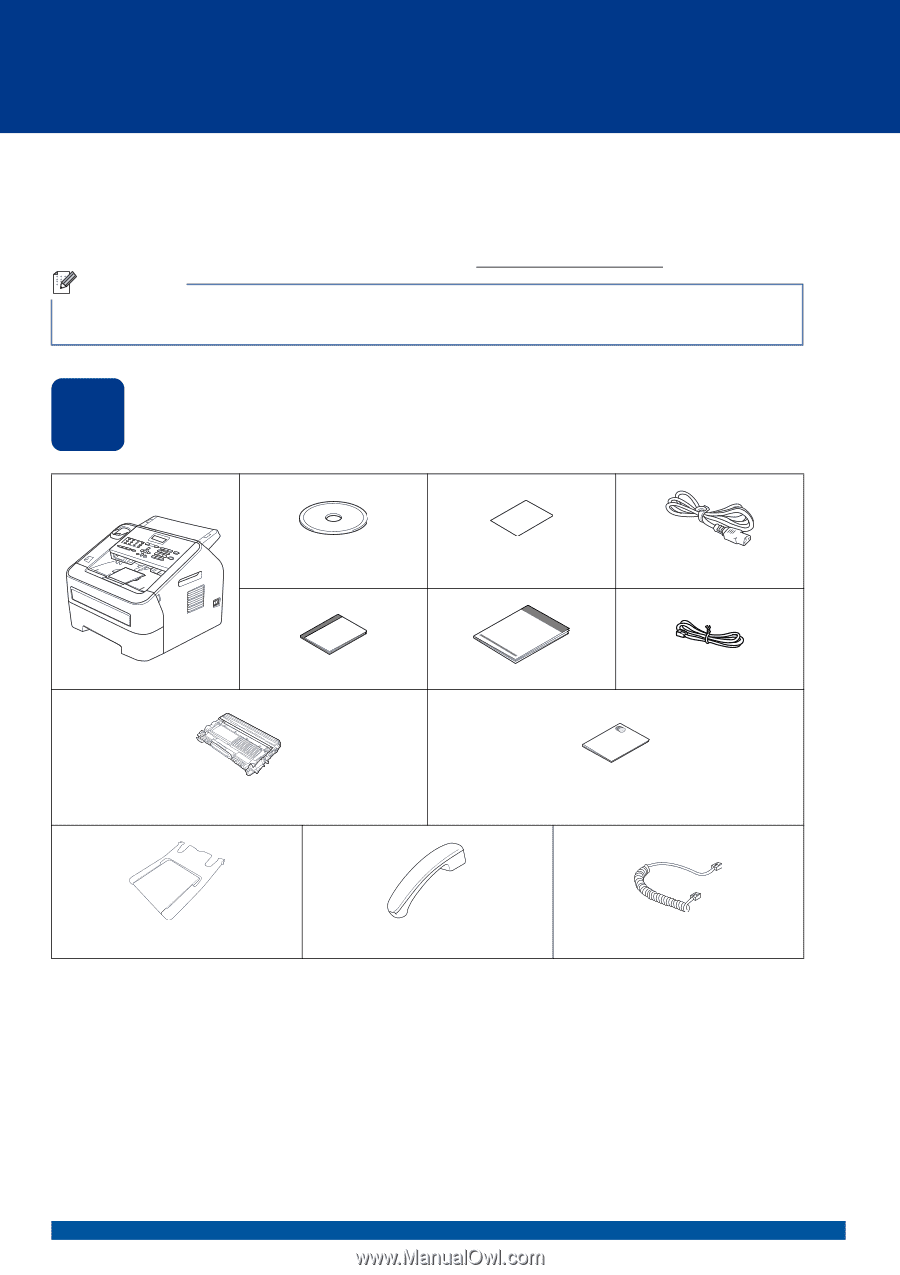
1
Start Here
FAX-2840 / FAX-2940
Quick Setup Guide
USA/CAN Version 0
Thank you for choosing Brother, your support is important to us and we value your business. Your Brother product
is engineered and manufactured to the highest standards to deliver reliable performance, day-in and day-out.
Please read the Product Safety Guide first, then read this Quick Setup Guide for the correct setup and installation
procedure.
To view the Quick Setup Guide in other languages, please visit http://solutions.brother.com/
.
1
Unpack the machine and check the components
Note
•
Not all models are available in all countries.
•
Most of the illustrations in this guide show the FAX-2940.
Documentation CD-ROM
Product Registration Sheet
(USA only)
AC Power Cord
Basic User’s Guide
Quick Setup Guide
Telephone Line Cord
Drum Unit and Toner Cartridge Assembly
(pre-installed)
Product Safety Guide
ADF Document Output Support
Telephone Handset
Curled Handset Cord