Canon 3209b001 Brochure
Canon 3209b001 Manual
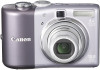 |
View all Canon 3209b001 manuals
Add to My Manuals
Save this manual to your list of manuals |
Canon 3209b001 manual content summary:
- Canon 3209b001 | Brochure - Page 1
IS Digital Still Camera Slim, light, easy to use and packed with features Slim and Easy With a genuine Canon 4x optical zoom lens and 10.0MP, the PowerShot A1000 IS simply delivers better pictures. Featuring Optical Image Stabilizer, Face Detection and Motion Detection technology, the PowerShot - Canon 3209b001 | Brochure - Page 2
Digital Still Camera PowerShot Digital Supported Batteries ƒ Wrist Strap WS-800 ƒ USB Interface Cable IFC-400PCU ƒ AV Cable AVC- DC400 ƒ 32MB SD Card ƒ User Guides ƒ Digital Camera Solution Disc [ZoomBrowser EX (PC), ImageBrowser (Mac), TWAIN Driver printer required for direct printing. Subject

PowerShot A1000 IS
Digital Still Camera
canon.com.au
Subject to change without notice
Slim, light, easy to use and packed with features
Slim and Easy
With a genuine Canon 4x optical zoom lens and 10.0MP, the
PowerShot A1000 IS simply delivers better pictures. Featuring
Optical Image Stabilizer, Face Detection and Motion Detection
technology, the PowerShot A1000 IS allows the user to control
blur in any situation. With Easy Mode, the camera automatically
sets the optimal conditions for the situation making taking photos
on the PowerShot A1000 IS even easier.
Key Features
Quality images
10.0 Megapixels deliver outstanding image quality
and stunning prints up to A2 size
Zoom
Genuine Canon 4x optical zoom lens
(35mm-140mm) for options when shooting
Image stability
Optical Image Stabilizer for crisp shots even at high
zoom or in low-light conditions without flash
Perfect people shots
Face Detection Technology for perfect focus,
exposure and lighting when photographing people
Motion Detection
Reduces the effects of camera shake and blur caused
by subject movement
Sharper previews
2.5” LCD Screen for viewing and sharing your
photos
Easy operation
Easy Mode where the camera automatically sets the
optimal conditions for the situation
Red-eye removal
In-camera red-eye removal gives you more natural-
looking portraits
Precision image quality
10.0 Megapixels
4x optical zoom lens
DiG!C III
ISO 1600
Canon Blur Control solution using:
Optical Image Stabilizer
Face Detect
Motion Detect Technology
Perfect portraits of family & friends
Face Detection & Selector
Red-eye correction
Digital photography made easy
2.5” LCD screen
Optical Viewfinder
17 different shooting modes
Easy Mode for shooting and playback
One-push Playback button
Great photos anytime, anywhere
Ultra slim body for easy portability
Sharp images
High IS0 1600 to significantly reduce camera shake
and subject blur
DiG!C III Image Processor
Canon’s DiG!C III delivers high speed start-up, fast auto-focus, smooth continuous shooting, faster
overall processing and superior image quality. With advanced features including Face Detect, Red-eye
Correction and high IS0 1600, DiG!C III makes it easy to get great shots in any conditions.




