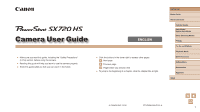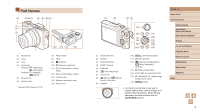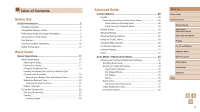Canon PowerShot SX720 HS User Manual
Canon PowerShot SX720 HS Manual
 |
View all Canon PowerShot SX720 HS manuals
Add to My Manuals
Save this manual to your list of manuals |
Canon PowerShot SX720 HS manual content summary:
- Canon PowerShot SX720 HS | User Manual - Page 1
Camera User Guide ENGLISH ●● Make sure you read this guide, including the "Safety Precautions" (= 14) section, before using the camera. ●● Reading this guide will help you learn to use the camera properly. ●● Store this guide right. Before Use Basic Guide Advanced Guide Camera Basics Auto Mode / - Canon PowerShot SX720 HS | User Manual - Page 2
of capacity. ●● SD memory cards*1 ●● SDHC memory cards*1*2 ●● SDXC memory cards*1*2 *1 Cards conforming to SD standards. However, not all memory cards have been verified to work with the camera. *2 UHS-I memory cards are also supported. Before Use Basic Guide Advanced Guide Camera Basics Auto Mode - Canon PowerShot SX720 HS | User Manual - Page 3
(in this example, "xx" represents a page number) ●● Instructions in this guide apply to the camera under default settings. ●● For convenience, all supported memory cards are simply referred to as the "memory card". ●● The symbols " Still Images" and " Movies" below titles indicate how the function - Canon PowerShot SX720 HS | User Manual - Page 4
12) Serial number (Body number) (13) Tripod socket (14) Memory card/battery cover (15) Strap mount (1) (2) (3) (4) (5) (6) (11) (7) (12) (8) (13) (9) (14) (15) (10) (16) (1) Screen (Monitor) (2) Speaker (3) DIGITAL terminal (4) HDMITM terminal (5) Mode dial (6) [ (Playback)] button - Canon PowerShot SX720 HS | User Manual - Page 5
Pack and Your Memory Card (Commercially Available 18 Removing the Battery Pack and Memory Card 19 Setting the Date and Time 20 Changing the Date and Time 20 Display Language 21 Trying the Camera Out 22 Shooting (Smart Auto 22 Viewing 23 Erasing Images 24 Advanced Guide Camera Basics 25 On - Canon PowerShot SX720 HS | User Manual - Page 6
38 Zooming In Closer on Subjects (Digital Zoom 38 Easily Reacquiring Subjects after Manual Zooming (Framing Assist - Seek 39 Smile 63 Auto Shooting after Wink Detection (Wink Self-Timer)...........64 Before Use Basic Guide Advanced Guide Camera Basics Auto Mode / Hybrid Auto Mode Other Shooting - Canon PowerShot SX720 HS | User Manual - Page 7
Image Color Tones (My Colors 74 Custom Color 74 Shooting Range and Focusing 75 Shooting Close-Ups (Macro 75 Shooting in Manual Focus Mode 75 Easily Identifying the Focus Area (MF Peaking 76 Digital (for Image Highlights 89 Histogram 89 Before Use Basic Guide Advanced Guide Camera Basics - Canon PowerShot SX720 HS | User Manual - Page 8
Images to an NFC-Compatible Smartphone 113 Connecting via NFC When Camera Is Off or in Shooting Mode 113 Connecting via NFC When Camera Is in Playback Mode.... 115 Adding a Smartphone 116 Using Another Access Point 118 Previous Access Points 118 Before Use Basic Guide Advanced Guide Camera - Canon PowerShot SX720 HS | User Manual - Page 9
Memory Cards 142 Low-Level Formatting 143 File Numbering 143 Date-Based Image Storage 144 Metric / Non-Metric Display 144 Checking Certification Logos 144 Display Language 144 Adjusting Other Settings 145 Restoring Default Camera Settings 145 Before Use Basic Guide Advanced Guide Camera - Canon PowerShot SX720 HS | User Manual - Page 10
Time, Playback Time 178 Shooting Range 178 Number of Shots per Memory Card 179 Recording Time per Memory Card 179 Battery Pack NB-13L 180 Battery Charger CB-2LH/CB-2LHE 180 Before Use Basic Guide Advanced Guide Camera Basics Auto Mode / Hybrid Auto Mode Other Shooting Modes P Mode Tv - Canon PowerShot SX720 HS | User Manual - Page 11
LAN) Precautions 183 Radio Wave Interference Precautions 183 Security Precautions 183 Trademarks and Licensing 184 Disclaimer 185 Before Use Basic Guide Advanced Guide Camera Basics Auto Mode / Hybrid Auto Mode Other Shooting Modes P Mode Tv, Av, and M Mode Playback Mode Wi-Fi Functions - Canon PowerShot SX720 HS | User Manual - Page 12
77 ●● Without using the flash (Flash Off) -- =32 ●● Include yourself in the shot (Self-Timer) -- =42, =65 ●● Movie clips and photos together (Movie Digest) -- =34 Before Use Basic Guide Advanced Guide Camera Basics Auto Mode / Hybrid Auto Mode Other Shooting Modes P Mode Tv, Av, and M Mode Playback - Canon PowerShot SX720 HS | User Manual - Page 13
) -- =87 Print ●● Print pictures -- =153 Save ●● Save images to a computer -- =151 Use Wi-Fi Functions ●● Send images to a smartphone -- =113 ●● Share images online -- =124 ●● Send images to a computer -- =133 Before Use Basic Guide Advanced Guide Camera Basics Auto Mode / Hybrid Auto Mode Other - Canon PowerShot SX720 HS | User Manual - Page 14
clothing, immediately flush with water. ●● If the product uses a battery charger, note the following precautions. -- Remove the plug periodically and, as inside airplanes and medical facilities. Before Use Basic Guide Advanced Guide Camera Basics Auto Mode / Hybrid Auto Mode Other Shooting Modes - Canon PowerShot SX720 HS | User Manual - Page 15
materials may lead to fire or explosions. ●● Unplug any battery charger used with the product when not in use. Do battery packs near pets. Pets biting the battery pack could cause leakage, overheating, or explosion, resulting in product damage or fire. Before Use Basic Guide Advanced Guide Camera - Canon PowerShot SX720 HS | User Manual - Page 16
batteries together. Do not insert the batteries with the + and - terminals reversed. This may cause the product to malfunction. ●● Do not sit down with the camera cause malfunctions or damage the screen. Before Use Basic Guide Advanced Guide Camera Basics Auto Mode / Hybrid Auto Mode Other Shooting - Canon PowerShot SX720 HS | User Manual - Page 17
Basic Guide Basic Operations Basic information and instructions, from initial preparations to shooting and playback you have raised the flash, do not rest your fingers on it. Before Use Basic Guide Advanced Guide Camera Basics Auto Mode / Hybrid Auto Mode Other Shooting Modes P Mode Tv, Av, and - Canon PowerShot SX720 HS | User Manual - Page 18
Inserting the Battery Pack and Your Memory Card (Commercially Available) Insert the included battery pack and a memory card (commercially available). Note that before using a memory card that is new or has been formatted in another device, you should format the memory card with this camera (= 142 - Canon PowerShot SX720 HS | User Manual - Page 19
lock in the direction of the arrow. ●●The battery pack will pop up. Remove the memory card. ●●Push the memory card in until it clicks, and then slowly release it. ●●The memory card will pop up. Before Use Basic Guide Advanced Guide Camera Basics Auto Mode / Hybrid Auto Mode Other Shooting Modes - Canon PowerShot SX720 HS | User Manual - Page 20
when you shoot, and it is used when you manage images by shooting date or print images showing the date. 1 Turn the camera on. ●●Press the power button. ●●The [Date/Time] screen is displayed. 2 Set the date and time. ●●Press the [ ][ ] buttons to choose an option. ●●Press the [ ][ ] buttons - Canon PowerShot SX720 HS | User Manual - Page 21
battery pack is removed. ●● The date/time battery will be charged in about 4 hours once you insert a charged battery pack even if the camera is left off. ●● Once the date/time battery is depleted, the [Date ] button. In this case, press the [ ] Use Basic Guide Advanced Guide Camera Basics Auto - Canon PowerShot SX720 HS | User Manual - Page 22
Trying the Camera Out Still Images Movies Follow these instructions to turn the camera on, shoot still images or movies, and then view them. Shooting (Smart Auto) For fully automatic selection of the optimal settings for specific scenes, simply let the camera determine the subject and shooting - Canon PowerShot SX720 HS | User Manual - Page 23
. In this mode, turn the [ ] dial to browse through images. ●●To return to single-image display, press the [ ] button. ●●Movies are identified by a [ To play movies, go to step 3. ] icon. Before Use Basic Guide Advanced Guide Camera Basics Auto Mode / Hybrid Auto Mode Other Shooting Modes P Mode - Canon PowerShot SX720 HS | User Manual - Page 24
the [ ][ ] buttons or turn the [ ] dial to choose [Cancel], and then press the [ ] button. ●● You can choose multiple images to erase at once (=98). Before Use Basic Guide Advanced Guide Camera Basics Auto Mode / Hybrid Auto Mode Other Shooting Modes P Mode Tv, Av, and M Mode Playback Mode Wi-Fi - Canon PowerShot SX720 HS | User Manual - Page 25
(=26). ●● The lens will be retracted after about one minute once the camera is in Playback mode. You can turn the camera off when the lens is retracted by pressing the [ ] button. Before Use Basic Guide Advanced Guide Camera Basics Auto Mode / Hybrid Auto Mode Other Shooting Modes P Mode Tv, Av - Canon PowerShot SX720 HS | User Manual - Page 26
conserve battery power, the camera automatically while the camera is connected to other devices via Wi-Fi (=112), or when connected to a computer (= 151). images will be blurry if you move the camera (or the subject moves) before the shutter sound ends. Before Use Basic Guide Advanced Guide Camera - Canon PowerShot SX720 HS | User Manual - Page 27
brightness of your shots. Note that any on-screen image distortion or jerky subject motion will not affect recorded images. ●● For playback display options, see "Switching Display Modes" (= 88). Before Use Basic Guide Advanced Guide Camera Basics Auto Mode / Hybrid Auto Mode Other Shooting Modes - Canon PowerShot SX720 HS | User Manual - Page 28
is displayed again, showing the option you configured. ●● To undo any accidental setting changes, you can restore the camera's default settings (=145). Before Use Basic Guide Advanced Guide Camera Basics Auto Mode / Hybrid Auto Mode Other Shooting Modes P Mode Tv, Av, and M Mode Playback Mode Wi-Fi - Canon PowerShot SX720 HS | User Manual - Page 29
Using the Menu Screen Configure a variety of camera functions through the menu screen as follows. To undo any accidental setting changes, you can restore the camera's default settings (=145). Before Use Basic Guide Advanced Guide Camera Basics Auto Mode / Hybrid Auto Mode Other Shooting Modes P - Canon PowerShot SX720 HS | User Manual - Page 30
screen keyboard to enter information for Face ID (=44), Wi-Fi connections (=121), and so on. Note that the length and type Returning to the Previous Screen ●●Press the [ ] button. Before Use Basic Guide Advanced Guide Camera Basics Auto Mode / Hybrid Auto Mode Other Shooting Modes P Mode Tv, Av - Canon PowerShot SX720 HS | User Manual - Page 31
a computer (=151), connecting/transmitting via Wi-Fi, or display off (=26, =141, =141) Orange On Charging via USB ●● When the indicator blinks green, never turn the camera off, open the memory card/battery cover, or shake or jolt the camera. This may corrupt images or damage the camera or memory - Canon PowerShot SX720 HS | User Manual - Page 32
the scene. ●●Icons representing the scene and image stabilization mode are displayed in the upper left of the screen (=36, = 37). ●●Frames displayed around any detected subjects indicate that they are in focus. Before Use Basic Guide Advanced Guide Camera Basics Auto Mode / Hybrid Auto Mode Other - Canon PowerShot SX720 HS | User Manual - Page 33
movie button. The camera beeps once as recording begins, and [ Rec] is displayed with the elapsed (1) time (1). Tv, Av, and M Mode Playback Mode ●●Black bars are displayed on the top and bottom edges of the screen, and the subject is slightly enlarged. The black bars indicate image areas not - Canon PowerShot SX720 HS | User Manual - Page 34
will stop automatically when the memory card becomes full. ●● The flash firing during shots indicates that the camera has automatically attempted to ensure optimal colors in the main subject and background (Multi-area White Balance). Shooting in Hybrid Auto Mode Still Images Movies You can make - Canon PowerShot SX720 HS | User Manual - Page 35
date of the digest movie to play (=90). Still Images/Movies ●● If the camera Images ●● A blinking [ ] icon warns that images are more likely to be blurred by camera shake. In this case, mount the camera down and wait, or release it and press it again Use Basic Guide Advanced Guide Camera Basics Auto - Canon PowerShot SX720 HS | User Manual - Page 36
camera are indicated by the icon displayed, and corresponding settings are automatically selected for optimal focusing, subject brightness, and color. Depending on the scene, continuous images self-timer shots, beforehand that the date and time are correct Basic Guide Advanced Guide Camera Basics - Canon PowerShot SX720 HS | User Manual - Page 37
moving vertically, image stabilization only counteracts horizontal camera shake. ●● To cancel image stabilization, set [IS Mode] to [Off] (=83). In this case, an IS icon is not displayed. ●● In [ ] mode, no [ ] icon is displayed. Before Use Basic Guide Advanced Guide Camera Basics Auto Mode - Canon PowerShot SX720 HS | User Manual - Page 38
grainy (ZoomPlus). -- Blue range: digital zoom range where the image will appear grainy. ●● Because the blue range will not be available at some recording pixel settings (=49), the maximum zoom factor can be achieved by following step 1. Before Use Basic Guide Advanced Guide Camera Basics Auto Mode - Canon PowerShot SX720 HS | User Manual - Page 39
[Digital Zoom] > [Off]. Easily Reacquiring Subjects after Manual Zooming (Framing Assist - Seek) Still Images Movies If you lose track of a subject while zooming in, you can find it more easily by temporarily zooming out. 1 Look for the lost subject. ●●Press and hold the [ ] button. ●●The camera - Canon PowerShot SX720 HS | User Manual - Page 40
. ●●Press and release the [ ] button quickly. ●●[ ] is displayed. ●●A white frame is displayed when a face is detected. The camera will zoom automatically to the zoom until the face is detected. Before Use Basic Guide Advanced Guide Camera Basics Auto Mode / Hybrid Auto Mode Other Shooting Modes - Canon PowerShot SX720 HS | User Manual - Page 41
camera zooms automatically to keep faces at the specified size. Auto Face Upper Body Whole Body Manual The camera , and then release the zoom lever Images Movies If zooming in causes you to lose track of a subject, and you move the camera to look for them, the camera Guide Advanced Guide Camera - Canon PowerShot SX720 HS | User Manual - Page 42
remain lit in case the flash fires.) ●●To cancel shooting after you have triggered the self-timer, press the [ ] button. ●●To restore the original setting, choose [ ] in step 1. Using the Self-Timer to Avoid Camera Shake Still Images Movies This option delays shutter release until about two - Canon PowerShot SX720 HS | User Manual - Page 43
memory card becomes full. ●● When a delay longer than two seconds is specified, two seconds before the shot, the lamp blinking and self-timer sound will speed up. (The lamp will remain lit in case the flash fires.) Continuous Shooting Still Images Use Basic Guide Advanced Guide Camera Basics Auto - Canon PowerShot SX720 HS | User Manual - Page 44
when posting images online where many others can view them. ●● When disposing of a camera or transferring it to another person after using Face ID, be sure to erase all information (registered faces, names, and birthdays) from the camera (=48). Before Use Basic Guide Advanced Guide Camera Basics - Canon PowerShot SX720 HS | User Manual - Page 45
an option. ●●Press the [ ][ ] buttons or turn the [ ] dial to specify the date. ●●When finished, press the [ ] button. 4 Save the settings. ●●Press the [ ][ Yes], and then press the [ ] button. Before Use Basic Guide Advanced Guide Camera Basics Auto Mode / Hybrid Auto Mode Other Shooting Modes P - Canon PowerShot SX720 HS | User Manual - Page 46
they are detected. ●●Shoot. ●●Displayed names will be recorded in still images. The names of detected people (maximum total of 5) will be recorded / Edit Info] and press the [ ] button. Before Use Basic Guide Advanced Guide Camera Basics Auto Mode / Hybrid Auto Mode Other Shooting Modes P Mode Tv - Canon PowerShot SX720 HS | User Manual - Page 47
names in [Edit Profile], the names recorded in previously shot images will remain the same. Overwriting and Adding Face Information You can to overwrite, and then press the [ ] button. Before Use Basic Guide Advanced Guide Camera Basics Auto Mode / Hybrid Auto Mode Other Shooting Modes P Mode Tv - Canon PowerShot SX720 HS | User Manual - Page 48
not be able to display their name (=90), overwrite their info (=93), or search for images that include them (=91). ●● You can also erase names in image information (=93). Before Use Basic Guide Advanced Guide Camera Basics Auto Mode / Hybrid Auto Mode Other Shooting Modes P Mode Tv, Av, and M Mode - Canon PowerShot SX720 HS | User Manual - Page 49
. ●● Not available in [ ] mode. Changing Image Resolution (Size) Still Images Movies Choose from 4 levels of image resolution, as follows. For guidelines on how many shots at each resolution setting can fit on a memory card, see "Number of Shots per Memory Card" (= 179). ●●Press the [ ] button - Canon PowerShot SX720 HS | User Manual - Page 50
In [ ] and [ ] modes, black bars are displayed on the top and bottom edges of the screen. They indicate that this image area cannot be recorded. ●● In [ ] mode, [ (= 66). ] is also available, offering smoother motion Before Use Basic Guide Advanced Guide Camera Basics Auto Mode / Hybrid Auto - Canon PowerShot SX720 HS | User Manual - Page 51
is too large for the screen, or if the camera detects subject movement -- When digital zoom is used (=38) -- When Tracking AF is used (=78) -- When a TV is used as a display (=148) ●● Not available in [ ] mode. Before Use Basic Guide Advanced Guide Camera Basics Auto Mode / Hybrid Auto Mode Other - Canon PowerShot SX720 HS | User Manual - Page 52
stabilization for the shooting conditions is automatically applied (Intelligent IS) (=37). Deactivates image stabilization. Before Use Basic Guide Advanced Guide Camera Basics Auto Mode / Hybrid Auto Mode Other Shooting Modes P Mode Tv, Av, and M Mode Playback Mode Wi-Fi Functions Setting Menu - Canon PowerShot SX720 HS | User Manual - Page 53
. For instructions on menu functions, see "Using the Menu Screen" (= 29). Deactivating the AF-Assist Beam Still Images Movies A original setting, repeat this process but choose [On]. Before Use Basic Guide Advanced Guide Camera Basics Auto Mode / Hybrid Auto Mode Other Shooting Modes P Mode - Canon PowerShot SX720 HS | User Manual - Page 54
the Image Display Period after Shots 1 Access the [Review image after shooting] screen. ●●Press the [ ] button, choose [Review image after again. Displays images until you press the shutter button halfway. No image display after shots. Before Use Basic Guide Advanced Guide Camera Basics Auto - Canon PowerShot SX720 HS | User Manual - Page 55
the settings of [Display Info] are not changed. You can also erase images by pressing the [ ] button, or protect (=96) or tag images as favorites (=101) by pressing the [ ] button. Before Use Basic Guide Advanced Guide Camera Basics Auto Mode / Hybrid Auto Mode Other Shooting Modes P Mode Tv, Av - Canon PowerShot SX720 HS | User Manual - Page 56
, adjust the level to the right, and for more subdued images, adjust it to the left. For a warm, reddish tone, adjust the level to the right, and for a cool, bluish tone, adjust it to the left. Before Use Basic Guide Advanced Guide Camera Basics Auto Mode / Hybrid Auto Mode Other Shooting Modes - Canon PowerShot SX720 HS | User Manual - Page 57
the [ ] button. Auto Retro Monochrome Special Natural All effects Images resemble old photos Images are generated in one color Bold, distinctive-looking images Subdued, natural-looking images Before Use Basic Guide Advanced Guide Camera Basics Auto Mode / Hybrid Auto Mode Other Shooting Modes - Canon PowerShot SX720 HS | User Manual - Page 58
the date memory cards may delay your next shot even longer. ●● Shooting may slow down depending on shooting conditions, camera settings, and the zoom position. ●● Even if you are shooting in [ ] Auto mode (=40), continuous shooting is not supported. Before Use Basic Guide Advanced Guide Camera - Canon PowerShot SX720 HS | User Manual - Page 59
shooting mode (= 28). 3 Shoot. Shooting Portraits (Portrait) Still Images Movies ●●Take shots of people with a softening effect. Shooting Evening halfway, optimal focus is still determined. Before Use Basic Guide Advanced Guide Camera Basics Auto Mode / Hybrid Auto Mode Other Shooting Modes - Canon PowerShot SX720 HS | User Manual - Page 60
results. Shooting with a Fish-Eye Lens Effect (Fish-Eye Effect) Still Images Shoot with the distorting effect of a fish-eye lens. Movies 1 Choose sure you obtain the desired results. Before Use Basic Guide Advanced Guide Camera Basics Auto Mode / Hybrid Auto Mode Other Shooting Modes - Canon PowerShot SX720 HS | User Manual - Page 61
Scenes" (=59) and choose [ ]. ●●A white frame is displayed, indicating the image area that will not be blurred. 2 Choose the area to keep in focus. are displayed, or while shooting movies. Before Use Basic Guide Advanced Guide Camera Basics Auto Mode / Hybrid Auto Mode Other Shooting Modes - Canon PowerShot SX720 HS | User Manual - Page 62
Warm Cool 3 Shoot. Shots resemble toy camera images. Images have a warmer tone than with [Standard]. Images have a cooler tone than with [Standard]. to make sure you obtain the desired results. Before Use Basic Guide Advanced Guide Camera Basics Auto Mode / Hybrid Auto Mode Other Shooting Modes P - Canon PowerShot SX720 HS | User Manual - Page 63
Shooting in Monochrome Still Images Shoot images in black and white, sepia, or blue and white. Movies 1 Choose [ ]. ●●Follow steps Press the [ ] button again to resume detection. Before Use Basic Guide Advanced Guide Camera Basics Auto Mode / Hybrid Auto Mode Other Shooting Modes P Mode Tv, - Canon PowerShot SX720 HS | User Manual - Page 64
Detection (Wink Self-Timer) Still Images Movies Aim the camera at a person and press the shutter button all the way down. The camera will shoot about two the shutter button all the way down. Before Use Basic Guide Advanced Guide Camera Basics Auto Mode / Hybrid Auto Mode Other Shooting Modes P - Canon PowerShot SX720 HS | User Manual - Page 65
Still Images Movies The camera will shoot About two seconds later, the camera will shoot. ●●To cancel shooting after you have triggered the self-timer, press the [ ] shutter button all the way down. Before Use Basic Guide Advanced Guide Camera Basics Auto Mode / Hybrid Auto Mode Other Shooting - Canon PowerShot SX720 HS | User Manual - Page 66
of the screen, and the subject is slightly enlarged. The black bars indicate image areas not recorded. 2 Configure the settings to suit the adjust the exposure, as you watch the screen. Before Use Basic Guide Advanced Guide Camera Basics Auto Mode / Hybrid Auto Mode Other Shooting Modes P Mode Tv - Canon PowerShot SX720 HS | User Manual - Page 67
and cannot be changed. Sound Settings Still Images Movies Deactivating the Wind Filter Noise caused by is used when there is no wind. In this case, you can deactivate the wind filter. ●●Press the option (=29). Before Use Basic Guide Advanced Guide Camera Basics Auto Mode / Hybrid Auto - Canon PowerShot SX720 HS | User Manual - Page 68
then choose [ ] (=28). ●●Black bars are displayed on the top and bottom edges of the screen. They indicate that this image area cannot be recorded. 2 Specify [ ] (=50) and cannot be changed. Before Use Basic Guide Advanced Guide Camera Basics Auto Mode / Hybrid Auto Mode Other Shooting Modes P - Canon PowerShot SX720 HS | User Manual - Page 69
). ●●Black bars are displayed on the top and bottom edges of the screen. They indicate that this image area cannot be recorded. 2 Shoot (=66). ●● iFrame is a video format developed by Apple Inc. ●● The movie quality is [ ] (=50) and cannot be changed. Before Use Basic Guide Advanced Guide Camera - Canon PowerShot SX720 HS | User Manual - Page 70
your preferred shooting style ●● Instructions in this chapter apply to the camera with the mode dial set value are displayed in orange. In this case, try adjusting the ISO speed (=72) or adjusted for movie recording. Before Use Basic Guide Advanced Guide Camera Basics Auto Mode / Hybrid Auto Mode - Canon PowerShot SX720 HS | User Manual - Page 71
brightness of light across the entire image area, calculated by treating brightness in the central area as more important. Metering restricted to within the [ ] (Spot AE Point frame), displayed in the center of the screen. Before Use Basic Guide Advanced Guide Camera Basics Auto Mode / Hybrid Auto - Canon PowerShot SX720 HS | User Manual - Page 72
, [ ] is displayed. ●● Under some shooting conditions, correction may be inaccurate or may cause images to appear grainy. ●● You can also correct existing images (=104). Before Use Basic Guide Advanced Guide Camera Basics Auto Mode / Hybrid Auto Mode Other Shooting Modes P Mode Tv, Av, and M Mode - Canon PowerShot SX720 HS | User Manual - Page 73
lighting. For manually setting a custom white balance (= 73). Custom White Balance Still Images Movies For image colors that look may look unnatural if you change camera settings after recording white balance data. Before Use Basic Guide Advanced Guide Camera Basics Auto Mode / Hybrid Auto - Canon PowerShot SX720 HS | User Manual - Page 74
images. Creates sepia tone images. Creates black and white images. Combines the effects of Vivid Blue, Vivid Green, and Vivid Red to produce intense yet natural-looking colors resembling images button to complete the Before Use Basic Guide Advanced Guide Camera Basics Auto Mode / Hybrid Auto Mode - Canon PowerShot SX720 HS | User Manual - Page 75
camera cannot focus. ●● To prevent camera shake, try mounting the camera on a tripod and shooting with the camera set to [ ] (=42). Shooting in Manual Focus Mode Still Images to have the camera fine-tune the focal position (Safety MF). Before Use Basic Guide Advanced Guide Camera Basics Auto Mode - Canon PowerShot SX720 HS | User Manual - Page 76
digital zoom (=38) or digital tele-converter (=77), or when using a TV as a display (=148), but the magnified display will not appear. ●● To focus more accurately, try attaching the camera Images Movies Edges of subjects in focus are displayed in color to make manual Guide Advanced Guide Camera - Canon PowerShot SX720 HS | User Manual - Page 77
Images Movies The focal length of the lens can be increased by approximately 1.6x or 2.0x. This can reduce camera shake because the shutter speed is faster than it would be if you zoomed (including using digital in focus. Before Use Basic Guide Advanced Guide Camera Basics Auto Mode / Hybrid Auto - Canon PowerShot SX720 HS | User Manual - Page 78
when registered people are detected, but the names will be recorded in the still images (=44). However, the name is displayed when a registered person is selected as a subject. Before Use Basic Guide Advanced Guide Camera Basics Auto Mode / Hybrid Auto Mode Other Shooting Modes P Mode Tv, Av, and - Canon PowerShot SX720 HS | User Manual - Page 79
halfway. In this case, the focus and are displayed in orange. Release the shutter button, and timer (=42). Changing the Focus Setting Still Images Movies You can change default camera battery power, because the camera does not focus constantly. Before Use Basic Guide Advanced Guide Camera - Canon PowerShot SX720 HS | User Manual - Page 80
a group (=92). ●● In [ ] mode (=59), manual focus mode (=75), or when AF is locked (=80), [ ] is changed to [ ]. ●● Cannot be used with the self-timer (=42). ●● Shooting may stop momentarily or continuous shooting may slow down depending on shooting conditions, camera settings, and the zoom position - Canon PowerShot SX720 HS | User Manual - Page 81
Still Images Movies You can change the flash mode to match the shooting scene. For details on the flash range, see "Camera" camera-shake inducing, low-light conditions. In this case, mount the camera on a tripod or take other measures to keep it still. Before Use Basic Guide Advanced Guide Camera - Canon PowerShot SX720 HS | User Manual - Page 82
Lock Still Images Movies Just as release the shutter button and press the [ ] button again. In this case, [ ] is no longer displayed. 3 Compose the shot and shoot. ●●After one shot, AE is unlocked and [ ] is no longer displayed. ●● FE: Flash Exposure Before Use Basic Guide Advanced Guide Camera - Canon PowerShot SX720 HS | User Manual - Page 83
" (= 52). ●● If image stabilization cannot prevent camera shake, mount the camera on a tripod or take other measures to hold it still. In this case, set [IS Mode] to [Off]. ●● The setting is changed to [Continuous] for movie recording. Before Use Basic Guide Advanced Guide Camera Basics Auto Mode - Canon PowerShot SX720 HS | User Manual - Page 84
camera for your shooting style ●● Instructions in this chapter apply to the camera as set to the respective mode. Specific Shutter Speeds ([Tv] Mode) Still Images shift (=85). ●● [ ]: Time value Before Use Basic Guide Advanced Guide Camera Basics Auto Mode / Hybrid Auto Mode Other Shooting Modes P - Canon PowerShot SX720 HS | User Manual - Page 85
problems, so that you can shoot at the optimum exposure. However, safety shift is disabled when the flash fires. Specific Shutter Speeds and Aperture Values ([M] Mode) Still Images exposure exceeds 2 stops. Before Use Basic Guide Advanced Guide Camera Basics Auto Mode / Hybrid Auto Mode Other - Canon PowerShot SX720 HS | User Manual - Page 86
and choosing [ ] tab > [Flash Settings] > [Flash Mode] > [Manual]. ●● You can also access the [Flash Settings] screen (=29) when the flash is up by pressing the [ ] button and immediately pressing the [ ] button. Before Use Basic Guide Advanced Guide Camera Basics Auto Mode / Hybrid Auto Mode - Canon PowerShot SX720 HS | User Manual - Page 87
mode, turn the [ ] dial to browse through images. ●●To return to single-image display, press the [ ] button. ●●To browse images grouped by shooting date, press the [ ][ ] buttons in Scroll Display mode. Before Use Basic Guide Advanced Guide Camera Basics Auto Mode / Hybrid Auto Mode Other Shooting - Canon PowerShot SX720 HS | User Manual - Page 88
tab > [Resume] > [Last shot]. ●● To change the transition shown between images, access MENU (=29) and choose your desired effect on the [ ] tab > Simple Information Display Detailed Information Display Before Use Basic Guide Advanced Guide Camera Basics Auto Mode / Hybrid Auto Mode Other Shooting - Canon PowerShot SX720 HS | User Manual - Page 89
connected to the camera via Wi-Fi, you can geotag images on the camera, adding information such as latitude, longitude, and elevation (=135). You can review this information in the GPS information display. ●●Latitude, longitude, elevation, and UTC (shooting date Guide Advanced Guide Camera Basics - Canon PowerShot SX720 HS | User Manual - Page 90
displayed on detected people. ●● If you prefer not to have names displayed on images shot using Face ID, choose MENU (=29) > [ ] tab > [Face ID Info] > [Name Display] > [Off]. Before Use Basic Guide Advanced Guide Camera Basics Auto Mode / Hybrid Auto Mode Other Shooting Modes P Mode Tv, Av, and - Canon PowerShot SX720 HS | User Manual - Page 91
quickly on a memory card full of images by filtering image display according to your specified conditions. You can also protect (=96) or delete (=98) these images all at once. Name Displays images of a registered person (=45). People Displays images with detected faces. Shot Date Displays the - Canon PowerShot SX720 HS | User Manual - Page 92
individual playback. ●● In [ ] mode, the simultaneous display after step 2 in "Enjoying a Variety of Images from Each Shot" (=57) is only shown immediately after you shoot. Before Use Basic Guide Advanced Guide Camera Basics Auto Mode / Hybrid Auto Mode Other Shooting Modes P Mode Tv, Av, and - Canon PowerShot SX720 HS | User Manual - Page 93
is displayed around the selected face. When multiple names are displayed in an image, press the [ ][ ] buttons or turn the [ ] dial to choose choose [OK], and then press the [ ] button. Before Use Basic Guide Advanced Guide Camera Basics Auto Mode / Hybrid Auto Mode Other Shooting Modes P Mode Tv - Canon PowerShot SX720 HS | User Manual - Page 94
Viewing Slideshows Still Images Movies Automatically play back images from a memory card as follows. Each image is displayed for ●● In filtered display (=91), only images matching search conditions are played. Before Use Basic Guide Advanced Guide Camera Basics Auto Mode / Hybrid Auto Mode - Canon PowerShot SX720 HS | User Manual - Page 95
is not available in the following cases: -- There are less than 50 shots taken with this camera -- An unsupported image is currently displayed -- Images are shown in filtered display (=91) -- During group playback (=92) Before Use Basic Guide Advanced Guide Camera Basics Auto Mode / Hybrid Auto - Canon PowerShot SX720 HS | User Manual - Page 96
images on a memory card will be erased if you format the card (=142). ●● Protected images cannot be erased using the camera's Images will not be protected if you switch to Shooting mode or turn the camera off before finishing the setup process in step 3. Before Use Basic Guide Advanced Guide Camera - Canon PowerShot SX720 HS | User Manual - Page 97
in "Using the Menu" (=96), choose [Protect All Images] and press the [ ] button. 2 Protect the images. ●●Press the [ ][ ] buttons or turn the [ ] dial to choose [OK], and then press the [ ] button. Before Use Basic Guide Advanced Guide Camera Basics Auto Mode / Hybrid Auto Mode Other Shooting Modes - Canon PowerShot SX720 HS | User Manual - Page 98
the [ ] dial to choose [Erase], and then press the [ ] button. ●●The current image is now erased. ●●To cancel erasure, press the [ ][ ] buttons or turn the [ menu screen, press the [ ] button. Before Use Basic Guide Advanced Guide Camera Basics Auto Mode / Hybrid Auto Mode Other Shooting Modes P - Canon PowerShot SX720 HS | User Manual - Page 99
Choosing a Selection Method" (=98), choose [Select All Images] and press the [ ] button. 2 Erase the images. ●●Press the [ ][ ] buttons or turn the [ ] dial to choose [OK], and then press the [ ] button. Before Use Basic Guide Advanced Guide Camera Basics Auto Mode / Hybrid Auto Mode Other Shooting - Canon PowerShot SX720 HS | User Manual - Page 100
Smart Shuffle (=95) mode, even if [Auto Rotate] is set to [Off], images shot vertically will be displayed vertically, and rotated images will be displayed in the rotated orientation. Before Use Basic Guide Advanced Guide Camera Basics Auto Mode / Hybrid Auto Mode Other Shooting Modes P Mode Tv, Av - Canon PowerShot SX720 HS | User Manual - Page 101
if you switch to Shooting mode or turn the camera off before finishing the setup process in step 3. ●● Tagging images as favorites makes it easier to add them when creating albums (=108). Before Use Basic Guide Advanced Guide Camera Basics Auto Mode / Hybrid Auto Mode Other Shooting Modes - Canon PowerShot SX720 HS | User Manual - Page 102
104) is only available when the memory card has sufficient free space. Resizing Images Save a copy of images at a lower resolution. Still Images Movies 1 Choose [Resize]. ●●Press the [ ] button and choose [Resize] on the [ ] tab (=29). 2 Choose an image. ●●Press the [ ][ ] buttons or turn - Canon PowerShot SX720 HS | User Manual - Page 103
cropping area. ●●Press the [ ] button. 4 Save as a new image and review. ●●Follow steps 4 - 5 in "Resizing Images" (= 102). ●● Editing is not possible for images shot at a resolution of [ ] (=49) or for resized [ ] images (=102). ●● Images supported for cropping will have the same aspect ratio - Canon PowerShot SX720 HS | User Manual - Page 104
Red-Eye Still Images Movies Automatically corrects images affected by red-eye. You can save the corrected image as a separate file. 1 Choose [Red-Eye Correction]. ●●Press the [ ] button, and then choose [Red-Eye Correction] on the [ ] tab (=29). Before Use Basic Guide Advanced Guide Camera - Canon PowerShot SX720 HS | User Manual - Page 105
choose an image. 3 Correct the image. ●●Press the [ ] button. ●●Red-eye detected by the camera is now corrected, and frames are displayed around corrected image areas. ●●Enlarge or reduce images as needed. Follow the steps in "Magnifying Images" (= 94). 4 Save as a new image and review. ●●Press the - Canon PowerShot SX720 HS | User Manual - Page 106
3 Review the case, the original movie will be erased. ●● If the memory card lacks sufficient space, only [Overwrite] will be available. ●● Movies may not be saved if the battery when you choose [Overwrite]. Before Use Basic Guide Advanced Guide Camera Basics Auto Mode / Hybrid Auto Mode Other - Canon PowerShot SX720 HS | User Manual - Page 107
) or in steps 1 - 2 of "Viewing Short Movies Created When Shooting Still Images (Digest Movies)" (=90), and then press the [ ] button to access the if you select a clip when the camera is connected to a printer. Before Use Basic Guide Advanced Guide Camera Basics Auto Mode / Hybrid Auto Mode Other - Canon PowerShot SX720 HS | User Manual - Page 108
images are combined into a slideshow that can be saved as a short movie of about 2 - 3 minutes. Before using this feature, make sure the battery pack is fully charged. Creating albums also requires free space on the memory card. As a guideline, use a memory card Guide Advanced Guide Camera Basics - Canon PowerShot SX720 HS | User Manual - Page 109
images captured by the camera. -- Still images -- Digest movies (=34) -- Short movie clips (=68) of two seconds or longer, or Creative Shot movies (=58), except compressed movies ●● Albums cannot be saved unless there is enough space on the memory card Basic Guide Advanced Guide Camera Basics Auto - Canon PowerShot SX720 HS | User Manual - Page 110
short clip movies or Creative Shot movies that have [ ]. ●● Up to 15 dates can be selected if you choose [Date Selection]. ●● The color effect may not be applied to some images. Before Use Basic Guide Advanced Guide Camera Basics Auto Mode / Hybrid Auto Mode Other Shooting Modes P Mode Tv, Av, and - Canon PowerShot SX720 HS | User Manual - Page 111
] on the screen in step 3 will allow you to add BGM (=109). ●● The movie is saved with an image quality of Use a fully charged battery pack, if possible. Before Use Basic Guide Advanced Guide Camera Basics Auto Mode / Hybrid Auto Mode Other Shooting Modes P Mode Tv, Av, and M Mode Playback Mode Wi - Canon PowerShot SX720 HS | User Manual - Page 112
manual, smartphones, tablets, and other compatible devices are collectively referred to as "smartphones". ●● Computer Use software to save camera images to a computer connected via Wi-Fi. ●● Web Services Add your account information to the camera for CANON iMAGE GATEWAY online photography service - Canon PowerShot SX720 HS | User Manual - Page 113
's N-Mark( ) to start Google Play on the smartphone automatically. Once the Camera Connect download page is displayed, download and install the app. Before Use Basic Guide Advanced Guide Camera Basics Auto Mode / Hybrid Auto Mode Other Shooting Modes P Mode Tv, Av, and M Mode Playback Mode Wi-Fi - Canon PowerShot SX720 HS | User Manual - Page 114
now use the smartphone to browse, import, or geotag images on the camera or shoot remotely. 4 Send images. ●●Press the buttons or turn the [ ] dial You can also use the smartphone to end the connection. Before Use Basic Guide Advanced Guide Camera Basics Auto Mode / Hybrid Auto Mode Other - Canon PowerShot SX720 HS | User Manual - Page 115
137). ●● Connections require that a memory card be in the camera. ●● You can change the nickname of the camera displayed on the screen of step 2 (=137). ●● Not all NFC-compatible smartphones have an N-Mark ( ). For details, refer to the smartphone user manual. ●● You can also send multiple images at - Canon PowerShot SX720 HS | User Manual - Page 116
Camera Connect. ●●For an iPhone and iPad, find Camera Connect in the App Store and download and install the app. ●●For Android smartphones, find Camera Connect in Google Play and download and install the app geotag images on the camera or shoot remotely. Before Use Basic Guide Advanced Guide Camera - Canon PowerShot SX720 HS | User Manual - Page 117
Yes] in step 8. To keep camera images private, so that they cannot be viewed from the smartphone, choose [No] in step 8. ●● Once you have registered a smartphone, you can change privacy settings for it on the camera (=137). ●● Connections require that a memory card be in the camera. ●● Once you have - Canon PowerShot SX720 HS | User Manual - Page 118
access points, choose [Switch Network] on the screen displayed when you establish a connection, and then follow the procedure in "Using Another Access Point" (= 118) from step 4. Before Use Basic Guide Advanced Guide Camera Basics Auto Mode / Hybrid Auto Mode Other Shooting Modes P Mode Tv, Av - Canon PowerShot SX720 HS | User Manual - Page 119
. 1 Download the software. ●●With a computer connected to the Internet, access the following website. http://www.canon.com/icpd/ ●●Choose the country/area where you live, and then follow the on-screen instructions to download the software. ●●The software will be downloaded to your computer in - Canon PowerShot SX720 HS | User Manual - Page 120
security software. Saving Images to a Connected Computer Connect to your access point via Wi-Fi as follows. Also refer to the access point user manual. Confirming Access Point Compatibility Confirm that the Wi-Fi router or base station conforms to the Wi-Fi standards in "Camera" (= 177). Connection - Canon PowerShot SX720 HS | User Manual - Page 121
Button Configuration Method or PIN Method for settings on a WPS supported device. 1 Confirm that the computer is connected to an access point. ●●For instructions on checking the connection, refer to the device and access point user manuals. 2 Access the Wi-Fi menu. ●●Press the [ ] button. ●●If the - Canon PowerShot SX720 HS | User Manual - Page 122
by date. ●●Click [OK] in the screen that is displayed after image import is complete. ●●To look at a image saved on your computer, use a software (such as one installed on your computer by default or general software) that supports images shot with a camera. Before Use Basic Guide Advanced Guide - Canon PowerShot SX720 HS | User Manual - Page 123
and then press the [ ] button. ●●To save images to a connected computer, follow the procedure from step 8 in "Using WPS-Compatible Access Points" (= 121). ●● To determine the access point password, check on the access point itself or refer to the user manual. ●● If no access points are detected even - Canon PowerShot SX720 HS | User Manual - Page 124
details, check the websites for each Web service you want to register. ●● Separate ISP connection and access point fees may be applicable. ●● You can also download the user manual from CANON iMAGE GATEWAY. Before Use Basic Guide Advanced Guide Camera Basics Auto Mode / Hybrid Auto Mode Other - Canon PowerShot SX720 HS | User Manual - Page 125
[ ] dial to choose [Next], and then press the [ ] button. ●●You will need this four-digit number later when setting up linkage with CANON iMAGE GATEWAY in step 8. Before Use Basic Guide Advanced Guide Camera Basics Auto Mode / Hybrid Auto Mode Other Shooting Modes P Mode Tv, Av, and M Mode Playback - Canon PowerShot SX720 HS | User Manual - Page 126
/cig/ to visit CANON iMAGE GATEWAY. 2 Configure the Web service you want to use. ●●Using your computer or smartphone, display the Web service settings screen. ●●Follow the instructions displayed on the screen to set up the Web service. Before Use Basic Guide Advanced Guide Camera Basics Auto Mode - Canon PowerShot SX720 HS | User Manual - Page 127
Connections require that a memory card with saved images be in the camera. ●● You can also send multiple images at once, resize images, and add comments before sending (=131). ●● You can send the current image by choosing [Send this image] on the screen in step 3. ●● To look at images sent to CANON - Canon PowerShot SX720 HS | User Manual - Page 128
detailed printing instructions, see "Printing Images" (= 153). ●●To end the connection, press the [ ] button, choose [OK] on the confirmation screen (either press the [ ][ ] buttons or turn the [ ] dial), and then press the [ ] button. Before Use Basic Guide Advanced Guide Camera Basics Auto Mode - Canon PowerShot SX720 HS | User Manual - Page 129
Another Camera Connect two cameras via Wi-Fi and send images between them as follows. ●● Only Canon-brand cameras equipped with a Wi-Fi function can be connected to wirelessly. You cannot connect to a Canon-brand camera that does not have a Wi-Fi function, even if it supports FlashAir/Eye-Fi cards - Canon PowerShot SX720 HS | User Manual - Page 130
, and the image transfer screen is displayed again. ●●To end the connection, press the [ ] button, choose [OK] on the confirmation screen (either press the [ ][ ] buttons or turn the [ ] dial), and then press the [ ] button. ●● Connections require that a memory card be in the camera. ●● Once - Canon PowerShot SX720 HS | User Manual - Page 131
press the [ ] button. ●●The image selection screen that displays only favorite images is displayed. To make it so that an image is not sent, after choosing an image, press the [ ] button to remove [ ]. ●●Press the [ ] button. Before Use Basic Guide Advanced Guide Camera Basics Auto Mode / Hybrid - Canon PowerShot SX720 HS | User Manual - Page 132
be sent unless there is enough space for it on the memory card. ●● When sending movies to smartphones, note that the supported image quality varies depending on the smartphone. For details, refer to the smartphone user manual. ●● On the screen, wireless signal strength is indicated by the following - Canon PowerShot SX720 HS | User Manual - Page 133
together. Sending Images Automatically (Image Sync) Images on the memory card that have not been transferred already can be sent to a computer or Web services via CANON iMAGE GATEWAY. Note that images cannot be sent only to Web services. Initial Preparations Preparing the Camera Register [ ] as - Canon PowerShot SX720 HS | User Manual - Page 134
the software on the destination computer. 1 Install Image Transfer Utility. ●●Install Image Transfer Utility on a computer connected to the Internet (= 151). ●●You can download the Image Transfer Utility from the CANON iMAGE GATEWAY Image Sync setting screen (= 125). 2 Register the camera. ●●Windows - Canon PowerShot SX720 HS | User Manual - Page 135
in the App Store and download and install the app. For Android smartphones, find Canon Online Photo Album in Google Play and download and install the app. ●● Log in to CANON iMAGE GATEWAY (=125). After choosing the camera model, display the Web Service settings screen. Under Image Sync settings - Canon PowerShot SX720 HS | User Manual - Page 136
the connection environment will not affect recorded images. ●● No AF frames are displayed. Capture a test image to check the focus. ●● Captured images are not transferred to the smartphone. Use the smartphone to browse and import images from the camera. Before Use Basic Guide Advanced Guide Camera - Canon PowerShot SX720 HS | User Manual - Page 137
is displayed, press the [ ][ ] buttons or turn the [ ] dial to choose [OK], and then press the [ ] button. ●●The connection information will be erased. Before Use Basic Guide Advanced Guide Camera Basics Auto Mode / Hybrid Auto Mode Other Shooting Modes P Mode Tv, Av, and M Mode Playback Mode Wi-Fi - Canon PowerShot SX720 HS | User Manual - Page 138
change the nickname of the camera displayed on the connected device. 1 Choose [Wireless camera to another person, or dispose of it. Resetting the Wi-Fi settings will also clear all Web service [ ] tab (=145). Before Use Basic Guide Advanced Guide Camera Basics Auto Mode / Hybrid Auto Mode Other - Canon PowerShot SX720 HS | User Manual - Page 139
[Volume], and then press the [ ] button. ●●Choose an item, and then press the [ ][ ] buttons to adjust the volume. Before Use Basic Guide Advanced Guide Camera Basics Auto Mode / Hybrid Auto Mode Other Shooting Modes P Mode Tv, Av, and M Mode Playback Mode Wi-Fi Functions Setting Menu Accessories - Canon PowerShot SX720 HS | User Manual - Page 140
Date/Time setting manually. Before using the world clock, be sure to set the date and time and your home time zone, as described in "Setting the Date the date or time while in [ ] mode (=20) will automatically update your [ Home] time and date. Before Use Basic Guide Advanced Guide Camera Basics - Canon PowerShot SX720 HS | User Manual - Page 141
item, press the [ ][ ] buttons to adjust it as needed. ●● To conserve battery power, you should normally choose [On] for [Auto Power Down] and [1 min.] or have set Eco mode (=141) to [On]. Before Use Basic Guide Advanced Guide Camera Basics Auto Mode / Hybrid Auto Mode Other Shooting Modes P Mode - Canon PowerShot SX720 HS | User Manual - Page 142
], and then choose [Off]. Formatting Memory Cards Before using a new memory card or a card formatted in another device, you should format the card with this camera. Formatting erases all data on a memory card. Before formatting, copy images on the memory card to a computer, or take other steps to - Canon PowerShot SX720 HS | User Manual - Page 143
shots may be numbered consecutively after the last number of existing images on newly inserted memory cards. To start saving shots from 0001, use an empty or formatted (=142) memory card. Before Use Basic Guide Advanced Guide Camera Basics Auto Mode / Hybrid Auto Mode Other Shooting Modes P Mode Tv - Canon PowerShot SX720 HS | User Manual - Page 144
camera create folders each day you shoot to store shots taken that day. ●●Choose [Create Folder], and then choose [Daily]. ●●Images will now be saved in folders created on the shooting date the [ ] button. Before Use Basic Guide Advanced Guide Camera Basics Auto Mode / Hybrid Auto Mode Other - Canon PowerShot SX720 HS | User Manual - Page 145
] tab settings [Date/Time] (=140), [Time Zone] (=140), [Language ] (=144), and [Video System] (=148) -- Custom white balance data you have recorded (=73) -- Shooting mode chosen in [ ] (=59). -- Movie mode (=66) -- Wi-Fi settings (=112) Before Use Basic Guide Advanced Guide Camera Basics Auto - Canon PowerShot SX720 HS | User Manual - Page 146
Map Included Accessories Wrist Strap Battery Pack NB-13L*1 Battery Charger CB-2LH/CB-2LHE*1 USB Cable (camera end: Micro-B)*2 Memory Card Card Reader Computer HDMI Cable (camera end: Type D)*3 TV/ Video System PictBridge-Compatible Printers Power Connect Station CS100*4 Compact Power - Canon PowerShot SX720 HS | User Manual - Page 147
battery pack. ●● The message [Battery communication error] is displayed if you use a non-genuine Canon battery pack, and user response is required. Note that Canon battery pack, and attach it so that is not visible on an uncharged battery pack. Before Use Basic Guide Advanced Guide Camera Basics - Canon PowerShot SX720 HS | User Manual - Page 148
PictBridge-Compatible Printers ●●Even without using a computer, you can print images by connecting the camera directly to a printer. For details, visit your nearest Canon retailer. Connect Station CS100 ●●A media hub for storing camera images, viewing on a connected TV, printing wirelessly on a Wi - Canon PowerShot SX720 HS | User Manual - Page 149
Battery Pack and Your Memory Card (Commercially Available)" (=19). ●●Follow step 3 in "Inserting the Battery Pack and Your Memory Card (Commercially Available)" (=19) to close the cover. (2) (1) 2 Connect the compact power adapter to the camera. ●●With the camera Basic Guide Advanced Guide Camera - Canon PowerShot SX720 HS | User Manual - Page 150
user manual. ●● Charging is not possible when the camera is off. ●● With some computers, battery charging may require the memory card to be in the camera. Insert the memory card in the camera (=18) before connecting the cable to the computer's USB port. Before Use Basic Guide Advanced Guide Camera - Canon PowerShot SX720 HS | User Manual - Page 151
the software is used, visit the Canon website. Installing the Software For software installation instructions, see "Installing the Software" (= 119). Saving Images to a Computer Using a USB cable (sold separately; camera end: Micro-B), you can connect the camera to the computer and save images to - Canon PowerShot SX720 HS | User Manual - Page 152
protection settings may be cleared from images saved to a computer. -- Some problems may occur when saving images or image information, depending on the operating system version, the software in use, or image file sizes. Before Use Basic Guide Advanced Guide Camera Basics Auto Mode / Hybrid Auto - Canon PowerShot SX720 HS | User Manual - Page 153
Movies Your shots can easily be printed by connecting the camera to a printer. On the camera, you can specify images to set up batch printing, prepare orders for photo development services, and prepare orders or print images for photobooks. A Canon SELPHY CP series compact photo printer is used - Canon PowerShot SX720 HS | User Manual - Page 154
Date File No. Both Off Default Off On Red-Eye 1 No. of Copies - - Matches current printer settings. Prints images with the date added. Prints images with the file number added. Prints images with both the date image sizes, or at some aspect ratios. Before Use Basic Guide Advanced Guide Camera - Canon PowerShot SX720 HS | User Manual - Page 155
, and then press the [ ] button. 3 Choose the printing area. ●●Follow step 2 in "Cropping Images before Printing" (=154) to choose the printing area. 4 Print the image. Before Use Basic Guide Advanced Guide Camera Basics Auto Mode / Hybrid Auto Mode Other Shooting Modes P Mode Tv, Av, and M Mode - Canon PowerShot SX720 HS | User Manual - Page 156
ordering prints from a photo development service can be set up on the camera. Choose up to 998 images on a memory card and configure relevant settings, such as the number of copies, as follows. The printing information you prepare this way will conform to DPOF (Digital Print Order Format) standards - Canon PowerShot SX720 HS | User Manual - Page 157
in printing by the printer or photo development service, in some cases. ●● [ ] may be displayed on the camera to warn you that the memory card has print settings that were configured on another camera. Changing the print settings using this camera may overwrite all previous settings. ●● Specifying - Canon PowerShot SX720 HS | User Manual - Page 158
you temporarily stop will be resumed from the next image. Adding Images to a Photobook Still Images Movies Photobooks can be set up on the camera by choosing up to 998 images on a memory card and importing them into the software on your computer, where they are stored in their own folder. This - Canon PowerShot SX720 HS | User Manual - Page 159
Still Images Movies ●●Following the procedure in "Choosing a Selection Method" (= 158), choose [Clear All Selections] and press the [ ] button. ●●Press the [ ][ ] buttons or turn the [ ] dial to choose [OK], and then press the [ ] button. Before Use Basic Guide Advanced Guide Camera Basics - Canon PowerShot SX720 HS | User Manual - Page 160
not solve your problem, contact a Canon Customer Support Help Desk. Power Nothing happens when the power button is pressed. ●● Confirm that the battery pack is charged (=18). ●● Confirm that the battery pack is inserted facing the correct way (=18). ●● Confirm that the memory card/battery cover is - Canon PowerShot SX720 HS | User Manual - Page 161
images using red-eye correction (=104). Recording to the memory card takes too long, or continuous shooting is slower. ●● Use the camera to perform low-level formatting of the memory card sure that the date/time are set correctly (=140). Before Use Basic Guide Advanced Guide Camera Basics Auto Mode - Canon PowerShot SX720 HS | User Manual - Page 162
accessing the Story Highlights home screen (=108). Memory Card The memory card is not recognized. ●● Restart the camera, with the memory card in it (=25). Computer Cannot transfer images to a computer. ●● When attempting to transfer images to the computer via a cable, try reducing the transfer - Canon PowerShot SX720 HS | User Manual - Page 163
switch of the memory card in the destination camera is set to the locked position. Slide the write-protect switch to the unlocked position. ●● Images are not sent to CANON iMAGE GATEWAY or other Web services if you move or rename image files or folders on the computer that received images sent using - Canon PowerShot SX720 HS | User Manual - Page 164
(=18), contact a Canon Customer Support Help Desk. Insufficient space on card ●● There is not enough free space on the memory card to shoot (=32, =56, =70, =84) or edit images (=102). Either erase unneeded images (=98) or insert a memory card with enough free space (=18). Charge the battery (=18) No - Canon PowerShot SX720 HS | User Manual - Page 165
formatted memory card facing the correct way, contact a Canon Customer Support Help Desk. Receiving failed Insufficient space on card ●● There is not enough free space on the memory card in the target camera to receive images. Erase images to create space on the memory card, or insert a memory card - Canon PowerShot SX720 HS | User Manual - Page 166
-timer (=42) (10) My Colors (=74) (11) Camera shake warning (=35) (12) IS mode icon (=37) (13) Battery level (=166) (14) Still image compression (=83), Resolution (=49) (15) Recordable shots (=179)* (16) Movie quality (=50) (17) Remaining time (=179) (18) Digital zoom magnification (=38), Digital - Canon PowerShot SX720 HS | User Manual - Page 167
/ Total no. of images (3) Histogram (=89) (4) Battery level (=166) (5) Wi-Fi signal strength (=132) (6) Image Sync (=133) (7) Image editing (=102), Movie compression (=106) (8) Favorites (=101) (9) Protection (=96) (10) Folder number - File number (= 143) (11) Shooting date/time (=20) (12) Shooting - Canon PowerShot SX720 HS | User Manual - Page 168
Exposure Compensation (=71) Self-Timer (=42) / / Self-Timer Settings (=43) Delay*1 Shots Not available but switches to [ ] in some cases. *4 To maintain correct exposure, the ISO speed may - Cannot be selected. Before Use Basic Guide Advanced Guide Camera Basics Auto Mode / Hybrid Auto Mode - Canon PowerShot SX720 HS | User Manual - Page 169
OOO *3 Still Image Aspect Ratio (=49 red, green, blue, and skin tone. *3 [ ] is set with [ ], AF lock, or [ ]. *4 Set automatically to suit the aspect ratio of the movie recording size. O Can be selected or automatically set. - Cannot be selected. Before Use Basic Guide Advanced Guide Camera - Canon PowerShot SX720 HS | User Manual - Page 170
with the aspect ratio setting and is automatically set (=61). O Can be selected or automatically set. - Cannot be selected. Before Use Basic Guide Advanced Guide Camera Basics Auto Mode / Hybrid Auto Mode Other Shooting Modes P Mode Tv, Av, and M Mode Playback Mode Wi-Fi Functions Setting Menu - Canon PowerShot SX720 HS | User Manual - Page 171
is canceled when you switch to a shooting mode which does not support digital zoom. *4 [On] when subject movement is detected. O Can be selected or automatically set. - Cannot be selected. Before Use Basic Guide Advanced Guide Camera Basics Auto Mode / Hybrid Auto Mode Other Shooting Modes P Mode - Canon PowerShot SX720 HS | User Manual - Page 172
Peaking On Off Level High Low Color Red / Blue / Yellow Flash Settings (=54, =82, =86) Flash Mode Auto Manual Red-Eye Lamp On / Off Flash or automatically set. - Cannot be selected. Before Use Basic Guide Advanced Guide Camera Basics Auto Mode / Hybrid Auto Mode Other Shooting Modes P - Canon PowerShot SX720 HS | User Manual - Page 173
Attenuator (=67) Off / On OOOO O - O Auto OOOO O O O OOOOOOOOOOOOOOOOOOO Review image after shooting (=54) Display Time Off / Quick OOOO O O O - OOOOOOOOOOOOOOOOOO set. - Cannot be selected. Before Use Basic Guide Advanced Guide Camera Basics Auto Mode / Hybrid Auto Mode Other Shooting - Canon PowerShot SX720 HS | User Manual - Page 174
Seek Assist On Off Auto Zoom Face / Upper Body / Whole Body / Manual / Auto Off Digest Type (=34) Include Stills / No Stills Auto slow in the still images. O Can be selected or automatically set. - Cannot be selected. Before Use Basic Guide Advanced Guide Camera Basics Auto Mode - Canon PowerShot SX720 HS | User Manual - Page 175
Transition Effect Index Effect Scroll Display Group Images Auto Rotate Resume Reference Page = 89 = 111 = 108 = 90 = 94 = 98 = 96 = 100 = 101 = 158 = 104 = 104 = 102 = 102 = 103 = 90 = 87 = 91 = 87 = 92 = 100 = 87 Before Use Basic Guide Advanced Guide Camera Basics Auto Mode / Hybrid Auto Mode - Canon PowerShot SX720 HS | User Manual - Page 176
or erase image data. ●● If water droplets or dirt adheres to the camera or Canon Customer Support Help Desk. ●● Condensation (water droplets) may form on the camera camera, stop using it immediately. Continuing to use the camera in this state may damage it. Remove the battery pack and memory card - Canon PowerShot SX720 HS | User Manual - Page 177
Camera Image Sensor Camera Effective Pixels (Image processing may cause a decrease in the number of pixels Approx. 20.3 megapixels Total Pixels Approx. 21.1 megapixels Image Size 1/2.3 type Lens Focal Length (35mm film equivalent 4.3 - 172 mm (24 - 960 mm) Zoom Magnification 40x Digital - Canon PowerShot SX720 HS | User Manual - Page 178
Battery Pack, Memory Card Approx. 270 g (Approx. 9.52 oz.) Camera Body Only Approx. 245 g (Approx. 8.64 oz.) Number of Shots/Recording Time, Playback Time Number of Still Image Shots (CIPA compliant) Number of Still Image Manual Focus is the same. Before Use Basic Guide Advanced Guide Camera - Canon PowerShot SX720 HS | User Manual - Page 179
10 hours 22 min. 35 sec. 1 hour ●● The values in the table are based on Canon measurement conditions and may change depending on the subject, memory card and camera settings. ●● Recording times for individual movies are based on memory cards rated at an SD speed class of 10. Recording may stop when - Canon PowerShot SX720 HS | User Manual - Page 180
guidelines of the Camera & Imaging Products Association (CIPA). ●● Under some shooting conditions, the number of shots and recording time may be less than mentioned above. ●● Number of shots/time with a fully charged battery pack. Before Use Basic Guide Advanced Guide Camera Basics Auto Mode - Canon PowerShot SX720 HS | User Manual - Page 181
22, 32 Av (shooting mode) 85 B Batteries → Date/time (date/time battery) Battery pack Charging 18 Eco mode 141 Level 166 Power saving 26 Black and white images 74 C Camera Reset all 145 Camera access point mode 118 Camera connect 113 CameraWindow 151 CANON iMAGE GATEWAY 124 Center (AF frame mode) 77 - Canon PowerShot SX720 HS | User Manual - Page 182
SDXC memory cards → Memory cards Searching 91 Self-timer 42 2-second self-timer 42 Wink self-timer (shooting mode) 64 Sending images 129 Sending images to another camera 129 Sending images to a smartphone 113 Sending images to Web services 124 Sepia tone images 74 Servo AF 79 Shooting Shooting date - Canon PowerShot SX720 HS | User Manual - Page 183
Canon website to check where use is allowed. Note that Canon cannot be held liable for any problems services (including this product) outside Japan. ●● Because this product includes American encryption software to connect to other unknown networks. Before Use Basic Guide Advanced Guide Camera Basics - Canon PowerShot SX720 HS | User Manual - Page 184
camera can print to PictBridge-compatible printers via Wi-Fi. PictBridge technical standards make it easy to connect digital cameras other countries. ●● App Store, iPhone, and video. No license is granted or implied for any other use for MPEG-4 standard. Before Use Basic Guide Advanced Guide Camera - Canon PowerShot SX720 HS | User Manual - Page 185
may differ slightly from the actual equipment. ●● The above items notwithstanding, Canon cannot be held liable for any loss arising from the use of this product. Before Use Basic Guide Advanced Guide Camera Basics Auto Mode / Hybrid Auto Mode Other Shooting Modes P Mode Tv, Av, and M Mode Playback
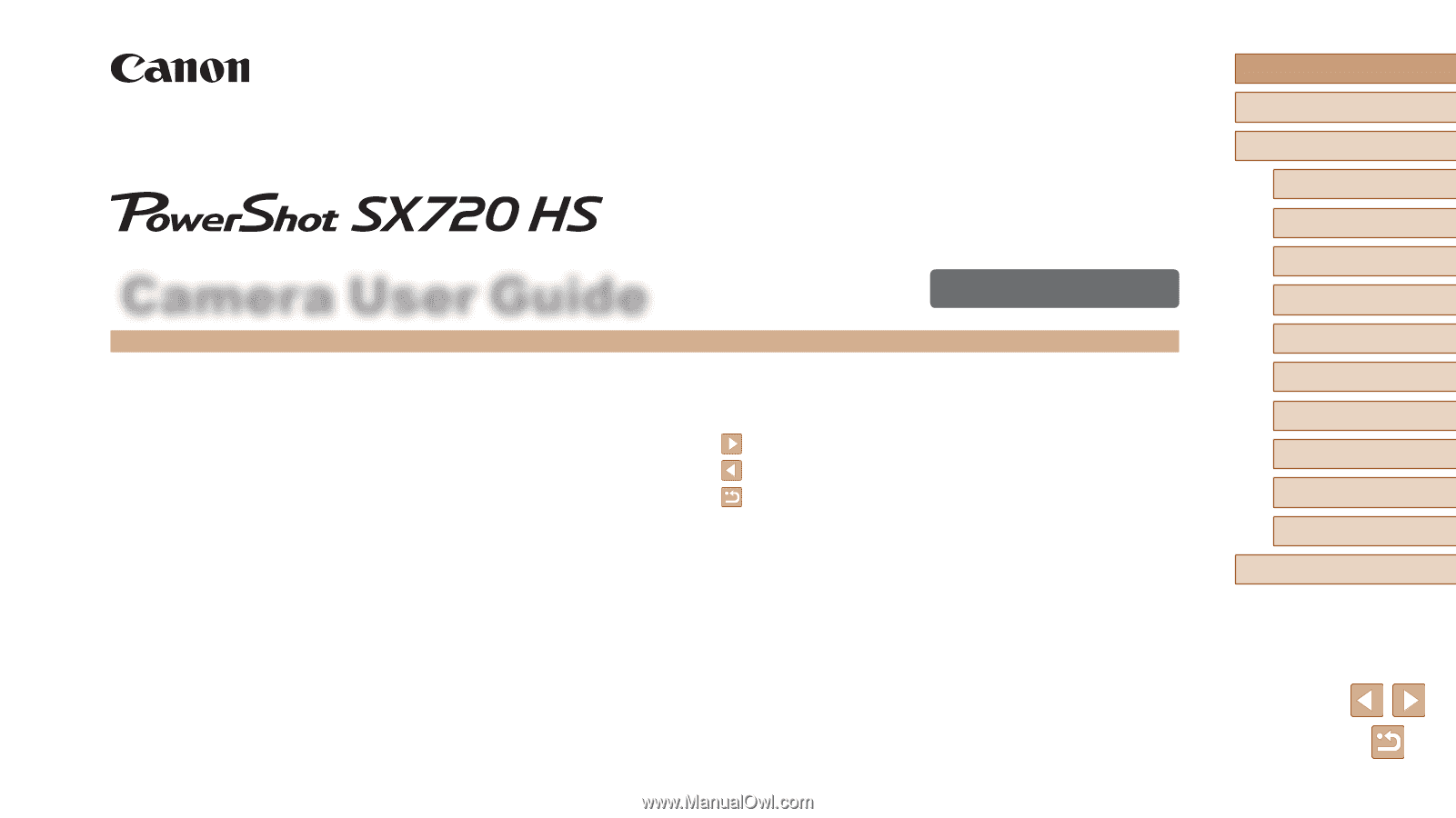
1
ENGLISH
Before Use
Basic Guide
Advanced Guide
Index
Camera Basics
Auto Mode /
Hybrid Auto Mode
Other Shooting Modes
P Mode
Tv, Av, and M Mode
Playback Mode
Wi-Fi Functions
Setting Menu
Accessories
Appendix
Camera User Guide
© CANON INC. 2016
CT0-D086-000-F101-A
●
Make sure you read this guide, including the “Safety Precautions”
(
=
14) section, before using the camera.
●
Reading this guide will help you learn to use the camera properly.
●
Store this guide safely so that you can use it in the future.
●
Click the buttons in the lower right to access other pages.
: Next page
: Previous page
: Page before you clicked a link
●
To jump to the beginning of a chapter, click the chapter title at right.