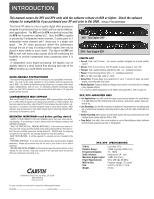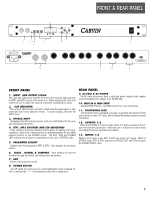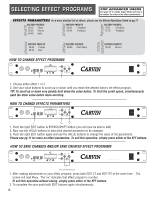Carvin XP2 Instruction Manual
Carvin XP2 Manual
 |
View all Carvin XP2 manuals
Add to My Manuals
Save this manual to your list of manuals |
Carvin XP2 manual content summary:
- Carvin XP2 | Instruction Manual - Page 1
- Carvin XP2 | Instruction Manual - Page 2
manual covers the XP2 and XP4 units with the software release of r009 or higher. Check the software release for compatibility if you purchased your XP unit prior to Oct 2000. see pg 17 for instructions The Carvin XP series is a line of quality digital effect processors SUPPORT Both the XP4 service - Carvin XP2 | Instruction Manual - Page 3
jack is designed to accept a footswitch (like Carvin's FS22) with a stereo or mono 1/4" plug. See the Global Parameters section for more information. 12. OUTPUTS 1/2 When the XP2/XP4 is in stereo mode, these 1/4" jacks are stereo L/R out- puts from the effect processor. When the unit is in dual mono - Carvin XP2 | Instruction Manual - Page 4
cables with 1/4" mono plugs. These are not included with your XP processor and are required for connecting to an effects loop on a mixer or preamp. Carvin suggests high quality shielded cables for the best possible signal. Carvin's SH instrument cables are well suited for this type of installation - Carvin XP2 | Instruction Manual - Page 5
CONNECTING UP CONNECTING TO AUXILIARY SENDS In this case, the Aux sends and returns will be used as a mono effects loop. If the console features stereo Aux returns, use both L & R outputs on the XP. 1. Turn off all audio components that are to be connected. 2. Turn all mixer's aux send levels down - Carvin XP2 | Instruction Manual - Page 6
2 (GLOBAL) VALUE EDIT EFF1 STEREO EFF2 (COMPARE) SAVE ON XP2 TWO ENGINE DSP EFFECTS PROCESSOR 1 2 1. Choose either effect 1 or 2 2. Use your value buttons to scroll up or down until you reach the desired factory set effect program. TIP: To scroll up or down very quickly hold down the value - Carvin XP2 | Instruction Manual - Page 7
EFF1 STEREO EFF2 (COMPARE) SAVE ON XP2 TWO ENGINE DSP EFFECTS PROCESSOR 1 The MIX control allows you to vary the level of the of your consoles aux, this parameter should be set at 100. This way you can vary the desired MIX control is great when using the XP2/XP4 in an effect loop of a guitar or - Carvin XP2 | Instruction Manual - Page 8
of having a dual stereo setup by applying these instructions to EFF3 and EFF4. GLOBAL PARAMETERS ENTERING GLOBAL operation simply press either of the EFF buttons. DESCRIPTIONS OF GLOBAL PARAMETERS 456 456 3 73 7 2 SAVE ON XP2 TWO ENGINE DSP EFFECTS PROCESSOR 1 bO- BYPASS OPERATION (0 OR - Carvin XP2 | Instruction Manual - Page 9
by the MIX (for more on the MIX control see pg 7). When set to 1 (use the VALUE buttons), the bypass operation blocks all effect audio processor will listen to the tip and ignore the ring. TRS-Tip/Ring/Sleeve Stereo 1/4" connector TS-Tip/Sleeve Mono 1/4" connector 1-800-854-2235 www.carvin - Carvin XP2 | Instruction Manual - Page 10
. When the DIGITAL LINK FUNCTION is active on both sides of an XP4 you can have a total of 4 different effects linked. Fr- FORCE RATIO FUNCTION (0, 1 or 2) Scroll once more to the right to come to the "Fr" function. The MIX setting varies from 0 to 100% in each effect program. When you are - Carvin XP2 | Instruction Manual - Page 11
1&2 Speed How fast the frequency cycles are. d1- Oscillator 1&2 Depth. Fd-Feedback Determines the amount of signal fed back through the processor. Adds harmonic richness. LF-LFO(low freq. oscillation) select - triangle or sine r1-Oscillator 1 Speed r2-Oscillator 2 Speed d1-Depth Oscillator - Carvin XP2 | Instruction Manual - Page 12
EFFECTS ALGORITHMS PHASER & FLANGER (60-64) PHASER POSITIVE FEEDBACK (65-69) PHASER NEGATIVE FEEDBACK The Phaser or "phase shifter" is a classic effect. It uses phase cancellation to create a sweeping effect. This is great for solos and rhythm guitars when you need them it to stand out. PHASER - Carvin XP2 | Instruction Manual - Page 13
EFFECTS ALGORITHMS DELAY • ROTARY SPEAKER • EQ DELAY/ECHO Use the DELAY/ECHO effects to simulate "canyon-like" reflections for guitar, vocals. drums etc... Also use it for correcting time delays in speaker systems. Please see page 15 for "Delayed Loudspeakers". 80-90 Misc. Delays DELAY PARAMETERS d- - Carvin XP2 | Instruction Manual - Page 14
GUITAR TIPS Usage tips as a guitar multi-effect processor. CLEAN TONE GUITAR REVERB: Select 00- (BLUE PLATE). Ra-PL1 RH 2 Rd 7 Rp 3 Rf 3 MULTI PURPOSE CHORUS: Select 50-(CHORDAL CHORUS). MIX-30 LF-5 FD-1 - Carvin XP2 | Instruction Manual - Page 15
seen at many stadiums or ampitheaters, there is usually a second set of loudspeakers that are used to cover the back or distant to correct for distance. ON XP2 TWO ENGINE DSP EFFECTS PROCESSOR Professional Amplifier Series Professional Amplifier Series Professional Amplifier Series CLIP SIGNAL - Carvin XP2 | Instruction Manual - Page 16
The MIDI standard is based partly on hardware, and partly on a description of the way in which music and sound are encoded and communicated what parameter the XP processor thinks that you want to change. 3) If changing an effect parameter value and the display modes is set to the value change - Carvin XP2 | Instruction Manual - Page 17
on. The unit is experiencing EEPROM failure and will need servicing. This type of failure is highly unlikely, but is correctable with factory service. My XP doesn't work exactly the way this manual describes. This manual is for the XP2 and XP4 software release r009. To check the software on your - Carvin XP2 | Instruction Manual - Page 18
their lack of sustain. 39-GRAND CANYON Makes vocals and instruments sound very distant, use your mix control liberally with this effect program. 40-CARVIN-GIE HALL Large hall reverb with a moderately high pre-delay. Best used for live vocals and guitars. 41-VATICAN VERB Large hall sounding reverb - Carvin XP2 | Instruction Manual - Page 19
need to cut through in the mix. 98-THE DIP Boosts the highs, cuts the mids and boosts the lows. This is a typical "HiFi" EQ setting for listening to music. 99-SOLO EQ for boosting your instruments tone into a mellow solo tone. 57-BACK ROUND VOCAL A great chorus for acoustic instruments - Carvin XP2 | Instruction Manual - Page 20
12340 World Trade Drive, San Diego, CA 92128 (800) 854-2235 www.carvin.com 76-00042 0400