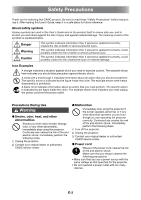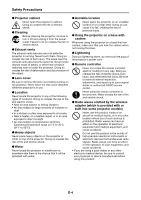Casio XJ-A150 User Guide
Casio XJ-A150 Manual
 |
View all Casio XJ-A150 manuals
Add to My Manuals
Save this manual to your list of manuals |
Casio XJ-A150 manual content summary:
- Casio XJ-A150 | User Guide - Page 1
ஓట Svenska Italiano Español Français Deutsch English JEGFSISwChKޓZ DATA PROJECTOR XJ-A130V / XJ-A135V* XJ-A140V / XJ-A145V* XJ-A150V / XJ-A155V* XJ-A230V / XJ-A235V* XJ-A240V / XJ-A245V* XJ-A250V / XJ-A255V* USB port models * Modelle mit USB-Port * Modèles à port USB * Modelos con puerto USB - Casio XJ-A150 | User Guide - Page 2
Guide (UsersGuide_English.pdf) on the CD-ROM that comes with the projector. Contents Safety Precautions E-2 Operating Precautions E-7 About the Light Source Unit E-7 Other Precautions E-7 Unpacking E-9 Using the CD-ROM E-9 Using the CD-ROM that comes with the XJ-A130V, XJ-A140V, XJ-A150V, XJ - Casio XJ-A150 | User Guide - Page 3
use creates the risk of fire and electric shock. Immediately perform the following steps. 1. Turn off the projector. 2. Unplug the projector. 3. Contact your original dealer or authorized CASIO service center. ● Power cord + Misuse of the power cord creates the risk of fire and electric shock. Make - Casio XJ-A150 | User Guide - Page 4
Also, note that problems caused by unauthorized projector disassembly or modification are not covered by the warranty and are not eligible for repair by CASIO. Be sure to leave all internal inspection, adjustment, and repair up to your original dealer or authorized CASIO service center. ● Dropping - Casio XJ-A150 | User Guide - Page 5
made of plastic or other heat-sensitive materials near or under the projector. Doing so creates the risk of deformation and discoloration of the object inspection, adjustment, and repair up to your original dealer or authorized CASIO service center. + Never allow the remote controller to become wet. - Casio XJ-A150 | User Guide - Page 6
, be sure to turn it off and unplug it from the power outlet first. ● Backup of important data + Be sure to keep separate written records of all data stored in projector memory. Memory data can be lost due to breakdown, maintenance, etc. ● Lens effect Never have an aquarium or any other object - Casio XJ-A150 | User Guide - Page 7
recording. The lens cover can corrupt data recorded on magnetic media. Other *Caution Allowing dust to build up inside the projector for long periods without cleaning creates the risk of fire and breakdown. Contact your original dealer or authorized CASIO service center once a year about having the - Casio XJ-A150 | User Guide - Page 8
The projector's light source unit uses a laser and LED. authorized CASIO service center for replacement. Other Precautions This projector is data and malfunction. ● Never use or store the projector in the following locations. Doing so creates the risk of malfunction of and damage to the projector - Casio XJ-A150 | User Guide - Page 9
for repair if a problem is due to running the projector non-stop for very long periods (like 24 hours) or if the projector was set up and used without following the "Setup Precautions" on page E-15 of this manual. ● Precaution when Handling the Projector after Use The projector's exhaust vents and - Casio XJ-A150 | User Guide - Page 10
. Using the CD-ROM that comes with the XJ-A130V, XJ-A140V, XJ-A150V, XJ-A230V, XJ-A240V, XJ-A250V The CD-ROM that comes with the projector has a PDF file "User's Guide" that contains detailed explanations about projector operations. In order to read the User's Guide, you need to have Adobe® Reader - Casio XJ-A150 | User Guide - Page 11
The table below describes the contents of the manuals. Manual Name Description File Name User's Guide Contains detailed information about the projector. UsersGuide_English.pdf USB Function Guide Explains operations when connecting USB memory, a CASIO Multi Projection Camera (YC-400, YC-430 - Casio XJ-A150 | User Guide - Page 12
English General Guide [Front/Top/Left Side] CLASS 1 LASER PRODUCT [P] (Power) key Key and Indicator Panel Wireless adapter cover* (XJ-A135V/XJ-A145V/XJ-A155V/ XJ-A235V/XJ-A245V/XJ-A255V only) Intake vents Intake vents Lens cover (Magnetic attachment to projector) Projection lens Exhaust vents - Casio XJ-A150 | User Guide - Page 13
port* Speaker HDMI port USB port (XJ-A135V/XJ-A145V/XJ-A155V/ XJ-A235V/XJ-A245V/XJ-A255V only) Anti-theft lock hole Intake vents Power connector * This serial port is for connecting a separately available special cable (YK-5) to control the projector from a computer. NOTE The anti-theft - Casio XJ-A150 | User Guide - Page 14
English General Guide Loading Remote Controller Batteries Important! Be sure to use alkaline batteries only. *Caution RISK OF EXPLOSION IF BATTERY IS REPLACED BY AN INCORRECT TYPE. DISPOSE OF USED BATTERIES ACCORDING TO THE INSTRUCTIONS. *Caution Misuse of batteries can cause them to leak - Casio XJ-A150 | User Guide - Page 15
(XJ-A130V/XJ-A135V/XJ-A140V/ XJ-A145V/XJ-A150V/XJ-A155V) Screen Screen Make sure the projector is at a right angle to the screen. The center of the projector's lens should be aligned with the horizontal center of the screen. Viewed from the Side (XJ-A230V/XJ-A235V/XJ-A240V/ XJ-A245V/XJ-A250V/XJ - Casio XJ-A150 | User Guide - Page 16
do not block intake and exhaust vents. Exhaust vents Intake vents Intake vents Intake vents 30cm (11.8 inches) The vents become quite hot while the projector is in use. Never touch the vents with your hands. Also, the areas near the exhaust vents become quite hot. Never locate objects made of - Casio XJ-A150 | User Guide - Page 17
without pressing the release button can damage the foot. 2. While holding down the release button, raise and lower the front of the projector until the elevation adjustment foot is approximately the length you need. 1 2 3 3. Release the release button to lock the elevation adjustment foot in - Casio XJ-A150 | User Guide - Page 18
, see the documentation that comes with the video device. NOTE For details about the following types of connections, see the User's Guide on the CD-ROM that comes with the projector. Projector and component video output of video device Projector and HDMI output of video device or computer E-17 - Casio XJ-A150 | User Guide - Page 19
original dealer or authorized CASIO service center. To turn on the projector 1. Use the bundled AC power cord to plug the projector into a power outlet 230V. 2. Turn on the computer or video device that is connected to the projector. 3. If the projector lens cover is covering the lens, remove - Casio XJ-A150 | User Guide - Page 20
English Getting Ready Specifying the Display Message Language A "Language" window will be projected the first time you turn on the projector. Use the menu on this screen to specify the display language you want to use. 1. Use the cursor [] and [] keys to highlight the language you - Casio XJ-A150 | User Guide - Page 21
ensuring that the projector and the connected computer or video device are turned off, disconnect the connecting cables from the projector and the connected more information, see the User's Guide on the CD-ROM that comes with the projector. The projector turns off automatically after a certain - Casio XJ-A150 | User Guide - Page 22
resolution of your projector, see the "DLP chip" item of the "Specifications" (page E-28). See the user documentation that comes with your computer for details about changing its settings. Change the "Aspect Ratio" setting to "True" (Applies only to models that support WXGA video resolution). With - Casio XJ-A150 | User Guide - Page 23
operation, you can use the menu to adjust items manually. Keystone Correction (KEYSTONE) When the projector is at an angle to the screen it is projecting Up the Projector" on page E-14. The projector does not support horizontal keystone correction. The center of the projector's lens should - Casio XJ-A150 | User Guide - Page 24
they are configured, see the User's Guide (UsersGuide_English.pdf) on the CD-ROM that comes with the projector. If your projector is equipped with a USB port, see Signal Screen Blank Screen Restore Menu Defaults COMPUTER Terminal Video Signal Signal Name Indicator Restore Menu Defaults Main menu - Casio XJ-A150 | User Guide - Page 25
contact your original dealer or authorized CASIO service center for replacement. Note that problems caused by unauthorized projector disassembly or modification are not covered by the warranty and are not eligible for repair by CASIO. Troubleshooting Indicators Indicators keep you informed about - Casio XJ-A150 | User Guide - Page 26
English Troubleshooting Projector Troubleshooting Check the following items whenever you experience any problem with the projector. Problem Cause and Recommended Action The projector does not turn on when I press the [P] (Power) key. If the POWER/STANDBY indicator is not lit, the AC power - Casio XJ-A150 | User Guide - Page 27
Adjustment 2 Phase" settings manually. If the input source is a video camera or document camera, check to make sure there is no problem with the input source device. The "Option Settings 1 Power On Password" setting on the setup menu is turned on, so the projector is password protected. ➔ Input - Casio XJ-A150 | User Guide - Page 28
English Troubleshooting Problem The remote Guide (UsersGuide_ English.pdf) The light source unit may be defective. ➔ Contact your original dealer or authorized CASIO service center for replacement. Important! Try performing the following steps, which may or may not return the projector - Casio XJ-A150 | User Guide - Page 29
DLP chip XJ- XJ- XJ- XJ- XJ- XJ- XJ- XJ- XJ- XJ- XJ- XJA130V A135V A230V A235V A140V A145V A240V A245V A150V A155V A250V A255V 2000 2500 3000 Size: 0.55 inch, Number of Pixels: XGA ISO21118-2005 *2: Not supported *3: Included (Connect to projector's special YW-3 port.) CASIO COMPUTER CO., LTD - Casio XJ-A150 | User Guide - Page 30
point de collecte approprié pour le recyclage des appareils électriques et électroniques. Pour de plus amples informations, veuillez contacter le service de collecte des déchets ménagers local. Ce produit contient des substances potentiellement dangereuses qui peuvent avoir des effets néfastes sur - Casio XJ-A150 | User Guide - Page 31
Nederlasnds Afvalverwijdering van Elektrische & Elektronische Apparatuur voor Huishoudelijk Gebruik (Alleen van toepassing in de Europese Unie) Het symbool (doorgekruisde afvalbak op wielen) op het product geeft aan dat het product aan het einde van haar levensduur niet samen met of in de vorm van - Casio XJ-A150 | User Guide - Page 32
Português Eliminação de Equipamentos Eléctricos e Electrónicos para Uso Doméstico (Aplicável somente na União Europeia) O símbolo (caixote de lixo de rodas com uma linha cruzada) em seu produto indica que o produto, no fim da sua vida útil, não deve ser misturado ou eliminado com o lixo doméstico - Casio XJ-A150 | User Guide - Page 33
- Casio XJ-A150 | User Guide - Page 34
instructions, XJ-A130V/XJ-A135V/XJ-A140V/XJ-A145V/XJ-A150V/XJ-A155V/XJ-A230V/ XJ-A235V/XJ-A240V/XJ-A245V/XJ-A250V/XJ-A255V unit to PC Declaration of Conformity Model Number: XJ-A130V/XJ-A135V/XJ-A140V/XJ-A145V/XJ-A150V/XJ-A155V/XJ-A230V/ XJ-A235V/XJ-A240V/XJ-A245V/XJ-A250V/XJ-A255V Trade Name: CASIO - Casio XJ-A150 | User Guide - Page 35
installation. This equipment generates, uses and can radiate radio frequency energy and, if not installed and used in accordance with the instructions, may cause harmful interference to radio communications. However, there is no guarantee that interference will not occur in a particular installation - Casio XJ-A150 | User Guide - Page 36
Precautions This projector is a Class 1 laser device that conforms with IEC 60825-1. This projector has a built-in laser module. Disassembly or modification is very dangerous and should never be attempted. Any operation or adjustment not specifically instructed by the user's guide creates the - Casio XJ-A150 | User Guide - Page 37
Batterij niet weggooien, maar inlevern als KCA Manufacturer: CASIO COMPUTER CO.,LTD. 6-2, Hon-machi 1-chome, Shibuya-ku, Tokyo 151-8543, Japan Responsible within the European Union: CASIO EUROPE GmbH Casio-Platz 1, 22848 Norderstedt, Germany - Casio XJ-A150 | User Guide - Page 38
RJA521342-007 Printed in China Imprimé au Chine MA1008-A
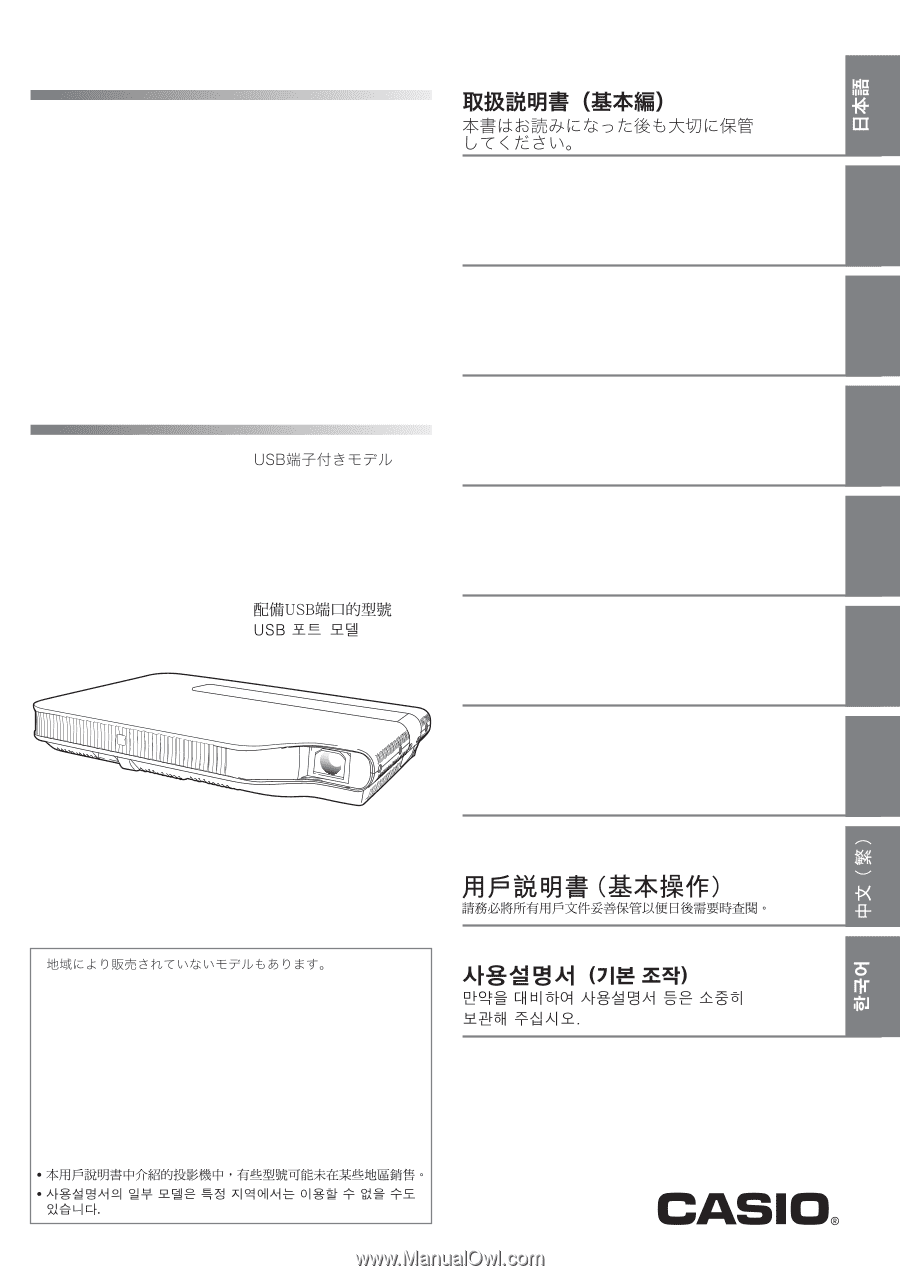
DATA PROJECTOR
XJ-A130V
/
XJ-A135V
*
XJ-A140V
/
XJ-A145V
*
XJ-A150V
/
XJ-A155V
*
XJ-A230V
/
XJ-A235V
*
XJ-A240V
/
XJ-A245V
*
XJ-A250V
/
XJ-A255V
*
DATA PROJECTOR
XJ-A130V
/
XJ-A135V
*
XJ-A140V
/
XJ-A145V
*
XJ-A150V
/
XJ-A155V
*
XJ-A230V
/
XJ-A235V
*
XJ-A240V
/
XJ-A245V
*
XJ-A250V
/
XJ-A255V
*
*
*
USB port models
*
Modelle mit USB-Port
*
Modèles à port USB
*
Modelos con puerto USB
*
Modelli con porta USB
*
Modeller med USB-port
*
*
English
Deutsch
Français
Español
Italiano
Svenska
Be sure to keep all user documentation
handy for future reference.
User’s Guide (Basic Operations)
Bitte bewahren Sie die gesamte
Benutzerdokumentation für späteres Nachschlagen auf.
Bedienungsanleitung
(Grundbedienung)
Conservez la documentation à portée de
main pour toute référence future.
Mode d’emploi
(Opérations de base)
Asegúrese de tener a mano toda la
documentación del usuario para futuras consultas.
Guía del usuario
(Operaciones básicas)
Conservare l’intera documentazione dell’utente
a portata di mano per riferimenti futuri.
Guida dell’utilizzatore
(Operazioni di base)
Förvara all användardokumentation nära till
hands för framtida referens.
Instruktionshäfte
(Grundläggande anvisningar)
JEGFSISwChK
Z
•
• Some models covered by this User’s Guide may not be available
in certain geographic areas.
• Einige der in diese Bedienungsanleitung einbezogenen Modelle
sind in bestimmten Gebieten eventuell nicht erhältlich.
• Certains modèles couverts par ce mode d’emploi peuvent ne
pas être commercialisés dans certaines zones géographiques.
• Algunos modelos cubiertos por esta Guía del usuario pueden no
estar disponibles en determinadas áreas geográficas.
•
Alcuni modelli riportati da questa Guida dell’utilizzatore potrebbero
non essere disponibili in determinate aree geografiche.
• Vissa modeller som beskrivs i detta instruktionshäfte saluförs
inte i vissa områden.