Cisco 11503 Hardware Installation Guide
Cisco 11503 - CSS Content Services Switch Manual
 |
UPC - 746320664958
View all Cisco 11503 manuals
Add to My Manuals
Save this manual to your list of manuals |
Cisco 11503 manual content summary:
- Cisco 11503 | Hardware Installation Guide - Page 1
Cisco 11500 Series Content Services Switch Hardware Installation Guide Software Version 7.20 July 2003 Corporate Headquarters Cisco Systems, Inc. 170 West Tasman Drive San Jose, CA 95134-1706 USA http://www.cisco.com Tel: 408 526-4000 800 553-NETS (6387) Fax: 408 526-4100 Customer Order Number: DOC- - Cisco 11503 | Hardware Installation Guide - Page 2
it is not installed in accordance with Cisco's installation instructions, it may cause interference with radio and television reception. This equipment has been tested and found to comply with the limits for a Class B digital device in accordance with the specifications in part 15 of the FCC rules - Cisco 11503 | Hardware Installation Guide - Page 3
in this document or Web site are the property of their respective owners. The use of the word partner does not imply a partnership relationship between Cisco and any other company. (0304R) Cisco 11500 Series Content Services Switch Hardware Installation Guide Copyright © 2003 Cisco Systems, Inc - Cisco 11503 | Hardware Installation Guide - Page 4
- Cisco 11503 | Hardware Installation Guide - Page 5
1-2 Chassis-Lifting Guidelines for the CSS 11503 and CSS 11506 1-3 Electrical Safety 1-4 Specifications for Cisco 11500 Series Power Supplies 1-6 Power Guidelines for DC Systems (CSS 11503 and CSS 11506) 1-7 Cisco 11500 Series Content Services Switch Hardware Installation Guide 78-13884-06 v - Cisco 11503 | Hardware Installation Guide - Page 6
a CSS Module 1-19 Installation Precautions and Restrictions 1-20 Installation Precautions 1-20 Module Slot Restrictions 1-21 Unpacking a CSS Module 1-24 Installing a Module 1-24 Installing a Passive SCM in a CSS 11506 1-26 Cisco 11500 Series Content Services Switch Hardware Installation Guide vi - Cisco 11503 | Hardware Installation Guide - Page 7
Powering Up the CSS 2-36 Powering Down the CSS 2-36 Troubleshooting the CSS Hardware Components 2-37 Troubleshooting the CSS 11501 2-37 Troubleshooting the CSS Modules 2-39 Troubleshooting the Console Interface 2-42 Cisco 11500 Series Content Services Switch Hardware Installation Guide 78-13884-06 - Cisco 11503 | Hardware Installation Guide - Page 8
Specifications A-5 CSS 11503 and CSS 11506 Module Specifications A-5 Disk Specifications A-6 Supported Standards A-6 Transport A-6 Network A-7 Routing A-7 Gateway A-7 Application A-7 Network Utilities A-8 Network Management A-8 Cisco 11500 Series Content Services Switch Hardware Installation Guide - Cisco 11503 | Hardware Installation Guide - Page 9
the Console Port to a Modem B-6 RJ-45 Management Connector Pinouts B-7 APPENDIX C Connecting a Modem to the CSS C-1 Configuring a Modem C-1 Cabling a Modem to the CSS C-2 APPENDIX D Regulatory Compliance and Safety Information for the Cisco 11500 Series Content Services Switch D-1 Agency - Cisco 11503 | Hardware Installation Guide - Page 10
Two Person Lifting Requirement D-28 Lifting the Chassis Warning D-29 Chassis Installation Warning D-31 Lightning Activity Warning D-32 Disconnect Device Warning D-34 Cisco Module Warning D-50 Ground Conductor Warning D-52 INDEX Cisco 11500 Series Content Services Switch Hardware Installation Guide - Cisco 11503 | Hardware Installation Guide - Page 11
Wire to Grounding Lug Connecting a CSS 11501 AC Power Cord Connecting a CSS 11503 AC Power Cord Connecting a CSS 11506 AC Power Cord 2-26 2-27 2-29 Location of the CSS 11503 DC Power Supply Connectors 2-31 Cisco 11500 Series Content Services Switch Hardware Installation Guide 78-13884-06 xi - Cisco 11503 | Hardware Installation Guide - Page 12
Location of CSS 11506 DC Power Supply Connectors Location of the CSS 11506 Power Supplies CSS 11506 AC Power Supply LEDs CSS 11506 DC Power Supply LEDs 2-46 2-46 C-2 2-45 2-33 Switch Control Module Console Connector Cisco 11500 Series Content Services Switch Hardware Installation Guide xii 78 - Cisco 11503 | Hardware Installation Guide - Page 13
2-34 Troubleshooting the Console Interface LEDs of the CSS 11506 Power Supply AC Electrical Specifications DC Electrical Specifications Environmental Specifications Physical Specifications CSS 11501 Specifications A-4 A-5 A-2 A-2 A-3 2-42 2-47 Cisco 11500 Series Content Services Switch Hardware - Cisco 11503 | Hardware Installation Guide - Page 14
Port B-4 B-5 B-6 B-3 Console Port to Terminal Signals and Pinouts Console Port to Modem Signals and Pinouts RJ-45 Management Connector Pinouts CSS Console Port Default Settings Regulatory Approval Requirements C-3 D-2 B-7 Cisco 11500 Series Content Services Switch Hardware Installation Guide xiv - Cisco 11503 | Hardware Installation Guide - Page 15
intended to help you install your Cisco 11500 Series Content Services Switches (CSS), models CSS 11501, CSS 11503, and CSS 11506. It provides you with instructions for installing, cabling, and powering the CSS. Information in this guide applies to all CSSs except where noted. This preface describes - Cisco 11503 | Hardware Installation Guide - Page 16
troubleshooting the CSS console, modules, and power supply. Provides specifications for the CSS and its components. Provides pinouts for each connector on the CSS. Appendix A, Specifications Appendix B, Cable Connector Pinouts Cisco 11500 Series Content Services Switch Hardware Installation Guide - Cisco 11503 | Hardware Installation Guide - Page 17
, 11500 Series Content caveats, and CLI commands for the Cisco 11500 Services Switch series CSS. Cisco Content Services Switch Administration Guide Describes how to perform administrative tasks on the CSS including booting and logging into the CSS, upgrading your CSS software, and configuring the - Cisco 11503 | Hardware Installation Guide - Page 18
Qualifier Lists (DQLs) HTTP header load balancing Content caching • • Cisco Content Services Switch Advanced Configuration Guide Describes how to perform advanced CSS configuration tasks, including: Domain Name Service (DNS) DNS Sticky Content Routing Agent Client Side Accelerator Network - Cisco 11503 | Hardware Installation Guide - Page 19
Conventions Document Title Cisco Content Services Switch Command Reference Description Provides an alphabetical list of all CSS Command Line Interface (CLI) commands by mode including syntax, options, and related commands. This guide provides an overview on using the Cisco Content Services Device - Cisco 11503 | Hardware Installation Guide - Page 20
on the CSS, review the documentation for the procedure you are about to perform, paying special attention to the safety warnings. If you need translations of the safety warnings, refer to the Appendix D, Regulatory Compliance and Safety Information for the Cisco 11500 Series Content Services Switch - Cisco 11503 | Hardware Installation Guide - Page 21
present) behind the front cover of your document or by writing to the following address: Cisco Systems Attn: Customer Document Ordering 170 West Tasman Drive San Jose, CA 95134-9883 We appreciate your comments. Cisco 11500 Series Content Services Switch Hardware Installation Guide 78-13884-06 xxi - Cisco 11503 | Hardware Installation Guide - Page 22
available: the Cisco TAC website and the Cisco TAC Escalation Center. The type of support that you choose depends on the priority of the problem and the conditions stated in service contracts, when applicable. Cisco 11500 Series Content Services Switch Hardware Installation Guide xxii 78-13884 - Cisco 11503 | Hardware Installation Guide - Page 23
online at this URL: http://www.cisco.com/tac/caseopen If you have Internet access, we recommend that you open P3 and P4 cases online so that you can fully describe the situation and attach any necessary files. Cisco 11500 Series Content Services Switch Hardware Installation Guide 78-13884-06 xxiii - Cisco 11503 | Hardware Installation Guide - Page 24
trends, technology breakthroughs, and Cisco products and solutions to help industry professionals get the most from their networking investment. Included are networking deployment and troubleshooting tips, Cisco 11500 Series Content Services Switch Hardware Installation Guide xxiv 78-13884-06 - Cisco 11503 | Hardware Installation Guide - Page 25
.html • Training-Cisco offers world-class networking training. Current offerings in network training are listed at this URL: http://www.cisco.com/en/US/learning/le31/learning_recommended_training _list.html Cisco 11500 Series Content Services Switch Hardware Installation Guide 78-13884-06 - Cisco 11503 | Hardware Installation Guide - Page 26
About This Guide Obtaining Additional Publications and Information Cisco 11500 Series Content Services Switch Hardware Installation Guide xxvi 78-13884-06 - Cisco 11503 | Hardware Installation Guide - Page 27
Tools and Equipment Shipment Contents Unpacking the CSS If the Product is Damaged Preinstallation Requirements Installing the CSS 11501 Installing the CSS 11503 Installing the CSS 11506 Installing a CSS Module Cisco 11500 Series Content Services Switch Hardware Installation Guide 78-13884-06 1-1 - Cisco 11503 | Hardware Installation Guide - Page 28
A, Specifications. Safety Guidelines When you install the CSS, observe all of the caution and warning statements in the installation procedures. For warning translations, refer to Appendix D, Regulatory Compliance and Safety Information for the Cisco 11500 Series Content Services Switch. Read - Cisco 11503 | Hardware Installation Guide - Page 29
the fan assembly and power modules to lighten the chassis, be sure to provide anti-static mats or bags to protect the removed components. Be careful when you remove the power modules-they are heavy. • • • • Cisco 11500 Series Content Services Switch Hardware Installation Guide 78-13884-06 1-3 - Cisco 11503 | Hardware Installation Guide - Page 30
before installing or removing a chassis. Do not work alone when potentially hazardous conditions exist. Never assume that power has been disconnected from a circuit; always check. • • • Cisco 11500 Series Content Services Switch Hardware Installation Guide 1-4 78-13884-06 - Cisco 11503 | Hardware Installation Guide - Page 31
Installing the CSS Safety Guidelines • • Do not perform any in a wet location unless the jack is specifically designed for wet locations. Never touch uninsulated instructions before you connect the system to its power source. Cisco 11500 Series Content Services Switch Hardware Installation Guide - Cisco 11503 | Hardware Installation Guide - Page 32
Specifications DC Specification Voltage DC Current DC (maximum) Power Consumption (maximum) Heat Dissipation CSS 11503 -48.0 to -60.0 VDC 9 Amps 430VA 1468 BTU/hr CSS 11506 -48.0 to -60.0 VDC 18 Amps 860VA 2936 BTU/hr Cisco 11500 Series Content Services Switch Hardware Installation Guide - Cisco 11503 | Hardware Installation Guide - Page 33
the equipment rack Once you complete the installation, you need a console terminal (or equivalent) that runs at 9600 baud to enter console commands (refer to Chapter 2, Cabling and Troubleshooting the CSS). Cisco 11500 Series Content Services Switch Hardware Installation Guide 78-13884-06 1-7 - Cisco 11503 | Hardware Installation Guide - Page 34
9-pin sub-d connector RJ-45 console cable Cisco 11500 Series Content Services Switch Hardware Installation Guide Standard software license key. If you ordered the Enhanced feature set or the Secure Management option (which include the Secure Shell Host option and SSL strong encryption for the Device - Cisco 11503 | Hardware Installation Guide - Page 35
need to repack the CSS later. Check the configuration of the CSS and the accessories against the items listed on the packing slip. Report any discrepancies as described in "If the Product is Damaged" section. Cisco 11500 Series Content Services Switch Hardware Installation Guide 78-13884-06 1-9 - Cisco 11503 | Hardware Installation Guide - Page 36
will be provided with service instructions, or a Return Material Authorization (RMA) number and shipping information. To obtain assistance, refer to "About This Guide", the "Obtaining Documentation" section. Cisco 11500 Series Content Services Switch Hardware Installation Guide 1-10 78-13884-06 - Cisco 11503 | Hardware Installation Guide - Page 37
rack or in a room that is not properly ventilated or air conditioned. See the following sections for the steps to install a CSS: • • • Installing the CSS 11501 Installing the CSS 11503 Installing the CSS 11506 Cisco 11500 Series Content Services Switch Hardware Installation Guide 78-13884-06 1-11 - Cisco 11503 | Hardware Installation Guide - Page 38
the CSS 11501 on the selected flat surface. Attach the rubber feet, provided in the accessory kit, to each bottom corner of the CSS. Note All cables connect to the front of the chassis with the exception of the power cord. Cisco 11500 Series Content Services Switch Hardware Installation Guide - Cisco 11503 | Hardware Installation Guide - Page 39
the CSS 11501 into an equipment rack: 1. 2. Raise the CSS to the installation height and align the screw holes on the mounting bracket with the holes on the equipment rack. Secure each mounting bracket to each side of the rack. Cisco 11500 Series Content Services Switch Hardware Installation Guide - Cisco 11503 | Hardware Installation Guide - Page 40
on the selected flat surface. Attach the rubber feet, provided in the accessory kit, to each bottom corner of the CSS. Note All cables connect to the front of the unit with the exception of the power cord. Cisco 11500 Series Content Services Switch Hardware Installation Guide 1-14 78-13884-06 - Cisco 11503 | Hardware Installation Guide - Page 41
11 12 13 14 15 1 2 3 4 5 6 7 8 1 System Control 2 SLOT 0 CONSOLE CSS5-10M-16FE 3 9 10 11 12 13 14 15 16 Fast Ethernet LINK LINK DPLX DPLX CSS5-10M-16FE LINK LINK DPLX DPLX Cisco 11500 Series Content Services Switch Hardware Installation Guide 78-13884-06 16 Fast Ethernet 1-15 59538 - Cisco 11503 | Hardware Installation Guide - Page 42
equipment rack: two people are needed to hold the CSS to the installation height and align the screw holes on the mounting bracket with the holes on the equipment rack. Secure each mounting bracket to each side of the rack. Cisco 11500 Series Content Services Switch Hardware Installation Guide - Cisco 11503 | Hardware Installation Guide - Page 43
-16FE 100-240V 5A 50-60 Hz 100-240V 5A 50-60 Hz 100-240V 5A 50-60 Hz ~ ~ ~ This section covers: • • Mid-Mounting the CSS 11506 Mounting Brackets Rack-Mounting the CSS 11506 Chassis Cisco 11500 Series Content Services Switch Hardware Installation Guide 78-13884-06 59540 1-17 - Cisco 11503 | Hardware Installation Guide - Page 44
bracket on the other side of the chassis. To install the chassis in a rack, proceed to the "Rack-Mounting the CSS 11506 Chassis" section. Cisco 11500 Series Content Services Switch Hardware Installation Guide 1-18 16 Fast Ethernet 16 Fast Ethernet 5 6 7 8 CSS5-10M-16FE 78-13884-06 59541 - Cisco 11503 | Hardware Installation Guide - Page 45
a Module Installing a Module This information applies to the CSS modules only. If you received an additional module at a later time, it comes with a reference sheet providing information on the module and how to install it. Cisco 11500 Series Content Services Switch Hardware Installation Guide 78 - Cisco 11503 | Hardware Installation Guide - Page 46
power down the CSS, an electrical energy hazard is present within the chassis. Prior to installing or removing components, remove all metallic objects from hands and wrists to prevent bridging of live contact points. Cisco 11500 Series Content Services Switch Hardware Installation Guide 1-20 78 - Cisco 11503 | Hardware Installation Guide - Page 47
module I/O module Table 1-4 CSS 11506 Chassis Slot Restriction Slot Number 1 2 3 4 5 6 Slot Usage Initial active Switch Control Module (SCM) Initial passive SCM or I/O module I/O module I/O module I/O module I/O module Cisco 11500 Series Content Services Switch Hardware Installation Guide 78 - Cisco 11503 | Hardware Installation Guide - Page 48
System Control 2 SLOT 0 CONSOLE CSS5-10M-16FE 3 9 10 11 12 13 14 15 16 Fast Ethernet LINK LINK DPLX DPLX CSS5-10M-16FE LINK LINK DPLX DPLX 1 2 3 3 Slot location 3 1 2 Slot location 1 Slot location 2 Cisco 11500 Series Content Services Switch Hardware Installation Guide 1-22 16 Fast - Cisco 11503 | Hardware Installation Guide - Page 49
Fully-Configured CSS 11506 1 2 3 CSS506-SM CSS506-SM MANAGEMENT 10BASE-T DUPLEX GE 1 LINK GE 2 LINK STATUS LINK/ACT 1 CONTE CISCO 115 NT 2 3 4 SERVIC 00 SERIES ES SWITC H CSS5-SCM-2GE 5 6 7 8 PCMCIA SLOT 1 9 10 11 12 13 14 15 1 2 3 4 5 6 7 8 System Control SLOT 0 CONSOLE CSS5 - Cisco 11503 | Hardware Installation Guide - Page 50
4. 5. To install a module into the CSS chassis, see the "Installing a Module" section. Installing a Module Caution You must power down the CSS before installing or removing a Switch Module in a CSS 11506. Cisco 11500 Series Content Services Switch Hardware Installation Guide 1-24 78-13884-06 - Cisco 11503 | Hardware Installation Guide - Page 51
simultaneously to seat the module connector into the backplane. Using a Phillips screwdriver, tighten the spring-loaded screws on the front of the module faceplate. Reboot the chassis to activate the module. Cisco 11500 Series Content Services Switch Hardware Installation Guide 78-13884-06 1-25 - Cisco 11503 | Hardware Installation Guide - Page 52
right of the faceplate. Extend both ejectors simultaneously to seat the module connector into the backplane. Using a Phillips screwdriver, tighten the spring-loaded screws on the front of the module faceplate. Cisco 11500 Series Content Services Switch Hardware Installation Guide 1-26 78-13884-06 - Cisco 11503 | Hardware Installation Guide - Page 53
CONSOLE 9. Reboot the CSS to initialize the passive SCM. the passive sync command in boot configuration mode. For more information, refer to the Cisco Content Services Switch Administration Guide. 10. To copy the boot configuration from the active SCM to the passive SCM, use Cisco 11500 Series - Cisco 11503 | Hardware Installation Guide - Page 54
Chapter 1 Installing a CSS Module Unpacking and Installing the CSS Cisco 11500 Series Content Services Switch Hardware Installation Guide 1-28 78-13884-06 - Cisco 11503 | Hardware Installation Guide - Page 55
the CSS 11501 Cabling the CSS 11503 and CSS 11506 Modules Connecting the Console Connecting the Chassis to Ground Connecting the Power Cord Powering Up the CSS Powering Down the CSS Troubleshooting the CSS Hardware Components Cisco 11500 Series Content Services Switch Hardware Installation Guide 78 - Cisco 11503 | Hardware Installation Guide - Page 56
RJ-45 RS-232 Diag connector (reserved for field service diagnostic use only). Eight auto-sensing 10/100-Mbps Ethernet (10BASE-T/100BASE-TX) interfaces Optional integrated Secure Sockets Layer (SSL) termination Cisco 11500 Series Content Services Switch Hardware Installation Guide 2-2 78-13884-06 - Cisco 11503 | Hardware Installation Guide - Page 57
and configuration status: Two status module LEDs indicating power and device readiness Link/Act and Duplex LEDs for the Ethernet Management port Link/Act and Duplex LEDs for each Ethernet port Link/Act LED for the SFP GBIC Cisco 11500 Series Content Services Switch Hardware Installation Guide - Cisco 11503 | Hardware Installation Guide - Page 58
installation of a second service use only) flash or hard disk 1. The Ethernet Link/Act LED and Duplex LED are located at the top of each RJ-45 Ethernet connector and are not visible in this illustration. Cisco 11500 Series Content Services Switch Hardware Installation Guide 2-4 78-13884-06 - Cisco 11503 | Hardware Installation Guide - Page 59
operating at half duplex. Port is operating at full duplex. No link established. Link established but no activity. Link established with transmit or receive activity. Cisco 11500 Series Content Services Switch Hardware Installation Guide 78-13884-06 2-5 - Cisco 11503 | Hardware Installation Guide - Page 60
connector pinouts, refer to Appendix B, Cable Connector Pinouts. If you encounter problems with the modules in the CSS 11503 and CSS 11506, see the "Troubleshooting the CSS Modules" section later in this chapter. Cisco 11500 Series Content Services Switch Hardware Installation Guide 2-6 78-13884 - Cisco 11503 | Hardware Installation Guide - Page 61
set up. Performance increases incrementally as you add modules, and the modules balance the overall traffic load. • The Cisco 11506 is a five-rack unit, supporting six-slots, with 40-Gbps aggregate throughput. The CSS 11506 requires at least one Switch Control Module (SCM) and may be configured - Cisco 11503 | Hardware Installation Guide - Page 62
two SSL modules and the CSS 11506 supports a maximum of four SSL modules. For information on SSL commands and functions, refer to the Cisco Content Services Switch Advanced Configuration Guide . - An additional SCM to serve as a passive redundant module. Cisco 11500 Series Content Services Switch - Cisco 11503 | Hardware Installation Guide - Page 63
2 Cabling and Troubleshooting the CSS Cabling the CSS 11503 and CSS 11506 Modules Figure 2-2 illustrates a fully-configured CSS 11503 and its components. Figure 2-2 CSS 11503 Content Services Switch GE 1 LINK GE 2 LINK 1 2 3 4 CONTE CSS5-SCM-2GE 5 NT 6 7 SERVIC 00 SERIES ES SWITC - Cisco 11503 | Hardware Installation Guide - Page 64
and Troubleshooting the CSS Figure 2-3 illustrates a fully-configured CSS 11506 and its components. Figure 2-3 CSS 11506 Content Services Switch 2 3 4 5 CSS506-SM CSS506-SM MANAGEMENT 10BASE-T DUPLEX GE 1 LINK GE 2 LINK STATUS LINK/ACT 1 CONTE CISCO 115 NT 2 3 4 SERVIC 00 SERIES ES - Cisco 11503 | Hardware Installation Guide - Page 65
be emitted from the aperture of the port when no fiber cable is connected, avoid exposure to radiation and do not stare into open apertures. Cisco 11500 Series Content Services Switch Hardware Installation Guide 78-13884-06 2-11 - Cisco 11503 | Hardware Installation Guide - Page 66
button (reserved for field service use only) 3 4 5 Amber status LED Link/Act LED Duplex LED 10 11a 11b 6 7 LC-type SFP GBIC (one of two) 12 Link LED for the associated SFP GBIC on the left Cisco 11500 Series Content Services Switch Hardware Installation Guide 2-12 System Control 78993 - Cisco 11503 | Hardware Installation Guide - Page 67
Status (right) Amber Fast blink Slow blink The module is offline and active. Solid Off Link/Act for the Ethernet Management Port Green Off On Blinking Link for each Gigabit Ethernet Port Green Off On Blinking Cisco 11500 Series Content Services Switch Hardware Installation Guide 78-13884-06 2-13 - Cisco 11503 | Hardware Installation Guide - Page 68
the CSS 11503 and CSS 11506 Modules Cabling and Troubleshooting the CSS Fast Ethernet Module Connectors and LEDs The FEM is available in two models: ) Spring-loaded screw (one of two) Ejector (one of two) 2 3 5 6 Cisco 11500 Series Content Services Switch Hardware Installation Guide 2-14 - Cisco 11503 | Hardware Installation Guide - Page 69
LED (on each connector) 4 RJ-45 Ethernet 10BASE-T/100BASE-TX connector 16 (connector 15 is shown directly below it) Spring-loaded screw (one of two) Ejector (one of two) 2 3 Link LED (on each connector) 5 6 Cisco 11500 Series Content Services Switch Hardware Installation Guide 78-13884-06 2-15 - Cisco 11503 | Hardware Installation Guide - Page 70
the CSS 11503 and CSS 11506 Modules Cabling and Troubleshooting the CSS Table 2-3 describes the FEM LEDs and their indications. Table 2-3 Fast Ethernet Module LED and do not stare into open apertures. Cisco 11500 Series Content Services Switch Hardware Installation Guide 2-16 78-13884-06 - Cisco 11503 | Hardware Installation Guide - Page 71
Ethernet Bicolor status LED (green and red) Amber status LED LC-type SFP GBIC (one of two) 4 5 6 Link LED (next to its corresponding SFP GBIC) Spring-loaded screw (one of two) Ejector (one of two) Cisco 11500 Series Content Services Switch Hardware Installation Guide 78-13884-06 59535 2-17 - Cisco 11503 | Hardware Installation Guide - Page 72
link is established with transmit or receive activity. No color Off Status (right) Amber Fast blink Slow blink Solid Off Link Green Off On Blinking Cisco 11500 Series Content Services Switch Hardware Installation Guide 2-18 78-13884-06 - Cisco 11503 | Hardware Installation Guide - Page 73
2-8 2 3 STATUS Session Accelerator Module LEDs 1 CSS5-SAM 4 1 2 Bicolor status LED (green and red) 3 Amber status LED 4 Session Accelerator 59537 Spring-loaded screw (one of two) Ejector (one of two) Cisco 11500 Series Content Services Switch Hardware Installation Guide 78-13884-06 2-19 - Cisco 11503 | Hardware Installation Guide - Page 74
front panel LEDs on the module indicate its operational status. The SSL module has no connectors. The CSS 11503 supports a maximum of two SSL modules and the CSS 11506 supports a maximum of four SSL modules. Cisco 11500 Series Content Services Switch Hardware Installation Guide 2-20 78-13884-06 - Cisco 11503 | Hardware Installation Guide - Page 75
is running power-up self test. The module is offline and active. The module is online and not active. See the left status LED for indication. No color Status (right) Amber Off Fast blink Slow blink Solid Off Cisco 11500 Series Content Services Switch Hardware Installation Guide 78-13884-06 2-21 - Cisco 11503 | Hardware Installation Guide - Page 76
CSS default settings specified in Table 2-7. Table 2-7 CSS Console Port Default Settings Parameters Baud Data Bits Parity Stop Bits Terminal Type Flow Control Default Settings 9600 8 None 1 VT100/ANSI None If a communications problem occurs between the CSS and a console, see the "Troubleshooting - Cisco 11503 | Hardware Installation Guide - Page 77
lug is for the router end of the ground wire. You may • Burndy no. YA6CL2TC10 wish to use a lug other than the one supplied. If you need a lug for the facility end of the ground wire, you must supply it. Cisco 11500 Series Content Services Switch Hardware Installation Guide 78-13884-06 2-23 - Cisco 11503 | Hardware Installation Guide - Page 78
Troubleshooting the CSS Table 2-8 Tools and Supplies (continued) Quantity 1 Description Crimping tool Comments Must fit diameter of grounding lugs. Cisco Betts no. 256-30695-1183(*4*) Burndy no. YA6CL2TC10 Cisco 11500 Series Content Services Switch Hardware Installation Guide 2-24 78-13884-06 - Cisco 11503 | Hardware Installation Guide - Page 79
two M5 screws. • • On the CSS end of a grounding lug and crimp the grounding lug securely to the wire. Attach the grounding lug to an appropriate grounding point at your site. Proceed to the "Connecting the Power Cord" section. Cisco 11500 Series Content Services Switch Hardware Installation Guide - Cisco 11503 | Hardware Installation Guide - Page 80
the O (off) position. Plug the AC power cord connector into the CSS power connector, as shown in Figure 2-11. Figure 2-11 Connecting a CSS 11501 AC Power Cord 1 2 1 AC power connector 2 Power switch Cisco 11500 Series Content Services Switch Hardware Installation Guide 2-26 78677 78-13884-06 - Cisco 11503 | Hardware Installation Guide - Page 81
AC power cord connector into the CSS power connector, as shown in Figure 2-12. Figure 2-12 Connecting a CSS 11503 AC Power Cord 1 100-240V 50-60 Hz 5A 430 W ~ 59543 2 1 Power switch 2 AC power connector Cisco 11500 Series Content Services Switch Hardware Installation Guide 78-13884-06 2-27 - Cisco 11503 | Hardware Installation Guide - Page 82
60950, and IEC950, can be connected to a Cisco 11503 system. This requirement ensures that in a catastrophic power source fault condition, hazardous voltages are not present on power terminals and connectors. Cisco 11500 Series Content Services Switch Hardware Installation Guide 2-28 78-13884-06 - Cisco 11503 | Hardware Installation Guide - Page 83
not consolidate the end of a conductor by soft soldering prior to installation. 4. Install the wires into the appropriate connector. Make sure that the non-insulated part of each wire is 9 mm (0.35 inches) in length. Cisco 11500 Series Content Services Switch Hardware Installation Guide 78-13884 - Cisco 11503 | Hardware Installation Guide - Page 84
and Troubleshooting the CSS CSS 11506 Power Cord The following sections provide information for connecting an AC or DC power cords to a CSS 11506. • • Connecting a CSS 11506 AC Power Cord Connecting a CSS 11506 DC Power Cord Cisco 11500 Series Content Services Switch Hardware Installation Guide - Cisco 11503 | Hardware Installation Guide - Page 85
3 AC power connector Plug the power cord into a dedicated 3-wire grounding receptacle. Repeat steps 1 through 3 for each power supply. To power on the CSS, see the "Powering Up the CSS" section. Cisco 11500 Series Content Services Switch Hardware Installation Guide 78-13884-06 59545 2-31 - Cisco 11503 | Hardware Installation Guide - Page 86
off, locate the circuit breaker that services the DC circuit and switch it off. Warning When you are installing or replacing the unit, the ground connection must always be made first and disconnected last. Cisco 11500 Series Content Services Switch Hardware Installation Guide 2-32 78-13884-06 - Cisco 11503 | Hardware Installation Guide - Page 87
Chapter 2 Cabling and Troubleshooting the CSS Connecting the Power Cord Warning 6 PS3 3 100-240V 5A 5060 -48/-60 VHz 10/8A ~ 2 Power switch Cisco 11500 Series Content Services Switch Hardware Installation Guide 78-13884-06 2-33 59199 1 Power supply LEDs 3 59546 Terminal block (-, +, - Cisco 11503 | Hardware Installation Guide - Page 88
to positive, and negative to negative. The ground wire should always be connected first and disconnected last. Cisco 11500 Series Content Services Switch Hardware Installation Guide 2-34 59199 Using a flat-head screwdriver, loosen the captive screws on the three DC connectors (labeled from - Cisco 11503 | Hardware Installation Guide - Page 89
they are touching the power terminals. This is an ENERGY HAZARD to you, to the voltmeter, and to the wires connecting the CSS to its power source. 3. To power on the CSS, see the "Powering Up the CSS" section. Cisco 11500 Series Content Services Switch Hardware Installation Guide 78-13884-06 2-35 - Cisco 11503 | Hardware Installation Guide - Page 90
on the Cisco 11500 series CSS, refer to the Cisco Content Services Switch Administration Guide. Powering Down the CSS To shut down the CSS gracefully and avoid introducing lost or fragmented files, always use the shutdown command prior to removing power from the CSS. For example: (config-boot - Cisco 11503 | Hardware Installation Guide - Page 91
front panel. For information about the CSS 11501 LEDs, see the "Cabling the CSS 11501"section earlier in this chapter. Table 2-11 provides suggestions for correcting problems that may occur with the CSS 11501. Cisco 11500 Series Content Services Switch Hardware Installation Guide 78-13884-06 2-37 - Cisco 11503 | Hardware Installation Guide - Page 92
currently on the disk or instruct the CSS where to locate the CSS software ADI file to install on the disk. If you archived an offline version of your CSS running-config file, copy it back onto the CSS. Cisco 11500 Series Content Services Switch Hardware Installation Guide 2-38 78-13884-06 - Cisco 11503 | Hardware Installation Guide - Page 93
LED is off. Use the show chassis command to verify the state of the module. 1. Replace the module. Refer to the reference sheet that comes with the replacement module. Power up the CSS to boot the module. 2. Cisco 11500 Series Content Services Switch Hardware Installation Guide 78-13884-06 2-39 - Cisco 11503 | Hardware Installation Guide - Page 94
has reached x variable. celsius for slot number • • For a CSS 11503, replace the chassis. For a CSS 11506, replace the fan module. Refer to the reference sheet that comes with the replacement module. Cisco 11500 Series Content Services Switch Hardware Installation Guide 2-40 78-13884-06 - Cisco 11503 | Hardware Installation Guide - Page 95
currently on the disk or instruct the CSS where to locate the CSS software ADI file to install on the disk. If you archived an offline version of your CSS running-config file, copy it back onto the CSS. Cisco 11500 Series Content Services Switch Hardware Installation Guide 78-13884-06 2-41 - Cisco 11503 | Hardware Installation Guide - Page 96
tab key does not enter the command number of characters for the CSS to you want. distinguish between different commands and options. Random characters are lost. Set the flow command on the console to XON/XOFF. Cisco 11500 Series Content Services Switch Hardware Installation Guide 2-42 78-13884-06 - Cisco 11503 | Hardware Installation Guide - Page 97
Status LEDs, either: • • There is no power to the power supply. Ensure that the CSS 11501 has power. Check the power switch, power cord, and power source. The power supply failed, obtain technical assistance. Cisco 11500 Series Content Services Switch Hardware Installation Guide 78-13884-06 2-43 - Cisco 11503 | Hardware Installation Guide - Page 98
is displayed only if the logging level is set to the Info-6 or Debug-7 level. A CSS 11506 can contain a maximum of three power supplies, but it requires two functioning power supplies to guarantee service. Cisco 11500 Series Content Services Switch Hardware Installation Guide 2-44 78-13884-06 - Cisco 11503 | Hardware Installation Guide - Page 99
occurs, view the LEDs on the power supply. Figure 2-17 shows the AC power supply LEDs. These LEDs indicate the power status of the supply. Cisco 11500 Series Content Services Switch Hardware Installation Guide 78-13884-06 59603 2-45 - Cisco 11503 | Hardware Installation Guide - Page 100
Chapter 2 Troubleshooting the CSS Hardware Components Cabling and Troubleshooting the CSS Figure 2-17 CSS 11506 AC Power Supply 59546 Power Supply LEDs: I/P OK and DC OK Power switch 3 Terminal block Cisco 11500 Series Content Services Switch Hardware Installation Guide 2-46 78-13884-06 - Cisco 11503 | Hardware Installation Guide - Page 101
Remove and replace the power supply. Refer to the reference sheet that comes with the replacement supply. After you install the power supply, the CSS automatically brings the power supply into service. On Off Cisco 11500 Series Content Services Switch Hardware Installation Guide 78-13884-06 2-47 - Cisco 11503 | Hardware Installation Guide - Page 102
CSS 11501 starts to overheat, the following message appears: Temperature has reached x celsius for slot number The x variable indicates the temperature of the CSS 11501. When a fan failure occurs, obtain technical assistance. Cisco 11500 Series Content Services Switch Hardware Installation Guide - Cisco 11503 | Hardware Installation Guide - Page 103
too high. If the power supply fan fails, the following message appears: CHMGR: Power Supply Fan Failure. When a fan failure occurs, you must replace the CSS chassis. Cisco 11500 Series Content Services Switch Hardware Installation Guide 78-13884-06 2-49 - Cisco 11503 | Hardware Installation Guide - Page 104
the temperature of the module. The module in the designated slot number is running a temperature that is too high. When a fan failure occurs, you must replace the fan module to prevent the CSS modules from overheating. Cisco 11500 Series Content Services Switch Hardware Installation Guide 2-50 78 - Cisco 11503 | Hardware Installation Guide - Page 105
CSS 11506: Electrical Specifications Environmental Specifications Physical Specifications CSS 11501 Bandwidth and Memory Specifications CSS 11503 and CSS 11506 Module Specifications Disk Specifications Supported Standards Cisco 11500 Series Content Services Switch Hardware Installation Guide - Cisco 11503 | Hardware Installation Guide - Page 106
Specifications DC Specification Voltage DC Current DC (maximum) Power Consumption (maximum) Heat Dissipation CSS 11503 -48.0 to -60.0 VDC 9 Amps 430 VA 1468 BTU/hr CSS 11506 -48.0 to -60.0 VDC 18 Amps 860 VA 2936 BTU/hr Cisco 11500 Series Content Services Switch Hardware Installation Guide - Cisco 11503 | Hardware Installation Guide - Page 107
the unit of acceleration due to gravity, where 1 G equals 32.17 ft/sec2 (9.81 m/sec2). Note Grms is the root mean square value of acceleration. Cisco 11500 Series Content Services Switch Hardware Installation Guide 78-13884-06 A-3 - Cisco 11503 | Hardware Installation Guide - Page 108
Weight 21.5 lbs. (9.77 kg) Chassis Weight Fully Configured 18.0 lbs. 33.3 lbs. (base system containing (base system containing one SCM and two I/O two power supplies, modules) one SCM, and five I/O modules) Cisco 11500 Series Content Services Switch Hardware Installation Guide A-4 78-13884-06 - Cisco 11503 | Hardware Installation Guide - Page 109
(256 MB of usable memory) 144 MB default or 288 MB optional (128 MB or 256 MB of usable memory, respectively) 512 MB SDRAM Switch Bandwidth SCM Memory (RDRAM) IOM Memory (RDRAM) SSL Module Memory 512 MB SDRAM Cisco 11500 Series Content Services Switch Hardware Installation Guide 78-13884-06 A-5 - Cisco 11503 | Hardware Installation Guide - Page 110
Disk Refer to data sheet. PCMCIA ATA Supported Standards The CSS supports the following standards: Transport Network Routing Gateway Application Network Utilities Network Management Transport The CSS supports the following transport standards: • • TCP UDP Cisco 11500 Series Content Services - Cisco 11503 | Hardware Installation Guide - Page 111
Version 2 Gateway The CSS supports Network Address Translation (NAT), per RFC 1631 gateway standards Application The CSS supports the following application standards: HTTP 1.0, HTTP 1.1 TELNET FTP, TFTP RTP Cisco 11500 Series Content Services Switch Hardware Installation Guide 78-13884-06 - Cisco 11503 | Hardware Installation Guide - Page 112
CSS supports the following network utility standards: DNS Client RADIUS Client TACACS+ Client HTTP Client FTP Daemon SNTP Network Management The CSS supports the following network management standards: • • SNMP v1 SNMP v2c Cisco 11500 Series Content Services Switch Hardware Installation Guide - Cisco 11503 | Hardware Installation Guide - Page 113
sections that list pinouts for the connectors used with the CSS 11501, CSS 11503, and CSS 11506: • • • RJ-45 Fast Ethernet Connector Pinouts RJ-45 RS-232 Console Port Pinouts RJ-45 Management Connector Pinouts Cisco 11500 Series Content Services Switch Hardware Installation Guide 78-13884-06 B-1 - Cisco 11503 | Hardware Installation Guide - Page 114
on the CSS 11501 front panel and the 8- and 16-port Fast Ethernet Modules in the CSS 11503 or CSS 11506 chassis. The 10/100 Mb ports support autocrossover, allowing 45 Fast Ethernet Pin Numbers 1 2 3 4 5 6 7 8 Cisco 11500 Series Content Services Switch Hardware Installation Guide B-2 78-13884-06 - Cisco 11503 | Hardware Installation Guide - Page 115
DSR CTS Pin Number 1 2 3 4 5 6 7 8 The following sections provide the pinouts for: • • • Connecting the Console Port to a PC Connecting the Console Port to a Terminal Connecting the Console Port to a Modem Cisco 11500 Series Content Services Switch Hardware Installation Guide 78-13884-06 B-3 - Cisco 11503 | Hardware Installation Guide - Page 116
to RJ-45 RJ-45 Rollover DTE Adapter Cable Pinouts Pinouts 1 2 3 4 5 6 7 8 8 7 6 5 4 3 3 1 DB-9 DTE Adapter to PC Console PC Console Device Pinouts Device Signal 8 6 2 5 5 3 4 7 CTS DSR RXD GND GND TXD DTR RTS Cisco 11500 Series Content Services Switch Hardware Installation Guide B-4 78-13884-06 - Cisco 11503 | Hardware Installation Guide - Page 117
Console Port to Cable to RJ-45 RJ-45 Rollover DTE Adapter Cable Pinouts Pinouts 1 2 3 4 5 6 7 8 8 7 6 5 4 3 3 1 DB-25 DTE Adapter to Terminal Pinouts 5 6 3 7 7 2 20 4 Terminal Device Signal CTS DSR RXD GND GND TXD DTR RTS Cisco 11500 Series Content Services Switch Hardware Installation Guide - Cisco 11503 | Hardware Installation Guide - Page 118
Rollover Console Port to Cable to RJ-45 RJ-45 Rollover DCE Adapter Cable Pinouts Pinouts 1 2 3 4 5 6 7 8 8 7 6 5 4 3 3 1 DB-25 DCE Adapter to Modem Pinouts 4 20 3 7 7 2 8 5 Modem Device Signal RTS DTR TXD GND GND RXD DCD CTS Cisco 11500 Series Content Services Switch Hardware Installation Guide - Cisco 11503 | Hardware Installation Guide - Page 119
on the CSS 11501 front panel and the CSS 11503 or CSS 11506 SCM. Table B-6 RJ-45 Management Connector Pinouts Signal Name TX + TX RX + Unconnected Unconnected RX Unconnected Unconnected Pin Number 1 2 3 4 5 6 7 8 Cisco 11500 Series Content Services Switch Hardware Installation Guide 78-13884 - Cisco 11503 | Hardware Installation Guide - Page 120
Appendix B RJ-45 Management Connector Pinouts Cable Connector Pinouts Cisco 11500 Series Content Services Switch Hardware Installation Guide B-8 78-13884-06 - Cisco 11503 | Hardware Installation Guide - Page 121
(see Appendix B, Cable Connector Pinouts): • • • RJ-45-to-RJ-45 rolled cable RJ-45-to-DB-25 modem adapter DB-9-to-RJ-45 terminal adapter Cisco 11500 Series Content Services Switch Hardware Installation Guide 78-13884-06 C-1 - Cisco 11503 | Hardware Installation Guide - Page 122
SCM. Figure C-1 Switch Control Module Console Connector STATUS LINK/ACT MANAGEM ENT 10BASE-T DUPLEX GE 1 LINK GE 2 LINK CSS5-SCM-2GE SLOT 1 System Control SLOT 0 CONSOL E 1 1 Console connector Cisco 11500 Series Content Services Switch Hardware Installation Guide C-2 87315 PCMCIA - Cisco 11503 | Hardware Installation Guide - Page 123
from the session. Use the idle timeout minutes command to set the maximum amount of time that the console session can be idle on the CSS before the CSS logs it out. By default, the timeout is disabled. Cisco 11500 Series Content Services Switch Hardware Installation Guide 78-13884-06 C-3 - Cisco 11503 | Hardware Installation Guide - Page 124
Appendix C Cabling a Modem to the CSS Connecting a Modem to the CSS Cisco 11500 Series Content Services Switch Hardware Installation Guide C-4 78-13884-06 - Cisco 11503 | Hardware Installation Guide - Page 125
Guide Cisco Content Services Switch Basic Configuration Guide Cisco Content Services Switch Advanced Configuration Guide Cisco Content Services Switch Command Reference Cisco Content Services Switch Device Management User's Guide Release Note for the Cisco 11500 Series Content Services Switch - Cisco 11503 | Hardware Installation Guide - Page 126
EN55024:1998 [Reference] The equipment complies with the requirements of the following specifications as defined in the reference: EN61000-4-2, EN50082-1:1992, Generic Immunity Requirements Light Industrial Cisco 11500 Series Content Services Switch Hardware Installation Guide D-2 78-13884-06 - Cisco 11503 | Hardware Installation Guide - Page 127
Cisco 11500 Series Content Services Switch Agency Approvals FCC Class A Compliance Notice (United States) This equipment has been tested in accordance with the instruction manual, may cause harmful interference Cisco 11500 Series Content Services Switch Hardware Installation Guide 78-13884-06 D-3 - Cisco 11503 | Hardware Installation Guide - Page 128
Cisco 11500 Series Content Services Switch FCC Compliance Information Statement (United States) Cisco 11500 Series Content Services Switches (CSS 11503 and CSS 11506) This equipment has been tested instructions manuals and must only be installed with the correct cables and connectors. Cisco two - Cisco 11503 | Hardware Installation Guide - Page 129
Appendix D Regulatory Compliance and Safety Information for the Cisco 11500 Series Content Services Switch Agency Approvals ICES-003 Class A Compliance Notice ( Directriz 93/68/EEC. Dansk: English: Español: Cisco 11500 Series Content Services Switch Hardware Installation Guide 78-13884-06 D-5 - Cisco 11503 | Hardware Installation Guide - Page 130
pela Directiva 93/68/EEC. Íslenska: Italiano: Nederlands: Norsk: Português: Cisco 11500 series CSS Suomalainen: Tämä laite on direktiivien 73/23/ETY ja 89/336/ETY ( i direktiv 93/68/EEC. Svenska: Cisco 11500 Series Content Services Switch Hardware Installation Guide D-6 78-13884-06 - Cisco 11503 | Hardware Installation Guide - Page 131
D Regulatory Compliance and Safety Information for the Cisco 11500 Series Content Services Switch Agency Approvals CISPR 22 Class A Warning Warning is used in a domestic environment, radio disturbance may arise. When such trouble occurs, the user may be required to take corrective actions. Dit is - Cisco 11503 | Hardware Installation Guide - Page 132
). Om utrustningen används i hemmiljö kan den orsaka radiostörning. Om sådana problem uppstår kan användaren behöva vidta åtgärder som rättar till problemet. Avvertenza Advarsel Aviso Advertencia Varning! Cisco 11500 Series Content Services Switch Hardware Installation Guide D-8 78-13884-06 - Cisco 11503 | Hardware Installation Guide - Page 133
A Information Product, when used in residential environment, it may cause radio frequency interference, under such circumstances, the user may be requested to take appropriate countermeasures. Cisco 11500 Series Content Services Switch Hardware Installation Guide 78-13884-06 D-9 - Cisco 11503 | Hardware Installation Guide - Page 134
Technology Equipment; incorporating Amendments 1, 2, 3, 4, and 11 with all National Deviations. IEC 60950 Second Edition - Safety of Information Technology Equipment; incorporating Amendments 1, 2, 3, and 4. Cisco 11500 Series Content Services Switch Hardware Installation Guide D-10 78-13884-06 - Cisco 11503 | Hardware Installation Guide - Page 135
Appendix D Regulatory Compliance and Safety Information for the Cisco 11500 Series Content Services Switch Safety Requirements Mexico NOM-019-SCFI-1998, Safety of Data Processing Equipment. Australia ACA TS001 1997 Test Report and Statement of Compliance AS/NZS3260 incorporating Amendment 1, 2, - Cisco 11503 | Hardware Installation Guide - Page 136
conjunction with the specific product installation guide that shipped with the product. Please refer to the Installation Guide, Configuration Guide, or other enclosed additional documentation for further details. Cisco 11500 Series Content Services Switch Hardware Installation Guide D-12 78-13884 - Cisco 11503 | Hardware Installation Guide - Page 137
Huomautus Tämä asiakirja on tarkoitettu käytettäväksi yhdessä tuotteen mukana tulleen asennusoppaan kanssa. Katso lisätietoja asennusoppaasta, kokoonpano-oppaasta ja muista mukana toimitetuista asiakirjoista. Cisco 11500 Series Content Services Switch Hardware Installation Guide 78-13884-06 D-13 - Cisco 11503 | Hardware Installation Guide - Page 138
and Safety Information for the Cisco 11500 Series Content Services Switch Translated Safety Warnings Attention documentation doit être utilisée avec le guide spécifique d'installation du produit qui accompagne ce dernier. Veuillez vous reporter au Guide d'installation, au Guide de configuration - Cisco 11503 | Hardware Installation Guide - Page 139
kelt Üzembe helyezési útmutatóban (Installation Guide), Konfigurációs útmutatóban (Configuration Guide) vagy más dokumentumban találhatók. Avvertenza IMPORTANTI configurazione o altra documentazione acclusa. Cisco 11500 Series Content Services Switch Hardware Installation Guide 78-13884-06 D-15 - Cisco 11503 | Hardware Installation Guide - Page 140
em conjunto com o manual de instalação incluído com o produto específico. Consulte o manual de instalação, o manual de configuração ou outra documentação adicional inclusa, para obter mais informações. Cisco 11500 Series Content Services Switch Hardware Installation Guide D-16 78-13884-06 - Cisco 11503 | Hardware Installation Guide - Page 141
användas i samband med den specifika produktinstallationshandbok som medföljde produkten. Se installationshandboken, konfigurationshandboken eller annan bifogad ytterligare dokumentation för närmare detaljer. Cisco 11500 Series Content Services Switch Hardware Installation Guide 78-13884-06 D-17 - Cisco 11503 | Hardware Installation Guide - Page 142
Appendix D Regulatory Compliance and Safety Information for the Cisco 11500 Series Content Services Switch Translated Safety Warnings Cisco 11500 Series Content Services Switch Hardware Installation Guide D-18 78-13884-06 - Cisco 11503 | Hardware Installation Guide - Page 143
the manufacturer. Dispose of used batteries according to the manufacturer's instructions. Er is ontploffingsgevaar als de batterij verkeerd vervangen wordt. Varoitus Attention Warnung Figyelem! Avvertenza Cisco 11500 Series Content Services Switch Hardware Installation Guide 78-13884-06 D-19 - Cisco 11503 | Hardware Installation Guide - Page 144
. Ersätt endast batteriet med samma batterityp som rekommenderas av tillverkaren eller motsvarande. Följ tillverkarens anvisningar vid kassering av använda batterier. Aviso ¡Advertencia! Varning! Cisco 11500 Series Content Services Switch Hardware Installation Guide D-20 78-13884-06 - Cisco 11503 | Hardware Installation Guide - Page 145
Laserstrahlung. Láthatatlan lézersugárzás van jelen. Radiazione laser invisibile. Usynlig laserstråling. Radiação laser invisível presente. Existe radiación láser invisible. Nu pågående osynlig laserstrålning. Cisco 11500 Series Content Services Switch Hardware Installation Guide 78-13884-06 D-21 - Cisco 11503 | Hardware Installation Guide - Page 146
Appendix D Regulatory Compliance and Safety Information for the Cisco 11500 Series Content Services Switch Translated Safety Warnings Jewelry Removal Warning Warning Before working on equipment that is connected to power lines, remove jewelry (including rings, necklaces, and watches). Metal - Cisco 11503 | Hardware Installation Guide - Page 147
Appendix D Regulatory Compliance and Safety Information for the Cisco 11500 Series Content Services Switch Translated Safety Warnings Avvertenza Prima di intervenire su apparecchiature collegate alle linee di alimentazione, togliersi qualsiasi monile (inclusi anelli, collane, braccialetti ed - Cisco 11503 | Hardware Installation Guide - Page 148
Appendix D Regulatory Compliance and Safety Information for the Cisco 11500 Series Content Services Switch Translated Safety Warnings Installation Warning Warning Read the installation instructions before you connect the system to its power source. Raadpleeg de installatie-aanwijzingen voordat u - Cisco 11503 | Hardware Installation Guide - Page 149
Appendix D Regulatory Compliance and Safety Information for the Cisco 11500 Series Content Services Switch Translated Safety Warnings ¡Advertencia! Ver las instrucciones de instalación antes de conectar el sistema a la red de alimentación. Läs installationsanvisningarna innan du kopplar systemet - Cisco 11503 | Hardware Installation Guide - Page 150
Appendix D Regulatory Compliance and Safety Information for the Cisco 11500 Series Content Services Switch Translated Safety Warnings Avvertenza Quando i cavi in fibra non sono inseriti, radiazioni invisibili possono essere emesse attraverso l'apertura della porta. Evitate di esporvi alle - Cisco 11503 | Hardware Installation Guide - Page 151
o utilizar este equipo. Endast utbildad och kvalificerad personal bör få tillåtelse att installera, byta ut eller reparera denna utrustning. Figyelem! Avvertenza Advarsel Aviso ¡Advertencia! Varning! Cisco 11500 Series Content Services Switch Hardware Installation Guide 78-13884-06 D-27 - Cisco 11503 | Hardware Installation Guide - Page 152
Safety Information for the Cisco 11500 Series Content Services Switch Translated Safety Warnings Two Person Lifting Requirement Warning Two people are required to Warnung Avvertenza Advarsel Aviso Cisco 11500 Series Content Services Switch Hardware Installation Guide D-28 78-13884-06 - Cisco 11503 | Hardware Installation Guide - Page 153
inte ryggen. Varning! Lifting the Chassis Warning Warning Two people are required to lift the chassis. Grasp the power supplies or on the interface modules. These handles were not designed to support the weight of the chassis. Cisco 11500 Series Content Services Switch Hardware Installation Guide - Cisco 11503 | Hardware Installation Guide - Page 154
Appendix D Regulatory Compliance and Safety Information for the Cisco 11500 Series Content Services Switch Translated Safety Warnings Avertissement Il faut être deux pour lever le châssis. Soulevez-le en le prenant par son bord inférieur et levez-le - Cisco 11503 | Hardware Installation Guide - Page 155
least three people are required to mount the chassis in the equipment rack: two people are needed to hold the chassis in place while a third person tightens vis d'assemblage. Waarschuwing Varoitus Attention Cisco 11500 Series Content Services Switch Hardware Installation Guide 78-13884-06 D-31 - Cisco 11503 | Hardware Installation Guide - Page 156
u niet aan het systeem te werken of kabels aan te sluiten of te ontkoppelen. Älä työskentele järjestelmän parissa äläkä yhdistä tai irrota kaapeleita ukkosilmalla. Waarschuwing Varoitus Cisco 11500 Series Content Services Switch Hardware Installation Guide D-32 78-13884-06 - Cisco 11503 | Hardware Installation Guide - Page 157
la atmósfera. Vid åska skall du aldrig utföra arbete på systemet eller ansluta eller koppla loss kablar. Warnung Figyelem! Avvertenza Advarsel Aviso ¡Advertencia! Varning! Cisco 11500 Series Content Services Switch Hardware Installation Guide 78-13884-06 D-33 - Cisco 11503 | Hardware Installation Guide - Page 158
Cisco 11500 Series Content Services Switch Translated Safety Warnings Disconnect Device Warning Warning A readily accessible two-poled Warnung Figyelem! Avvertenza Advarsel Aviso Advertencia Varning! Cisco 11500 Series Content Services Switch Hardware Installation Guide D-34 78-13884-06 - Cisco 11503 | Hardware Installation Guide - Page 159
950, EN 60950 ja IEC950). Tämä vaatimus varmistaa, että katastrofaalisen virtalähteen virhetilanteen sattuessa ei virtapäätteissä ja liitännöissä ole vaarallisia jännitteitä. Waarschuwing Varoitus Cisco 11500 Series Content Services Switch Hardware Installation Guide 78-13884-06 D-35 - Cisco 11503 | Hardware Installation Guide - Page 160
Appendix D Regulatory Compliance and Safety Information for the Cisco 11500 Series Content Services Switch Translated Safety Warnings Attention Pour éviter toute présence de tension dangereuse dans les terminaux d'alimentation et dans les connecteurs en cas de panne d'alimentation - Cisco 11503 | Hardware Installation Guide - Page 161
Oikea kytkentäjärjestys on seuraava: maajohto maajohtoon, positiivinen positiiviseen ja negatiivinen negatiiviseen. Muista, että maajohto yhdistetään aina ensin ja irrotetaan viimeisenä. Waarschuwing Varoitus Cisco 11500 Series Content Services Switch Hardware Installation Guide 78-13884-06 D-37 - Cisco 11503 | Hardware Installation Guide - Page 162
Appendix D Regulatory Compliance and Safety Information for the Cisco 11500 Series Content Services Switch Translated Safety Warnings Attention La figure illustre le bloc de connexion de l'alimentation en courant continu. Câblez l'alimentation en courant continu en fixant les cosses - Cisco 11503 | Hardware Installation Guide - Page 163
visar. Korrekt kopplingssekvens är jord till jord, positiv till positiv och negativ till negativ. Observera att jordledningen alltid skall anslutas först och kopplas bort sist. Varning! Cisco 11500 Series Content Services Switch Hardware Installation Guide 78-13884-06 D-39 - Cisco 11503 | Hardware Installation Guide - Page 164
Appendix D Regulatory Compliance and Safety Information for the Cisco 11500 Series Content Services Switch Translated Safety Warnings Power Supply Warning Warning This unit might have more than one power supply connection; all connections must be removed completely for you - Cisco 11503 | Hardware Installation Guide - Page 165
Appendix D Regulatory Compliance and Safety Information for the Cisco 11500 Series Content Services Switch Translated Safety Warnings ¡Advertencia! Esta unidad podría tener más de una conexión de suministros de alimentación; para eliminar la alimentación por completo, deben desconectarse - Cisco 11503 | Hardware Installation Guide - Page 166
Appendix D Regulatory Compliance and Safety Information for the Cisco 11500 Series Content Services Switch Translated Safety Warnings Warnung Dieses Gerät muss geerdet sein. Auf keinen Fall den Erdungsleiter unwirksam machen oder das Gerät ohne einen sachgerecht installierten Erdungsleiter - Cisco 11503 | Hardware Installation Guide - Page 167
Appendix D Regulatory Compliance and Safety Information for the Cisco 11500 Series Content Services Switch Translated Safety Warnings Installation and Replacement Warning Warning When you install or replace the unit, the ground connection must always be made first and disconnected - Cisco 11503 | Hardware Installation Guide - Page 168
Appendix D Regulatory Compliance and Safety Information for the Cisco 11500 Series Content Services Switch Translated Safety Warnings Avvertenza In fase di installazione o sostituzione dell'unit - Cisco 11503 | Hardware Installation Guide - Page 169
assurée par la configuration électrique du bâtiment. Vérifiez que l'installation a lieu uniquement en conformité avec les normes de câblage en vigueur au niveau national et local. Waarschuwing Varoitus Attention Cisco 11500 Series Content Services Switch Hardware Installation Guide 78-13884-06 - Cisco 11503 | Hardware Installation Guide - Page 170
(överström) tillhandahålles som en del av byggnadsinstallationen. Installera bara i enlighet med nationella och lokala kabeldragningsbestämmelser. Figyelem! Avvertenza Advarsel Aviso Advertencia Varning! Cisco 11500 Series Content Services Switch Hardware Installation Guide D-46 78-13884-06 - Cisco 11503 | Hardware Installation Guide - Page 171
voi häiritä muita laitteita; ja ne suuntaavat tuuletusilman asennuspohjan läpi. Järjestelmää ei saa käyttää, elleivät kaikki tasolaikat, etukannet ja takakannet ole kunnolla paikoillaan. Waarschuwing Varoitus Cisco 11500 Series Content Services Switch Hardware Installation Guide 78-13884-06 D-47 - Cisco 11503 | Hardware Installation Guide - Page 172
Appendix D Regulatory Compliance and Safety Information for the Cisco 11500 Series Content Services Switch Translated Safety Warnings Attention Ne jamais faire fonctionner le système sans que l'intégralité des cartes, des plaques métalliques et des panneaux avant et arrière ne soient fixés - Cisco 11503 | Hardware Installation Guide - Page 173
annan utrustning; och de styr riktningen på kylluftsflödet genom chassit. Använd inte systemet om inte alla kort, framplattor, fram- och bakskydd är på plats. ¡Advertencia! Varning! Cisco 11500 Series Content Services Switch Hardware Installation Guide 78-13884-06 D-49 - Cisco 11503 | Hardware Installation Guide - Page 174
Cisco 11500 Series Content Services Switch Translated Safety Warnings Power Module Warning Warning Never install an AC power module and a DC power module Waarschuwing Varoitus Attention Warnung Figyelem! Cisco 11500 Series Content Services Switch Hardware Installation Guide D-50 78-13884-06 - Cisco 11503 | Hardware Installation Guide - Page 175
de potencia de corriente continua (CC) en el mismo chasis. Installera aldrig en växelströms- och en likströmskraftenhet i samma chassi. Advarsel Aviso ¡Advertencia! Varning! Cisco 11500 Series Content Services Switch Hardware Installation Guide 78-13884-06 D-51 - Cisco 11503 | Hardware Installation Guide - Page 176
Appendix D Regulatory Compliance and Safety Information for the Cisco 11500 Series Content Services Switch Translated Safety Warnings Ground Conductor Warning Warning This equipment must be grounded. Never defeat the ground conductor or operate the equipment in the absence of a - Cisco 11503 | Hardware Installation Guide - Page 177
Appendix D Regulatory Compliance and Safety Information for the Cisco 11500 Series Content Services Switch Translated Safety Warnings Avvertenza Questa apparecchiatura deve essere dotata di messa a terra. Non escludere mai il conduttore di protezione né usare l'apparecchiatura in assenza di un - Cisco 11503 | Hardware Installation Guide - Page 178
Appendix D Regulatory Compliance and Safety Information for the Cisco 11500 Series Content Services Switch Translated Safety Warnings Cisco 11500 Series Content Services Switch Hardware Installation Guide D-54 78-13884-06 - Cisco 11503 | Hardware Installation Guide - Page 179
2-2 unpacking 1-9 CSS 11503 installing 1-14 mounting bracket installation 1-15 C cabling CSS 11501 2-4 CSS 11503 2-6 CSS 11506 2-6 Fast Ethernet Module 2-14 Gigabit Ethernet Module 2-16 Switch Control Module 2-11 Cisco 11500 Series Content Services Switch Hardware Installation Guide 78-13884-06 - Cisco 11503 | Hardware Installation Guide - Page 180
module location 2-10 troubleshooting 2-50 Fast Ethernet Module (FEM) 16-port LEDs and connectors 2-15 8-port LEDs and connectors 2-14 LED definitions 2-16 pinouts B-2 front-mounting CSS 11501 brackets 1-13 CSS 11503 brackets 1-15 CSS 11506 brackets 1-17 Cisco 11500 Series Content Services Switch - Cisco 11503 | Hardware Installation Guide - Page 181
-mounting CSS 11503 brackets 1-15 CSS 11506 brackets 1-18 modem, connecting to a CSS C-1 module installation precautions 1-20 installing 1-19, 1-24 slot restrictions 1-21 specifications A-5 troubleshooting 2-39 unpacking 1-24 Cisco 11500 Series Content Services Switch Hardware Installation Guide 78 - Cisco 11503 | Hardware Installation Guide - Page 182
guidelines electricity 1-4 lifting the chassis (CSS 11503 and CSS 11506) 1-3 lightning warning 1-5 removing jewelry 1-5 US electrical codes 1-2 safety warning 1-12, 1-14, D-1 screws, for grounding 2-23, 2-24 Cisco 11500 Series Content Services Switch Hardware Installation Guide IN-4 78-13884-06 - Cisco 11503 | Hardware Installation Guide - Page 183
1-9 CSS 11506 1-9 modules 1-24 W warning, safety 1-12, 1-14 wire stripping tool 2-23 wiring chassis ground 2-23 safety (warning) 1-7 T tools and equipment required 1-2 tools and supplies, connecting chassis to ground 2-23 Cisco 11500 Series Content Services Switch Hardware Installation Guide 78 - Cisco 11503 | Hardware Installation Guide - Page 184
Index Cisco 11500 Series Content Services Switch Hardware Installation Guide IN-6 78-13884-06

Corporate Headquarters
Cisco Systems, Inc.
170 West Tasman Drive
San Jose, CA 95134-1706
USA
Tel:
408 526-4000
800 553-NETS (6387)
Fax:
408 526-4100
Cisco 11500 Series
Content Services Switch
Hardware Installation Guide
Software Version 7.20
July 2003
Customer Order Number: DOC-7813884=
Text Part Number: 78-13884-06