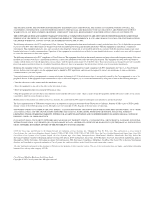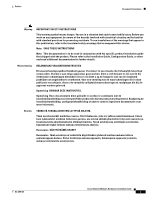Cisco 1941-DC-A Hardware Installation Guide
Cisco 1941-DC-A - MWR Mobile Wireless Edge Router Manual
 |
View all Cisco 1941-DC-A manuals
Add to My Manuals
Save this manual to your list of manuals |
Cisco 1941-DC-A manual content summary:
- Cisco 1941-DC-A | Hardware Installation Guide - Page 1
Cisco Network Modules Hardware Installation Guide For the Cisco 2600 Series, Cisco 2800 Series, Cisco 3600 Series, Cisco 3700 Series, and Cisco 3800 Series Routers, and the Cisco MWR 1941-DC Mobile Wireless Edge Router Corporate Headquarters Cisco Systems, Inc. 170 West Tasman Drive San Jose, CA - Cisco 1941-DC-A | Hardware Installation Guide - Page 2
MANUAL, EVEN IF CISCO OR ITS SUPPLIERS HAVE BEEN ADVISED OF THE POSSIBILITY OF SUCH DAMAGES. CCVP, the Cisco logo, and Welcome to the Human Network are trademarks of Cisco Systems, Inc.; Changing the Way We Work, Live, Play, and Learn is a service mark of Cisco Systems, Inc.; and Access Registrar - Cisco 1941-DC-A | Hardware Installation Guide - Page 3
Chapter 1, "Overview of Cisco Network Modules for Cisco Access Routers," for a list of network modules supported by Cisco routers. See Chapter 2, "Installing Cisco Network Modules in Cisco Access Routers," for instructions on installing network modules in your router. See Chapter 3 through Chapter - Cisco 1941-DC-A | Hardware Installation Guide - Page 4
the action described in the paragraph. Tip Means the following information can help you solve a problem. Caution Means reader be careful. In this situation, you might do something that could result in equipment damage or loss of data. Cisco Network Modules Hardware Installation Guide iv OL-2485-20 - Cisco 1941-DC-A | Hardware Installation Guide - Page 5
INSTRUCTIONS Note: This documentation is to be used in conjunction with the specific product installation guide that shipped with the product. Please refer to the Installation Guide, Configuration Guide toimitetuista asiakirjoista. OL-2485-20 Cisco Network Modules Hardware Installation Guide v - Cisco 1941-DC-A | Hardware Installation Guide - Page 6
mellékelt Üzembe helyezési útmutatóban (Installation Guide), Konfigurációs útmutatóban (Configuration Guide) vagy más dokumentumban találhatók. Avvertenza IMPORTANTI ISTRUZIONI alla configurazione o altra documentazione acclusa. Cisco Network Modules Hardware Installation Guide vi OL-2485-20 - Cisco 1941-DC-A | Hardware Installation Guide - Page 7
ser utilizada em conjunto com o manual de instalação incluído com o produto específico. Consulte o manual de instalação, o manual de configuração ou outra documentação adicional bifogad ytterligare dokumentation för närmare detaljer. OL-2485-20 Cisco Network Modules Hardware Installation Guide vii - Cisco 1941-DC-A | Hardware Installation Guide - Page 8
Obtaining Documentation Preface Obtaining Documentation Cisco documentation and additional literature are available on Cisco.com. This section explains the product documentation resources that Cisco offers. Cisco Network Modules Hardware Installation Guide viii OL-2485-20 - Cisco 1941-DC-A | Hardware Installation Guide - Page 9
medium. The DVD enables you to access installation, configuration, and command guides for Cisco hardware and software products. With the DVD, you have access to the HTML documentation and some of the PDF files found on the Cisco website at this URL: http://www.cisco.com/univercd/home/home.htm The - Cisco 1941-DC-A | Hardware Installation Guide - Page 10
is found at this URL: http://www.cisco.com/en/US/products/products_psirt_rss_feed.html Reporting Security Problems in Cisco Products Cisco is committed to delivering secure products. We the data before sending any sensitive material. Cisco Network Modules Hardware Installation Guide x OL-2485-20 - Cisco 1941-DC-A | Hardware Installation Guide - Page 11
/RPF/register/register.do Note Use the Cisco Product Identification Tool to locate your product serial number before submitting a request for service online or by phone. You can access this tool from the Cisco Technical Support & Documentation website by clicking the Tools & Resources link, clicking - Cisco 1941-DC-A | Hardware Installation Guide - Page 12
using the recommended resources, your service request is assigned to a Cisco engineer. The TAC Service Request Tool is located at this URL: http://www.cisco.com/techsupport/servicerequest For S1 or S2 service requests, or if you do not have Internet access, contact the Cisco TAC by telephone. (S1 or - Cisco 1941-DC-A | Hardware Installation Guide - Page 13
and private internets and intranets. You can access the Internet Protocol Journal at this URL: http://www.cisco.com/ipj • Networking products offered by Cisco Systems, as well as customer support services, can be obtained at this URL: http://www.cisco.com/en/US/products/index.html • Networking - Cisco 1941-DC-A | Hardware Installation Guide - Page 14
Obtaining Additional Publications and Information Preface Cisco Network Modules Hardware Installation Guide xiv OL-2485-20 - Cisco 1941-DC-A | Hardware Installation Guide - Page 15
page 1-1 • Cisco Access Routers and Cisco Network Modules, page 1-3 • Cisco IOS Software Releases and Cisco Network Modules, page 1-6 • Cisco Interface Cards Supported on Cisco Network Modules, page 1-7 • Cabling for Cisco Network Modules, page 1-9 • Platform Support for Cisco Network Modules, page - Cisco 1941-DC-A | Hardware Installation Guide - Page 16
to Cisco Network Module Form Factors Chapter 1 Overview of Cisco Network Modules for Cisco Access Routers Figure 1-1 Sample Single-Wide Network Module 121243 121244 Extended single-wide network modules are installed in configurable network module slots on the Cisco 2821, Cisco 2851, and Cisco - Cisco 1941-DC-A | Hardware Installation Guide - Page 17
Cisco 3825 and Cisco 3845 routers • Cisco MWR 1941-DC routers For information on these Cisco routers, see the hardware documentation described in the "Related Documents" section on page 1-30. Network Module Slot Locations and Numbering on Cisco Access Routers Most Cisco access router network module - Cisco 1941-DC-A | Hardware Installation Guide - Page 18
of total network modules of a certain type that can be installed, and some slots do not support certain network modules. See Table 1-1 for information on the type and quantity of network module slots available on Cisco access routers. Cisco Network Modules Hardware Installation Guide 1-4 OL-2485 - Cisco 1941-DC-A | Hardware Installation Guide - Page 19
Cisco Access Routers Cisco Access Routers and Cisco Network Modules Table 1-1 Network Module Slots Available on Cisco Access Routers Cisco Router Cisco 2600 series Cisco 2811 routers Cisco 2821 routers Cisco 2851 routers Cisco 3620 routers Cisco 3640 routers Cisco 3660 routers Cisco 3725 routers - Cisco 1941-DC-A | Hardware Installation Guide - Page 20
Software Releases and Cisco Network Modules Chapter 1 Overview of Cisco Network Modules for Cisco Access Routers Table 1-1 Network Module Slots Available on Cisco Access Routers (continued) Cisco Router Cisco 3825 routers Cisco 3845 routers Number of Slots Slot Type Slot Numbering Installation - Cisco 1941-DC-A | Hardware Installation Guide - Page 21
of Cisco Network Modules for Cisco Access Routers Cisco Interface Cards Supported on Cisco Network Modules Cisco Interface Cards Supported on Cisco Network Modules Some Cisco network modules have interface card slots to allow installation of Cisco interface cards. These network modules have - Cisco 1941-DC-A | Hardware Installation Guide - Page 22
Interface Cards Supported on Cisco Network Modules Chapter 1 Overview of Cisco Network Modules for Cisco Access Routers Table 1-2 Interface Cards Supported on 1- or 2-Slot Network Modules Interface Card WIC- Voice only Yes Yes Cisco Network Modules Hardware Installation Guide 1-8 OL-2485-20 - Cisco 1941-DC-A | Hardware Installation Guide - Page 23
Chapter 1 Overview of Cisco Network Modules for Cisco Access Routers Cabling for Cisco Network Modules Table 1-2 Interface Cards Supported on 1- or 2-Slot Network Modules (continued) Supported on Interface Card NM-2W NM-1FE2W NM-1FE2W-V2 NM-2FE2W NM-2FE2W-V2 NM-1FE1R2W NM-1FE1R2W-V2 NM-1V NM- - Cisco 1941-DC-A | Hardware Installation Guide - Page 24
Cisco Network Modules Chapter 1 Overview of Cisco Network Modules for Cisco Access Routers Table 1-3 Cabling for Cisco Network Modules Duplex or simplex SC Circuit Emulation over IP (CEoIP) T1/E1 CEoIP RJ-48C coaxial T3 BNC coaxial E3 62.5-micron core with an optical loss of 0 to 9 dB Note - Cisco 1941-DC-A | Hardware Installation Guide - Page 25
Chapter 1 Overview of Cisco Network Modules for Cisco Access Routers Cabling for Cisco Network Modules Table 1-3 Cabling for Cisco Network Modules (continued) Connection Type Ethernet Ethernet Connector Type, Cable Color RJ-45, yellow DB-15 Cable 10BASE-T Category 5 or above UTP Attachment unit - Cisco 1941-DC-A | Hardware Installation Guide - Page 26
Cisco Network Modules Chapter 1 Overview of Cisco Network Modules for Cisco Access Routers Table 1-3 Cabling for Cisco Network Modules 1G NME-16ES-1G-P NME-AIR-WLC8-K9 NME-AIR-WLC12-K9 NME-AON-K9 NME-NAC-K9 NME-NAM-80S NME-X-23ES-1G NME Cisco Network Modules Hardware Installation Guide OL-2485-20 - Cisco 1941-DC-A | Hardware Installation Guide - Page 27
Chapter 1 Overview of Cisco Network Modules for Cisco Access Routers Cabling for Cisco Network Modules Table 1-3 Cabling for Cisco Network Modules (continued) Connection Type Connector Type, Cable Color Cable Use with Channelized E1 PRI, balanced DB-15, tan DB-15 to DB-15 120-ohm balanced - Cisco 1941-DC-A | Hardware Installation Guide - Page 28
Cisco Network Modules Chapter 1 Overview of Cisco Network Modules for Cisco Access Routers Table 1-3 Cabling for Cisco Network Modules (continued) Connection Type Connector Type, Cable Color Service Module distance between the network module and the external cable. Table 1-4 Cisco 12-in-1 Smart - Cisco 1941-DC-A | Hardware Installation Guide - Page 29
Application and Service Modules • ATM Network Modules • Channelized T1/E1 and ISDN Network Modules • Circuit Emulation over IP (CEoIP) Network Modules • Compression Network Modules • Digital Dialup and Remote Access Network Modules OL-2485-20 Cisco Network Modules Hardware Installation Guide 1-15 - Cisco 1941-DC-A | Hardware Installation Guide - Page 30
Platform Support for Cisco Network Modules Chapter 1 Overview of Cisco Network Modules for Cisco Access Routers • Digital Voice Network Modules • Ethernet Switching Network Modules • LAN Network Modules • LAN and Interface Card Slot Combo Network Modules • LAN and T1/E1 Combination Network Modules - Cisco 1941-DC-A | Hardware Installation Guide - Page 31
Chapter 1 Overview of Cisco Network Modules for Cisco Access Routers Platform Support for Cisco Network Modules Table 1-6 Platform Support for Cisco Network Modules (continued) Product Description 2-slot IP communications enhanced voice/fax network module Cisco Product ID NM-HD-2VE 4-port FXS - Cisco 1941-DC-A | Hardware Installation Guide - Page 32
Cisco Network Modules for Cisco Access Routers Table 1-6 Platform Support for Cisco Network Modules (continued) Product Description Application and Service Modules Cisco AON network module with 512 MB memory Cisco Product ID NM-AON-K9 Cisco AON network module with 1 GB memory NME-AON-K9 Cisco - Cisco 1941-DC-A | Hardware Installation Guide - Page 33
of Cisco Network Modules for Cisco Access Routers Platform Support for Cisco Network Modules Table 1-6 Platform Support for Cisco Network Modules (continued) Product Description Cisco Content Engine network module for caching and content delivery, with SCSI connector expansion module Note - Cisco 1941-DC-A | Hardware Installation Guide - Page 34
Platform Support for Cisco Network Modules Chapter 1 Overview of Cisco Network Modules for Cisco Access Routers Table 1-6 Platform Support for Cisco Network Modules (continued) Product Description Cisco Unified Messaging Gateway enhanced network module Cisco Product ID NME-UMG Cisco Unified - Cisco 1941-DC-A | Hardware Installation Guide - Page 35
Chapter 1 Overview of Cisco Network Modules for Cisco Access Routers Platform Support for Cisco Network Modules Table 1-6 Platform Support for Cisco Network Modules (continued) Product Description 1-port ATM OC-3c/STM1 multimode network module Cisco Product ID NM-1A-OC3MM 1-port ATM OC-3c/STM1 - Cisco 1941-DC-A | Hardware Installation Guide - Page 36
Support for Cisco Network Modules Chapter 1 Overview of Cisco Network Modules for Cisco Access Routers Table 1-6 Platform Support for Cisco Network Modules (continued) Product Description Cisco Product ID Channelized T1/E1 and ISDN Network Modules 1-port channelized T1/ISDN-PRI network module - Cisco 1941-DC-A | Hardware Installation Guide - Page 37
Overview of Cisco Network Modules for Cisco Access Routers Platform Support for Cisco Network Modules Table 1-6 Platform Support for Cisco Network Modules (continued) Product Description Cisco Product ID 4-port ISDN BRI network module-S/T NM-4B-S/T interface 4-port ISDN BRI network module with - Cisco 1941-DC-A | Hardware Installation Guide - Page 38
Platform Support for Cisco Network Modules Chapter 1 Overview of Cisco Network Modules for Cisco Access Routers Table 1-6 Platform Support for Cisco Network Modules (continued) Product Description Compression network module Cisco Product ID NM-COMPR Supported on Cisco Routers Cisco 3600 series - Cisco 1941-DC-A | Hardware Installation Guide - Page 39
of Cisco Network Modules for Cisco Access Routers Platform Support for Cisco Network Modules Table 1-6 Platform Support for Cisco Network Modules (continued) Product Description 2-port T1/E1 IP communications high-density digital voice/fax network module Ethernet Switching Network Modules 16 - Cisco 1941-DC-A | Hardware Installation Guide - Page 40
Platform Support for Cisco Network Modules Chapter 1 Overview of Cisco Network Modules for Cisco Access Routers Table 1-6 Platform Support for Cisco Network Modules (continued) Product Description Cisco Product ID Supported on Cisco Routers 36-port EtherSwitch high-density service module (HDSM - Cisco 1941-DC-A | Hardware Installation Guide - Page 41
Chapter 1 Overview of Cisco Network Modules for Cisco Access Routers Platform Support for Cisco Network Modules Table 1-6 Platform Support for Cisco Network Modules (continued) Product Description 1-port Fast Ethernet network module (100BASE-FX interface) Cisco Product ID NM-1FE-FX 1-port Fast - Cisco 1941-DC-A | Hardware Installation Guide - Page 42
for Cisco Network Modules Chapter 1 Overview of Cisco Network Modules for Cisco Access Routers Table 1-6 Platform Support for Cisco Network Modules (continued) Product Description 2-slot network module with 2 Fast Ethernet ports, version 2 Cisco Product ID NM-2FE2W-V2 2-slot network module with - Cisco 1941-DC-A | Hardware Installation Guide - Page 43
1 Overview of Cisco Network Modules for Cisco Access Routers Platform Support for Cisco Network Modules Table 1-6 Platform Support for Cisco Network Modules (continued) Product Description 1-port clear-channel T3/E3 network module Cisco Product ID NM-1T3/E3 4-port serial network module NM-4T - Cisco 1941-DC-A | Hardware Installation Guide - Page 44
account or have forgotten your username or password, click Cancel at the login dialog box and follow the instructions that appear. To print a document in its original page format, access the online document, and click the PDF icon. 1-30 Cisco Network Modules Hardware Installation Guide OL-2485-20 - Cisco 1941-DC-A | Hardware Installation Guide - Page 45
for any Cisco router, access the documents located at Technical Support & Documentation > Product Support > Routers > Router series you are using > Install and Upgrade > Install and Upgrade Guides. To find installation instructions for Cisco network modules, access the Cisco Network Modules Hardware - Cisco 1941-DC-A | Hardware Installation Guide - Page 46
initial configuration instructions specific to the Cisco router you are using, access the documents located at Technical Support & Documentation > Product Support > Routers > Router series you are using > Configure > Configuration Guides. To find configuration examples specific to the Cisco router - Cisco 1941-DC-A | Hardware Installation Guide - Page 47
using the Product Alert Tool, located at Technical Support & Documentation > Tools and Resources > Product Alert Tool. Where to Go Next For network module installation information, go to Chapter 2, "Installing Cisco Network Modules in Cisco Access Routers." For regulatory compliance and safety - Cisco 1941-DC-A | Hardware Installation Guide - Page 48
Where to Go Next Chapter 1 Overview of Cisco Network Modules for Cisco Access Routers 1-34 Cisco Network Modules Hardware Installation Guide OL-2485-20 - Cisco 1941-DC-A | Hardware Installation Guide - Page 49
of Cisco network modules in Cisco access routers, and contains the following sections: • Recommended Practices for Cisco Network Modules, page 2-1 • Installing Cisco Network Modules in Cisco Access Routers, page 2-5 • Removing or Replacing Cisco Network Modules for Cisco Access Routers, page - Cisco 1941-DC-A | Hardware Installation Guide - Page 50
Modules in Cisco Access Routers • Do not wear loose clothing around the router. Fasten your tie or scarf and roll up your sleeves to prevent clothing from being caught in the chassis. • Wear safety glasses when working under any conditions that might be hazardous to your eyes. • Locate off switch. - - Cisco 1941-DC-A | Hardware Installation Guide - Page 51
Cisco Network Modules in Cisco Access Routers Recommended Practices for Cisco Network Modules General Maintenance Guidelines for Cisco Network Modules The following maintenance guidelines apply to Cisco network modules: • Keep the router handles were not designed to support the weight of the - Cisco 1941-DC-A | Hardware Installation Guide - Page 52
Cisco Network Modules Chapter 2 Installing Cisco Network Modules in Cisco Access Routers Warning This equipment is to be installed and maintained by service personnel only as defined by AS/NZS 3260 Clause 1.2.14.3 Service 1043 Cisco Network Modules Hardware Installation Guide 2-4 OL-2485-20 - Cisco 1941-DC-A | Hardware Installation Guide - Page 53
Double-Wide and Extended Double-Wide Network Modules in Cisco Access Routers Note The following routers do not support online insertion and removal (OIR) of network modules: • Cisco 2600 series • Cisco 2811 • Cisco 2821 • Cisco 2851 • Cisco 3620 • Cisco 3640 • Cisco MWR 1941-DC To avoid damaging the - Cisco 1941-DC-A | Hardware Installation Guide - Page 54
Module Hardware Installation Tasks for Cisco Access Routers Step 1 Step 2 Step 3 Step 4 Step 5 For Cisco 2600 Series, Cisco 2811, Cisco 3600 Series (Except Cisco 3660 Routers), and Cisco MWR 1941-DC Routers For Cisco 2821, Cisco 2851, Cisco 3700 Series, Cisco 3800 Series, and Cisco 3660 Routers - Cisco 1941-DC-A | Hardware Installation Guide - Page 55
Chapter 2 Installing Cisco Network Modules in Cisco Access Routers Installing Cisco Network Modules in Cisco Access Routers Table 2-2 Preparing to Install Blank Network Module Faceplates on Cisco Access Router Network Module Slots Step 1 Step 2 Step 3 On an Extended Single-Wide Slot On a Double- - Cisco 1941-DC-A | Hardware Installation Guide - Page 56
Step 3 Continue with hardware installation tasks. Preparing Cisco Router Slots for Network Module Installation Several Cisco access routers have flexible network module slots to support all four Cisco network module form factors. Before installing a network module, you must prepare the slot for the - Cisco 1941-DC-A | Hardware Installation Guide - Page 57
Cisco Network Modules in Cisco Access Routers Installing Cisco Network Modules in Cisco Access Routers To prepare a network module slot for a single-wide or extended single-wide network module, perform the tasks listed in Table 2-3. Table 2-3 Preparing Network Module of the router chassis, skip - Cisco 1941-DC-A | Hardware Installation Guide - Page 58
dividers (see Figure 2-3) are used to customize network module slots for different Cisco network module form factors. Slot dividers are used on the following Cisco access routers: • Cisco 2851 routers • Cisco 3660 routers • Cisco 3745 routers • Cisco 3800 series Slot dividers are installed to permit - Cisco 1941-DC-A | Hardware Installation Guide - Page 59
Chapter 2 Installing Cisco Network Modules in Cisco Access Routers Installing Cisco Network Modules in Cisco Access Routers Figure 2-4 Inserting a Slot Divider into a Network Module Slot 117050 T D M 0 S L O T 2 S L O T 0 SAG==ESACP0ET/1ED AAG==EFLIDN0X/K0 A F S L PVDM2 PVDM1 PVDM0 - Cisco 1941-DC-A | Hardware Installation Guide - Page 60
Installing Cisco Network Modules in Cisco Access Routers Chapter 2 Installing Cisco Network Modules in Cisco Access Routers Step 5 Proceed with hardware configuration tasks as listed in Table 2-3 and Table 2-4. Removing Slot Dividers Slot dividers are removed to permit use of double-wide and - Cisco 1941-DC-A | Hardware Installation Guide - Page 61
Network Modules in Cisco Access Routers Figure 2-7 Sample Slot Adapter for Network Module Slots in Cisco Access Routers 121063 To install a slot adapter, perform the following steps: Step 1 Step 2 Remove any installed network modules from the router slot you plan to use. Determine the location - Cisco 1941-DC-A | Hardware Installation Guide - Page 62
configuration tasks as listed in Table 2-3 and Table 2-4. Removing Slot Adapters Slot adapters are removed to permit use of double-wide and extended double-wide network modules in modular router slots. To determine whether you need to install or remove slot adapters on your Cisco access router - Cisco 1941-DC-A | Hardware Installation Guide - Page 63
2-7.) Slide the slot adapter from the slot. Proceed with hardware configuration tasks as listed in Table 2-3 and Table 2-4. Installing Single-Wide, Extended Single-Wide, and Extension Voice Network Modules in Cisco Access Routers Network modules can be installed either before or after mounting the - Cisco 1941-DC-A | Hardware Installation Guide - Page 64
, remove the tape from the circuit breaker switch handle and reinstate power by moving the handle of the circuit breaker to the ON position. Statement 8 Installing Double-Wide and Extended Double-Wide Network Modules in Cisco Access Routers Network modules can be installed either before or after - Cisco 1941-DC-A | Hardware Installation Guide - Page 65
in the open position. Step 6 Align the network module with the guides in the chassis walls and slide it gently into the slot (see Figure 2-12). Once seated, the ejector levers close halfway. Figure 2-12 Installing Double-Wide and Extended Double-Wide Network Modules in Cisco Access Routers 121470 - Cisco 1941-DC-A | Hardware Installation Guide - Page 66
-Wide and Extended Double-Wide Network Modules in Cisco Access Routers • Replacing Network Modules in Cisco Access Routers with Online Insertion and Removal Support • Removing or Replacing Application and Service Network Modules 2-18 Cisco Network Modules Hardware Installation Guide OL-2485-20 - Cisco 1941-DC-A | Hardware Installation Guide - Page 67
replace a single-wide, extended single-wide, or extension voice network module from a Cisco access router, perform these steps: Step 1 Turn off power to the router. • (For routers without OIR support) Turn off electrical power to the router. Leave the power cable plugged in to channel ESD voltages - Cisco 1941-DC-A | Hardware Installation Guide - Page 68
on page 2-6.) Tip See the "Where to Go Next" section on page 2-27 for information on locating additional hardware documentation. Removing or Replacing Double-Wide and Extended Double-Wide Network Modules in Cisco Access Routers To remove or replace a double-wide or extended double-wide network - Cisco 1941-DC-A | Hardware Installation Guide - Page 69
session preservation. The following Cisco access routers support OIR for similar network modules: • Cisco 3660 routers • Cisco 3745 routers • Cisco 3845 routers Caution These Cisco access routers support OIR with similar network modules only. If you remove a network module, install the same model - Cisco 1941-DC-A | Hardware Installation Guide - Page 70
or Replacing Cisco Network Modules for Cisco Access Routers Chapter 2 Installing Cisco Network Modules in Cisco Access Routers Step 1 Step 2 Initiate a console session with your Cisco access router. Enter interface configuration mode and shut down each interface on the network module you plan - Cisco 1941-DC-A | Hardware Installation Guide - Page 71
removal of a Cisco application and service network module and insertion of a replacement, follow these steps with the router in privileged EXEC mode: Step 1 Initiate an application and service network module console session using the following command: Router# service-module service-engine slot - Cisco 1941-DC-A | Hardware Installation Guide - Page 72
Interface Cards in 1- or 2-Slot Network Modules Chapter 2 Installing Cisco Network Modules in Cisco Access Routers Step 9 Initiate a network module console session with the following command: Router# service-module service-engine slot/port session Trying 10.10.10.1, 2129 ... Open SE-netmodule - Cisco 1941-DC-A | Hardware Installation Guide - Page 73
Cisco Network Modules in Cisco Access Routers Installing Cisco Interface Cards in 1- or 2-Slot Network Modules Warning To avoid electric shock, do not insert a WAN or voice interface card into a 2-slot module interface card with the guides in the slot on the network module and slide it gently into - Cisco 1941-DC-A | Hardware Installation Guide - Page 74
tape from the circuit breaker switch handle and reinstate power by moving the handle of the circuit breaker to the ON position. Statement 8 Installing Other Accessories on Cisco Network Modules Some Cisco network modules support a variety of additional modules, such as gigabit interface converters - Cisco 1941-DC-A | Hardware Installation Guide - Page 75
to Chapter 1, "Overview of Cisco Network Modules for Cisco Access Routers." For regulatory compliance and safety information, see the Cisco Network Modules and Interface Cards Regulatory Compliance and Safety Information document. OL-2485-20 Cisco Network Modules Hardware Installation Guide 2-27 - Cisco 1941-DC-A | Hardware Installation Guide - Page 76
Where to Go Next Chapter 2 Installing Cisco Network Modules in Cisco Access Routers 2-28 Cisco Network Modules Hardware Installation Guide OL-2485-20 - Cisco 1941-DC-A | Hardware Installation Guide - Page 77
Token Ring network modules for Cisco access routers. It contains the following sections: • Ethernet Network Modules, page 3-1 • Fast Ethernet Network Modules, page 3-5 • Token Ring Network Modules, page 3-10 Tip To determine whether your router supports a specific network module, see Table 1-6 on - Cisco 1941-DC-A | Hardware Installation Guide - Page 78
AUI EN ETHERNET 0 LEDs Enable LED Figure 3-4 2-Ethernet 2-WAN Card Slot Network Module 2E 2W W1 LEDs 10BASE-T WO port AUI port STP ETHERNET 1 ACT ILNK ACT LNK AUI EN ETHERNET 0 10BASE-T port LEDs Enable LED H7213 Cisco Network Modules Hardware Installation Guide 3-2 OL-2485-20 - Cisco 1941-DC-A | Hardware Installation Guide - Page 79
active port is identified in software by port type (Ethernet), slot number on the module, and port number 0. All modules detect the type of network connection automatically, and you do not need to choose (provided in a separate bag). OL-2485-20 Cisco Network Modules Hardware Installation Guide 3-3 - Cisco 1941-DC-A | Hardware Installation Guide - Page 80
Connecting Ethernet, Fast Ethernet, and Token Ring Network Modules Figure 3-6 Connecting an Ethernet AUI Port to a ports are color-coded yellow. Figure 3-7 shows the 10BASE-T port on an Ethernet network module connected to a hub. Figure 3-7 Connecting an Ethernet 10BASE-T Port to a Hub ETHERNET - Cisco 1941-DC-A | Hardware Installation Guide - Page 81
an RJ-45 connector for direct connection to 100BASE-T Ethernet networks. • 1-port Fast Ethernet network module with FX connector, Cisco product number NM-1FE-FX. (See Figure 3-10.) This module provides a duplex SC-type fiber-optic port for direct connection to 100BASE-FX Ethernet networks. OL - Cisco 1941-DC-A | Hardware Installation Guide - Page 82
-V2), and the 1-Fast Ethernet 1-Token Ring 2-WAN card slot network modules (NM-1FE1R2W-V2) only to intrabuilding or nonexposed wiring or cabling. The intrabuilding cable must be shielded and the shield must be grounded at both ends. Cisco Network Modules Hardware Installation Guide 3-6 OL-2485-20 - Cisco 1941-DC-A | Hardware Installation Guide - Page 83
two-pair Category 5 or unshielded twisted-pair (UTP) straight-through RJ-45 cable to connect a Fast Ethernet RJ-45 port to a switch, hub, repeater, server, or other network device. Figure 3-14 shows an RJ-45 port connected to a hub. OL-2485-20 Cisco Network Modules Hardware Installation Guide 3-7 - Cisco 1941-DC-A | Hardware Installation Guide - Page 84
V2), and the 1-Fast Ethernet 1-Token Ring 2-WAN card slot network modules (NM-1FE1R2W-V2) only to intra-building or non-exposed wiring or cabling. The intrabuilding cable must be shielded and the shield must be grounded at both ends. Cisco Network Modules Hardware Installation Guide 3-8 OL-2485-20 - Cisco 1941-DC-A | Hardware Installation Guide - Page 85
C0L LINK 100 MBPS FULL DPLX ETHERNET 0 WO SERIAL FAST ETHERNET 1FE-FX 100 b FX EN To repeater or hub SC-type connectors Fast Ethernet module Router OL-2485-20 Cisco Network Modules Hardware Installation Guide 3-9 - Cisco 1941-DC-A | Hardware Installation Guide - Page 86
network modules provide Token Ring interfaces: • 1-port Ethernet 1-port Token Ring 2-WAN card slot module (NM-1E1R2W) (see Figure 3-20) • 1-port Fast Ethernet 1-port Token Ring 2-WAN card slot module (NM-1FE2R2W) (see Figure 3-21) 3-10 Cisco Network Modules Hardware Installation Guide OL - Cisco 1941-DC-A | Hardware Installation Guide - Page 87
Ring lobe cable to the UTP connector on the network module (see Figure 3-23). Attach the other end of the cable to the Token Ring media attachment unit (MAU). The network module automatically detects which connector is in use. OL-2485-20 Cisco Network Modules Hardware Installation Guide 3-11 - Cisco 1941-DC-A | Hardware Installation Guide - Page 88
Chapter 3 Connecting Ethernet, Fast Ethernet, and Token Ring Network Modules Figure 3-22 Connecting a Token Ring STP Port (DB-9) to a MAU Shielded Token port (RJ-45) Media attachment unit 26714 Standard IEEE 802.5 connector 3-12 Cisco Network Modules Hardware Installation Guide OL-2485-20 - Cisco 1941-DC-A | Hardware Installation Guide - Page 89
ring. The 1-Fast Ethernet 1-Token Ring 2-slot network module also has the FDX LED, which indicates full-duplex mode. Timesaver When the IN-RING LED is off, you can unplug the Token Ring cable without causing a problem on the ring. OL-2485-20 Cisco Network Modules Hardware Installation Guide 3-13 - Cisco 1941-DC-A | Hardware Installation Guide - Page 90
Token Ring Network Modules Chapter 3 Connecting Ethernet, Fast Ethernet, and Token Ring Network Modules 3-14 Cisco Network Modules Hardware Installation Guide OL-2485-20 - Cisco 1941-DC-A | Hardware Installation Guide - Page 91
, page 4-11 Note Unless specifically identified, references to Fast Ethernet-PRI network modules in this chapter include all these network modules. Tip To determine whether your router supports a specific network module, see Table 1-6 on page 1-16. 1-Port Fast Ethernet and 1- or 2-Port Channelized - Cisco 1941-DC-A | Hardware Installation Guide - Page 92
cable to connect the RJ-45 port on the Fast Ethernet-PRI network module to a switch, hub, repeater, server, or other network device. These ports are from Cisco Systems. These cables are widely available and must be Category 5 cables. Cisco Network Modules Hardware Installation Guide 4-2 OL-2485 - Cisco 1941-DC-A | Hardware Installation Guide - Page 93
port to a T1 channel service unit (CSU). (See Modules This section provides information about the following network modules: • 1-port Fast Ethernet 1-port channelized T1/ISDN PRI with CSU network module (NM-1FE1CT1-CSU) (see Figure 4-5) OL-2485-20 Cisco Network Modules Hardware Installation Guide - Cisco 1941-DC-A | Hardware Installation Guide - Page 94
100Mbps FDX 10/100BaseT EN CTRLR 0 10977 Connecting Fast Ethernet Channelized T1 with CSU Modules Use the following sections for connections to the Fast Ethernet or CT1/PRI-CSU ports. Figure 4-7.) These ports are color-coded tan. Cisco Network Modules Hardware Installation Guide 4-4 OL-2485-20 - Cisco 1941-DC-A | Hardware Installation Guide - Page 95
Unbalanced Network Modules This section provides information about the following network modules: • module (NM-1FE2CE1U) (see Figure 4-9) Figure 4-8 1-Port Fast Ethernet 1-Port Channelized E1 Network Module Fast Ethernet 2-Port Channelized E1 Network Module REMOTE ALARM LOCAL ALARM LOOP BACK - Cisco 1941-DC-A | Hardware Installation Guide - Page 96
1- or 2-Port Channelized E1/ISDN PRI Balanced or Unbalanced Network Modules Connecting Fast Ethernet Channelized E1 Modules Use the following sections to connect to the Fast Ethernet or CE1 the network end E1 CSU Twinax connectors Cisco Network Modules Hardware Installation Guide 4-6 OL-2485-20 - Cisco 1941-DC-A | Hardware Installation Guide - Page 97
are provided on each card to configure termination. Figure 4-14 shows these terminal blocks. Caution To avoid damaging electrostatic discharge (ESD)-sensitive components, observe all ESD precautions when handling the circuit boards. OL-2485-20 Cisco Network Modules Hardware Installation Guide 4-7 - Cisco 1941-DC-A | Hardware Installation Guide - Page 98
E1/ISDN PRI Balanced or Unbalanced Network Modules Figure 4-14 Terminal Block Locations TERMINATION 75 120 J4 J5 J6 J7 module to ensure the correct jumper position. Figure 4-15 shows a typical jumper. Figure 4-15 Jumper Jumper top 24063 Cisco Network Modules Hardware Installation Guide - Cisco 1941-DC-A | Hardware Installation Guide - Page 99
warning applies to routers that use a DC power supply: Warning Before performing any of the following procedures, ensure that power is removed from the DC circuit. To ensure that all power is OFF, locate the circuit breaker on the panel board that services the DC circuit, switch the circuit - Cisco 1941-DC-A | Hardware Installation Guide - Page 100
the circuit breaker switch handle and reinstate power by moving the handle of the circuit breaker to the ON position. Statement 8 Configuring Balanced Mode To configure the network module for balanced mode, follow these steps: Step 1 Turn off electrical power to the router. However, to channel - Cisco 1941-DC-A | Hardware Installation Guide - Page 101
circuit breaker switch handle and reinstate power by moving the handle of the circuit breaker to the ON position. Statement 8 Fast Ethernet-PRI Module LEDs All network modules have an enable (EN) LED. This LED indicates that the module has passed its self-tests and is available to the router. All - Cisco 1941-DC-A | Hardware Installation Guide - Page 102
LEDs Chapter 4 Connecting Fast Ethernet-PRI Network Modules Table 4-1 Fast Ethernet LEDs (continued) LED 100MBPS FDX Color Green Green Meaning Speed loopback state is set or detected. DS-1 carrier to the network is detected. 4-12 Cisco Network Modules Hardware Installation Guide OL-2485-20 - Cisco 1941-DC-A | Hardware Installation Guide - Page 103
your router supports a specific network module, see Table 1-6 on page 1-16. About Serial Connections Serial connections can be provided by either WAN interface cards or network modules. For more information about WAN interface cards, see the Cisco Interface Cards Hardware Installation Guide. To - Cisco 1941-DC-A | Hardware Installation Guide - Page 104
data service unit (CSU/DSU) WAN interface card or other DCE device. About Serial Cables Used with Cisco 2600 Series, Cisco 3600 Series, Cisco 3700 Series, and Cisco MWR 1941-DC Routers Cisco Systems offers 10 types of serial cables (also called serial adapter cables or transition cables) as listed - Cisco 1941-DC-A | Hardware Installation Guide - Page 105
online document Cisco Modular Access Router Cable problems, you may get good results at speeds and distances greater than those listed support 2-Mbps rates, and V.35 can support 4-Mbps rates. Asynchronous and Synchronous Serial Module Cisco Network Modules Hardware Installation Guide 5-3 - Cisco 1941-DC-A | Hardware Installation Guide - Page 106
Modules Connecting Asynchronous Network Modules to Asynchronous Devices An asynchronous network module module module rear panel. (See the "Asynchronous Network Module Interface Numbering module Module Cisco NM-16A/S network module uses sixteen 12-in-1 Smart Serial cables. The cables connect the network module - Cisco 1941-DC-A | Hardware Installation Guide - Page 107
Module NM16A/S 15 14 11 10 7 6 3 2 13 12 9 8 5 4 1 0 EN 82665 To patch panel or other network device The surge protection cable (CAB-SS-SURGE) is installed between the network module 5-3 Connecting the Cisco Surge Protector Cable (CAB-SS-SURGE) to the NM-16A/S Network Module NM- 16A/S 15 - Cisco 1941-DC-A | Hardware Installation Guide - Page 108
number of the port in the module. Cisco 3600 Series and Cisco MWR 1941-DC Router 16- and 32-Port Interface Numbering Cisco 3600 series and Cisco MWR 1941-DC router slot numbering is explained in the "Network Module Slot Locations and Numbering on Cisco Access Routers" section on page 1-3. Ports on - Cisco 1941-DC-A | Hardware Installation Guide - Page 109
network module in each Cisco 3600 series router slot. (Interface 0 is automatically assigned to the console.) Table 5-4 Cisco 3600 Series 16- and 32-Port Asynchronous Network Module Interface W0 and serial 0/2 resides in slot W1. OL-2485-20 Cisco Network Modules Hardware Installation Guide 5-7 - Cisco 1941-DC-A | Hardware Installation Guide - Page 110
MWR 1941-DC router requires Cisco IOS Release 12.2(15)MC1a and later for 4- and 8-port asynchronous/synchronous and 16- and 32-port asynchronous modules network module support. 4- and 8-Port The 4-port and 8-port asynchronous/synchronous network modules, when configured for asynchronous operation - Cisco 1941-DC-A | Hardware Installation Guide - Page 111
Module) 65-68 97-100 1. Cisco 3640 and Cisco 3660 routers only. Interface Numbers (8-Port Module) 65-72 97-104 When an automatic configuration binary-synchronous communications are not supported on the 4-port serial network module. Figure 5-5 4-Port Serial Network Module Serial ports (DB-60) - Cisco 1941-DC-A | Hardware Installation Guide - Page 112
Module LEDs All network modules have an enable (EN) LED. This LED indicates that the module has passed its self-tests and is available to the router. Each port on the 4-port serial network module TXD Serial port LEDs Table 5-7 4-Port Serial Network Module LEDs Enable LED LED CN/LP RXC RXD TXC TXD - Cisco 1941-DC-A | Hardware Installation Guide - Page 113
module also has a green status LED to indicate that the port is connected to the network. These LEDs are grouped in blocks of eight to the left of each module and are labeled with the port numbers. (See Figure 5-10 and Figure 5-11.) OL-2485-20 Cisco Network Modules Hardware Installation Guide - Cisco 1941-DC-A | Hardware Installation Guide - Page 114
LED H9995 4-, 8-, and 16-Port Asynchronous/Synchronous Serial Network Modules This section provides information about the following network modules for Cisco modular routers: • 4-port asynchronous/synchronous serial network module (NM-4A/S) (see Figure 5-12). • 8-port asynchronous/synchronous - Cisco 1941-DC-A | Hardware Installation Guide - Page 115
4-port asynchronous/synchronous serial network module. Figure 5-16 shows LEDs for the 8-port asynchronous/synchronous serial network module. Figure 5-17 shows the LEDs for the 16-port asynchronous/synchronous serial network module. OL-2485-20 Cisco Network Modules Hardware Installation Guide 5-13 - Cisco 1941-DC-A | Hardware Installation Guide - Page 116
5-8 4- and 8-Port Asynchronous/Synchronous Serial Network Module LEDs LED CN/LP RXC RXD TXC TXD Meaning In connect mode when green, in loopback mode when yellow Receive clock Receive activity Transmit clock Transmit activity 5-14 Cisco Network Modules Hardware Installation Guide OL-2485-20 - Cisco 1941-DC-A | Hardware Installation Guide - Page 117
2 13 12 9 8 5 4 1 EN 0 82225 Status LEDs Enable LEDs The NM-16 A/S network module has LEDs that indicate the status of the port. When the LED is green, the physical port is in the are present. The port is in loopback mode OL-2485-20 Cisco Network Modules Hardware Installation Guide 5-15 - Cisco 1941-DC-A | Hardware Installation Guide - Page 118
4-, 8-, and 16-Port Asynchronous/Synchronous Serial Network Modules Chapter 5 Connecting Serial Network Modules 5-16 Cisco Network Modules Hardware Installation Guide OL-2485-20 - Cisco 1941-DC-A | Hardware Installation Guide - Page 119
as an ISDN Primary Rate Interface (PRI) network module unless you are using Cisco IOS Release 11.3(3)T or later. Earlier Cisco IOS releases do not support this configuration. Tip To determine whether your router supports a specific network module, see Table 1-6 on page 1-16. 4- and 8-Port ISDN - Cisco 1941-DC-A | Hardware Installation Guide - Page 120
B2 BRI S/T LEDs Enable LED Figure 6-2 8-Port ISDN BRI Network Module (S/T Interface) BRI S/T ports (RJ-45) BRI S/T ports (RJ Connecting BRI S/T Modules to a Network To connect a BRI S/T network module to a network Figure 6-3 Connecting an ISDN BRI S/T Network Module to an NT1 BRI ST BRI 7 BRI - Cisco 1941-DC-A | Hardware Installation Guide - Page 121
active on B2 channel 4- and 8-Port ISDN BRI U Network Modules This section provides information about the following network modules for Cisco modular routers: • 4-port ISDN BRI with NT1 network module (NM-4B-U or CPANM-4B-U) (see Figure 6-6). This module connects to an ISDN WAN using a built-in NT1 - Cisco 1941-DC-A | Hardware Installation Guide - Page 122
Modules Chapter 6 Connecting ISDN BRI Network Modules NT1 NT1 NT1 NT1 H7259 Figure 6-6 4-Port ISDN BRI with NT1 Network Module 6-7 8-Port ISDN BRI with NT1 Network Module (U Interface) NT1 LEDs BRI BRI 7 Modules to a Network To connect a BRI U module a BRI U Network Module to an RJ-45 ISDN - Cisco 1941-DC-A | Hardware Installation Guide - Page 123
in Table 6-2. The third LED, labeled NT1, indicates synchronization status of the NT1. Table 6-2 BRI U Network Modules LEDs LED Meaning B1 Activity on B1 channel B2 Activity on B2 channel NT1 Synchronous status of NT1 OL-2485-20 Cisco Network Modules Hardware Installation Guide 6-5 - Cisco 1941-DC-A | Hardware Installation Guide - Page 124
a message similar to this one when the router boots: The BRI network module in slot 0 is incompatible with the digital modems installed in the router. To determine the revision level, you can examine the network module itself (outside the router) or use the Cisco IOS show diag command. The label on - Cisco 1941-DC-A | Hardware Installation Guide - Page 125
as an ISDN PRI network module, unless you are using Cisco IOS Release 11.3(3)T or later. Earlier Cisco IOS releases do not support this configuration. Tip To determine whether your router supports a specific network module, see Table 1-6 on page 1-16. CT1/PRI modules are available with or without - Cisco 1941-DC-A | Hardware Installation Guide - Page 126
Access Routers Supporting Cisco Channelized T1/E1 PRI Network Modules with G.703 Modular Access Router Cisco 26xx Cisco 26xxXM Cisco 2691 Cisco 3620 Cisco 3631 Cisco 3640 NM-1CE1T1-PRI No Yes Yes No Yes No NM-2CE1T1-PRI No Yes Yes No Yes No Cisco Network Modules Hardware Installation Guide - Cisco 1941-DC-A | Hardware Installation Guide - Page 127
T1/E1 PRI Network Modules with G.703 Table 7-1 Modular Access Routers Supporting Cisco Channelized T1/E1 PRI Network Modules with G.703 Modular Access Router Cisco 3660 Cisco 37xx NM-1CE1T1-PRI Yes Yes NM-2CE1T1-PRI Yes Yes OL-2485-20 Cisco Network Modules Hardware Installation Guide 7-3 - Cisco 1941-DC-A | Hardware Installation Guide - Page 128
by the end user. It is controlled by the location of a jumper on the J8 (CTLR 0) and J9 (CTLR 1) connectors on the network module. (See Figure 7-3.) To enable the wetting current feature , disabling the wetting current feature. Cisco Network Modules Hardware Installation Guide 7-4 OL-2485-20 - Cisco 1941-DC-A | Hardware Installation Guide - Page 129
PRI Network Modules Channelized T1/E1 PRI Network Modules with G.703 Figure 7-3 Wetting Current Jumper Locations on Channelized T1/E1 PRI Network Modules with G.703 T1/E1 PRI network module with G.703 and a networking device. OL-2485-20 Cisco Network Modules Hardware Installation Guide 7-5 - Cisco 1941-DC-A | Hardware Installation Guide - Page 130
0 AIM EN 88639 Channelized T1/ISDN PRI Network Modules This section provides information about the following network modules for Cisco modular routers: • 1-port channelized T1/ISDN PRI network module (NM-1CT1 or CPANM-1CT1) (see Figure 7-5). This module is also referred to as the 1-port CT1/PRI - Cisco 1941-DC-A | Hardware Installation Guide - Page 131
to a T1 channel service unit (CSU). (See Figure 7-7.) These ports are color-coded tan. Figure 7-7 Connecting a CT1/PRI Module to a T1 CSU Modules This section provides information about the following network modules for Cisco modular routers: • 1-port channelized T1/ISDN PRI with CSU network module - Cisco 1941-DC-A | Hardware Installation Guide - Page 132
Modules Chapter 7 Connecting ISDN PRI Network Modules Figure 7-8 1-Port Channelized T1/ISDN PRI with CSU Network Module PRI with CSU Network Module REMOTE ALARM LOCAL ALARM LOOPBACK CSU Modules to the Network To connect a CT1/PRI CSU module to Connecting a CT1/PRI CSU Module to an RJ-48C Jack - Cisco 1941-DC-A | Hardware Installation Guide - Page 133
or unbalanced interfaces. These modules receive and transmit data bidirectionally at the E1 rate of 2.048 Mbps, and provide up to 30 virtual channels per E1 port. Each channel can be configured individually as a serial interface. OL-2485-20 Cisco Network Modules Hardware Installation Guide 7-9 - Cisco 1941-DC-A | Hardware Installation Guide - Page 134
experiencing ground loop problems with E1 cabling, you may want to try changing the jumper settings for the module. Table 7-2 CE1/PRI Module Jumpers CE1/PRI Module Type Default Setting at the network end E1 CSU DB-15 connector 7-10 Cisco Network Modules Hardware Installation Guide OL-2485-20 - Cisco 1941-DC-A | Hardware Installation Guide - Page 135
network end RJ-45 jack Channelized E1/ISDN PRI Unbalanced (75-Ohm) Network Modules This section provides information about the following network modules for Cisco modular routers: • 1-port channelized E1/ISDN PRI unbalanced (75-ohm) network module (NM-1CE1U or CPANM-1CE1U) (see Figure 7-16). This - Cisco 1941-DC-A | Hardware Installation Guide - Page 136
settings for the module. Table 7-3 CE1/PRI Module Jumpers CE1/PRI Module Type Default Setting Function Balanced, 120-ohm 2 and 3 Disconnects receive shield from ground Unbalanced, 75-ohm 1 and 2 Connects receive shield to ground 7-12 Cisco Network Modules Hardware Installation Guide OL-2485 - Cisco 1941-DC-A | Hardware Installation Guide - Page 137
7-4 ISDN PRI Network Module LEDs LED Meaning RA Local alarm at remote end of connection LA Loss of signal, loss of frame, or unavailability because of excessive errors LP Loopback mode CD Carrier received on telco link OL-2485-20 Cisco Network Modules Hardware Installation Guide 7-13 - Cisco 1941-DC-A | Hardware Installation Guide - Page 138
E1. Interface is configured for unbalanced E1. Port 0 is connected to the bantam monitor connector. Port 1 is connected to the bantam monitor connector. An advanced integration module (AIM) is installed on the network module. 7-14 Cisco Network Modules Hardware Installation Guide OL-2485-20 - Cisco 1941-DC-A | Hardware Installation Guide - Page 139
CT1/PRI CSU module LEDs. Figure 7-23 1-Port CT1/PRI CSU Network Module LEDs cT1 CSU REMOTE ALARM LOCAL ALARM LOOPBACK CARRIER DETECT RX TX OUT IN RX MON CTRLR 0 EN CT1/PRI CSU LEDs H7463 H7462 H7467 PRI Module LEDs OL-2485-20 Cisco Network Modules Hardware Installation Guide 7-15 - Cisco 1941-DC-A | Hardware Installation Guide - Page 140
Module LEDs Figure 7-25 and Figure 7-26 show CE1/PRI module LEDs. These LEDs are the same for balanced and unbalanced modules. Figure 7-25 1-Port CE1/PRI Network Module 0 CE1/PRI LEDs Figure 7-26 2-Port CE1/PRI Network Module LEDs CE1/PRI LEDs REMOTE ALARM LOCAL ALARM LOOPBACK CARRIER DETECT cE1 - Cisco 1941-DC-A | Hardware Installation Guide - Page 141
and Removal with a Cisco PRI Network Module (Cisco 3660 and Cisco 3745 Only) Online Insertion and Removal with a Cisco PRI Network Module (Cisco 3660 and Cisco 3745 Only) Some Cisco modular access routers allow you to replace network modules without switching off the router or affecting the - Cisco 1941-DC-A | Hardware Installation Guide - Page 142
Upgrading ISDN PRI Network Modules Chapter 7 Connecting ISDN PRI Network Modules 7-18 Cisco Network Modules Hardware Installation Guide OL-2485-20 - Cisco 1941-DC-A | Hardware Installation Guide - Page 143
The voice functionality built into Cisco IOS software enables modular access routers to carry voice traffic, such as telephone calls and faxes, as Voice over IP (VoIP) simultaneously with data traffic over LANs, MANs, and WANs. Voice network modules convert telephone voice signals into a form - Cisco 1941-DC-A | Hardware Installation Guide - Page 144
-density voice network module with one DSP (NM-HD-2V) (see Figure 8-4) • 2-slot 48-channel high-density enhanced network module with 3 DSPs, supporting up to 8 modules, DSPs are on-board and are not field-replaceable units (FRUs). Cisco Network Modules Hardware Installation Guide 8-2 OL-2485-20 - Cisco 1941-DC-A | Hardware Installation Guide - Page 145
NM-1V and NM-2V network modules. The NM-1V and NM-2V network modules are still available for use on Cisco 2600 series, Cisco 3600 series, and Cisco 3700 series routers. For information on the Cisco interface cards supported on these voice network modules, see Table 1-2 on page 1-8. Figure 8-3 1-Slot - Cisco 1941-DC-A | Hardware Installation Guide - Page 146
supported using channel-associated signaling (CAS). In Cisco 3620 and Cisco 3640 routers, at least one other network module or WAN interface card (WIC) must be installed in the router to provide the connection to the IP LAN or WAN. In Cisco 3660 routers, a network module is required for WAN access - Cisco 1941-DC-A | Hardware Installation Guide - Page 147
8 Connecting Voice Network Modules Figure 8-7 PVDM Slot Locations 43210 60-Channel High-Density Voice Network Module 22955 PVDM slots PVDM components, observe all ESD precautions. To avoid damaging the HDV network module, avoid using excessive force when you remove or replace PVDMs. Figure - Cisco 1941-DC-A | Hardware Installation Guide - Page 148
remove PVDMs, follow these steps: Step 1 Find the PVDM sockets on the HDV network module. (See Figure 8-7.) Caution Handle PVDMs by the card edges only. PVDMs are ESD-sensitive from ESD damage. Repeat Step 2 and Step 3 for each PVDM. Cisco Network Modules Hardware Installation Guide 8-6 OL-2485-20 - Cisco 1941-DC-A | Hardware Installation Guide - Page 149
PVDM is straight and that the alignment holes (as shown in Figure 8-9) line up with the plastic guides on the socket. Figure 8-10 Installing PVDMs View from front of board 1. Insert the PVDM into 2 through Step 4 for each PVDM. OL-2485-20 Cisco Network Modules Hardware Installation Guide 8-7 - Cisco 1941-DC-A | Hardware Installation Guide - Page 150
numbered 0 through 4. The enable LED indicates that the module has passed its self-tests and is available to the router. The BANK 0 through BANK 4 LEDs indicate the and configuration, check that the PVDMs are properly seated in their slots. Cisco Network Modules Hardware Installation Guide 8-8 OL- - Cisco 1941-DC-A | Hardware Installation Guide - Page 151
protocol (CAMA), receive and transmit (E&M), Direct Inward Dial (DID), Basic Rate Interface (BRI), or E1/T1 interface cards. Figure 8-13 NM-HDV2 NM-HDV2 See Manual before Installation. PVDM 3 PVDM 2 V0 PVDM 1 PVDM 0 EN 95196 OL-2485-20 Cisco Network Modules Hardware Installation Guide 8-9 - Cisco 1941-DC-A | Hardware Installation Guide - Page 152
type of PVDM2 modules installed. Table 8-2 Channels Per PVDM2 Module Type Module Name PVDM2-8 PVDM2-16 Max Channels for High Complexity1 4 6 Max Channels for Medium Complexity2 4 8 Range of Channels for Flexi Complexity3 4-8 6-16 8-10 Cisco Network Modules Hardware Installation Guide OL-2485 - Cisco 1941-DC-A | Hardware Installation Guide - Page 153
(PBX, key systems, telephones, and fax machines) and to the PSTN. The following VICs are supported: • VIC-2DID • VIC-1J1 • VIC-4FXS/DID (DID feature not supported) • VIC2-2FXO • VIC2-4FXO • VIC2-2FXS • VIC2-2E/M • VIC2-2BRI-NT/TE OL-2485-20 Cisco Network Modules Hardware Installation Guide 8-11 - Cisco 1941-DC-A | Hardware Installation Guide - Page 154
line code violations and path code violations. These errors can indicate that the jumper is not set correctly. Figure 8-16 NM-HDV2-2T1/E1 Jumpers Configured for Normal Mode 135658 J6 J7 Pin 3 Pin 2 Pin 1 8-12 Cisco Network Modules Hardware Installation Guide OL-2485-20 - Cisco 1941-DC-A | Hardware Installation Guide - Page 155
. To avoid damaging the NM-HDV2 network module, avoid using excessive force when you remove or replace PVDM2 modules. Figure 8-18 PVDM2 Module Orientation Alignment holes 95200 OL-2485-20 Connector edge Alignment notch Polarization notch Cisco Network Modules Hardware Installation Guide 8-13 - Cisco 1941-DC-A | Hardware Installation Guide - Page 156
chassis, free of the clips. (See Figure 8-19.) Figure 8-19 Removing PVDM2 Modules Top view Front of chassis 2. Push the top of the PVDM forward and down. 95201 1. Pull the locking spring clips outward. PVDM polarization notch 8-14 Cisco Network Modules Hardware Installation Guide OL-2485-20 - Cisco 1941-DC-A | Hardware Installation Guide - Page 157
1. Insert the PVDM2 into the socket at an angle from vertical. 2. Push the top of the PVDM2 down and back. 3. The socket guide posts fit through the holes in the PVDM2. 4. The locking springs clip the back of the PVDM2. 103280 OL-2485-20 Cisco Network Modules Hardware Installation Guide 8-15 - Cisco 1941-DC-A | Hardware Installation Guide - Page 158
Figure 8-21.) If the PVDM LEDs are not green after initial installation and configuration, check that the PVDM2 modules are properly seated in their slots. Figure 8-21 NM-HDV2 Network Module LEDs NM-HDV2 See Manual before Installation. PVDM 3 PVDM 2 V0 PVDM 1 PVDM 0 EN 103881 PVDM 2 PVDM 3 LED - Cisco 1941-DC-A | Hardware Installation Guide - Page 159
NM-30DM) for Cisco modular routers and contains the following sections: • Digital Network Modem Network Modules Overview, page 9-1 • Adding 6-Port MICA Modules to a Digital Modem Network Module, page 9-3 • Digital Modem Module LEDs, page 9-11 Tip To determine whether your router supports a specific - Cisco 1941-DC-A | Hardware Installation Guide - Page 160
its slot number and port number. Slot numbering is explained in the "Network Module Slot Locations and Numbering on Cisco Access Routers" section on page 1-3. Each digital modem module can hold up to five banks of MICA modules, numbered 0 to 4 from left to right (as viewed from the rear of the - Cisco 1941-DC-A | Hardware Installation Guide - Page 161
, the interface number changes. Table 9-1 shows the range of interface numbers available in each router slot. Interface 0 is automatically assigned to the console. Table 9-1 Digital Modem Network Module Interface Numbering Slot Number 0 1 2 3 4 5 6 Interface Numbers 1-30 33-62 65-94 97-126 129 - Cisco 1941-DC-A | Hardware Installation Guide - Page 162
damaging the network module or the MICA module, avoid excessive force when you remove or replace MICA modules. To remove, replace, or install a MICA module, you must first remove the digital modem module from the router chassis. Cisco Network Modules Hardware Installation Guide 9-4 OL-2485-20 - Cisco 1941-DC-A | Hardware Installation Guide - Page 163
warning applies to routers that use a DC power supply: Warning Before performing any of the following procedures, ensure that power is removed from the DC circuit. To ensure that all power is OFF, locate the circuit breaker on the panel board that services the DC circuit, switch the circuit - Cisco 1941-DC-A | Hardware Installation Guide - Page 164
and index finger and lift it out of the socket (see Figure 9-6). Place the removed MICA module in an antistatic bag to protect it from ESD damage. Repeat Step 2 through Step 4 for any remaining MICA modules that you want to remove. Cisco Network Modules Hardware Installation Guide 9-6 OL-2485-20 - Cisco 1941-DC-A | Hardware Installation Guide - Page 165
Chapter 9 Connecting Digital Modem Network Modules Adding 6-Port MICA Modules to a Digital Modem Network Module Figure 9-4 Releasing the Mounting Clips H10844 OL-2485-20 Cisco Network Modules Hardware Installation Guide 9-7 - Cisco 1941-DC-A | Hardware Installation Guide - Page 166
to a Digital Modem Network Module Chapter 9 Connecting Digital Modem Network Modules Figure 9-5 Tilting a 6-Port MICA Module Free of the Mounting Clips H10869 Figure 9-6 Lifting a 6-Port MICA Module Out of the Socket H10870 Cisco Network Modules Hardware Installation Guide 9-8 OL-2485-20 - Cisco 1941-DC-A | Hardware Installation Guide - Page 167
resistance, but do not use excessive force on the MICA module, and do not touch the surface components. Repeat Step 2 through Step 4 for any additional MICA modules. Figure 9-7 Inserting a 6-Port MICA Module into a Socket H10872 OL-2485-20 Cisco Network Modules Hardware Installation Guide 9-9 - Cisco 1941-DC-A | Hardware Installation Guide - Page 168
router chassis, following these steps: Step 1 Step 2 Align the network module with the guides in the chassis and slide it gently into the slot. Push the module into place until you feel its edge connector mate securely with the connector on the motherboard. 9-10 Cisco Network Modules Hardware - Cisco 1941-DC-A | Hardware Installation Guide - Page 169
breaker switch handle and reinstate power by moving the handle of the circuit breaker to the ON position. Statement 8 Digital Modem Module LEDs All network modules have an enable (EN) LED. (See Figure 9-9.) This LED indicates that the module has passed its self-tests and is available to the router - Cisco 1941-DC-A | Hardware Installation Guide - Page 170
Digital Modem Module LEDs Chapter 9 Connecting Digital Modem Network Modules 9-12 Cisco Network Modules Hardware Installation Guide OL-2485-20 - Cisco 1941-DC-A | Hardware Installation Guide - Page 171
, Version 2, page 10-2 • Interface Numbering, page 10-4 • Connecting the Modules to the Telephone Network, page 10-5 • Analog Modem Network Module LEDs, page 10-5 Tip To determine whether your router supports a specific network module, see Table 1-6 on page 1-16. 8- and 16-Port Analog Modem Network - Cisco 1941-DC-A | Hardware Installation Guide - Page 172
Supported The analog modems described in this chapter support the following protocols: • All standard data rates from 300 bps to 33.6 kbps (V.34bis) • V.42bis and Microcom Network Protocol (MNP) 5 data compression • V.42, Link Access 16-port analog modem network module (NM-16AM-V2) only to - Cisco 1941-DC-A | Hardware Installation Guide - Page 173
should difficulties arise in such circumstances. Network Protocols Supported The analog modems described in this chapter support these protocols: • Standardized modem protocols - ITU-T V.22bis (with V.54 loopback) - ITU-T V.22 A/B OL-2485-20 Cisco Network Modules Hardware Installation Guide 10-3 - Cisco 1941-DC-A | Hardware Installation Guide - Page 174
router slot. (Interface 0 is automatically assigned to the console.) Table 10-1 16- and 32-Port Analog Module Interface Numbering Slot Number 0 1 Interface Numbers (8-Port Module) 1-8 33-40 Interface Numbers (16-Port Module) 1-16 33-48 10-4 Cisco Network Modules Hardware Installation Guide - Cisco 1941-DC-A | Hardware Installation Guide - Page 175
have an enable (EN) LED. This LED indicates that the module has passed its self-tests and is available. Each modem in the module has an in use (IN USE) LED that lights when the modem is off-hook. (See Figure 10-6 and Figure 10-7.) OL-2485-20 Cisco Network Modules Hardware Installation Guide 10-5 - Cisco 1941-DC-A | Hardware Installation Guide - Page 176
6 5 4 3 2 Enable LED 1 0 EN 95207 Figure 10-7 16-Port Analog Modem Network Module LEDs In use LEDs Enable LED NM-16AM-V2 MODEMS 15 14 13 12 11 10 9 8 IN USE IN USE 7 6 5 4 3 2 1 0 EN In use LEDs 95208 10-6 Cisco Network Modules Hardware Installation Guide OL-2485-20 - Cisco 1941-DC-A | Hardware Installation Guide - Page 177
Mode (ATM) network modules for Cisco modular routers and contains the following sections: • ATM-25 Network Module, page 11-1 • ATM T3 and E3 Network Modules, page 11-3 • ATM OC-3 Network Modules, page 11-5 Tip To determine whether your router supports a specific network module, see Table 1-6 on - Cisco 1941-DC-A | Hardware Installation Guide - Page 178
Enable LED All network modules have an enable (EN) LED. The enable LED indicates that the module has passed its self-tests and is available to the router. The ATM-25 network module has the additional LEDs shown in Table 11-1. 11-2 Cisco Network Modules Hardware Installation Guide OL-2485-20 - Cisco 1941-DC-A | Hardware Installation Guide - Page 179
INSTALLING NETWORK MODULE ATM 0 TX RX FERF OOF AIS RCLK EN Figure 11-6 ATM Network Module with one T3/E3 Interface ATM NM-1A-T3/E3 TX ATM 0 RX SEE MANUAL BEFORE INSTALLING NETWORK MODULE LP TXCL RXCL RXCR RXALM EN 155792 OL-2485-20 Cisco Network Modules Hardware Installation Guide 11 - Cisco 1941-DC-A | Hardware Installation Guide - Page 180
E3 network module. Table 11-3 ATM T3/E3 Network Module LEDs LED Color TXCL Green RXCL Green RXALM Yellow RXCR Green Loopback LED Green Meaning Cell transmitted. Cell received. Alarm indication signal. Carrier present. Loopback 11-4 Cisco Network Modules Hardware Installation Guide OL - Cisco 1941-DC-A | Hardware Installation Guide - Page 181
for a similar faceplate. The following modules are supported on the Cisco 3600 series routers: • NM-1A-OC3MM-1V provides an MM fiber uplink port and circuit emulation service. See Figure 11-10. • card (providing up to two voice OL-2485-20 Cisco Network Modules Hardware Installation Guide 11-5 - Cisco 1941-DC-A | Hardware Installation Guide - Page 182
installed, the ATM OC-3/STM-1 circuit emulation service network module continues to perform data-routing functions. To install a multiflex trunk interface card in a network module, see the Cisco Interface Cards Hardware Installation Guide. To obtain this publication, see the "Obtaining Documentation - Cisco 1941-DC-A | Hardware Installation Guide - Page 183
ATM OC-3 Network Module LEDs ATM 1A-OC3MM CLASS 1 LASER PRODUCT LASERPRODUCT DER KLASSE 1 PRODUCT LASER DE CLASSE1 PRODUCTO LASER CLASE 1 ATM 0 RCLK FERF OOF AIS EN 14861 RCLK LED FERF LED OOF LED AIS LED OC-3 Enable LED OL-2485-20 Cisco Network Modules Hardware Installation Guide 11-7 - Cisco 1941-DC-A | Hardware Installation Guide - Page 184
controller Motherboard Does Not Support ATM OC-3 0x22, 0xE2 73-1850-10 and older Supports ATM OC-3 0x20, 0xE0 73-1850-11 or newer The output of the show pci hardware command looks similar to this: Router# show pci hardware 11-8 Cisco Network Modules Hardware Installation Guide OL-2485-20 - Cisco 1941-DC-A | Hardware Installation Guide - Page 185
(switched virtual circuit) capabilities ensure that these services are optimized for maximum profitability. To install the MIX card, see the Installing the Multiservice Interchange Card in Cisco 3660 Routers document. To configure CES, see the OC-3/STM-1 ATM Circuit Emulation Service Network Module - Cisco 1941-DC-A | Hardware Installation Guide - Page 186
provides a high-performance fiber uplink port for Cisco 3800 series integrated services routers. See Figure 11-17. Supported platforms are: • Cisco 3825 integrated services router • Cisco 3845 integrated services router Figure 11-17 ATM OC3-POM Network Module ATM NM-1A-OC3-POM CLASS 1 LASER - Cisco 1941-DC-A | Hardware Installation Guide - Page 187
of the optical connectors. Use alcohol swabs or lint-free absorbent wipes to clean the ferrules of the optical connector. Removing an SFP Module The following procedure describes removing an SFP module from the network module. OL-2485-20 Cisco Network Modules Hardware Installation Guide 11-11 - Cisco 1941-DC-A | Hardware Installation Guide - Page 188
latch. Note Not all SFP modules have the same kind of latching mechanism. c. While still holding the latching band, pull the SFP module forward and out of the slot. Step 4 Set the SFP module aside on an antistatic surface. 11-12 Cisco Network Modules Hardware Installation Guide OL-2485-20 - Cisco 1941-DC-A | Hardware Installation Guide - Page 189
module for your installation. • Check the part number and distance information on the SFP module module is installed. Align the SFP module with the slot so that the label is facing away from the handle. Holding the module module should be visible. Remove the plug from the SFP module network modules use - Cisco 1941-DC-A | Hardware Installation Guide - Page 190
of higher bandwidth and greater cable run distances than multimode fiber. Table 11-8 lists typical maximum distances for single-mode and multimode transmissions, as defined by SONET. this limit, transmission can become unreliable. 11-14 Cisco Network Modules Hardware Installation Guide OL-2485-20 - Cisco 1941-DC-A | Hardware Installation Guide - Page 191
(-30 dB) PB = 10 dB The SONET specification requires that the signal meet the worst-case requirements listed in Table 11-9. Table 11-9 SONET Signal Requirements Transmitter power Receiver sensitivity Power budget MM SMI SML - OL-2485-20 Cisco Network Modules Hardware Installation Guide 11-15 - Cisco 1941-DC-A | Hardware Installation Guide - Page 192
Chapter 11 Connecting ATM Network Modules Table 11-10 Link Loss Causes and Amounts Cause Amount of Loss Fiber attenuation SM: 0.5 dB/km MM: 1 by the SMI transmitter and does not require a minimum fiber cable length or loss. 11-16 Cisco Network Modules Hardware Installation Guide OL-2485-20 - Cisco 1941-DC-A | Hardware Installation Guide - Page 193
Chapter 11 Connecting ATM Network Modules ATM OC-3 Network Modules The following example of a single-mode power margin assumes these values: dB) = 6 dB The positive value means this link should have enough power for transmission. OL-2485-20 Cisco Network Modules Hardware Installation Guide 11-17 - Cisco 1941-DC-A | Hardware Installation Guide - Page 194
ATM OC-3 Network Modules Chapter 11 Connecting ATM Network Modules 11-18 Cisco Network Modules Hardware Installation Guide OL-2485-20 - Cisco 1941-DC-A | Hardware Installation Guide - Page 195
router supports a specific network module, see Table 1-6 on page 1-16. IMA Network Modules This section provides information about the following network modules for Cisco modular routers: • 4-port T1 IMA network module Network Module ATM-T1 4T1-IMA SEE MANUAL BEFORE INSTALLING NETWORK MODULE T1- - Cisco 1941-DC-A | Hardware Installation Guide - Page 196
7 E1-IMA 6 E1-IMA 5 E1-IMA 4 SEE MANUAL BEFORE INSTALLATION E1-IMA 3 E1-IMA 2 E1-IMA 1 E1-IMA 0 AL AL AL AL LP LP LP LP CD CD CD CD AL AL AL AL LP CD LP CD LP CD LP CD EN 17925 12-2 Cisco Network Modules Hardware Installation Guide OL-2485-20 - Cisco 1941-DC-A | Hardware Installation Guide - Page 197
individual port number, but adopts the IMA group number, for example atm 0/ima2. Up to four groups can be created (numbered 0 through 3). OL-2485-20 Cisco Network Modules Hardware Installation Guide 12-3 - Cisco 1941-DC-A | Hardware Installation Guide - Page 198
self-tests and is available to the router. T1/E1 IMA network modules have the additional LEDs shown in Figure 12-6 and described in Table 12-1. Figure 12-6 T1/E1 IMA Network Module LEDs ATM-T1 8T1-IMA T1-IMA 7 T1-IMA 6 T1-IMA 5 T1-IMA 4 SEE MANUAL BEFORE INSTALLATION T1-IMA 3 T1-IMA - Cisco 1941-DC-A | Hardware Installation Guide - Page 199
(HSSI) network module for Cisco 3600 series and Cisco 3700 series routers and contains the following sections: • HSSI Network Modules, page 13-1 • Connecting HSSI Modules to the Network, page 13-1 • HSSI Network Module LEDs, page 13-3 Tip To determine whether your router supports a specific network - Cisco 1941-DC-A | Hardware Installation Guide - Page 200
. Both routers must be configured to use a 51.84-MHz internal clock. Figure 13-2 Connecting the 1-Port HSSI Module to an External DSU HIGH SPEED SERIAL 1HSSI LB/CN RC RD TC TD HSSI DTE cable HSSI 0 EN HSSI port 11710 External DSU 13-2 Cisco Network Modules Hardware Installation Guide OL-2485 - Cisco 1941-DC-A | Hardware Installation Guide - Page 201
the router. The HSSI network module has the additional LEDs shown in Figure 13-4 and described in Table 13-1. Figure 13-4 HSSI Network Module LEDs HIGH SPEED SERIAL 1HSSI HSSI 0 EN LB/CN RC RD TC TD 11712 HSSI port LEDs Enable LED OL-2485-20 Cisco Network Modules Hardware Installation Guide - Cisco 1941-DC-A | Hardware Installation Guide - Page 202
from the external DSU. During loopback, it is generated internally. Module has detected a receive clock signal. During normal operation, this generated internally. Module has been detected by and can send packets to the external DSU. 13-4 Cisco Network Modules Hardware Installation Guide OL-2485- - Cisco 1941-DC-A | Hardware Installation Guide - Page 203
This chapter describes the compression network module for Cisco 3600 series routers and contains the following sections: • Compression Network Modules, page 14-1 • Interfaces Supported, page 14-2 • Compression Network Module LEDs, page 14-2 This module provides hardware assistance to protocols that - Cisco 1941-DC-A | Hardware Installation Guide - Page 204
Supported The compression network module supports the following interfaces: • Channelized T1 Integrated Services Digital Network (ISDN) Primary Rate Interface (PRI) • Channelized E1 ISDN PRI • ISDN Basic Rate Interface (BRI) • Synchronous serial • Switched 56-kbps data service unit/channel service - Cisco 1941-DC-A | Hardware Installation Guide - Page 205
transverter connected to its own antenna. (See Figure 15-2.) Figure 15-1 Wireless Multipoint Network Module with Diversity NM-WMDA DIVERSITY MAIN EN RECEIVE DATA SEND DATA CARRIER OUT OF SERVICE MINOR ALARM MAJOR ALARM 30547 OL-2485-20 Cisco Network Modules Hardware Installation Guide 15-1 - Cisco 1941-DC-A | Hardware Installation Guide - Page 206
supports one or two wireless transverters (main and diversity). Subscriber-Unit System Each subscriber unit system (see Figure 15-3) consists of the necessary cables and these items: • A wireless multipoint network module in the router • One or two antennas to transmit and receive RF signals to - Cisco 1941-DC-A | Hardware Installation Guide - Page 207
15-1 Wireless Multipoint Network Module LEDs LED EN (Enable) RECEIVE DATA SEND DATA Meaning The module has passed its self-tests and is available to the router. The module is receiving packets. The module is sending packets. OL-2485-20 Cisco Network Modules Hardware Installation Guide 15-3 - Cisco 1941-DC-A | Hardware Installation Guide - Page 208
Replacement Instructions • Cisco Multipoint Headend Power Feed Panel Replacement Instructions • Cisco Multipoint Headend Wireless Transverter Replacement Instructions • Cisco Wireless Transverter Hail Shield Installation Instructions 15-4 Cisco Network Modules Hardware Installation Guide OL - Cisco 1941-DC-A | Hardware Installation Guide - Page 209
4 Foreign Exchange Service (FXS) ports on the base high-density analog telephony network module (NM-HDA). See Table 16-1 for expansion module support information. Table 16-1 Expansion Modules Supported on the Cisco High-Density Analog Telephony Network Module (NM-HDA) Expansion Modules EM-HDA-8FXS - Cisco 1941-DC-A | Hardware Installation Guide - Page 210
module supports a power failure port that connects directly to the central office (CO) in case of failure. Physical ports are added as shown in Table 16-2. Table 16-2 Physical Ports on the High-Density Analog Telephony Network Module Physical Port 1-4 5-14 15-24 25 Location public switched - Cisco 1941-DC-A | Hardware Installation Guide - Page 211
on the high-density analog telephony network module. To install DSP expansion modules, follow these steps: Step 1 Insert the connector on the DSP expansion module into the module connector on the network module. (See Figure 16-3.) OL-2485-20 Cisco Network Modules Hardware Installation Guide 16-3 - Cisco 1941-DC-A | Hardware Installation Guide - Page 212
Cisco Network Modules in Cisco Access Routers" section on page 2-5. Figure 16-3 Installing a DSP Expansion Module 62294 NHMDA- Port 14 154- # 4 Type FXS 1254- 26 1 50 25 ACT EN Adding Port Expansion Modules Port expansion modules can be used to increase the number of ports supported - Cisco 1941-DC-A | Hardware Installation Guide - Page 213
Step 5 Apply the appropriate label on the front of the card, as shown in Figure 16-5. Install the network module into the router, as described in the "Installing Cisco Network Modules in Cisco Access Routers" section on page 2-5. OL-2485-20 Cisco Network Modules Hardware Installation Guide 16-5 - Cisco 1941-DC-A | Hardware Installation Guide - Page 214
Module LEDs LED EN ACT Meaning Green indicates that the module has passed its self-tests and is available to the router. Green indicates that the module lists the pinouts. The port usage depends on the type of expansion cards installed. 16-6 Cisco Network Modules Hardware Installation Guide OL - Cisco 1941-DC-A | Hardware Installation Guide - Page 215
Table 16-4 RJ-21 Connections for the High-Density Analog Voice Network Module RJ-21 Connector NM-HDA Pair Tip Conductor Ring Conductor Port Network Module Reference 1 26 1 0 FXS Base card 2 27 2 1 FXS 25 - Unused OL-2485-20 Cisco Network Modules Hardware Installation Guide 16-7 - Cisco 1941-DC-A | Hardware Installation Guide - Page 216
High-Density Analog Voice Card Pinouts Chapter 16 Connecting High-Density Analog Telephony Network Modules 16-8 Cisco Network Modules Hardware Installation Guide OL-2485-20 - Cisco 1941-DC-A | Hardware Installation Guide - Page 217
Board, page 17-5 • Adding an Optional Power Board, page 17-7 • Ethernet Switch Network Module LEDs, page 17-10 Tip To determine whether your router supports a specific network module, see Table 1-6 on page 1-16. Ethernet Switch Network Modules This chapter explains how to install the 16- and 36-port - Cisco 1941-DC-A | Hardware Installation Guide - Page 218
order to provide inline powering of IP telephones. Cisco 2800 series, Cisco 3700 series, and Cisco 3800 series routers supply -48 V power internally (with AC-IP power supplies) to the Ethernet switch service modules. To support Cisco 2600 series and Cisco 3600 series routers, which do not supply -48 - Cisco 1941-DC-A | Hardware Installation Guide - Page 219
on the 16-port Ethernet switch network module board. Restrictions for Cisco 2600 Series and Cisco 3600 Series Routers Cisco 2600 series and Cisco 3600 series routers do not supply -48-V power, so an external -48-V supply is required to support inline power for IP phones. This external power supply - Cisco 1941-DC-A | Hardware Installation Guide - Page 220
1941-DC router, shielded cables are required. Tip For information about RJ-45 crossover cables, go to the following URL: http://www-tac.cisco.com/Support_Library/Hardware/LAN_Switches_and_ Modules/Cat6000/Troubleshooting/QuickTip.998950447.html Figure 17-3 16-Port Ethernet Switch Card Connected - Cisco 1941-DC-A | Hardware Installation Guide - Page 221
Switch Network Modules Adding an Optional Gigabit Ethernet Expansion Board Adding an Optional Gigabit Ethernet Expansion Board An optional Gigabit Ethernet expansion board can be installed to support on the network module. OL-2485-20 Cisco Network Modules Hardware Installation Guide 17-5 - Cisco 1941-DC-A | Hardware Installation Guide - Page 222
N0T/x 62349 Figure 17-6 Installing a Gigabit Ethernet Expansion Board on a 36-Port Cisco Ethernet Switch Network Module 3EN6SMWD-- GE1 3EP5xwxtr 1B0a/s1e0-0T/x1000 17x 35x 17x 34x 16x 33x 15x 11B00a/0sG1E0e0E-N0T/x 75279 17-6 Cisco Network Modules Hardware Installation Guide OL-2485-20 - Cisco 1941-DC-A | Hardware Installation Guide - Page 223
can be used if the Ethernet switch network module requires external -48-V power for IP telephones. Installation and configuration of the external power supply system is described in the Cisco External Power Supply for Cisco Ethernet Switch Network Modules Installation Guide. To install power boards - Cisco 1941-DC-A | Hardware Installation Guide - Page 224
17-8 Installing a Power Board in a 16-Port Ethernet Switch Network Module NE16SMW- - 15x 7x 15x 7x 14x 6x FastEthernet Ports 13x 5x 12x 4x 11x 3x 10x 2x 9x 1x 8x 8x 0x 0x -48V EPxwtr 11B00a/0sG1E0e0E-N0T/x 62350 17-8 Cisco Network Modules Hardware Installation Guide OL-2485-20 - Cisco 1941-DC-A | Hardware Installation Guide - Page 225
Optional Power Board Figure 17-9 Installing a Power Board in a 36-Port Ethernet Switch Network Module 3EN6SMWD-- 35x GE1 1B0a/s1e0-0T/x1000 17x 35x 17x 34x 16x 33x 15x 0x 0x 8x -48V EPxwtr 11B00a/0sG1E0e0E-N0T/x 72275 OL-2485-20 Cisco Network Modules Hardware Installation Guide 17-9 - Cisco 1941-DC-A | Hardware Installation Guide - Page 226
a problem with one or more of the internal or external -48-V power supplies. GE Green indicates that the Gigabit Ethernet port is functioning. EN Green indicates that the module has passed its self-tests and is available to the router. 17-10 Cisco Network Modules Hardware Installation Guide - Cisco 1941-DC-A | Hardware Installation Guide - Page 227
whether your router supports a specific network module, see Table 1-6 on page 1-16. Cisco EtherSwitch Services Modules Cisco EtherSwitch service modules are complete switching platforms and can be stacked with other Cisco switches to form a switching stack integrated with the router and capable - Cisco 1941-DC-A | Hardware Installation Guide - Page 228
Module LEDs Cisco EtherSwitch Service Module Overview The Cisco EtherSwitch service modules are stackable modules to which you can connect Cisco IP telephones, Cisco wireless access point workstations, and other network devices such as servers, routers, switches, and other network switch modules - Cisco 1941-DC-A | Hardware Installation Guide - Page 229
module is hereafter referred to as the Cisco StackWise EtherSwitch service module. • NME-XD-48ES-2S-P-48 10/100 Ethernet ports, 2 SFP ports, no StackWise connector ports, extended double-wide, with PoE support Type 4 ports as described in GR-1089-CORE, Issue 4) and require isolation from the exposed - Cisco 1941-DC-A | Hardware Installation Guide - Page 230
-1 shows the Cisco router platforms that support the Cisco EtherSwitch service modules. Table 18-1 Router Platforms Supporting Cisco EtherSwitch Service Modules Router NME-16ES-1G, NME-16ES-1G-P Cisco 3845 Yes Cisco 3825 Yes Cisco 2851 Yes Cisco 2821 Yes Cisco 2811 Yes Cisco 3745 Yes - Cisco 1941-DC-A | Hardware Installation Guide - Page 231
ALL 6-32 THUMB SCREWS MUST BE SECURED MODE SYST MASTR STAT DUPLX SPEED STACK PoE STACK 1 STACK 2 EN 24x 2x 121362 48-Port Cisco EtherSwitch Service Module Figure 18-4 shows the 48-port Cisco EtherSwitch service module. Figure 18-4 NME-XD-48ES-2S-P Faceplate NME-XD- 48ES- 48x 47x 46x 45x - Cisco 1941-DC-A | Hardware Installation Guide - Page 232
(PoE) devices. PoE devices are Cisco IP phones, Cisco access points, and some Cisco switches. PoE, formerly referred to as inline power, is available in all network module form factors supported by Cisco modular access routers. Table 18-2 provides information on Cisco EtherSwitch service module - Cisco 1941-DC-A | Hardware Installation Guide - Page 233
-Mbps) ports • 1000 Mbps for the SFP module ports The duplex mode of the switch port. Choose from one of the following: • Auto ( . SFP Modules The Cisco EtherSwitch service module supports Gigabit Ethernet SFP modules for fiber-optic connections. These laser optical transceiver modules are field - Cisco 1941-DC-A | Hardware Installation Guide - Page 234
Port LEDs on nonstacking Cisco EtherSwitch service modules only show link status. EN LED All Cisco EtherSwitch service modules have an enable (EN) LED. This LED indicates that the module has passed its self-test and is available to the router. (See Figure 18-5.) Table 18-3 lists the EN LED colors - Cisco 1941-DC-A | Hardware Installation Guide - Page 235
is receiving power but is not functioning properly. The Cisco StackWise EtherSwitch service module has a master LED (see Figure 18-6) that shows the stack master status. Table 18-5 lists the master LED colors and their meanings. OL-2485-20 Cisco Network Modules Hardware Installation Guide 18-9 - Cisco 1941-DC-A | Hardware Installation Guide - Page 236
modes, the meanings of the port LED colors also change. Table 18-6 lists the modes and their meanings. Table 18-6 Mode LEDs LED STAT DUPLX SPEED, all the other Cisco StackWise EtherSwitch service modules in the stack also display SPEED. Cisco StackWise port The Cisco StackWise port status. In - Cisco 1941-DC-A | Hardware Installation Guide - Page 237
at 1000 Mbps. Off No stack member corresponds to that member number. Flashing green Member number of the selected Cisco EtherSwitch service module. Green Member number of other stack member Cisco EtherSwitch service modules. OL-2485-20 Cisco Network Modules Hardware Installation Guide 18-11 - Cisco 1941-DC-A | Hardware Installation Guide - Page 238
PoE port, indicates an inline power delivery fault. Port LEDs in Stack Mode The port LEDs in Stack mode show the stack member number of the Cisco StackWise EtherSwitch service modules in the stack. Up to nine service modules or switches Cisco Network Modules Hardware Installation Guide OL-2485-20 - Cisco 1941-DC-A | Hardware Installation Guide - Page 239
3800 series routers supply -48 V power internally (with AC-IP power supplies) to the Cisco EtherSwitch service modules. Note that the Cisco 3700 routers are not 802.3af-compliant, and the Cisco 2691 routers do not provide PoE. OL-2485-20 Cisco Network Modules Hardware Installation Guide 18-13 - Cisco 1941-DC-A | Hardware Installation Guide - Page 240
phones. Power Considerations for the Service Module The Cisco EtherSwitch service module supports inline powering of IP telephones with -48 V power. This allows IP phones to be plugged into a standard RJ-45 jack and be powered from the switch rather than from an AC wall outlet. Caution To comply - Cisco 1941-DC-A | Hardware Installation Guide - Page 241
. • Make sure that there is access to the front of the rack if you are planning to stack the Cisco EtherSwitch service modules. • For concepts and procedures to manage Cisco EtherSwitch service module stacks, see the Catalyst 3750 Switch Software Configuration Guide, Cisco IOS Release 12.2 at the - Cisco 1941-DC-A | Hardware Installation Guide - Page 242
link B is bad, and the stack is partitioned into two separate stacks. The Cisco EtherSwitch service module 1 becomes the stack master of one stack and one of the Catalyst 3750 switches becomes the stack master of the second stack. 18-16 Cisco Network Modules Hardware Installation Guide OL-2485-20 - Cisco 1941-DC-A | Hardware Installation Guide - Page 243
Cisco StackWise ports: Step 1 Insert one end of the Cisco StackWise cable into the Cisco StackWise port. See Figure 18-12. Note Always use a Cisco-approved Cisco StackWise cable to connect the Cisco StackWise EtherSwitch service modules. OL-2485-20 Cisco Network Modules Hardware Installation Guide - Cisco 1941-DC-A | Hardware Installation Guide - Page 244
1 GE 1 2x BAWAERLHLESI6LEO-E3CN2HUTTURHHLEUECDMFBSATSCACECRPKELWACTSAEBM,LUESST STACK 1 ST 122215 Step 2 Insert the other end of the cable into the connector of the other Cisco StackWise EtherSwitch service module and secure the screws tightly. See Figure 18-13. Figure 18-13 Securing the - Cisco 1941-DC-A | Hardware Installation Guide - Page 245
information on CE network modules. The following CE network modules are available on Cisco modular routers: • CE network module with a 40-GB Disk Expansion Module (NM-CE-BP-40G-K9) (see Figure 19-1) • CE network module with a 80-GB Disk Expansion Module (NM-CE-BP-80G-K9) (see Figure 19-1) • CE - Cisco 1941-DC-A | Hardware Installation Guide - Page 246
module be configured for NTP using the ntp server server Cisco module use a straight-through two-pair Category 5 unshielded twisted-pair (UTP) cable to connect to a switch, hub, repeater, server, or other network device. (See Figure 19-3.) 19-2 Cisco Network Modules Hardware Installation Guide - Cisco 1941-DC-A | Hardware Installation Guide - Page 247
. (See Figure 19-4.) Cisco Storage Array 6 is supported on the CE network module with SCSI controller expansion module. (See the Cisco Storage Array 6 Installation and Configuration Guide.) Tip Use either a 36- or 108-inch LVD SCSI cable, depending on the length required between the router and the - Cisco 1941-DC-A | Hardware Installation Guide - Page 248
Module to an External Cisco Storage Array NM-CE-BP DISK LINK ACT PWR EN FastEthernet 0 CF 72351 VHDCI connector on I/O module CE Network Module LEDs All CE network modules have an enable (EN) LED. This LED indicates that the module has passed its self-tests and is available to the router - Cisco 1941-DC-A | Hardware Installation Guide - Page 249
installation guide for your type of router. To perform online removal of a CE network module and insertion of a replacement, follow these steps with the router in privileged EXEC mode: Step 1 Initiate a CE network module console access session using the following command: Router# service-module - Cisco 1941-DC-A | Hardware Installation Guide - Page 250
copy running-config tftp tftp-server-address filename Step 3 Step 4 Exit the CE network module console access session by pressing Control-Shift-6, followed by x. On the router, clear the CE console access session using the following command: Router# service-module content-engine slot/unit session - Cisco 1941-DC-A | Hardware Installation Guide - Page 251
Documents Step 17 On the router, clear the CE console access session using the following command: Router# service-module content-engine slot/unit session clear Related Documents For information on configuring ACNS, see the documentation at the following URL: http://www.cisco.com/univercd/cc/td/doc - Cisco 1941-DC-A | Hardware Installation Guide - Page 252
Related Documents Chapter 19 Connecting Content Engine Network Modules for Caching and Content Delivery 19-8 Cisco Network Modules Hardware Installation Guide OL-2485-20 - Cisco 1941-DC-A | Hardware Installation Guide - Page 253
CSU/DSU, clear channel, and subrate support. (See Figure 20-1.) Channels on the network module can be configured as either T3 or E3 through Cisco IOS software. Figure 20-1 1-Port T3/E3 Network Module Faceplate NM-1T3/E3 SEE MANUAL BEFORE INSTALLING NETWORK MODULE T3/E3 TX RX CD LP AIS - Cisco 1941-DC-A | Hardware Installation Guide - Page 254
Module to a Networking Device (Cisco 7603 Router Shown) 72715 WS-X6K-SUP2-2GE STATUS SYSTEMCONSOLPEWR MGRMETSET SUPERVISOR2 CONSOLE CONSOLE Switch MANUAL BEFORE INSTALLING NETWORK MODULE T3/E3 TX RX CD LP AIS FERF/RAI AL EN TX RX 20-2 Cisco Network Modules Hardware Installation Guide - Cisco 1941-DC-A | Hardware Installation Guide - Page 255
module has passed its self-tests and is available to the router. See Figure 20-3 and Table 20-1 for LEDs on the T3/E3 network module. Figure 20-3 T3/E3 LEDs NM-1T3/E3 SEE MANUAL BEFORE INSTALLING NETWORK MODULE on page xi. OL-2485-20 Cisco Network Modules Hardware Installation Guide 20-3 - Cisco 1941-DC-A | Hardware Installation Guide - Page 256
20 Connecting T3/E3 Network Modules Cisco IOS Software Documentation For information on Cisco IOS software features specific to the T3/E3 network module, see the Clear Channel T3/E3 Network Module with Integrated CSU/DSU document. 20-4 Cisco Network Modules Hardware Installation Guide OL-2485-20 - Cisco 1941-DC-A | Hardware Installation Guide - Page 257
Ethernet network modules for modular access routers and contains the following sections: • Gigabit Ethernet Network Modules, page 21-1 • Gigabit Ethernet Network Module LEDs, page 21-4 • Related Documents, page 21-5 Tip To determine whether your router supports a specific network module, see Table - Cisco 1941-DC-A | Hardware Installation Guide - Page 258
module. Installing and Removing GBICs Gigabit Ethernet network modules support GBIC hot-swapping. To save time, do not power down the router and network module vendors are not supported by the Cisco Gigabit Ethernet network module. 21-2 Cisco Network Modules Hardware Installation Guide OL-2485-20 - Cisco 1941-DC-A | Hardware Installation Guide - Page 259
in an uninstalled network module, install the network module (see Chapter 2, "Installing Cisco Network Modules in Cisco Access Routers") before connecting the network module to the network. Laser into open apertures. Statement 240 OL-2485-20 Cisco Network Modules Hardware Installation Guide 21-3 - Cisco 1941-DC-A | Hardware Installation Guide - Page 260
stare into open apertures. Statement 240 Use the cables listed in Table 21-1 to connect the GBIC connectors on the network module to a networking device. (See Figure 21-4.) Figure 21-4 Connecting a Gigabit Ethernet Network Module to a Cisco 7200 Series Router 5 ENABLED 3 EN TD TC RD RC LB CD TD - Cisco 1941-DC-A | Hardware Installation Guide - Page 261
Green indicates that the network module has passed its self-test and is available to the router. Related Documents For additional CWDM GBICs, see the Cisco 1000BASE-CWDM Series Passive Optical System Installation Note document. OL-2485-20 Cisco Network Modules Hardware Installation Guide 21-5 - Cisco 1941-DC-A | Hardware Installation Guide - Page 262
Related Documents Chapter 21 Connecting Gigabit Ethernet Network Modules 21-6 Cisco Network Modules Hardware Installation Guide OL-2485-20 - Cisco 1941-DC-A | Hardware Installation Guide - Page 263
Intrusion Detection System Network Modules This chapter describes how to connect Cisco intrusion detection system (CIDS) network modules for modular access routers and contains the following sections: • CIDS Network Modules, page 22-1 • CIDS Network Module LEDs, page 22-2 • Online Insertion and - Cisco 1941-DC-A | Hardware Installation Guide - Page 264
Module to a Fast Ethernet Hub NM-CIDS-K9 router. All CIDS network modules display an additional power (PWR) LED and a CompactFlash (CF) LED on the faceplate, and two additional LEDs for the Fast Ethernet port (see Figure 22-3 and Table 22-1). 22-2 Cisco Network Modules Hardware Installation Guide - Cisco 1941-DC-A | Hardware Installation Guide - Page 265
connection is available to the network module. Power is available to the network module. Online Insertion and Removal with a CIDS Network Module Some Cisco modular access routers allow you to replace network modules without switching off the router or affecting the operation of other interfaces - Cisco 1941-DC-A | Hardware Installation Guide - Page 266
in the chassis slot. Slide the CIDS network module out of the slot. Align the replacement CIDS network module with the guides in the chassis slot, and slide it gently into the slot. Note If the router is not fully configured with network modules, make sure that blank panels fill the unoccupied - Cisco 1941-DC-A | Hardware Installation Guide - Page 267
tasks required to install and initially configure Cisco IDS components, see the Quick Start Guide for the Cisco Intrusion Detection System Version 4.1. For installation instructions for all Cisco IDS version 4.1 hardware components, including appliances, modules, accessories, and upgrades (such as - Cisco 1941-DC-A | Hardware Installation Guide - Page 268
Related Documents Chapter 22 Connecting Cisco Intrusion Detection System Network Modules 22-6 Cisco Network Modules Hardware Installation Guide OL-2485-20 - Cisco 1941-DC-A | Hardware Installation Guide - Page 269
Related Documents, page 23-5 Tip To determine whether your router supports a specific network module, see Table 1-6 on page 1-16. Cisco Unity Express Network Module Overview This section provides information on the Cisco Unity Express network module (NM-CUE). (See Figure 23-1.) Caution To comply - Cisco 1941-DC-A | Hardware Installation Guide - Page 270
-CUE DISK NOT SUPPORTED LINK ACT PWR EN CF FastEthernet 0 88734 Cisco Unity Express Network Module LEDs All network modules have an enable (EN) LED. This LED indicates that the module has passed its self-tests and is available to the router. All Cisco Unity Express network modules display an - Cisco 1941-DC-A | Hardware Installation Guide - Page 271
insertion of a replacement, follow these steps with the router in privileged EXEC mode: Step 1 Initiate a Cisco Unity Express network module console access session using the following command: Router# service-module service-engine slot/port session Trying 10.10.10.1, 2129 ... Open SE-netmodule - Cisco 1941-DC-A | Hardware Installation Guide - Page 272
Unity Express network module console access session by pressing Ctrl-Shift-6, followed by x. On the router, clear the console access session using the following command: Router# service-module service-engine slot/port session clear 23-4 Cisco Network Modules Hardware Installation Guide OL-2485-20 - Cisco 1941-DC-A | Hardware Installation Guide - Page 273
Express Network Modules Related Documents Related Documents For additional information, see the following documents. Tip For information on obtaining documentation, see the "Obtaining Documentation" section on page viii. For a list of orderable documentation, search the Cisco Price List under - Cisco 1941-DC-A | Hardware Installation Guide - Page 274
Related Documents Chapter 23 Connecting Cisco Unity Express Network Modules 23-6 Cisco Network Modules Hardware Installation Guide OL-2485-20 - Cisco 1941-DC-A | Hardware Installation Guide - Page 275
integrated services routers, and contains the following sections: • Cisco Unity Express Enhanced Network Modules, page 24-1 • Online Insertion and Removal of Cisco Unity Express Enhanced Network Modules, page 24-3 • Additional References, page 24-6 Tip To determine whether your Cisco router supports - Cisco 1941-DC-A | Hardware Installation Guide - Page 276
slot, though available on the hardware, are not supported by the Cisco Unity Express enhanced network module. The CF slot has a metal cover. Figure the network module: On-Detected by the host Cisco IOS software and enabled. Off-Disabled. 24-2 Cisco Network Modules Hardware Installation Guide OL- - Cisco 1941-DC-A | Hardware Installation Guide - Page 277
it. For a description of informational and error messages that may appear on the console during this procedure, see the hardware installation guide for your router. Caution If you need to preserve the data on the Cisco Unity Express enhanced network module, or need to transfer the data to a new - Cisco 1941-DC-A | Hardware Installation Guide - Page 278
-config tftp tftp-server-address filename Step 3 Step 4 Exit the network module session by pressing Control-Shift-6, followed by pressing x. On the router, clear the integrated-service-engine console session by using the following command: Router# service-module integrated-service-engine slot/unit - Cisco 1941-DC-A | Hardware Installation Guide - Page 279
network module session by pressing Control-Shift-6, followed by pressing x. On the router, clear the network module session by using the following command: Router# service-module integrated-service-engine slot/unit session clear OL-2485-20 Cisco Network Modules Hardware Installation Guide 24-5 - Cisco 1941-DC-A | Hardware Installation Guide - Page 280
.html Technical documentation, including feedback and assistance What's New in Cisco Product Documentation (including monthly listings of new and revised documents) at http://www.cisco.com/univercd/cc/td/doc/abtunicd/136957.htm 24-6 Cisco Network Modules Hardware Installation Guide OL-2485-20 - Cisco 1941-DC-A | Hardware Installation Guide - Page 281
Cisco routers and Catalyst switches. This document applies only to the NAM for branch routers, also known as modular access, multiservice, or integrated services routers. Tip To determine whether your router supports a specific network module , connect the network analysis module (NM-NAM) only to - Cisco 1941-DC-A | Hardware Installation Guide - Page 282
is available to the router. Connecting Cisco Network Analysis Modules to the Network To connect a network analysis module to the network, use a straight-through 2-pair Category 5 unshielded twisted-pair (UTP) cable to connect the RJ-45 port on the network analysis module to a switch, hub, repeater - Cisco 1941-DC-A | Hardware Installation Guide - Page 283
Ethernet RJ-45 98727 Fast Ethernet hub Online Insertion and Removal with a Cisco Network Analysis Module Some Cisco modular access routers allow you to replace network modules without switching off the router or affecting the operation of other interfaces. This feature is called online insertion - Cisco 1941-DC-A | Hardware Installation Guide - Page 284
the chassis slot. Remove the network analysis module from the slot. Align the replacement network analysis module with the guides in the chassis slot, and slide it gently into the slot. Note If the router is not fully configured with network modules, make sure that blank panels fill the unoccupied - Cisco 1941-DC-A | Hardware Installation Guide - Page 285
To determine whether your Cisco router supports a specific network module, see Table 1-6 on page 1-16. NAM Enhanced Network Modules The NAM enhanced network module (NME-NAM-80S) monitors and analyzes network traffic using remote monitoring (RMON), RMON extensions for switched networks (SMON), and - Cisco 1941-DC-A | Hardware Installation Guide - Page 286
-Application is stable. Off-System is shut down and ready for host power down Flashing-System shutdown is in progress Status of the enhanced network module On-Detected by the host Cisco IOS software and enabled Off-Disabled 26-2 Cisco Network Modules Hardware Installation Guide OL-2485-20 - Cisco 1941-DC-A | Hardware Installation Guide - Page 287
-1089-CORE, Issue Cisco NAM Enhanced Network Modules Procedure Some Cisco routers allow you to replace network modules without switching off the router module must be shut down in an orderly way before removing or powering down the module. OL-2485-20 Cisco Network Modules Hardware Installation Guide - Cisco 1941-DC-A | Hardware Installation Guide - Page 288
are also on. This inspection ensures that connections are secure and that the new unit is operational. Initiate a network module session with the following command: Router# service-module integrated-service-engine slot/unit session 26-4 Cisco Network Modules Hardware Installation Guide OL-2485-20 - Cisco 1941-DC-A | Hardware Installation Guide - Page 289
: Router# service-module integrated-service-engine slot/unit session clear Additional References For additional information, see the following documents and resources. Related Topic Document Title NAM software installation and administration, configuration, and operation Cisco Branch Router - Cisco 1941-DC-A | Hardware Installation Guide - Page 290
Additional References Chapter 26 Connecting NAM Enhanced Network Modules 26-6 Cisco Network Modules Hardware Installation Guide OL-2485-20 - Cisco 1941-DC-A | Hardware Installation Guide - Page 291
router supports a specific network module, see Table 1-6 on page 1-16. Cisco CEoIP Network Modules Cisco CEoIP network modules provide a virtual circuit through an IP address. This chapter provides information on the following two Cisco CEoIP network modules: • 4-port serial interface network module - Cisco 1941-DC-A | Hardware Installation Guide - Page 292
T1/E1 3 T1/E1 2 T1/E1 1 See Manual before installation T1/E1 0 AL EN 4-Port Serial Interface Network Modules (NM-CEM-4SER) The 4-port serial interface network module (NM-CEM-4SER) is a single-wide CEoIP network module with four serial ports that support the following interfaces: • EIA/TIA-232 - Cisco 1941-DC-A | Hardware Installation Guide - Page 293
has passed self-test and is available to the router. Connecting 4-Port Serial Interface Network Modules to the Network The 4-port serial interface network module uses Smart Serial connectors, permitting each port to support a basic or extended set of serial control signals, depending on the cable - Cisco 1941-DC-A | Hardware Installation Guide - Page 294
Circuit Emulation Over IP Network Modules The following control signals are part of the extended set, in addition to the basic set listed above, and are used on Cisco Extended 12-in-1 cables: • Remote Loop (RL) • Test Mode (TM) • Ring Indicator (RI) Note Control signal support depends on the - Cisco 1941-DC-A | Hardware Installation Guide - Page 295
27 Connecting Circuit Emulation Over IP Network Modules Connecting 4-Port Serial Interface Network Modules to the Network Table Serial Interface Network Module (NM-CEM-4SER) Table 27-3 lists the Cisco 12-in-1 interface cables supported by the 4-port serial interface network module. Use the cable - Cisco 1941-DC-A | Hardware Installation Guide - Page 296
Extended 12-in-1 Interface Cables with the 4-Port Serial Interface Network Module (NM-CEM-4SER) Table 27-4 lists the Cisco Extended 12-in-1 interface cables supported by the 4-port serial interface network module. Use the cable part number to order replacement or spare cables for the interface and - Cisco 1941-DC-A | Hardware Installation Guide - Page 297
Chapter 27 Connecting Circuit Emulation Over IP Network Modules Connecting 4-Port Serial Interface Network Modules to the Network Table 27-4 Cisco Extended 12-in-1 Interface Cable Part Numbers Used with the 4-Port Serial Interface Network Module (NM-CEM-4SER) Interface EIA/TIA-232 EIA/TIA-449 EIA - Cisco 1941-DC-A | Hardware Installation Guide - Page 298
-4SER) 88923 NM-CEM-4SER ACT LP CEM 3 CEM 1 Connectors for Extended Control Signals See Manual before installation. CEM 2 CEM 0 LP ACT AL EN EIA/TIA-232 EIA/TIA-449 V.35 Connections at the CPE EIA/TIA-530 EIA/TIA-530A 27-8 Cisco Network Modules Hardware Installation Guide OL-2485-20 - Cisco 1941-DC-A | Hardware Installation Guide - Page 299
All four ports on the network module must operate in the same software-configured mode, either as T1 ports or as E1 ports. The NM-CEM-4TE1 network module does not support combinations of T1 and E1 ports on the same network module. OL-2485-20 Cisco Network Modules Hardware Installation Guide 27-9 - Cisco 1941-DC-A | Hardware Installation Guide - Page 300
Port Adapters document. Figure 27-7 Connecting the 4-Port T1/E1 RJ-48 Interface Network Module (NM-CEM-4TE1) to the Network 88924 NM-CEM-4TE1 T1/E1 3 T1/E1 2 T1/E1 1 See Manual before installation T1/E1 0 AL EN T1/E1 CPE 27-10 Cisco Network Modules Hardware Installation Guide OL-2485-20 - Cisco 1941-DC-A | Hardware Installation Guide - Page 301
. To determine which slots on your router support high-density extension modules, see the "Platform and Slot Limitations for Cisco Network Modules" section in Chapter 1, "Overview of Cisco Network Modules for Cisco Access Routers." OL-2485-20 Cisco Network Modules Hardware Installation Guide 28-1 - Cisco 1941-DC-A | Hardware Installation Guide - Page 302
that the network module expansion module in slot EM0. has passed self-test and is available to the router. 2 EM1: Green indicates presence of an installed 4 RJ-21 connector for use with RJ-21 cable. expansion module in slot EM1. 28-2 Cisco Network Modules Hardware Installation Guide OL-2485 - Cisco 1941-DC-A | Hardware Installation Guide - Page 303
and Fax Expansion Modules for Cisco High-Density Extension Modules The Cisco high-density extension module supports up to two expansion modules (EMs) in the configurations shown in Table 28-1. Table 28-1 Example Hardware Configurations Supported on Cisco High-Density Extension Modules (EVM-HD - Cisco 1941-DC-A | Hardware Installation Guide - Page 304
Expansion Modules on Cisco High-Density Extension Modules Chapter 28 Connecting Cisco High-Density Extension Modules Installing Expansion Modules on Cisco High-Density Extension Modules Expansion modules can be used to increase the number of ports supported on the high-density extension module - Cisco 1941-DC-A | Hardware Installation Guide - Page 305
a potential safety hazard. Statement 347 Tip To maintain proper seating of the network module, tighten the rear screw first. Step 6 Apply the appropriate label on the front of the network module faceplate. (See Figure 28-3.) OL-2485-20 Cisco Network Modules Hardware Installation Guide 28-5 - Cisco 1941-DC-A | Hardware Installation Guide - Page 306
Locations for Expansion Modules on Cisco High-Density Expansion Modules Apply label for EM0 here EVM-HD 8FXS/DID EM 0 None EM 1 None 26 EM0 EM1 1 103158 Step 7 Apply label for EM1 here Install the network module into the router. (See the "Installing Cisco Network Modules in Cisco Access - Cisco 1941-DC-A | Hardware Installation Guide - Page 307
RJ-45 combinations possible on Cisco high-density expansion modules, and offers flexibility for expansion module upgrades (either analog or digital). For ordering information, see the Cisco High-Density Extension Module data sheet. OL-2485-20 Cisco Network Modules Hardware Installation Guide 28-7 - Cisco 1941-DC-A | Hardware Installation Guide - Page 308
28-5 Black Box Patch Panel (JPM2194A) for Use with Cisco High-Density Expansion Modules 1 0123 3 EM0 8 9 10 11 12 13 14 15 5 Pin 4 = ISD N BRI-S/T BusReceive+ Pin 5 = ISD N BRI-S/T BusReceive- Pin 6 = ISD N BRI-S/T BusTransm it- 28-8 Cisco Network Modules Hardware Installation Guide OL-2485-20 - Cisco 1941-DC-A | Hardware Installation Guide - Page 309
on the FXS port can interfere with phone operation when router power is off. Cisco High-Density Extension Module Cable Pinouts Figure 28-6 shows the RJ-21 connector wiring for the cable used for the high-density extension module, and Table 28-4 lists cable pinouts. Port usage depends on the type of - Cisco 1941-DC-A | Hardware Installation Guide - Page 310
x/0 SRPort x/0 SR+ Port x/1 SX- Port x/1 SX+ Port x/1 SRPort x/1 SR+ Port x/2 SX- Port x/2 SX+ Port x/2 SRPort x/2 SR+ Port x/3 SX- Port x/3 SX+ Port x/3 SRPort x/3 SR+ 28-10 Cisco Network Modules Hardware Installation Guide OL-2485-20 - Cisco 1941-DC-A | Hardware Installation Guide - Page 311
when router power is off, emergency voice connections can be made through power-fail ports (PFP) on the EM-HDA-6FXO expansion module. Note If there is only one EM-4BRI-NT/TE and it is installed in EM1, number the ports x/0 through x/3. OL-2485-20 Cisco Network Modules Hardware Installation Guide - Cisco 1941-DC-A | Hardware Installation Guide - Page 312
Cisco High-Density Extension Module Cable Pinouts Chapter 28 Connecting Cisco High-Density Extension Modules 28-12 Cisco Network Modules Hardware Installation Guide OL-2485-20 - Cisco 1941-DC-A | Hardware Installation Guide - Page 313
Operations Support System (OSS) in the network operation center (NOC). These alarm inputs are configured in Cisco IP and SNMP protocols. All the contact closure-related alarms are routed and reported through the existing OSS and the associated OSS networks. With this network module, the Cisco router - Cisco 1941-DC-A | Hardware Installation Guide - Page 314
Module AIC-64 CONN 1 CONN 3 CONN 2 CONN 4 STAT EN 37421 Connecting the AIC Network Module to the Network An AIC network module cisco.com for recommended patch panel and cable vendors. Caution Damage to the AIC network module contact with AC main conductors labeled on the module rear panel. - Cisco 1941-DC-A | Hardware Installation Guide - Page 315
SERIAL 1 CONN SERIAL 0 WIC CONN 2T SEE MANUAL BEFORE INSTALLATION W0 Cisco 2611 LINK ETHERNET 1 ACT LINK ETHERNET 0 ACT CONSOLE AUX 100-240V- 1A 50/60 Hz 47 W CONN 1 CONN 2 AIC CONN 3 CONN 4 PANEL PWR IN OUT 62167 Cisco Network Modules Hardware Installation Guide 29-3 - Cisco 1941-DC-A | Hardware Installation Guide - Page 316
Alarm Interface Controller Network Modules Figure 29-5 AIC Network Module Connected to AIC-2 Patch Panel 58710 W1 SERIAL 1 CONN SERIAL 0 WIC CONN 2A/S SEE MANUAL BEFORE INSTALLATION SERIAL 1 CONN SERIAL 0 WIC CONN 2T SEE MANUAL BEFORE INSTALLATION W0 Cisco 2611 LINK ETHERNET 1 ACT - Cisco 1941-DC-A | Hardware Installation Guide - Page 317
Chapter 29 Connecting Alarm Interface Controller Network Modules Connecting the AIC Network Module to the Network OL-2485-20 Table 29-1 AIC-1 Connector Pinouts Telco Connector 1 26 2 27 3 Not used Not used Not used Not used Not used Cisco Network Modules Hardware Installation Guide 29-5 - Cisco 1941-DC-A | Hardware Installation Guide - Page 318
the Network Chapter 29 Connecting Alarm Interface Controller Network Modules Table 29-1 AIC-1 Connector Pinouts (continued) Telco Connector 19 44 20 45 21 46 22 47 Neg 62 Alarm Pos 63 Alarm Neg 63 Alarm Pos 64 Alarm Neg 64 29-6 Cisco Network Modules Hardware Installation Guide OL-2485-20 - Cisco 1941-DC-A | Hardware Installation Guide - Page 319
Chapter 29 Connecting Alarm Interface Controller Network Modules Connecting the AIC Network Module to the Network OL-2485-20 Table 29-3 AIC-2 Connector Pinouts Telco Connector 1 26 2 27 16 Control N.O. 16 Not used Not used Not used Not used Cisco Network Modules Hardware Installation Guide 29-7 - Cisco 1941-DC-A | Hardware Installation Guide - Page 320
firmware during normal operation. Table 29-4 defines the state of the card with respect to the states of the LEDs. Figure 29-7 AIC Network Module LEDs AIC-64 CONN 1 CONN 3 37422 CONN 2 CONN 4 STAT EN Status LED Enable LED 29-8 Cisco Network Modules Hardware Installation Guide OL-2485-20 - Cisco 1941-DC-A | Hardware Installation Guide - Page 321
Network Modules AIC Network Module LEDs Table 29-4 AIC LED Description EN LED Off On On On STAT LED Green Off Off On Off Orange Off Off Off On Description No power to the AIC Software initializing Normal operation Fault encountered OL-2485-20 Cisco Network Modules Hardware Installation Guide - Cisco 1941-DC-A | Hardware Installation Guide - Page 322
AIC Network Module LEDs Chapter 29 Connecting Alarm Interface Controller Network Modules 29-10 Cisco Network Modules Hardware Installation Guide OL-2485-20 - Cisco 1941-DC-A | Hardware Installation Guide - Page 323
for Cisco access routers, and contains the following sections: • Cisco AON Network Modules, page 30-1 • Connecting AON Network Modules, page 30-3 • Online Insertion and Removal of Cisco Network Modules, page 30-4 • Related Documents, page 30-7 Tip To determine whether your Cisco router supports - Cisco 1941-DC-A | Hardware Installation Guide - Page 324
Cisco AON Network Modules Chapter 30 Connecting AON Network Modules Figure 30-1 NM-AON-K9= Faceplate DISK LINK ACT NM-AON-K9= DISK NOT SUPPORTED LINK ACT PWR EN CF FastEthernet 0 PWR EN CF Figure 30-2 NME-AON-K9 30-2 Cisco Network Modules Hardware Installation Guide OL-2485-20 - Cisco 1941-DC-A | Hardware Installation Guide - Page 325
Cisco NM-AON-K9= network module does not support a Fast Ethernet port. Shutting Down the NME-AON-K9= Press the reset button on the network module faceplate for less than 2 seconds to perform a graceful shutdown of the network module before removing power from the router in GR-1089-CORE, Issue 4) and - Cisco 1941-DC-A | Hardware Installation Guide - Page 326
Module Interconnect (HIMI) Configuration Guide on Cisco.com: http://www.cisco.com/en/US/products/ps5855/prod_configuration_guide09186a008068ea83.html Online Insertion and Removal of Cisco Network Modules Some Cisco access routers allow you to replace network modules without switching off the router - Cisco 1941-DC-A | Hardware Installation Guide - Page 327
-config tftp tftp-server-address filename Step 3 Step 4 Exit the network module session by pressing Control-Shift-6, followed by x. On the router, clear the integrated-service-engine console session using the following command: Router# service-module integrated-service-engine slot/unit session - Cisco 1941-DC-A | Hardware Installation Guide - Page 328
of Cisco Network Modules Chapter 30 Connecting AON Network Modules Press RETURN to get started! Router> enable Router# Step 15 Restore the network module running configuration by using the following command from the service module prompt: Router# copy tftp running-config tftp-server-address - Cisco 1941-DC-A | Hardware Installation Guide - Page 329
.html Technical documentation, including feedback and assistance What's New in Cisco Product Documentation (including monthly listings of new and revised documents) at http://www.cisco.com/univercd/cc/td/doc/abtunicd/136957.htm OL-2485-20 Cisco Network Modules Hardware Installation Guide 30-7 - Cisco 1941-DC-A | Hardware Installation Guide - Page 330
Related Documents Chapter 30 Connecting AON Network Modules 30-8 Cisco Network Modules Hardware Installation Guide OL-2485-20 - Cisco 1941-DC-A | Hardware Installation Guide - Page 331
, Cisco WLAN controller module and access points executable file, and Cisco WLAN controller module configuration. Note The wireless LAN controller module is supported only in network module slots. It is not supported in EVM slots available in the Cisco 2821 and Cisco 2851 integrated services routers - Cisco 1941-DC-A | Hardware Installation Guide - Page 332
Ethernet port on the faceplate of the Cisco WLAN controller module is not supported. Cisco Wireless LAN Controller Module LEDs Table 31-1 lists the Cisco wireless LAN controller module LEDs and their meanings. Table 31-1 Cisco Wireless LAN Controller Module LED Meanings LED CF EN PWR Meaning - Cisco 1941-DC-A | Hardware Installation Guide - Page 333
Module Slot Locations and Numbering on Cisco Access Routers" section on page 1-3. For a description of informational and error messages that may appear on the console during this procedure, see the hardware installation guide for your type of router. Saving the Configuration File This configuration - Cisco 1941-DC-A | Hardware Installation Guide - Page 334
# disconnect Closing connection to 192.0.2.254 [confirm] Router# Step 8 On the router, clear the WLAN controller access session using the following command: Router# service-module wlan-controller 1/0 session clear [confirm] [OK] Router# [Resuming connection 1 to 192.0.2.254 ... ] [Connection to - Cisco 1941-DC-A | Hardware Installation Guide - Page 335
configure terminal Enter configuration commands, one per line. End with CNTL/Z. Router(config)# interface wlan-controller 1/0 Router(config-if)# ip address 192.0.2.254 255.255.255.0 Router(config-if)# no shutdown Router(config-if)# end Router# Router# Initiate a WLAN controller module console access - Cisco 1941-DC-A | Hardware Installation Guide - Page 336
server IP address from the WLAN controller module console access session: (WLAN-Controller) > transfer download serverip 192.0.2.24 Step 6 Set the datatype configuration using Obtaining Technical Assistance" section on page xi. 31-6 Cisco Network Modules Hardware Installation Guide OL-2485-20 - Cisco 1941-DC-A | Hardware Installation Guide - Page 337
on installing and removing Cisco modules, see the Cisco Network Modules Hardware Installation Guide (this document). Cisco IOS Software Documentation For a description of the Cisco IOS features supported on Cisco wireless LAN controller modules, see the "Cisco IOS Software Documentation" section - Cisco 1941-DC-A | Hardware Installation Guide - Page 338
Related Documents Chapter 31 Connecting Cisco Wireless LAN Controller Modules 31-8 Cisco Network Modules Hardware Installation Guide OL-2485-20 - Cisco 1941-DC-A | Hardware Installation Guide - Page 339
: • NME-AIR-WLC8-K9- See Figure 32-1 on page 32-2 • NME-AIR-WLC12-K9- See Figure 32-1 on page 32-2 For information about the Cisco Wireless LAN controller module NM-AIR-WLC6 solution, see the Cisco Network Modules Hardware Installation Guide at the following URL: http://www.cisco.com/en/US/products - Cisco 1941-DC-A | Hardware Installation Guide - Page 340
Modules Chapter 32 Connecting Cisco Wireless LAN Controller Enhanced Network Modules Figure 32-1 Cisco WLAN Controller Network Module Faceplate SHUTDOWN: GRACEFUL 4 s CF NOT SUPPORTED LINK ACT GigE SYS NOT SUPPORTED network module On-Detected by the host Cisco IOS - Cisco 1941-DC-A | Hardware Installation Guide - Page 341
controller network module in slots 1 and 2 • Cisco 3845 router-Install the WLAN controller network module in any of slots 1 through 4 Online Insertion and Removal of Cisco Network Modules Some Cisco access routers allow you to replace network modules without switching off the router or affecting - Cisco 1941-DC-A | Hardware Installation Guide - Page 342
by using the following command from the router # prompt: Router# copy running-config tftp tftp-server-address filename On the router, clear the integrated-service-engine console session by using the following command: Router# service-module integrated-service-engine slot/unit session clear Perform - Cisco 1941-DC-A | Hardware Installation Guide - Page 343
: Router# service-module integrated-service-engine slot/unit session clear Related Documents For additional information, refer to the following documents and resources. Related Topic Document Title Hardware installation instructions for the Connecting Cisco Wireless LAN Controller Modules Cisco - Cisco 1941-DC-A | Hardware Installation Guide - Page 344
Related Documents Chapter 32 Connecting Cisco Wireless LAN Controller Enhanced Network Modules 32-6 Cisco Network Modules Hardware Installation Guide OL-2485-20 - Cisco 1941-DC-A | Hardware Installation Guide - Page 345
33 C H A P T E R Connecting Cisco IP VSAT Satellite WAN Network Modules This document provides hardware information about the NM-1VSAT-GILAT network module, which provides Cisco modular access routers with two-way satellite WAN connectivity in Gilat SkyEdge-compatible satellite communications - Cisco 1941-DC-A | Hardware Installation Guide - Page 346
NM-1VSAT-GILAT Network Module Chapter 33 Connecting Cisco IP VSAT Satellite WAN Network Modules Prerequisites for the NM-1VSAT-GILAT Network Module • You need a router that supports the NM-1VSAT-GILAT network module. For a list of supported platforms, see the Cisco IP VSAT Satellite WAN Network - Cisco 1941-DC-A | Hardware Installation Guide - Page 347
Network, page 33-7 • NM-1VSAT-GILAT Network Module LEDs, page 33-7 Note For NM-1VSAT-GILAT network module features and benefits, supported hardware and software, and other product information, see the Cisco IP VSAT Satellite WAN Network Module (NM-1VSAT-GILAT) Data Sheet. General Satellite Network - Cisco 1941-DC-A | Hardware Installation Guide - Page 348
example, a branch office network connected to an Ethernet port on the router At a high level, the many components of an enterprise satellite communications network can be divided into three categories: • Satellite • Hub • VSATs 33-4 Cisco Network Modules Hardware Installation Guide OL-2485-20 - Cisco 1941-DC-A | Hardware Installation Guide - Page 349
module to provide power over the coaxial cables to the ODU. Note The NM-1VSAT-GILAT network module supports only the ODU equipment and power supply that comes in the "Sat Kit" provided by a Gilat SkyEdge satellite service provider. OL-2485-20 Cisco Network Modules Hardware Installation Guide - Cisco 1941-DC-A | Hardware Installation Guide - Page 350
Information About the NM-1VSAT-GILAT Network Module Chapter 33 Connecting Cisco IP VSAT Satellite WAN Network Modules Figure 33-3 ODU Components 1 3 2 5 4 6 127467 Figure Callout 1 2 3 by the feed horn to the satellite. 33-6 Cisco Network Modules Hardware Installation Guide OL-2485-20 - Cisco 1941-DC-A | Hardware Installation Guide - Page 351
33 Connecting Cisco IP VSAT Satellite WAN Network Modules Information About the NM-1VSAT-GILAT Network Module NM-1VSAT-GILAT Network Module Connectors Table 33-1 lists the physical connectors that appear on the NM-1VSAT-GILAT network module faceplate. Table 33-1 Connector RF-IN RF-OUT ODU - Cisco 1941-DC-A | Hardware Installation Guide - Page 352
parameters are configured incorrectly. See the Cisco IP VSAT Satellite WAN Network Module (NM-1VSAT-GILAT) Cisco IOS feature module. • There is a hub failure, or the hub is configured incorrectly. Contact your satellite service provider. 33-8 Cisco Network Modules Hardware Installation Guide OL - Cisco 1941-DC-A | Hardware Installation Guide - Page 353
• Verify that your Cisco IOS software configuration is correct. See the Cisco IP VSAT Satellite WAN Network Module (NM-1VSAT-GILAT) Cisco IOS feature module. • The VSAT software has failed. Contact your satellite service provider. OL-2485-20 Cisco Network Modules Hardware Installation Guide 33-9 - Cisco 1941-DC-A | Hardware Installation Guide - Page 354
Cisco Network Modules in Cisco Access Routers" chapter of the Cisco Network Modules Hardware Installation Guide. Connecting the NM-1VSAT-GILAT Network Module to the ODU This section describes how to connect the NM-1VSAT-GILAT network module to the ODU. Shielded RG-6, RG-11, or both types of RF - Cisco 1941-DC-A | Hardware Installation Guide - Page 355
the "Installing Cisco Network Modules in Cisco Access Routers" chapter of the Cisco Network Modules Hardware Installation Guide. • Make sure that your ODU is installed and connected to RF cables that lead to the area near the NM-1VSAT-GILAT network module. Contact your satellite service provider for - Cisco 1941-DC-A | Hardware Installation Guide - Page 356
, then do not perform this task. Instead, proceed directly to the software configuration tasks for your NM-1VSAT-GILAT network module. See the Cisco IP VSAT Satellite WAN Network Module (NM-1VSAT-GILAT) Cisco IOS feature module. 33-12 Cisco Network Modules Hardware Installation Guide OL-2485-20 - Cisco 1941-DC-A | Hardware Installation Guide - Page 357
Prerequisites • Install the NM-1VSAT-GILAT network module in the router chassis. See the "Installing Cisco Network Modules in Cisco Access Routers" chapter of the Cisco Network Modules Hardware Installation Guide. • Connect the NM-1VSAT-GILAT network module to the ODU. See the "Connecting the - Cisco 1941-DC-A | Hardware Installation Guide - Page 358
Online Insertion and Removal of the NM-1VSAT-GILAT Network Module The online insertion and removal (OIR) feature enables some Cisco modular access routers to support the replacement of network modules without switching off the router or affecting the operation of other interfaces. Also, routing - Cisco 1941-DC-A | Hardware Installation Guide - Page 359
33 Connecting Cisco IP VSAT Satellite WAN Network Modules How to Install, Connect, or Replace the NM-1VSAT-GILAT Network Module Steps To perform OIR of the NM-1VSAT-GILAT network module in your router, follow these steps: Step 1 Step 2 Step 3 Initiate a console session with your router. Enter - Cisco 1941-DC-A | Hardware Installation Guide - Page 360
. Enter satellite interface configuration mode, and enable the satellite interface: Router> enable Router# configure terminal Router(config)# interface satellite slot/0 Router(config-if)# no shutdown Router(config-if)# end Router# 33-16 Cisco Network Modules Hardware Installation Guide OL-2485-20 - Cisco 1941-DC-A | Hardware Installation Guide - Page 361
the new NM-1VSAT-GILAT network module. See the Cisco IP VSAT Satellite WAN Network Module (NM-1VSAT-GILAT) Cisco IOS feature module. Note Satellite initial configuration mode can only be accessed by a password that is unique to each NM-1VSAT-GILAT network module. If an installation technician does - Cisco 1941-DC-A | Hardware Installation Guide - Page 362
ODU PWR connector while you connect or disconnect cables from the RF-IN or RF-OUT connectors, you might short-circuit the NM-1VSAT-GILAT network module F connectors. This may cause the network module to reset itself or lose data. 33-18 Cisco Network Modules Hardware Installation Guide OL-2485-20 - Cisco 1941-DC-A | Hardware Installation Guide - Page 363
page 33-7. What to Do Next Configure the initial VSAT parameters for the new NM-1VSAT-GILAT network module. See the Cisco IP VSAT Satellite WAN Network Module (NM-1VSAT-GILAT) Cisco IOS feature module. Note Satellite initial configuration mode can only be accessed by a password that is unique to - Cisco 1941-DC-A | Hardware Installation Guide - Page 364
Related Documents Chapter 33 Connecting Cisco IP VSAT Satellite WAN Network Modules 33-20 Cisco Network Modules Hardware Installation Guide OL-2485-20 - Cisco 1941-DC-A | Hardware Installation Guide - Page 365
Cisco access routers, and contains the following sections: • Cisco NAC Network Modules, page 34-21 • Connecting NAC Network Modules, page 34-23 • Online Insertion and Removal of Cisco NAC Network Modules, page 34-24 • Related Documents, page 34-27 Tip To determine whether your Cisco router supports - Cisco 1941-DC-A | Hardware Installation Guide - Page 366
231068 Cisco NAC Network Modules Chapter 34 Connecting Cisco Network Admission Control Network Modules The Cisco NAC network module LEDs are shown in Figure 34-1 and described in Table 34-1. Figure 34-1 NME-NAC-K9 Faceplate NME-NAC-K9 Never remove compact flash during operation ! Shut down - Cisco 1941-DC-A | Hardware Installation Guide - Page 367
Note See the Getting Started with NAC Network Modules in Cisco Access Routers document on Cisco.com for instructions that describe how to shut down the network module from the command line interface on the router, http://www.cisco.com/en/US/products/ps6128/prod_installation_guides_list.html Caution - Cisco 1941-DC-A | Hardware Installation Guide - Page 368
(HIMI) Configuration Guide on Cisco.com, http://www.cisco.com/en/US/products/ps5855/prod_configuration_guide09186a008068ea83.html Online Insertion and Removal of Cisco NAC Network Modules Some Cisco access routers allow you to replace network modules without switching off the router or affecting - Cisco 1941-DC-A | Hardware Installation Guide - Page 369
-config tftp tftp-server-address filename Step 3 Step 4 Exit the network module session by pressing Control-Shift-6, followed by x. On the router, clear the integrated-service-engine console session by using the following command: Router# service-module integrated-service-engine slot/unit session - Cisco 1941-DC-A | Hardware Installation Guide - Page 370
module prompt: Router# copy tftp running-config tftp-server-address filename Step 17 On the router, clear the network module session by using the following command: Router# service-module integrated-service-engine slot/unit session clear 34-26 Cisco Network Modules Hardware Installation Guide - Cisco 1941-DC-A | Hardware Installation Guide - Page 371
(NAC) Getting Started with Cisco NAC Network Modules in Cisco Access Routers Software and Hardware Documentation http://www.cisco.com/en/US/products/ps6128/prod_installation_guides_list.ht ml Cisco NAC Appliance Clean Access Manager Installation and Configuration Guide Cisco NAC Appliance Clean - Cisco 1941-DC-A | Hardware Installation Guide - Page 372
Related Documents Chapter 34 Connecting Cisco Network Admission Control Network Modules 34-28 Cisco Network Modules Hardware Installation Guide OL-2485-20 - Cisco 1941-DC-A | Hardware Installation Guide - Page 373
described in the NME-APA User Guide. This section provides information about the following network modules: • The NME-APA-E2-Supports the Cisco 2811, 2821, and 2851 Integrated Services Routers. • The NME-APA-E3- Supports the Cisco 3825 and 3845 Integrated Services Routers Both are shipped from the - Cisco 1941-DC-A | Hardware Installation Guide - Page 374
is up Gigabit Ethernet is not supported. Therefore this LED is unused. Off-Link is down Status of GE activity On-Active Off-Inactive Gigabit Ethernet is not supported. Therefore this LED is unused. Status of disk On-Active Off-Inactive 35-2 Cisco Network Modules Hardware Installation Guide - Cisco 1941-DC-A | Hardware Installation Guide - Page 375
power on unless it is an NME-APA-E3 in a Cisco 3845 Integrated Services Router. The application may take 3 minutes to fully shut down. See the NME-APA User Guide for instructions on shutting down the software application on the module. Caution Pressing the shutdown button for more than 4 seconds - Cisco 1941-DC-A | Hardware Installation Guide - Page 376
the NME-APA is not supported at this time; we recommend that you do not make any connections to it. Online Insertion and Removal of NME-APA-E3 Only Cisco 3845 Integrated Services Routers (ISRs) allow replacing NME-APA-E3 modules without first removing power from the router. This ability is called - Cisco 1941-DC-A | Hardware Installation Guide - Page 377
command: Router# service-module integrated-service-engine slot/unit shutdown Do you want to proceed with shutdown?[confirm]Y Use service module reset command to recover from shutdown. WARNING: Confirm that the service-module status shows 'is Shutdown' before remo! Cisco Network Modules Hardware - Cisco 1941-DC-A | Hardware Installation Guide - Page 378
following command (Shutdown takes several minutes): Router# service-module integrated-service-engine slot/unit status Service Module is Cisco Integrated-Service-Engine1/0 Service Module supports session via TTY line 66 Service Module is Shutdown Service Module status is not available Note Before - Cisco 1941-DC-A | Hardware Installation Guide - Page 379
Step 9 Confirm that the NME-APA is running by using the following command: Router# service-module integrated-service-engine slot/unit status Service Module is Cisco Integrated-Service-Engine1/0 Service Module supports session via TTY line 66 Service Module is in Steady state Getting status from the - Cisco 1941-DC-A | Hardware Installation Guide - Page 380
to reload Service Module Integrated-Service-Engine1/0. After several minutes check the module status and logout: router# service-module integrated-Service-Engine slot/unit status Service Module is Cisco Integrated-Service-Engine1/0 Service Module supports session via TTY line 66 Service Module is in - Cisco 1941-DC-A | Hardware Installation Guide - Page 381
, configuration, operation, and user guides NME-APA Device Console User Guide NME-APA Device Console Installation Guide NME-APA Device Console Release Notes NME-APA User Guide NME-APA Command Line Reference Guide NME-APA Release Notes NME-APA Trouble Shooting Guide http://www.cisco.com - Cisco 1941-DC-A | Hardware Installation Guide - Page 382
Related Documents Chapter 35 Connecting Application Performance Assurance Enhanced Network Modules 35-10 Cisco Network Modules Hardware Installation Guide - Cisco 1941-DC-A | Hardware Installation Guide - Page 383
your Cisco router supports a specific network module, see Table 1-6 on page 1-16. WAAS Enhanced Network Modules The WAAS enhanced network module (NME interfaces only (Type 2 or Type 4 ports as described in GR-1089-CORE, Issue 4) and require isolation from the exposed OSP cabling. The addition of - Cisco 1941-DC-A | Hardware Installation Guide - Page 384
. (See Table 36-1.) Table 36-1 Preinstalled Hardware in WAAS Enhanced Network Modules Model NME-WAE-302-K9 NME-WAE-502-K9 NME-WAE-522-K9 Hard Disk 80 GB (SATA) 120 GB (SATA) 160 GB (SATA hard drive activity On-Active Off-Inactive 36-2 Cisco Network Modules Hardware Installation Guide OL-2485-20 - Cisco 1941-DC-A | Hardware Installation Guide - Page 385
-Application is stable. Off-System is shut down and ready for host power down Flashing-System shutdown is in progress EN Status of the network module On-Detected by the host Cisco IOS software and enabled Off-Disabled OL-2485-20 Cisco Network Modules Hardware Installation Guide 36-3 - Cisco 1941-DC-A | Hardware Installation Guide - Page 386
between the onboard Ethernet ports and network module slots are not supported. For details about configuring HIMI connections, see the Cisco High-Speed Intrachassis Module Interconnect (HIMI) Configuration Guide on Cisco.com: 36-4 Cisco Network Modules Hardware Installation Guide OL-2485-20 - Cisco 1941-DC-A | Hardware Installation Guide - Page 387
Chapter 36 Connecting WAAS Enhanced Network Modules Connecting WAAS Enhanced Network Modules http://www.cisco.com/en/US/products/ps5855/prod_configuration_guide09186a008068ea83.html OL-2485-20 Cisco Network Modules Hardware Installation Guide 36-5 - Cisco 1941-DC-A | Hardware Installation Guide - Page 388
# copy running-config tftp tftp-server-address filename Exit the network module session by pressing Control-Shift-6, followed by x. On the router, clear the integrated-service-engine console session using the following command: Router# service-module integrated-service-engine slot/unit session clear - Cisco 1941-DC-A | Hardware Installation Guide - Page 389
-address filename Step 16 Step 17 Exit the network module session by pressing Control-Shift-6, followed by x. On the router, clear the network module session by using the following command: Router# service-module integrated-service-engine slot/unit session clear OL-2485-20 Cisco Network Modules - Cisco 1941-DC-A | Hardware Installation Guide - Page 390
Topic Document Title WAAS software installation and administration, configuration, and operation Configuring Cisco WAAS Enhanced Network Modules for Cisco Access Routers Cisco WAAS software website and reference documentation Cisco WAAS Software http://www.cisco.com/en/US/products/ps6870 - Cisco 1941-DC-A | Hardware Installation Guide - Page 391
integrated services routers, and contains the following sections: • Cisco Unified Messaging Gateway Enhanced Network Modules, page 37-1 • Online Insertion and Removal of Cisco Network Modules Procedure, page 37-3 • Additional References, page 37-5 Tip To determine whether your Cisco router supports - Cisco 1941-DC-A | Hardware Installation Guide - Page 392
supported by the Cisco Unified Messaging Gateway enhanced network module. The CF slot has a metal cover. The Cisco Unified Messaging Gateway enhanced network module module: On-Detected by the host Cisco IOS software and enabled. Off-Disabled. 37-2 Cisco Network Modules Hardware Installation Guide - Cisco 1941-DC-A | Hardware Installation Guide - Page 393
-Module> enable SE-Module# Step 2 Save the running configuration of the network module by using the following command from the SE-Module# prompt: SE-Module# copy running-config tftp: Address or name or remote host? tftp-server-address OL-2485-20 Cisco Network Modules Hardware Installation Guide - Cisco 1941-DC-A | Hardware Installation Guide - Page 394
the network module session by pressing Control-Shift-6, followed by pressing x. On the router, clear the network module session by using the following command: Router# service-module integrated-Service-Engine slot/unit session clear 37-4 Cisco Network Modules Hardware Installation Guide OL-2485 - Cisco 1941-DC-A | Hardware Installation Guide - Page 395
.html Technical documentation, including feedback and assistance What's New in Cisco Product Documentation (including monthly listings of new and revised documents) at http://www.cisco.com/univercd/cc/td/doc/abtunicd/136957.htm OL-2485-20 Cisco Network Modules Hardware Installation Guide 37-5 - Cisco 1941-DC-A | Hardware Installation Guide - Page 396
Additional References Chapter 37 Connecting Cisco Unified Messaging Gateway Enhanced Network Modules 37-6 Cisco Network Modules Hardware Installation Guide OL-2485-20 - Cisco 1941-DC-A | Hardware Installation Guide - Page 397
Module to a Network, page 38-3 Cisco T1/E1 Network Module The Cisco T1/E1 network module provides 8 ports of clear channel or channelized T1 and E1 support to Cisco 3800 series integrated services routers: • Cisco 3825 • Cisco 3845 T1 support Cisco Network Modules Hardware Installation Guide 38-1 - Cisco 1941-DC-A | Hardware Installation Guide - Page 398
is not available to the router. There is a failure with either the module or the slot. On: Network module has passed self-test and is available to the router. The network module may be removed from router when the EN LED is off. 38-2 Cisco Network Modules Hardware Installation Guide OL-2485-20 - Cisco 1941-DC-A | Hardware Installation Guide - Page 399
complete the following steps: Step 1 Connect one end of the cable to a T1/E1 port on the network module. Step 2 Connect the other end to the RJ-48C jack at your site, as shown in Figure 38-2. -48C cable 170626 RJ-48C jack OL-2485-20 Cisco Network Modules Hardware Installation Guide 38-3 - Cisco 1941-DC-A | Hardware Installation Guide - Page 400
Connecting a T1/E1 Network Module to a Network Chapter 38 Connecting 8-Port T1/E1 Network Modules 38-4 Cisco Network Modules Hardware Installation Guide OL-2485-20 - Cisco 1941-DC-A | Hardware Installation Guide - Page 401
about the EVM-IPVS-16A network module, which enables Cisco integrated services routers to capture analog video signals. The EVM-IPVS-16A network module supports up to 16 simultaneous composite video inputs, such as video surveillance cameras. The EVM-IPVS-16A network module also provides alarm input - Cisco 1941-DC-A | Hardware Installation Guide - Page 402
About the EVM-IPVS-16A Network Module • You need a router that supports the EVM-IPVS-16A network module. For a list of supported platforms, see the Cisco Analog Video Gateway Network Module (EVM-IPVS-16A) Data Sheet. Warning Equipment connected to outdoor cameras must be permanently grounded in - Cisco 1941-DC-A | Hardware Installation Guide - Page 403
and other data will not be interpreted. Alarm Inputs and Control Relay Outputs The EVM-IPVS-16A network module supports eight contact closure interfaces. Interfaces A0, A1, A2, and A3 can be configured as alarm input or relay output, the other interfaces are input only. They are used to detect - Cisco 1941-DC-A | Hardware Installation Guide - Page 404
breakout cable (provided) EVM-IPVS-16A Network Module LEDs The Cisco analog video gateway network module (EVM-IPVS-16A) has LEDs which denote the status of the network module, shown in Figure 39-3 and described in Table 39-3. 39-4 Cisco Network Modules Hardware Installation Guide OL-2485-20 - Cisco 1941-DC-A | Hardware Installation Guide - Page 405
. See the "Installing Cisco Network Modules in Cisco Access Routers" chapter. How to Install, Connect, or Replace the EVM-IPVS-16A Network Module This section contains the following procedures, each of which may or may not be required, depending on which tasks your service provider performs for you - Cisco 1941-DC-A | Hardware Installation Guide - Page 406
module in the router chassis, see the "Installing Cisco Network Modules in Cisco Access Routers" chapter of the Cisco Network Modules Hardware Installation Guide. Note The EVM-IPVS-16A network module can only be installed in slots that support extension modules 230462 Table 39-4 lists each pin on - Cisco 1941-DC-A | Hardware Installation Guide - Page 407
Service Routers Cisco IOS feature module. Prerequisites • Install the EVM-IPVS-16A network module in the router chassis. See the "Installing Cisco Network Modules in Cisco Access Routers" chapter of the Cisco Network Modules Hardware Installation Guide. OL-2485-20 Cisco Network Modules - Cisco 1941-DC-A | Hardware Installation Guide - Page 408
network module. Figure 39-5 Connecting the Video Breakout Cable to the EVM-IPVS-16A Network Module 230459 Warning Equipment connected to outdoor cameras network module and tighten the screws using a small slotted screwdriver. 39-8 Cisco Network Modules Hardware Installation Guide OL-2485-20 - Cisco 1941-DC-A | Hardware Installation Guide - Page 409
Integrated Service Routers Cisco IOS feature module. Performing Online Insertion and Removal of the EVM-IPVS-16A Network Module The online insertion and removal (OIR) feature enables some Cisco modular access routers to support the replacement of network modules without switching off the router or - Cisco 1941-DC-A | Hardware Installation Guide - Page 410
, or Replace the EVM-IPVS-16A Network Module Chapter 39 Connecting Cisco Analog Video Gateway Network Modules Restrictions • Only the Cisco 3845 router supports OIR of the EVM-IPVS-16A network module. • All connections made through the EVM-IPVS-16A network module are reset during OIR. • You must - Cisco 1941-DC-A | Hardware Installation Guide - Page 411
the network module: Router> enable Router# configure terminal Router(config)# interface video-Service-Engine slot/0 Router(config-if)# no shutdown Router(config-if)# exit Router# service-module video-Service-Engine slot/0 reset OL-2485-20 Cisco Network Modules Hardware Installation Guide 39-11 - Cisco 1941-DC-A | Hardware Installation Guide - Page 412
Modules Configuration Guides http://www.cisco.com/en/US/products/hw/modules/ps2797/products_installat ion_and_configuration_guides_list.html Cisco Network Modules Install and Upgrade Guides http://www.cisco.com/en/US/products/hw/modules/ps2797/prod_installation_ guides_list.html Product Support - Cisco 1941-DC-A | Hardware Installation Guide - Page 413
your Cisco router supports a specific network module, see Table 1-6 on page 1-16. Cisco Video Management and Storage System Enhanced Network Modules The Cisco Video Management and Storage System enhanced network module is a network video recorder for Cisco integrated services routers, which - Cisco 1941-DC-A | Hardware Installation Guide - Page 414
SYS USB Shut down application before removing or power cycling. NOT SUPPORTED EN 232083 CF CF card LINK ACT DISK EN Shutdown SYS network module On-Detected by the host Cisco IOS software and enabled. Off-Disabled. 40-2 Cisco Network Modules Hardware Installation Guide OL-2485 - Cisco 1941-DC-A | Hardware Installation Guide - Page 415
System enhanced network module supports an Internet SCSI (iSCSI) connection to an external storage device. The Gigabit Ethernet port on the faceplate of the network module and the Gigabit Ethernet port on the router can be configured as iSCSI connections. To connect Cisco Video Management and - Cisco 1941-DC-A | Hardware Installation Guide - Page 416
(HIMI) Configuration Guide on Cisco.com: http://www.cisco.com/en/US/products/ps5855/prod_configuration_guide09186a008068ea83.html Online Insertion and Removal of Cisco Network Modules Procedure Some Cisco routers allow you to replace network modules without switching off the router or affecting - Cisco 1941-DC-A | Hardware Installation Guide - Page 417
-config tftp tftp-server-address filename Step 3 Step 4 Exit the network module session by pressing Control-Shift-6, followed by pressing x. On the router, clear the integrated-Service-Engine console session by using the following command: Router# service-module integrated-Service-Engine slot/unit - Cisco 1941-DC-A | Hardware Installation Guide - Page 418
Modules Configuration Guides http://www.cisco.com/en/US/products/hw/modules/ps2797/products_installati on_and_configuration_guides_list.html Cisco Network Modules Install and Upgrade Guides http://www.cisco.com/en/US/products/hw/modules/ps2797/prod_installation_g uides_list.html Product Support
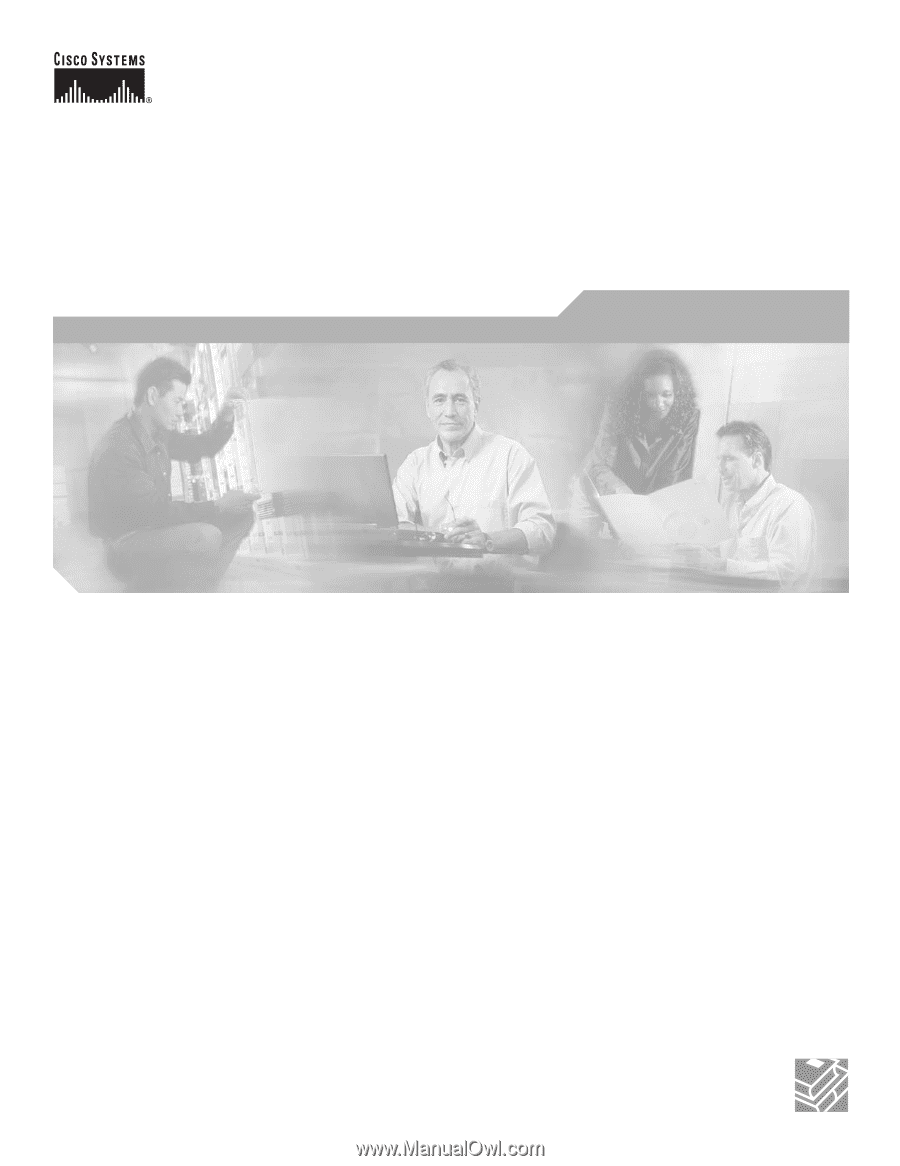
Corporate Headquarters
Cisco Systems, Inc.
170 West Tasman Drive
San Jose, CA 95134-1706
USA
Tel: 408 526-4000
800 553-NETS (6387)
Fax: 408 526-4100
Cisco Network Modules
Hardware Installation Guide
For the Cisco 2600 Series, Cisco 2800 Series, Cisco 3600 Series,
Cisco 3700 Series, and Cisco 3800 Series Routers, and the Cisco MWR
1941-DC Mobile Wireless Edge Router
Text Part Number: OL-2485-20