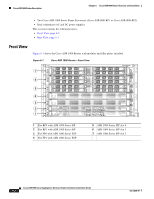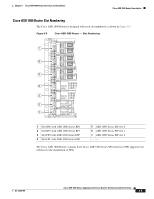Cisco ASR1006-10G-VPN/K9 Installation Guide
Cisco ASR1006-10G-VPN/K9 - ASR 1006 VPN Bundle Router Manual
 |
View all Cisco ASR1006-10G-VPN/K9 manuals
Add to My Manuals
Save this manual to your list of manuals |
Cisco ASR1006-10G-VPN/K9 manual content summary:
- Cisco ASR1006-10G-VPN/K9 | Installation Guide - Page 1
6-22 • Connecting Power to the Cisco ASR 1006 Router, page 6-23 • Connecting a Terminal to the Cisco ASR 1000 Series RP Console Port, page 6-33 • Connecting the System Cables, page 6-35 • Auxiliary Connection, page 6-36 Cisco ASR 1006 Router Description The Cisco ASR 1006 Router supports full-width - Cisco ASR1006-10G-VPN/K9 | Installation Guide - Page 2
Series ESP 4 Slot FP1 with ASR 1000 Series ESP 5 ASR 1000 Series SIP slot 0 6 ASR 1000 Series SIP slot 1 7 ASR 1000 Series SIP slot 2 280032 Cisco ASR 1000 Series Aggregation Services Routers Hardware Installation Guide 6-2 OL-13208-09 - Cisco ASR1006-10G-VPN/K9 | Installation Guide - Page 3
power supply installed. Figure 6-2 Cisco ASR 1006 Router Rear View with the AC Power Supply (ASR1006-PWR-AC) 67 8 OUTPUT INPUT INPUT FAIL OK OK ALARMS 60V 1A MAX 100-240V~ 16-7A 5 50-60HZ This unit might have more than one power supply connection. All connections must be removed to de - Cisco ASR1006-10G-VPN/K9 | Installation Guide - Page 4
the system. Statement 200 Note You have already unpacked your chassis and read all the site requirements for your new equipment. Proceed with the installation. Cisco ASR 1000 Series Aggregation Services Routers Hardware Installation Guide 6-4 OL-13208-09 - Cisco ASR1006-10G-VPN/K9 | Installation Guide - Page 5
0 6 ASR 1000 Series SIP slot 1 7 ASR 1000 Series SIP slot 2 -- The Cisco ASR 1006 Router contains three Cisco ASR 1000 Series SPA Interface (SIP) supports four subslots for the installation of SPAs. OL-13208-09 Cisco ASR 1000 Series Aggregation Services Routers Hardware Installation Guide 6-5 - Cisco ASR1006-10G-VPN/K9 | Installation Guide - Page 6
moving cards, connecting cables, or router. • If rack space allows, it is recommended to leave one rack unit (1.75 inch or 4.45 cm) of vertical clearance between the chassis and any equipment directly above it or below. Cisco ASR 1000 Series Aggregation Services Routers Hardware Installation Guide - Cisco ASR1006-10G-VPN/K9 | Installation Guide - Page 7
adequate chassis ground (earth) connection for your router chassis. In addition to Cisco ASR 1006 Router needs adequate ventilation. Do not install it in an enclosed cabinet where ventilation is inadequate. OL-13208-09 Cisco ASR 1000 Series Aggregation Services Routers Hardware Installation Guide - Cisco ASR1006-10G-VPN/K9 | Installation Guide - Page 8
. • An adequate chassis ground (earth) connection exists for your router chassis (see the "Attaching a Chassis Ground Connection" section on page 6-19). • Always follow rack-mount brackets to the chassis. Cisco ASR 1000 Series Aggregation Services Routers Hardware Installation Guide 6-8 OL-13208-09 - Cisco ASR1006-10G-VPN/K9 | Installation Guide - Page 9
. Figure 6-6 shows the cable-management brackets attached on the front of the Cisco ASR 1006 Router when the chassis is placed on a table top or equipment shelf. Note screws are securely tightened. OL-13208-09 Cisco ASR 1000 Series Aggregation Services Routers Hardware Installation Guide 6-9 - Cisco ASR1006-10G-VPN/K9 | Installation Guide - Page 10
-Mounting the Cisco ASR 1006 Router Chapter 6 Cisco ASR 1006 Router Overview and Installation Step 8 Go to the "Attaching a Chassis Ground Connection" section on page 6-19 for instructions about completing the installation. Rack-Mounting the Cisco ASR 1006 Router The Cisco ASR 1006 Router can be - Cisco ASR1006-10G-VPN/K9 | Installation Guide - Page 11
may protrude in the rack. To install the front rack-mount brackets on the Cisco ASR 1006 Router, perform the following steps: Step 1 Locate the threaded holes on the side ear and holes 4 Chassis side vent location Cisco ASR 1000 Series Aggregation Services Routers Hardware Installation Guide 6-11 - Cisco ASR1006-10G-VPN/K9 | Installation Guide - Page 12
. Make certain that you hold the rear t rack-mount bracket with the ear and holes facing outward and towards the rear of the chassis. 6-12 Cisco ASR 1000 Series Aggregation Services Routers Hardware Installation Guide OL-13208-09 - Cisco ASR1006-10G-VPN/K9 | Installation Guide - Page 13
is simplified when you use the designated ear holes on the rack-mount bracket. For cable-management installation instructions, see the "Attaching the Cable-Management Brackets" section on page 6-18. OL-13208-09 Cisco ASR 1000 Series Aggregation Services Routers Hardware Installation Guide 6-13 - Cisco ASR1006-10G-VPN/K9 | Installation Guide - Page 14
of the shelf. Let the bottom of the chassis rest on the brackets, but continue to support the chassis. Step 6 Step 7 Position the chassis until the rack-mounting flanges are flush side of the chassis. 6-14 Cisco ASR 1000 Series Aggregation Services Routers Hardware Installation Guide OL-13208-09 - Cisco ASR1006-10G-VPN/K9 | Installation Guide - Page 15
SPA-4XOC3-POS STATUS SPA-4XOC3-POS 1 STATUS SPA-4XOC3-POS SPA-4XOC3-POS STATUS 0 F1 F0 R1 R0 2 1 280085 1 Cisco ASR 1006 Router front rack-mount bracket 2 Two-post equipment rack rail OL-13208-09 Cisco ASR 1000 Series Aggregation Services Routers Hardware Installation Guide 6-15 - Cisco ASR1006-10G-VPN/K9 | Installation Guide - Page 16
Cisco ASR 1006 Router can be mounted into the rack using two recommended methods: • Installing the chassis in an existing rack with equipment. • Installing an empty chassis in a rack with no equipment installed. 6-16 Cisco ASR 1000 Series Aggregation Services Routers Hardware Installation Guide - Cisco ASR1006-10G-VPN/K9 | Installation Guide - Page 17
bottom of the chassis rest on the brackets, but continue to support the chassis.Using two people, lift the chassis into the rack using the side handles and grasping underneath the power supply bays. OL-13208-09 Cisco ASR 1000 Series Aggregation Services Routers Hardware Installation Guide 6-17 - Cisco ASR1006-10G-VPN/K9 | Installation Guide - Page 18
installation and removal of cables. The cable-management brackets for the Cisco ASR 1006 Router contain five independent cable-management "U" type features with four screws and the rack-mount bracket. 6-18 Cisco ASR 1000 Series Aggregation Services Routers Hardware Installation Guide OL-13208-09 - Cisco ASR1006-10G-VPN/K9 | Installation Guide - Page 19
management brackets on the chassis. Attaching a Chassis Ground Connection Connecting the Cisco ASR 1006 Router chassis to ground is required for all DC powered potential hazard in a telecom line. OL-13208-09 Cisco ASR 1000 Series Aggregation Services Routers Hardware Installation Guide 6-19 - Cisco ASR1006-10G-VPN/K9 | Installation Guide - Page 20
Tools and Supplies The following tools, equipment, and supplies necessary to connect the system ground to the chassis: • Phillips screwdriver • Dual-lug chassis ground component • Grounding wire 6-20 Cisco ASR 1000 Series Aggregation Services Routers Hardware Installation Guide OL-13208-09 - Cisco ASR1006-10G-VPN/K9 | Installation Guide - Page 21
. Go to the following cabling sections for information on attaching cables. Connecting the Shared Port Adapter Cables The instructions for connecting the cables for the shared port adapter installed in the Cisco ASR 1006 Router are contained in the respective configuration documents for each port - Cisco ASR1006-10G-VPN/K9 | Installation Guide - Page 22
operates in auto-MDI/MDI-X mode. The port automatically provides the correct signal connectivity through the Auto-MDI/MDI-X feature. The port automatically senses a crossover or is forced to MDI mode. 6-22 Cisco ASR 1000 Series Aggregation Services Routers Hardware Installation Guide OL-13208-09 - Cisco ASR1006-10G-VPN/K9 | Installation Guide - Page 23
from the DC circuit. Statement 1003 Warning Only trained and qualified personnel should be allowed to install, replace, or service this equipment. Statement 1030 This section describes the procedure to connect AC input and DC input power to your Cisco ASR 1006 Router. The DC power supply for the - Cisco ASR1006-10G-VPN/K9 | Installation Guide - Page 24
All Cisco ASR 1000 Series Router AC power supplies must be connected to a branch circuit that does not exceed 20 A. Note Detailed instructions for removing and replacing the Cisco ASR around the cable. 6-24 Cisco ASR 1000 Series Aggregation Services Routers Hardware Installation Guide OL-13208-09 - Cisco ASR1006-10G-VPN/K9 | Installation Guide - Page 25
Chapter 6 Cisco ASR 1006 Router Overview and Installation Connecting Power to the Cisco ASR 1006 Router Figure 6-16 shows the ASR1006-PWR-AC power supply of the Cisco ASR 1006 Router. Figure 6-16 Cisco ASR 1006 Router AC Power Supply (ASR1006-PWR-AC) 67 8 OUTPUT INPUT INPUT FAIL OK OK - Cisco ASR1006-10G-VPN/K9 | Installation Guide - Page 26
8 Protective shielding on both sides of the Standby switch 9 AC power supply LEDs Step 3 Plug the AC power supply cable into the AC power source. This completes the procedure for connecting AC-input power. 6-26 Cisco ASR 1000 Series Aggregation Services Routers Hardware Installation Guide OL - Cisco ASR1006-10G-VPN/K9 | Installation Guide - Page 27
to the Cisco ASR 1006 Router Connecting DC Input Power to Cisco ASR 1006 Router This section describes how to connect the DC power supply into the Cisco ASR 1006 Router. Figure 6-18 shows the ASR1006-PWR-DC power supply of the Cisco ASR 1006 Router. Figure 6-18 Cisco ASR 1006 Router DC Power - Cisco ASR1006-10G-VPN/K9 | Installation Guide - Page 28
DC power supply ground studs 12 Power supply LEDs Note Shielded cables must be used to connect to the DB-25 alarm connector on both the AC and DC power supplies in order 10 percent of deviation. 6-28 Cisco ASR 1000 Series Aggregation Services Routers Hardware Installation Guide OL-13208-09 - Cisco ASR1006-10G-VPN/K9 | Installation Guide - Page 29
the DC power supply for the GND connection which must be connected first and follow these steps: a. Using the grounding lug, replace the washers and Kepnut screw in the following order. - Flat washer OL-13208-09 Cisco ASR 1000 Series Aggregation Services Routers Hardware Installation Guide 6-29 - Cisco ASR1006-10G-VPN/K9 | Installation Guide - Page 30
Figure 6-21 shows the ASR1006-PWR-DC power supply for the Cisco ASR 1006 Router. Figure 6-21 Cisco ASR 1006 Router DC Power Supply (ASR1006-PWR-DC) Terminal Block Ground Cable Lugs 12 OFF -48/-60V 40A This unit might have more than one power supply connection. All connections must be removed to - Cisco ASR1006-10G-VPN/K9 | Installation Guide - Page 31
Cisco ASR 1006 Router Overview and Installation Connecting Power to the Cisco ASR 1006 Router Figure 6-22 Figure 6-22 shows the ASR1013/06-PWR-DC power supply for the Cisco ASR 1006 Router. Cisco ASR 1006 Router Cisco ASR 1000 Series Aggregation Services Routers Hardware Installation Guide 6-31 - Cisco ASR1006-10G-VPN/K9 | Installation Guide - Page 32
40A 280027 4 This unit might have more than one power supply connection. All connections must be remov 3 1 Negative lead 2 Positive lead 3 Plastic cover slotted area 4 Terminal block plastic cover 6-32 Cisco ASR 1000 Series Aggregation Services Routers Hardware Installation Guide OL-13208-09 - Cisco ASR1006-10G-VPN/K9 | Installation Guide - Page 33
kit that is included with your Cisco ASR 1006 Router. The console cable kit contains: • One RJ-45 to RJ-45 crossover cable • One RJ-45 to DB-25 (female) adapter • One RJ-45 to DB-9 (female) adapter OL-13208-09 Cisco ASR 1000 Series Aggregation Services Routers Hardware Installation Guide 6-33 - Cisco ASR1006-10G-VPN/K9 | Installation Guide - Page 34
6-25 Console Port Connection on the ASR 1000 Series Route Processor 12 280094 CARRIER LINK MGMT ETHERNET BITS AUX CON CARRIER LINK MGMT ETHERNET BITS AUX CON 1 CONsole port 2 AUXiliary port 6-34 Cisco ASR 1000 Series Aggregation Services Routers Hardware Installation Guide OL-13208-09 - Cisco ASR1006-10G-VPN/K9 | Installation Guide - Page 35
connecting external cables to the Cisco ASR 1006 Router: • To reduce the chance of interference, avoid crossing high-power lines with any interface cables. • Verify all cabling limitations (particularly distance) before powering on the system. OL-13208-09 Cisco ASR 1000 Series Aggregation Services - Cisco ASR1006-10G-VPN/K9 | Installation Guide - Page 36
6-27, and connect the other end of the cable to your modem. If you have completed all the cable connections, go to Chapter 12, "Cisco ASR 1000 Series Routers Power Up and Initial Configuration." 6-36 Cisco ASR 1000 Series Aggregation Services Routers Hardware Installation Guide OL-13208-09
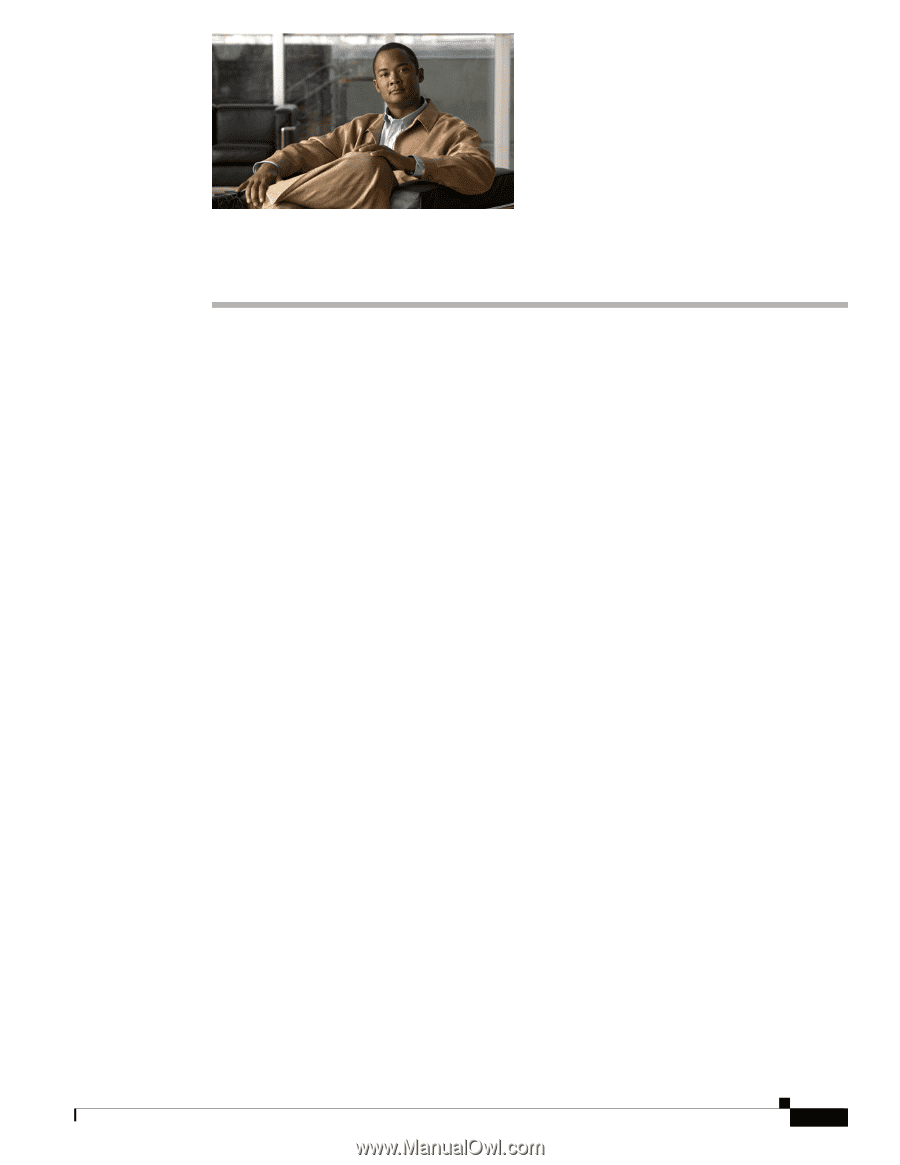
CH A P T E R
6-1
Cisco ASR 1000 Series Aggregation Services Routers Hardware Installation Guide
OL-13208-09
6
Cisco ASR 1006 Router Overview and Installation
This chapter describes the Cisco ASR 1006 Router and the procedures for installing the Cisco
ASR 1006
Router on an equipment shelf or in equipment racks. It also describes how to connect interface and power
cables.
This chapter contains the following sections:
•
Cisco ASR 1006 Router Description, page 6-1
•
Installation Methods, page 6-6
•
General Rack Installation Guidelines, page 6-6
•
Guidelines for an Equipment Shelf or Tabletop Installation, page 6-7
•
Equipment Shelf or Tabletop Installation, page 6-8
•
Rack-Mounting the Cisco ASR 1006 Router, page 6-10
•
Attaching the Chassis Rack-Mount Brackets, page 6-11
•
Installing the Cisco ASR 1006 Router in a Rack, page 6-14
•
Attaching the Cable-Management Brackets, page 6-18
•
Attaching a Chassis Ground Connection, page 6-19
•
Connecting the Shared Port Adapter Cables, page 6-21
•
Connecting the Console and Auxiliary Port Cables, page 6-22
•
Connecting Power to the Cisco ASR 1006 Router, page 6-23
•
Connecting a Terminal to the Cisco ASR 1000 Series RP Console Port, page 6-33
•
Connecting the System Cables, page 6-35
•
Auxiliary Connection, page 6-36
Cisco ASR 1006 Router Description
The Cisco ASR 1006 Router supports full-width card modules. It is designed with a single midplane with
connectors on one interface midplane. The Cisco ASR 1006 Router supports:
•
Three Cisco ASR 1000 Series SPA Interface Processor (SIP)
•
Twelve SPA slots
•
Three Cisco ASR 1000 Series Embedded Services Processor (Cisco ASR1000-ESP10, Cisco
ASR1000-ESP20, and also Cisco ASR1000-ESP40 with a Cisco ASR1000-RP2)