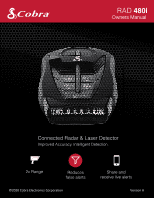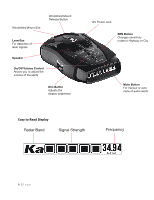Cobra RAD 480i RAD 480i Manual
Cobra RAD 480i Manual
 |
View all Cobra RAD 480i manuals
Add to My Manuals
Save this manual to your list of manuals |
Cobra RAD 480i manual content summary:
- Cobra RAD 480i | RAD 480i Manual - Page 1
1|Page ©2020 Cobra Electronics Corporation Version A - Cobra RAD 480i | RAD 480i Manual - Page 2
...3 RAD 480i FEATURES ...3 PRODUCT SERVICE AND SUPPORT 4 YOUR DEVICE...4 WHAT'S IN THE BOX...4 OPTIONAL ACCESSORIES - available at www.cobra.com 4 CONTROLS AND CONNECTIONS 5 INSTALLATION ...7 BASIC OPERATION...8 MENU...10 DETECTION ...12 RESPONDING TO ALERTS...13 UNDERSTANDING RADAR AND LASER - Cobra RAD 480i | RAD 480i Manual - Page 3
at some of the sophisticated features and capabilities your new Cobra radar/laser detector includes. RAD 480i FEATURES Radar/Laser Protection - Detects all radar and laser guns. 2nd Generation IVT Filter™ - User updatable system automatically reduces false alerts from moving In-Vehicle Technology - Cobra RAD 480i | RAD 480i Manual - Page 4
.cobra.com/support and follow the instructions for returning your product to the Cobra Factory Service Department. YOUR DEVICE WHAT'S IN THE BOX • RAD 480i radar/laser detector • 12V Power Cord • Windshield Mount with Suction Cups • Hook & Loop fastener for dash mounting • Quick Start Guide OPTIONAL - Cobra RAD 480i | RAD 480i Manual - Page 5
CONTROLS AND CONNECTIONS 5|Page - Cobra RAD 480i | RAD 480i Manual - Page 6
Easy to Read Display 6|Page - Cobra RAD 480i | RAD 480i Manual - Page 7
it directly on the dashboard using the included hook-and-loop fastener. The detector's lens must not be blocked and the LaserEye should have a clear view out the back window to allow maximum detection. Radar and laser signals pass through glass but not through other materials and objects. Objects - Cobra RAD 480i | RAD 480i Manual - Page 8
can remove and reattach the unit as often as you like. 5. Plug the power cord into the detector. 6. Plug the cigarette lighter adapter on the power cord into your vehicle's cigarette lighter. BASIC * iRadar-based features require connection to a smartphone running the Cobra iRadar app 8|Page - Cobra RAD 480i | RAD 480i Manual - Page 9
RAD 480i is designed to provide you the truest alerts and minimize the distraction of erroneous signals from radar and adaptive cruise control. MUTE Manual Mute allows you to quickly turn SETTINGS Police use radar detector detectors (RDDs) to spot users of radar detectors. Your detector is able to - Cobra RAD 480i | RAD 480i Manual - Page 10
Your detector is invisible to VG-2 RDDs. You can choose whether you want to Detail More detail mode displays information about the radar band, signal strength and frequency. Less detail mode only provides the threat level (see the Radar Alerts section). Auto Mute automatically reduces the audio - Cobra RAD 480i | RAD 480i Manual - Page 11
Touching any button will also turn on the display. Smart Power Your detector includes the Smart Power feature that, when turned On, will put the Alert setting's value. Alert Setting X Band Value Off/On* K Band Ka Band Laser Off/On* Off/On* Off*/On VG-2 Low V. Warning Exit Menu Off*/On Off*/On - Cobra RAD 480i | RAD 480i Manual - Page 12
. Less Detail If you are a new user of radar detectors, you may want to use the Less Detail mode. In this mode the display will only show one, two, or three bars which indicate how likely the alert is to be a police radar or laser gun. This threat level indication takes into account the - Cobra RAD 480i | RAD 480i Manual - Page 13
UNDERSTANDING RADAR AND LASER RADAR SPEED MONITORING SYSTEMS Three band frequencies have been approved by the Federal Communications Commission (FCC) for use by speed monitoring radar equipment: X band 10.525 GHz K band 24.150 GHz Ka band 33.400 - 36.00 GHz VG-2 VG-2 is a Radar Detector Detector - Cobra RAD 480i | RAD 480i Manual - Page 14
in all 50 States by police. Your detector detects LIDAR (laser). IRADAR COMMUNITY ALERTS Community Radar/Laser alert sharing means that you have an any other iRadar user, detects a radar or laser signal the alert information is anonymously sent to Cobra's cloud servers. Within seconds, that - Cobra RAD 480i | RAD 480i Manual - Page 15
CONNECTING TO IRADAR IRADAR ALERTS While connected to the iRadar app, iRadar based alerts are displayed on the detector. The distance will count down as you approach the alert. Only iRadar Alert If both radar and iRadar alerts happen at the same time, both will be displayed side by side. iRadar and - Cobra RAD 480i | RAD 480i Manual - Page 16
for 2 seconds. MAINTENANCE Your detector is designed and built to give you years of trouble-free performance without the need for service. No routine Maintenance is required. If your unit does not appear to be operating properly, please follow these troubleshooting steps: • Make sure the power - Cobra RAD 480i | RAD 480i Manual - Page 17
Laser 11.500 910 ± 50 nm ± 0.050 GHz ± 0.125 GHz ± 1.300 GHz ± 0.250 GHz 100 PPS WARNING Modifications or parts substitutions not approved by Cobra product service, support and warranty please visit www.cobra.com/support Provided that the product is utilized within the U.S.A.- Cobra will, - Cobra RAD 480i | RAD 480i Manual - Page 18
are limited in duration to the length of this warranty. Cobra shall not be liable for any incidental, consequential or other are trademarks of Stealth Micro Systems Pty. Ltd. SpeedLaser™ is a trademark of Laser Atlanta, LLC. Interceptor VG-2™ is a trademark of TechniSonic Industries LTD. NOTE:
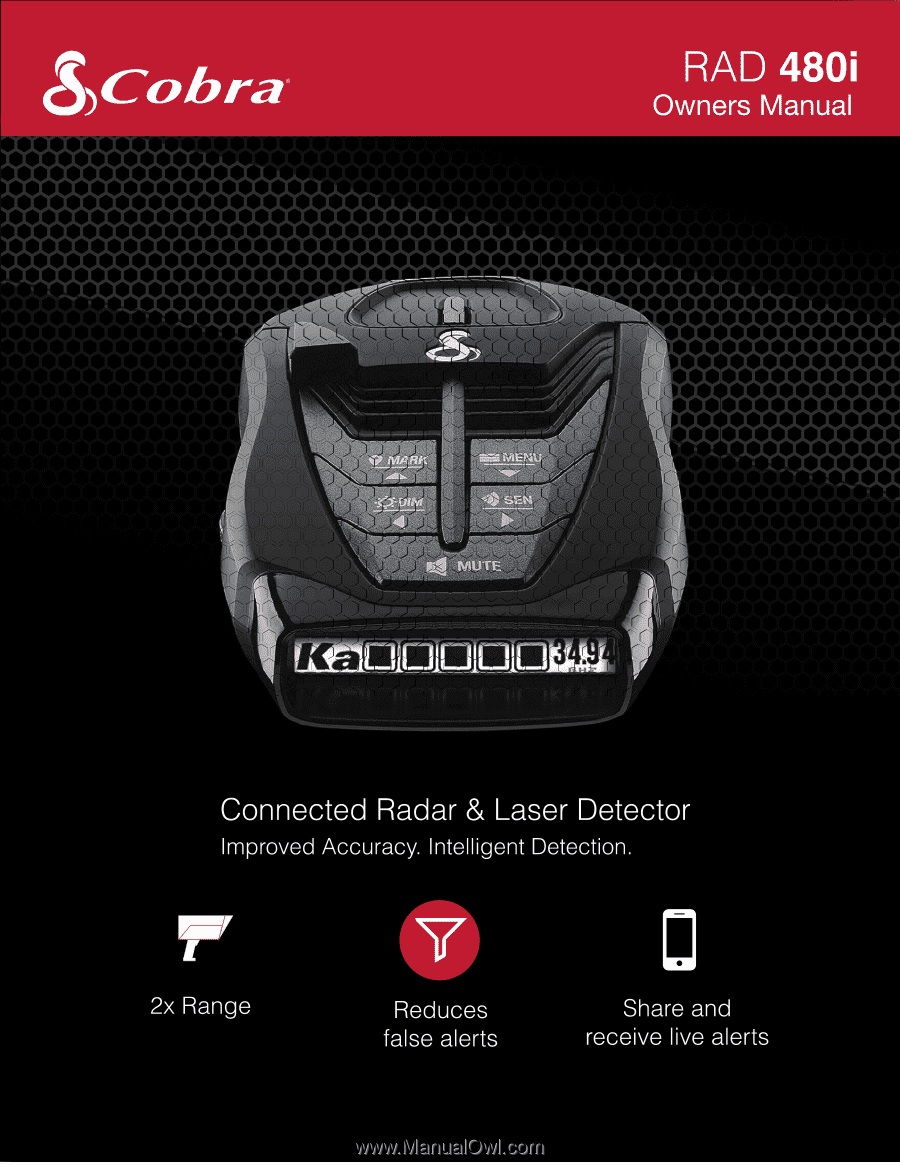
1 |
Page
©2020 Cobra Electronics Corporation
Version A