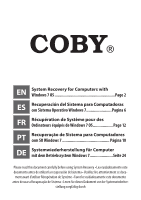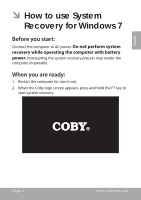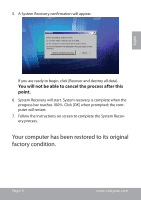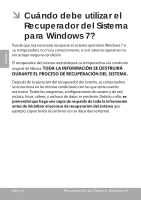Coby NBPC1023 Recovery Guide for NBPC1023
Coby NBPC1023 Manual
 |
View all Coby NBPC1023 manuals
Add to My Manuals
Save this manual to your list of manuals |
Coby NBPC1023 manual content summary:
- Coby NBPC1023 | Recovery Guide for NBPC1023 - Page 1
FR Récupération de Système pour des Ordinateurs équipés de Windows 7 OS Page 12 PT Recuperação de Sistema para Computadores com SO Windows 7 Página 18 DE Systemwiederherstellung für Computer mit dem Betriebssystem Windows 7 Seite 24 Please read this document carefully before using System Recovery - Coby NBPC1023 | Recovery Guide for NBPC1023 - Page 2
, user/network settings, music, photo, video, and data files will be lost. copy all files to an external hard disk). Although system recovery will Windows 7 Features: System Restore http://windows.microsoft.com/en-US/windows7/products/ features/system-restore 2. What is System Restore? http://windows - Coby NBPC1023 | Recovery Guide for NBPC1023 - Page 3
English ÂÂ How to use System Recovery for Windows 7 Before you start: Connect the computer to AC power. Do not perform system recovery while operating the computer with battery power. Interrupting the system recovery process may render the computer inoperable. When you are ready: 1. Restart the - Coby NBPC1023 | Recovery Guide for NBPC1023 - Page 4
factory condition. ALL DATA WILL BE DESTROYED DURING THE RECOVERY PROCESS, including any software programs you may have installed, or music, photo, video, and data files you may have saved. Make a backup copy of all data before initiating the recovery process (e.g., copy files to an external - Coby NBPC1023 | Recovery Guide for NBPC1023 - Page 5
will start. System recovery is complete when the progress bar reaches 100%. Click [OK] when prompted; the computer will restart. 7. Follow the instructions on screen to complete the System Recovery process. Your computer has been restored to its original factory condition. Page 5 www.cobyusa.com - Coby NBPC1023 | Recovery Guide for NBPC1023 - Page 6
, videos, y archivos de datos se perderán. Debido a ello, es primordial que haga una copia de respaldo de toda la información antes de inicializar el proceso de recuperación del sistema (por ejemplo, copiar todos los archivos en un disco duro externo). Page 6 Recuperación del Sistema: Windows XP - Coby NBPC1023 | Recovery Guide for NBPC1023 - Page 7
7, consulte los siguientes recursos en línea de Microsoft. 1. Características de Windows 7: Restaurar Sstema http://windows.microsoft.com/en-US/windows7/products/ features/system-restore 2. Qué es Restaurar sistema? http://windows.microsoft.com/es-XL/windows7/What-is-System-Restore Español Page - Coby NBPC1023 | Recovery Guide for NBPC1023 - Page 8
ol ÂÂ Como utilizar la recu- peración del sistema del Windows 7 Antes de comenzar: Conecte la computadora a una fuente Reinicie la computadora (o enciéndala). 2. Cuando aparezca la pantalla con el logo de Coby, presione y man- tenga presionada la tecla F7 para iniciar la recuperación del sistema. - Coby NBPC1023 | Recovery Guide for NBPC1023 - Page 9
factory condition. ALL DATA WILL BE DESTROYED DURING THE RECOVERY PROCESS, including any software programs you may have installed, or music, photo, video, and data files you may have saved. Make a backup copy of all data before initiating the recovery process (e.g., copy files to an external - Coby NBPC1023 | Recovery Guide for NBPC1023 - Page 10
en pantalla para completar el proceso de recuperación del sistema. La computadora ha sido restaurada a las condiciones originales de fábrica. Page 10 Recuperación del Sistema: Windows XP - Coby NBPC1023 | Recovery Guide for NBPC1023 - Page 11
Page 11 www.cobyusa.com Español - Coby NBPC1023 | Recovery Guide for NBPC1023 - Page 12
OS? Vous pouvez avoir besoin de récupérer le système d'exploitation Windows 7 si votre ordinateur ne démarre pas correctement, ou si Windows ne démarre pas du tout. System recovery (Récupération système) restaurera vers un disque dur externe). Français Page 12 Récupération de Système: Windows XP - Coby NBPC1023 | Recovery Guide for NBPC1023 - Page 13
être utilisée seulement après que toutes les autres options aient été essayées (par exemple, Restauration du Système de Windows 7). Pour plus d'informations sur Restauration du Système de Windows 7, veuillez vous référer aux ressources en ligne suivantes à partir de Microsoft. 1. Fonctionnalités de - Coby NBPC1023 | Recovery Guide for NBPC1023 - Page 14
rendre l'ordinateur inutilisable. Lorsque vous êtes prêt : 1. Redémarrer l'ordinateur (ou allumez-le). 2. Lorsque l'écran avec le logo de Coby apparaît, appuyez sur la touche F7 et maintenez-la enfoncé pour démarrer la récupération système. Français Page 14 Récupération de Système: Windows XP - Coby NBPC1023 | Recovery Guide for NBPC1023 - Page 15
factory condition. ALL DATA WILL BE DESTROYED DURING THE RECOVERY PROCESS, including any software programs you may have installed, or music, photo, video, and data files you may have saved. Make a backup copy of all data before initiating the recovery process (e.g., copy files to an external - Coby NBPC1023 | Recovery Guide for NBPC1023 - Page 16
système est terminée lorsque la barre de progression atteint 100%. Cliquez sur [OK] lorsque vous y êtes invité et l'ordinateur redémarrera. 7. Suivez les instructions à l'écran pour terminer le processus de Récupération Système. Votre ordinateur a été restauré dans son état d'usine d'origine. Page - Coby NBPC1023 | Recovery Guide for NBPC1023 - Page 17
Page 17 www.cobyusa.com Français - Coby NBPC1023 | Recovery Guide for NBPC1023 - Page 18
antes de iniciar o processo de recuperação de sistema (por exemplo, copiar todos os arquivos para um disco rígido externo). Portuguese Page 18 Recuperação do Sistema: Windows XP - Coby NBPC1023 | Recovery Guide for NBPC1023 - Page 19
tentadas (por exemplo, "Restauração do Sistema" do Windows 7. Para mais informações sobre "Restauração do Sistema" do Windows 7, favor consultar os seguintes recursos online da Microsoft. 1. Recursos do Windows 7 : Restauração do Sistema http://windows.microsoft.com/pt-BR/windows7/products/ features - Coby NBPC1023 | Recovery Guide for NBPC1023 - Page 20
ÂÂ Como usar a Recupera- ção de Sistema do SO Windows 7 Antes de você começar: Conecte o computador na energia em CA. pronto: 1. Reinicie o computador (ou ligue-o). 2. Quando a tela do logotipo da Coby aparecer, pressione e segure a tecla F7 para iniciar a recuperação de sistema. Portuguese Page - Coby NBPC1023 | Recovery Guide for NBPC1023 - Page 21
factory condition. ALL DATA WILL BE DESTROYED DURING THE RECOVERY PROCESS, including any software programs you may have installed, or music, photo, video, and data files you may have saved. Make a backup copy of all data before initiating the recovery process (e.g., copy files to an external - Coby NBPC1023 | Recovery Guide for NBPC1023 - Page 22
ções na tela para completar o processo de Recuperação de Sistema. Seu computador foi restaurado para sua condição original de fábrica. Page 22 Recuperação do Sistema: Windows XP - Coby NBPC1023 | Recovery Guide for NBPC1023 - Page 23
Page 23 www.cobyusa.com Portuguese - Coby NBPC1023 | Recovery Guide for NBPC1023 - Page 24
Ihr Betriebssystem Windows 7 wiederherstellen müssen, wenn Ihr Computer nicht richtig hochgefahren wird oder wenn Windows überhaupt nicht neu. Alle installierten Programme, Benutzer- und Netzwerkeinstellungen, Musik-, Foto-, Video- und Datendateien werden gelöscht. Daher müssen Sie unbedingt eine - Coby NBPC1023 | Recovery Guide for NBPC1023 - Page 25
Systemwiederherstellung sollte nur dann verwendet werden, wenn alle anderen Möglichkeiten ausgeschöpft sind (z. B. von Windows 7 Systemwiederherstellung). Weitere Informationen über Windows 7 Systemwiederherstellung, erhalten Sie in den folgenden Online-Materialien von Microsoft. 1. Funktionen von - Coby NBPC1023 | Recovery Guide for NBPC1023 - Page 26
ÂÂ So wird's gemacht: Systemwiederherstellung im Betriebssystem Windows 7 Bevor Sie beginnen: Schließen Sie den Computer Neustart des Computers durch (bzw. schalten Sie den Computer ein) 2. Wenn der Bildschirm mit dem Coby-Logo angezeigt wird, drücken Sie die Taste F7 und halten Sie sie gedrückt, um - Coby NBPC1023 | Recovery Guide for NBPC1023 - Page 27
factory condition. ALL DATA WILL BE DESTROYED DURING THE RECOVERY PROCESS, including any software programs you may have installed, or music, photo, video, and data files you may have saved. Make a backup copy of all data before initiating the recovery process (e.g., copy files to an external - Coby NBPC1023 | Recovery Guide for NBPC1023 - Page 28
neu gestartet. 7. Befolgen Sie die Anweisungen auf dem Bildschirm, um den Systemwiederherstellungsvorgang abzuschließen. Die werkseitigen Einstellungen Ihres Computers wurden wiederhergestellt. Page 28 Systemwiederherstellung für das Windows XP - Coby NBPC1023 | Recovery Guide for NBPC1023 - Page 29
Page 29 www.cobyusa.com Deutsch - Coby NBPC1023 | Recovery Guide for NBPC1023 - Page 30
www.cobyusa.com www.ecoby.com Windows 7 Recovery v1.0 Coby is a registered trademark of Coby Electronics Corporation. Printed in China. COBY es la marca registrada de COBY Electronics Corporation. Imprimido en China. Coby est une marque de fabrique de Coby Electronics Corporation. Imprimé en Chine
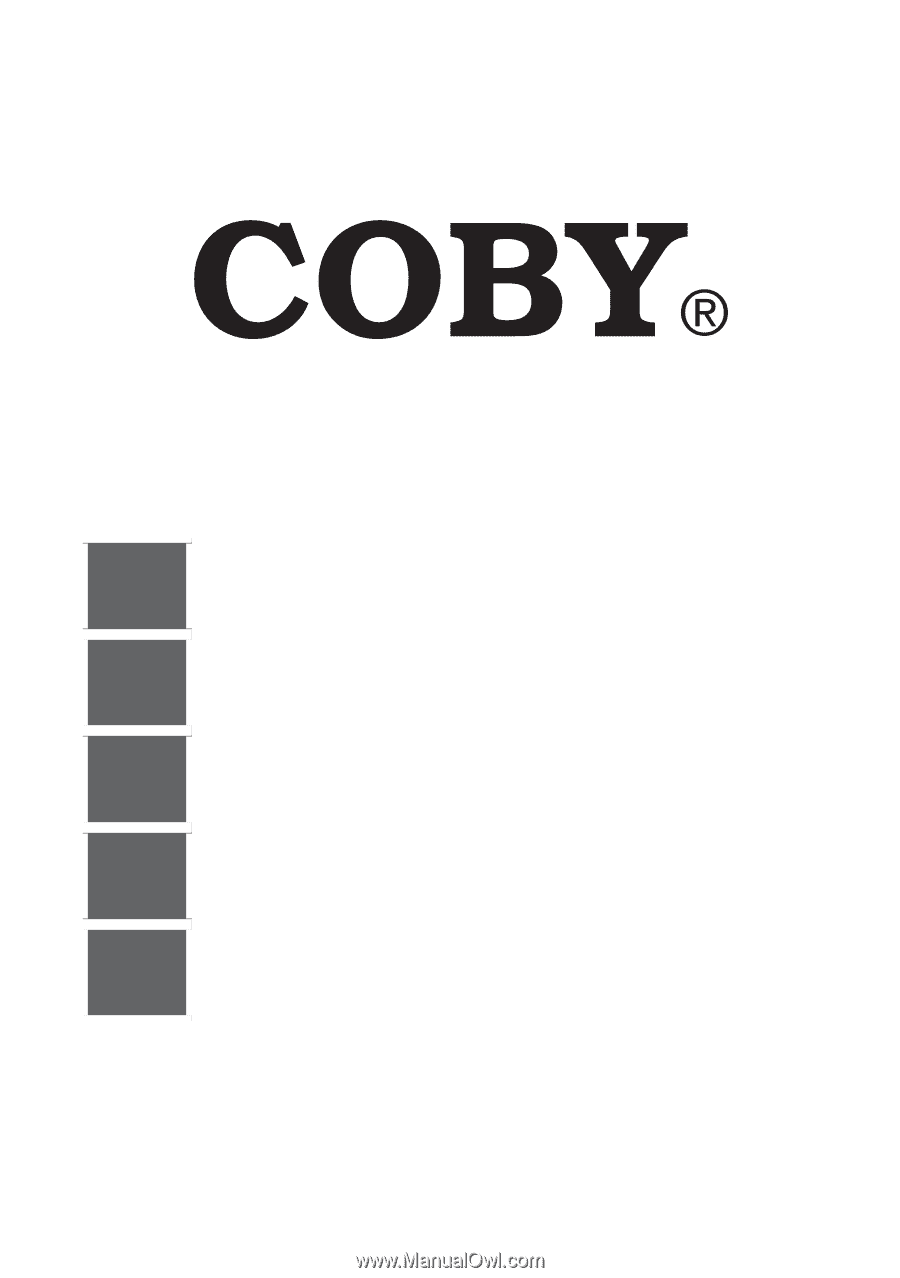
EN
System Recovery for Computers with
Windows 7 OS
.......................................................
Page 2
ES
Recuperación del Sistema para Computadoras
con Sistema Operativo Windows 7
.......................
Pagina 6
FR
Récupération de Système pour des
Ordinateurs équipés de Windows 7 OS
..................
Page 12
PT
Recuperação de Sistema para Computadores
com SO Windows 7
...........................................
Página 18
DE
Systemwiederherstellung für Computer
mit dem Betriebssystem Windows 7
.....................
Seite 24
Please read this document carefully before using System Recovery • Lea cuidadosamente este
documento antes de utilizar la recuperación del sistema • Veuillez lire attentivement ce docu
-
ment avant d’utiliser Récupération de Système • Favor ler cuidadosamente este documento
antes de usar a Recuperação de Sistema • Lesen Sie dieses Dokument vor der Systemwiederher
-
stellung sorgfältig durch