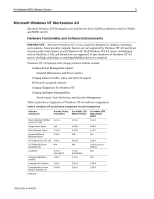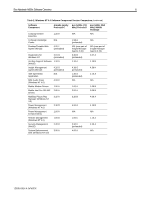Compaq Evo n1015v Evo Notebook N600c Software Overview
Compaq Evo n1015v - Notebook PC Manual
 |
View all Compaq Evo n1015v manuals
Add to My Manuals
Save this manual to your list of manuals |
Compaq Evo n1015v manual content summary:
- Compaq Evo n1015v | Evo Notebook N600c Software Overview - Page 1
.......... 11 Video 12 Multimedia 12 Audio 12 Security 12 Power Management 13 MultiBay Support 14 Easy Access Buttons Support 15 Reference Guides 15 Internet Explorer 15 Frequently Asked Questions ... 16 References 17 Evo Notebook N600c Software Overview Abstract: Compaq is proud - Compaq Evo n1015v | Evo Notebook N600c Software Overview - Page 2
Evo Notebook N600c Software Overview 2 Notice 15KR-0901A-WWEN © 2001 Compaq Computer Corporation Compaq, the Compaq logo, and Armada Registered in U.S. Patent and Trademark Office. Evo and SoftPaq are trademarks of Compaq Information Technologies Group, L.P. in the United States and other - Compaq Evo n1015v | Evo Notebook N600c Software Overview - Page 3
MHz) preinstall image include: • New audio and video drivers for the ESS Allegro audio and ATI graphics chipset • Updated MultiBay drivers to support enhanced swapping capabilities with Windows 98 • Updated DVD movie playback software • Support for • Evo Notebook N600c Mobile Intel Pentium III 1.06 - Compaq Evo n1015v | Evo Notebook N600c Software Overview - Page 4
Evo Notebook N600c Software Overview 4 Table 1. Windows 98 Software Component Version Comparison (continued) Software Component Compaq Armada Dock Driver Compaq DVD Solution Compaq Easy Access Buttons Software 32 Compaq Internet Favorites Compaq Knowledge Center Desktop/Portable Web Agents (Win32 - Compaq Evo n1015v | Evo Notebook N600c Software Overview - Page 5
is required. Windows NT 4.0 features and Compaq software utilities include: • Compaq Power Management support • Suspend, Hibernation, and Power utilities • Compaq enhanced audio, video, and network support • DVD movie playback software • Compaq Diagnostics for Windows NT • Compaq Intelligent - Compaq Evo n1015v | Evo Notebook N600c Software Overview - Page 6
Support Software 1.10 A (Win32) Insight Management Agents (Win32) 4.20 G (preloaded) Intel SpeedStep N/A Application M2E Audio Driver (Windows NT 4.0) 4.03 C Mobile Modem Drivers 1.00 A Mobile Intel Pro 100 NIC 2.00 A Drivers MultiBay Plug & Play Manager (Windows NT 4.0) 3.10 A Power - Compaq Evo n1015v | Evo Notebook N600c Software Overview - Page 7
operating system for Evo N400c 700 MHz models. Microsoft Windows 2000 Professional with Service Pack Two is the preinstalled operating system for Evo N400c 850 MHz and N600c models. Compaq also supports customers who install Windows 2000 on their own. Table 3. Windows 2000 Software Component Version - Compaq Evo n1015v | Evo Notebook N600c Software Overview - Page 8
please refer to the Evo N400c Software Overview white paper (August 2001). Software Delivery Software delivery methods available for Evo Notebook computers include: • Compaq QuickRestore CD Kit • Compaq Support Software CD • Compaq Worldwide Web Site and Download Facility Compaq QuickRestore CD Kit - Compaq Evo n1015v | Evo Notebook N600c Software Overview - Page 9
Access Buttons Software Easy Point IV Hot Key Support Insight Management Agents Insight Management Web Agents ESS Audio Driver Mini PCI Communications Support and Drivers MultiBay Plug and Play Manager Netflex-3 Ethernet Drivers Power Management Power Management Enhancements ATI Video Drivers Remote - Compaq Evo n1015v | Evo Notebook N600c Software Overview - Page 10
Compaq specific features of the notebooks. Through Computer Setup, users can also change the system settings and quickly and easily set up Compaq notebook computers. Compaq Diagnostics for Windows ! Windows 98 ! Windows NT 4.0 & ! Compaq Support Windows 2000 Software CD ! Compaq ! Compaq - Compaq Evo n1015v | Evo Notebook N600c Software Overview - Page 11
Evo Notebook N600c Software Overview 11 Intelligent Manageability ! Windows 98 ! Windows NT 4.0 & Windows 2000 ! Compaq Support Software CD ! Compaq ! Compaq Web Site QuickRestore CD With Intelligent Manageability, Compaq responds to the need that customers have for easy-tomanage computers - Compaq Evo n1015v | Evo Notebook N600c Software Overview - Page 12
Evo Notebook N600c Software Overview 12 Video ! Windows 98 ! Windows NT 4.0 & ! Compaq Support Windows 2000 Software CD ! Compaq ! Compaq Web Site QuickRestore CD Evo N400c computers feature the ATI Mobility-M video chipset. Evo N600c computers feature the ATI Mobility Radeon (M6) chipset. - Compaq Evo n1015v | Evo Notebook N600c Software Overview - Page 13
! Compaq Support Software CD ! Compaq ! Compaq Web Site QuickRestore CD The AC Energy Saver page displays the AC Energy Power Conservation features, which provide the ability to turn AC power conservation on or off, utilize the energy saving features of the monitor, if available, set hard drive - Compaq Evo n1015v | Evo Notebook N600c Software Overview - Page 14
Evo Notebook N600c Software Overview 14 Battery Conservation Settings Page ! Windows 98 ! Windows NT 4.0 & ! Compaq Support Windows 2000 Software CD ! Compaq ! Compaq Web Site QuickRestore CD The Battery Power Conservation features listed on the Battery Conservation Settings page include - Compaq Evo n1015v | Evo Notebook N600c Software Overview - Page 15
Software CD ! Compaq ! Compaq Web Site QuickRestore CD Easy Access buttons can be assigned to open an Internet destination site, open an application on the computer, or bring up a document. This utility supports the Easy Access buttons on Evo Notebook computers. Reference Guides ! Windows - Compaq Evo n1015v | Evo Notebook N600c Software Overview - Page 16
devices are only supported under Windows 98 and Windows 2000. How can DVD movies be viewed on Evo Notebook models? The Compaq DVD Solution is preloaded on new Evo family products. A software-based DVD decoder/player features an easy-to-use interface and allows users to view DVD video releases. The - Compaq Evo n1015v | Evo Notebook N600c Software Overview - Page 17
? Preinstalled software refers to drivers, hardware enabling utilities and applications that are ready to use as soon as your system has completed setup after initial power on ("unbundling"). Preloaded software refers to applications and utilities that provide additional non-critical features on
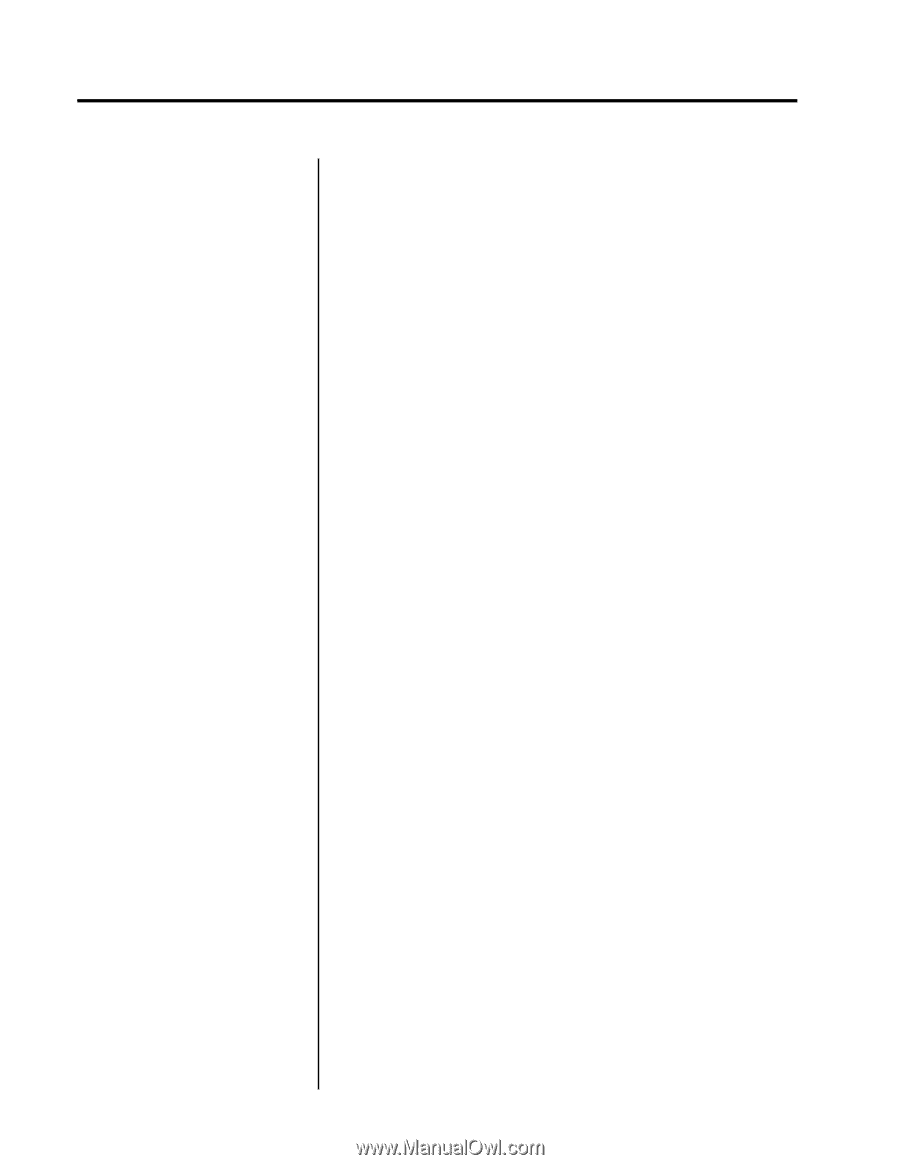
White Paper
September 2001
15KR-0901A-WWEN
Prepared by:
Software Marketing
Compaq Computer Corporation
Contents
Highlights
....................................
3
Operating Systems
.....................
3
Windows 98
..............................
3
Microsoft Windows NT
Workstation 4.0
.........................
5
Microsoft Windows 2000
...........
7
Microsoft Windows 95
...............
8
Software Delivery
........................
8
Compaq QuickRestore CD
Kit
..............................................
8
Compaq Support Software
CD
.............................................
8
Compaq Worldwide Web
Site and Download Facility
........
9
Software Enhancements
..........
10
Setup and Diagnostics
............
10
Intelligent Manageability
..........
11
Video
.......................................
12
Multimedia
...............................
12
Audio
.......................................
12
Security
...................................
12
Power Management
................
13
MultiBay Support
.....................
14
Easy Access Buttons
Support
...................................
15
Reference Guides
...................
15
Internet Explorer
......................
15
Frequently Asked Questions ... 16
References
................................
17
Evo Notebook N600c Software
Overview
Abstract:
Compaq is proud to introduce the Compaq Evo Notebook
N600c series of personal computers.
The purpose of this white paper is to present both an overview of the
preinstalled software with operating system support and a brief
description of major software components and features.
This white
paper covers both the Evo Notebook N600c and new N400c models.
This document is intended for Compaq personnel and customers who
need information about the software provided on the Evo preinstall
images.