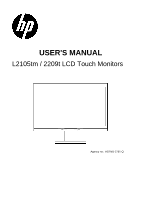Compaq L2105tm User Guide
Compaq L2105tm Manual
 |
View all Compaq L2105tm manuals
Add to My Manuals
Save this manual to your list of manuals |
Compaq L2105tm manual content summary:
- Compaq L2105tm | User Guide - Page 1
USER'S MANUAL L2105tm / 2209t LCD Touch Monitors Agency no.: HSTND-2791-Q - Compaq L2105tm | User Guide - Page 2
Product warranty or service will not be extended if: (1) the product is repaired, modified or altered, unless such repair, modification of alteration is authorized in writing by HP; or (2) the serial number of the product is defaced or missing. HP PROVIDES THIS MANUAL "AS IS" WITHOUT WARRANTY OF ANY - Compaq L2105tm | User Guide - Page 3
and, if not installed and used in accordance with the instructions, may cause harmful interference to radio communications. However, there Box 692000, Mail Stop 530113 Houston, Texas 77269-2000 Or, call 1-800-HP-INVENT (1-800 474-6836) For questions regarding this FCC declaration, contact: Hewlett - Compaq L2105tm | User Guide - Page 4
of the cord must be between 6 feet (1.8 m) and 12 feet (3.6 m).If you have questions about the type of power cord to use, contact an authorized HP service provider. A power cord should be routed so that it is not likely to be walked on or pinched by items placed uponit or against it - Compaq L2105tm | User Guide - Page 5
drop off your waste equipment for recycling, please contact the local city office, the household waste disposal service or the shop where you purchased the product. Chemical Substances HP is committed to providing our customers with information about the chemical substances in our products as needed - Compaq L2105tm | User Guide - Page 6
the viewing angle ...5 Connection instructions...6 Using the display...7 Turning on the display...7 Function controls...7 Installing the Touch Driver (for Windows XP only 8 Control of the Touch Function...10 OSD selection ...11 OSD Menu ...11 Troubleshooting ...13 Production Specifications 14 - Compaq L2105tm | User Guide - Page 7
Safety Instructions • Please keep the display away from any heat sources such as electric of the product may expose you to danger! If your problem cannot be solved according to the "Troubleshooting" guidelines, contact your regional HP authorized service provider, http://www.hp.com/support. 2 - Compaq L2105tm | User Guide - Page 8
Recycling Information HP encourages customers to recycle used electronic hardware, HP original print cartridges, and rechargeable batteries. For more information about recycling programs, go to http://www.hp.com/recycle. 3 - Compaq L2105tm | User Guide - Page 9
Signal cable (VGA) USB cable DVI cable Quick Start Guide Quick Start Guide User's manual (CD) Stylus Use the provided stylus as a touch component is missing, please contact your local dealer for technical support or customer service. Note: Please keep the original carton and packing materials - Compaq L2105tm | User Guide - Page 10
Installing the display Install: Remove: Connection instructions Place the display on the table (Figure 1) Packaging procedures If you need to package the display again, please keep the original carton and packing materials. - Compaq L2105tm | User Guide - Page 11
Connection instructions CAUTION: Before installation, please make sure to power off the display and the computer. (Figure 3) ○1 Power cord ○2 VGA cable ○3 Audio cable ○4 USB cable Connect one - Compaq L2105tm | User Guide - Page 12
turning on the computer. When the power is on, the LED on the power button lights blue and the screen image will appear after about 10 seconds. If the LED doesn't light blue or no image appears, please verify if the display is properly connected. (Figure 4) Function controls 1 MENU 2 < 3 > 4 AUTO - Compaq L2105tm | User Guide - Page 13
" from the CD menu NOTE: The monitor ships only with Windows XP touch drivers. Touch drivers are not required for systems running Microsoft Windows 7 and Vista operating systems. Step 2: Click "Install" On Welcome installation window, click Install. After clicking Install, the setup wizard shows the - Compaq L2105tm | User Guide - Page 14
Step 3: Click "Finish" The driver setup installation is complete. Step 4: Click "Yes" After clicking Finish, the setup wizard will prompt you to reboot the computer. Once the system is restarted, the installation is complete. 9 - Compaq L2105tm | User Guide - Page 15
USB cable is connected, the touch applications from the CD-ROM are installed if you are running Windows XP and the Window's operating system is started. 2. When the touch function is active, make sure there is no USB cable is re-plugged or the computer resumes from sleep mode (suspend mode). 10 - Compaq L2105tm | User Guide - Page 16
OSD selection Press the Menu button to activate the OSD function menu and continue pressing the Menu button to select an option from the 7 functions in the menu. Select the function you want to adjust on the OSD function menu and then press MENU to make adjustment. Please use to adjust the - Compaq L2105tm | User Guide - Page 17
Selects Analog (D-sub) or Digital (DVI-D) input. SPEAKER VOLUME: Adjusts the monitor loudspeaker output volume. INFORMATION: There is an optional OSD window (on/off) that displays the newly adjusted screen resolution settings. Note: Do not adjust the screen setting when animation is displayed; make - Compaq L2105tm | User Guide - Page 18
Troubleshooting Problems Power LED doesn't light up. No screen image Abnormal colors are present The "Image Control section". Note: Never disassemble or repair the product yourself. If your problem cannot be solved according to the troubleshooting guidelines, please contact your local dealer. 13 - Compaq L2105tm | User Guide - Page 19
mm, Height: 393 mm, Depth: 228 mm Width: 20.2 in, Height: 15.5 in, Depth: 9 in 6.4 kg/14.1 lb (net) Operating temperature/humidity: 5 ~ 35°C, relative humidity: 10-85% Storage temperature/humidity: 5 ~ 35°C, relative humidity - Compaq L2105tm | User Guide - Page 20
Preset 1 2 3 4 5 6 7 8 9 10 11 Preset Modes Pixel 640 x 480 Horz Freq (kHz) Horz Polarity 31.469 - Vert Freq (Hz) Vert Polarity 59.940 - Pixel Clk (MHz) 25.175 - Compaq L2105tm | User Guide - Page 21
12. 13. 14. 15. Description +5V Logic ground Monitor ground DDC-serial data H-sync V-sync DDC-serial time sequence Pin No. 1 2 3 4 5 6 7 8 9 10 11 12 Description TMDS Data 2 TMDS Data 2 + TMDS Data 2 / 4 Shield TMDS Data 4 TMDS Data 4 + DDC Clock DDC Data No Connect TMDS Data 1 TMDS Data 1 + TMDS
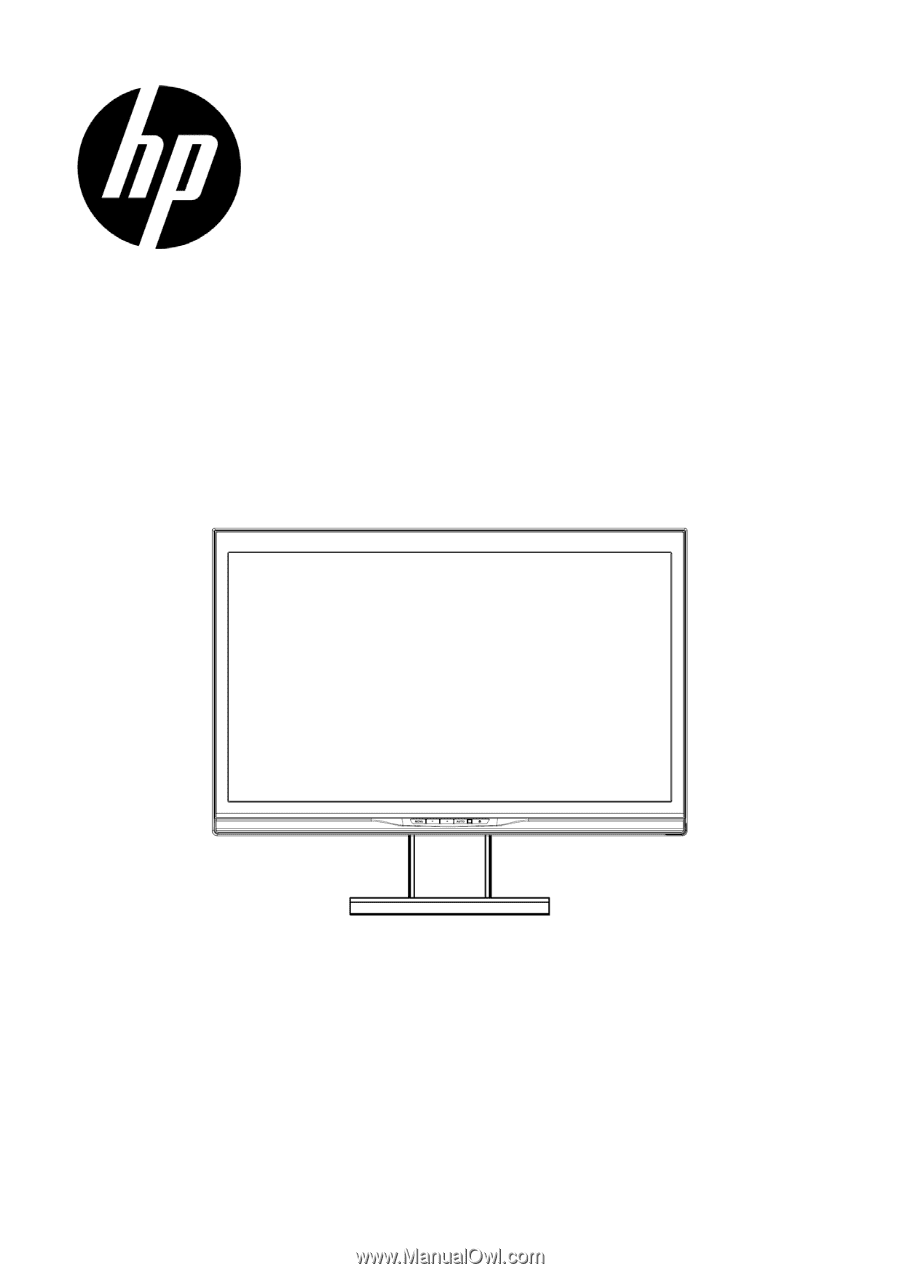
USER'S MANUAL
L2105tm / 2209t LCD Touch Monitors
Agency no.: HSTND-2791-Q