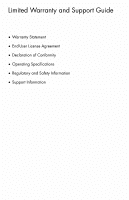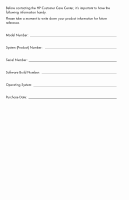Compaq Presario CQ3000 Warranty
Compaq Presario CQ3000 - Desktop PC Manual
 |
View all Compaq Presario CQ3000 manuals
Add to My Manuals
Save this manual to your list of manuals |
Compaq Presario CQ3000 manual content summary:
- Compaq Presario CQ3000 | Warranty - Page 1
Limited Warranty and Support Guide • Warranty Statement • End-User License Agreement • Declaration of Conformity • Operating Specifications • Regulatory and Safety Information • Support Information - Compaq Presario CQ3000 | Warranty - Page 2
Before contacting the HP Customer Care Center, it's important to have the following information handy. Please take a moment to write down your product information for future reference. Model Number System (Product) Number Serial Number Software Build Number Operating System Purchase Date - Compaq Presario CQ3000 | Warranty - Page 3
TO THE MANDATORY STATUTORY RIGHTS APPLICABLE TO THE SALE OF THIS PRODUCT TO YOU. This Limited Warranty is applicable in all countries/regions and may be enforced in any country/region where HP or its authorized service providers offer warranty service for the same product model number subject to - Compaq Presario CQ3000 | Warranty - Page 4
from the date HP completes installation. Your dated sales or delivery receipt, showing the date of purchase or lease of the product, is your proof of the purchase or lease date. You may be required to provide proof of purchase or lease as a condition of receiving warranty service. You are entitled - Compaq Presario CQ3000 | Warranty - Page 5
(c) by software, interfacing, parts or supplies not supplied by HP; (d) improper site preparation or maintenance; (e) virus infection; (f) loss or damage in transit; or (g) by modification or service by anyone other than (i) HP, (ii) an HP authorized service provider, or (iii) your own installation - Compaq Presario CQ3000 | Warranty - Page 6
date on your sales receipt is the date of purchase unless HP or your reseller informs you otherwise in writing. Types of Warranty Service To enable HP to provide the best possible support and service during the Limited Warranty Period, you may be directed by HP to verify configurations, load most - Compaq Presario CQ3000 | Warranty - Page 7
environment consistent with product specifications and supported configurations. If you require an HP representative to handle all component replacements, support uplift contracts are available at additional cost. Carry-in Warranty Service Under the terms of carry-in service, you will be required to - Compaq Presario CQ3000 | Warranty - Page 8
applies to you, please refer to your specific HP Hardware Product announcement. You can also obtain information on this warranty service on the HP Web site at: http://www.hp.com/support Service Upgrades HP has a range of additional support and service coverage for your product that can be purchased - Compaq Presario CQ3000 | Warranty - Page 9
with that software. If the removable media on which HP distributes the software proves to be defective in materials configuration. • Interpreting system error messages. • Isolating system problems to software usage problems. • Obtaining support pack information or updates. Software technical support - Compaq Presario CQ3000 | Warranty - Page 10
in the product documentation do not solve the problem, you can receive support by doing the following: Locate your nearest HP Support location via the World Wide Web at: http://www.hp.com/support Contact your authorized HP dealer or Authorized Service Provider and be sure to have the following - Compaq Presario CQ3000 | Warranty - Page 11
than one computer. You do not have the right to distribute the Software Product. You may load the Software Product into your Computer's temporary terms and conditions of such license. f. Recovery Solution. Any software recovery solution provided with/for your HP Product, whether in the form of - Compaq Presario CQ3000 | Warranty - Page 12
or condition of this EULA. 8. CONSENT TO USE OF DATA. You agree that HP and its affiliates may collect and use technical information you provide in relation to support services related to the Software Product. HP agrees not to use this information in a form that personally identifies you except to - Compaq Presario CQ3000 | Warranty - Page 13
Commercial Computer Software, Computer Software Documentation, and Technical Data for Commercial Items are licensed to the U.S. Government under HP's standard this EULA. To the extent the terms of any HP policies or programs for support services conflict with the terms of this EULA, the terms of this - Compaq Presario CQ3000 | Warranty - Page 14
CQ2000, CQ5000 d1000, d4000, dx2000, d5000 e9000 g2000, g3000 m000, m1000, m5000, m7000, m8000, m9000 p6000 s0000, s3000, s5000, s7000 SR1000, SR2000, SR5000, SA4000, SV2000, SV7000, SG2000, SG3000 t000, t3000 u6000 v2000, v7000 w1000, w5000 x5000, z500, z6000 series Product Options: Modem card - Compaq Presario CQ3000 | Warranty - Page 15
conforms to the following Product Specifications: Safety: IEC 60950-1:2001 / EN60950-1: 2001 EN 60825-1: 1994 + A1: 2002 + A2: 2001, Class 1 (Laser/LED) EMC: CISPR 22: 1997 / EN 55022: 1998 +A1:2000 +A2:2003, Class B/ EN 55022:2006, Class B CISPR 24: 1997 / EN 55024:+1998 +A1:2001 +A2:2003 EN - Compaq Presario CQ3000 | Warranty - Page 16
in this document before installing and connecting your computer to the electrical power system. Batteries are delivered with this product. When empty, do not throw them away but collect as small chemical waste. Chemical Substances HP - Compaq Presario CQ3000 | Warranty - Page 17
Management feature has been preset to power down the monitor after 15 minutes of user inactivity. Both the computer and monitor can be woken from "sleep" mode through user interaction with any of the computer's input devices (ex: mouse, keyboard, etc). When configured with Wake On LAN (WOL) enabled - Compaq Presario CQ3000 | Warranty - Page 18
caution. • If one HP product number includes a computer along with a headset or services. Some parameters required for compliance with Telecom's Telepermit requirements are dependent on the equipment (computer any 30-minute period for a single manual call initiation. and (b) The equipment shall - Compaq Presario CQ3000 | Warranty - Page 19
AWG or larger telecommunication line cord in order to reduce the risk of fire. • Do not plug a modem or telephone cable into the Network Interface Card (NIC) receptacle. SAVE THESE INSTRUCTIONS 19 - Compaq Presario CQ3000 | Warranty - Page 20
networks, or modems before performing any service procedures. Failure to do so may result in personal injury or equipment damage. Hazardous voltage levels are inside the power supply and modem of this product. Lithium Battery Caution WARNING: The computer uses a lithium battery, type CR2032. There - Compaq Presario CQ3000 | Warranty - Page 21
1 Laser Product" under a U.S. Department of Health and Human Services (DHHS) Radiation Performance standard according to the Radiation Control for Health procedures other than those specified in the Upgrading and Servicing Guide may result in hazardous radiation exposure. To prevent direct - Compaq Presario CQ3000 | Warranty - Page 22
information with regard to proper electrical grounding of the mast and supporting structure, grounding of the lead-in wire to an antenna- power line surges. 1 Antenna Grounding 7 6 5 4 3 2 Reference 1 2 3 4 5 6 7 Antenna Grounding Grounding Component Electric Service Equipment Power Service - Compaq Presario CQ3000 | Warranty - Page 23
to register your desktop computer on the Web at: http://www.hp.com/apac/register 3 For help online, go to the HP Customer Care Center Web site at http://www.hp.com/support for technical information or to get software updates. 4 If you have not solved the problem, call the HP Customer Care Center - Compaq Presario CQ3000 | Warranty - Page 24
new computer. Refer to the setup poster included with your system for help with setting up. If you have any problems setting up your system and turning it on, immediately contact the HP Customer Care Center listed earlier in this Limited Warranty and Support Guide, and a HP Customer Representative - Compaq Presario CQ3000 | Warranty - Page 25
computer. After thirty (30) days, there may be a charge, but the helpful support is still available. And, if Necessary: Get Repair If your computer If a repair is necessary, the HP Customer Care Center will make arrangements to fix your computer. These services are covered during the warranty period. - Compaq Presario CQ3000 | Warranty - Page 26
- Compaq Presario CQ3000 | Warranty - Page 27
- Compaq Presario CQ3000 | Warranty - Page 28
Printed in

Limited Warranty and Support Guide
•
Warranty Statement
•
End-User License Agreement
•
Declaration of Conformity
•
Operating Specifications
•
Regulatory and Safety Information
•
Support Information