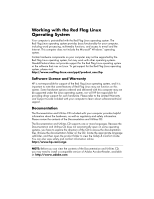Compaq Presario CQ3000 Linux Addenda
Compaq Presario CQ3000 - Desktop PC Manual
 |
View all Compaq Presario CQ3000 manuals
Add to My Manuals
Save this manual to your list of manuals |
Compaq Presario CQ3000 manual content summary:
- Compaq Presario CQ3000 | Linux Addenda - Page 1
include the Microsoft® Windows™ operating system. Certain hardware components on your computer may not be supported by the Red supported under the Linux operating system, nor will HP be responsible for providing driver support for such hardware. Please refer to the Limited Warranty and Support Guide - Compaq Presario CQ3000 | Linux Addenda - Page 2
Tools powered by PC-Doctor support for the Red Flag Linux operating system, please visit: http://www.redflag-linux.com/ppd/product_user/hp After registering, you can: • Find answers and solutions to your technical questions. • Download the latest Red Flag Linux drivers Microsoft and Windows are U.S.

Working with the Red Flag Linux
Operating System
Your computer is preinstalled with the Red Flag Linux operating system. The
Red Flag Linux operating system provides basic functionality for your computer,
including word processing, multimedia functions, and access to e-mail and the
Internet. This computer does not include the Microsoft
®
Windows
™
operating
system.
Certain hardware components on your computer may not be supported by the
Red Flag Linux operating system, but may work with other operating systems.
Hewlett-Packard does not provide support for the Red Flag Linux operating system
or the software that runs on Linux. To get support for the Red Flag Linux operating
system, please visit:
Software License and Warranty
HP is not responsible for support of the Red Flag Linux operating system, and it is
important to note that some features of Red Flag Linux may not function on this
system. Some hardware options ordered and delivered with this computer may not
be supported under the Linux operating system, nor will HP be responsible for
providing driver support for such hardware. Please refer to the
Limited Warranty
and Support Guide
included with your computer to learn about software technical
support.
Documentation
The Documentation and Utilities CD included with your computer provides helpful
information about the hardware, as well as regulatory and safety information.
Please review the contents of the Documentation and Utilities CD.
The Documentation and Utilities CD supports one or more languages. Because the
Documentation and Utilities CD does not automatically open on some operating
systems, you have to explore the directory of the CD to access the documentation
files. Browse the documentation folder on the CD, locate the appropriate language
subfolder, and then open the product folder to view the
Safety & Comfort Guide
.
You can also view safety and comfort information online:
NOTE:
Before you can view the contents of the Documentation and Utilities CD,
you may need to install a compatible version of Adobe Acrobat Reader, available
at: