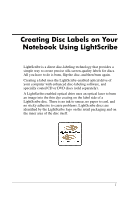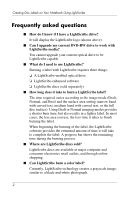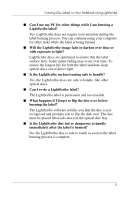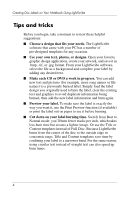Compaq nc6120 Using LightScribe (Select Models Only)
Compaq nc6120 - Notebook PC Manual
 |
View all Compaq nc6120 manuals
Add to My Manuals
Save this manual to your list of manuals |
Compaq nc6120 manual content summary:
- Compaq nc6120 | Using LightScribe (Select Models Only) - Page 1
Creating Disc Labels on Your Notebook Using LightScribe Document Part Number: 383416-001 February 2005 - Compaq nc6120 | Using LightScribe (Select Models Only) - Page 2
products and services. Nothing herein should be construed as constituting an additional warranty. HP shall not be liable for technical or editorial errors or omissions contained herein. Creating Disc Labels on Your Notebook Using LightScribe First Edition February 2005 Document Part Number: 383416 - Compaq nc6120 | Using LightScribe (Select Models Only) - Page 3
on Your Notebook Using LightScribe LightScribe is a direct disc-labeling technology that provides a simple way to create precise silk-screen-quality labels for discs. All you have to do is burn, flip the disc, and then burn again. Creating a label uses the LightScribe-enabled optical drive of your - Compaq nc6120 | Using LightScribe (Select Models Only) - Page 4
on Your Notebook Using LightScribe Frequently asked questions ■ How do I know if I have a LightScribe drive? It will display the LightScribe logo (shown above). ■ Can I upgrade my current DVD-RW drive to work with LightScribe media? You cannot upgrade your current optical drive to be LightScribe - Compaq nc6120 | Using LightScribe (Select Models Only) - Page 5
Creating Disc Labels on Your Notebook Using LightScribe ■ Can I use my PC for other things while I am label? The LightScribe software notifies you that the disc is not recognized and prompts you to flip the disk over. The disc must be placed label-side down in the optical disc tray. ■ Is the - Compaq nc6120 | Using LightScribe (Select Models Only) - Page 6
Creating Disc Labels on Your Notebook Using LightScribe Tips and tricks Before you begin, take a moment to review these helpful suggestions: ■ Choose a design that fits your needs. The LightScribe software that - Compaq nc6120 | Using LightScribe (Select Models Only) - Page 7
labeling, keep your notebook AC adapter and power cord plugged into a working electrical outlet. Installing LightScribe software Before you can create a LightScribe label, you must install the required software. If you are using a notebook, install the software included on the HP DVD Writer disc in - Compaq nc6120 | Using LightScribe (Select Models Only) - Page 8
Creating Disc Labels on Your Notebook Using LightScribe Creating a LightScribe label Burning a label with label with InterVideo DiscLabel or Sonic Express Labeler. The following sections provide instructions for creating LightScribe labels ■ With InterVideo DiscLabel. ■ With Sonic Express - Compaq nc6120 | Using LightScribe (Select Models Only) - Page 9
on Your Notebook Using LightScribe or click Add Text. 4. Type the text into the Rich Text Edit window, and then click OK. 5. With the text box selected (click the to the label. Follow the onscreen instructions to browse and select an image file. InterVideo DiscLabel supports .jpg, .bmp, and .png - Compaq nc6120 | Using LightScribe (Select Models Only) - Page 10
Disc Labels on Your Notebook Using LightScribe 12. Click Add Image and follow the on-screen instructions to browse to and remove an image from the label, click the image and then press Delete on your keyboard. 14. When you are satisfied with the appearance of your label design, click LightScribe - Compaq nc6120 | Using LightScribe (Select Models Only) - Page 11
Creating Disc Labels on Your Notebook Using LightScribe Using Sonic Express Labeler to create a LightScribe the appearance of your label design, insert the LightScribe disc (label-side down) into the disc drive tray and then click Print. 8. From the Disc Label menu, select LightScribe 12cm Disc. 9. - Compaq nc6120 | Using LightScribe (Select Models Only) - Page 12
Notebook Using LightScribe Creating a LightScribe label with iTunes (select versions only) iTunes works with Sonic Express Labeler to conveniently burn labels on a data CD or audio data or audio CD with iTunes. When the burning process is complete, click Yes on the Create LightScribe Label window. 3. - Compaq nc6120 | Using LightScribe (Select Models Only) - Page 13
on Your Notebook Using LightScribe 6. When you are satisfied with the appearance of your label design, insert the LightScribe disc (label-side down) into the disc drive tray and LightScribe software on your notebook, insert the HP DVD Writer disc and follow the instructions on the screen. 11

Creating Disc Labels on Your
Notebook Using LightScribe
Document Part Number: 383416-001
February 2005