Compaq tc4200 HP Compaq nc4200 Notebook PC Software Overview
Compaq tc4200 Manual
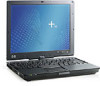 |
View all Compaq tc4200 manuals
Add to My Manuals
Save this manual to your list of manuals |
Compaq tc4200 manual content summary:
- Compaq tc4200 | HP Compaq nc4200 Notebook PC Software Overview - Page 1
and Windows 98 4 Software delivery...4 HP Support Software CD...4 HP worldwide website and Download Facility 5 HP Restore Discs ...5 Software enhancements...6 HP Client Management Solutions ...6 Video ...6 Audio ...7 Security...7 HP ProtectTools Security Manager 7 DriveLock ...7 Power-on password - Compaq tc4200 | HP Compaq nc4200 Notebook PC Software Overview - Page 2
XP Professional with Service Pack 2 is preinstalled on select nc4200 models. Microsoft .NET Framework 1.1, Windows Media Player 10 and Windows Media Connect are preinstalled. Table 1 Windows XP Pro software component version comparison Software component HP Compaq nc8000 ADI Soundmax Audio Driver - Compaq tc4200 | HP Compaq nc4200 Notebook PC Software Overview - Page 3
LAN MultiPort W200 Driver 1.01 A HP Help & Support 3.02 B Diagnostics for Windows 4.11 A (preloaded) HP Integrated Bluetooth driver N/A Support software for Bluetooth by HP 3.00 B HP Mobile Printing for Notebooks 2.10 B HP ProtectTools Security Manager N/A HP Credential Manager for - Compaq tc4200 | HP Compaq nc4200 Notebook PC Software Overview - Page 4
HP Compaq nc4010 models. Software delivery Delivery methods for software updates available for HP commercial computers include: • HP Support Software CD • HP Worldwide Web Site and Download Facility • HP Restore CD Kit HP Support Software CD The Support Software CD (SSCD) includes updated drivers - Compaq tc4200 | HP Compaq nc4200 Notebook PC Software Overview - Page 5
Insight Management Agents ADI Soundmax Audio Driver Mini PCI Communications Support and Drivers Synaptics TouchPad Driver System Enhancements System ROMPaq HP ProtectTools Security Manager Description Supports PCI NIC that is used in select docking station models Enables the integrated audio - Compaq tc4200 | HP Compaq nc4200 Notebook PC Software Overview - Page 6
within the business environment. • Help desk & Problem resolution - Resolve customer issues and streamline the download HP CMS, visit the HP website at www.hp.com/go/easydeploy. Standards supported: • SMBIOS Version 2.3.1, PXE 2.1, WHQL 9.0, RPL 2.73. Video ; Windows XP ; Support Software CD ; Driver - Compaq tc4200 | HP Compaq nc4200 Notebook PC Software Overview - Page 7
removed from the notebook. Features and settings are accessed through the F10 Setup Utility. For more information about DriveLock, refer to the white paper, Drivelock Hard Drive Protection on HP Notebooks, 59819417EN, July 2003. Power-on password ; Windows XP ; Support Software CD ; Driver Recovery - Compaq tc4200 | HP Compaq nc4200 Notebook PC Software Overview - Page 8
. Quick Launch button support ; Windows XP ; Support Software CD ; Driver Recovery Disc ; Website HP Compaq nc business notebooks include three Quick Launch buttons designed to provide one-touch access to commonly used features including: • QuickLock-Engages OS password protection. • Wireless On - Compaq tc4200 | HP Compaq nc4200 Notebook PC Software Overview - Page 9
software components? The latest software updates are available from the HP website at http://www.hp.com. For customers without Web access, the HP Software Support CD Kit is available. Will the current image change significantly if new models are introduced? As much stability as possible is provided - Compaq tc4200 | HP Compaq nc4200 Notebook PC Software Overview - Page 10
software with OS support, contact your local HP sales representative or visit our website at http://www.hp.com. © 2005 Hewlett-Packard Development Company, L.P. The information contained herein is subject to change without notice. The only warranties for HP products and services are set forth

HP Compaq nc4200 Notebook PC software overview
Abstract
............................................................................................................................................
2
Highlights
...........................................................................................................................................
2
Operating systems
...............................................................................................................................
2
Microsoft Windows 2000
.................................................................................................................
2
Microsoft Windows XP Professional
....................................................................................................
2
Microsoft Windows NT Workstation 4.0 and Windows 98
..................................................................
4
Software delivery
.................................................................................................................................
4
HP Support Software CD
...................................................................................................................
4
HP worldwide website and Download Facility
.....................................................................................
5
HP Restore Discs
..............................................................................................................................
5
Software enhancements
........................................................................................................................
6
HP Client Management Solutions
.......................................................................................................
6
Video
.............................................................................................................................................
6
Audio
.............................................................................................................................................
7
Security
...........................................................................................................................................
7
HP ProtectTools Security Manager
..................................................................................................
7
DriveLock
....................................................................................................................................
7
Power-on password
......................................................................................................................
7
F10 administrator password
..........................................................................................................
8
Quick Launch button support
.............................................................................................................
8
HP Wireless Assistant
.......................................................................................................................
8
Altiris Local Recovery
........................................................................................................................
8
Frequently asked questions
...................................................................................................................
9
For more information
..........................................................................................................................
10









