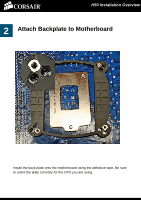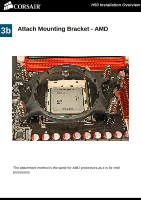Corsair Hydro H50 User Guide
Corsair Hydro H50 Manual
 |
View all Corsair Hydro H50 manuals
Add to My Manuals
Save this manual to your list of manuals |
Corsair Hydro H50 manual content summary:
- Corsair Hydro H50 | User Guide - Page 1
Performance Hardware User's Guide H50 Installation Overview This guide will show you how quick and easy it is to install Corsair's Hydro Series H50 High-Performance CPU Cooler Version 1.0 February, 2010 - Corsair Hydro H50 | User Guide - Page 2
H50 Installation Overview 1 Install Fan and Radiator Select the fan mounting point on your specific case. Insert the 4 fan screws through case and through the 4 holes on the H50 fan. Then, insert the 4 screws into the corresponding holes on the H50 radiator and tighten the screws evenly. - Corsair Hydro H50 | User Guide - Page 3
H50 Installation Overview 2 Attach Backplate to Motherboard Install the back plate onto the motherboard using the adhesive tape. Be sure to orient the plate correctly for the CPU you are using. - Corsair Hydro H50 | User Guide - Page 4
H50 Installation Overview 3a Attach Mounting Bracket-Intel Align the 4 screws from the locking ring with the 4 mounting holes of the back plate. Tighten each screw only 1-2 turns, leaving room to move the cooler. Apply the cooler to the CPU. Twist the cooler to align the tabs on the bracket into the - Corsair Hydro H50 | User Guide - Page 5
H50 Installation Overview 3b Attach Mounting Bracket - AMD The attachment method is the same for AMD processors as it is for Intel processors. - Corsair Hydro H50 | User Guide - Page 6
4 Tighten Screws [big picture ] H50 Installation Overview Tighten the screws in an "X" pattern to distribute the pressure evenly across the CPU. - Corsair Hydro H50 | User Guide - Page 7
H50 Installation Overview 5 Connect Fan and Pump Connect the fan and pump connectors to available headers on your motherboard. Now, your installation is complete! - Corsair Hydro H50 | User Guide - Page 8
, and more can be found at the Corsair H50 product page: http://www.corsair.com/products/h50/ Installation instructions for all supported CPU types can be found here: http://www.corsair.com/products/h50/installation Forum discussions on H50 installation and testing can be found here: http://forum

Performance Hardware
User’s Guide
Version 1.0
February, 2010
H50 Installation
Overview
This guide will show you how quick and easy it is to install
Corsair’s Hydro Series H50 High
-Performance CPU Cooler