D-Link DFE-580TX Product Manual
D-Link DFE-580TX Manual
 |
UPC - 790069236051
View all D-Link DFE-580TX manuals
Add to My Manuals
Save this manual to your list of manuals |
D-Link DFE-580TX manual content summary:
- D-Link DFE-580TX | Product Manual - Page 1
DFE-580TX 10/100 Mpbs PCI-Bus Fast Ethernet Server Card Manual Third Edition (April 2004) 651DFE580035 Printed In Taiwan RECYCLABLE - D-Link DFE-580TX | Product Manual - Page 2
DFE-580TX Fast Ethernet Server Card Manual Contents Introduction to D-Link Server Card Software 4.0 3 Key Features...3 Important Information 4 What's New in D-Link Server Card Software v. 4.0 4 Requirements...4 Before You Install - A Checklist 5 Quick Setup Guide...6 Installing D-Link Server - D-Link DFE-580TX | Product Manual - Page 3
DFE-580TX Fast Ethernet Server Card Manual Introduction to D-Link Server Card Software 4.0 D-Link Server Card Software is a software-only solution that enables Windows NT, 2000, and Linux systems (sold separately) to load-balance network traffic across two or more network connections creating - D-Link DFE-580TX | Product Manual - Page 4
DFE-580TX Fast Ethernet Server Card Manual Important Information The following sections cover important information you need to successfully install D-Link Server Card Software. Please read this section carefully. This information is intended to help you get up and running quickly and minimize the - D-Link DFE-580TX | Product Manual - Page 5
DFE-580TX Fast Ethernet Server Card Manual Hardware Driver Compatibility D-Link Server Card Software has been tested for compatibility with an exhaustive list of network adapters and their drivers. To ensure optimal performance, it is recommended that you download the latest hardware drivers for - D-Link DFE-580TX | Product Manual - Page 6
DFE-580TX Fast Ethernet Server Card Manual Quick Setup Guide Installing D-Link Server Card Software Step 1 Launch the D-Link Server Card Software install shield package from the CD-ROM by double-clicking on Server Array, then double-click on WIN2000. Finally, double-click on DLinkW2K. The following - D-Link DFE-580TX | Product Manual - Page 7
DFE-580TX Fast Ethernet Server Card Manual Step 3 Next, the setup program will create a folder off the Start Menu to access the main D-Link Server Card Software utility and documentation. The default folder is \D-Link W2K off the Programs folder on the Start Menu. Either accept the default or input - D-Link DFE-580TX | Product Manual - Page 8
DFE-580TX Fast Ethernet Server Card Manual Step 6 Next, you are asked if you want to use this adapter's protocol Adapter's IP address. To verify the protocol information of the array under Windows, perform the following steps: Step 1 From the Start Menu, select Settings, Control Panel, Network - D-Link DFE-580TX | Product Manual - Page 9
DFE-580TX Fast Ethernet Server Card Manual When D-Link Server Card Software is installed, the title of each Local Area Connection is changed to reflect the DLink Server Card Software array name it is associated with and its designation as either a Primary or Secondary adapter (connection). In - D-Link DFE-580TX | Product Manual - Page 10
DFE-580TX Fast Ethernet Server Card Manual Using the D-Link Server Card Software Statistics Utility Launching the D-Link Server Card Software Statistics Utility At any time, you can instantly gauge the status of any port in a D-Link Server Card Software array and view performance statistics on each - D-Link DFE-580TX | Product Manual - Page 11
DFE-580TX Fast Ethernet Server Card Manual Status Tab - Viewing Adapter Status and Alerts Within the Status tab, you can view the status of each adapter instantly. D-Link Server Card Software keeps track of five different states for each adapter in an array. These states are represented by different - D-Link DFE-580TX | Product Manual - Page 12
DFE-580TX Fast Ethernet Server Card Manual NOTE: Red Adapter - Adapter has failed more than three times in one hour (default) and D-Link Server Card Software has pulled the adapter from the array. This state prevents D-Link Server Card Software from constantly failing over on faulty adapters that - D-Link DFE-580TX | Product Manual - Page 13
DFE-580TX Fast Ethernet Server Card Manual Load Balancing Settings The Load Balancing Settings section allows you to select between the three supported loadbalancing options or to disable load balancing all together. Load Balancing Disabled Selecting the checkbox next to "Load Balancing Disabled" - D-Link DFE-580TX | Product Manual - Page 14
DFE-580TX Fast Ethernet Server Card Manual FEC/GEC Trunking support Use the FEC/GEC Trunking checkbox when establishing a trunk between D-Link Server Card Software and a Cisco switch that supports Down Count setting must be exceeded before an adapter is permanently removed. The default value for this - D-Link DFE-580TX | Product Manual - Page 15
DFE-580TX Fast Ethernet Server Card Manual D-Link Server Card Software also provides the ability to view detailed traffic statistics in realtime graphs and reports. The Settings tab allows you to customize how D-Link Server Card totals will be displayed for each adapter that makes up that group. • - D-Link DFE-580TX | Product Manual - Page 16
DFE-580TX Fast Ethernet Server Card Manual detail is provided in the other two options for Bar graphs. You can further customize the graph by selecting or unselecting each breakout component on the legend below the graph. Graph Type D-Link Server Card Software gives you two ways to view throughput - D-Link DFE-580TX | Product Manual - Page 17
DFE-580TX Fast Ethernet Server Card Manual Device Stats Tab The Device Stats tab shows detail statistics in tabular form broken out by sub-component. Average, minimum, and maximum values are displayed - D-Link DFE-580TX | Product Manual - Page 18
DFE-580TX Fast Ethernet Server Card Manual Editing D-Link Server Card Software Arrays To reconfigure or change the D-Link Server Card Software array(s), you must access the properties page of the D-Link Server Card Software service. The D-Link Server Card Software service can be accessed from the - D-Link DFE-580TX | Product Manual - Page 19
DFE-580TX Fast Ethernet Server Card Manual Windows Event Log Messages D-Link Server Card Software will report all adapter errors and state changes to the Windows Event Log. To view messages in the Event Log, use the Event Viewer supplied by Windows. Examples of all the events generated by D-Link - D-Link DFE-580TX | Product Manual - Page 20
DFE-580TX Fast Ethernet Server Card Manual Subject to the terms and conditions set forth herein, D-Link Systems, Inc. ("D-Link") provides this Limited warranty for its product only to the person or entity that originally purchased the product from: • D-Link before the warranty service is provided. - D-Link DFE-580TX | Product Manual - Page 21
DFE-580TX Fast Ethernet Server Card Manual shipping costs; Operational adjustments covered in the operating manual services provided by anyone other than D-Link; Products that have been purchased from inventory clearance or liquidation sales or other sales in which D-Link with the instructions, may - D-Link DFE-580TX | Product Manual - Page 22
DFE-580TX Fast Ethernet Server Card Manual FCC Warning This equipment has been tested and found to comply zu ergreifen. Precaución! Este es un producto de Clase A. En un entorno doméstico, puede causar interferencias de radio, en cuyo case, puede requerirse al usuario para que adopte las medidas - D-Link DFE-580TX | Product Manual - Page 23
DFE-580TX Fast Ethernet Server Card Manual sich mit allen Fragen die Service und Repartur betreffen an Ihren LINK PRODUCT DOES NOT OPERATE AS WARRANTED ABOVE, THE CUSTOMER'S SOLE REMEDY SHALL BE, AT DLINK CONNECTION WITH THE SALE, INSTALLATION MAINTENANCE OR USE OF D-LINK'S PRODUCTS. D-LINK SHALL NOT - D-Link DFE-580TX | Product Manual - Page 24
DFE-580TX Fast Ethernet Server Card Manual Limited Warranty Hardware: D-Link warrants each of its hardware products to be free from defects in workmanship and materials under normal use and service for a period commencing on the date of purchase from D-Link or its Authorized Reseller and extending - D-Link DFE-580TX | Product Manual - Page 25
DFE-580TX Fast Ethernet Server Card Manual Australia Belgium Brazil Canada Chile China Denmark Egypt Finland France Germany India Israel Italy Netherlands Norway Offices D-Link TEL: 56-2-232-3185 FAX: 56-2-232-0923 URL: www.dlink.cl D-Link China Room 507/508, Tower W1, The Towers, Oriental Plaza - D-Link DFE-580TX | Product Manual - Page 26
0 South Africa Spain Sweden Taiwan Turkey U.A.E. U.K. U.S.A. DFE-580TX Fast Ethernet Server Card Manual D-Link Russia Grafsky per., 14, floor 6, Moscow 129626 Russia TEL: 7 (095) 744-0099 FAX: 7 (095) 744-0099 #350 URL: www.dlink.ru D-Link International 1 International Business Park, #03-12 The - D-Link DFE-580TX | Product Manual - Page 27
DFE-580TX Fast Ethernet Server Card Manual Registration Card adapters support network operating system(s) does your organization use ? D-Link LANsmart Novell NetWare NetWare Lite SCO Unix/Xenix PC NFS 3Com 3+Open Banyan Vines DECnet Pathwork Windows NT Windows NTAS Windows '95 Others 5. What network - D-Link DFE-580TX | Product Manual - Page 28
DFE-580TX Fast Ethernet Server Card Manual 28 - D-Link DFE-580TX | Product Manual - Page 29
DFE-580TX Fast Ethernet Server Card Manual Registration Register your product on-line at: http://support.dlink.com/register Product registration is entirely voluntary and failure to complete or return this form will not diminish your warranty rights. 29
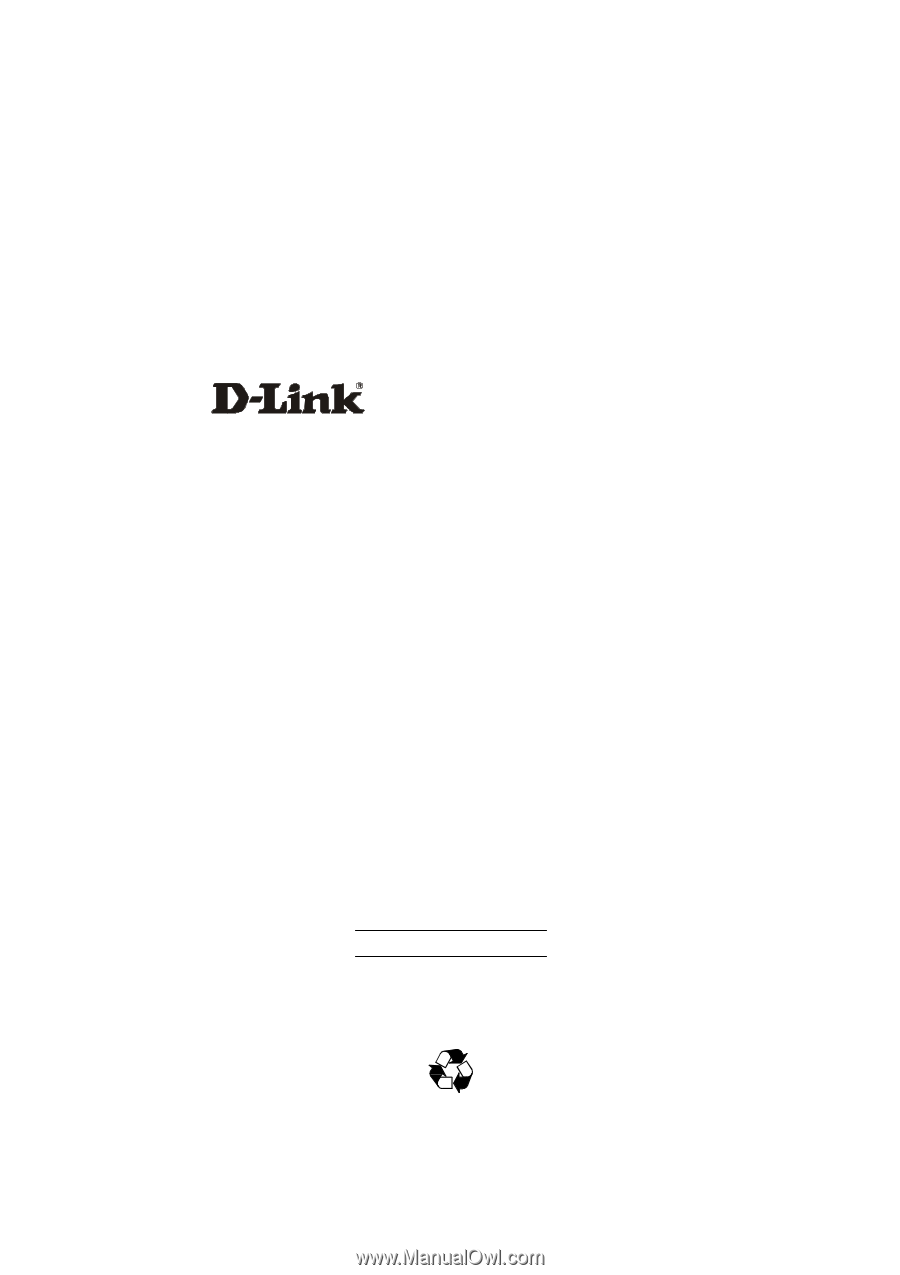
DFE-580TX
10/100 Mpbs PCI-Bus Fast Ethernet Server Card
Manual
Third Edition (April 2004)
651DFE580035
Printed In Taiwan
RECYCLABLE









