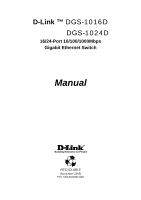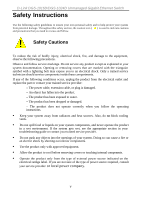D-Link DGS-1024D Product Manual
D-Link DGS-1024D - Switch Manual
 |
UPC - 790069268298
View all D-Link DGS-1024D manuals
Add to My Manuals
Save this manual to your list of manuals |
D-Link DGS-1024D manual content summary:
- D-Link DGS-1024D | Product Manual - Page 1
D-Link ™ DGS-1016D DGS-1024D 16/24-Port 10/100/1000Mbps Gigabit Ethernet Switch Manual Building Networks for People RECYCLABLE (November 2005) P/N: 6DGS1024D.02G - D-Link DGS-1024D | Product Manual - Page 2
Link DGS-1016D/DGS-1024D Unmanaged Gigabit Ethernet Switch Information in this document is subject to change without notice. © 2005 D-Link Computer Corporation. All rights reserved. Reproduction in any manner whatsoever without the written permission of D -Link this user's guide, may cause harmful - D-Link DGS-1024D | Product Manual - Page 3
NOTES , NOTICES , AND CAUTIONS IV SAFETY INSTRUCTIONS V Safety Cautions v General Precautions for Rack-Mountable Products vii Protecting Against Electrostatic Discharge ix INTRODUCTION 10 SWITCH DESCRIPTIO N 10 Switch Features 11 Gigabit Ethernet Technology 12 802.1P and QoS 12 - D-Link DGS-1024D | Product Manual - Page 4
D-Link DGS-1016D/DGS-1024D Unmanaged Gigabit Ethernet Switch Preface The DGS-1016D/DGS-1024D Manual is divided into sections that describe the system installation and operating instructions with examples. Section 1. Introduction - A description of the physical feat ures of the Switch, including LED - D-Link DGS-1024D | Product Manual - Page 5
D-Link DGS-1016D/DGS-1024D Unmanaged Gigabit Ethernet Switch Safety Instructions Use the following safety environment. If the system gets wet, see the appropriate section in your troubleshooting guide or contact your trained service provider. • Do not push any objects into the openings of your - D-Link DGS-1024D | Product Manual - Page 6
Link DGS-1016D/DGS-1024D Unmanaged Gigabit Ethernet Switch Safety Instructions (continued) • To help avoid damaging your system, be sure the voltage selection Switch Far Eastern countries such as South Korea and Taiwan - 100 V/50 Hz in eastern Japan and 100 V/60 Hz in western Japan. - 230 V/50 Hz - D-Link DGS-1024D | Product Manual - Page 7
D-Link DGS-1016D/DGS-1024D Unmanaged Gigabit Ethernet Switch General Precautions for RackMountable Products • Observe the following precautions for rack stability and safety. Also refer to the rack installation documentation accompanying the system and the rack for specific caution statements and - D-Link DGS-1024D | Product Manual - Page 8
D-Link DGS-1016D/DGS-1024D Unmanaged Gigabit Ethernet Switch Safety Instructions (continued) • Always load the rack from the available. CAUTION: The system chassis must be positively grounded to the rack cabinet frame. Do not attempt to connect power to the system until grounding cables are - D-Link DGS-1024D | Product Manual - Page 9
D-Link DGS-1016D/DGS-1024D Unmanaged Gigabit Ethernet Switch Protecting Against Electrostatic Discharge Static electricity can harm delicate components inside your system. To prevent static damage, discharge static electricity from your body before you - D-Link DGS-1024D | Product Manual - Page 10
Front-Panel Components LED Indicators Power Input on Rear Panel Switch Description The 16-port DGS-1016D and 24-port DGS-1024D Switches provide dedicated 10, 100 or 1000 Mbps Ethernet bandwidth on each port. The ports will automatically detect the speed, duplex and MDI/MDIX status of the device - D-Link DGS-1024D | Product Manual - Page 11
DGS-1024D 24-port Switches do not require any management. Both Switches are designed for easy installation, flexibility and high performance. Connect devices to the Switch as the scale and volume of network traffic increases. • Sixteen (DGS-1016D) or twenty-four (DGS-1024D) 10/100/1000 Mbps Ethernet - D-Link DGS-1024D | Product Manual - Page 12
. Likewise, since data transfers occur 10 times faster than Fast Ethernet, servers outfitted with Gigabit Ethernet NIC's are able to perform 10 times the number of operations in the same amount of time. 802.1P and QoS The DGS-1024D and DGS-1016D Switches support 802.1p priority queuing Quality of - D-Link DGS-1024D | Product Manual - Page 13
class queues used in the Switch. Mapping QoS on the Switch The picture above shows the default priority setting for the Switch. Class-3 has the highest priority of the four priority queues on the Switch. In order to implement QoS, the user is required to instruct the Switch to examine the header of - D-Link DGS-1024D | Product Manual - Page 14
• Priority 7 is assigned to the Switch's Q3 queue. The Switch uses strict priority for Scheduling. Strict priority-based scheduling, any packets residing in the higher priority queues are transmitted first. 14 - D-Link DGS-1024D | Product Manual - Page 15
illustrations used for this manual depict only the model DGS-1016D Switch. On the front panel of the Switch you will see the following. • LED status indicators • 16 Auto-Negotiating 10/100/1000Mbps ports on the DGS -1016D • 24 Auto-Negotiating 10/100/1000Mbps ports on the DGS -1024D Front Panel View - D-Link DGS-1024D | Product Manual - Page 16
to a Gigabit Ethernet device (1000Mbps), try restarting the Switch and watch the speed (100/1000Mbps) LED indicators to determine is the problem is a fault in the cable or connecting hardware. For ports operating at 10 or 100Mbps, the LED indicators can be used for less specific troubleshooting. The - D-Link DGS-1024D | Product Manual - Page 17
is operating at 100Mbps. If the port is connected (as indicated by the Link/Act indicator) and the speed indicator does not light, the port is operating at 10Mbps. Cable Diagnostic (during boot up only) Open or short circuit, or hardware connectivity problem − 100/1000Mbps LED blinks amber for - D-Link DGS-1024D | Product Manual - Page 18
. Rear panel view of the Switch Switch power input is provided by and internal universal power supply (100-240VAC : 12V/3.3A). The AC power connector is a standard three-pronged connector that supports the power cord. Please see the Power On section below for instructions on how to properly connect - D-Link DGS-1024D | Product Manual - Page 19
items: • One DGS-1016D 16-Port/DGS-1024D 24-Port 10/100/1000BASE-T Gigabit Ethernet Switch • Four rubber feet with adhesive backing • One power Cord • Mounting ears for rack-mounting • This manual If any item is found missing or damaged, please contact your local D-Link reseller for replacement - D-Link DGS-1024D | Product Manual - Page 20
sturdy, level surface that can support at least 3 kg (6.6 lbs) of weight. Do not place heavy objects on the Switch. • The power outlet should be within 1.82 meters (6 feet) of the Switch. • Visually inspect the power cord and see that it is fully secured to the AC power port. • Make sure that there - D-Link DGS-1024D | Product Manual - Page 21
Mounting the Switch on a Rack. The DGS-1016D/1024D can easily be mounted on a rack. Two mounting ears are provided for this purpose. Make sure that the front panel is exposed in order to view the LEDs. Please refer to the following illustrations: Mounting the Switch to a Rack 1. Attach the ears to - D-Link DGS-1024D | Product Manual - Page 22
Use rubber feet provided. Position and apply rubber feet to the underside of the DGS-1016D/1024D Switch. Attaching the Rubber Feet Provide for Adequate Ventilation. CAUTION: Do not place any device on top of Switch, or place the Switch on top of any device or object that will block the free flow of - D-Link DGS-1024D | Product Manual - Page 23
-in the female connector of the provided power cord into this socket, and the male side of the cord into a suitable power source. After the Switch is powered on, the LED indicators will blink briefly while the system resets. Power Failure. As a precaution, in the event of a power failure, unplug the - D-Link DGS-1024D | Product Manual - Page 24
Switch. Switch to End Node Switch to Hub or Switch Connecting to a Server NOTE: All Ethernet ports auto-detect MDI-II/MDI-X, port speed (10, 100, 1000Mbps) and duplex of the device connected to the Switch. Cable Quality For all connections to the Switch Twisted Pair) Ethernet cabling is adequate - D-Link DGS-1024D | Product Manual - Page 25
End Node. End nodes include PCs outfitted with a 10, 100 or 1000 Mbps RJ -45 Ethernet/Fast Ethernet Network Interface Card (NIC) and Ethernet ready routers. Use standard Ethernet cable to connect the Switch to end nodes. Switch ports will automatically adjust to the hardware characteristics (MDI-II - D-Link DGS-1024D | Product Manual - Page 26
Switch to Hub or Switch. Connect to another switch or hub. Observe the guidelines for cable quality stated at the beginning of this section. The Link/Act LEDs for each port lights green when the link is valid. 26 - D-Link DGS-1024D | Product Manual - Page 27
Connecting to Network Backbone or Server. Any port may be used to uplink the Switch to a network backbone or network server. When linking to a 10000BASE-T device the port operates in full duplex mode. Connection to a Server Observe the guidelines for cable quality stated at the beginning of this - D-Link DGS-1024D | Product Manual - Page 28
) Star Ethernet: 2-pair UTP Cat. 3,4,5, Unshield Twisted Pair (UTP )Cable Fast Ethernet: 2-pair UTP Cat. 5, Unshield Twisted Pair (UTP )Cable Gigabit Ethernet: 4-pair UTP Cat. 5e, Unshield Twisted Pair (UTP )Cable Sixteen (16) or twenty-four (24) 10/100/1000BASE-T Gigabit Ethernet ports 28 - D-Link DGS-1024D | Product Manual - Page 29
-in 40 x 40 x 10 mm Fans Operating Temperatu re: 32°F ~ 104F ° (0 °C ~ 40 ºC) Storage Temperature: 14°F ~ 158°F (-10°C ~ 70°C) Humidity: 5% ~ 95% RH, non-condensing Dimensions : 11.02 in. x 7.09 in. x 1.73 in. (280 mm x 180 mm x 44 mm) Weight DGS-1024D: 1.79 kg / DGS-1016D: 1.69 kg EMI - D-Link DGS-1024D | Product Manual - Page 30
-and-forward RAM Buffer: Filtering Address Table: DGS-1016D Supports 340KB RAM per device DGS-1024D Supports 500KB RAM per device 8K MAC address per device Packet Filtering/ Forwarding Rate: Full wire speed MAC Address Learning: Self-learning, auto-aging Jumbo Frame 9.6 KBytes support 30 - D-Link DGS-1024D | Product Manual - Page 31
to an end station that also supports auto-negotiation, the link can self-detect its optimum operating setup. backbone port - A port that does not learn device addresses, and that receives all frames with an unknown address. Backbone ports are normally used to connect the Switch to the backbo ne of - D-Link DGS-1024D | Product Manual - Page 32
by the Simple Network Management Protocol (SNMP) to contain attributes of their managed systems. The Switch contains its own internal MIB. multicast - Single packets copied to a specific subset of network addresses. These addresses are specified in the destination-address field of the packet. 32 - D-Link DGS-1024D | Product Manual - Page 33
destination address. The Switch learns the addresses associated with each switch port and builds tables based on this information to be used for the switching decision. TCP/IP - A layered set of communications protocols providing Telnet terminal emulation, FTP file transfer, and other services for - D-Link DGS-1024D | Product Manual - Page 34
, addresses with an APO or FPO. Limited Warranty: D-Link warrants that the hardware portion of the D-Link products Warranty Period at no charge to the original owner or to refund at D-Link's sole discretion. Such repair or replacement will be rendered by D-Link at an Authorized D-Link Service - D-Link DGS-1024D | Product Manual - Page 35
during the Warranty Period, the magnetic media on which D-Link delivers the Software will be free of physical defects. D-Link's sole obligation shall be to replace the non-conforming Software (or defective media) with software that substantially conforms to D-Link's functional specifications for the - D-Link DGS-1024D | Product Manual - Page 36
hardware, software, firmware or other products or services provided by anyone other than DLink; Products that have been purchased from inventory clearance or liquidation sales or other sales in which D-Link, the sellers, or the liquidators expressly disclaim their warranty obligation pertaining to - D-Link DGS-1024D | Product Manual - Page 37
LINK FOR WARRANTY SERVICE) RESULTING FROM THE USE OF THE PRODUCT, RELATING TO WARRANTY SERVICE, OR ARISING OUT OF ANY BREACH OF THIS LIMITED WARRANTY, EVEN IF D-LINK an implied warranty lasts, so the foregoing limitations and exclusions may not apply. This limited warranty provides specific legal - D-Link DGS-1024D | Product Manual - Page 38
transformation, or adaptation without permission from D-Link Corporation/D-Link Systems, Inc., as stipulated by the United installed and used in accordance with the instructions, may cause harmful interference to radio warranty outside the United States, please contact corresponding local - D-Link DGS-1024D | Product Manual - Page 39
Register online your D-Link product at http://support.dlink.com/register/ 39 - D-Link DGS-1024D | Product Manual - Page 40
URL: www.dlink.de France No.2 all'ee de la Fresnerie 78330 Fontenay le Fleury France TEL: 33-1-30238688 FAX: 33-1-30238689 URL: www.dlink .fr Netherlands Weena 290 3012 NJ, Rotterdam Netherlands Tel: +31-10-282-1445 Fax: +31-10-282-1331 URL: www.dlink.nl Belgium Rue des Colonies 11 B-1000 Brussels - D-Link DGS-1024D | Product Manual - Page 41
27-12-665-2165 FAX: 27-12-665-2186 URL: www.d -link.co.za Russia Grafsky per., 14, floor 6 Moscow 129626 Russia TEL: 7 -095-744- 71, Jianguo Road, Chaoyang District, Beijing 100025, China. TEL +86-10-58635800 FAX: +86-10-58635799 URL: www.dlink.com.cn Taiwan No. 289 , Sinhu 3rd Rd., Neihu District
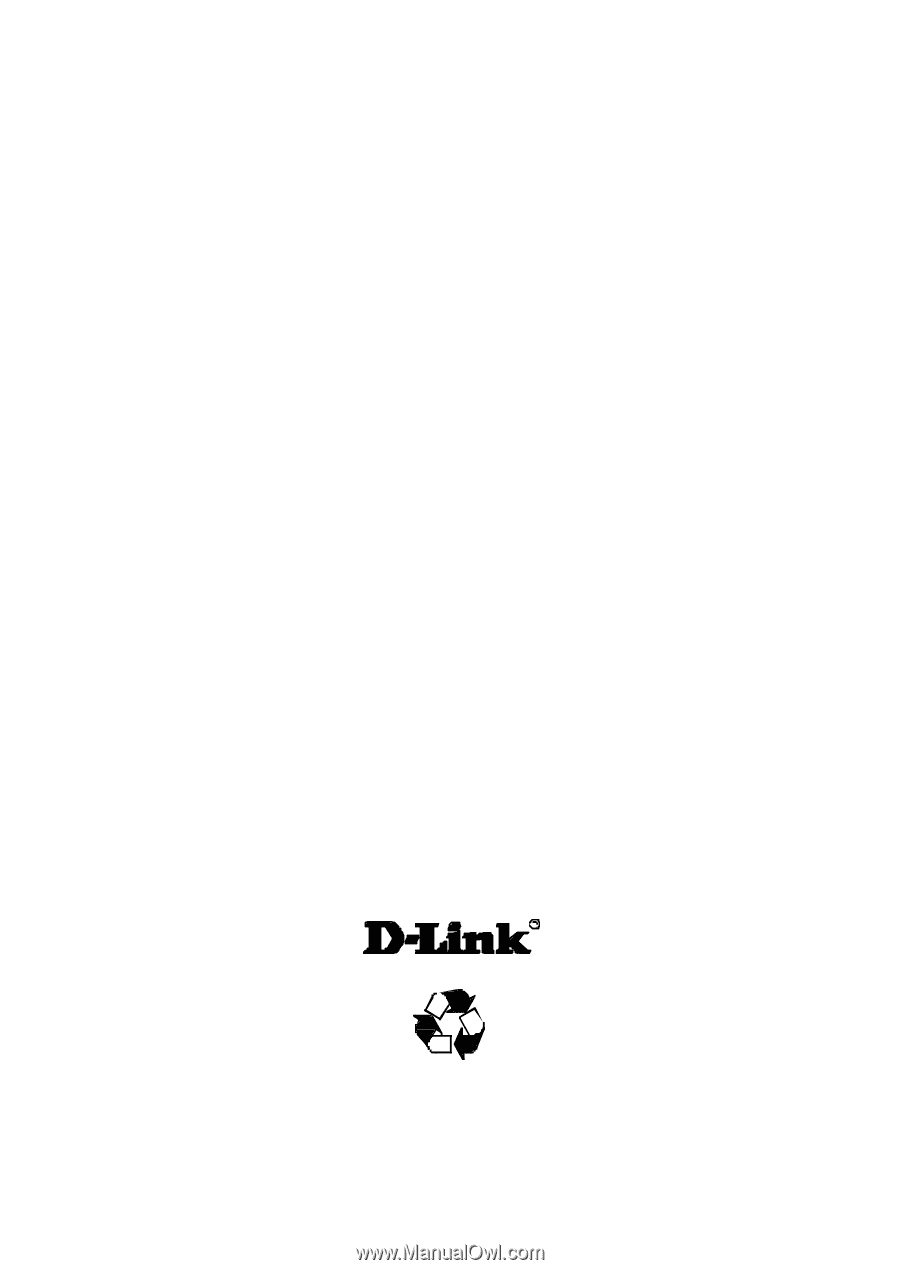
D-Link ™
DGS-1016D
DGS-1024D
16/24-Port 10/100/1000Mbps
Gigabit Ethernet Switch
Manual
Building Networks for People
RECYCLABLE
(November 2005)
P/N: 6DGS1024D.02G