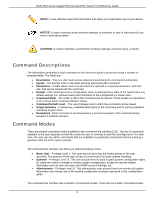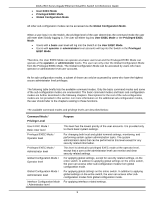D-Link DGS-1510-28 User Manual
D-Link DGS-1510-28 Manual
 |
View all D-Link DGS-1510-28 manuals
Add to My Manuals
Save this manual to your list of manuals |
D-Link DGS-1510-28 manual content summary:
- D-Link DGS-1510-28 | User Manual - Page 1
1 - D-Link DGS-1510-28 | User Manual - Page 2
DGS-1510 Series Gigabit Ethernet SmartPro Switch CLI Reference Guide Table of Contents 1. Introduction...1 2. Basic CLI Commands ...10 3. 802.1X Commands...24 4. Access Control List (ACL) Commands...38 5. Access Management Commands ...68 6. ARP Spoofing Prevention - D-Link DGS-1510-28 | User Manual - Page 3
DGS-1510 Series Gigabit Ethernet SmartPro Switch CLI Reference Guide 47. Multiple Spanning Tree Protocol (MSTP) Commands 416 48. Neighbor Discovery (ND) Inspection Commands ...425 49. Network Access Authentication Commands ...429 50. Port Security Commands ...443 51. Power over Ethernet (PoE) - D-Link DGS-1510-28 | User Manual - Page 4
regards to configuring and troubleshooting the Switch. All the documents are available from the CD bundled with this switch, or from the D-Link website. Other documents related to the Switch are: • DGS-1510 Series Gigabit Ethernet SmartPro Switch Hardware Installation Guide • DGS-1510 Series Gigabit - D-Link DGS-1510-28 | User Manual - Page 5
DGS-1510 Series Gigabit Ethernet SmartPro Switch CLI Reference Guide NOTE: A note indicates important information that helps you make better use of your device. NOTICE: A notice indicates either potential damage to hardware or loss of data and tells you how to avoid the problem. CAUTION: A caution - D-Link DGS-1510-28 | User Manual - Page 6
DGS-1510 Series Gigabit Ethernet SmartPro Switch CLI Reference Guide • User EXEC Mode • Privileged EXEC Mode • Global Configuration Mode All other sub-configuration modes can be accessed via the Global Configuration Mode. When a user logs in to the Switch, the privilege level of the user - D-Link DGS-1510-28 | User Manual - Page 7
DGS-1510 Series Gigabit Ethernet SmartPro Switch CLI Reference Guide VLAN Interface Configuration Mode VLAN Configuration Mode IP Access-List Configuration Mode For applying VLAN interface related settings. For applying settings to a VLAN. For specifying filtering criteria for an IP access list. - D-Link DGS-1510-28 | User Manual - Page 8
DGS-1510 Series Gigabit Ethernet SmartPro Switch CLI Reference Guide To access VLAN interface configuration mode, use the following command in global configuration mode: Switch(config)# interface vlan 1 Switch(config-if)# Creating a User Account By default, there is no user account created on this - D-Link DGS-1510-28 | User Manual - Page 9
Switch CLI Reference Guide DGS-1510-28P Gigabit Ethernet SmartPro Switch Command Line Interface Firmware: Build 1.10.001 Copyright(C) 2014 D-Link Corporation. All rights reserved. User Access Verification Username:admin Password:***** Switch# Interface Notation When configuration the physical ports - D-Link DGS-1510-28 | User Manual - Page 10
DGS-1510 Series Gigabit Ethernet SmartPro Switch CLI Reference Guide Invalid input detected at ^marker The command was entered incorrectly. The following example shows how an ambiguous command error message is generated. Switch# show v Ambiguous command Switch# The following example shows how an - D-Link DGS-1510-28 | User Manual - Page 11
DGS-1510 Series Gigabit Ethernet SmartPro Switch CLI Reference Guide • include FILTER-STRING - This parameter parameter in a show command. Switch#show running-config | begin # AAA # AAA configure terminal # AAA START no aaa new-model # AAA END end # PRIVMGMT configure terminal # COMMAND LEVEL START - D-Link DGS-1510-28 | User Manual - Page 12
Guide Switch#show running-config | exclude # DEVICE Building configuration... Current configuration : 34703 bytes # DGS-1510-28P Gigabit Ethernet SmartPro Switch # Configuration # # Firmware: Build 1.10.001 # Copyright(C) 2014 D-Link Corporation. All rights reserved. # STACK - D-Link DGS-1510-28 | User Manual - Page 13
DGS-1510 Series Gigabit Ethernet SmartPro Switch CLI Reference Guide 2. Basic CLI Commands 2-1 help This command is used to display a brief description of the help system. Use the help command in any command mode. help Parameters None. Default None. Command Mode EXEC Mode or Any Configuration Mode. - D-Link DGS-1510-28 | User Manual - Page 14
DGS-1510 Series Gigabit Ethernet SmartPro Switch CLI Reference Guide Switch#help The switch CLI IP access-list number Switch(config)#ip access-list standard 2-2 enable This command is used to enter the Privileged EXEC Mode. enable [PRIVILEGE-LEVEL] Parameters PRIVILEGE-LEVEL Default - D-Link DGS-1510-28 | User Manual - Page 15
DGS-1510 Series Gigabit Ethernet SmartPro Switch CLI Reference Guide None. Command Mode User EXEC Mode. Privilege EXEC Mode. Command Default Level Level: 1. Usage Guideline Execute this command if the current level is lower than the command level. If the privileged level requires a password, enter - D-Link DGS-1510-28 | User Manual - Page 16
DGS-1510 Series Gigabit Ethernet SmartPro Switch CLI Reference Guide 2-4 configure terminal This command is used to enter the Global Configuration Mode. configure terminal Parameters None. Default None Command Mode Privilege EXEC Mode. Command Default Level Level: 12. Usage Guideline This command is - D-Link DGS-1510-28 | User Manual - Page 17
DGS-1510 Series Gigabit Ethernet SmartPro Switch CLI Reference Guide Example This example shows how to login with username "user1". Switch# login Username: user1 Password: xxxxx Switch# 2-6 login (Line) This command is used to set the line login method. Use the no form of the command to disable the - D-Link DGS-1510-28 | User Manual - Page 18
DGS-1510 Series Gigabit Ethernet SmartPro Switch CLI Reference Guide • When AAA is enabled, the AAA module is used. • When enter the line at level 1. Example This example shows how to enter the Line Configuration Mode and to create a password for the line user. This password only takes effect once the - D-Link DGS-1510-28 | User Manual - Page 19
DGS-1510 Series Gigabit Ethernet SmartPro Switch CLI Reference Guide Parameters None. Default None. Command Mode User EXEC Mode. Privilege EXEC Mode. Command Default Mode. end Parameters None. Default None. Command Mode EXEC Mode or Any Configuration Mode. Command Default Level Level: 1. Usage - D-Link DGS-1510-28 | User Manual - Page 20
DGS-1510 Series Gigabit Ethernet SmartPro Switch CLI Reference Guide Switch# configure terminal Switch(config)# interface eth1/0/1 Switch(config-if)#end Switch# 2-9 exit This command is used to end the configuration mode and go back to the last mode. If the current mode is the User EXEC Mode or the - D-Link DGS-1510-28 | User Manual - Page 21
DGS-1510 Series Gigabit Ethernet SmartPro Switch CLI Reference Guide Command Mode EXEC Mode or Any Configuration Mode. Command Default Level Level: 1. Usage Guideline Commands entered are recorded by the system. A recorded command can be recalled by pressing CTRL+P or the Up Arrow key which - D-Link DGS-1510-28 | User Manual - Page 22
DGS-1510 Series Gigabit Ethernet SmartPro Switch CLI Reference Guide Example This example shows how to display fan, temperature, power availability and status information. Switch the unit to display. Default None. Command Mode EXEC Mode or Any Configuration Mode. Command Default Level Level: 1. - D-Link DGS-1510-28 | User Manual - Page 23
DGS-1510 Series Gigabit Ethernet SmartPro Switch CLI Reference Guide Example This example shows how to display the information about units on a system. Switch#show unit Unit ---- 1 Model Descr No module description Model Name DGS-1510-28P Unit ---- 1 Serial-Number Status --------- ok Up - D-Link DGS-1510-28 | User Manual - Page 24
DGS-1510 Series Gigabit Ethernet SmartPro Switch CLI Reference Guide Switch#show cpu utilization CPU Utilization Five seconds - 8 % One minute - 7 % Five minutes - 7 % Switch# 2-14 show version This command is used to display the Switch's software version information. show version Parameters - D-Link DGS-1510-28 | User Manual - Page 25
DGS-1510 Series Gigabit Ethernet SmartPro Switch CLI Reference Guide snmp-server enable traps environment [fan] [ 20 Switch(config)# 2-16 environment temperature threshold This command is used to configure the environment temperature thresholds. Use the no form of the command to reset to the default - D-Link DGS-1510-28 | User Manual - Page 26
DGS-1510 Series Gigabit Ethernet SmartPro Switch CLI Reference Guide high low (Optional) Specifies the high threshold high threshold. Default None. Command Mode Global Configuration Mode. Command Default Level Level: 12. Usage Guideline This command is used to configure the environment temperature - D-Link DGS-1510-28 | User Manual - Page 27
DGS-1510 Series Gigabit Ethernet SmartPro Switch CLI Reference Guide 3. 802.1X Commands 3-1 clear dot1x counters This command is used to clear 802.1X counters (diagnostics, statistics and session statistics). clear dot1x counters {all | interface - D-Link DGS-1510-28 | User Manual - Page 28
DGS-1510 Series Gigabit Ethernet SmartPro Switch CLI Reference Guide both in Specifies to enable bidirectional control for the port. Specifies to enable in direction control for the port. Default By default, this option is bidirectional mode. Command Mode Interface Configuration Mode. Command - D-Link DGS-1510-28 | User Manual - Page 29
DGS-1510 Series Gigabit Ethernet SmartPro Switch CLI Reference Guide Command Mode Interface Configuration Mode. Command Default Level Level: 12. Usage Guideline This command is used to reset all the IEEE 802.1X parameters on a specific port to their default settings. Example This example shows how - D-Link DGS-1510-28 | User Manual - Page 30
DGS-1510 Series Gigabit Ethernet SmartPro Switch CLI Reference Guide Switch# configure terminal Switch(config)# interface eth1/0/1 Switch(config-if)# dot1x port-control force-unauthorized Switch(config-if)# 3-5 dot1x forward-pdu This command is used to enable the forwarding of the dot1x PDU. Use - D-Link DGS-1510-28 | User Manual - Page 31
DGS-1510 Series Gigabit Ethernet SmartPro Switch CLI Reference Guide , mac-address MAC-ADDRESS (Optional) Specifies a series of interfaces, Default By default, this value is 2. Command Mode Interface Configuration Mode. Command Default Level Level: 12. Specifies the number of times that the Switch - D-Link DGS-1510-28 | User Manual - Page 32
DGS-1510 Series Gigabit Ethernet SmartPro Switch CLI Reference Guide Usage Guideline The command is only available for physical port interface configuration. If no response to an authentication request from the supplicant within the timeout period (specified by the dot1x timeout txperiod SECONDS - D-Link DGS-1510-28 | User Manual - Page 33
DGS-1510 Series Gigabit Ethernet SmartPro Switch CLI Reference Guide Switch# configure terminal Switch(config)# interface eth1/0/1 Switch(config-if)# no dot1x pae authenticator Switch(config-if)# 3-9 dot1x re-authenticate This command is used to re-authenticate a specific port or a specific MAC - D-Link DGS-1510-28 | User Manual - Page 34
DGS-1510 Series Gigabit Ethernet SmartPro Switch CLI Reference Guide Parameters None. Default By default, this option is disabled. Command Mode Global Configuration Mode. Command Default Level Level: 12. Usage Guideline The 802.1X authentication function restricts unauthorized hosts from accessing - D-Link DGS-1510-28 | User Manual - Page 35
DGS-1510 Series Gigabit Ethernet SmartPro Switch CLI Reference Guide Interface Configuration Mode. Command Default Level Level: 12. Usage Guideline This command is only available for physical port interface configuration. Example This example shows how to configure the server timeout value, - D-Link DGS-1510-28 | User Manual - Page 36
DGS-1510 Series Gigabit Ethernet SmartPro Switch CLI Reference Guide Switch# show dot1x 802.1X Trap State : Enabled : Enabled Switch# This example shows how to display the dot1X configuration on Ethernet port 1/0/1. Switch# show dot1x interface eth1/0/1 Interface PAE Control Direction Port - D-Link DGS-1510-28 | User Manual - Page 37
DGS-1510 Series Gigabit Ethernet SmartPro Switch CLI Reference Guide This command can be used to display 802.1X diagnostics. This example shows how to display the dot1X diagnostics on Ethernet port 1/0/1. Switch# show dot1x diagnostics interface eth1/0/1 eth1/0/1 dot1x diagnostic information are - D-Link DGS-1510-28 | User Manual - Page 38
DGS-1510 Series Gigabit Ethernet SmartPro Switch CLI Reference Guide Command Mode EXEC Mode or Any Configuration Mode. Command Default dot1X statistics on Ethernet port 1/0/1. Switch# show dot1x statistics Last EAPOL Frame Source : 00-10-28-00-19-78 Switch# 3-15 show dot1x session-statistics This - D-Link DGS-1510-28 | User Manual - Page 39
DGS-1510 Series Gigabit Ethernet SmartPro Switch CLI Reference Guide None. Command Mode EXEC Mode or Any Configuration Mode. Command Default Level Level: 1. Usage shows how to display dot1X session statistics on Ethernet port 1/0/1. Switch# show dot1x session-statistics interface eth1/0/1 eth6/0/1 - D-Link DGS-1510-28 | User Manual - Page 40
DGS-1510 Series Gigabit Ethernet SmartPro Switch CLI Reference Guide This command can be used to enable or disable sending SNMP notifications for 802.1X authentication. Example This example shows how to enable sending trap for 802.1X authentication. Switch# configure terminal Switch(config)#snmp- - D-Link DGS-1510-28 | User Manual - Page 41
DGS-1510 Series Gigabit Ethernet SmartPro Switch CLI Reference Guide 4. Access Control List (ACL) Commands 4-1 access-list resequence This command is used to re-sequence the sequence number of the access list entries in an access list. Use the no form of the command to reset to the default setting. - D-Link DGS-1510-28 | User Manual - Page 42
DGS-1510 Series Gigabit Ethernet SmartPro Switch CLI Reference Guide Switch# configure terminal Switch(config)# show access-list ip R&D Extended IP access list R&D(ID: 3552) 10 permit tcp any 10.20.0.0 255.255.0.0 20 permit tcp any host 10.100.1.2 30 permit icmp any any Switch(config)# ip extended - D-Link DGS-1510-28 | User Manual - Page 43
DGS-1510 Series Gigabit Ethernet SmartPro Switch CLI Reference Guide Usage Guideline The command with parameter access-group will enable the ACL hardware counter for all ports that have applied the specified access-list name or number. The number of packets, that match each rule, are counted. The - D-Link DGS-1510-28 | User Manual - Page 44
DGS-1510 Series Gigabit Ethernet SmartPro Switch CLI Reference Guide Switch# show vlan access-map VLAN access-map vlan-map 20 match mac address: ext_mac(ID: 6856) action: forward Switch# configure terminal Switch(config)# vlan access-map vlan-map 20 Switch(config-access-map)# action redirect eth1 - D-Link DGS-1510-28 | User Manual - Page 45
DGS-1510 Series Gigabit Ethernet SmartPro Switch CLI Reference Guide 4-5 expert access-group This command is used to in is used. Default None. Command Mode Interface Configuration Mode. Command Default Level Level: 12. Usage Guideline If expert access group is already configured on the interface, - D-Link DGS-1510-28 | User Manual - Page 46
DGS-1510 Series Gigabit Ethernet SmartPro Switch CLI Reference Guide Parameters NAME NUMBER Specifies the name of the extended expert access-list to be configured is from 8000 to 9999. Default None. Command Mode Global Configuration Mode. Command Default Level Level: 12. Usage Guideline - D-Link DGS-1510-28 | User Manual - Page 47
DGS-1510 Series Gigabit Ethernet SmartPro Switch CLI Reference Guide in (Optional) Specifies that the IP access list will be applied to check packets in the ingress direction. If the direction is not specified, in is used. Default None. Command Mode Interface Configuration Mode. Command Default - D-Link DGS-1510-28 | User Manual - Page 48
DGS-1510 Series Gigabit Ethernet SmartPro Switch CLI Reference Guide None. Command Mode Global Configuration Mode. Command Default Level Level: 12. Usage Guideline The name must be unique among all access lists. The characters used in the name are case sensitive. If the - D-Link DGS-1510-28 | User Manual - Page 49
DGS-1510 Series Gigabit Ethernet SmartPro Switch CLI Reference Guide consume the filtering entry resource in the switch controller. If the resource is insufficient to commit the command, then an error message will be displayed. There is a limitation on the number of port operator resources. If - D-Link DGS-1510-28 | User Manual - Page 50
DGS-1510 Series Gigabit Ethernet SmartPro Switch CLI Reference Guide Switch# configure terminal Switch(config)# ipv6 access-list extended ip6-control Swtich(config-ipv6-ext-acl)# permit tcp any 2002:f03::1/16 Switch(config-ipv6-ext-acl)# This example shows how to configure an IPv6 standard access - D-Link DGS-1510-28 | User Manual - Page 51
DGS-1510 Series Gigabit Ethernet SmartPro Switch CLI Reference Guide Configuration Mode. Command Default Level Level: 12. Usage Guideline If MAC access group is already configured on the interface, the command applied later will overwrite the previous setting. MAC access-groups will only check non-IP - D-Link DGS-1510-28 | User Manual - Page 52
DGS-1510 Series Gigabit Ethernet SmartPro Switch CLI Reference Guide Parameters NAME NUMBER Specifies the name of the MAC access-list to be configured. The maximum length is 32 characters. Specifies the ID number of the MAC access list, For extended MAC access lists, this value is from 6000 - D-Link DGS-1510-28 | User Manual - Page 53
DGS-1510 Series Gigabit Ethernet SmartPro Switch CLI Reference Guide Level: 12. Usage Guideline Use this command to associate an IP access list with the configured sub-map. One sub-map can only be associated with one access list (IP access list, IPv6 access list or MAC access list). IP sub-map just - D-Link DGS-1510-28 | User Manual - Page 54
DGS-1510 Series Gigabit Ethernet SmartPro Switch CLI Reference Guide Switch# configure terminal Switch(config)# vlan access-map vlan-map 20 Switch(config-access-map)# match ipv6 address sp1 Switch(config-access-map)# end Switch# show vlan access-map VLAN access-map vlan-map 20 match ipv6 address: - D-Link DGS-1510-28 | User Manual - Page 55
DGS-1510 Series Gigabit Ethernet SmartPro Switch CLI Reference Guide Switch# configure terminal Switch(config)# vlan access-map vlan-map 30 Switch(config-access-map)# match mac address ext_mac Switch(config-access-map)# end Switch# show vlan access-map VLAN access-map vlan-map 20 match ip address: - D-Link DGS-1510-28 | User Manual - Page 56
DGS-1510 Series Gigabit Ethernet SmartPro Switch CLI Reference Guide vlan OUTER-VLAN any host SRC-MAC-ADDR SRC-MAC-ADDR SRC-MACWILDCARD host DST-MAC-ADDR DST-MAC-ADDR DST-MACWILDCARD PROTOCOL host SRC-IP-ADDR SRC-IP-ADDR SRC-IPWILDCARD host DST-IP-ADDR DST-IP-ADDR DST-IPWILDCARD precedence - D-Link DGS-1510-28 | User Manual - Page 57
DGS-1510 Series Gigabit Ethernet SmartPro Switch CLI Reference Guide ICMP-MESSAGE (Optional) Specifies the ICMP message. The following pre-defined parameters are available for selection: beyond-scope, destinationunreachable, echo-reply, echo-request, header, hop- - D-Link DGS-1510-28 | User Manual - Page 58
DGS-1510 Series Gigabit Ethernet SmartPro Switch CLI Reference Guide Extended Access List: [SEQUENCE-NUMBER] {permit | deny} tcp {any | host SRC-IP-ADDR | SRC-IP-ADDR SRC-IPWILDCARD} [{eq | lt | gt | neq} PORT | range MIN-PORT MAX-PORT] {any | host DST-IP-ADDR | DST-IP-ADDR DST-IP-WILDCARD} [{eq | - D-Link DGS-1510-28 | User Manual - Page 59
DGS-1510 Series Gigabit Ethernet SmartPro Switch CLI Reference Guide lt PORT gt PORT eq PORT neq PORT range MIN-PORT MAX-PORT TCP-FLAG packet-fragment,parameter-problem,portunreachable,precedence- unreachable. Default None. Command Mode IP Access-list Configuration Mode. Command Default Level - D-Link DGS-1510-28 | User Manual - Page 60
DGS-1510 Series Gigabit Ethernet SmartPro Switch CLI Reference Guide specified sequence number will be assigned sequence based new sequence setting of the specified access list. When you manually assign the sequence number, it is better to have a reserved interval for future lower sequence number - D-Link DGS-1510-28 | User Manual - Page 61
DGS-1510 Series Gigabit Ethernet SmartPro Switch CLI Reference Guide [SEQUENCE-NUMBER] {permit | deny} {esp | pcp | - 111000, default - 000000, ef - 101110. (Optional) Specifies to match if less than the specified port number. (Optional) Specifies to match if greater than the specified port number. - D-Link DGS-1510-28 | User Manual - Page 62
DGS-1510 Series Gigabit Ethernet SmartPro Switch CLI Reference Guide TCP-FLAG flow-label FLOW-LABEL fragments time-range PROFILE-NAME parameter-option, parameter-problem, port Default None. Command Mode IPv6 Access-list Configuration Mode. Command Default list. When you manually assign the sequence - D-Link DGS-1510-28 | User Manual - Page 63
DGS-1510 Series Gigabit Ethernet SmartPro Switch CLI Reference Guide Switch# configure terminal Switch(config)# ipv6 access-list ipv6-std-control Switch(config-ipv6-acl)# permit any ff02::0:2/16 Switch(config-ipv6-acl)# permit any host ff02::1:2 Switch(config-ipv6-acl)# 4-20 permit | deny (mac - D-Link DGS-1510-28 | User Manual - Page 64
DGS-1510 Series Gigabit Ethernet SmartPro Switch CLI Reference Guide If sequence setting of the specified access list. When you manually assign the sequence number, it is better to have to be displayed. Default None. Command Mode EXEC Mode or Any Configuration Mode. Command Default Level Level: - D-Link DGS-1510-28 | User Manual - Page 65
DGS-1510 Series Gigabit Ethernet SmartPro Switch CLI Reference Guide Switch# show access-group eth1/0/1: Inbound mac access-list : simple-mac-acl(ID: 7998) Inbound ip access-list : simple-ip-acl(ID: 1998) Switch# 4-22 show access-list This command is used to display the access list configuration - D-Link DGS-1510-28 | User Manual - Page 66
DGS-1510 Series Gigabit Ethernet SmartPro Switch CLI Reference Guide Switch# show access-list Access-List-Name Type simple-ip-acl(ID: 3998) ip ext-acl simple-rd-acl(ID: 3999) ip ext-acl rd-mac-acl(ID: 6998) mac ext-acl rd-ip-acl(ID: 1998) ip acl ip6-acl(ID: 12999) ipv6 ext-acl park- - D-Link DGS-1510-28 | User Manual - Page 67
DGS-1510 Series Gigabit Ethernet SmartPro Switch CLI Reference Guide Default None. Command Mode EXEC Mode or Any Configuration Mode. Command Default ip access list: stp_ip1(ID: 1888) action: forward VLAN access-map vlan-map 20 match mac access list: ext_mac(ID: 6995) action: redirect eth1/0/5 Switch - D-Link DGS-1510-28 | User Manual - Page 68
DGS-1510 Series Gigabit Ethernet SmartPro Switch CLI Reference Guide MAP-NAME VLAN-ID (Optional) Specifies the name of the VLAN access map. The name can be up to 32 characters. (Optional) Specifies the VLAN ID. Default None. Command Mode EXEC Mode or Any Configuration Mode. Command Default - D-Link DGS-1510-28 | User Manual - Page 69
DGS-1510 Series Gigabit Ethernet SmartPro Switch CLI Reference Guide range is from 1 to 65535. Default None. Command Mode Global Configuration Mode. Command Default Level Level: 12. Usage Guideline A VLAN access map can contain multiple sub-maps. For each sub-map, one access list (IP it manually, and - D-Link DGS-1510-28 | User Manual - Page 70
DGS-1510 Series Gigabit Ethernet SmartPro Switch CLI Reference Guide Usage Guideline A VLAN can only be associated with one VLAN access map. Example This example shows how to apply the VLAN access-map "vlan-map" in VLAN 5. Switch# configure terminal Switch(config)# vlan filter vlan-map vlan-list 5 - D-Link DGS-1510-28 | User Manual - Page 71
DGS-1510 Series Gigabit Ethernet SmartPro Switch CLI Reference Guide 5. Access Management Commands 5-1 access class This command is used to specify an access list to restrict the access via a line. Use the no form of the command to remove the specified access list check. access-class IP-ACL no - D-Link DGS-1510-28 | User Manual - Page 72
Parameters DGS-1510 Series Gigabit Ethernet SmartPro Switch CLI Reference Guide STRING Specifies a string - Specifies to encode the % symbol. Default By default, the string encoes the SNMP server name. Command Mode Global Configuration Mode. Command Default Level Level: 12. Usage Guideline Use - D-Link DGS-1510-28 | User Manual - Page 73
DGS-1510 Series Gigabit Ethernet SmartPro Switch CLI Reference Guide level PRIVILEGE-LEVEL 0 PASSWORD 7 PASSWORD The syntax is Encrypted Password. Default By default, no password is set. It is an empty string. Command Mode Global Configuration Mode. Command Default Level Level: 15. Usage Guideline - D-Link DGS-1510-28 | User Manual - Page 74
DGS-1510 Series Gigabit Ethernet SmartPro Switch CLI Reference Guide Global Configuration Mode. Command Default Level Level: 12. Usage Guideline This command enables the HTTP server function. The HTTPs access interface is separately controlled by SSL commands. Example This example - D-Link DGS-1510-28 | User Manual - Page 75
DGS-1510 Series Gigabit Ethernet SmartPro Switch CLI Reference Guide 5-6 ip http access-class This command is used to specify an access list to restrict the access to the HTTP server. Use the no form of the command to remove the access list check. ip http access-class IP-ACL no ip http access-class - D-Link DGS-1510-28 | User Manual - Page 76
DGS-1510 Series Gigabit Ethernet SmartPro Switch CLI Reference Guide Default By default, this port number is 80. Command Mode Global Configuration Mode. Command Default Level Level: 12. Usage Guideline This command configures the TCP port number for the HTTP server. Example This example shows how to - D-Link DGS-1510-28 | User Manual - Page 77
DGS-1510 Series Gigabit Ethernet SmartPro Switch CLI Reference Guide 5-9 ip telnet server This command is used to enable a Telnet server. Use the no form of the command to disable the Telnet server function ip telnet server no ip telnet server Parameters None. Default By default, this option is - D-Link DGS-1510-28 | User Manual - Page 78
DGS-1510 Series Gigabit Ethernet SmartPro Switch CLI Reference Guide Level: 12. Usage Guideline This command configures the TCP port number for Telnet access Example This example shows how to change the Telnet service port number to 3000. Switch# configure terminal Switch(config)# ip telnet service- - D-Link DGS-1510-28 | User Manual - Page 79
DGS-1510 Series Gigabit Ethernet SmartPro Switch CLI Reference Guide no service password-encryption Parameters None. Default By default, this option is disabled. Command Mode Global Configuration Mode. Command Default Level Level:15. Usage Guideline The user account configuration information is - D-Link DGS-1510-28 | User Manual - Page 80
DGS-1510 Series Gigabit Ethernet SmartPro Switch CLI Reference Guide Use this command to display information about the terminal configuration parameters for the current terminal line. Example This example shows how to display information about the terminal configuration parameter settings for the - D-Link DGS-1510-28 | User Manual - Page 81
DGS-1510 Series Gigabit Ethernet SmartPro Switch CLI Reference Guide 5-15 show ip http server This command is used to obtain information about the http server status. Use this command in EXEC mode or any configuration mode. show ip http server Parameters None. Default By default, the state is - D-Link DGS-1510-28 | User Manual - Page 82
DGS-1510 Series Gigabit Ethernet SmartPro Switch CLI Reference Guide Example This example shows how to display information about the SSL status. Switch#show ip http secure-server ip http secure-server state : disable Switch# 5-17 show users This command is used to display information about the - D-Link DGS-1510-28 | User Manual - Page 83
DGS-1510 Series Gigabit Ethernet SmartPro Switch CLI Reference Guide no terminal length terminal length default NUMBER no terminal length default The default is 24 lines. A selection of 0's instructs the Switch to terminal length default command is available in the global configuration mode. The - D-Link DGS-1510-28 | User Manual - Page 84
DGS-1510 Series Gigabit Ethernet SmartPro Switch CLI Reference Guide Parameters BPS Specifies the console rate in bits per second (bps). Default By default, this value is 115200. Command Mode Global Configuration Mode. Command Default Level Level: 12. Usage Guideline Use this command to - D-Link DGS-1510-28 | User Manual - Page 85
DGS-1510 Series Gigabit Ethernet SmartPro Switch CLI Reference Guide Switch# configure terminal Switch(config)# line console Switch(config-line)# session-timeout 0 Switch to the default, which is 80 characters. The terminal width default command is available in the global configuration mode. The - D-Link DGS-1510-28 | User Manual - Page 86
DGS-1510 Series Gigabit Ethernet SmartPro Switch CLI Reference Guide Switch# show terminal Length: 24 lines Width: 80 columns Default Length: 24 lines Default Width: 80 columns Baud rate: 9600 Switch# terminal width 120 Switch# show terminal Length: 24 lines Width: 120 columns Default Length: 24 - D-Link DGS-1510-28 | User Manual - Page 87
DGS-1510 Series Gigabit Ethernet SmartPro Switch CLI Reference Guide Command Default If it is in the plain-text form, but the service password encryption option is enabled, the password will be Switch# configure terminal Switch(config)# username admin privilege 15 password 0 mypassword Switch(config - D-Link DGS-1510-28 | User Manual - Page 88
DGS-1510 Series Gigabit Ethernet SmartPro Switch CLI Reference Guide Default None. Command Mode Line Configuration Mode. Command Default Level Level: 15. Usage Guideline This command is used to create a new user password. Only one password can be used for each type of line. - D-Link DGS-1510-28 | User Manual - Page 89
DGS-1510 Series Gigabit Ethernet SmartPro Switch CLI Reference Guide 6. ARP Spoofing Prevention Commands 6-1 ip arp spoofing-prevention This command is used to configure an ARP Spoofing Prevention (ASP) entry of the gateway used for preventing ARP poisoning attacks. Use the no form of the command to - D-Link DGS-1510-28 | User Manual - Page 90
DGS-1510 Series Gigabit Ethernet SmartPro Switch CLI Reference Guide Switch#configure terminal Switch(config)# ip arp spoofing-prevention 10.254.254.251 00-00-00-11-11-11 interface eth2/0/10 Switch(config)# ip arp spoofing-prevention 10.254.254.251 00-00-00-11-11-11 interface port-channel 3 Switch( - D-Link DGS-1510-28 | User Manual - Page 91
DGS-1510 Series Gigabit Ethernet SmartPro Switch CLI Reference Guide 7. Asymmetric VLAN Commands 7-1 asymmetric-vlan This vlan no asymmetric-vlan Parameters None. Default By default, this feature is disabled. Command Mode Global Configuration Mode. Command Default Level Level: 12. Usage Guideline - D-Link DGS-1510-28 | User Manual - Page 92
DGS-1510 Series Gigabit Ethernet SmartPro Switch CLI Reference Guide 8. Authentication, Authorization, and Accounting (AAA) Commands 8-1 aaa accounting commands This command is used to configure the method list used for all commands at the specified privilege level. Use the no command to remove an - D-Link DGS-1510-28 | User Manual - Page 93
DGS-1510 Series Gigabit Ethernet SmartPro Switch CLI Reference Guide 8-2 aaa accounting exec This command is used to configure the method list used for exec accounting for a specific line. Use the no form of the command to disable the accounting exec. aaa accounting exec {default | LIST-NAME} start - D-Link DGS-1510-28 | User Manual - Page 94
DGS-1510 Series Gigabit Ethernet SmartPro Switch CLI Reference Guide no aaa accounting network default Parameters network start-stop default METHOD1 [METHOD2...] Specifies to perform accounting of network related service disabled if the default method list is not configured. Example This example - D-Link DGS-1510-28 | User Manual - Page 95
DGS-1510 Series Gigabit Ethernet SmartPro Switch CLI Reference Guide Parameters system start-stop default METHOD1 [METHOD2...] new-model command. The accounting system is disabled if the default method list is not configured. Example This example shows how to enable accounting of the system - D-Link DGS-1510-28 | User Manual - Page 96
Parameters DGS-1510 Series Gigabit Ethernet SmartPro Switch CLI Reference Guide METHOD1 [METHOD2...] Specifies the Switch#configure terminal Switch(config)# aaa authentication enable default group group2 Switch(config)# 8-6 aaa authentication dot1x This command is used to configure the default - D-Link DGS-1510-28 | User Manual - Page 97
DGS-1510 Series Gigabit Ethernet SmartPro Switch CLI Reference Guide method. local - Specifies to use the local Default No AAA authentication method is configured. Command Mode Global Configuration Mode. Command Default Level Level: 15. Usage Guideline Use this command to configure the default - D-Link DGS-1510-28 | User Manual - Page 98
DGS-1510 Series Gigabit Ethernet SmartPro Switch CLI Reference Guide authentication. Default No AAA authentication method is configured. Command Mode Global Configuration Mode. Command Default Level Level: 15. Usage Guideline Use this command to configure the default authentication method list for - D-Link DGS-1510-28 | User Manual - Page 99
DGS-1510 Series Gigabit Ethernet SmartPro Switch CLI Reference Guide No AAA authentication method list is configured. Command Mode Global Configuration Mode. Command Default Level Level: 15. Usage Guideline Use this command to configure the authentication method list used for login authentication. - D-Link DGS-1510-28 | User Manual - Page 100
DGS-1510 Series Gigabit Ethernet SmartPro Switch CLI Reference Guide the AAA group server. none - Normally, the method is listed as the last method. The user will pass authentication if it is not denied by previous method authentication. Default No AAA authentication method is configured. Command - D-Link DGS-1510-28 | User Manual - Page 101
DGS-1510 Series Gigabit Ethernet SmartPro Switch CLI Reference Guide Command Mode Global Configuration Mode. Command Default Level Level: 15. Usage Guideline Use this command to configure the default authentication method list for Web authentication. Initially, the default method list is not - D-Link DGS-1510-28 | User Manual - Page 102
DGS-1510 Series Gigabit Ethernet SmartPro Switch CLI Reference Guide Switch#configure terminal Switch(config)#aaa group server radius group1 Switch(config-sg-radius)# server 172.19.10.100 Switch(config-sg-radius)# server 172.19.11.20 Switch(config-sg-radius)# exit Switch(config)# 8-12 aaa group - D-Link DGS-1510-28 | User Manual - Page 103
DGS-1510 Series Gigabit Ethernet SmartPro Switch CLI Reference Guide aaa new-model no aaa new-model Parameters None. Default By default, this feature is disabled. Command Mode Global Configuration Mode. Command Default Level Level: 15. Usage Guideline Use this command to to enable AAA before the - D-Link DGS-1510-28 | User Manual - Page 104
DGS-1510 Series Gigabit Ethernet SmartPro Switch CLI Reference Guide Command Default Level Level: 15. Usage Guideline does not exist, the command does not take effect. Example This example shows how to configure the EXEC accounting method list with the name of "list-1". It uses the RADIUS server. - D-Link DGS-1510-28 | User Manual - Page 105
DGS-1510 Series Gigabit Ethernet SmartPro Switch CLI Reference Guide Switch#configure terminal Switch(config)# aaa accounting exec list-1 start-stop group radius switch(config)# line console switch(config-line)# accounting exec list-1 Switch(config-line)# 8-16 clear aaa counters servers This - D-Link DGS-1510-28 | User Manual - Page 106
DGS-1510 Series Gigabit Ethernet SmartPro Switch CLI Reference Guide This example shows how to clear AAA server counters information for all hosts in the server group "server-farm". Switch# clear aaa counters servers sg server-farm Switch# 8-17 ip http authentication aaa login-authentication This - D-Link DGS-1510-28 | User Manual - Page 107
DGS-1510 Series Gigabit Ethernet SmartPro Switch CLI Reference Guide Parameters default METHOD-LIST Specifies to do accounting based on the default method list. Specifies the name of the method list to use. Default By default, this option is disabled. Command Mode Global Configuration Mode. - D-Link DGS-1510-28 | User Manual - Page 108
DGS-1510 Series Gigabit Ethernet SmartPro Switch CLI Reference Guide Usage Guideline For authentication via the method list to take effect, enable AAA first by using the aaa new-model command. Create the method list - D-Link DGS-1510-28 | User Manual - Page 109
DGS-1510 Series Gigabit Ethernet SmartPro Switch CLI Reference Guide Switch#configure terminal Switch(config)# radius-server deadtime 10 Switch(config)# 8-21 radius-server host This command is used to create a RADIUS server host. Use the no form of this command to delete a server host. - D-Link DGS-1510-28 | User Manual - Page 110
DGS-1510 Series Gigabit Ethernet SmartPro Switch CLI Reference Guide This example shows how to create two RADIUS server hosts with the different IP address. Switch#configure terminal Switch(config)# radius-server host 172.19.10.100 auth-port 1500 acct-port 1501 timeout 8 retransmit 3 key ABCDE - D-Link DGS-1510-28 | User Manual - Page 111
DGS-1510 Series Gigabit Ethernet SmartPro Switch CLI Reference Guide 8-23 server (TACACS+) This command is used to associate a TACACS+ server with a server group. Use the no form of the command to remove a server from the server group. server {IP-ADDRESS | IPV6-ADDRESS} no server {IP-ADDRESS | - D-Link DGS-1510-28 | User Manual - Page 112
DGS-1510 Series Gigabit Ethernet SmartPro Switch CLI Reference Guide None. Default None. Command Mode Privilege EXEC Mode or Any Configuration Mode. Command Default Level Level: 1. Usage Guideline Use this command to display the AAA global state. Example This example shows how to display the AAA - D-Link DGS-1510-28 | User Manual - Page 113
DGS-1510 Series Gigabit Ethernet SmartPro Switch CLI Reference Guide Global Configuration Mode. Command Default Level Level: 15. Usage Guideline Use this command to create TACACS+ server hosts before it can be associated with the TACACS+ server group using the - D-Link DGS-1510-28 | User Manual - Page 114
DGS-1510 Series Gigabit Ethernet SmartPro Switch CLI Reference Guide Switch#show radius statistics RADIUS Server: 172.19.192.80: Auth-Port 1645, Acct-Port 1646 State is . The number of RADIUS packets received on the accounting port from this server. The number of RADIUS Request packets - D-Link DGS-1510-28 | User Manual - Page 115
DGS-1510 Series Gigabit Ethernet SmartPro Switch CLI Reference Guide Timeouts Unknown Types Packets Dropped of a Response, a timeout show tacacs statistics Parameters None. Default None. Command Mode Privilege EXEC Mode or and configuration mode. Command Default Level Level: 1. Usage Guideline - D-Link DGS-1510-28 | User Manual - Page 116
DGS-1510 Series Gigabit Ethernet SmartPro Switch CLI Reference Guide Total Packets Sent Total Packets Recv Reference Count Number of packets sent to the TACACS+ server. Number of packets received from the TACACS+ server. Number of authentication requests from the TACACS+ server. 113 - D-Link DGS-1510-28 | User Manual - Page 117
DGS-1510 Series Gigabit Ethernet SmartPro Switch CLI Reference Guide 9. Basic IPv4 Commands 9-1 arp This command is used to add a static entry in the Address Resolution Protocol (ARP) cache. Use the no command to remove a static entry in the ARP cache. arp IP-ADDRESS HARDWARE-ADDRESS no arp IP- - D-Link DGS-1510-28 | User Manual - Page 118
DGS-1510 Series Gigabit Ethernet SmartPro Switch CLI Reference Guide Default The default value is 20 minutes. Command Mode Interface Configuration Mode. Command Default Level Level: 12. Usage Guideline Used to set the ARP aging time for the ARP table. Use the no command to revert to default setting. - D-Link DGS-1510-28 | User Manual - Page 119
DGS-1510 Series Gigabit Ethernet SmartPro Switch CLI Reference Guide Switch# clear arp-cache all Switch# 9-4 ip address This command is used to set a primary or secondary IPv4 address for an interface, or acquire an IP address on an interface from the DHCP. Use the no command to remove the - D-Link DGS-1510-28 | User Manual - Page 120
DGS-1510 Series Gigabit Ethernet SmartPro Switch CLI Reference Guide 9-5 ip proxy-arp This command is used to enable the proxy ARP option for an interface. Use the no command to revert to the default setting. ip proxy-arp no ip proxy-arp Parameters None. Default By default, this option is disabled. - D-Link DGS-1510-28 | User Manual - Page 121
DGS-1510 Series Gigabit Ethernet SmartPro Switch CLI Reference Guide Level: 12. Usage Guideline Use this command to enable the local proxy ARP function on an interface. This command is used in the primary VLAN - D-Link DGS-1510-28 | User Manual - Page 122
DGS-1510 Series Gigabit Ethernet SmartPro Switch CLI Reference Guide Switch#show arp S - Static Entry IP Address S 10.31.7.19 10.90.90.90 Hardware Addr 08-00-09-00-18-34 00-01-02-03-04-00 IP Interface vlan1 vlan1 Age (min forever forever Total Entries: 2 Switch# 9-8 show arp timeout This - D-Link DGS-1510-28 | User Manual - Page 123
DGS-1510 Series Gigabit Ethernet SmartPro Switch CLI Reference Guide show ip interface [INTERFACE-ID] [brief] Parameters INTERFACE-ID brief (Optional) Specifies to display information for the specified IP interface. (Optional) Specifies to display a summary of the IP interface information. - D-Link DGS-1510-28 | User Manual - Page 124
DGS-1510 Series Gigabit Ethernet SmartPro Switch CLI Reference Guide 10. Basic IPv6 Commands 10-1 clear ipv6 neighbors This command is used to clear IPv6 neighbor cache dynamic entries. clear ipv6 neighbors {all | INTERFACE-ID} - D-Link DGS-1510-28 | User Manual - Page 125
DGS-1510 Series Gigabit Ethernet SmartPro Switch CLI Reference Guide PREFIX-NAME SUB-BITS link link-local address to be configured. Default None. Command Mode Interface Configuration Mode. Command Default manual configuration, stateless address configuration, and stateful address configuration. - D-Link DGS-1510-28 | User Manual - Page 126
DGS-1510 Series Gigabit Ethernet SmartPro Switch CLI Reference Guide Switch# configure terminal Switch(config)# interface vlan2 Switch(config-if)# no ipv6 address dhcp-prefix 0:0:0:2::3/64 10-3 ipv6 address eui-64 This command is used to configure an IPv6 address on the interface using the EUI-64 - D-Link DGS-1510-28 | User Manual - Page 127
Parameters DGS-1510 Series Gigabit Ethernet SmartPro Switch CLI Reference Guide rapid-commit Specifies to proceed with two-message exchange for address delegation. The rapid-commit option will be filled in the Solicit message to request two messages handshake. Default None. Command Mode - D-Link DGS-1510-28 | User Manual - Page 128
DGS-1510 Series Gigabit Ethernet SmartPro Switch CLI Reference Guide explicitly configured, the IPv6 link-local address is not generated and the IPv6 processing is not started. Use the ipv6 enable command to auto-generate the IPv6 link-local address and start the IPv6 processing on the interface. - D-Link DGS-1510-28 | User Manual - Page 129
DGS-1510 Series Gigabit Ethernet SmartPro Switch CLI Reference Guide ipv6 neighbor IPV6-ADDRESS INTERFACE-ID MAC- Specifies the MAC address of the IPv6 neighbor cache entry. Default None. Command Mode Global Configuration Mode. Command Default Level Level: 12. Usage Guideline Use this command to - D-Link DGS-1510-28 | User Manual - Page 130
DGS-1510 Series Gigabit Ethernet SmartPro Switch CLI Reference Guide EXEC Mode or Any Configuration Mode. Command Default Level Level: 1. Usage DHCPv6 PD vlan1: 200::/48 Valid lifetime 2592000, preferred lifetime 604800 Apply to interfaces vlan2: ::2/64 Total Entries: 1 Switch# 10-9 show ipv6 - D-Link DGS-1510-28 | User Manual - Page 131
DGS-1510 Series Gigabit Ethernet SmartPro Switch CLI Reference Guide Switch# show ipv6 interface vlan2 vlan2 is up, Link status is down IPv6 is enabled, link-local address: FE80::201:1FF:FE02:305 Global unicast address: 200::2/64 (DHCPv6 PD) IP MTU is 1500 bytes RA advertised retransmit interval is - D-Link DGS-1510-28 | User Manual - Page 132
DGS-1510 Series Gigabit Ethernet SmartPro Switch CLI Reference Guide Usage Guideline Use this command to display the IPv6 neighbor cache entry. Example This example shows how to display the IPv6 neighbor cache entry. Switch# show ipv6 neighbors IPv6 Address Link-Layer Addr Interface Type State - D-Link DGS-1510-28 | User Manual - Page 133
DGS-1510 Series Gigabit Ethernet SmartPro Switch CLI Reference Guide 11. BPDU Attack Protection Commands 11-1 spanning-tree bpdu-protection (global) This command is used to enable the Bridge Protocol Data Unit (BPDU) Protection function - D-Link DGS-1510-28 | User Manual - Page 134
DGS-1510 Series Gigabit Ethernet SmartPro Switch CLI Reference Guide By default, this option is disabled. Command Mode Interface Configuration Mode. Command Default Level Level: 12. Usage Guideline In a network, customers do not want all ports of a device to be able to receive STP packets, because - D-Link DGS-1510-28 | User Manual - Page 135
DGS-1510 Series Gigabit Ethernet SmartPro Switch CLI Reference Guide Example This example shows how to display the BPDU attack protection information and status of the interfaces. Switch BPDU attack protection status of interface eth1/0/1. Switch#show spanning-tree bpdu-protection interface eth1/0/1 - D-Link DGS-1510-28 | User Manual - Page 136
DGS-1510 Series Gigabit Ethernet SmartPro Switch CLI Reference Guide Default By default, this option is disabled. Command Mode Global Configuration Mode. Command Default Level Level: 12. Usage Guideline Use this command to enable or disable the sending of the SNMP notifications for BPDU protection. - D-Link DGS-1510-28 | User Manual - Page 137
DGS-1510 Series Gigabit Ethernet SmartPro Switch CLI Reference Guide 12. Cable Diagnostics Commands 12-1 test cable-diagnostics This command is used to start the cable diagnostics to test the status and length of copper - D-Link DGS-1510-28 | User Manual - Page 138
DGS-1510 Series Gigabit Ethernet SmartPro Switch CLI Reference Guide show cable-diagnostics [interface INTERFACE-ID [,|-]] Parameters interface INTERFACE-ID , - (Optional) Specifies the interface's ID. The acceptable interface will be a physical port. (Optional) Specifies a series of interfaces, - D-Link DGS-1510-28 | User Manual - Page 139
DGS-1510 Series Gigabit Ethernet SmartPro Switch CLI Reference Guide clear cable-diagnostics {all | interface INTERFACE-ID [,|-]} Parameters all interface INTERFACE-ID , - Specifies to clear cable diagnostics results for all interfaces. Specifies the interface's ID. - D-Link DGS-1510-28 | User Manual - Page 140
DGS-1510 Series Gigabit Ethernet SmartPro Switch CLI Reference Guide 13. Command Logging Commands 13-1 command logging no command logging enable Parameters None. Default By default, this option is disabled. Command Mode Global Configuration Mode. Command Default Level Level: 12. Usage Guideline The - D-Link DGS-1510-28 | User Manual - Page 141
DGS-1510 Series Gigabit Ethernet SmartPro Switch CLI Reference Guide 14. Debug Commands 14-1 debug enable This command is used to enable the debug message output option. To disable the debug message output option, use the no form of this command. debug enable no debug enable Parameters None. Default - D-Link DGS-1510-28 | User Manual - Page 142
DGS-1510 Series Gigabit Ethernet SmartPro Switch CLI Reference Guide Default The default debug output is buffer. Command Mode Privileged EXEC Mode. Command Default Level Level: 15. Usage Guideline Use this command to set a specified module's debug message output to debug to the buffer or the local - D-Link DGS-1510-28 | User Manual - Page 143
DGS-1510 Series Gigabit Ethernet SmartPro Switch CLI Reference Guide 14-4 debug copy This command is used tech-support: Specifies to copy the technical support information. Specifies the IPv4 or IPv6 address of the TFTP server. Default None. Command Mode Privileged EXEC Mode. Command Default Level - D-Link DGS-1510-28 | User Manual - Page 144
DGS-1510 Series Gigabit Ethernet SmartPro Switch CLI Reference Guide Default None. Command Mode Privileged EXEC Mode. Command Default Level Level: 15. Usage Guideline Use this command to clear the debug buffer information. Example This example shows how to clear the debug buffer information. Switch# - D-Link DGS-1510-28 | User Manual - Page 145
DGS-1510 Series Gigabit Ethernet SmartPro Switch CLI Reference Guide debug show buffer [utilization] Parameters utilization (Optional) Specifies to display the utilization of the debug buffer. If not specified, this will display the content in the buffer. Default None. Command Mode Privileged - D-Link DGS-1510-28 | User Manual - Page 146
DGS-1510 Series Gigabit Ethernet SmartPro Switch CLI Reference Guide Privileged EXEC Mode or Any Configuration Mode. Command Default Level Level: 15. Usage Guideline Use this command to display the information about the debug status and message output of the modules. Example This example - D-Link DGS-1510-28 | User Manual - Page 147
DGS-1510 Series Gigabit Ethernet SmartPro Switch CLI Reference Guide Switch# debug show error log # debug log: 1 # level: fatal -10 debug show tech-support This command is used to display the information required by technical support personnel. debug show tech-support Parameters None. Default 144 - D-Link DGS-1510-28 | User Manual - Page 148
by the engineers to troubleshoot or analyze a problem. Example This example shows how to display technical support information of all the modules. Switch# debug show tech-support # DGS-1510-28P Gigabit Ethernet SmartPro Switch # Technical Support Information # # Firmware: Build 1.10.001 - D-Link DGS-1510-28 | User Manual - Page 149
DGS-1510 Series Gigabit Ethernet SmartPro Switch CLI Reference Guide Temporary Topology: Stable Cnt : 48 Box Cnt : 1 Hot Swap Type : Stable Topology Type : Duplex Chain Kept list SIO- Unit Prio- Device Runtime Stacking index ID rity MAC Type option version version Myself 0 32 32 00-01- - D-Link DGS-1510-28 | User Manual - Page 150
DGS-1510 Series Gigabit Ethernet SmartPro Switch CLI Reference Guide Usage Guideline Use this command to display the information about CPU and task utilization. Example This example shows how to display the CPU utilization per process information. Switch#debug show cpu utilization Five seconds - 7 - D-Link DGS-1510-28 | User Manual - Page 151
DGS-1510 Series Gigabit Ethernet SmartPro Switch CLI Reference Guide Switch#debug show packet ports unit 1 SIO ports. debug show error ports unit [UNIT-ID] [ sio1 | sio2 ] Parameters UNIT-ID sio1 sio2 Default None. Specifies the statcking unit ID. Specifies to represent the lower stacking port. - D-Link DGS-1510-28 | User Manual - Page 152
DGS-1510 Series Gigabit Ethernet SmartPro Switch CLI Reference Guide Command Mode Privileged EXEC Mode. Command Default Level Level: 15. Usage Guideline Use this command to display the error statistics information of the SIO ports. Example This example shows how to display the error statistics - D-Link DGS-1510-28 | User Manual - Page 153
DGS-1510 Series Gigabit Ethernet SmartPro Switch CLI Reference Guide 15. DHCP Auto-Configuration Commands 15-1 autoconfig enable This command is used to enable the auto-configuration function. Use the no form of the command to disable the auto-configuration function. autoconfig enable no autoconfig - D-Link DGS-1510-28 | User Manual - Page 154
DGS-1510 Series Gigabit Ethernet SmartPro Switch CLI Reference Guide Default None. Command Mode EXEC Mode or Any Configuration Mode. Command Default Level Level: 1. Usage Guideline This command is used to display the status of the auto-configuration. Example This example shows how to display the - D-Link DGS-1510-28 | User Manual - Page 155
DGS-1510 Series Gigabit Ethernet SmartPro Switch CLI Reference Guide 16. DHCP Client Commands 16-1 ip dhcp client class-id length of the string is 64. Default The device type will be used as the class ID. Command Mode Interface Configuration Mode. Command Default Level Level: 12. Usage Guideline - D-Link DGS-1510-28 | User Manual - Page 156
DGS-1510 Series Gigabit Ethernet SmartPro Switch CLI Reference Guide no ip dhcp client client-id Parameters INTERFACE-ID Specifies the VLAN interface, whose hexadecimal MAC address will be used as the client ID to be sent with the discover message. Default The MAC address of the VLAN will be - D-Link DGS-1510-28 | User Manual - Page 157
DGS-1510 Series Gigabit Ethernet SmartPro Switch CLI Reference Guide Level: 12. Usage Guideline Use this command to specify the host name string (Option 12) to be sent with the DHCP discover message. The specification - D-Link DGS-1510-28 | User Manual - Page 158
DGS-1510 Series Gigabit Ethernet SmartPro Switch CLI Reference Guide Switch# configure terminal Switch(config)# interface vlan 100 Switch(config-if)# ip address dhcp Switch(config-if)# ip dhcp client lease 5 Switch(config-if)# 155 - D-Link DGS-1510-28 | User Manual - Page 159
DGS-1510 Series Gigabit Ethernet SmartPro Switch CLI Reference Guide 17. DHCP Relay Commands 17-1 class (DHCP relay) This command is used to enter the DHCP pool configuration mode and associate a range of IP addresses with the DHCP class. Use the no form of the command to remove the association. - D-Link DGS-1510-28 | User Manual - Page 160
DGS-1510 Series Gigabit Ethernet SmartPro Switch CLI Reference Guide ip dhcp class NAME no ip dhcp class NAME Parameters NAME Specifies the DHCP class name with a maximum of 32 characters. Default None. Command Mode Global Configuration Mode. Command Default Level Level: 12. Usage Guideline Use - D-Link DGS-1510-28 | User Manual - Page 161
DGS-1510 Series Gigabit Ethernet SmartPro Switch CLI Reference Guide In addition to DHCP relay packets, the relay destination of the DHCP server can be specified in the DHCP relay pool. To do this, use the ip dhcp pool command to enter the DHCP pool configuration, use the relay source command to - D-Link DGS-1510-28 | User Manual - Page 162
DGS-1510 Series Gigabit Ethernet SmartPro Switch CLI Reference Guide When Default None. Command Mode Interface Configuration Mode. Command Default Level Level: 12. Usage Guideline This command only takes effect when the DHCP service is enabled. The ip dhcp relay information check command and the ip - D-Link DGS-1510-28 | User Manual - Page 163
DGS-1510 Series Gigabit Ethernet SmartPro Switch CLI Reference Guide This example shows how to disable the global DHCP relay agent check but enables the DHCP relay agent check for the VLAN 100. The effect state of the check function for VLAN100 is enabled. Switch# configure terminal Switch(config)# - D-Link DGS-1510-28 | User Manual - Page 164
DGS-1510 Series Gigabit Ethernet SmartPro Switch CLI Reference Guide Parameters none (Optional) Specifies to disable insertion of Option 82 in the relayed packet. Default None. Command Mode Interface Configuration Mode. Command Default Level Level: 12. Usage Guideline This command takes effect - D-Link DGS-1510-28 | User Manual - Page 165
DGS-1510 Series Gigabit Ethernet SmartPro Switch CLI Reference Guide Level: 12. Usage Guideline The command only takes effect when the DHCP service is enabled. Use this command to configure the global policy for the insertion of Option 82 on packets that already have Option 82. Example This example - D-Link DGS-1510-28 | User Manual - Page 166
DGS-1510 Series Gigabit Ethernet SmartPro Switch CLI Reference Guide Switch# configure terminal Switch(config)# ip dhcp relay information policy keep Switch(config)# interface vlan 100 Switch(config-if)# ip dhcp relay information policy-action drop Switch(config-if)# 17-10 ip dhcp relay - D-Link DGS-1510-28 | User Manual - Page 167
DGS-1510 Series Gigabit Ethernet SmartPro Switch CLI Reference Guide 17-11 ip dhcp relay information option format-type remote-id This command is used to configure the DHCP information remote ID sub-option of vendor format string in interface configuration mode. ip dhcp relay information option - D-Link DGS-1510-28 | User Manual - Page 168
DGS-1510 Series Gigabit Ethernet SmartPro Switch CLI Reference Guide vendor1 vendor2 vendor3 vendor4 vendor5 vendor6 Specifies to use vender6. Default The circuit ID format is VLAN ID, module number and port number. Command Mode Global Configuration Mode. Command Default Level Level: 12. - D-Link DGS-1510-28 | User Manual - Page 169
DGS-1510 Series Gigabit Ethernet SmartPro Switch CLI Reference Guide Default None. Command Mode Interface Configuration Mode. Command Default Level Level: 12. Usage Guideline This command is used to configure each interface's vendor defined string for option 82 information circuit ID. It is - D-Link DGS-1510-28 | User Manual - Page 170
DGS-1510 Series Gigabit Ethernet SmartPro Switch CLI Reference Guide This example shows how to enable the DHCP relay agent to trust IP DHCP relay information for all interfaces. The DHCP relay agent trusts the relay information for all interfaces regardless of what the setting of ip dhcp relay - D-Link DGS-1510-28 | User Manual - Page 171
DGS-1510 Series Gigabit Ethernet SmartPro Switch CLI Reference Guide ip dhcp local-relay vlan VLAN-ID [, | -] no ip dhcp local-relay vlan VLAN-ID [, | -] Parameters vlan VLAN-ID , - Specifies the VLAN used. (Optional) Specifies a series of interfaces, or separate a range of interfaces from a - D-Link DGS-1510-28 | User Manual - Page 172
DGS-1510 Series Gigabit Ethernet SmartPro Switch CLI Reference Guide Command Default Level Level: 12. Usage Guideline When the received interface of the packet has secondary addresses, by default smart relay function Switch# configure terminal Switch(config)# ip dhcp smart-relay Switch(config)# 17- - D-Link DGS-1510-28 | User Manual - Page 173
DGS-1510 Series Gigabit Ethernet SmartPro Switch CLI Reference Guide matches any of the specified pattern of a 0x102030. Switch# configure terminal Switch(config)# ip dhcp class Service-A Switch(config-dhcp-class)# option 60 hex 112233 Switch(config-dhcp-class)# option 60 hex 102030 Switch(config - D-Link DGS-1510-28 | User Manual - Page 174
DGS-1510 Series Gigabit Ethernet SmartPro Switch CLI Reference Guide In a DHCP relay Switch# configure terminal Switch(config)# ip dhcp pool pool1 Switch(config-dhcp-pool)# relay source 172.19.10.0 255.255.255.0 Switch(config-dhcp-pool)# relay destination 10.2.1.1 Switch(config-dhcp-pool)# 17-20 - D-Link DGS-1510-28 | User Manual - Page 175
DGS-1510 Series Gigabit Ethernet SmartPro Switch CLI Reference Guide This example shows how a DHCP relay pool "pool2" is created. In the relay pool, the subnet 172.19.18.0.0/255.255.255.0 is specified as the source subnet and 10.2.1.10 is specified as the relay destination address. Switch# configure - D-Link DGS-1510-28 | User Manual - Page 176
DGS-1510 Series Gigabit Ethernet SmartPro Switch CLI Reference Guide Switch# configure terminal Switch(config)# ip dhcp class Service-A Switch(config-dhcp-class)# option 60 hex 112233 Switch(config-dhcp-class)# option 60 hex 102030 Switch(config-dhcp-class)#exit Switch(config)# ip dhcp pool pool1 - D-Link DGS-1510-28 | User Manual - Page 177
DGS-1510 Series Gigabit Ethernet SmartPro Switch CLI Reference Guide None. Default None. Command Mode EXEC Mode or Any Configuration Mode. Command Default Level Level: 1. Usage Guideline Use this command to display the effective setting of the trust relay information option function. Example This - D-Link DGS-1510-28 | User Manual - Page 178
DGS-1510 Series Gigabit Ethernet SmartPro Switch CLI Reference Guide Level: 1. Usage Guideline Use this command to display relay information options with insert configuration information. Example This example shows how to displays relay information Option 82 option and insert configuration - D-Link DGS-1510-28 | User Manual - Page 179
DGS-1510 Series Gigabit Ethernet SmartPro Switch CLI Reference Guide Switch# show ip dhcp relay information policy-action Interface Policy vlan1 Keep vlan2 Drop vlan3 Replace vlan4 Not configured Total Entries: 4 Switch# 176 - D-Link DGS-1510-28 | User Manual - Page 180
DGS-1510 Series Gigabit Ethernet SmartPro Switch CLI Reference Guide 18. DHCP Snooping Commands 18-1 ip dhcp snooping This command is used to globally enable DHCP snooping. Use the no command to disable DHCP snooping. ip dhcp snooping no ip dhcp snooping Parameters None. Default By default, this - D-Link DGS-1510-28 | User Manual - Page 181
DGS-1510 Series Gigabit Ethernet SmartPro Switch CLI Reference Guide Command Mode Global Configuration Mode. Command Default Level Level: 12. Usage Guideline The DHCP snooping function validates the DHCP packets when it arrives at the port on the VLAN that is enabled for DHCP snooping. By default, - D-Link DGS-1510-28 | User Manual - Page 182
DGS-1510 Series Gigabit Ethernet SmartPro Switch CLI Reference Guide NOTE: The flash only includes the external memory like CF/SD/USB storage. Use this command to save the DHCP snooping binding database in the stack switch. The database is not saved in a stack member switch. The lease time of the - D-Link DGS-1510-28 | User Manual - Page 183
DGS-1510 Series Gigabit Ethernet SmartPro Switch CLI Reference Guide clear ip dhcp snooping binding [MAC-ADDRESS] [IP-ADDRESS] [vlan VLAN-ID] [interface INTERFACE-ID] Parameters MAC-ADDRESS IP-ADDRESS vlan VLAN-ID interface INTERFACE-ID Specifies the MAC address to clear. Specifies the IP address - D-Link DGS-1510-28 | User Manual - Page 184
DGS-1510 Series Gigabit Ethernet SmartPro Switch CLI Reference Guide Example This example shows how to renew the DHCP snooping binding database. Switch# renew ip dhcp snooping database tftp: //10.0.0.2/store/dhcp-snp-bind Switch# 18-7 ip dhcp snooping binding This command is used to manually - D-Link DGS-1510-28 | User Manual - Page 185
DGS-1510 Series Gigabit Ethernet SmartPro Switch CLI Reference Guide 18-8 ip dhcp snooping trust This command is used to configure a port as a trusted interface for DHCP snooping. Use the no form of this command to return to the default setting. ip dhcp snooping trust no ip dhcp snooping trust - D-Link DGS-1510-28 | User Manual - Page 186
DGS-1510 Series Gigabit Ethernet SmartPro Switch CLI Reference Guide 18-9 ip dhcp snooping limit entries This command is used to configure the number of the DHCP snooping binding entries that an interface can learn. Use the no command to reset the DHCP message entry limit. ip dhcp snooping limit - D-Link DGS-1510-28 | User Manual - Page 187
DGS-1510 Series Gigabit Ethernet SmartPro Switch CLI Reference Guide Command Mode Interface Configuration Mode. Command Default Level Level: 12. Usage Guideline When the rate of the DHCP packet exceeds the limitation, the port will be changed to the error disable state. Example This example shows - D-Link DGS-1510-28 | User Manual - Page 188
DGS-1510 Series Gigabit Ethernet SmartPro Switch CLI Reference Guide Switch# configure terminal Switch(config)# ip dhcp snooping Switch(config)# ip dhcp snooping vlan 10 Switch(config)# ip dhcp snooping station-move deny Switch(config)# 18-12 ip dhcp snooping verify mac-address This command is - D-Link DGS-1510-28 | User Manual - Page 189
DGS-1510 Series Gigabit Ethernet SmartPro Switch CLI Reference Guide vlan VLAN-ID , - Specifies the VLAN to enable or disable the DHCP snooping function. (Optional) Specifies a series of interfaces, or separate a range of interfaces from a previous range. No space is allowed before and after the - D-Link DGS-1510-28 | User Manual - Page 190
DGS-1510 Series Gigabit Ethernet SmartPro Switch CLI Reference Guide Command Default Level Level: 1. Usage Guideline Use this command to display DHCP snooping configuration settings. Example This example shows how to display DHCP snooping configuration settings. Switch# show ip dhcp snooping DHCP - D-Link DGS-1510-28 | User Manual - Page 191
DGS-1510 Series Gigabit Ethernet SmartPro Switch CLI Reference Guide EXEC Mode or Any Configuration Mode. Command Default Level Level: 1. Usage Guideline Use this command to display DHCP snooping binding entries. Example This example shows how to display DHCP snooping binding entries. Switch# show - D-Link DGS-1510-28 | User Manual - Page 192
DGS-1510 Series Gigabit Ethernet SmartPro Switch CLI Reference Guide Switch# show ip dhcp snooping binding 10.1.1.11 00-01-02-00-00-05 vlan 100 MAC Address IP Address Lease (seconds) 00-01-02-03-04-05 10.1.1.1 1500 Type VLAN Interface dhcp-snooping 100 eth3/0/5 Total Entries: 1 - D-Link DGS-1510-28 | User Manual - Page 193
DGS-1510 Series Gigabit Ethernet SmartPro Switch CLI Reference Guide show ip dhcp snooping database Parameters None. Default None. Command Mode EXEC Mode or Any Configuration Mode. Command Default Level Level: 1. Usage Guideline Use this command to display DHCP snooping database statistics. Example - D-Link DGS-1510-28 | User Manual - Page 194
DGS-1510 Series Gigabit Ethernet SmartPro Switch CLI Reference Guide no based-on hardware-address CLIENT-HARDWARE-ADDRESS Parameters CLIENT-HARDWAREADDRESS (Optional) Specifies the MAC address of the client. Default None. Command Mode Configure DHCP Server Screen Mode. Command Default Level - D-Link DGS-1510-28 | User Manual - Page 195
DGS-1510 Series Gigabit Ethernet SmartPro Switch CLI Reference Guide Usage Guideline Use this command configure mode to define the profile "campus". Switch# configure terminal Switch(config)# service dhcp switch(config)# dhcp-server-screen profile campus switch(config-dhcp-server-screen)# 18-20 ip - D-Link DGS-1510-28 | User Manual - Page 196
DGS-1510 Series Gigabit Ethernet SmartPro Switch CLI Reference Guide Parameters SERVER-IP-ADDRESS profile PROFILE-NAME (Optional) Specifies the trust DHCP sever IP address. (Optional) Specifies the profile with the client MAC address list for the DHCP sever. Default None. Command Mode Interface - D-Link DGS-1510-28 | User Manual - Page 197
DGS-1510 Series Gigabit Ethernet SmartPro Switch CLI Reference Guide Parameters NUMBER Specifies the buffer entry number. The maximum number is 1024. Default By default, this value is 32. Command Mode Global Configuration Mode. Command Default Level Level: 12. Usage Guideline Use this command to - D-Link DGS-1510-28 | User Manual - Page 198
DGS-1510 Series Gigabit Ethernet SmartPro Switch CLI Reference Guide Use this command to display the content of the DHCP server screen log buffer. The buffer keeps the information of server messages that violates the - D-Link DGS-1510-28 | User Manual - Page 199
DGS-1510 Series Gigabit Ethernet SmartPro Switch CLI Reference Guide the DHCPv6 client. Default None. Command Mode Privileged EXEC Mode. Command Default Level Level: 12 Switch# clear ipv6 dhcp client vlan1 Switch# 19-2 ipv6 dhcp client pd This command is used to enable the Dynamic Host Configuration - D-Link DGS-1510-28 | User Manual - Page 200
DGS-1510 Series Gigabit Ethernet SmartPro Switch CLI Reference Guide Command Mode Interface Configuration Mode. Command Default Level Level: 12. Usage Guideline Use this command to enable the prefix delegation request through an interface. The interface being configured will be in DHCP client mode. - D-Link DGS-1510-28 | User Manual - Page 201
DGS-1510 Series Gigabit Ethernet SmartPro Switch CLI Reference Guide Use this command to display the device : FE80::200:11FF:FE22:3344 Configuration parameters: IA PD: IA ID 1, T1 40, T2 64 Prefix: 2000::/48 preferred liftime 80, valid lifetime 100 Prefix name: yy Rapid-Commit: disabled Switch# 198 - D-Link DGS-1510-28 | User Manual - Page 202
DGS-1510 Series Gigabit Ethernet SmartPro Switch CLI Reference Guide 20. DHCPv6 Guard Commands 20-1 ipv6 dhcp guard policy This command is used to create or modify a DHCPv6 guard policy. This command will enter into the DHCPv6 guard configuration mode. Use the no command to remove the DHCPv6 guard - D-Link DGS-1510-28 | User Manual - Page 203
DGS-1510 Series Gigabit Ethernet SmartPro Switch CLI Reference Guide server server messages are dropped on this port. Specifies that the attached device is a DHCPv6 server. DHCPv6 server messages are allowed on this port. Default By default, this option is client. Command Mode DHCPv6 Guard Policy - D-Link DGS-1510-28 | User Manual - Page 204
DGS-1510 Series Gigabit Ethernet SmartPro Switch CLI Reference Guide Example This example shows how to create a DHCPv6 guard policy and matches the IPv6 addresses in the access list named list1. Switch# configure terminal Switch(config)# ipv6 dhcp guard policy dhcp_filter1 Switch(config-dhcp-guard)# - D-Link DGS-1510-28 | User Manual - Page 205
Parameters DGS-1510 Series Gigabit Ethernet SmartPro Switch CLI Reference Guide POLICY-NAME (Optional) Specifies the DHCPv6 guard policy name. Default None. Command Mode EXEC Mode or Any Configuration Mode. Command Default Level Level: 1. Usage Guideline If the policy name is specified, only the - D-Link DGS-1510-28 | User Manual - Page 206
DGS-1510 Series Gigabit Ethernet SmartPro Switch CLI Reference Guide 21. DHCPv6 Relay Commands 21-1 ipv6 dhcp relay destination This command is used to enable the DHCP for IPv6 relay service Default By default, this option is disabled. Command Mode Interface Configuration Mode. Command Default - D-Link DGS-1510-28 | User Manual - Page 207
DGS-1510 Series Gigabit Ethernet SmartPro Switch CLI Reference Guide 21-2 ipv6 dhcp relay remote-id format This command is used to configure the sub-type of the remote ID. Use the no form of this command to revert to the default settings. ipv6 dhcp relay remote-id format SUB-TYPE-NAME no ipv6 dhcp - D-Link DGS-1510-28 | User Manual - Page 208
DGS-1510 Series Gigabit Ethernet SmartPro Switch CLI Reference Guide Usage Guideline The command is used to enable the insertion of the DHCPv6 relay agent Remote ID option function. Example This example shows how to enable the insertion of the DHCPv6 relay agent remote ID option. Switch# configure - D-Link DGS-1510-28 | User Manual - Page 209
DGS-1510 Series Gigabit Ethernet SmartPro Switch CLI Reference Guide 21-5 ipv6 dhcp relay remote-id udf This command is used to configure the User Define Field (UDF) for remote ID. ipv6 dhcp relay remote-id udf {ascii STRING | hex HEX-STRING} Parameters ascii STRING hex HEX-STRING - D-Link DGS-1510-28 | User Manual - Page 210
DGS-1510 Series Gigabit Ethernet SmartPro Switch CLI Reference Guide Command Mode EXEC Mode or Any Configuration Mode. Command Default Level Level: 1. Usage Guideline Use this command to display the device's DHCPv6 DUID or use the show ipv6 dhcp interface command to display DHCPv6 related - D-Link DGS-1510-28 | User Manual - Page 211
DGS-1510 Series Gigabit Ethernet SmartPro Switch CLI Reference Guide Example This example shows how to display the DHCPv6 relay remote ID setting. Switch# show ipv6 dhcp relay information option IPv6 DHCP relay remote-id Policy : drop Format : user-define UDF is ascii string "userstring" Switch# 208 - D-Link DGS-1510-28 | User Manual - Page 212
DGS-1510 Series Gigabit Ethernet SmartPro Switch CLI Reference Guide 22. Digital Diagnostics Monitoring (DDM) Configuration Mode. Command Default Level Level: 1. Usage Guideline Use this command to display the current SFP module operating transceiver monitoring parameters values for specified ports - D-Link DGS-1510-28 | User Manual - Page 213
DGS-1510 Series Gigabit Ethernet SmartPro Switch CLI Reference Guide This example shows how to display detailed transceiver monitoring information for all ports which are valid for transceiver monitoring. Switch# show interfaces transceiver detail ++ : high alarm, + : high warning, - : low warning, - D-Link DGS-1510-28 | User Manual - Page 214
DGS-1510 Series Gigabit Ethernet SmartPro Switch CLI Reference Guide Switch#configure terminal Switch(config)#snmp-server enable traps transceiver-monitoring warning Switch(config)# 22-3 transceiver-monitoring action shutdown This command is used to shut down a port from an alarm or a warning of an - D-Link DGS-1510-28 | User Manual - Page 215
DGS-1510 Series Gigabit Ethernet SmartPro Switch CLI Reference Guide Parameters INTERFACE-ID high low alarm warning 131 mA. Default None. Command Mode Global Configuration Mode. Command Default Level Level: 12. Usage Guideline This configuration is only suitable for SFP/SFP+ port interfaces with - D-Link DGS-1510-28 | User Manual - Page 216
DGS-1510 Series Gigabit Ethernet SmartPro Switch CLI Reference Guide transceiver-monitoring enable no transceiver-monitoring enable Parameters None. Default By default, this option is disabled. Command Mode Interface Configuration Mode. Command Default Level Level: 12. Usage Guideline This command - D-Link DGS-1510-28 | User Manual - Page 217
DGS-1510 Series Gigabit Ethernet SmartPro Switch CLI Reference Guide low alarm warning mwatt VALUE dbm VALUE Specifies that when the operating parameter falls below the low threshold this value, it indicates an abnormal status. Specifies to configure the high and low threshold value condition. - D-Link DGS-1510-28 | User Manual - Page 218
DGS-1510 Series Gigabit Ethernet SmartPro Switch CLI Reference Guide low alarm warning VALUE threshold value, it indicates an abnormal status. Specifies that when the operating parameter falls below this low threshold value, it indicates an abnormal status. Specifies to configure the high and low - D-Link DGS-1510-28 | User Manual - Page 219
Parameters DGS-1510 Series Gigabit Ethernet SmartPro Switch CLI Reference Guide high low alarm warning mwatt VALUE dbm -40 and 8.1647. Default None. Command Mode Global Configuration Mode. Command Default Level Level: 12. Usage Guideline Only SFP/SFP+ port interfaces with optical modules, - D-Link DGS-1510-28 | User Manual - Page 220
Parameters DGS-1510 Series Gigabit Ethernet SmartPro Switch CLI Reference Guide INTERFACE-ID high low alarm warning VALUE 0 and 6.55 Volt. Default None. Command Mode Global Configuration Mode. Command Default Level Level: 12. Usage Guideline Only SFP/SFP+ port interfaces with optical modules, - D-Link DGS-1510-28 | User Manual - Page 221
DGS-1510 Series Gigabit Ethernet SmartPro Switch CLI Reference Guide 23. D-Link Discovery Protocol (DDP) Client Commands 23-1 ddp This command is used to enable DDP client function globally or on the specified ports. Use the no form of the command to disable DDP client. ddp no ddp Parameters None. - D-Link DGS-1510-28 | User Manual - Page 222
DGS-1510 Series Gigabit Ethernet SmartPro Switch CLI Reference Guide ddp report-timer {30| 60| 90|120 |Never} no ddp report-timer Parameters 30 60 90 120 Never Specifies the report interval to 30 seconds. - D-Link DGS-1510-28 | User Manual - Page 223
DGS-1510 Series Gigabit Ethernet SmartPro Switch CLI Reference Guide Use this command to display the switch DDP configuration information. Example This example shows how to display DDP global information. Switch# show ddp D-Link Discovery Protocol state: Enabled Report timer: 60 seconds Switch# - D-Link DGS-1510-28 | User Manual - Page 224
DGS-1510 Series Gigabit Ethernet SmartPro Switch CLI Reference Guide 24. Domain Name System (DNS) Commands 24-1 clear host This command is used to clear the dynamically learned host entries in the privileged user mode. - D-Link DGS-1510-28 | User Manual - Page 225
DGS-1510 Series Gigabit Ethernet SmartPro Switch CLI Reference Guide Command Default Level Level: 12. Usage Guideline The system supports the DNS caching name server function. When the caching name server function is enabled and IP domain-lookup, the system forwards the DNS query packet to the - D-Link DGS-1510-28 | User Manual - Page 226
DGS-1510 Series Gigabit Ethernet SmartPro Switch CLI Reference Guide Switch# configure terminal Switch(config)# ip dns lookup static Switch(config)# 24-4 ip domain lookup This command is used to enable the DNS to carry out the domain name resolution. Use the no form of this command to - D-Link DGS-1510-28 | User Manual - Page 227
DGS-1510 Series Gigabit Ethernet SmartPro Switch CLI Reference Guide IPV6-ADDRESS Specifies the IPv6 address of the equipment. Default None. Command Mode Global Configuration Mode. Command Default Level Level: 12. Usage Guideline The host name specified in this command needs to be qualified. To - D-Link DGS-1510-28 | User Manual - Page 228
DGS-1510 Series Gigabit Ethernet SmartPro Switch CLI Reference Guide configured, the servers configured later will be added to the server list. The user can configure up to 4 name servers. Example This example shows how to configure the domain name server 192.168.5.134 and 5001:5::2. Switch# - D-Link DGS-1510-28 | User Manual - Page 229
DGS-1510 Series Gigabit Ethernet SmartPro Switch CLI Reference Guide Default None. Command Mode EXEC Mode or Any Configuration Mode. Command Default Level Level: 1. Usage Guideline Use this command to display DNS related configuration information. Example This example shows how to display DNS - D-Link DGS-1510-28 | User Manual - Page 230
DGS-1510 Series Gigabit Ethernet SmartPro Switch CLI Reference Guide Level: 1. Usage Guideline Use this command to display the DNS related configuration information. Example This example shows how to display the DNS related configuration information. Switch# show ip name_server Name servers are: - D-Link DGS-1510-28 | User Manual - Page 231
DGS-1510 Series Gigabit Ethernet SmartPro Switch CLI Reference Guide 25. DoS Prevention Commands 25-1 dos-prevention This command is used to enable and configure the DoS prevention mechanism. Use the no form of this command to reset DoS prevention to the default setting. dos-prevention DOS-ATTACK- - D-Link DGS-1510-28 | User Manual - Page 232
DGS-1510 Series Gigabit Ethernet SmartPro Switch CLI Reference Guide • All: All of above types. Example This example shows how to enable the DoS prevention mechanism for land attack. Switch# configure terminal Switch(config)# dos-prevention land Switch(config)# This example shows how to enable the - D-Link DGS-1510-28 | User Manual - Page 233
DGS-1510 Series Gigabit Ethernet SmartPro Switch CLI Reference Guide Switch# show dos-prevention DoS Prevention Information Default By default, this option is disabled. Command Mode Global Configuration Mode. Command Default Level Level: 12. Usage Guideline When DoS prevention is enabled, the Switch - D-Link DGS-1510-28 | User Manual - Page 234
DGS-1510 Series Gigabit Ethernet SmartPro Switch CLI Reference Guide Switch#configure terminal Switch(config)# snmp-server enable traps dos-prevention Switch(config)# 231 - D-Link DGS-1510-28 | User Manual - Page 235
DGS-1510 Series Gigabit Ethernet SmartPro Switch CLI Reference Guide 26. Dynamic ARP Inspection Commands 26-1 arp access-list This command is used to create or modify an ARP access list. This command will enter into the ARP access-list configuration mode. Use the no command to remove an ARP access- - D-Link DGS-1510-28 | User Manual - Page 236
DGS-1510 Series Gigabit Ethernet SmartPro Switch CLI Reference Guide Privileged EXEC Mode. Command Default Level Level: 12. Usage Guideline Use this command to clear the ARP inspection log buffer. Example This example shows how to clear the inspection log. Switch# clear ip arp inspection log Switch# - D-Link DGS-1510-28 | User Manual - Page 237
Parameters DGS-1510 Series Gigabit Ethernet SmartPro Switch CLI Reference Guide ARP-ACL-NAME vlan VLAN-ID , static Specifies the access control list name with a maximum of 32 characters. Specifies the VLAN associated with the ARP access list. (Optional) Specifies a series of interfaces, or - D-Link DGS-1510-28 | User Manual - Page 238
DGS-1510 Series Gigabit Ethernet SmartPro Switch CLI Reference Guide rate VALUE burst interval SECONDS none Specifies the maximum number of the ARP packets that can be processed. The valid range is from 1 to 150 - D-Link DGS-1510-28 | User Manual - Page 239
DGS-1510 Series Gigabit Ethernet SmartPro Switch CLI Reference Guide Usage Guideline Use the command to configure the ip arp inspection trust no ip arp inspection trust Parameters None. Default By default, this option is disabled. Command Mode Interface Configuration Mode. Command Default Level - D-Link DGS-1510-28 | User Manual - Page 240
DGS-1510 Series Gigabit Ethernet SmartPro Switch CLI Reference Guide 26-8 ip arp inspection validate This command is used to specify the additional checks to be performed during an ARP inspection check. Use the no form of the command to remove specific additional check. ip arp inspection validate [ - D-Link DGS-1510-28 | User Manual - Page 241
DGS-1510 Series Gigabit Ethernet SmartPro Switch CLI Reference Guide no ip arp inspection vlan VLAN-ID [, | -] Parameters vlan VLAN-ID , - Specifies the VLAN to enable or disable the ARP inspection function. (Optional) Specifies a series of interfaces, or separate a range of interfaces from a - D-Link DGS-1510-28 | User Manual - Page 242
DGS-1510 Series Gigabit Ethernet SmartPro Switch CLI Reference Guide - acl-match acl-match permit acl-match all acl-match none dhcp-bindings dhcp-bindings permit dhcp-bindings all dhcp-bindings none (Optional) Specifies a range - D-Link DGS-1510-28 | User Manual - Page 243
DGS-1510 Series Gigabit Ethernet SmartPro Switch CLI Reference Guide ip host SENDER-IP SENDER-IP SENDER-IPMASK mac any mac host SENDER-MAC SENDER-MAC SENDER-MACMASK Specifies to match a single source IP address. Specifies to match a group of source IP addresses by using a bitmap mask. The bit - D-Link DGS-1510-28 | User Manual - Page 244
DGS-1510 Series Gigabit Ethernet SmartPro Switch CLI Reference Guide Command Mode EXEC Mode or Any Configuration Mode. Command Default Level Level: 1. Source MAC Failures 21546 0 0 Dest MAC Failures IP Validation Failures 0 0 Switch# This example shows how to display the statistics - D-Link DGS-1510-28 | User Manual - Page 245
DGS-1510 Series Gigabit Ethernet SmartPro Switch CLI Reference Guide Switch# show ip arp inspection statistics VLAN ----1 2 10 100 200 1024 VLAN ----1 2 10 100 200 1024 that fail the IP address validation. Example This example shows how to display the configuration and operating state of DAI. 242 - D-Link DGS-1510-28 | User Manual - Page 246
DGS-1510 Series Gigabit Ethernet SmartPro Switch CLI Reference Guide Switch# show ip arp inspection Source MAC Validation : Disabled Destination MAC Validation: Disabled IP packets are permitted by the configured ACL. Deny: Logging when packets are dropped by the configured ACL. All: ACL-matched - D-Link DGS-1510-28 | User Manual - Page 247
DGS-1510 Series Gigabit Ethernet SmartPro Switch CLI Reference Guide Switch# show ip arp inspection interfaces eth3/0/3 Interface --------eth3/0/3 Trust State ----------- untrusted Rate(pps) Burst Interval 30 5 Switch Entries: 7 Switch# Display Parameters port, all ARP port - D-Link DGS-1510-28 | User Manual - Page 248
DGS-1510 Series Gigabit Ethernet SmartPro Switch CLI Reference Guide None. Command Mode EXEC Mode or Any Configuration Mode. Command Default Level 100 eth1/0/3 100 Sender IP Sender MAC Occurrence 10.20.1.1 00-20-30-40-50-60 1 (2014-03-28 23:08:66) 10.5.10.16 55-66-20-30-40-50 2 - D-Link DGS-1510-28 | User Manual - Page 249
DGS-1510 Series Gigabit Ethernet SmartPro Switch CLI Reference Guide 27. Error Recovery Commands 27-1 errdisable recovery This command is used to enable the error recovery for causes and to configure the recovery interval. Use the no command to disable the auto-recovery option or to return interval - D-Link DGS-1510-28 | User Manual - Page 250
DGS-1510 Series Gigabit Ethernet SmartPro Switch CLI Reference Guide Switch# configure terminal Switch(config)# errdisable recovery cause psecure-violation interval 200 Switch(config)# This example shows how to enable the auto-recovery option for port security violations. Switch# configure terminal - D-Link DGS-1510-28 | User Manual - Page 251
DGS-1510 Series Gigabit Ethernet SmartPro Switch CLI Reference Guide Switch(config)#show errdisable recovery ErrDisable Cause State Interval Port to configure the number of traps per minute. The packets that exceed the rate will be dropped. The range is from 0 to 1000. The default value - D-Link DGS-1510-28 | User Manual - Page 252
DGS-1510 Series Gigabit Ethernet SmartPro Switch CLI Reference Guide This command with the parameters asserted and cleared enables or and set the maximum number of traps per second to 3. Switch# configure terminal Switch(config)#snmp-server enable traps errdisable asserted cleared notification-rate - D-Link DGS-1510-28 | User Manual - Page 253
DGS-1510 Series Gigabit Ethernet SmartPro Switch CLI Reference Guide 28. File System Commands 28 Mode EXEC Mode. Command Default Level Level: 1. Usage 2013 12:09:32 images configurations log new_config.cfg 20578304 bytes total (3104544 bytes free) Switch#cd c:/log Switch#dir Directory of /c:/log - D-Link DGS-1510-28 | User Manual - Page 254
DGS-1510 Series Gigabit Ethernet SmartPro Switch CLI Reference Guide Switch# cd Current directory is /c:/log Switch# 28-2 delete This command is used to to delete a file. delete FILE-URL Parameters FILE-URL Specifies the name of the file to be deleted. Default None. Command Mode Privileged - D-Link DGS-1510-28 | User Manual - Page 255
DGS-1510 Series Gigabit Ethernet SmartPro Switch CLI Reference Guide None. Command Mode EXEC Mode. Command Default Level Level: 1. Usage Guideline If URL is not specified, the current directory is used. By default d: 0 bytes total (0 bytes free) Switch# 28-4 mkdir This command is used to create - D-Link DGS-1510-28 | User Manual - Page 256
display the contents of file "usr_def.conf". Switch# more /c:/configuration/usr_def.conf !DGS-1510 !Firmware Version:1.10.001 !Slot Model ! 1 DGS-1510-28P ! 2 - ! 3 DGS-1510-28P ! 4 DGS-1510-28P ! ip igmp snooping vlan 1 !. end Switch# 28-6 rename This command is used to rename - D-Link DGS-1510-28 | User Manual - Page 257
DGS-1510 Series Gigabit Ethernet SmartPro Switch CLI Reference Guide rename FILE-URL1 FILE-URL2 Parameters FILE-URL1 FILE-URL2 Specifies the URL for the file to be renamed. Specifies the URL after file renaming. Default None. Command Mode Privileged EXEC Mode. Command Default Level Level: 15. - D-Link DGS-1510-28 | User Manual - Page 258
DGS-1510 Series Gigabit Ethernet SmartPro Switch CLI Reference Guide Example This example shows how to remove a directory called "newdir" under the current directory. Switch# rmdir newdir Remove directory newdir? (y/n) [n] y The directory is removed Switch# 28-8 show storage media-info This command - D-Link DGS-1510-28 | User Manual - Page 259
DGS-1510 Series Gigabit Ethernet SmartPro Switch CLI Reference Guide 29. Filter Database (FDB) Commands 29-1 clear mac- 00:07 Switch# 29-2 mac-address-table aging-time This command is used to configure the MAC address table aging time. Use the no form of the command to revert to the default setting. - D-Link DGS-1510-28 | User Manual - Page 260
DGS-1510 Series Gigabit Ethernet SmartPro Switch CLI Reference Guide SECONDS Specifies the aging time in seconds. The valid range is 0 or 10 to 1000000 seconds. Setting the aging time to 0 will disable the MAC address table aging out function. Default By default, this value is 300 seconds. - D-Link DGS-1510-28 | User Manual - Page 261
DGS-1510 Series Gigabit Ethernet SmartPro Switch CLI Reference Guide Example This example shows how to enable the destination MAC address triggered update function. Switch# configure terminal Switch(config)# mac-address-table aging destination-hit Switch(config)# 29-4 mac-address-table learning - D-Link DGS-1510-28 | User Manual - Page 262
DGS-1510 Series Gigabit Ethernet SmartPro Switch CLI Reference Guide no mac-address-table notification change [ in the history table is 1. Command Mode Global Configuration Mode. Command Default Level Level: 12. Usage Guideline When the Switch learns or removes a MAC address, a notification can - D-Link DGS-1510-28 | User Manual - Page 263
DGS-1510 Series Gigabit Ethernet SmartPro Switch CLI Reference Guide vlan VLAN-ID interface INTERFACE-ID , drop all specified interface. Specifies the VLAN of the entry. The range is 1 to 4094. Specifies the forwarding ports. (Optional) Specifies a series of interfaces, or separate a range of - D-Link DGS-1510-28 | User Manual - Page 264
DGS-1510 Series Gigabit Ethernet SmartPro Switch CLI Reference Guide multicast Default By default, the forward-unregistered option is enabled. Command Mode VLAN Configuration Mode. Command Default table entries only. (Optional) Specifies the 48-bit MAC address. (Optional) Specifies to display information - D-Link DGS-1510-28 | User Manual - Page 265
DGS-1510 Series Gigabit Ethernet SmartPro Switch CLI Reference Guide vlan VLAN-ID interfaces include physical ports and port-channels. (Optional) Specifies the VLAN ID. The valid values are from 1 to 4094. Default None. Command Mode EXEC Mode or Any Configuration Mode. Command Default Level Level - D-Link DGS-1510-28 | User Manual - Page 266
DGS-1510 Series Gigabit Ethernet SmartPro Switch CLI Reference Guide Switch# show mac-address-table vlan 1 VLAN MAC Address Type Ports 1 00-02-4B-28-C4-82 Static CPU 1 00-03-40-11-22-33 Dynamic eth1/0/2 Total Entries: 2 Switch# 29-9 show mac-address-table aging-time This command is - D-Link DGS-1510-28 | User Manual - Page 267
DGS-1510 Series Gigabit Ethernet SmartPro Switch CLI Reference Guide INTERFACE-ID , - (Optional) Specifies the interface to be display. (Optional) Specifies a series of interfaces, or separate a range of interfaces from a previous range. No spaces before and after the comma. (Optional) Specifies a - D-Link DGS-1510-28 | User Manual - Page 268
DGS-1510 Series Gigabit Ethernet SmartPro Switch CLI Reference Guide Default None. Command Mode EXEC Mode or Any Configuration Mode. Command Default Level Level: 1. Usage Guideline If no option is specified, the global configuration will be displayed. Use the interface keyword to display information - D-Link DGS-1510-28 | User Manual - Page 269
DGS-1510 Series Gigabit Ethernet SmartPro Switch CLI Reference Guide Switch#show mac-address-table notification change MAC Notification Change Feature: Disabled Interval between Notification Traps: 1 seconds Maximum Number of Entries Configured in History Table: 1 Current History Table Length: 0 MAC - D-Link DGS-1510-28 | User Manual - Page 270
DGS-1510 Series Gigabit Ethernet SmartPro Switch CLI Reference Guide Switch#show multicast filtering-mode Interface default Layer 2 Multicast Filtering Mode forward-unregistered Total Entries: 1 Switch# 29-13 snmp-server enable traps mac-notification change This command is used to enable the - D-Link DGS-1510-28 | User Manual - Page 271
DGS-1510 Series Gigabit Ethernet SmartPro Switch CLI Reference Guide added removed Specifies to enable the MAC change notification when a MAC address is added on the interface. Specifies to enable the MAC change notification when a MAC address is removed from the interface. Default By default - D-Link DGS-1510-28 | User Manual - Page 272
DGS-1510 Series Gigabit Ethernet SmartPro Switch CLI Reference Guide 30. GARP VLAN Registration Protocol (GVRP) Commands 30-1 clear gvrp statistics This command is used to clear the statistics for a GVRP port. clear gvrp statistics {all | interface INTERFACE-ID [, | -]} Parameters all interface - D-Link DGS-1510-28 | User Manual - Page 273
DGS-1510 Series Gigabit Ethernet SmartPro Switch CLI Reference Guide Command Mode Global Configuration Mode. Command Default Level Level: 12. Usage Guideline Administrators can enable the global GVRP state and individual port's GVRP state to start GVRP on the port. Example This example shows how to - D-Link DGS-1510-28 | User Manual - Page 274
DGS-1510 Series Gigabit Ethernet SmartPro Switch CLI Reference Guide 30-4 Default By default, no VLANs are advertised. Command Mode Interface Configuration Mode. Command Default Level Level: 12. Usage Guideline The command is available for both physical ports and port-channel interface configuration - D-Link DGS-1510-28 | User Manual - Page 275
DGS-1510 Series Gigabit Ethernet SmartPro Switch CLI Reference Guide gvrp vlan create no gvrp vlan create Parameters None. Default By default, this option is enabled. Command Mode Global Configuration Mode. Command Default Level Level: 12. Usage Guideline When dynamic VLAN creation is enabled, if a - D-Link DGS-1510-28 | User Manual - Page 276
DGS-1510 Series Gigabit Ethernet SmartPro Switch CLI Reference Guide comma. - (Optional) Specifies a range of VLANs. No spaces are required before and after the hyphen. Default No VLANs are forbidden. Command Mode Interface Configuration Mode. Command Default Level Level: 12. Usage Guideline - D-Link DGS-1510-28 | User Manual - Page 277
DGS-1510 Series Gigabit Ethernet SmartPro Switch CLI Reference Guide Leave: 60. Leave-all: 1000. Command Mode Interface Configuration Mode. Command Default Level Level: 12. Usage Guideline This command is used to configure the GVRP timer value on a port. Example This example shows how to configure - D-Link DGS-1510-28 | User Manual - Page 278
DGS-1510 Series Gigabit Ethernet SmartPro Switch CLI Reference Guide Switch# show gvrp configuration Global GVRP State : Enabled Dynamic VLAN Creation : Disabled Switch# This example shows how to display the GVRP configuration on interfaces eh3/0/5 to eth3/06. Switch# show gvrp configuration - D-Link DGS-1510-28 | User Manual - Page 279
DGS-1510 Series Gigabit Ethernet SmartPro Switch CLI Reference Guide This command only displays the ports which have the GVRP state enabled. Example This example shows how to display statistics for GVRP interfaces eth3/0/5 to eth3/0/6. Switch# show gvrp statistics interface eth3/0/5-3/0/6 Port - D-Link DGS-1510-28 | User Manual - Page 280
DGS-1510 Series Gigabit Ethernet SmartPro Switch CLI Reference Guide 31. Gratuitous ARP Commands 31-1 ip arp gratuitous This command is used to enable the learning of gratuitous ARP packets in the ARP cache table. To disable ARP control, use the no form of this command. ip arp gratuitous no ip arp - D-Link DGS-1510-28 | User Manual - Page 281
DGS-1510 Series Gigabit Ethernet SmartPro Switch CLI Reference Guide Command Default Level Level: 12. Usage Guideline A gratuitous ARP request packet is an ARP request packet where the source and the destination IP address are both set to the IP address of the sending device and the destination MAC - D-Link DGS-1510-28 | User Manual - Page 282
DGS-1510 Series Gigabit Ethernet SmartPro Switch CLI Reference Guide Switch# configure terminal Switch(config)# ip gratuitous-arps switch(config)# interface vlan100 Switch(config-if)# arp gratuitous-send interval 1 Switch(config-if)# 279 - D-Link DGS-1510-28 | User Manual - Page 283
DGS-1510 Series Gigabit Ethernet SmartPro Switch CLI Reference Guide 32. IGMP Snooping Commands 32-1 clear ip igmp snooping statistics This command is used to clear the IGMP snooping related statistics. clear ip igmp snooping statistics {all | vlan VLAN-ID | interface INTERFACE-ID} Parameters all - D-Link DGS-1510-28 | User Manual - Page 284
DGS-1510 Series Gigabit Ethernet SmartPro Switch CLI Reference Guide Command Mode Interface Configuration Mode. Global Configuration Mode. Command Default Level Level: 12. Usage Guideline In the interface configuration mode, the command is only available for VLAN interface configuration. For a VLAN - D-Link DGS-1510-28 | User Manual - Page 285
DGS-1510 Series Gigabit Ethernet SmartPro Switch CLI Reference Guide Level: 12. Usage Guideline The command is only available for VLAN interface configuration. The ip igmp snooping fast-leave command allows IGMP membership to be immediately removed from a port when receiving the leave message - D-Link DGS-1510-28 | User Manual - Page 286
DGS-1510 Series Gigabit Ethernet SmartPro Switch CLI Reference Guide 32-5 ip igmp snooping mrouter This command is used to configure the specified interface(s) as the multicast router ports or as forbidden to be multicast router ports on the Switch. Use the no form of this command to remove the - D-Link DGS-1510-28 | User Manual - Page 287
DGS-1510 Series Gigabit Ethernet SmartPro Switch CLI Reference Guide 32-6 ip igmp snooping proxy-reporting This command is used to enable the proxy-reporting function. Use the no form of this command to disable the proxy-reporting function. ip igmp snooping proxy-reporting [source IP-ADDRESS] no ip - D-Link DGS-1510-28 | User Manual - Page 288
DGS-1510 Series Gigabit Ethernet SmartPro Switch CLI Reference Guide Command Mode Interface Configuration Mode. Command Default Level Level: 12. Usage Guideline This command is only available for VLAN interface configuration. If the system can play the querier role, the entity will listen for IGMP - D-Link DGS-1510-28 | User Manual - Page 289
DGS-1510 Series Gigabit Ethernet SmartPro Switch CLI Reference Guide Switch# configure terminal Switch(config)# vlan 1000 Switch(config-vlan)# ip igmp snooping query-interval 300 Switch(config-vlan)# 32-9 ip igmp snooping query-max-response-time This command is used to configure the maximum - D-Link DGS-1510-28 | User Manual - Page 290
DGS-1510 Series Gigabit Ethernet SmartPro Switch CLI Reference Guide NUMBER Specifies the version of the IGMP general query sent by the IGMP snooping querier. Default By default, this value is 3. Command Mode Interface Configuration Mode. Command Default Level Level: 12. Usage Guideline This - D-Link DGS-1510-28 | User Manual - Page 291
DGS-1510 Series Gigabit Ethernet SmartPro Switch CLI Reference Guide suppression time expired. For report or leave messages to the same group, only one report or leave message is forwarded. The remaining report and leave - D-Link DGS-1510-28 | User Manual - Page 292
DGS-1510 Series Gigabit Ethernet SmartPro Switch CLI Reference Guide Switch# configure terminal Switch(config)# vlan 1000 Switch(config-vlan)# ip igmp snooping robustness-variable 3 Switch(config-vlan)# 32-13 ip igmp snooping static-group This command is used to configure an IGMP snooping static - D-Link DGS-1510-28 | User Manual - Page 293
32-14 DGS-1510 Series Gigabit Ethernet SmartPro Switch CLI Reference Guide ip igmp snooping suppression-time This command is used to configure the interval of suppressing duplicate IGMP reports or leaves. Use the no form of the command to revert to the default setting. ip igmp snooping suppression - D-Link DGS-1510-28 | User Manual - Page 294
DGS-1510 Series Gigabit Ethernet SmartPro Switch CLI Reference Guide Command Mode Interface Configuration Mode. Command Default Level Level: 12. Usage Guideline This command is only available for VLAN interface configuration. This setting only applies to the filtering of IGMP membership reports. - D-Link DGS-1510-28 | User Manual - Page 295
DGS-1510 Series Gigabit Ethernet SmartPro Switch CLI Reference Guide Use this command to display IGMP snooping information for all VLANs where IGMP snooping is enabled. Example This example shows how to display IGMP snooping global state. Switch#show ip igmp snooping IGMP snooping global state: - D-Link DGS-1510-28 | User Manual - Page 296
DGS-1510 Series Gigabit Ethernet SmartPro Switch CLI Reference Guide Usage Guideline Use this command to display IGMP snooping group information. Example This example shows how to display IGMP snooping group information. Switch# show ip igmp snooping groups IGMP Snooping Connected Group Membership: - D-Link DGS-1510-28 | User Manual - Page 297
DGS-1510 Series Gigabit Ethernet SmartPro Switch CLI Reference Guide Switch# show ip igmp snooping mrouter VLAN Ports 1 3/0/3-3/0/4 (static) 3/0/6 (forbidden) 4/0/2 (dynamic) 2 4/0/4 (static) 4/0/3 (dynamic) Total Entries: 2 Switch# 32-19 show ip igmp snooping static-group This - D-Link DGS-1510-28 | User Manual - Page 298
32-20 DGS-1510 Series Gigabit Ethernet SmartPro Switch CLI Reference Guide show ip igmp snooping statistics This command is used to display IGMP snooping statistics information on the Switch. show ip igmp snooping statistics {interface [INTERFACE-ID] | vlan [VLAN-ID]} Parameters interface - D-Link DGS-1510-28 | User Manual - Page 299
DGS-1510 Series Gigabit Ethernet SmartPro Switch CLI Reference Guide 33. Interface Commands 33-1 clear counters This command is used to clear counters for a physical port interface. clear counters {all | interface INTERFACE-ID [,|-]} Parameters all INTERFACE-ID Specifies to clear counters for - D-Link DGS-1510-28 | User Manual - Page 300
DGS-1510 Series Gigabit Ethernet SmartPro Switch CLI Reference Guide Command Default Level Level: 12. Usage Guideline The specified description corresponds to the MIB object "ifAlias" defined in the RFC 2233. Example This example shows how to add the description "Physical Port 10" to interface eth - D-Link DGS-1510-28 | User Manual - Page 301
DGS-1510 Series Gigabit Ethernet SmartPro Switch CLI Reference Guide interface has the channel-group command configured for it. Use the no interface port-channel command to remove a port-channel. For a NULL interface, the null0 interface is supported and can't be removed. Example This example shows - D-Link DGS-1510-28 | User Manual - Page 302
DGS-1510 Series Gigabit Ethernet SmartPro Switch CLI Reference Guide This example shows how to enter the interface configuration mode for the range of ports 2/0/1 to 2/0/5: and port 3/0/3. Switch# configure terminal Switch(config)# interface range eth2/0/1-5,3/0/3 Switch(config-if-range)# 33-5 show - D-Link DGS-1510-28 | User Manual - Page 303
DGS-1510 Series Gigabit Ethernet SmartPro Switch CLI Reference Guide Switch#show counter interface eth 1/0/1 eth1/0/1 counters rxHCTotalPkts txHCTotalPkts rxHCUnicastPkts txHCUnicastPkts rxHCMulticastPkts txHCMulticastPkts rxHCBroadcastPkts txHCBroadcastPkts rxHCOctets txHCOctets rxHCPkt64Octets - D-Link DGS-1510-28 | User Manual - Page 304
DGS-1510 Series Gigabit Ethernet SmartPro Switch CLI Reference Guide ifOutDiscards : 0 txDelayExceededDiscards : 0 txCRC : the interface can be a physical port, VLAN, or other. Default None. Command Mode EXEC Mode or Any Configuration Mode. Command Default Level Level: 1. Usage Guideline If - D-Link DGS-1510-28 | User Manual - Page 305
DGS-1510 Series Gigabit Ethernet SmartPro Switch CLI Reference Guide Switch# show interfaces vlan1 VLAN1 is enabled, link status is down Interface type: VLAN Interface description: VLAN 1 for MIS MAC address: 08-00-01-22-00-00 Switch# This example shows how to display the NULL interface information - D-Link DGS-1510-28 | User Manual - Page 306
DGS-1510 Series Gigabit Ethernet SmartPro Switch CLI Reference Guide show interfaces [INTERFACE-ID [,|-]] counters [errors] Parameters errors INTERFACE-ID (Optional) Specifies to display the error counters. (Optional) Specifies that the interface can be a physical port. If no interface is - D-Link DGS-1510-28 | User Manual - Page 307
DGS-1510 Series Gigabit Ethernet SmartPro Switch CLI Reference Guide Switch#show interfaces ethernet 1/0/1-8 counters Port InOctets / InMcastPkts / InUcastPkts InBcastPkts eth1/0/1 1834520 629 9234 338 eth1/0/2 0 0 0 0 eth1/0/3 0 0 0 0 eth1/0/4 0 0 0 0 eth1/0/5 0 0 0 - D-Link DGS-1510-28 | User Manual - Page 308
DGS-1510 Series Gigabit Ethernet SmartPro Switch CLI Reference Guide Switch# show interfaces ethernet 2/0/1-8,3/0/1-4 counters errors Port Align-Err Fcs-Err Rcv-Err Undersize Xmit-Err OutDiscard eth2/0/1 0 0 0 0 0 0 eth2/0/2 0 0 0 0 0 0 eth2/0/3 0 0 0 0 0 0 eth2/0/4 0 0 - D-Link DGS-1510-28 | User Manual - Page 309
DGS-1510 Series Gigabit Ethernet SmartPro Switch CLI Reference Guide 33-8 show interfaces status This command is used to display the Switch's port connection status. show interfaces [INTERFACE-ID [,|-]] status Parameters INTERFACE-ID (Optional) Specifies the interface ID. If no interface is - D-Link DGS-1510-28 | User Manual - Page 310
Parameters DGS-1510 Series Gigabit Ethernet SmartPro Switch CLI Reference Guide utilization INTERFACE-ID (Optional) Specifies to display the utilization information. (Optional) Specifies the interface ID. If no interface is specified, the utilization of all physical port interfaces will be - D-Link DGS-1510-28 | User Manual - Page 311
DGS-1510 Series Gigabit Ethernet SmartPro Switch CLI Reference Guide Default None. Command Mode EXEC Mode or Any Configuration Mode. Command Default Level Level: 1. Usage Guideline This command displays the auto-negotiation information. Example This example shows how to display auto-negotiation - D-Link DGS-1510-28 | User Manual - Page 312
DGS-1510 Series Gigabit Ethernet SmartPro Switch CLI Reference Guide Level: 12. Usage Guideline The physical port is valid for this configuration. This command is also configurable for port channel member ports. The command will cause the port to enter the disabled state. Under the disabled state, - D-Link DGS-1510-28 | User Manual - Page 313
DGS-1510 Series Gigabit Ethernet SmartPro Switch CLI Reference Guide 34. IP Source Guard Commands 34-1 ip verify source vlan dhcp-snooping This command is used to enable IP source guard for a port. Use the no form of the command to disable IP source guard. ip verify source vlan dhcp-snooping [ip- - D-Link DGS-1510-28 | User Manual - Page 314
DGS-1510 Series Gigabit Ethernet SmartPro Switch CLI Reference Guide no ip source binding MAC-ADDRESS vlan VLAN-ID IP-ADDRESS interface INTERFACE-ID [, | -] Parameters MAC-ADDRESS vlan VLAN-ID IP-ADDRESS INTERFACE-ID , - Specifies the MAC address of the IP-to-MAC address binding entry. Specifies - D-Link DGS-1510-28 | User Manual - Page 315
DGS-1510 Series Gigabit Ethernet SmartPro Switch CLI Reference Guide show ip source binding [IP-ADDRESS] [MAC-ADDRESS] [dhcp-snooping | static] [vlan VLAN-ID] [interface INTERFACE-ID [, | -]] Parameters IP-ADDRESS MAC-ADDRESS dhcp-snooping static vlan VLAN-ID INTERFACE-ID , - (Optional) Specifies - D-Link DGS-1510-28 | User Manual - Page 316
DGS-1510 Series Gigabit Ethernet SmartPro Switch CLI Reference Guide Switch# show ip source binding 10.1.1.10 MAC Address IP Address Lease(sec) Type VLAN Interface 00-01-01-01-01-01 10.1.1.10 infinite static 100 eth3/0/3 Total Entries: 1 Switch# This example shows how to display IP - D-Link DGS-1510-28 | User Manual - Page 317
DGS-1510 Series Gigabit Ethernet SmartPro Switch CLI Reference Guide before and after the hyphen. Default None. Command Mode EXEC Mode or Any Configuration Mode. Command Default Level Level: 1. Usage Guideline Use this command to display the hardware port ACL entries for a port in the hardware table - D-Link DGS-1510-28 | User Manual - Page 318
DGS-1510 Series Gigabit Ethernet SmartPro Switch CLI Reference Guide Filter-Mode IP address MAC address VLAN active: Actively verify IP source entries. inactive-trust-port: Enable DHCP snooping to trust ports with no IP source entry verification active. inactive-no-snooping-vlan: No DHCP snooping - D-Link DGS-1510-28 | User Manual - Page 319
DGS-1510 Series Gigabit Ethernet SmartPro Switch CLI Reference Guide 35. IP Utility Commands 35-1 ping This command is used to diagnose basic network connectivity. ping {[ip] IP-ADDRESS | [ipv6] IPV6-ADDRESS | HOST-NAME} [count TIMES] [timeout SECONDS] [source {IP-ADDRESS | IPV6-ADDRESS}] - D-Link DGS-1510-28 | User Manual - Page 320
DGS-1510 Series Gigabit Ethernet SmartPro Switch CLI Reference Guide Switch#ping 211.21.180.1 count 4 Reply SECONDS] [max-ttl TTL] [port DEST-PORT] Parameters ip IP-ADDRESS ipv6 IPV6-ADDRESS HOST-NAME probe NUMBER timeout SECONDS max-ttl TTL port DEST-PORT (Optional) Specifies the destination IPv4 - D-Link DGS-1510-28 | User Manual - Page 321
DGS-1510 Series Gigabit Ethernet SmartPro Switch CLI Reference Guide datagrams. This value is incremented each time when a datagram is sent. The value is from 30000 to 64900. Use this option in the unlikely event that the destination host is listening to a port in the default traceroute port range. - D-Link DGS-1510-28 | User Manual - Page 322
DGS-1510 Series Gigabit Ethernet SmartPro Switch CLI Reference Guide Switch#traceroute 2001:238:f8a:77:7c10:41c0:6ddd:ecab 10 ms 1001:238:f8a:77:7c10:41c0:6ddd:ecab Trace complete. Switch# 319 - D-Link DGS-1510-28 | User Manual - Page 323
DGS-1510 Series Gigabit Ethernet SmartPro Switch CLI Reference Guide 36. IP-MAC-Port Binding (IMPB) Commands 36-1 clear ip ip-mac-port-binding violation This command is used to clear IP-MAC-Port Binding (IMPB) blocked entries. clear ip ip-mac-port-binding violation {all | interface INTERFACE-ID | - D-Link DGS-1510-28 | User Manual - Page 324
DGS-1510 Series Gigabit Ethernet SmartPro Switch CLI Reference Guide Default By default, this option is disabled. Command Mode Interface Configuration Mode. Command Default Level Level: 12. Usage Guideline When a port is enabled for IMPB strict-mode access control, a host can only access the port - D-Link DGS-1510-28 | User Manual - Page 325
DGS-1510 Series Gigabit Ethernet SmartPro Switch CLI Reference Guide Command Default Level Level: 1. Usage Guideline Use this command to display the IMPB configuration or use the show ip ip-mac-port-binding violation command to display the entries blocked because of the IMPB check violation. Example - D-Link DGS-1510-28 | User Manual - Page 326
DGS-1510 Series Gigabit Ethernet SmartPro Switch CLI Reference Guide Command Mode Global Configuration Mode. Command Default Level Level: 12. Usage Guideline Use this command to enable or disable the sending of the SNMP notifications for such events. When enabled, the Switch sends violation traps if - D-Link DGS-1510-28 | User Manual - Page 327
DGS-1510 Series Gigabit Ethernet SmartPro Switch CLI Reference Guide 37. IPv6 Snooping Commands 37-1 ipv6 snooping policy This command is used to create or modify an IPv6 snooping policy. This command will enter the IPv6 snooping configuration mode. Use the no command to delete an IPv6 snooping - D-Link DGS-1510-28 | User Manual - Page 328
DGS-1510 Series Gigabit Ethernet SmartPro Switch CLI Reference Guide Command Mode IPv6 Snooping Configuration Mode. Command Default Level Level: 12. Usage Guideline ND Snooping is designed for a stateless auto-configuration assigned IPv6 address and manually configured IPv6 address. Before assigning - D-Link DGS-1510-28 | User Manual - Page 329
DGS-1510 Series Gigabit Ethernet SmartPro Switch CLI Reference Guide Switch# configure terminal Switch(config)# ipv6 snooping policy policy1 Switch(config-ipv6-snooping)# limit address-count 25 Switch snooping policy. Default None. Command Mode VLAN Configuration Mode. Command Default Level Level: - D-Link DGS-1510-28 | User Manual - Page 330
DGS-1510 Series Gigabit Ethernet SmartPro Switch CLI Reference Guide Parameters None. Default IPv6 snooping is permitting station moves. Command Mode Global Configuration Mode. Command Default Level Level: 12. Usage Guideline When station move is permitted, the dynamic snooping binding entry - D-Link DGS-1510-28 | User Manual - Page 331
DGS-1510 Series Gigabit Ethernet SmartPro Switch CLI Reference Guide Switch# show ipv6 snooping policy Snooping policy: test1 Protocol: DHCP, NDP Limit Address Count: 30 Target VLAN: 100,200-210,4000 Switch# Display Parameters Protocol Limit Address Count Target VLAN The protocol used for snooping - D-Link DGS-1510-28 | User Manual - Page 332
DGS-1510 Series Gigabit Ethernet SmartPro Switch CLI Reference Guide 38. IPv6 Source Guard manual binding entry. Specifies the IPv6 address of the manual binding entry. Specifies the interface number of the manual binding entry. Default None. Command Mode Global Configuration Mode. Command Default - D-Link DGS-1510-28 | User Manual - Page 333
DGS-1510 Series Gigabit Ethernet SmartPro Switch CLI Reference Guide POLICY-NAME Specifies the name of the source guard policy. Default None. Command Mode Global Configuration Mode. Command Default Level Level: 12. Usage Guideline The command is used to create a source guard policy name. This - D-Link DGS-1510-28 | User Manual - Page 334
DGS-1510 Series Gigabit Ethernet SmartPro Switch CLI Reference Guide Switch# configure terminal Switch(config)# ipv6 source-guard policy policy1 Switch(config-source-guard)# deny global-autoconfig Switch(config-source-guard)# 38-4 permit link-local This command is used to allow hardware permitted - D-Link DGS-1510-28 | User Manual - Page 335
DGS-1510 Series Gigabit Ethernet SmartPro Switch CLI Reference Guide None. Command Mode Interface Configuration Mode. Command Default Level Level: 12. Usage Guideline When the command is applied to a port, the received IPv6 packet except ND, RA, RS and DHCP messages will perform the address binding - D-Link DGS-1510-28 | User Manual - Page 336
DGS-1510 Series Gigabit Ethernet SmartPro Switch CLI Reference Guide Switch# show ipv6 dhcp guard policy Policy Test configuration: permit link-local deny global-autoconf Target: eth2/0/3 Switch MAC address. Default None. Command Mode EXEC Mode or Any Configuration Mode. Command Default Level Level: - D-Link DGS-1510-28 | User Manual - Page 337
DGS-1510 Series Gigabit Ethernet SmartPro Switch CLI Reference Guide Switch# show ipv6 neighbor binding Codes: D - DHCPv6 N/A N 2001:600::1 AABB.CC01.F500 eth0/0 100 3181 D 2001:300::1 AABB.CC01.F500 port-channel3 100 9559 D 2001:100::2 AABB.CC01.F600 eth1/0 200 9196 D 2001:400::1 001D. - D-Link DGS-1510-28 | User Manual - Page 338
DGS-1510 Series Gigabit Ethernet SmartPro Switch CLI Reference Guide 39. Japanese Web-based Access Control (JWAC) Commands 39-1 jwac authentication-method This command is used to configure the JWAC authentication method. Use the no form of this command to return to the default setting. jwac - D-Link DGS-1510-28 | User Manual - Page 339
DGS-1510 Series Gigabit Ethernet SmartPro Switch CLI Reference Guide jwac enable no jwac enable Parameters None. Default By default, this option is disabled. Command Mode Interface Configuration Mode. Command Default Level Level: 12. Usage Guideline The JWAC interface configuration command allows - D-Link DGS-1510-28 | User Manual - Page 340
DGS-1510 Series Gigabit Ethernet SmartPro Switch CLI Reference Guide Usage Guideline When the forcible logout feature is enabled, a ping packet from an authenticated host to the JWAC switch with a TTL of 1 will be regarded as a logout request and the host will be moved back to unauthenticated state. - D-Link DGS-1510-28 | User Manual - Page 341
DGS-1510 Series Gigabit Ethernet SmartPro Switch CLI Reference Guide jwac authenticate-page language {japanese | english} no jwac authenticate-page language Parameters japanese english Specifies to choose the Japanese page. Specifies to choose the English page. Default By default, this option - D-Link DGS-1510-28 | User Manual - Page 342
DGS-1510 Series Gigabit Ethernet SmartPro Switch CLI Reference Guide is not set. Command Mode Global Configuration Mode. Command Default Level Level: 12. Usage Guideline Use Reserved Line 2: Site: http://support.website.com Switch# configure terminal Switch(config)# jwac page-element english - D-Link DGS-1510-28 | User Manual - Page 343
DGS-1510 Series Gigabit Ethernet SmartPro Switch CLI Reference Guide 39-7 jwac quarantine-server url This command is used to configure the JWAC quarantine server URL. Use the no form of this command to return to the default setting. jwac quarantine-server url {ipv4 STRING | ipv6 STRING} no jwac - D-Link DGS-1510-28 | User Manual - Page 344
DGS-1510 Series Gigabit Ethernet SmartPro Switch CLI Reference Guide jwac quarantine-server monitor no jwac quarantine-server monitor Parameters None. Default By default, this option is disabled. Command Mode Global Configuration Mode. Command Default Level Level: 12. Usage Guideline When the JWAC - D-Link DGS-1510-28 | User Manual - Page 345
DGS-1510 Series Gigabit Ethernet SmartPro Switch CLI Reference Guide When the Quarantine server monitor is enabled, the JWAC switch will periodically check if the Quarantine server works. If the switch does not receive any response from the Quarantine server during the configured error timeout - D-Link DGS-1510-28 | User Manual - Page 346
DGS-1510 Series Gigabit Ethernet SmartPro Switch CLI Reference Guide Switch# configure terminal Switch(config)# jwac redirect Switch(config)# This example shows how to configure the JWAC redirect destination to the Quarantine server. Switch# configure terminal Switch(config)# jwac redirect - D-Link DGS-1510-28 | User Manual - Page 347
DGS-1510 Series Gigabit Ethernet SmartPro Switch CLI Reference Guide This command is used to configure the update server network that a PC needs to access in order to complete the JWAC authentication. Use the no form of this command to return to the default setting. jwac update-server {IPV4-PREFIX/ - D-Link DGS-1510-28 | User Manual - Page 348
DGS-1510 Series Gigabit Ethernet SmartPro Switch CLI Reference Guide Parameters None. Default By default, this option is enabled. Command Mode Global Configuration Mode. Command Default Level Level: 12. Usage Guideline When the UDP filtering feature is enabled, all UDP and ICMP packets except for - D-Link DGS-1510-28 | User Manual - Page 349
DGS-1510 Series Gigabit Ethernet SmartPro Switch CLI Reference Guide any ICMP packets or ARP requests. So it's not allowed to configure virtual IP in the same subnet as the switch's IP interface or the same subnet as the host PCs' subnet, otherwise JWAC authentication cannot operate correctly. The - D-Link DGS-1510-28 | User Manual - Page 350
DGS-1510 Series Gigabit Ethernet SmartPro Switch CLI Reference Guide 40. Jumbo Frame Commands 40-1 max-rcv-frame-size This command is used to configure the maximum Ethernet frame size allowed. Use the no form of the command to revert to the default setting. max-rcv-frame-size BYTES no max-rcv-frame - D-Link DGS-1510-28 | User Manual - Page 351
DGS-1510 Series Gigabit Ethernet SmartPro Switch CLI Reference Guide 41. Link Aggregation Control Protocol (LACP) Commands 41-1 channel-group This command is used to assign an interface to a channel group. Use the no form of the - D-Link DGS-1510-28 | User Manual - Page 352
DGS-1510 Series Gigabit Ethernet SmartPro Switch CLI Reference Guide 41-2 lacp port-priority This command is used to configure the port priority. Use the no form of the command to revert the port priority to the default settings. lacp port-priority PRIORITY no lacp port-priority Parameters - D-Link DGS-1510-28 | User Manual - Page 353
DGS-1510 Series Gigabit Ethernet SmartPro Switch CLI Reference Guide LACPDU information. Once the partner recognizes this information in the received PDU, LACP PDU periodic transmissions will be sent at 30 second intervals. Default By default, the LACP timeout mode is short. Command Mode Interface - D-Link DGS-1510-28 | User Manual - Page 354
DGS-1510 Series Gigabit Ethernet SmartPro Switch CLI Reference Guide The lower value has a higher priority. If two switches have the same system priority, the LACP system ID (MAC) determines the priority. The LACP system priority command applies to all LACP port-channels on the Switch. Example This - D-Link DGS-1510-28 | User Manual - Page 355
DGS-1510 Series Gigabit Ethernet SmartPro Switch CLI Reference Guide 41-6 show channel-group This command is used to LACP. Default None. Command Mode EXEC Mode or Any Configuration Mode. Command Default Level Level: 1. Usage Guideline If a port-channel number is not specified, all port-channels - D-Link DGS-1510-28 | User Manual - Page 356
DGS-1510 Series Gigabit Ethernet SmartPro Switch CLI Reference Guide Switch# show channel-group channel detail Flag: S - Port is requesting Slow LACPDUs F - Port is requesting fast LACPDU A - Port is in active mode P - Port is in passive mode LACP state: bndl: Port is attached to an aggregator - D-Link DGS-1510-28 | User Manual - Page 357
DGS-1510 Series Gigabit Ethernet SmartPro Switch CLI Reference Guide Switch# show channel-group load-balance load-balance algorithm: src-dst-mac Switch# This example shows how to display the system identifier information. Switch# show channel-group sys-id System-ID: 32765,00-02-4b-29-3a-00 Switch# - D-Link DGS-1510-28 | User Manual - Page 358
DGS-1510 Series Gigabit Ethernet SmartPro Switch CLI Reference Guide 42. Link Layer Discovery Protocol (LLDP) Commands 42-1 clear lldp interfaces. No spaces before and after the hyphen. Default None. Command Mode Privileged EXEC Mode. Command Default Level Level: 12. Usage Guideline Use this command - D-Link DGS-1510-28 | User Manual - Page 359
DGS-1510 Series Gigabit Ethernet SmartPro Switch CLI Reference Guide all INTERFACE-ID , - Specifies to clear LLDP neighboring information for all interfaces. Specifies the interface's ID. (Optional) Specifies a series hyphen. Default None. Command Mode Privileged EXEC Mode. Command Default Level - D-Link DGS-1510-28 | User Manual - Page 360
DGS-1510 Series Gigabit Ethernet SmartPro Switch CLI Reference Guide vlan-name VLAN-ID [, | -] protocol-identity [PROTOCOL-NAME . Command Mode Interface Configuration Mode. Command Default Level Level: 12. Usage Guideline This command is available for physical port configurations. If the optional - D-Link DGS-1510-28 | User Manual - Page 361
DGS-1510 Series Gigabit Ethernet SmartPro Switch CLI Reference Guide This example shows how to enable advertising Port and Protocol VLAN ID TLV. The advertised VLAN includes 1 to 3. Switch# configure terminal Switch(config)# interface eth1/0/1 Switch(config-if)# lldp dot1-tlv-select protocol-vlan - D-Link DGS-1510-28 | User Manual - Page 362
DGS-1510 Series Gigabit Ethernet SmartPro Switch CLI Reference Guide Default No IEEE 802.3 Organizationally Specific TLV is selected. Command Mode Interface Configuration Mode. Command Default Level Level: 12. Usage Guideline This command is available for physical port configuration. This command - D-Link DGS-1510-28 | User Manual - Page 363
DGS-1510 Series Gigabit Ethernet SmartPro Switch CLI Reference Guide Switch# configure terminal Switch(config)# lldp fast-count 10 Switch(config)# 42-6 lldp hold-multiplier This command is used to configure the hold multiplier for LLDP updates on the Switch. Use the no form of this command to - D-Link DGS-1510-28 | User Manual - Page 364
DGS-1510 Series Gigabit Ethernet SmartPro Switch CLI Reference Guide IP-ADDRESS IPV6-ADDRESS (Optional) Specifies the IPv4 address that is carried in the management address TLV. (Optional) Specifies the IPv6 address that is carried in the management address TLV. Default No LLDP management address - D-Link DGS-1510-28 | User Manual - Page 365
DGS-1510 Series Gigabit Ethernet SmartPro Switch CLI Reference Guide This example shows how to delete the management address FE80::250:A2FF:FEBF:A056 from eth3/0/3. and eth3/0/4. Switch# configure terminal Switch(config)# interface range eth3/0/3-3/0/4 Switch(config-if-range)# no lldp management- - D-Link DGS-1510-28 | User Manual - Page 366
DGS-1510 Series Gigabit Ethernet SmartPro Switch CLI Reference Guide By default, the Switch only sends LLDP packets until it receives LLDP-MED packets from the end device. The Switch continues to send LLDP-MED packets until it only receives LLDP packets. Example This example shows how to enable - D-Link DGS-1510-28 | User Manual - Page 367
DGS-1510 Series Gigabit Ethernet SmartPro Switch CLI Reference Guide no lldp reinit Parameters SECONDS Specifies the delay value for LLDP initialization on an interface. This value must be between 1 and 10 seconds. Default By default, this value is 2 seconds. Command Mode Global Configuration - D-Link DGS-1510-28 | User Manual - Page 368
DGS-1510 Series Gigabit Ethernet SmartPro Switch CLI Reference Guide configuration mode. LLDP takes effect on a physical interface only when it is enabled both globally and on the physical interface. By advertising LLDP packets, the Switch announces the information to its neighbor through physical - D-Link DGS-1510-28 | User Manual - Page 369
DGS-1510 Series Gigabit Ethernet SmartPro Switch CLI Reference Guide no lldp tlv-select [port-description | system-capabilities | system-description | system-name] Parameters port-description system-capabilities system-description system-name (Optional) Specifies the port description TLV to send. - D-Link DGS-1510-28 | User Manual - Page 370
DGS-1510 Series Gigabit Ethernet SmartPro Switch CLI Reference Guide no lldp transmit Parameters None. Default By default, LLDP transmit is enabled on all supported interfaces. Command Mode Interface Configuration Mode. Command Default Level Level: 12. Usage Guideline This command is available for - D-Link DGS-1510-28 | User Manual - Page 371
DGS-1510 Series Gigabit Ethernet SmartPro Switch CLI Reference Guide The LLDP transmission interval must be greater than or equal to four times of the transmission delay timer. Example This example shows how to configure the transmission delay timer to 8 seconds. Switch# configure terminal Switch( - D-Link DGS-1510-28 | User Manual - Page 372
Parameters DGS-1510 Series Gigabit Ethernet SmartPro Switch CLI Reference Guide med (Optional) Specifies to enable the LLDP-MED trap state. Default The LLDP and LLDP-MED trap states are disabled. Command Mode Global Configuration Mode. Command Default Level Level: 12. Usage Guideline Use the - D-Link DGS-1510-28 | User Manual - Page 373
DGS-1510 Series Gigabit Ethernet SmartPro Switch CLI Reference Guide Switch# configure terminal Switch(config)# interface eth2/0/1 Switch(config-if)# lldp med notification enable Switch(config-if)# 42-19 lldp subtype This command is used to configure the subtype of LLDP TLV(s). lldp subtype port- - D-Link DGS-1510-28 | User Manual - Page 374
DGS-1510 Series Gigabit Ethernet SmartPro Switch CLI Reference Guide Default None. Command Mode EXEC Mode or Any Configuration Mode. Command Default Level Level: 1. Usage Guideline This command is used to display the LLDP system's global configurations. Example This example shows how to display the - D-Link DGS-1510-28 | User Manual - Page 375
DGS-1510 Series Gigabit Ethernet SmartPro Switch CLI Reference Guide show lldp interface INTERFACE-ID [, | -] Parameters INTERFACE-ID , - Specifies to display the LLDP configuration for a specific interface. Valid interfaces are physical interfaces. (Optional) Specifies a series of physical - D-Link DGS-1510-28 | User Manual - Page 376
DGS-1510 Series Gigabit Ethernet SmartPro Switch CLI Reference Guide Switch#show lldp interface ethernet 1/0/1 Port ID: eth1/0/1 Port ID :eth1/0/1 Admin Status :TX and RX Notification :Disabled Basic Management TLVs: Port Description :Enabled System Name :Enabled System Description - D-Link DGS-1510-28 | User Manual - Page 377
DGS-1510 Series Gigabit Ethernet SmartPro Switch CLI Reference Guide Enabled Protocol Identity Displays the enabled protocol string for protocol identity TLVs. If there is no enabled protocol for protocol identity TLVs, the string is "( - D-Link DGS-1510-28 | User Manual - Page 378
DGS-1510 Series Gigabit Ethernet SmartPro Switch CLI Reference Guide Switch#show lldp local interface ethernet 1/0/1 detail Port ID: eth1/0/1 Port ID Subtype : Local Port ID : eth1/0/1 Port Description : D-Link DGS-1510-28P 1.10.001 Port 1 on Unit 1 Port PVID : 1 Management Address - D-Link DGS-1510-28 | User Manual - Page 379
DGS-1510 Series Gigabit Ethernet SmartPro Switch CLI Reference Guide Capabilities :Support Network Policy :Support Location Identification :Not Support Extended Power Via MDI PSE :Support Extended Power Via MDI PD :Not Support Inventory :Support Network Policy: Application Type :Voice VLAN - D-Link DGS-1510-28 | User Manual - Page 380
DGS-1510 Series Gigabit Ethernet SmartPro Switch CLI Reference Guide Switch#show lldp local interface ethernet 1/0/1 brief Port ID: eth1/0/1 Port ID Subtype : Local Port ID : eth1/0/1 Port Description : D-Link DGS-1510-28P 1.10.001 Port 1 on Unit 1 Switch# 42-23 show lldp management- - D-Link DGS-1510-28 | User Manual - Page 381
DGS-1510 Series Gigabit Ethernet SmartPro Switch CLI Reference Guide Switch# show lldp management-address Address 1 : (default) Subtype : IPv4 Address : 10.90.90.90 IF Type : IfIndex OID : 1.3.6.1.4.1.171.10.118.2 Advertising Ports : - Address 2 : Subtype : IPv4 Address : 10. - D-Link DGS-1510-28 | User Manual - Page 382
DGS-1510 Series Gigabit Ethernet SmartPro Switch CLI Reference Guide Usage Guideline This command display the information learned from the neighbor devices. Example This example shows how to display information about neighboring devices learned by LLDP on eth4/0/9 in detailed mode. Switch# show lldp - D-Link DGS-1510-28 | User Manual - Page 383
DGS-1510 Series Gigabit Ethernet SmartPro Switch CLI Reference Guide Power request Network policy Application type VLAN ID Priority DSCP Unknown Tagged Inventory Management (None) : 8 watts : : Voice : : : : True : : Switch# This example shows how to display remote LLDP information in the normal - D-Link DGS-1510-28 | User Manual - Page 384
DGS-1510 Series Gigabit Ethernet SmartPro Switch CLI Reference Guide Management Address Count Port VLAN ID PPVID Entries Count VLAN Name Entries Count Protocol Id Entries Count MAC/PHY Configuration Status Power Via MDI Link Aggregation Maximum Frame Size LLDP-MED capabilities Extended - D-Link DGS-1510-28 | User Manual - Page 385
DGS-1510 Series Gigabit Ethernet SmartPro Switch CLI Reference Guide Chassis ID Port ID Subtype Port ID Port Description : 00-01-02-03-04-05 : Local : eth3/0/2 : RMON Port 2 on Unit 3 Total Entries: 2 Switch# 42-25 show lldp traffic This command is used to display the system's global LLDP - D-Link DGS-1510-28 | User Manual - Page 386
DGS-1510 Series Gigabit Ethernet SmartPro Switch CLI Reference Guide Total Ageouts inserted due to insufficient resources. Total number of times a complete remote data entry was deleted because the Time to Live interval expired. 42- - D-Link DGS-1510-28 | User Manual - Page 387
DGS-1510 Series Gigabit Ethernet SmartPro Switch CLI Reference Guide Total Transmits Total Discards Total Errors Total Receives Total TLV Discards Total TLV Unknowns Total Ageouts The total number of LLDP packets transmitted on the port. The total number of LLDP frames discarded on the port for - D-Link DGS-1510-28 | User Manual - Page 388
DGS-1510 Series Gigabit Ethernet SmartPro Switch CLI Reference Guide 43. Loopback Detection (LBD) Commands 43-1 loopback-detection (Global) This command is used to enable the loopback detection function globally. Use the no form of - D-Link DGS-1510-28 | User Manual - Page 389
DGS-1510 Series Gigabit Ethernet SmartPro Switch CLI Reference Guide The VLAN being blocked on a port can be automatically recovered, if the errdisable recovery cause loopback-detect command is configured. Alternatively, manually recover the operation by entering the shutdown command followed by the - D-Link DGS-1510-28 | User Manual - Page 390
DGS-1510 Series Gigabit Ethernet SmartPro Switch CLI Reference Guide no loopback-detection interval Parameters interval SECONDS Specifies the interval in seconds at which CPT packets are transmitted. The valid range is from 1 to 32767. Default By default, this value is 10 seconds. Command Mode - D-Link DGS-1510-28 | User Manual - Page 391
DGS-1510 Series Gigabit Ethernet SmartPro Switch CLI Reference Guide Use this command to configure the list of VLANs that are enabled for loop detection. The command setting takes effect when the port hyphen. Default None. Command Mode EXEC Mode or Any Configuration Mode. Command Default Level Level - D-Link DGS-1510-28 | User Manual - Page 392
DGS-1510 Series Gigabit Ethernet SmartPro Switch CLI Reference Guide Switch# show loopback-detection Loop Detection : Enabled Detection Mode : vlan-based LBD enabled VLAN : all VLANs Interval : 20 seconds Interface Result Time Left(sec) eth3/0/1 Normal - eth3/0/8 Normal - eth4/0/6 - D-Link DGS-1510-28 | User Manual - Page 393
DGS-1510 Series Gigabit Ethernet SmartPro Switch CLI Reference Guide snmp-server enable traps loopback-detection no snmp-server enable traps loopback-detection Parameters None. Default By default, this option is disabled. Command Mode Global Configuration Mode. Command Default Level Level: 12. Usage - D-Link DGS-1510-28 | User Manual - Page 394
DGS-1510 Series Gigabit Ethernet SmartPro Switch CLI Reference Guide 44. MAC Authentication Commands 44-1 mac-auth -auth system-auth-control Parameters None. Default By default, this option is disabled. Command Mode Global Configuration Mode. Command Default Level Level: 12. Usage Guideline MAC - D-Link DGS-1510-28 | User Manual - Page 395
DGS-1510 Series Gigabit Ethernet SmartPro Switch CLI Reference Guide Interface Configuration Mode. Command Default Level Level: 12. Usage Guideline This command is only available for physical port interface configuration. It can be used to enable MAC authentication on the specified interface. In - D-Link DGS-1510-28 | User Manual - Page 396
DGS-1510 Series Gigabit Ethernet SmartPro Switch CLI Reference Guide on the MAC address. The MAC addresses format can be configured with the authentication mac username format command. Example This example shows how to configure the password for MAC authentication. Switch# configure terminal Switch( - D-Link DGS-1510-28 | User Manual - Page 397
DGS-1510 Series Gigabit Ethernet SmartPro Switch CLI Reference Guide no snmp-server enable traps mac-auth Parameters None. Default By default, this option is disabled. Command Mode Global Configuration Mode, Command Default Level Level: 12. Usage Guideline Use this command to enable or disable - D-Link DGS-1510-28 | User Manual - Page 398
DGS-1510 Series Gigabit Ethernet SmartPro Switch CLI Reference Guide 45. Mirror Commands 45-1 monitor session destination interface This command is used to configure the destination interface for a port monitor session, allowing packets on source ports to be monitored via a destination port. Use the - D-Link DGS-1510-28 | User Manual - Page 399
DGS-1510 Series Gigabit Ethernet SmartPro Switch CLI Reference Guide monitor session SESSION- port. (Optional) Specifies to monitor the packets transmitted on the port. Default None. Command Mode Global Configuration Mode. Command Default Level Level: 12. Usage Guideline Both physical ports and port - D-Link DGS-1510-28 | User Manual - Page 400
DGS-1510 Series Gigabit Ethernet SmartPro Switch CLI Reference Guide monitor session SESSION-NUMBER source acl ACCESS-LIST-NAME no monitor session SESSION-NUMBER source acl ACCESS-LIST-NAME Parameters session SESSION-NUMBER acl ACCESS-LIST-NAME Specifies the session number for the port monitor - D-Link DGS-1510-28 | User Manual - Page 401
DGS-1510 Series Gigabit Ethernet SmartPro Switch CLI Reference Guide If this command is used without specifying a session number, all monitor sessions are displayed. Example This example shows how to display a created port monitor session with the session number 1. Switch# show monitor session 1 - D-Link DGS-1510-28 | User Manual - Page 402
DGS-1510 Series Gigabit Ethernet SmartPro Switch CLI Reference Guide 46. MLD Snooping Commands 46-1 clear ipv6 mld snooping statistics This command is used to clear the statistic counter of the Switch. clear ipv6 mld snooping statistics {all | vlan VLAN-ID | interface INTERFACE-ID} Parameters all - D-Link DGS-1510-28 | User Manual - Page 403
DGS-1510 Series Gigabit Ethernet SmartPro Switch CLI Reference Guide Command Mode Interface Configuration Mode. Global Configuration Mode. Command Default Level Level: 12. Usage Guideline For a VLAN to operate with MLD snooping, both the global state and per interface state must be enabled. On a - D-Link DGS-1510-28 | User Manual - Page 404
DGS-1510 Series Gigabit Ethernet SmartPro Switch CLI Reference Guide Usage Guideline The command is only available for VLAN interface configuration. The ipv6 mld snooping fast-leave command allows MLD membership to be immediately removed from a port when receiving the leave message without using the - D-Link DGS-1510-28 | User Manual - Page 405
DGS-1510 Series Gigabit Ethernet SmartPro Switch CLI Reference Guide 46-5 ipv6 mld snooping mrouter This command is used to configure the specified interface(s) as the router ports or forbidden to be IPv6 multicast router ports on the VLAN interface on the Switch. Use the no form of this command to - D-Link DGS-1510-28 | User Manual - Page 406
DGS-1510 Series Gigabit Ethernet SmartPro Switch CLI Reference Guide Switch# configure terminal Switch(config)# vlan 4 Switch(config-vlan)# no ipv6 mld snooping mrouter learn pimv6 Switch(config-vlan)# 46-6 ipv6 mld snooping proxy-reporting This command is used to enable the proxy-reporting - D-Link DGS-1510-28 | User Manual - Page 407
DGS-1510 Series Gigabit Ethernet SmartPro Switch CLI Reference Guide Parameters None. Default By default, this option is disabled. Command Mode Interface Configuration Mode. Command Default Level Level: 12. Usage Guideline The command is only available for VLAN interface configuration. The interface - D-Link DGS-1510-28 | User Manual - Page 408
DGS-1510 Series Gigabit Ethernet SmartPro Switch CLI Reference Guide Example This example shows how to configure the MLD snooping query interval to 300 seconds on VLAN 1000. Switch# configure terminal Switch(config)# vlan 1000 Switch(config-vlan)# ipv6 mld snooping query-interval 300 Switch(config- - D-Link DGS-1510-28 | User Manual - Page 409
DGS-1510 Series Gigabit Ethernet SmartPro Switch CLI Reference Guide Parameters 1 Specifies that the version of the MLD general query, sent by MLD snooping querier, is 1. 2 Specifies that the version of the MLD general query, sent by MLD snooping querier, is 2. Default By default, this - D-Link DGS-1510-28 | User Manual - Page 410
DGS-1510 Series Gigabit Ethernet SmartPro Switch CLI Reference Guide When report suppression is enabled, the Switch suppresses the duplicate reports sent range is from 1 to 7. Default By default, this value is 2. Command Mode Interface Configuration Mode. Command Default Level Level: 12. Usage - D-Link DGS-1510-28 | User Manual - Page 411
DGS-1510 Series Gigabit Ethernet SmartPro Switch CLI Reference Guide Switch# configure terminal Switch(config)# vlan 1000 Switch(config-vlan)# ipv6 mld snooping robustness-variable 3 Switch(config-vlan)# 46-13 ipv6 mld snooping static-group This command is used to configure an MLD snooping static - D-Link DGS-1510-28 | User Manual - Page 412
DGS-1510 Series Gigabit Ethernet SmartPro Switch CLI Reference Guide no ipv6 mld snooping suppression-time Parameters SECONDS Specifies to configure the interval of suppressing duplicates MLD reports. The range is 1 to 300. Default By default, this value is 10 seconds. Command Mode Interface - D-Link DGS-1510-28 | User Manual - Page 413
DGS-1510 Series Gigabit Ethernet SmartPro Switch CLI Reference Guide Example This example shows how to restrict all MLDv1 hosts to join VLAN 1. Switch# configure terminal Switch(config)# vlan 1 Switch(config-vlan)# ipv6 mld snooping minimum-version 2 Switch(config-vlan)# 46-16 show ipv6 mld - D-Link DGS-1510-28 | User Manual - Page 414
DGS-1510 Series Gigabit Ethernet SmartPro Switch CLI Reference Guide Switch# show ipv6 mld snooping MLD snooping global state: Enabled VLAN #1 configuration interfaces will be displayed. Default None. Command Mode EXEC Mode or Any Configuration Mode. Command Default Level Level: 1. Usage - D-Link DGS-1510-28 | User Manual - Page 415
DGS-1510 Series Gigabit Ethernet SmartPro Switch CLI Reference Guide Switch# show ipv6 mld snooping groups MLD Snooping Connected is used to display MLD snooping multicast router port information automatically learned or manually configured on the Switch. show ipv6 mld snooping mrouter [vlan VLAN - D-Link DGS-1510-28 | User Manual - Page 416
DGS-1510 Series Gigabit Ethernet SmartPro Switch CLI Reference Guide Switch# show ipv6 mld snooping mrouter VLAN ----1 Ports T1 (dynamic) 10 2/0/48 (static) T1 (dynamic) 4094 1/0/12 (forbidden) T1 (dynamic) Total Entries: 3 Switch# 46-19 show ipv6 mld snooping static-group This command is - D-Link DGS-1510-28 | User Manual - Page 417
DGS-1510 Series Gigabit Ethernet SmartPro Switch CLI Reference Guide Switch#show ipv6 mld snooping static-group VLAN ID ------1 Group address FF1E::1 Interface 1/0/1,1/0/5 Total Entries: 1 Switch# 46-20 show ipv6 mld snooping statistics This command is used to display MLD snooping - D-Link DGS-1510-28 | User Manual - Page 418
DGS-1510 Series Gigabit Ethernet SmartPro Switch CLI Reference Guide Switch# show ipv6 mld snooping statistics interface Interface eth4/0/1 Rx: V1Report 1, v2Report 2, Query 1, v1Done 2 Tx: v1Report 1, v2Report 2, Query 1, v1Done 2 Interface eth4/0/3 Rx: V1Report 0, v2Report 0, Query 0, v1Done 0 - D-Link DGS-1510-28 | User Manual - Page 419
DGS-1510 Series Gigabit Ethernet SmartPro Switch CLI Reference Guide 47. Multiple manually by using the no instance command without VLANs specified. Example This example shows how to map a range of VLANs to instance 2. Switch# configure terminal Switch(config)# spanning-tree mst configuration Switch - D-Link DGS-1510-28 | User Manual - Page 420
DGS-1510 Series Gigabit Ethernet SmartPro Switch CLI Reference Guide 47-2 name This command is used to configure the name of an MST region. To return to the default name, use the no form of this command. name NAME no name NAME Parameters NAME Specifies the name given for a specified MST region. - D-Link DGS-1510-28 | User Manual - Page 421
DGS-1510 Series Gigabit Ethernet SmartPro Switch CLI Reference Guide Command Mode MST Configuration Mode. Command Default Level Level: 12. Usage Guideline Two Ethernet switches that have the same configuration but different revision numbers are considered to be part of two different regions. Example - D-Link DGS-1510-28 | User Manual - Page 422
DGS-1510 Series Gigabit Ethernet SmartPro Switch CLI Reference Guide Usage Guideline Use this command to display the MSTP configuration and operation status. If a private VLAN is configured and the secondary VLAN does not map to the same primary VLAN, the show spanning-tree mst configuration command - D-Link DGS-1510-28 | User Manual - Page 423
DGS-1510 Series Gigabit Ethernet SmartPro Switch CLI Reference Guide Switch#show spanning-tree mst Spanning tree: Disabled,protocol: RSTP blocking 200000 Priority .Port# --------128.3 128.3 eth3/0/4 Configured link type: auto, operation status: point-to-point Configured fast-forwarding: auto - D-Link DGS-1510-28 | User Manual - Page 424
DGS-1510 Series Gigabit Ethernet SmartPro Switch CLI Reference Guide Switch# show spanning-tree mst 20 Switch# 47-5 spanning-tree mst This command is used to configure the path cost and port priority parameters for any MST instance (including the CIST with instance ID 0). To return to the default - D-Link DGS-1510-28 | User Manual - Page 425
DGS-1510 Series Gigabit Ethernet SmartPro Switch CLI Reference Guide Interface Configuration Mode. Command Default Level Level: 12. Usage Guideline When entering the cost value, do not include a comma in the entry. For example, enter 1000, not 1,000. Example This example shows how to configure the - D-Link DGS-1510-28 | User Manual - Page 426
DGS-1510 Series Gigabit Ethernet SmartPro Switch CLI Reference Guide spanning-tree mst max-hops HOP-COUNT no spanning-tree mst max-hops Parameters max-hops HOP-COUNT Specifies the MSTP maximum hop count number. The range is from 1 to 40 hops. Default By default, this value is 20 hops. Command - D-Link DGS-1510-28 | User Manual - Page 427
DGS-1510 Series Gigabit Ethernet SmartPro Switch CLI Reference Guide Example This example shows how to configure the port hello-time to 1 for the Ethernet interface eth1/01. Switch# configure terminal Switch(config)# interface eth1/0/1 Switch(config-if)# spanning-tree mst hello-time 1 Switch(config- - D-Link DGS-1510-28 | User Manual - Page 428
DGS-1510 Series Gigabit Ethernet SmartPro Switch CLI Reference Guide 48. Neighbor Discovery (ND) Inspection Commands 48-1 ipv6 nd inspection policy This command is used to create an ND inspection policy. This command will enter into the ND inspection policy configuration mode. Use the no form of - D-Link DGS-1510-28 | User Manual - Page 429
DGS-1510 Series Gigabit Ethernet SmartPro Switch CLI Reference Guide Default By default, this option is disabled. Command Mode ND Inspection Policy Configuration Mode. Command Default Level Level: 12. Usage Guideline When the Switch receives an ND message that contains a link-layer address, the - D-Link DGS-1510-28 | User Manual - Page 430
DGS-1510 Series Gigabit Ethernet SmartPro Switch CLI Reference Guide This example shows how to create a ND policy named "policy1" and configures the device's role to host. Switch# configure terminal Switch(config)# ipv6 nd inspection policy policy1 Switch(config-nd-inspection)# device-role host - D-Link DGS-1510-28 | User Manual - Page 431
DGS-1510 Series Gigabit Ethernet SmartPro Switch CLI Reference Guide show ipv6 nd inspection policy [POLICY-NAME] Parameters POLICY-NAME (Optional) Specifies the IPv6 RA guard policy name. Default None. Command Mode EXEC Mode or Any Configuration Mode. Command Default Level Level: 1. Usage - D-Link DGS-1510-28 | User Manual - Page 432
DGS-1510 Series Gigabit Ethernet SmartPro Switch CLI Reference Guide 49. Network Access Authentication Commands 49-1 authentication guest-vlan This command is used to configure set to multi-host, the port will be added as a guest VLAN member port and the PVID of the port will change to guest VLAN. - D-Link DGS-1510-28 | User Manual - Page 433
DGS-1510 Series Gigabit Ethernet SmartPro Switch CLI Reference Guide 49-2 authentication host-mode This command is used to specify the authentication mode. Use the no form of the command to reset to the default setting. authentication host-mode {multi-host | multi-auth [vlan VLAN-ID [, | -]]} no - D-Link DGS-1510-28 | User Manual - Page 434
DGS-1510 Series Gigabit Ethernet SmartPro Switch CLI Reference Guide 49-3 authentication periodic This command is used to enable periodic re-authentication for a port. Use the no form of this command to disable periodic re-authentication. authentication periodic no authentication periodic Parameters - D-Link DGS-1510-28 | User Manual - Page 435
DGS-1510 Series Gigabit Ethernet SmartPro Switch CLI Reference Guide Level: 12. Usage Guideline When the inactivity timer is configured, a user session will be terminated if the session sustains no activity for the configured period of time. If the inactivity timer is configured, it should be - D-Link DGS-1510-28 | User Manual - Page 436
DGS-1510 Series Gigabit Ethernet SmartPro Switch CLI Reference Guide authentication timer restart SECONDS no authentication timer restart Parameters SECONDS Specifies the authentication restart timer value. The range is from 1 to 65535 Default By default, this value is 60 seconds. Command Mode - D-Link DGS-1510-28 | User Manual - Page 437
DGS-1510 Series Gigabit Ethernet SmartPro Switch CLI Reference Guide None. Command Mode Global Configuration Mode. Command Default Level Level: 15. Usage Guideline Use this command to configure the local database used for user authentication. Example This example shows how to create a local account - D-Link DGS-1510-28 | User Manual - Page 438
DGS-1510 Series Gigabit Ethernet SmartPro Switch CLI Reference Guide Switch# clear authentication sessions interface eth1/0/1 Switch# 49-9 authentication username mac-format This command is used to configure the MAC address format that will be used for authenticating as the username via the RADIUS - D-Link DGS-1510-28 | User Manual - Page 439
DGS-1510 Series Gigabit Ethernet SmartPro Switch CLI Reference Guide This example shows how to format the username based on the MAC address. Switch# configure terminal Switch(config)# authentication username mac-format case uppercase delimiter hyphen number 5 Switch(config)# 49-10 authentication - D-Link DGS-1510-28 | User Manual - Page 440
DGS-1510 Series Gigabit Ethernet SmartPro Switch CLI Reference Guide Switch#configure terminal Switch(config)#mac-auth system-auth-control Switch(config)#jwac system-auth-control Switch(config)#interface eth1/0/6 Switch(config-if)#mac-auth enable Switch(config-if)#jwac enable Switch(config-if)# 49- - D-Link DGS-1510-28 | User Manual - Page 441
DGS-1510 Series Gigabit Ethernet SmartPro Switch CLI Reference Guide 49-12 authentication mac-move deny This command is used to disable MAC move on the Switch. Use the no form of this command to return to the default setting. authentication mac-move deny no authentication mac-move deny - D-Link DGS-1510-28 | User Manual - Page 442
DGS-1510 Series Gigabit Ethernet SmartPro Switch CLI Reference Guide Parameters None. Default By default, this option is enabled. Command Mode Global Configuration Mode. Command Default sessions. (Optional) Specifies a port to display. (Optional) Specifies a series of interfaces, or separate a range - D-Link DGS-1510-28 | User Manual - Page 443
DGS-1510 Series Gigabit Ethernet SmartPro Switch CLI Reference Guide None. Command Mode EXEC Mode or Any Configuration Mode. Command Default Level Level: 1. Usage Guideline Use this command without parameters to display the sessions associated with all ports. Example This example shows how to - D-Link DGS-1510-28 | User Manual - Page 444
DGS-1510 Series Gigabit Ethernet SmartPro Switch CLI Reference Guide Assigned VID Assigned Priority Assigned the entry state manually. Idle Time: Indicates the leftover time of an authenticated session that will be terminated if the session sustains no activity for the configured period of time. - D-Link DGS-1510-28 | User Manual - Page 445
DGS-1510 Series Gigabit Ethernet SmartPro Switch CLI Reference Guide values: REQUEST - Indicates that the state machine has received an EAP request packet from the authentication server and is relaying that packet to the Supplicant - D-Link DGS-1510-28 | User Manual - Page 446
DGS-1510 Series Gigabit Ethernet SmartPro Switch CLI Reference Guide 50. Port Security Commands 50-1 clear port-security This command is used to delete the auto-learned secured MAC addresses. clear port specified VLAN. Default None. Command Mode Privileged EXEC Mode. Command Default Level Level: - D-Link DGS-1510-28 | User Manual - Page 447
DGS-1510 Series Gigabit Ethernet SmartPro Switch CLI Reference Guide INTEFACE-ID , address Specifies the ID of the interface to be displayed. (Optional) Specifies a series of interfaces, or separate a range of interfaces from a previous range. No space is allowed before and after the comma. ( - D-Link DGS-1510-28 | User Manual - Page 448
DGS-1510 Series Gigabit Ethernet SmartPro Switch CLI Reference Guide By default, this option is disabled. Command Mode Global Configuration Mode. Command Default Level Level: 12. Usage Guideline Use this command to enable or disable SNMP notifications for port unless the user manually deletes those - D-Link DGS-1510-28 | User Manual - Page 449
DGS-1510 Series Gigabit Ethernet SmartPro Switch CLI Reference Guide permanent vlan VLAN-ID (Optional) Specifies to set the secure permanent configured MAC address of the port. This entry is same as the one learnt under the permanent mode. (Optional) Specifies a VLAN. If no VLAN is specified, the - D-Link DGS-1510-28 | User Manual - Page 450
DGS-1510 Series Gigabit Ethernet SmartPro Switch CLI Reference Guide Switch# configure terminal Switch(config)# interface eth1/0/1 Switch(config-if)# switchport port-security mode permanent Switch(config-if)# switchport port-security maximum 5 Switch(config-if)# This example shows how to manually - D-Link DGS-1510-28 | User Manual - Page 451
DGS-1510 Series Gigabit Ethernet SmartPro Switch CLI Reference Guide Command Default Level Level: 12. Usage Guideline Use this command to disable the ageing or set the ageing time for auto-learned dynamic secured entries. In order - D-Link DGS-1510-28 | User Manual - Page 452
DGS-1510 Series Gigabit Ethernet SmartPro Switch CLI Reference Guide Switch# configure terminal Switch(config)# port-security limit global 100 Switch(config)# 449 - D-Link DGS-1510-28 | User Manual - Page 453
DGS-1510 Series Gigabit Ethernet SmartPro Switch CLI Reference Guide 51. Power over Ethernet (PoE) Commands 51-1 poe pd description This command is used to configure the description for the PD connected to the PoE port. Use the no form of this command to clear the description. poe pd description - D-Link DGS-1510-28 | User Manual - Page 454
DGS-1510 Series Gigabit Ethernet SmartPro Switch CLI Reference Guide Interface Configuration Mode. Command Default Level Level: 12. Usage Guideline Use this command to enable the support of legacy PDs connected to the port. If legacy support is disabled, the system will not provide power to the - D-Link DGS-1510-28 | User Manual - Page 455
DGS-1510 Series Gigabit Ethernet SmartPro Switch CLI Reference Guide Switch# configure terminal Switch(config)# interface eth3/0/1 Switch(config-if)# poe pd priority critical Switch(config-if)# 51-4 poe policy preempt This command is used to enable disconnection of PD which is power-provisioned - D-Link DGS-1510-28 | User Manual - Page 456
DGS-1510 Series Gigabit Ethernet SmartPro Switch CLI Reference Guide poe power-inline {auto [max MAX-WATTAGE] port. Default By default, this option is set as auto. Command Mode Interface Configuration Mode. Command Default Level Level: 12. Usage Guideline When the port is set to auto mode, the port - D-Link DGS-1510-28 | User Manual - Page 457
DGS-1510 Series Gigabit Ethernet SmartPro Switch CLI Reference Guide Switch# configure terminal Switch(config)# interface eth3/0/1 Switch(config-if)# poe power-inline auto max 7000 Switch(config-if)# This example shows how to disable powered device detection and not to power a PoE port, eth3/0/1. - D-Link DGS-1510-28 | User Manual - Page 458
DGS-1510 Series Gigabit Ethernet SmartPro Switch CLI Reference Guide Switch# configure terminal Switch(config)# poe unit 1 usage-threshold 50 Switch(config)# 51-7 snmp-server enable traps poe This command is used to enable the sending of power over ethernet notifications. Use the no form of - D-Link DGS-1510-28 | User Manual - Page 459
DGS-1510 Series Gigabit Ethernet SmartPro Switch CLI Reference Guide comma. - (Optional) Specifies a range of interfaces. No spaces before and after the hyphen. Default None. Command Mode Privilege EXEC Mode. Command Default Level Level: 12. Usage Guideline There are counters on ports to record - D-Link DGS-1510-28 | User Manual - Page 460
DGS-1510 Series Gigabit Ethernet SmartPro Switch CLI Reference Guide Command Mode EXEC Mode or Any Configuration Mode. Command Default Level Level: 1. Usage Guideline This command is used to display the PoE status of ports, power inline configuration status, statistic counters, the measurement - D-Link DGS-1510-28 | User Manual - Page 461
DGS-1510 Series Gigabit Ethernet SmartPro Switch CLI Reference Guide Class Max(W) Used(W) Description • [2] - PD Short. • [3] - Overload. • [4] - Power Denied. configured value. Never - The powered device will not be detected, and no power to the port. The priority used to prioritize the service - D-Link DGS-1510-28 | User Manual - Page 462
DGS-1510 Series Gigabit Ethernet SmartPro Switch CLI Reference Guide Switch# show poe power-inline statistics Interface MPS Absent Overload eth3/0/1 2 is drawing too much power to exceed the maximum output power that the port can supply, then the overload counter is increased. If the PD's - D-Link DGS-1510-28 | User Manual - Page 463
DGS-1510 Series Gigabit Ethernet SmartPro Switch CLI Reference Guide Switch# show poe power-inline lldp-classification Interface source: primary power source Power priority: low PD requested power value: 20.0W PSE allocated power value: 20.0W Information from PD: Power type: type 2 PD Power source: - D-Link DGS-1510-28 | User Manual - Page 464
DGS-1510 Series Gigabit Ethernet SmartPro Switch CLI Reference Guide Interface Power type Power source Power if stacking is enabled. (Optional) Specifies to display more detailed chip parameter information. Default None Command Mode EXEC Mode or Any Configuration Mode. Command Default Level - D-Link DGS-1510-28 | User Manual - Page 465
DGS-1510 Series Gigabit Ethernet SmartPro Switch CLI Reference Guide Unit Delivered Power budget Usage-Threshold Policy Preempt The unit ID of stacking device. The actual amount of power delivered to the PD in watts. The total power can be provided by the device in watts. The utilization - D-Link DGS-1510-28 | User Manual - Page 466
DGS-1510 Series Gigabit Ethernet SmartPro Switch CLI Reference Guide 52. Power Saving Commands 52-1 dim led This command is used to disable the port LED function. Use the no form of the command to restore the LED function. dim led no dim led Parameters None. Default By default, this option is - D-Link DGS-1510-28 | User Manual - Page 467
DGS-1510 Series Gigabit Ethernet SmartPro Switch CLI Reference Guide hibernation shutdown. Specifies that power saving will be applied by scheduled system hibernation. This parameter can only be used when the stacking is disabled. Default By default, all the options are disabled. Command Mode - D-Link DGS-1510-28 | User Manual - Page 468
DGS-1510 Series Gigabit Ethernet SmartPro Switch CLI Reference Guide Level: 12. Usage Guideline Use this command to enable or disable the specified port's EEE power saving function. The EnergyEfficient Ethernet (EEE) power-saving mode saves power consumption while a link is up when there is low - D-Link DGS-1510-28 | User Manual - Page 469
DGS-1510 Series Gigabit Ethernet SmartPro Switch CLI Reference Guide 52-5 power-saving hibernation time-range This command is used to configure the time range profile for the system hibernation schedule. Use the no form of the command to delete the specified time range profile. power-saving - D-Link DGS-1510-28 | User Manual - Page 470
DGS-1510 Series Gigabit Ethernet SmartPro Switch CLI Reference Guide Command Mode Interface Configuration Mode. Command Default Level Level: 12. Usage Guideline Use this command to add or delete a time range profile for the port shutdown schedule. When the schedule is up, the specific port will be - D-Link DGS-1510-28 | User Manual - Page 471
DGS-1510 Series Gigabit Ethernet SmartPro Switch CLI Reference Guide Switch#show power-saving Function Version: 3.00 Link Detection Power Saving State: Disabled Administrative Dim-LED State: Disabled Scheduled Dim-LED Power Saving State: Disabled Scheduled Port-shutdown Power Saving State: Disabled - D-Link DGS-1510-28 | User Manual - Page 472
DGS-1510 Series Gigabit Ethernet SmartPro Switch CLI Reference Guide 53. Protocol Independent Commands 53-1 ip route This command is used to create a static route entry. Use no command to remove a static route entry. ip route NETWORK-PREFIX NETWORK-MASK IP-ADDRESS [primary | backup] no ip route - D-Link DGS-1510-28 | User Manual - Page 473
DGS-1510 Series Gigabit Ethernet SmartPro Switch CLI Reference Guide no ipv6 route {default | NETWORK-PREFIX/PREFIX-LENGTH} [INTERFACE-ID] NEXT-HOPADDRESS Parameters default NETWORK-PREFIX/PREFIXLENGTH INTERFACE-ID NEXT-HOP-ADDRESS primary backup Specifies to add or delete a default route. - D-Link DGS-1510-28 | User Manual - Page 474
DGS-1510 Series Gigabit Ethernet SmartPro Switch CLI Reference Guide connection static hardware (Optional) Specifies to display directly connected route. (Optional) Specifies to display the static route. (Optional) Specifies to display the routes that have been written into chip. Default None. - D-Link DGS-1510-28 | User Manual - Page 475
DGS-1510 Series Gigabit Ethernet SmartPro Switch CLI Reference Guide Usage Guideline Use this command to display the brief information for the working routing entries. Example This example shows how to display the IP route entries. Switch#show ip route summary Route Source Connected Static Total - D-Link DGS-1510-28 | User Manual - Page 476
DGS-1510 Series Gigabit Ethernet SmartPro Switch CLI Reference Guide Example This example shows how to display the routing entries for IPv6. Switch# show ipv6 route IPv6 Routing Table Code: C - connected, S - static C 2000:410:1::/64 [0/1] is directly connected, vlan1 S 2001:0101::/64 [1/1] via - D-Link DGS-1510-28 | User Manual - Page 477
DGS-1510 Series Gigabit Ethernet SmartPro Switch CLI Reference Guide Example This example shows how to display the current state of the IPv6 routing table. Switch# show ipv6 route summary Route Source Connected Static Total Switch# Networks 2 0 3 474 - D-Link DGS-1510-28 | User Manual - Page 478
DGS-1510 Series Gigabit Ethernet SmartPro Switch CLI Reference Guide 54. Quality of Service (QoS) Commands 54-1 class This command is used to specify the name of the class map to be associated with a traffic policy and then enter into policy map class configuration mode. Use the no command to remove - D-Link DGS-1510-28 | User Manual - Page 479
DGS-1510 Series Gigabit Ethernet SmartPro Switch CLI Reference Guide class-map [match-all | match-any] NAME match-all nor match-any is specified, match-any is implied. Default None. Command Mode Global Configuration Mode. Command Default Level Level: 12. Usage Guideline Use this command to create - D-Link DGS-1510-28 | User Manual - Page 480
DGS-1510 Series Gigabit Ethernet SmartPro Switch CLI Reference Guide Parameters access-group name ACCESSLIST-NAME cos COS-LIST [ip] dscp DSCP-LIST [ip commas or hyphens for a range list. Default None. Command Mode Class-map Configuration Mode. Command Default Level Level: 12. Usage Guideline To - D-Link DGS-1510-28 | User Manual - Page 481
DGS-1510 Series Gigabit Ethernet SmartPro Switch CLI Reference Guide • rtsp - Real-Time Streaming Protocol. • ssh - Secured shell. • telnet - Telnet. • tftp - Trivial File Transfer Protocol. Example This example shows how to specify a class map called "class-home-user" and configures the access list - D-Link DGS-1510-28 | User Manual - Page 482
DGS-1510 Series Gigabit Ethernet SmartPro Switch CLI Reference Guide packets. If the conform-action is not specified, the default action is transmit. Specifies the action to take on - Sets the IP differentiated services code point (DSCP) value and transmits the packet with the new IP DSCP value. set - D-Link DGS-1510-28 | User Manual - Page 483
DGS-1510 Series Gigabit Ethernet SmartPro Switch CLI Reference Guide Global Configuration Mode. Command Default Level Level: 12. Usage Guideline An aggregate policer can be shared by different policy map classes in a policy map. It cannot be shared by separate - D-Link DGS-1510-28 | User Manual - Page 484
DGS-1510 Series Gigabit Ethernet SmartPro Switch CLI Reference Guide When the override option is specified, the port default CoS will be applied to all packets received by the port. Use the override keyword when all incoming packets on certain ports deserve a higher or lower priority than packets - D-Link DGS-1510-28 | User Manual - Page 485
DGS-1510 Series Gigabit Ethernet SmartPro Switch CLI Reference Guide 54-7 mls qos map cos-color This command is used to define the CoS to color map for mapping a packet's initial color. To return the map to the default setting, use the no form of this command. mls qos map cos-color COS-LIST to { - D-Link DGS-1510-28 | User Manual - Page 486
DGS-1510 Series Gigabit Ethernet SmartPro Switch CLI Reference Guide DSCP-LIST Specifies the list of DSCP code point to be mapped to a color. The range is from 0 to 63. The multiple DSCP values in the list can be in the form separated by commas or a range list. Default There is no mapping. All - D-Link DGS-1510-28 | User Manual - Page 487
DGS-1510 Series Gigabit Ethernet SmartPro Switch CLI Reference Guide The DSCP to CoS map is used by a DSCP trust port to map a DSCP value to an internal CoS value. In turn this CoS value is then mapped to the CoS queue based on the CoS to queue map configured by the priority-queue cos-map command. - D-Link DGS-1510-28 | User Manual - Page 488
DGS-1510 Series Gigabit Ethernet SmartPro Switch CLI Reference Guide This example shows how to map DSCP 30 to the mutated DSCP value 8, DSCP 20 to the mutated DSCP 10, with the mutation map named "mutemap1". Switch# configure terminal Switch(config)# mls qos map dscp-mutation mutemap1 30 to 8 Switch - D-Link DGS-1510-28 | User Manual - Page 489
DGS-1510 Series Gigabit Ethernet SmartPro Switch CLI Reference Guide WRR operates by transmitting permitted packets into the transmit queue in a round robin order. Initially, each queue sets its weight to a configurable weighting. Every time a packet from a higher priority CoS queue is sent, the - D-Link DGS-1510-28 | User Manual - Page 490
DGS-1510 Series Gigabit Ethernet SmartPro Switch CLI Reference Guide override is configured, then the CoS specified by command mls qos cos will be the internal CoS of the packet and the CoS value in the packet's outer VLAN tag. If the port is to trust DSCP, then the CoS mapped from the DSCP code - D-Link DGS-1510-28 | User Manual - Page 491
DGS-1510 Series Gigabit Ethernet SmartPro Switch CLI Reference Guide Configuration Mode. Command Default Level Level: 12. Usage Guideline Use the police command to drop the packet or mark the packet with different quality of service to color map. If the receipt port trusts CoS then the initial color - D-Link DGS-1510-28 | User Manual - Page 492
DGS-1510 Series Gigabit Ethernet SmartPro Switch CLI Reference Guide interface. In this particular example, traffic policing is configured with an average rate of 8 kilobits per second and a normal burst size of 1 kilobyte for all ingress packets at eth3/0/1. Switch# configure terminal Switch(config - D-Link DGS-1510-28 | User Manual - Page 493
DGS-1510 Series Gigabit Ethernet SmartPro Switch CLI Reference Guide Switch# configure terminal Switch(config)# mls qos aggregate-policer agg_policer1 10000 16384 exceed-action drop Switch(config)# policy-map policy2 Switch(config-pmap)# class class1 Switch(config-pmap-c)# police aggregate - D-Link DGS-1510-28 | User Manual - Page 494
DGS-1510 Series Gigabit Ethernet SmartPro Switch CLI Reference Guide color-aware Only one Default None. Command Mode Policy-map Class Configuration Mode. Command Default Level Level: 12. Usage Guideline As a packet arrives at a port, the packet will be initialized with a color. The receiving port - D-Link DGS-1510-28 | User Manual - Page 495
54-16 DGS-1510 Series Gigabit Ethernet SmartPro Switch CLI Reference Guide policy-map This command is used to enter the policy-map configuration mode and create or modify a policy map that can be attached to one or more interfaces as a service policy. To delete a policy map, use the no form of this - D-Link DGS-1510-28 | User Manual - Page 496
DGS-1510 Series Gigabit Ethernet SmartPro Switch CLI Reference Guide priority-queue cos-map QUEUE-ID 1, 3 to 3, 4 to 4, 5 to 5, 6 to 6, 7 to 7. Command Mode Global Configuration Mode. Command Default Level Level: 12. Usage Guideline When a packet is received, the packet will be given an internal CoS - D-Link DGS-1510-28 | User Manual - Page 497
DGS-1510 Series Gigabit Ethernet SmartPro Switch CLI Reference Guide MAX-PERCENTAGE is from 1 to 100. Specifies to set the maximum bandwidth by percentage. The valid range is from 1 to 100. Default None. Command Mode Interface Configuration Mode. Command Default Level Level: 12. Usage Guideline - D-Link DGS-1510-28 | User Manual - Page 498
DGS-1510 Series Gigabit Ethernet SmartPro Switch CLI Reference Guide PERCENTAGE BURST-SIZE bandwidth limit. Specifies to set the limited rate by percentage. The valid range is 1 to 100. (Optional) Specifies the limit for burst traffic in Kbyte. Default By default, there is no limitation. Command - D-Link DGS-1510-28 | User Manual - Page 499
DGS-1510 Series Gigabit Ethernet SmartPro Switch CLI Reference Guide Usage Guideline Use the service-policy command to attach at most one policy map for input type on an interface. This policy is attached to the interface for aggregate and - D-Link DGS-1510-28 | User Manual - Page 500
DGS-1510 Series Gigabit Ethernet SmartPro Switch CLI Reference Guide Switch# configure terminal Switch(config)# policy-map cust2-classes Switch(config-pmap)# class gold Switch(config-pmap-c)# police 1600 2000 exceed-action set-dscp-transmit 0 Switch(config-pmap-c)# exit Switch(config-pmap)# class - D-Link DGS-1510-28 | User Manual - Page 501
DGS-1510 Series Gigabit Ethernet SmartPro Switch CLI Reference Guide Use this command to set the DSCP field, CoS field, or precedence field of the matched packet to a new value. Use the set cos-queue command to directly assign the CoS queue to the matched packets. Configure multiple set commands for - D-Link DGS-1510-28 | User Manual - Page 502
DGS-1510 Series Gigabit Ethernet SmartPro Switch CLI Reference Guide Switch# show class-map Class Map match-any class-default Match any Class Map match-all c2 Match protocol ip Class Map match-all c3 Match access-group acl_home_user Switch# 54-23 show mls qos aggregate-policer This command is used - D-Link DGS-1510-28 | User Manual - Page 503
DGS-1510 Series Gigabit Ethernet SmartPro Switch CLI Reference Guide show Configuration Mode. Command Default Level Level: 1. Usage Guideline This command is used to display port level QoS configurations. Example This example shows how to display the default CoS for eth 1/0/2 to eth 1/0/5. Switch - D-Link DGS-1510-28 | User Manual - Page 504
DGS-1510 Series Gigabit Ethernet SmartPro Switch CLI Reference Guide Switch# show mls qos interface eth1/0/2-1/0/5 trust Interface Trust State eth1/0/2 trust DSCP eth1/0/3 trust CoS eth1/0/4 trust DSCP eth1/0/5 trust CoS Switch# This example shows how to display the scheduling - D-Link DGS-1510-28 | User Manual - Page 505
DGS-1510 Series Gigabit Ethernet SmartPro Switch CLI Reference Guide Switch# show mls qos interface eth1/0/1-2 queue-rate-limit eth1/0/1 - 7 are mapped to green Switch# This example shows how to display the CoS to color map for port 1/0/3 to port 1/0/4. Switch# show mls qos interface eth1/0/3-4 - D-Link DGS-1510-28 | User Manual - Page 506
DGS-1510 Series Gigabit Ethernet SmartPro Switch CLI Reference Guide This example shows how to display the DSCP to CoS map for port 1/0/1. Switch# show mls qos interface eth1/0/1 map dscp-cos eth1/0/1 0 1 2 3 4 5 6 7 8 9 00 00 00 00 00 00 00 00 00 01 01 10 01 01 01 01 01 01 02 02 02 02 20 02 02 02 - D-Link DGS-1510-28 | User Manual - Page 507
DGS-1510 Series Gigabit Ethernet SmartPro Switch CLI Reference Guide Switch# show mls qos map dscp-mutation DSCP Mutation: mutemapl Attaching interface: eth1/0/1-10,eth2/0/1-5 0 1 2 3 4 5 6 7 8 9 00 00 01 02 03 04 05 06 07 08 09 10 10 11 12 13 14 15 16 17 18 19 20 20 21 22 23 24 25 26 27 28 29 30 - D-Link DGS-1510-28 | User Manual - Page 508
DGS-1510 Series Gigabit Ethernet SmartPro Switch CLI Reference Guide Example This example shows how to display the QoS queuing information. Switch# show mls qos queueing CoS-queue map: CoS QID --- --- 0 2 1 0 2 1 3 3 4 4 5 5 6 6 7 7 Switch# This example shows how to display the - D-Link DGS-1510-28 | User Manual - Page 509
54-27 DGS-1510 Series Gigabit Ethernet SmartPro Switch CLI Reference Guide show policy-map This command is used to display the policy map configuration. show policy-map [POLICY-NAME | interface INTERFACE-ID] Parameters INTERFACE-ID POLICY-NAME (Optional) Specifies the module and port number. ( - D-Link DGS-1510-28 | User Manual - Page 510
DGS-1510 Series Gigabit Ethernet SmartPro Switch CLI Reference Guide Switch# show policy-map policy1 Policy Map policy1 Class police police cir 500 bc 10 pir 1000 be 10 conform-action transmit exceed-action set-dscptransmit 2 violate-action drop Switch# This example shows how to display all policy - D-Link DGS-1510-28 | User Manual - Page 511
DGS-1510 Series Gigabit Ethernet SmartPro Switch CLI Reference Guide Switch# configure terminal Switch(config)# interface eth3/0/1 Switch(config-if)# mls qos scheduler wdrr Switch(config-if)# wdrr-queue bandwidth 1 2 3 4 5 6 7 8 Switch Service is supported. Example This example shows how to configure - D-Link DGS-1510-28 | User Manual - Page 512
DGS-1510 Series Gigabit Ethernet SmartPro Switch CLI Reference Guide 55. Remote Network MONitoring (RMON) Commands 55-1 rmon collection stats This command is used to enable RMON statistics on the configured interface. Use the no form of this command to disable the RMON statistics. rmon collection - D-Link DGS-1510-28 | User Manual - Page 513
DGS-1510 Series Gigabit Ethernet SmartPro Switch CLI Reference Guide INDEX owner NAME buckets NUM interval SECONDS The range is from 1 to 3600. Default By default, this option is disabled. Command Mode Interface Configuration Mode. Command Default Level Level: 12. Usage Guideline The RMON - D-Link DGS-1510-28 | User Manual - Page 514
DGS-1510 Series Gigabit Ethernet SmartPro Switch CLI Reference Guide rising-threshold VALUE RISING-EVENT-NUMBER falling-threshold the owner string. The maximum length is 127. Default None. Command Mode Global Configuration Mode. Command Default Level Level: 12. Usage Guideline The RMON alarm - D-Link DGS-1510-28 | User Manual - Page 515
DGS-1510 Series Gigabit Ethernet SmartPro Switch CLI Reference Guide description STRING (Optional) Specifies a description for the RMON event entry. Enter a text string with a maximum length of 127 characters. Default None. Command Mode Global Configuration Mode. Command Default Level Level: 12. - D-Link DGS-1510-28 | User Manual - Page 516
DGS-1510 Series Gigabit Ethernet SmartPro Switch CLI Reference Guide Switch# show rmon alarm Alarm Switch# 55-6 show rmon events This command is used to display the RMON event table. show rmon events Parameters None. Default None. Command Mode EXEC Mode or Any Configuration Mode. Command Default - D-Link DGS-1510-28 | User Manual - Page 517
DGS-1510 Series Gigabit Ethernet SmartPro Switch CLI Reference Guide 55-7 show rmon history This command is used to display RMON history statistics information. show rmon history Parameters None. Default None. Command Mode EXEC Mode or Any Configuration Mode. Command Default Level Level: 1. Usage - D-Link DGS-1510-28 | User Manual - Page 518
DGS-1510 Series Gigabit Ethernet SmartPro Switch CLI Reference Guide show rmon statistics Parameters None. Default None. Command Mode EXEC Mode or Any Configuration Mode. Command Default Level Level: 1. Usage Guideline Statistics for all of the configured entries are displayed. Example This example - D-Link DGS-1510-28 | User Manual - Page 519
DGS-1510 Series Gigabit Ethernet SmartPro Switch CLI Reference Guide Global Configuration Mode. Command Default Level Level: 12. Usage Guideline This command enables RMON trap state. Example This example shows how to enable the sending of RMON traps for both - D-Link DGS-1510-28 | User Manual - Page 520
DGS-1510 Series Gigabit Ethernet SmartPro Switch CLI Reference Guide 56. Router Advertisement (RA) Guard Commands 56-1 ipv6 nd raguard policy This command is used to create an RA guard policy. The command will enter into the RA guard policy configuration mode. Use the no command to remove an RA - D-Link DGS-1510-28 | User Manual - Page 521
DGS-1510 Series Gigabit Ethernet SmartPro Switch CLI Reference Guide Command Mode RA Guard Policy Configuration Mode. Command Default Level Level: 12. Usage Guideline This command is used to set the role of the attached device. By default, the device role is host, and therefore all the inbound - D-Link DGS-1510-28 | User Manual - Page 522
DGS-1510 Series Gigabit Ethernet SmartPro Switch CLI Reference Guide Switch# configure terminal Switch(config)# ipv6 nd raguard policy raguard1 Switch(config-ra-guard)# match ipv6 access-list list1 Switch name. Default None. Command Mode Interface Configuration Mode. Command Default Level Level - D-Link DGS-1510-28 | User Manual - Page 523
DGS-1510 Series Gigabit Ethernet SmartPro Switch CLI Reference Guide POLICY-NAME (Optional) Specifies the IPv6 RA guard policy name. Default None. Command Mode EXEC Mode or Any Configuration Mode. Command Default Level Level: 1. Usage Guideline If the policy name is specified, only the specified - D-Link DGS-1510-28 | User Manual - Page 524
DGS-1510 Series Gigabit Ethernet SmartPro Switch CLI Reference Guide protocols will be cleared. Default None. Command Mode Privileged EXEC Mode. Command Default Level Level: 12. Switch# clear cpu-protect counters all Switch# 57-2 cpu-protect safeguard This command is used to enable or configure the - D-Link DGS-1510-28 | User Manual - Page 525
DGS-1510 Series Gigabit Ethernet SmartPro Switch CLI Reference Guide RISING-THRESHOLD FALLING-THRESHOLD Specifies to set a percentage value of the rising CPU utilization which will trigger the Safeguard Engine function. Once the CPU utilization - D-Link DGS-1510-28 | User Manual - Page 526
DGS-1510 Series Gigabit Ethernet SmartPro Switch CLI Reference Guide Global Configuration Mode. Command Default few cases, such as learning new IP address or if the default route is not specified, some packets The following lists the reference for the supported protocols for the CPU protect type - D-Link DGS-1510-28 | User Manual - Page 527
DGS-1510 Series Gigabit Ethernet SmartPro Switch CLI Reference Guide • manage: The packets are destined to any router interface or system network management interface via the interactive access protocol, such as Telnet and SSH. • protocol: - D-Link DGS-1510-28 | User Manual - Page 528
DGS-1510 Series Gigabit Ethernet SmartPro Switch CLI Reference Guide Command Mode EXEC Mode or Any Configuration Mode. Command Default Level Level: 1. Usage Guideline This command is used to display the settings and status of the Safeguard Engine. Example This example shows how to display - D-Link DGS-1510-28 | User Manual - Page 529
DGS-1510 Series Gigabit Ethernet SmartPro Switch CLI Reference Guide Usage Guideline Use this command to display the configured rate limit and drop count of the safeguard engine of a specific group. These counters are counted by the software. Example This example shows how to display the configured - D-Link DGS-1510-28 | User Manual - Page 530
DGS-1510 Series Gigabit Ethernet SmartPro Switch CLI Reference Guide Switch# show cpu-protect type arp Type: arp Rate Limit: 300 pps Unit Total Drop 1 30 0 3 30 0 Switch None. Default By default, this option is disabled. Command Mode Global Configuration Mode. Command Default Level - D-Link DGS-1510-28 | User Manual - Page 531
DGS-1510 Series Gigabit Ethernet SmartPro Switch CLI Reference Guide 58. Secure Shell (SSH) Commands , a message will be promoted to the user to specify the value. Default None. Command Mode Privileged EXEC Mode. Command Default Level Level: 15. Usage Guideline This command is used to generate the - D-Link DGS-1510-28 | User Manual - Page 532
Parameters DGS-1510 Series Gigabit Ethernet SmartPro Switch CLI Reference Guide rsa Specifies to delete the RSA key pair. dsa Specifies to delete the DSA key pair. Default None. Command Mode Privileged EXEC Mode. Command Default Level Level: 15. Usage Guideline This command deletes the public - D-Link DGS-1510-28 | User Manual - Page 533
DGS-1510 Series Gigabit Ethernet SmartPro Switch CLI Reference Guide Level: 12. Usage Guideline Use this command to configure the SSH server parameters on the Switch. The authentication retry number specifies the maximum number of retry attempts before the session is closed. Example This example - D-Link DGS-1510-28 | User Manual - Page 534
DGS-1510 Series Gigabit Ethernet SmartPro Switch CLI Reference Guide 58-5 ip ssh service-port This command is used to specify the service port for SSH. Use the no command to return the service port to 23. ip ssh service-port TCP-PORT no ip ssh service-port Parameters TCP-PORT Specifies the TCP - D-Link DGS-1510-28 | User Manual - Page 535
DGS-1510 Series Gigabit Ethernet SmartPro Switch CLI Reference Guide Usage Guideline This command displays the RSA or DSA public key pairs. Example This example shows how to information regarding the RSA public key. Switch# show crypto key mypubkey rsa % Key pair was generated at: 09:48:40, 2013-11- - D-Link DGS-1510-28 | User Manual - Page 536
DGS-1510 Series Gigabit Ethernet SmartPro Switch CLI Reference Guide 58-8 show ssh This command is used to display the status of SSH server connections. show ssh Parameters None. Default None. Command Mode EXEC Mode or Any Configuration Mode. Command Default Level Level: 1. Usage Guideline Use - D-Link DGS-1510-28 | User Manual - Page 537
DGS-1510 Series Gigabit Ethernet SmartPro Switch CLI Reference Guide ssh user NAME authentication-method {password | publickey URL | hostbased URL host-name HOSTNAME [IP . Default The default authentication method for a user is password. Command Mode Global Configuration Mode. Command Default Level - D-Link DGS-1510-28 | User Manual - Page 538
DGS-1510 Series Gigabit Ethernet SmartPro Switch CLI Reference Guide Switch# configure terminal Switch(config)# ssh user tom authentication-method publickey flash: c:/user1.pub Switch(config)# 535 - D-Link DGS-1510-28 | User Manual - Page 539
DGS-1510 Series Gigabit Ethernet SmartPro Switch CLI Reference Guide 59. Secure Sockets Layer (SSL) Commands 59-1 no certificate This command is used to delete the imported certificate. no certificate NAME Parameters NAME Specifies the name of the certificate to be deleted. Default None. - D-Link DGS-1510-28 | User Manual - Page 540
DGS-1510 Series Gigabit Ethernet SmartPro Switch CLI Reference Guide crypto pki import TRUSTPOINT pem tftp://IP-ADDRESS/[DIRECTORY/]FILE-NAME [password PASSWORD-PHRASE] {ca | local | both} Parameters TRUSTPOINT FILE-SYSTEM DIRECTORY FILE-NAME password PASSWORDPHRASE tftp IP configured on the Switch - D-Link DGS-1510-28 | User Manual - Page 541
DGS-1510 Series Gigabit Ethernet SmartPro Switch CLI Reference Guide Switch# crypto pki import TP1 pem tftp://10.1.1.2/ NAME Specifies to create a name for the trust-point. Default None. Command Mode Global Configuration Mode. Command Default Level Level: 15. Usage Guideline Use this command to - D-Link DGS-1510-28 | User Manual - Page 542
DGS-1510 Series Gigabit Ethernet SmartPro Switch CLI Reference Guide Switch# configure terminal Switch(config)# crypto pki trustpimport TP1 Switch(ca-trustpoint)# primary Switch(ca-trustpoint)# 59-4 crypto pki certificate chain This command is used to enter into the certificate chain configuration - D-Link DGS-1510-28 | User Manual - Page 543
DGS-1510 Series Gigabit Ethernet SmartPro Switch CLI Reference Guide CA-Trust-Point Configuration Mode. Command Default Level Level: 15. Usage Guideline Use the primary command to specify a given trust-point as primary. This trust-point can be used as default trust-point when the application doesn't - D-Link DGS-1510-28 | User Manual - Page 544
DGS-1510 Series Gigabit Ethernet SmartPro Switch CLI Reference Guide Switch# show crypto pki trustpoints Trustpoint Name : TP1 (primary) Imported certificates: CA : tongken.ca local certificate : webserver.crt local private key : webserver.prv Trustpoint Name : TP2 - D-Link DGS-1510-28 | User Manual - Page 545
DGS-1510 Series Gigabit Ethernet SmartPro Switch CLI Reference Guide Switch# show ssl-service-policy SSL Policy message digest. When the cipher suite is not configured, the SSL client and server will negotiate the best cipher suite that they both support from the list of available cipher suites. - D-Link DGS-1510-28 | User Manual - Page 546
DGS-1510 Series Gigabit Ethernet SmartPro Switch CLI Reference Guide secure-trustpoint TRUSTPOINT session-cache-timeout TIMEOUT used. Use the no form of this command to disable the selected cipher suites. (Optional) Specifies the name - D-Link DGS-1510-28 | User Manual - Page 547
DGS-1510 Series Gigabit Ethernet SmartPro Switch CLI Reference Guide 60. Simple Network Management Protocol (SNMP) Commands 60-1 show snmp trap link-status This command is used to display the per interface link status trap state. show snmp trap link-status [interface INTERFACE-ID [, | -]] - D-Link DGS-1510-28 | User Manual - Page 548
DGS-1510 Series Gigabit Ethernet SmartPro Switch CLI Reference Guide show snmp-server [traps] Parameters traps (Optional) Specifies to display trap related settings. Default None. Command Mode EXEC Mode or Any Configuration Mode. Command Default Level Level: 1. Usage Guideline Use the show snmp- - D-Link DGS-1510-28 | User Manual - Page 549
DGS-1510 Series Gigabit Ethernet SmartPro Switch CLI Reference Guide Parameters INTERFACE-ID (Optional) Specifies the interface ID. If no interface is specified, then all ports will be displayed. Default None. Command Mode EXEC Mode or Any Configuration Mode. Command Default Level Level: 1. - D-Link DGS-1510-28 | User Manual - Page 550
DGS-1510 Series Gigabit Ethernet SmartPro Switch CLI Reference Guide Global Configuration Mode. Command Default Level Level: 12. Usage Guideline The SNMP manager manages a SNMP agent by sending SNMP requests to agents and receiving SNMP responses and notifications from agents. - D-Link DGS-1510-28 | User Manual - Page 551
DGS-1510 Series Gigabit Ethernet SmartPro Switch CLI Reference Guide 60-6 snmp-server enable traps This command no snmp-server enable traps Parameters None. Default By default, this option is disabled. Command Mode Global Configuration Mode. Command Default Level Level: 12. Usage Guideline This - D-Link DGS-1510-28 | User Manual - Page 552
DGS-1510 Series Gigabit Ethernet SmartPro Switch CLI Reference Guide linkdown coldstart warmstart notifications. A linkup (3) trap is generated when the device recognizes that one of the communication links has come up. (Optional) Specifies to control the sending of SNMP linkDown notifications. A - D-Link DGS-1510-28 | User Manual - Page 553
DGS-1510 Series Gigabit Ethernet SmartPro Switch CLI Reference Guide allows spaces. Default None. Command Mode Global Configuration Mode. Command Default Level Level: 12. Usage Guideline Use this command to configure the system's location information on the Switch. Example This example shows how to - D-Link DGS-1510-28 | User Manual - Page 554
DGS-1510 Series Gigabit Ethernet SmartPro Switch CLI Reference Guide Switch#configure terminal Switch(config)#snmp-server name SiteA-switch SiteA-switch(config)# 60-10 snmp-server trap-sending disable This command is used to disable the port's trap sending state. Use the no command to disable the - D-Link DGS-1510-28 | User Manual - Page 555
DGS-1510 Series Gigabit Ethernet SmartPro Switch CLI Reference Guide PORT-NUMBER Specifies the UDP port number. The range is from 0 to 65535. Some numbers may conflict with other protocols. Default By default, this number is 161. Command Mode Global Configuration Mode. Command Default Level Level - D-Link DGS-1510-28 | User Manual - Page 556
DGS-1510 Series Gigabit Ethernet SmartPro Switch CLI Reference Guide Switch# configure terminal Switch(config)# snmp-server response broadcast-request Switch(config)# 60-13 snmp trap link-status This command is used to enable the notification of link-up and link-down events that occurred on the - D-Link DGS-1510-28 | User Manual - Page 557
DGS-1510 Series Gigabit Ethernet SmartPro Switch CLI Reference Guide engineID Specifies to display SNMP local engine ID information. Default None. Command Mode Privileged EXEC Mode or Any Configuration Mode. Command Default Level Level: 12. Usage Guideline This command displays the SNMP - D-Link DGS-1510-28 | User Manual - Page 558
DGS-1510 Series Gigabit Ethernet SmartPro Switch CLI Reference Guide Switch# show snmp host Host IP Address SNMP Version Community Name UDP Port : 10.20.30.40 : V1 : public : 50001 Host IP Address : 10.10.10.1 SNMP Version : V3 noauthnopriv SNMPv3 User Name : user1 UDP Port : 50001 Host - D-Link DGS-1510-28 | User Manual - Page 559
DGS-1510 Series Gigabit Ethernet SmartPro Switch CLI Reference Guide Switch# show snmp group GroupName: public ReadView : CommunityView NotifyView : CommunityView IP access control list: SecurityModel: v1 WriteView : GroupName: public ReadView : CommunityView NotifyView : CommunityView IP - D-Link DGS-1510-28 | User Manual - Page 560
DGS-1510 Series Gigabit Ethernet SmartPro Switch CLI Reference Guide None. Command Mode Privileged EXEC Mode or Any Configuration Mode. Command Default Level Level: 1. Usage Guideline When the username argument is not specified, all configured users will be displayed. The community string created - D-Link DGS-1510-28 | User Manual - Page 561
DGS-1510 Series Gigabit Ethernet SmartPro Switch CLI Reference Guide rw IP-ACL-NAME (Optional) Specifies read-write access. CommunityView Access right Read/Write Read Only Command Mode Global Configuration Mode. Command Default Level Level: 15. Usage Guideline This command provides an - D-Link DGS-1510-28 | User Manual - Page 562
DGS-1510 Series Gigabit Ethernet SmartPro Switch CLI Reference Guide Command Default Level Level: 12. Usage Guideline An SNMP engine ID is not displayed or stored in the running configuration. The SNMP engine ID is a unique string to identify the device. A string is generated by default. If you - D-Link DGS-1510-28 | User Manual - Page 563
DGS-1510 Series Gigabit Ethernet SmartPro Switch CLI Reference Guide Command Mode Global Configuration Mode. Command Default Level Level: 15 server host {IP-ADDRESS | IPV6-ADDRESS} [version {1 | 2c | 3 {auth | noauth | priv}}] COMMUNITY-STRING [port PORT-NUMBER] no snmp-server host {IP-ADDRESS | - D-Link DGS-1510-28 | User Manual - Page 564
DGS-1510 Series Gigabit Ethernet SmartPro Switch CLI Reference Guide IP-ADDRESS IPV6-ADDRESS version auth noauth priv COMMUNITY-STRING PORT-NUMBER Specifies the IPv4 address of the SNMP notification host. Specifies the IPv6 address of the SNMP notification host. (Optional) Specifies the version of - D-Link DGS-1510-28 | User Manual - Page 565
DGS-1510 Series Gigabit Ethernet SmartPro Switch CLI Reference Guide This example shows how to configure the trap recipient 163.10.50.126 with version 3 authentication security level and with the username "useraccess". Switch# configure terminal Switch(config)# snmp-server group groupaccess v3 auth - D-Link DGS-1510-28 | User Manual - Page 566
DGS-1510 Series Gigabit Ethernet SmartPro Switch CLI Reference Guide for MD5 and 8 to 20 octets for SHA. If IP access control list (ACL) to associate with the user. Default By default, there is one user. User Name: initial. Group Name: initial. Command Mode Global Configuration Mode. Command Default - D-Link DGS-1510-28 | User Manual - Page 567
DGS-1510 Series Gigabit Ethernet SmartPro Switch CLI Reference Guide Switch# configure terminal Switch(config)# snmp-server user user1 public v3 auth md5 authpassword priv privpassword Switch(config)# This example shows how the MD5 digest string is used instead of the plain text password. Switch# - D-Link DGS-1510-28 | User Manual - Page 568
DGS-1510 Series Gigabit Ethernet SmartPro Switch CLI Reference Guide Level: 15. Usage Guideline Use this command to create a " as the read view. Switch# configure terminal Switch(config)# snmp-server view interfacesMibView 1.3.6.1.2.1.2 included Switch(config)# snmp-server group guestgroup - D-Link DGS-1510-28 | User Manual - Page 569
DGS-1510 Series Gigabit Ethernet SmartPro Switch CLI Reference Guide 61. Single IP Management (SIM) Commands 61-1 sim This command is used to enable single IP management. The no form of this command disables single IP management. sim no sim Parameters None. Default By default, this option is - D-Link DGS-1510-28 | User Manual - Page 570
DGS-1510 Series Gigabit Ethernet SmartPro Switch CLI Reference Guide By default, the Switch role is candidate. Command Mode Global Configuration Mode. Command Default Level Level: 12. Usage Guideline There are 3 roles in the single IP management system: Candidate, Commander and Member. The roles of - D-Link DGS-1510-28 | User Manual - Page 571
DGS-1510 Series Gigabit Ethernet SmartPro Switch CLI Reference Guide This example shows how to add one candidate switch to the single IP management group. Switch# configure terminal Switch(config)# sim group-member 1 secret Switch(config)# 61-4 sim holdtime This command is used to configure the - D-Link DGS-1510-28 | User Manual - Page 572
Parameters DGS-1510 Series Gigabit Ethernet SmartPro Switch CLI Reference Guide SECONDS Specifies the interval value in seconds. The range is from 30 to 90. Default By default, this value is 30 seconds. Command Mode Global Configuration Mode. Command Default Level Level: 12. Usage Guideline This - D-Link DGS-1510-28 | User Manual - Page 573
DGS-1510 Series Gigabit Ethernet SmartPro Switch CLI Reference Guide Switch# configure terminal Switch(config)# sim management vlan 100 Switch(config)# 61-7 sim remote-config This command is used to remotely login and configure the single IP management group member or exit from the remote - D-Link DGS-1510-28 | User Manual - Page 574
DGS-1510 Series Gigabit Ethernet SmartPro Switch CLI Reference Guide MEMBER-LIST URL is located on the member switch. When the running configuration is specified as the destination URL, the purpose is to download the running configuration from the TFTP server to member switches. When the firmware - D-Link DGS-1510-28 | User Manual - Page 575
DGS-1510 Series Gigabit Ethernet SmartPro Switch CLI Reference Guide snmp-server enable traps sim no snmp-server enable traps sim Parameters None. Default By default, this option is disabled. Command Mode Global Configuration Mode. Command Default Level Level: 12. Usage Guideline Use this command to - D-Link DGS-1510-28 | User Manual - Page 576
DGS-1510 Series Gigabit Ethernet SmartPro Switch CLI Reference Guide Command Default Level Level: 1. Usage Guideline This command is used to display single IP management information. Example This example shows how to display detailed local SIM information on the Commander. Switch# show sim SIM - D-Link DGS-1510-28 | User Manual - Page 577
DGS-1510 Series Gigabit Ethernet SmartPro Switch CLI Reference Guide Switch# show sim members Member Hold Firmware ID MAC Address Platform Time Version Device Name 1 00-01-00-00-12-12 DGS-1510-28P 100 1.10.001 Switch 2 00-02-00-00-12-13 DGS-1510-28P 80 1.10.001 Switch Total Entries : 2 - D-Link DGS-1510-28 | User Manual - Page 578
DGS-1510 Series Gigabit Ethernet SmartPro Switch CLI Reference Guide Switch# show sim group * -means Commander switch. SIM Group Name : default Hold Firmware ID MAC Address Platform Time Version Device Name *1 00-01-02-03-04-00 DGS-1510-28P 40 1.10.001 Switch 2 00-07-15-34-00-50 3 00-01 - D-Link DGS-1510-28 | User Manual - Page 579
DGS-1510 Series Gigabit Ethernet SmartPro Switch CLI Reference Guide Switch# show sim neighbor Port MAC Address Role eth1/0/1 00-02-00-00-08-12 Member eth1/0/2 00-01-00-00-12-12 Member eth1/0/3 EE-FF-00-00-12-12 Candidate Total Entries : 3 Switch# 576 - D-Link DGS-1510-28 | User Manual - Page 580
DGS-1510 Series Gigabit Ethernet SmartPro Switch CLI Reference Guide 62. Spanning Tree Protocol (STP) Commands 62-1 there is no STP Bridge on the LAN, the port will be operated in the configured mode, either in the RSTP or MSTP mode. Otherwise, the port will be operated in the STP mode. Example This - D-Link DGS-1510-28 | User Manual - Page 581
DGS-1510 Series Gigabit Ethernet SmartPro Switch CLI Reference Guide comma. - (Optional) Specifies a range of interfaces. No space before and after the hyphen. Default None. Command Mode EXEC Mode or Any Configuration Mode. Command Default Level Level: 1. Usage Guideline Use this command to - D-Link DGS-1510-28 | User Manual - Page 582
DGS-1510 Series Gigabit Ethernet SmartPro Switch CLI Reference Guide , (Optional) Specifies a series of interfaces, or separate a range of interfaces from a previous range. No space before and after the comma. - (Optional) Specifies a range of interfaces. No space before - D-Link DGS-1510-28 | User Manual - Page 583
DGS-1510 Series Gigabit Ethernet SmartPro Switch CLI Reference Guide By default, this option is disabled. Command Mode Global Configuration Mode. Command Default Level Level: 12. Usage Guideline Use this command to enable the sending of notification traps. When using this command with no parameters - D-Link DGS-1510-28 | User Manual - Page 584
DGS-1510 Series Gigabit Ethernet SmartPro Switch CLI Reference Guide Switch# configure terminal Switch(config)# spanning-tree global state enable Switch(config)# 62-6 spanning-tree (timers) This command is used to configure the Spanning Tree timer value. Use the no form of the command to restore - D-Link DGS-1510-28 | User Manual - Page 585
DGS-1510 Series Gigabit Ethernet SmartPro Switch CLI Reference Guide 62-7 spanning-tree state This command is used to enable or disable the STP operation. Use the no command to revert to default setting. spanning-tree state {enable | disable} no spanning-tree state Parameters enable disable - D-Link DGS-1510-28 | User Manual - Page 586
DGS-1510 Series Gigabit Ethernet SmartPro Switch CLI Reference Guide Interface Configuration Mode. Command Default Level Level: 12. Usage Guideline In the RSTP or STP-compatible mode, the administrative path cost is used by the single spanning-tree to accumulate - D-Link DGS-1510-28 | User Manual - Page 587
DGS-1510 Series Gigabit Ethernet SmartPro Switch CLI Reference Guide Switch# configure terminal Switch(config)# interface eth3/0/1 Switch(config-if)# spanning-tree guard root Switch(config-if)# 62-10 spanning-tree link-type This command is used to configure a link-type for a port. To return to the - D-Link DGS-1510-28 | User Manual - Page 588
DGS-1510 Series Gigabit Ethernet SmartPro Switch CLI Reference Guide Parameters mstp rstp stp Specifies the Multiple Spanning Tree Protocol (MSTP). Specifies the Rapid Spanning Tree Protocol (RSTP). Specifies the Spanning Tree Protocol (IEEE 802.1D Compatible) Default By default, this mode is - D-Link DGS-1510-28 | User Manual - Page 589
DGS-1510 Series Gigabit Ethernet SmartPro Switch CLI Reference Guide Level: 12. Usage Guideline A port can be in one of the following three port fast modes: • Edge mode - The port will directly change to the spanning-tree forwarding state when a link-up occurs without waiting for the forward-time - D-Link DGS-1510-28 | User Manual - Page 590
DGS-1510 Series Gigabit Ethernet SmartPro Switch CLI Reference Guide Switch# configure terminal Switch(config)# interface eth1/0/7 Switch(config-if)# spanning-tree port-priority 0 Switch(config-if)# 62-14 spanning-tree priority This command is used to configure the bridge priority. It is only used - D-Link DGS-1510-28 | User Manual - Page 591
DGS-1510 Series Gigabit Ethernet SmartPro Switch CLI Reference Guide Parameters None. Default By default, this option is disabled. Command Mode Interface Configuration Mode. Command Default Level Level: 12. Usage Guideline Enabling TC filtering on a port is useful for an ISP to prevent the external - D-Link DGS-1510-28 | User Manual - Page 592
DGS-1510 Series Gigabit Ethernet SmartPro Switch CLI Reference Guide This command specifies the number of hold BPDUs to transmit. The transmission of BPDUs on a port Parameters None. Default By default, this option is disabled. Command Mode Interface Configuration Mode. Command Default Level Level: - D-Link DGS-1510-28 | User Manual - Page 593
DGS-1510 Series Gigabit Ethernet SmartPro Switch CLI Reference Guide 63. Stacking Commands 63-1 stack This command is used to enable the daisy-chain stacking function and use the no stack command to disable the daisy-chain stacking function. stack no stack Parameters None. Default By default, this - D-Link DGS-1510-28 | User Manual - Page 594
DGS-1510 Series Gigabit Ethernet SmartPro Switch CLI Reference Guide Default The unit ID is assigned automatically. Command Mode Privileged EXEC Mode. Command Default Level Level: 12. Usage Guideline Initially, a switch unit has no unit ID assigned. When this switch unit is initialized or is - D-Link DGS-1510-28 | User Manual - Page 595
DGS-1510 Series Gigabit Ethernet SmartPro Switch CLI Reference Guide Command Default Level Level: 12. Usage Guideline Use this command to configure the priority for the specified switch unit. When switch units are daisychained together as a stack, the unit with the best priority will be elected as - D-Link DGS-1510-28 | User Manual - Page 596
DGS-1510 Series Gigabit Ethernet SmartPro Switch CLI Reference Guide snmp-server enable traps stack no snmp-server enable traps stack Parameters None. Default By default, this option is disabled. Command Mode Privileged EXEC Mode. Command Default Level Level: 12. Usage Guideline Use this command to - D-Link DGS-1510-28 | User Manual - Page 597
DGS-1510 Series Gigabit Ethernet SmartPro Switch CLI Reference Guide Switch#show stack Stacking Mode Stack Preempt Trap State : Enabled : Enabled : Disabled Topology My Box ID Master ID Box Count : Duplex_Chain : 1 : 1 : 1 Box User Module Prio- Prom Runtime H/W ID Set Name Exist - D-Link DGS-1510-28 | User Manual - Page 598
DGS-1510 Series Gigabit Ethernet SmartPro Switch CLI Reference Guide 64. Storm Control Commands 64-1 snmp- a notification when a storm event is cleared. Default By default, this option is disabled. Command Mode Global Configuration Mode. Command Default Level Level: 12. Usage Guideline This command - D-Link DGS-1510-28 | User Manual - Page 599
Parameters DGS-1510 Series Gigabit Ethernet SmartPro Switch CLI Reference Guide broadcast multicast unicast level pps PPS-RISE [PPSLOW] level kbps KBPS-RISE [KBPSLOW] level LEVEL-RISE [LEVELLOW] action shutdown action drop action none Specifies to - D-Link DGS-1510-28 | User Manual - Page 600
DGS-1510 Series Gigabit Ethernet SmartPro Switch CLI Reference Guide This example shows how to enable broadcast storm control on eth3/0/1 and eth3/0/2. It sets the threshold of eth3/0/1 to 500 packets per second with the shutdown action and sets the threshold of the interface port 3.2 to 70% with - D-Link DGS-1510-28 | User Manual - Page 601
DGS-1510 Series Gigabit Ethernet SmartPro Switch CLI Reference Guide Switch# configure terminal Switch(config)# storm-control polling interval 15 Switch Specifies the port's interface ID. (Optional) Specifies a series of Default None. Command Mode EXEC Mode or Any Configuration Mode. Command Default - D-Link DGS-1510-28 | User Manual - Page 602
DGS-1510 Series Gigabit Ethernet SmartPro Switch CLI Reference Guide Switch# show storm-control interface range ethernet 3/0/1-3/0/6 broadcast Polling Interval : 15 sec Shutdown Retries Interface Action Threshold Current State eth3/0/1 Drop 500/300 pps 200 pps - D-Link DGS-1510-28 | User Manual - Page 603
DGS-1510 Series Gigabit Ethernet SmartPro Switch CLI Reference Guide Link Down: The port is physically linked down. Inactive: Indicates that storm control is not enabled for the given traffic type. 600 - D-Link DGS-1510-28 | User Manual - Page 604
DGS-1510 Series Gigabit Ethernet SmartPro Switch CLI Reference Guide 65. Surveillance VLAN Commands 65-1 surveillance vlan This command is used to enable the global surveillance VLAN state and configure the surveillance VLAN. Use no form of this command to disable the surveillance VLAN state. - D-Link DGS-1510-28 | User Manual - Page 605
DGS-1510 Series Gigabit Ethernet SmartPro Switch CLI Reference Guide surveillance vlan aging MINUTES no surveillance vlan aging Parameters MINUTES Specifies the aging time of surveillance VLAN. The range is from 1 to 65535 minutes. Default By default, this aging time is 720 minutes. Command Mode - D-Link DGS-1510-28 | User Manual - Page 606
DGS-1510 Series Gigabit Ethernet SmartPro Switch CLI Reference Guide Level: 12. Usage Guideline The command is available for physical port and port-channel interface configuration. The command takes effect for access ports or hybrid ports components type as other IP Surveillance Devices. (Optional) - D-Link DGS-1510-28 | User Manual - Page 607
Default DGS-1510 Series Gigabit Ethernet SmartPro Switch CLI Reference Guide maximum of 32 characters. OUI Address 28-10-7B-00-00-00 28-10-7B-20-00-00 B0-C5-54-00-00-00 F0-7D-68-00-00-00 Mask FF-FF-FF-E0-00-00 FF-FF-FF-F0- - D-Link DGS-1510-28 | User Manual - Page 608
DGS-1510 Series Gigabit Ethernet SmartPro Switch CLI Reference Guide Global Configuration Mode. Command Default Level Level: 12. Usage Guideline The surveillance packets arriving at the surveillance VLAN enabled port are marked to the COS specified by the command. The remarking of COS allows the - D-Link DGS-1510-28 | User Manual - Page 609
DGS-1510 Series Gigabit Ethernet SmartPro Switch CLI Reference Guide The show surveillance vlan device command is used to display the surveillance device discovered by its OUI. Example This example shows how to displays the surveillance VLAN global settings. Switch# show surveillance vlan - D-Link DGS-1510-28 | User Manual - Page 610
DGS-1510 Series Gigabit Ethernet SmartPro Switch CLI Reference Guide 66. Switch Port Commands 66-1 duplex This command is used to configure the physical port interface's duplex setting. Use the no form of command to revert to the default setting. duplex {full | half | auto} no duplex Parameters - D-Link DGS-1510-28 | User Manual - Page 611
DGS-1510 Series Gigabit Ethernet SmartPro Switch CLI Reference Guide flowcontrol {on | off} no flowcontrol Parameters on Specifies to enable a port to send PAUSE frames or process PAUSE frames from remote ports. off Specifies to disable the ability for a port to send or receive PAUSE frames. - D-Link DGS-1510-28 | User Manual - Page 612
DGS-1510 Series Gigabit Ethernet SmartPro Switch CLI Reference Guide normal cross Specifies to force the port interface's MDIX state to the normal mode. Specifies to force the port interface's MDIX state to the cross mode. Default By default, this option is set as auto. Command Mode Interface - D-Link DGS-1510-28 | User Manual - Page 613
DGS-1510 Series Gigabit Ethernet SmartPro Switch CLI Reference Guide to separate multiple speeds. If the speed list is not specified, all speed will be advertised. Default The speed will be set as auto for 1000BASE-T interfaces. Command Mode Interface Configuration Mode. Command Default Level Level: - D-Link DGS-1510-28 | User Manual - Page 614
DGS-1510 Series Gigabit Ethernet SmartPro Switch CLI Reference Guide Command Default Level Level: 12. Usage Guideline Use this command to enable automatically downgrading advertised speed in case a link cannot be established at the available speed. Example This example shows how to enable speed auto - D-Link DGS-1510-28 | User Manual - Page 615
DGS-1510 Series Gigabit Ethernet SmartPro Switch CLI Reference Guide 67. System File Management Commands 67-1 boot config This command is used to specify the file that will be used as the configuration file for the next boot. boot config URL Parameters URL Specifies the URL of the file to be - D-Link DGS-1510-28 | User Manual - Page 616
DGS-1510 Series Gigabit Ethernet SmartPro Switch CLI Reference Guide Global Configuration Mode. Command Default Level Switch# configure terminal Switch(config)# boot image check c:/runtime.switch.had Image information Version: 1.10.001 Description: D-Link Gigabit Ethernet SmartPro Switch Switch - D-Link DGS-1510-28 | User Manual - Page 617
DGS-1510 Series Gigabit Ethernet SmartPro Switch CLI Reference Guide None. Default None. Command Mode Privilege EXEC Mode. Command Default Level Level: 15. Usage Guideline Use this command to clear the system's configuration retained in DRAM. The configuration data will revert to the default - D-Link DGS-1510-28 | User Manual - Page 618
DGS-1510 Series Gigabit Ethernet SmartPro Switch CLI Reference Guide switch. Before using this command, save a backup of the configuration using the copy command or upload the configuration profile to the TFTP server. Example This example shows how to reset the system to the factory default settings - D-Link DGS-1510-28 | User Manual - Page 619
DGS-1510 Series Gigabit Ethernet SmartPro Switch CLI Reference Guide Before using the configure replace command, save a backup of the configuration using the copy command or upload the configuration profile to the TFTP server. Example This example shows how to download the "config.cfg" from the TFTP - D-Link DGS-1510-28 | User Manual - Page 620
DGS-1510 Series Gigabit Ethernet SmartPro Switch CLI Reference Guide DESTINATION-URL LOCATION the startup configuration or to save it as the input relative path is specified, the file will be downloaded to all units in stack and stored in the current path of each unit. If the input absolute path - D-Link DGS-1510-28 | User Manual - Page 621
DGS-1510 Series Gigabit Ethernet SmartPro Switch CLI Reference Guide This example shows how to configure the Switch's running configuration by using the increment method using the configuration called "switch-config.cfg" that is download from the TFTP server 10.1.1.254. Switch# copy tftp: //10.1.1. - D-Link DGS-1510-28 | User Manual - Page 622
DGS-1510 Series Gigabit Ethernet SmartPro Switch CLI Reference Guide Switch# copy tftp: //10.1.1.254/image.had flash: image.had Address of remote host [10.1.1.254]? Source filename [image.had]? Destination filename [image.had]? Accessing tftp:// - D-Link DGS-1510-28 | User Manual - Page 623
DGS-1510 Series Gigabit Ethernet SmartPro Switch CLI Reference Guide 67-8 show boot This command is used to display the boot configuration file and the boot image setting. show boot [unit UNIT-ID] Parameters UNIT-ID (Optional) Specifies the unit to be displayed. Default None. Command Mode EXEC - D-Link DGS-1510-28 | User Manual - Page 624
running configuration file. Switch#show running-config Building configuration... Current configuration : 32950 bytes # DGS-1510-28P Gigabit Ethernet SmartPro Switch # Configuration # # Firmware: Build 1.10.001 # Copyright(C) 2014 D-Link Corporation. All rights reserved. # STACK - D-Link DGS-1510-28 | User Manual - Page 625
content of the startup configuration file. Switch# show startup-config # DGS-1510-28P Gigabit Ethernet SmartPro Switch # Configuration # # Firmware: Build 1.10.001 # Copyright(C) 2014 D-Link Corporation. All rights reserved. # STACK end end # DEVICE configure terminal end # AAA - D-Link DGS-1510-28 | User Manual - Page 626
DGS-1510 Series Gigabit Ethernet SmartPro Switch CLI Reference Guide 68. System Log Commands 68-1 clear logging This command is used to delete log messages in the system logging buffer. clear logging Parameters None. Default None. Command Mode Privilege EXEC Mode. Command Default Level Level: 12. - D-Link DGS-1510-28 | User Manual - Page 627
DGS-1510 Series Gigabit Ethernet SmartPro Switch CLI Reference Guide SEVERITY-NAME discriminator write-delay SECONDS (Optional) logging buffer to the FLASH. Default By default, the severity level is warning (4). Command Mode Global Configuration Mode. Command Default Level Level: 12. Usage - D-Link DGS-1510-28 | User Manual - Page 628
DGS-1510 Series Gigabit Ethernet SmartPro Switch CLI Reference Guide SEVERITY-NAME discriminator the local console. This value must be between 0 and 7. 0 is the most severe level. If not specified, the default Switch# configure terminal Switch(config)# logging console severity errors Switch(config - D-Link DGS-1510-28 | User Manual - Page 629
DGS-1510 Series Gigabit Ethernet SmartPro Switch CLI Reference Guide includes drops severity SEVERITY-LIST Specifies to include be included. Default None. Command Mode Global Configuration Mode. Command Default Level Level: 12. Usage Guideline An existing discriminator can be configured. The later - D-Link DGS-1510-28 | User Manual - Page 630
DGS-1510 Series Gigabit Ethernet SmartPro Switch CLI Reference Guide discriminator port UDP-PORT (Optional) Specifies to filter the message to the log server based on discriminator. (Optional) Specifies the UDP port number to be used for the SYSLOG server. Valid values are 514 (the IANA well-known - D-Link DGS-1510-28 | User Manual - Page 631
DGS-1510 Series Gigabit Ethernet SmartPro Switch CLI Reference Guide 23 Local use 7 (local7). Example This example shows how to enable the logging of system messages with a severity higher than warnings to the remote host 20.3.3.3. Switch# configure terminal Switch(config)# logging server - D-Link DGS-1510-28 | User Manual - Page 632
DGS-1510 Series Gigabit Ethernet SmartPro Switch CLI Reference Guide the buffer. Default None. Command Mode EXEC Mode or Any Configuration Mode. Command Default Level Level: #1 2013-08-02 16:35:54 INFO(6) Port eth1/0/1 link up, 1000Mbps FULL duplex switch# 68-8 show attack-logging This command is - D-Link DGS-1510-28 | User Manual - Page 633
DGS-1510 Series Gigabit Ethernet SmartPro Switch CLI Reference Guide UNIT-ID INDEX Configuration Mode. Command Default Level Level: 1. Usage Guideline Use this command to display the attack log messages. The attack log message refers to log messages driven by modules such as DOS and the port - D-Link DGS-1510-28 | User Manual - Page 634
DGS-1510 Series Gigabit Ethernet SmartPro Switch CLI Reference Guide Example This example shows how to delete all the attack log messages. Switch# clear attack-logging all Switch# 631 - D-Link DGS-1510-28 | User Manual - Page 635
DGS-1510 Series Gigabit Ethernet SmartPro Switch CLI Reference Guide 69. Time and SNTP Commands 69-1 clock set This command is used to manually set the system's clock. clock set HH:MM:SS DAY MONTH YEAR Parameters HH:MM:SS DAY MONTH YEAR Specifies the current time in hours ( - D-Link DGS-1510-28 | User Manual - Page 636
DGS-1510 Series Gigabit Ethernet SmartPro Switch CLI Reference Guide no clock summer-time , 90 and 120. Default By default, this option is disabled. Command Mode Global Configuration Mode. Command Default Level Level: 12. Usage Guideline Use this command to automatically switch over to summer time - D-Link DGS-1510-28 | User Manual - Page 637
Parameters DGS-1510 Series Gigabit Ethernet SmartPro Switch CLI Reference Guide + | - HOURS-OFFSET MINUTES-OFFSET +: Specifies the minutes difference from UTC. Default By default, this option is set to UTC. Command Mode Global Configuration Mode. Command Default Level Level: 12. Usage Guideline - D-Link DGS-1510-28 | User Manual - Page 638
DGS-1510 Series Gigabit Ethernet SmartPro Switch CLI Reference Guide Switch# show clock Current Time Source : SNTP Current Time : 18:20:04, 2014-07-04 Time Zone : UTC +02:30 Daylight Saving Time : Recurring Offset in Minutes : 30 Recurring From : Apr 2nd Tue 15:00 To : - D-Link DGS-1510-28 | User Manual - Page 639
DGS-1510 Series Gigabit Ethernet SmartPro Switch CLI Reference Guide Switch# show sntp SNTP Status :Enabled SNTP Pool Interval : 720 seconds SNTP Server Status: SNTP Server Stratum Version Last Receive 10.0.0.11 8 4 00:02:02 10.0.0. - D-Link DGS-1510-28 | User Manual - Page 640
DGS-1510 Series Gigabit Ethernet SmartPro Switch CLI Reference Guide Use the no command to delete the SNTP server entry. To delete an entry, specify the information exactly the same as the originally configured setting. The time obtained from the SNTP server refers to the UTC time. Example This - D-Link DGS-1510-28 | User Manual - Page 641
Parameters DGS-1510 Series Gigabit Ethernet SmartPro Switch CLI Reference Guide SECONDS Specifies the synchronization interval from 30 to 99999 seconds. Default By default, this value is 720 seconds. Command Mode Global Configuration Mode. Command Default Level Level: 12. Usage Guideline This - D-Link DGS-1510-28 | User Manual - Page 642
DGS-1510 Series Gigabit Ethernet SmartPro Switch CLI Reference Guide 70. Time Range Commands 70-1 periodic This command is used to specify the period of time for a time range profile. This command is used in the time-range configuration mode. periodic {daily HH:MM to HH:MM | weekly WEEKLY-DAY HH:MM - D-Link DGS-1510-28 | User Manual - Page 643
DGS-1510 Series Gigabit Ethernet SmartPro Switch CLI Reference Guide show time-range [NAME] Parameters NAME (Optional) Specifies the name of the time-range profile to be displayed. Default None. Command Mode EXEC Mode or Any Configuration Mode. Command Default Level Level: 1. Usage Guideline If - D-Link DGS-1510-28 | User Manual - Page 644
DGS-1510 Series Gigabit Ethernet SmartPro Switch CLI Reference Guide Global Configuration Mode. Command Default Level Level: 12. Usage Guideline Use this command to enter the time range configuration mode before using the periodic command to specify a time period. When a time-range is created - D-Link DGS-1510-28 | User Manual - Page 645
DGS-1510 Series Gigabit Ethernet SmartPro Switch CLI Reference Guide 71. Traffic Segmentation Commands 71-1 show traffic-segmentation forward This command is used to display the traffic segmentation for some ports or all ports. show traffic-segmentation forward [interface INTERFACE-ID [, | -]] - D-Link DGS-1510-28 | User Manual - Page 646
DGS-1510 Series Gigabit Ethernet SmartPro Switch CLI Reference Guide no traffic-segmentation forward interface INTERFACE-ID [, | -] Parameters INTERFACE-ID , - Specifies the ID of an interface allowed. The allowed interfaces include physical port. (Optional) Specifies a series of interfaces, or - D-Link DGS-1510-28 | User Manual - Page 647
DGS-1510 Series Gigabit Ethernet SmartPro Switch CLI Reference Guide 72. Virtual LAN (VLAN) Commands 72-1 acceptable-frame This command is used to set the acceptable types of frames by a port. Use the no form of the command to reset to the default setting. acceptable-frame {tagged-only | untagged- - D-Link DGS-1510-28 | User Manual - Page 648
DGS-1510 Series Gigabit Ethernet SmartPro Switch CLI Reference Guide Default By default, this option is enabled. Command Mode Interface Configuration Mode. Command Default port eth1/0/1. Switch# configure terminal Switch(config)# interface eth1/0/1 Switch(config-if)# ingress-checking Switch(config - D-Link DGS-1510-28 | User Manual - Page 649
DGS-1510 Series Gigabit Ethernet SmartPro Switch CLI Reference Guide Example This example shows how to display all the current VLAN entries. Switch#show vlan VLAN 1 Name : default Tagged Member Ports : Untagged Member Ports : 1/0/1-1/0/28 Total Entries : 1 Switch# This example shows how to display - D-Link DGS-1510-28 | User Manual - Page 650
DGS-1510 Series Gigabit Ethernet SmartPro Switch CLI Reference Guide Switch#show vlan interface eth1/0/1-1/0/4 eth1/0/1 VLAN mode Ingress checking : Enabled Acceptable frame type : Admit-All Dynamic tagged VLAN : Switch# 72-4 switchport access vlan This command is used to specify the access - D-Link DGS-1510-28 | User Manual - Page 651
DGS-1510 Series Gigabit Ethernet SmartPro Switch CLI Reference Guide access vlan VLAN-ID Specifies the access VLAN of the interface. Default By default, this access VLAN is VLAN 1. Command Mode Interface Configuration Mode. Command Default Level Level: 12. Usage Guideline The command takes effect - D-Link DGS-1510-28 | User Manual - Page 652
DGS-1510 Series Gigabit Ethernet SmartPro Switch CLI Reference Guide By default, a hybrid port is an untagged member port of VLAN 1. Command Mode Interface Configuration Mode. Command Default Level Level: 12. Usage Guideline By setting the hybrid VLAN command multiple times with different VLAN IDs, - D-Link DGS-1510-28 | User Manual - Page 653
DGS-1510 Series Gigabit Ethernet SmartPro Switch CLI Reference Guide When configuring the hybrid port join to its native VLAN, use the switchport hybrid allowed vlan command to add the native VLAN into its allowed VLAN. The specified VLAN does - D-Link DGS-1510-28 | User Manual - Page 654
DGS-1510 Series Gigabit Ethernet SmartPro Switch CLI Reference Guide Switch# configure terminal Switch(config)# interface eth1/0/1 Switch(config-if)# switchport mode trunk Switch(config-if)# 72-8 switchport trunk allowed vlan This command is used to configure the VLANs that are allowed to receive - D-Link DGS-1510-28 | User Manual - Page 655
DGS-1510 Series Gigabit Ethernet SmartPro Switch CLI Reference Guide Switch# configure terminal Switch(config)# interface eth1/0/1 Switch(config-if)# switchport mode trunk Switch(config-if)# switchport trunk allowed vlan add 1000 Switch(config-if)# 72-9 switchport trunk native vlan This command is - D-Link DGS-1510-28 | User Manual - Page 656
DGS-1510 Series Gigabit Ethernet SmartPro Switch CLI Reference Guide vlan VLAN-ID [, | -] no vlan VLAN-ID [, | -] Parameters VLAN-ID , - Specifies the ID of the VLAN to be added, removed or configured. The valid VLAN ID range is from 1 to 4094. VLAN ID 1 cannot be removed. Specifies a series of - D-Link DGS-1510-28 | User Manual - Page 657
DGS-1510 Series Gigabit Ethernet SmartPro Switch CLI Reference Guide Default The default VLAN name is VLANx, where x represents four numeric digits (including the leading zeros) that are equal to the VLAN ID. Command Mode VLAN Configuration Mode. Command Default Level Level: 12. Usage Guideline Use - D-Link DGS-1510-28 | User Manual - Page 658
DGS-1510 Series Gigabit Ethernet SmartPro Switch CLI Reference Guide 73. Voice VLAN Commands 73-1 voice vlan This command is used to enable the global voice VLAN state and configure the voice VLAN. Use no form of this command to disable the voice VLAN state. voice vlan VLAN-ID no voice vlan - D-Link DGS-1510-28 | User Manual - Page 659
DGS-1510 Series Gigabit Ethernet SmartPro Switch CLI Reference Guide Parameters MINUTES Specifies the aging time of the voice VLAN. The valid range is from 1 to 65535 minutes. Default By default, this value is 720 minutes. Command Mode Global Configuration Mode. Command Default Level Level: 12. - D-Link DGS-1510-28 | User Manual - Page 660
DGS-1510 Series Gigabit Ethernet SmartPro Switch CLI Reference Guide the voice vlan enable command in the interface configuration mode need to be enabled for a port to start the voice VLAN function. Example This example shows how to enable the voice VLAN function on the physical port eth1/0/1. - D-Link DGS-1510-28 | User Manual - Page 661
DGS-1510 Series Gigabit Ethernet SmartPro Switch CLI Reference Guide Use this command to add Configuration Mode. Command Default Level Level: 12. Usage Guideline Use this command to configure automatic learning or manual configuration of voice VLAN member ports. If auto-learning is enabled, the port - D-Link DGS-1510-28 | User Manual - Page 662
DGS-1510 Series Gigabit Ethernet SmartPro Switch CLI Reference Guide If auto learning is disabled, the user should use the switchport hybrid vlan command to configure the port as a voice VLAN tagged or untagged member port. Example This example shows how to configure physical port eth1/0/1 to be in - D-Link DGS-1510-28 | User Manual - Page 663
DGS-1510 Series Gigabit Ethernet SmartPro Switch CLI Reference Guide show voice vlan {device | lldp-med device} [interface INTERFACE-ID [, | -]] Parameters interface INTERFACE-ID , - device lldp-med device (Optional) Specifies to display voice VLAN information of ports. (Optional) Specifies the - D-Link DGS-1510-28 | User Manual - Page 664
DGS-1510 Series Gigabit Ethernet SmartPro Switch CLI Reference Guide Switch# show voice vlan Voice VLAN ID : 1000 Voice VLAN CoS : 7 Aging Time : 30 minutes Member Ports : eth1/0/1-1/0/5 Dynamic Member Ports : eth1/0/1-1/0/3 Voice VLAN OUI: OUI Address 00-01-E3-00-00-00 00-03-6B-00-00-00 - D-Link DGS-1510-28 | User Manual - Page 665
DGS-1510 Series Gigabit Ethernet SmartPro Switch CLI Reference Guide Switch# show voice vlan device interface eth1/0/1-2 Interface --------eth1/0/1 eth1/0/1 eth1/0/1 eth1/0/2 eth1/0/2 Device Address Start Time 00-03-6B-00-00-01 2012-03-19 09:00 00-03-6B-00-00-02 2012-03-20 10:09 00-03-6B- - D-Link DGS-1510-28 | User Manual - Page 666
DGS-1510 Series Gigabit Ethernet SmartPro Switch CLI Reference Guide 74. Web Authentication Commands 74-1 web-auth enable This command is used to enable the Web authentication function on the port. Use the no form of this command to disable the Web authentication function. web-auth enable no web- - D-Link DGS-1510-28 | User Manual - Page 667
DGS-1510 Series Gigabit Ethernet SmartPro Switch CLI Reference Guide username-title STRING password-title Switch(config)# web-auth page-element copyright-line 2 title Site: http://support.website.com Switch(config)# 74-3 web-auth success redirect-path This command is used to configure the default - D-Link DGS-1510-28 | User Manual - Page 668
DGS-1510 Series Gigabit Ethernet SmartPro Switch CLI Reference Guide web-auth success redirect-path STRING no web-auth success redirect-path Parameters STRING Specifies the default URL the client Web browser will be redirected to after successful authentication. If no default redirect URL is - D-Link DGS-1510-28 | User Manual - Page 669
DGS-1510 Series Gigabit Ethernet SmartPro Switch CLI Reference Guide Usage Guideline Web authentication is a feature designed to authenticate a user by using the Web browser when the user is trying to access the Internet via the Switch. The Switch itself can be the authentication server and do the - D-Link DGS-1510-28 | User Manual - Page 670
DGS-1510 Series Gigabit Ethernet SmartPro Switch CLI Reference Guide This example shows how to configure the Web authentication virtual IPv4 to be "1.1.1.1" and the FQDN URL to be "www.website4.co". Switch# configure terminal Switch(config)# web-auth virtual-ip Switch(config)# web-auth virtual-ip - D-Link DGS-1510-28 | User Manual - Page 671
DGS-1510 Series Gigabit Ethernet SmartPro Switch CLI Reference Guide Appendix A - System Log Entries The following table lists all possible entries and their corresponding meanings that will appear in the System Log of this switch. 802.1X Log Description Event description: 802.1X Authentication - D-Link DGS-1510-28 | User Manual - Page 672
DGS-1510 Series Gigabit Ethernet SmartPro Switch CLI Reference Guide client-ip: It indicates the client's IP address if valid through IP protocol. aaa-method: It indicates the authentication method, e.g.: none, local, server. server-ip: It indicates the AAA server IP address if authentication - D-Link DGS-1510-28 | User Manual - Page 673
DGS-1510 Series Gigabit Ethernet SmartPro Switch CLI Reference Guide Event description: This log will be generated when the remote server does not respond to the enable password authentication request. Log Message: Enable privilege failed through due to AAA server < - D-Link DGS-1510-28 | User Manual - Page 674
DGS-1510 Series Gigabit Ethernet SmartPro Switch CLI Reference Guide Configuration/Firmware Log Description Event description: Firmware upgraded successfully. Log Message: [Unit , ]Firmware upgraded by successfully (Username: [, IP: , MAC: ], Server IP - D-Link DGS-1510-28 | User Manual - Page 675
DGS-1510 Series Gigabit Ethernet SmartPro Switch CLI Reference Guide unitID: The unit ID. session: The user's session. username: Represent current login user. ipaddr: Represent client IP address. macaddr : Represent client MAC address. serverIP: Server IP address. pathFile: Path and file name on - D-Link DGS-1510-28 | User Manual - Page 676
DAI DGS-1510 Series Gigabit Ethernet SmartPro Switch CLI Reference Guide session: The user's session. username: Represent current login user. ipaddr: Represent client IP address. macaddr : Represent client MAC address. serverIP: Server IP address. pathFile: Path and file name on server. Event - D-Link DGS-1510-28 | User Manual - Page 677
DGS-1510 Series Gigabit Ethernet SmartPro Switch CLI Reference Guide address>, VLAN , on ). Parameters id> alarm threshold exceeded. Parameters description: interface-id: port interface ID. component: DDM threshold type. It can be one of the following - D-Link DGS-1510-28 | User Manual - Page 678
DGS-1510 Series Gigabit Ethernet SmartPro Switch CLI Reference Guide supply voltage bias current TX power RX power high- > alarm threshold exceeding back to normal. Parameters description: interface-id: port interface ID. component: DDM threshold type. It can be one of the following types - D-Link DGS-1510-28 | User Manual - Page 679
DGS-1510 Series Gigabit Ethernet SmartPro Switch CLI Reference Guide rebinding Log Message: The IPv6 address < ipv6address > on interface starts rebinding. Parameters description: ipv6address: ipv6 address obtained from a DHCPv6 server. ipif-name: Name - D-Link DGS-1510-28 | User Manual - Page 680
DGS-1510 Series Gigabit Ethernet SmartPro Switch CLI Reference Guide Parameters description: ipv6address: IPv6 prefix obtained from IP address. Severity Informational DOS Prevention Log Description Event description: Detect DOS attack. Log Message: is dropped from (IP: Port - D-Link DGS-1510-28 | User Manual - Page 681
DGS-1510 Series Gigabit Ethernet SmartPro Switch CLI Reference Guide interface-id: Interface name Interface Log Description Event description: When port is down Log Message: Port < interface-id> link down Parameters description: port-type: port host username. IP: The host IP address mac- - D-Link DGS-1510-28 | User Manual - Page 682
DGS-1510 Series Gigabit Ethernet SmartPro Switch CLI Reference Guide available. LACP Log Description Severity Event description: Link Aggregation Group link up. Log Message: Link Aggregation Group < group_id > link up. Parameters description: group_id: The group id of the link down aggregation - D-Link DGS-1510-28 | User Manual - Page 683
DGS-1510 Series Gigabit Ethernet SmartPro Switch CLI Reference Guide Event description: Record the event when the number of ( on port < portNum >, chassis id: < chassisType>, , port id: < portType>, , device class: ) Parameters description: portNum: The port number. - D-Link DGS-1510-28 | User Manual - Page 684
DGS-1510 Series Gigabit Ethernet SmartPro Switch CLI Reference Guide 4. macAddress(4) 5. networkAddress(5) 6. interfaceName(6) 7. local(7) chassisID: chassis ID. portType: port ID subtype. Value list: 1. interfaceAlias(1) 2. portComponent(2) 3. macAddress(3) 4. networkAddress(4) 5. interfaceName(5) - D-Link DGS-1510-28 | User Manual - Page 685
DGS-1510 Series Gigabit Ethernet SmartPro Switch CLI Reference Guide Event description: Login through console successfully. Log Message: [Unit (Username: , IP: ) Parameters description: username: Represent current login user. ipaddr: Represent client IP address. Event description: - D-Link DGS-1510-28 | User Manual - Page 686
DGS-1510 Series Gigabit Ethernet SmartPro Switch CLI Reference Guide Parameters description: username: Represent current login user. ipaddr: Represent client IP address. Event description: Login through SSH unsuccessfully. Log Message: Login failed through SSH (Username: , IP: ) - D-Link DGS-1510-28 | User Manual - Page 687
DGS-1510 Series Gigabit Ethernet SmartPro Switch CLI Reference Guide Event description: The authorized user number on the : Instance-id: MST instance id. Instance 0 represents for default instance, CIST. interface_id: The port number which detect or reive topochange information. macaddr: The system - D-Link DGS-1510-28 | User Manual - Page 688
DGS-1510 Series Gigabit Ethernet SmartPro Switch CLI Reference Guide information. Event description: Used to record MSTP instance port state change event. Log Message: Spanning Tree port Instance 0 represents for default instance, CIST. Informational Spanning Tree MST configuration ID name and - D-Link DGS-1510-28 | User Manual - Page 689
DGS-1510 Series Gigabit Ethernet SmartPro Switch CLI Reference Guide (instance: add vlan [- ]) Parameters description: Instance-id: MST instance id. Instance 0 represents for default instance, CIST. startvlanid: The start vid of add vlan range. endvlanid: The - D-Link DGS-1510-28 | User Manual - Page 690
DGS-1510 Series Gigabit Ethernet SmartPro Switch CLI Reference Guide thermal-sensor-descr: The sensor ID and position. Event Severity Warning Warning Port Security Log Description Event description: Address full on a port Log Message: MAC address causes port security violation on - D-Link DGS-1510-28 | User Manual - Page 691
DGS-1510 Series Gigabit Ethernet SmartPro Switch CLI Reference Guide Event description: the host enters the mode of exhausted IP address of host from which the user logged in. ipv6address: IPv6 address of host from which the user logged in. Severity Informational Informational Critical Stacking - D-Link DGS-1510-28 | User Manual - Page 692
DGS-1510 Series Gigabit Ethernet SmartPro Switch CLI Reference Guide Macaddr: MAC address. Event description: Stacking topology change. Log Message: Stacking topology is . Master(Unit , MAC:). Parameters description: Stack_TP_TYPE: The stacking topology type is one of - D-Link DGS-1510-28 | User Manual - Page 693
DGS-1510 Series Gigabit Ethernet SmartPro Switch CLI Reference Guide interface-id: The interface ID on which a storm is cleared. Event description: Port shut down due to a Log Message: Successful login through Web (Username: , IP: ). Parameters description: username: The use name - D-Link DGS-1510-28 | User Manual - Page 694
DGS-1510 Series Gigabit Ethernet SmartPro Switch CLI Reference Guide Event description: Web session timed out. Log Message: Web session timed out (Username: , IP: ). Parameters description: username: The use name that used to login HTTP server. ipaddr: The IP address of HTTP client - D-Link DGS-1510-28 | User Manual - Page 695
DGS-1510 Series Gigabit Ethernet SmartPro Switch CLI Reference Guide Appendix B - Trap Entries The following table lists all possible trap log entries and their corresponding meanings that will appear in the switch. 802.1X Trap Name dDot1xExtLoggedSuccess dDot1xExtLoggedFail Description The trap - D-Link DGS-1510-28 | User Manual - Page 696
DGS-1510 Series Gigabit Ethernet SmartPro Switch CLI Reference Guide DDM Trap Name dDdmAlarmTrap dDdmWarningTrap Description A notification is generated when Name dErrDisNotifyPortDisabledAssert Description The trap is sent when a port enters into error disabled state. 693 OID 1.3.6.1.4.1.17 - D-Link DGS-1510-28 | User Manual - Page 697
DGS-1510 Series Gigabit Ethernet SmartPro Switch CLI Reference Guide dErrDisNotifyPortDisabledClear Binding objects: (1) dErrDisNotifyInfoPortIfIndex (2) dErrDisNotifyInfoReasonID The trap is sent when a port when IP-MAC-Port communication links left the down state and transitioned into some - D-Link DGS-1510-28 | User Manual - Page 698
DGS-1510 Series Gigabit Ethernet SmartPro Switch CLI Reference Guide linkDown (but not into the notPresent state). This other state in an agent role, has detected that the ifOperStatus object for one of its communication links is about to enter the down state from some other state (but not from the - D-Link DGS-1510-28 | User Manual - Page 699
DGS-1510 Series Gigabit Ethernet SmartPro Switch CLI Reference Guide (3) lldpStatsRemTablesDrops (4) lldpStatsRemTablesAgeouts lldpXMedTopologyChangeDetect ed A notification generated by the local device sensing a change in the topology that indicates that a new remote device attached to a local - D-Link DGS-1510-28 | User Manual - Page 700
DGS-1510 Series Gigabit Ethernet SmartPro Switch CLI Reference Guide topologyChange trap is sent by a bridge soon after its election as the new root, e.g., upon expiration of the Topology Change Timer, immediately subsequent to its - D-Link DGS-1510-28 | User Manual - Page 701
DGS-1510 Series Gigabit Ethernet SmartPro Switch CLI Reference Guide dPoeIfPowerDeniedNotification Port Security Trap Name dPortSecMacAddrViolation Description When the port security trap is enabled, new MAC addresses that violate the pre-defined port security configuration - D-Link DGS-1510-28 | User Manual - Page 702
DGS-1510 Series Gigabit Ethernet SmartPro Switch CLI Reference Guide Trap Name risingAlarm fallingAlarm Description The SNMP trap that is generated when an alarm entry crosses its rising threshold and generates an event that is configured 14.19.1.1.0. 2 Stack Trap Name dStackInsertNotification - D-Link DGS-1510-28 | User Manual - Page 703
SIM DGS-1510 Series Gigabit Ethernet SmartPro Switch CLI Reference Guide dStackTPChangeNotification dStackRoleChangeNotification The stacking topology change notification. Binding objects: (1) dStackNotifyInfoTopologyType (2) dStackNotifyInfoBoxId (3) dStackInfoMacAddr The stacking unit role - D-Link DGS-1510-28 | User Manual - Page 704
DGS-1510 Series Gigabit Ethernet SmartPro Switch CLI Reference Guide when its member generates a topology change notification. Binding entity, acting in an agent role, is reinitializing itself and that its configuration may have been altered. A warmStart trap signifies that the SNMPv2 entity, - D-Link DGS-1510-28 | User Manual - Page 705
DGS-1510 Series Gigabit Ethernet SmartPro Switch CLI Reference Guide Trap Name dWebAuthLoggedSuccess dWebAuthLoggedFail Description The trap is sent when a host has successfully logged in (passed Web-Authentication). Binding objects: (1) ifIndex (2) dnaSessionAuthVlan (3) - D-Link DGS-1510-28 | User Manual - Page 706
DGS-1510 Series Gigabit Ethernet SmartPro Switch CLI Reference Guide Appendix C - RADIUS Attributes Assignment The RADIUS Attributes Assignment on the DGS-1510 If the privilege level is configured less than the minimum supported value or greater than the maximum supported value, the privilege level - D-Link DGS-1510-28 | User Manual - Page 707
DGS-1510 Series Gigabit Ethernet SmartPro Switch CLI Reference Guide not configure the bandwidth attribute and authenticates successfully, the device will not assign any bandwidth to the port. If the bandwidth attribute is configured on the RADIUS server with a value of "0", the effective bandwidth - D-Link DGS-1510-28 | User Manual - Page 708
DGS-1510 Series Gigabit Ethernet SmartPro Switch CLI Reference Guide The table below shows the definition of Tag field (different with RFC 2868): Tag field value 0x01 0x02 Others (0x00, 0x03 ~ 0x1F, >0x1F) String field format VLAN name (ASCII) VLAN ID (ASCII) When the switch receives the VLAN - D-Link DGS-1510-28 | User Manual - Page 709
DGS-1510 Series Gigabit Ethernet SmartPro Switch CLI Reference Guide Appendix D - IETF RADIUS Attributes Support Remote Authentication Dial-In User Service (RADIUS) attributes carry specific authentication, authorization, information and configuration details for the request and reply. This appendix - D-Link DGS-1510-28 | User Manual - Page 710
DGS-1510 Series Gigabit Ethernet SmartPro Switch CLI Reference Guide 80 Message-Authenticator 81 Tunnel-Private-Group-ID 85 Acct-Interim-Interval 87 NAS-Port-ID 95 NAS-IPv6-Address RADIUS Accounting Attributes: Number 1 4 5 6 8 31 32 40 41 42 43 44 45 46 47 48 49 52 53 61 95 IETF

1