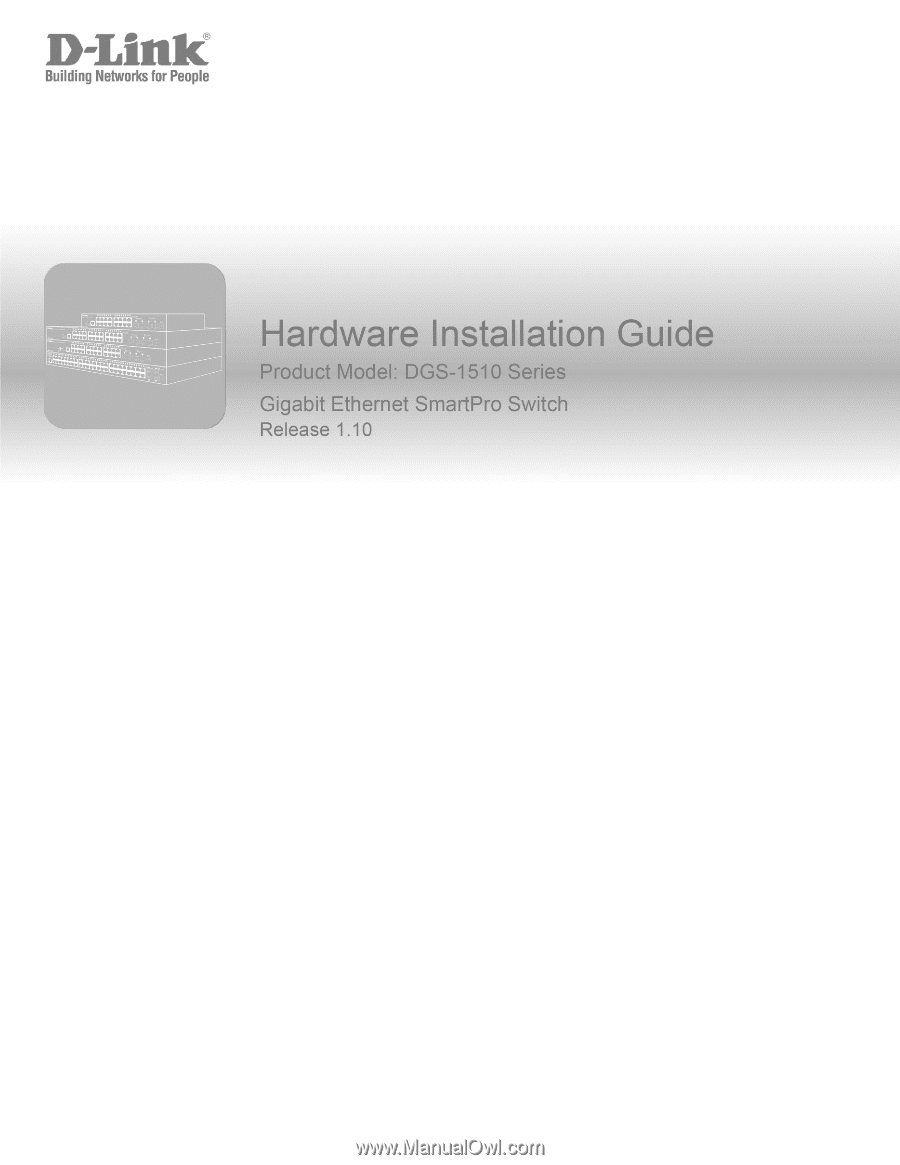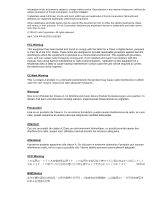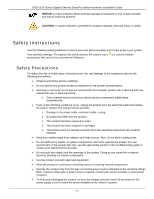D-Link DGS-1510-28X User Manual
D-Link DGS-1510-28X Manual
 |
View all D-Link DGS-1510-28X manuals
Add to My Manuals
Save this manual to your list of manuals |
D-Link DGS-1510-28X manual content summary:
- D-Link DGS-1510-28X | User Manual - Page 1
- D-Link DGS-1510-28X | User Manual - Page 2
of D-Link Corporation, is strictly forbidden. Trademarks used in this text: D-Link and the D-LINK logo are trademarks of D-Link Corporation energy and, if not installed and used in accordance with this manual, may cause harmful interference to radio communications. Operation of this equipment - D-Link DGS-1510-28X | User Manual - Page 3
DGS-1510 Series Gigabit Ethernet SmartPro Switch Hardware Installation Guide Table of Contents Table of Contents ...iii Intended Readers ...v Typographical Conventions ...v Notes, Notices, and Cautions ...v Safety Instructions ...vi Safety Precautions...vi General Precautions for Rack-Mountable - D-Link DGS-1510-28X | User Manual - Page 4
DGS-1510 Series Gigabit Ethernet SmartPro Switch Hardware Installation Guide Areas of the User Interface...35 Web Pages ...37 Appendix A - Technical Specifications ...38 General ...38 Physical and Environmental...39 Performance...40 LED Indicators ...41 Port Functions ...43 Appendix B - Cables and - D-Link DGS-1510-28X | User Manual - Page 5
Notes, Notices, and Cautions Safety Instructions General Precautions for Rack-Mountable Products Protecting Against Electrostatic Discharge The DGS-1510 Series Hardware Installation Guide contains information about the configuration and management of the switch. This manual is intended for network - D-Link DGS-1510-28X | User Manual - Page 6
1510 Series Gigabit Ethernet SmartPro Switch Hardware Installation Guide NOTICE: A notice indicates either potential damage to hardware or loss of data and tells you how to avoid the problem. CAUTION: A caution indicates a potential for property damage, personal injury, or death. Safety Instructions - D-Link DGS-1510-28X | User Manual - Page 7
DGS-1510 Series Gigabit Ethernet SmartPro Switch Hardware Installation Guide o 115 volts (V)/60 hertz (Hz) in most . Thus, "component" refers to any system as well as to various peripherals or supporting hardware. CAUTION: Installing systems in a rack without the front and side stabilizers installed - D-Link DGS-1510-28X | User Manual - Page 8
DGS-1510 Series Gigabit Ethernet SmartPro Switch Hardware Installation Guide • Before working on the rack, make sure to components in the rack. • Do not step on or stand on any component when servicing other components in a rack. NOTE: A qualified electrician must perform all connections to DC power - D-Link DGS-1510-28X | User Manual - Page 9
allowing ports to enter a hibernative state automatically. In the DGS-1510 Series, the following switches are available: DGS-1510-20, DGS-1510-28, DGS-151028P, DGS-1510-28X, DGS-1510-52, and DGS-1510-52X. Some features, throughout this guide, will apply to all the switches within the DGS-1510 Series - D-Link DGS-1510-28X | User Manual - Page 10
DGS-1510 Series Gigabit Ethernet SmartPro Switch Hardware Installation Guide Features The list of features below highlights the significant features of the Switch. • Supports Virtual Stacking. D-Link Single IP Management (SIM). • Supports Physical Stacking, using the SFP+ ports with 40G (Full Duplex - D-Link DGS-1510-28X | User Manual - Page 11
DGS-1510 Series Gigabit Ethernet SmartPro Switch Hardware Installation Guide • Supports Port-based Network Access Control (PNAC) better known as 802.1X. This feature includes Local and RADIUS databasis, Port-based Access Control, and MAC-based Access Control (MAC). • Supports Web-based Access - D-Link DGS-1510-28X | User Manual - Page 12
DGS-1510 Series Gigabit Ethernet SmartPro Switch Hardware Installation Guide Figure 1-2 Front panel view of a DGS-1510-28 Switch Figure 1-3 Front panel view of a DGS-1510-28P Switch Figure 1-4 Front panel view of a DGS-1510-28X Switch Figure 1-5 Front panel view of a DGS-1510-52 Switch Figure 1-6 - D-Link DGS-1510-28X | User Manual - Page 13
DGS-1510 Series Gigabit Ethernet SmartPro Switch Hardware Installation Guide o Two SFP Ports (1000BASE), o Two Dual Speed SFP+ Ports (1000BASE/10GBASE), o One Console Port (RJ-45), • DGS-1510-28X: o Twenty-four Copper Ports (10BASE-T/100BASE-TX/1000BASE-T), o Four SFP/SFP+ Ports (1000BASE/10GBASE), - D-Link DGS-1510-28X | User Manual - Page 14
DGS-1510 Series Gigabit Ethernet SmartPro Switch Hardware Installation Guide Figure 1-9 LED indicators for a DGS-1510-28P Switch Figure 1-10 LED indicators for a DGS-1510-28X Switch Figure 1-11 LED indicators for a DGS-1510-52 Switch Figure 1-12 LED indicators for a DGS-1510-52X Switch A separate - D-Link DGS-1510-28X | User Manual - Page 15
DGS-1510 Series Gigabit Ethernet SmartPro Switch Hardware Installation Guide Power Console This LED will light green after powering the Switch on to indicate the ready state of the device. The indicator is dark when the Switch is no longer receiving power (i.e. powered off). This LED will blink - D-Link DGS-1510-28X | User Manual - Page 16
DGS-1510 Series Gigabit Ethernet SmartPro Switch Hardware Installation Guide Figure 1-13 Rear panel view of a DGS-1510-20 Switch Figure 1-14 Rear panel view of a DGS-1510-28 Switch Figure 1-15 Rear panel view of a DGS-1510-28P Switch Figure 1-16 Rear panel view of a DGS-1510-28X Switch Figure 1-17 - D-Link DGS-1510-28X | User Manual - Page 17
DGS-1510 Series Gigabit Ethernet SmartPro Switch Hardware Installation Guide Figure 1-19 Side panels view of a DGS-1510-20 Switch Figure 1-20 Side panels view of a DGS-1510-28 Switch Figure 1-21 Side panels view of a DGS-1510-28P Switch Figure 1-22 Side panels view of a DGS-1510-28X Switch 17 - D-Link DGS-1510-28X | User Manual - Page 18
DGS-1510 Series Gigabit Ethernet SmartPro Switch Hardware Installation Guide Figure 1-23 Side panels view of a DGS-1510-52 Switch Figure 1-24 Side panels view of a DGS-1510-52X Switch Smart Fans The DGS-1510 Series Switches includes smart fans that will automatically change their speed depending on - D-Link DGS-1510-28X | User Manual - Page 19
DGS-1510 Series Gigabit Ethernet SmartPro Switch Hardware Installation Guide 2. Installation Installation Guidelines Power On (AC Power) Installation Guidelines Please follow these guidelines for setting up the Switch: • Install the Switch on a sturdy, level surface that can support at least 3kg (6. - D-Link DGS-1510-28X | User Manual - Page 20
DGS-1510 Series Gigabit Ethernet SmartPro Switch Hardware Installation Guide Attaching Brackets to a Switch for Rack Mounting The Switch is mounted to a standard 19" rack using mounting brackets. Use the following diagrams as a guide. Figure 2-2 Attach mounting brackets to the Switch Fasten the - D-Link DGS-1510-28X | User Manual - Page 21
DGS-1510 Series Gigabit Ethernet SmartPro Switch Hardware Installation Guide CAUTION: Installing systems in a port on the Switch. Figure 2-4 Inserting fiber-optic transceivers into a Switch For a full list of supported transceivers, compatible with this switch series, refer to Port Functions - D-Link DGS-1510-28X | User Manual - Page 22
DGS-1510 Series Gigabit Ethernet SmartPro Switch Hardware Installation Guide Power Failure (AC Power) In the event of a power failure, just as a precaution, unplug the power cord from the Switch. After the power returns, plug the power cord back into the power soket of the Switch. Installing Power - D-Link DGS-1510-28X | User Manual - Page 23
DGS-1510 Series Gigabit Ethernet SmartPro Switch Hardware Installation Guide Figure 2-7 Slide the Retainer through the Tie Wrap 4. Circle the tie of the Retainer around the power cord and into the locker of the Retainer. - D-Link DGS-1510-28X | User Manual - Page 24
DGS-1510 Series Gigabit Ethernet SmartPro Switch Hardware Installation Guide Figure 2-9 Secure the power cord 24 - D-Link DGS-1510-28X | User Manual - Page 25
DGS-1510 Series Gigabit Ethernet SmartPro Switch Hardware Installation Guide 3. Connecting the Switch Switch to End Node Switch to another Switch Connect to a Network Backbone or Server Switch to End Node An End Node can be any networking device, plugged into any of the networking ports of the - D-Link DGS-1510-28X | User Manual - Page 26
DGS-1510 Series Gigabit Ethernet SmartPro Switch Hardware Installation Guide Figure 3-2 Switch to Switch Connection Connect to a Network Backbone or Server The Combo Copper/SFP ports are ideal for connecting a network backbone, server or server farm to the Switch. The copper ports operate at a speed - D-Link DGS-1510-28X | User Manual - Page 27
DGS-1510 Series Gigabit Ethernet SmartPro Switch Hardware Installation Guide 4. Introduction to Switch Management Management Options Connecting the Console Port SNMP Settings Management Options This Switch can be managed, out-of-band, through the console port on the front panel or in-band using - D-Link DGS-1510-28X | User Manual - Page 28
DGS-1510 Series Gigabit Ethernet SmartPro Switch Hardware Installation Guide a. Switch is on. There is no need to turn the Switch off when plugging the console cable into the console port. Connecting to the Switch for the First Time After successfully connecting to the Switch's console and the Switch - D-Link DGS-1510-28X | User Manual - Page 29
CLI prompt will immediately be available, as shown below. Switch> DGS-1510-28P Gigabit Ethernet SmartPro Switch Command Line Interface Firmware: Build 1.10.001 Copyright(C) 2014 D-Link Corporation. All rights reserved. Now the switch can be configured. CAUTION: For security reasons, it is highly - D-Link DGS-1510-28X | User Manual - Page 30
DGS-1510 Series Gigabit Ethernet SmartPro Switch Hardware Installation Guide By default, there are no user accounts configured on this Switch. To create a user account, enter the following commands. Switch> enable Switch# configure terminal Switch(config)# username Administrator password 12345 - D-Link DGS-1510-28X | User Manual - Page 31
DGS-1510 Series Gigabit Ethernet SmartPro Switch Hardware Installation Guide Switch> show ip interface Interface vlan1 is enabled, Link status is down IP Address is 10.90.90.90/8 (Manual) ARP timeout is 20 minutes. Proxy ARP is disabled IP Local Proxy ARP is disabled gratuitous-send is disabled, - D-Link DGS-1510-28X | User Manual - Page 32
DGS-1510 Series Gigabit Ethernet SmartPro Switch Hardware Installation Guide The Switch supports SNMP versions 1, 2c, and 3. The administrator may specify which SNMP version to use to monitor and control the Switch. The three SNMP versions vary in the level of security provided between the - D-Link DGS-1510-28X | User Manual - Page 33
-1510 Series Gigabit Ethernet SmartPro Switch Hardware Installation Guide D-Link Network Assistant (DNA) The D-Link Network Assistant (DNA), included in the installation CD, is a program that allows administrators to quickly discover all D-Link Switches and D-Link Discover Protocol (DDP) supported - D-Link DGS-1510-28X | User Manual - Page 34
DGS-1510 Series Gigabit Ethernet SmartPro Switch Hardware Installation Guide 5. Web-based Switch Configuration Introduction Logging onto the Web Manager Web-based User Interface Introduction Most software functions of the Switch can be managed, configured, and monitored via the embedded Web-based ( - D-Link DGS-1510-28X | User Manual - Page 35
DGS-1510 Series Gigabit Ethernet SmartPro Switch Hardware Installation Guide Web-based User Interface The user interface provides access to various Switch configuration and management windows, it allows the user to view performance statistics, and permits graphical monitoring of the system status. - D-Link DGS-1510-28X | User Manual - Page 36
DGS-1510 Series Gigabit Ethernet SmartPro Switch Hardware Installation Guide features to enable quick configuration. AREA 4 Presents a toolbar used to access function like Save, Tools, the Wizard, Online Help, and Language preference. 36 - D-Link DGS-1510-28X | User Manual - Page 37
DGS-1510 Series Gigabit Ethernet SmartPro Switch Hardware Installation Guide Web Pages When connecting to the management mode of the Switch with a Web browser, a login screen is displayed. Enter a user name and password to access the Switch's management mode. Below is a list of the main folders - D-Link DGS-1510-28X | User Manual - Page 38
DGS-1510 Series Gigabit Ethernet SmartPro Switch Hardware Installation Guide Appendix A - Technical Specifications General Feature Standards Detailed Description IEEE 802.1AB Link Layer Discovery Protocol. IEEE 802.1D-2004 Spanning Tree Protocol. IEEE 802.1p Priority Queues. IEEE 802.1Q-2005 - D-Link DGS-1510-28X | User Manual - Page 39
per Switch are listed below: DGS-1510-20: 1 Fan. DGS-1510-28: 1 Fan. DGS-1510-28P: 2 Fans. DGS-1510-28X: 1 Fan. DGS-1510-52: 2 Fans. DGS-1510-52X: 2 Fans. DGS-1510-20: 20.3 Watt. DGS-1510-28: 24.0 Watt. DGS-1510-28P: 29.0 Watt (PoE off). 238.7 Watt (PoE on). DGS-1510-28X: 22.3 Watt. DGS-1510-52: 38 - D-Link DGS-1510-28X | User Manual - Page 40
DGS-1510 Series Gigabit Ethernet SmartPro Switch Hardware Installation Guide DGS-1510-28X: 440mm (W) 210mm (D) 44mm (H) DGS-1510-52: 440mm (W) 210mm (D) 44mm (H) DGS-1510-52X: 440mm (W) 210mm (D) 44mm (H) Weight DGS-1510-20: 1.235 kg DGS-1510-28: 2.000 kg DGS-1510-28P: 2.536 kg DGS-1510-28X: 2.000 - D-Link DGS-1510-28X | User Manual - Page 41
DGS-1510 Series Gigabit Ethernet SmartPro Switch Hardware Installation Guide DGS-1510-28P: 68.45 Mpps (Mega Packets Per Second) DGS-1510-28X: 95.24 Mpps (Mega Packets Per Second) DGS-1510-52: 104.16 Mpps (Mega Packets Per Second) DGS-1510-52X: 130.95 Mpps (Mega Packets Per Second) Priority Queues - D-Link DGS-1510-28X | User Manual - Page 42
DGS-1510 Series Gigabit Ethernet SmartPro Switch Hardware Installation Guide the exhausted mode. Port LED Mode Indicator A LED Mode Select Button to switch two modes in turn for all 10/100/1000Mbps ports on DGS-1510-28P: Link/Act/Speed Mode PoE Mode (Only DGS-1510-28P) Green Solid Light A LED - D-Link DGS-1510-28X | User Manual - Page 43
DGS-1510 Series Gigabit Ethernet SmartPro Switch Hardware Installation Guide Blinking When there is reception or transmission (i.e. Activity--Act) of data occurring at a 1000Mbps port. Off Light off Link down Port Functions Feature Console Port Copper Ports SFP Ports SFP+ Ports Detailed - D-Link DGS-1510-28X | User Manual - Page 44
DGS-1510 Series Gigabit Ethernet SmartPro Switch Hardware Installation Guide • IEEE 802.3ae compliance • IEEE 802.3z compliance SFP Transceivers Supported: All SFP and WDM transceivers listed in the SFP Ports section (above) will also work in the SFP+ ports. SFP+ Transceivers Supported: • DEM- - D-Link DGS-1510-28X | User Manual - Page 45
DGS-1510 Series Gigabit Ethernet SmartPro Switch Hardware Installation Guide Class 0 Usage Default Max Power used by PD 0.44 .3af or Category 5e, 6A UTP cable for 802.3at. 8. The DGS-1510-28P works with all D-Link 802.3af and 802.3at capable devices and with all non-802.3af and non-802.3at capable - D-Link DGS-1510-28X | User Manual - Page 46
DGS-1510 Series Gigabit Ethernet SmartPro Switch Hardware Installation Guide Appendix B - Cables and Connectors Ethernet Cable When connecting the Switch to another switch, a bridge or hub, a normal cable is necessary. Please review these products for matching cable pin assignment. The following - D-Link DGS-1510-28X | User Manual - Page 47
DGS-1510 Series Gigabit Ethernet SmartPro Switch Hardware Installation Guide Console Cable When connecting the Switch to a PC, a Console cable is necessary. The following diagrams and tables show the standard Console-to-DJ-45 receptacle/connector and their pin assignments. Figure B-2 - D-Link DGS-1510-28X | User Manual - Page 48
find software updates and user documentation on the DLink website. D-Link provides free technical support for customers within the United States and within Canada for the duration of the service period, and warranty confirmation service, during the warranty period on this product. U.S. and Canadian - D-Link DGS-1510-28X | User Manual - Page 49
Technical Support United Kingdom (Mon-Fri) Home Wireless/Broadband 0871 873 3000 (9.00am-06.00pm, Sat 10.00am-02.00pm) Managed, Smart, & Wireless Switches, or Firewalls 0871 873 0909 (09.00am - 05.30pm) (BT 10ppm, other carriers may vary.) Ireland (Mon-Fri) All Products 1890 886 899 (09.00am- - D-Link DGS-1510-28X | User Manual - Page 50
au vendredi de 9h à 19h (hors jours fériés) Asistencia Técnica Asistencia Técnica Telefónica de D-Link: +34 902 30 45 45 0,067 €/min De Lunes a Viernes de 9:00 a 19:00 http://www.dlink.com / 0107994325 / €0.15per minuut. Tech Support for customers within Belgium: http://www.dlink.com / 028801640 / - D-Link DGS-1510-28X | User Manual - Page 51
.com Tel. : 06 80 315-465 Ingyenes zöld szám Teknisk Support D-Link Teknisk Support over Internett: http://www.dlink.com D-Link Teknisk telefonsupport: 815 69 755 (Hverdager 08:00 - 17:00) Teknisk Support D-Link teknisk support over telefonen: Tlf.: 702 690 40 Normale åbningstider: Hverdage kl. 08 - D-Link DGS-1510-28X | User Manual - Page 52
Suomessa: Internetin kautta : http://www.dlink.com Arkisin klo. 09:00 - 18: 00 Numerosta : 0200-555 57 Teknisk Support D-Link Teknisk Support via Internet: http://www.dlink.com D-Link Teknisk Support via telefon: 0770-33 00 35 Vardagar 08:00 - 17:00 Assistência Técnica Assistência Técnica da - D-Link DGS-1510-28X | User Manual - Page 53
ter navodila za uporabo prosimo obiščite D-Link - ovo spletno stran www.dlink.eu http://www.dlink.com Suport tehnic Vă mulţumim pentru alegerea produselor D-Link. Pentru mai multe informaţii, suport şi manuale ale produselor vă rugăm să vizitaţi site-ul D-Link www.dlink.eu http://www.dlink.com - D-Link DGS-1510-28X | User Manual - Page 54
+27 12 661 2065 08600 DLINK (for South Africa only) Monday to Friday 8:30am to 9:00pm South Africa Time Web: http://www.d-link.co.za E-mail: [email protected] D-Link Middle East - Dubai, U.A.E. Plot No. S31102, Jebel Ali Free Zone South, P.O.Box 18224, Dubai, U.A.E. Tel: +971-4-8809022 Fax: +971 - D-Link DGS-1510-28X | User Manual - Page 55
You can find software updates and user documentation on the D-Link website. Tech Support for customers in Iran Unit 5, 5th Floor, No. 20, 17th Alley , Bokharest St. , Argentine Sq. , Tehran IRAN Postal Code : 1513833817 Tel: +98-21-88880918,19 +98-21-88706653,54 General Inquiries: info.ir@dlinkmea - D-Link DGS-1510-28X | User Manual - Page 56
D-Link. D-Link D-Link D-Link: 8-800-700-5465 http://www.dlink.ru e-mail: [email protected] Офисы 129626 14 Тел.: +7 (495) 744-0099 04080 87 18 Тел.: +38 (044) 545-64-40 E-mail: [email protected] 220114 169 , БЦ " - D-Link DGS-1510-28X | User Manual - Page 57
Usted puede encontrar actualizaciones de softwares o firmwares y documentación para usuarios a través de nuestro sitio www.dlinkla.com SOPORTE TÉCNICO PARA USUARIOS EN LATINO AMERICA Soporte técnico a través de los siguientes teléfonos de D-Link PAIS Argentina Chile Colombia Costa Rica Ecuador - D-Link DGS-1510-28X | User Manual - Page 58
Suporte Técnico Caso tenha dúvidas na instalação do produto, entre em contato com o Suporte Técnico D-Link. Acesse o site: www.dlink.com.br/suporte - D-Link DGS-1510-28X | User Manual - Page 59
D-Link D-Link台灣 D-Link 0800-002-615 02)6600-0123#8715 9:00到晚上9:00 http://www.dlink.com.tw [email protected] D-Link http://www.dlink.com.tw - D-Link DGS-1510-28X | User Manual - Page 60
Teknis Update perangkat lunak dan dokumentasi pengguna dapat diperoleh pada situs web D-Link. Dukungan Teknis untuk pelanggan: Dukungan Teknis D-Link melalui telepon: Tel: +62-21-5731610 Dukungan Teknis D-Link melalui Internet: Email : [email protected] Website : http://support.dlink.co.id - D-Link DGS-1510-28X | User Manual - Page 61
Technical Support - D-Link DGS-1510-28X | User Manual - Page 62
技术支持 100016 400-629-6688 028)-61317620 http://www.dlink.com.cn 400 9:00-19:00;節假日9:00-18:00. - D-Link DGS-1510-28X | User Manual - Page 63
Reseller's name Telephone Answers to the following questions help us to support your product: 1. Where and how will the product primarily be used Others 4. What network operating system(s) does your organization use ? D-Link LANsmart Novell NetWare NetWare Lite SCO Unix/Xenix PC NFS 3Com 3+Open - D-Link DGS-1510-28X | User Manual - Page 64