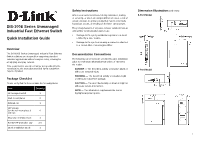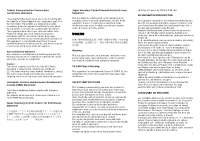D-Link DIS-100G-5PSW Quick Installation Guide
D-Link DIS-100G-5PSW Manual
 |
View all D-Link DIS-100G-5PSW manuals
Add to My Manuals
Save this manual to your list of manuals |
D-Link DIS-100G-5PSW manual content summary:
- D-Link DIS-100G-5PSW | Quick Installation Guide - Page 1
Guide Overview The DIS-100E Series Unmanaged Industrial Fast Ethernet Switch solutions are designed for supporting /SFP protective cap 2-4 Quick Installation Guide 1 Safety Instructions When a connector is removed during installation, testing, or servicing, or when an energized fiber is - D-Link DIS-100G-5PSW | Quick Installation Guide - Page 2
DIN-Rail Mounting 1. Attach the DIN rail kit onto the switch using the bracket and screws in the accessory kit. 2. Hook the unit over the DIN rail. 3. Push the bottom of the unit towards the DIN rail until it snaps into place. 2 Wall Mounting (unit: mm) 1. Attach the wall mounting kit onto the - D-Link DIS-100G-5PSW | Quick Installation Guide - Page 3
You can refer to the user manual or visit http://support.dlink.com/ for more support. Online Support If there are any issues that are not in the user manual, please visit http://support.dlink.com/ which will direct you to your appropriate local D-Link support website. Warranty Information Visit http - D-Link DIS-100G-5PSW | Quick Installation Guide - Page 4
grounded bare metal) before touching the product. Do not attempt to service the product and never disassemble the product. For some products with a user replaceable battery, please read and follow the instructions in the user manual. Do not spill food or liquid on your product and never push - D-Link DIS-100G-5PSW | Quick Installation Guide - Page 5
di toccare il prodotto. Non cercare di riparare il prodotto e non smontarlo mai. Per alcuni prodotti dotati di batteria sostituibile dall'utente, leggere e seguire le istruzioni riportate nel manuale and protect human health. D-Link and the Environment At D-Link, we understand and are committed - D-Link DIS-100G-5PSW | Quick Installation Guide - Page 6
in modo che rispettino il più possibile l'ambiente, utilizzando materiali riciclabili a basso tasso di tossicità sia per i prodotti che per gli imballaggi. D-Link raccomanda di spegnere sempre i prodotti D-Link o di scollegarne la spina quando non vengono utilizzati. In questo modo si contribuir - D-Link DIS-100G-5PSW | Quick Installation Guide - Page 7
která sběrná místa přijímají výrobky zdarma. Recyklací výrobku i obalu pomáháte chránit životní prostředí i lidské zdraví. D-Link a životní prostředí Ve společnosti D-Link jsme si vědomi vlivu našich provozů a výrobků na životní prostředí a snažíme se o minimalizaci těchto vlivů. Proto své výrobky - D-Link DIS-100G-5PSW | Quick Installation Guide - Page 8
Ved at indlevere produktet og dets emballage til genbrug på denne måde bidrager du til at beskytte miljøet og den menneskelige sundhed. D-Link og miljøet Hos D-Link forstår vi og bestræber os på at reducere enhver indvirkning, som vores aktiviteter og produkter kan have på miljøet. For at minimere
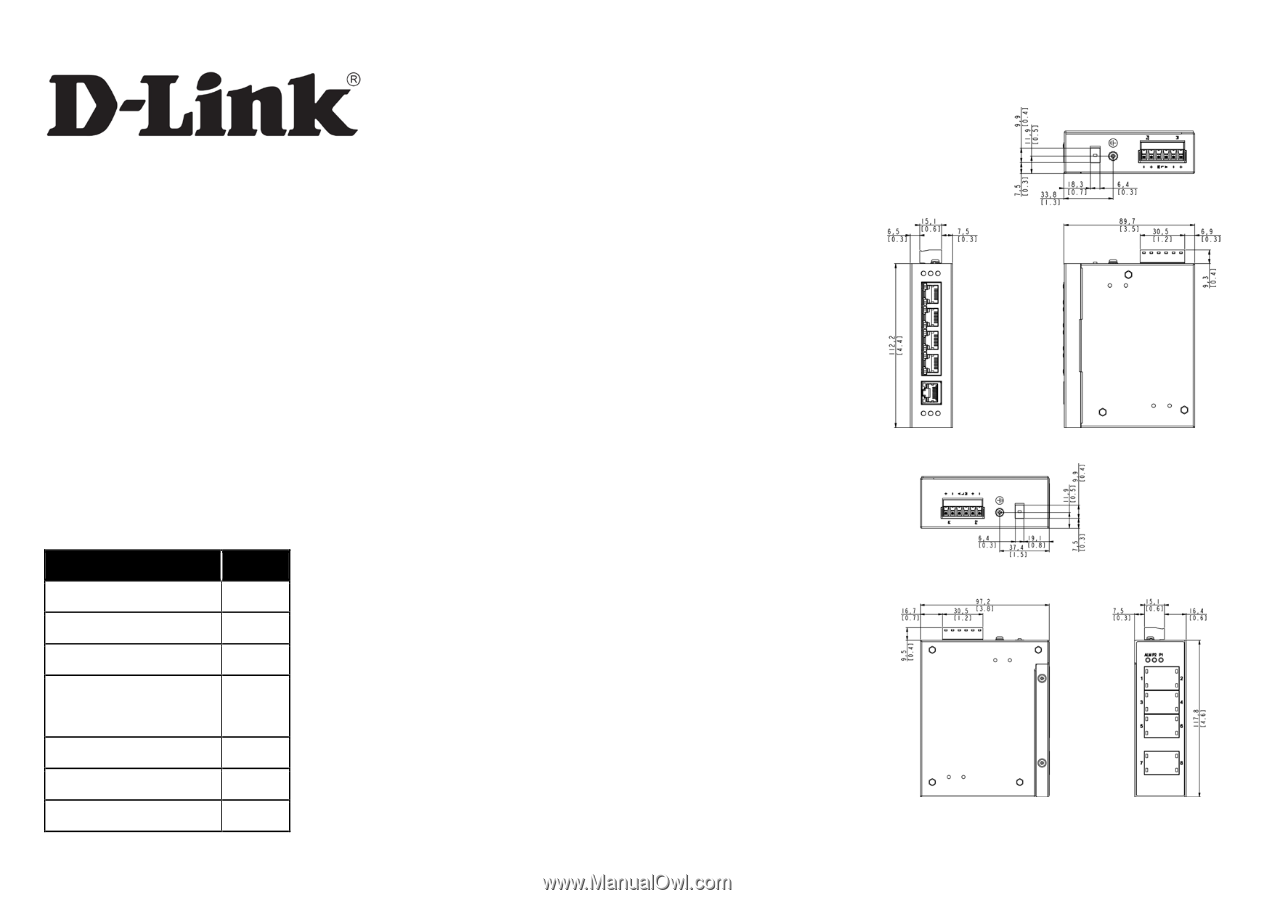
1
DIS-100E Series Unmanaged
Industrial Fast Ethernet Switch
Quick Installation Guide
Overview
The DIS-100E Series Unmanaged Industrial Fast Ethernet
Switch solutions are designed for supporting standard
industrial applications without complex setup, allowing for
a truly plug-and-play network.
If the equipment is used in a manner not specified by the
manufacturer, the protection provided by the equipment
may be impaired.
Package Checklist
Please verify that the box contains the following items:
Item
Quantity
Unmanaged switch
1
Wall-mount plates
2
DIN rail clip
1
M4 Screws
(for the wall mount plates &
DIN clip)
4
DC power terminal block
1
RJ-45/SFP protective cap
2-4
Quick Installation Guide
1
Safety Instructions
When a connector is removed during installation, testing,
or servicing, or when an energized fiber is broken, a risk of
ocular exposure to optical energy that may be potentially
hazardous occurs, depending on the laser output power.
The primary hazards of exposure to laser radiation from an
optical-fiber communication system are:
Damage to the eye by accidental exposure to a beam
emitted by a laser source.
Damage to the eye from viewing a connector attached
to a broken fiber or an energized fiber.
Documentation Conventions
The following conventions are used in this quick installation
guide to emphasize information that will be of interest to
the reader.
DANGER —
The described activity or situation might or
will cause personal injury.
WARNING —
The described activity or situation might
or will cause equipment damage.
CAUTION —
The described activity or situation might or
will cause service interruption.
NOTE —
The information supplements the text or
highlights important points.
Dimension Illustration
(unit: mm)
5-Port Model
8-Port Model