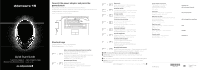Dell Alienware 15 Specifications
Dell Alienware 15 Manual
 |
View all Dell Alienware 15 manuals
Add to My Manuals
Save this manual to your list of manuals |
Dell Alienware 15 manual content summary:
- Dell Alienware 15 | Specifications - Page 1
à Model Regulatory type Muster-Typnummer | Tipo di conformità Typ Computer model Computermodell | Modello computer Model komputera © 2014 Dell Inc. alienware.com dell.com/support/manuals dell.com/contactdell dell.com/regulatory_compliance P42F P42F001 Alienware 15 Printed in China. 2014-10 - Dell Alienware 15 | Specifications - Page 2
15. Backlit keyboard 16. Media-card reader 17. USB 3.0 ports (2) 18. Network port 19. Power button 20. Regulatory label 21. External Graphics Port 22. Mini DisplayPort 23. HDMI port 24. Service di attività del disco rigido 8. Porta dell'adattatore di alimentazione 9. Slot cavo di protezione
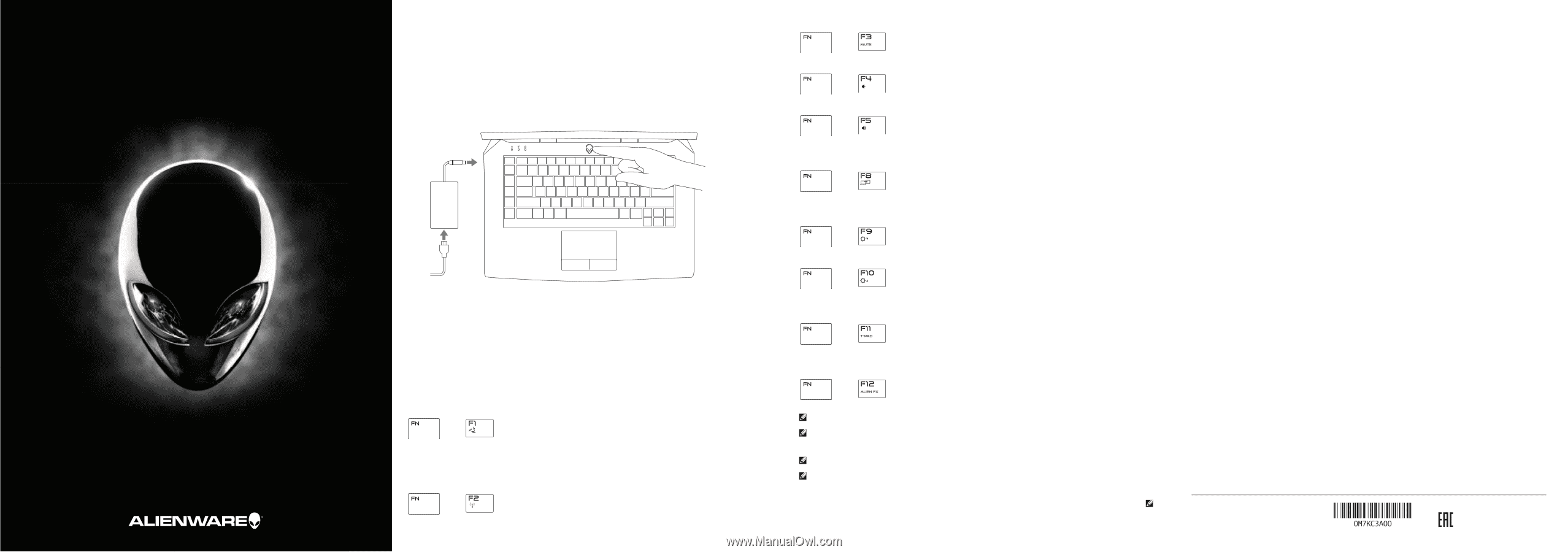
Shortcut keys
Tastaturbefehle | Tasti di scelta rapida
Skróty klawiaturowe
|
ختصار
°±
يح
²
مفا
+
Allows to disconnect Alienware Graphics Amplifier
Ermöglicht das Trennen der Verbindung zum
Alienware-Grafikverstärker
Consente di scollegare l’amplificatore grafico Alienware
Odłączenie wzmacniacza grafiki Alienware
Alienware ³
صل مكب´ رسوما
µ
¸·ح ¶إمكانية
¹
+
Disable/Enable wireless
Wireless deaktivieren/aktivieren
Disattivare/Attivare modalità senza fili
Włączenie/wyłączenie urządzeń bezprzewodowych
كية
º
س
»¼±
¼شبكة
±
ﻌطيل
²/½
·كي
²
+
Mute audio
Audio stummschalten | Disattiva audio
Wyciszenie dźwięku
|
³
¼صو
±
¾تﻢ
+
Decrease volume
Lautstärke reduzieren | Diminuisci volume
Zmniejszenie głośności
|
³
¼صو
±
خفﺾ م¸توﻯ
+
Increase volume
Lautstärke erhöhen | Aumenta volume
Zwiększenie głośności
|
³
¼صو
±
ﻊ م¸توﻯ
µ
ر
+
Switch to external display
Auf externe Anzeige umschalten
Passa al display esterno
Przełączenie na wyświetlacz zewnętrzny
¼¿ارجية
±
¼شاﺷة
±
ل ﺇ¼ﻰ
¹
¼تبد
±
+
Decrease brightness
Helligkeit reduzieren | Riduci luminosità
Zmniejszenie jasności
|
¼¸طوﻉ
±
¿فيﺾ م¸توﻱ
²
+
Increase brightness
Helligkeit erhöhen | Aumenta luminosità
Zwiększenie jasności
|
¼¸طوﻉ
±
ﻊ م¸توﻯ
µ
ر
+
Disable/Enable touchpad
Touchpad deaktivieren/aktivieren
Disattivare/Attivare touchpad
Włączenie/wyłączenie tabliczki dotykowej
À·º¼±
ة
Á
·كي½ ¼و
²/
ﻌطيل
²
+
Disable/Enable AlienFX
AlienFX deaktivieren/aktivieren | Disattivare/Attivare AlienFX
Włączenie/wyłączenie funkcji AlienFX
|
AlienFX
ﻌطيل
²/½
·كي
²
NOTE:
For more information, see
Specifications
at
dell.com/support
.
ANMERKUNG:
Weitere Information finden Sie unter
Technische Daten
auf
dell.com/support
.
N.B.:
per ulteriori informazioni, consultare
Specifiche
all’indirizzo
dell.com/support
.
UWAGA:
Aby uzyskać więcej informacji, zobacz
Dane techniczne
na stronie
dell.com/support
.
.
dell.com/support
±
و
Ã
¼ﻌ
±
ﻰ
º
ع
³
ﺻفا
±
¼·و
±
جﻊ
±
، ر
³
وما
º
¼·ﻌ
± ½
د م
¹
¼·ز
ﻣﻼﺣﻈﺔ:
Connect the power adapter and press the
power button
Netzadapter anschließen und Betriebsschalter drücken
Connettere l’adattatore di alimentazione e premere il pulsante Accensione
Podłącz zasilacz i naciśnij przycisk zasilania
¼تشغيل
±
ر
Ä
ﻰ
º
ع
Å
¼ﻀغ
±Æ
¼تيار
±
ئ
¹
وﺻيل مها
²
Product support and manuals
Produktsupport und Handbücher
Supporto prodotto e manuali
Pomoc techniczna i podręczniki
ل
Ç°
¼د
±Æ
تﺞ
÷¼±
عﻢ
È
alienware.com
dell.com/support/manuals
Contact Dell
Kontaktaufnahme mit Dell | Contattare Dell
Kontakt z firmą Dell
|
Dell
¶ـ
É
صا
²°±
dell.com/contactdell
Regulatory and safety
Sicherheitshinweise und Zulassungsinformationen
Conformità e sicurezza
Przepisy i bezpieczeństwo
ظي·ية
Ã
¼ت
± ³
¼··ارسا
±Æ Â
ما
ʱ ³
م·ارسا
dell.com/regulatory_compliance
Regulatory model
Muster-Modellnummer | Modello di conformità
Model
|
Ë·
ظي
Ã
¼ت
±
ل
¹È
¼·و
±
P42F
Regulatory type
Muster-Typnummer | Tipo di conformità
Typ
|
Ë·
ظي
Ã
¼ت
±
وﻉ
ü±
P42F001
Computer model
Computermodell | Modello computer
Model komputera
|
´²
¼ك·بيو
±
ل
¹È
مو
Alienware 15
2014-10
Quick Start Guide
Schnellstart-Handbuch
Skrócona instrukcja uruchomienia
Guida introduttiva rapida
ﻊ
¹´¸¼±
¼بدء
±
¼يل
È
Alienware 15
|
|
© 2014 Dell Inc.
Printed in China.