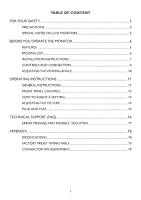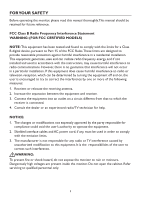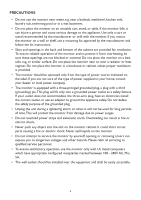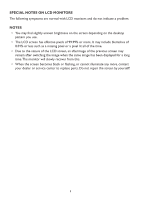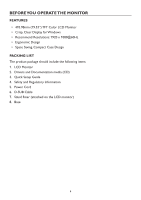Dell D2015HC Dell Monitor Users Guide
Dell D2015HC Manual
 |
View all Dell D2015HC manuals
Add to My Manuals
Save this manual to your list of manuals |
Dell D2015HC manual content summary:
- Dell D2015HC | Dell Monitor Users Guide - Page 1
User's Guide Dell D2015HC Model No.: D2015HC Regulatory model: D2015HCc - Dell D2015HC | Dell Monitor Users Guide - Page 2
THE MONITOR 6 FEATURES 6 PACKING LIST 6 INSTALLATION INSTRUCTIONS 7 CONTROLS AND CONNECTORS 9 ADJUSTING THE VIEWING ANGLE 10 OPERATING INSTRUCTIONS 11 GENERAL INSTRUCTIONS 11 FRONT PANEL CONTROL 12 HOW TO ADJUST A SETTING 13 ADJUSTING THE PICTURE 14 PLUG AND PLAY 15 TECHNICAL SUPPORT - Dell D2015HC | Dell Monitor Users Guide - Page 3
the monitor, please read this manual thoroughly.This manual should be installed and used in accordance with the instructions, may cause harmful interference to radio monitor to rain or moisture. Dangerously high voltages are present inside the monitor. Do not open the cabinet. Refer servicing - Dell D2015HC | Dell Monitor Users Guide - Page 4
or sold with the monitor. If you mount the monitor on a wall or shelf, use a mounting kit approved by the manufacturer and follow the kit instructions. • Slots and . Please refer all servicing to qualified service personnel. • To ensure satisfactory operation, use the monitor only with UL listed - Dell D2015HC | Dell Monitor Users Guide - Page 5
The following symptoms are normal with LCD monitors and do not indicate a problem. NOTES • You may find slightly uneven brightness image when the same image has been displayed for a long time.The monitor will slowly recover from this. • When the screen becomes black or flashing, or cannot illuminate - Dell D2015HC | Dell Monitor Users Guide - Page 6
Design • Space Saving, Compact Case Design PACKING LIST The product package should include the following items: 1. LCD Monitor 2. Drivers and Documentation media (CD) 3. Quick Setup Guide 4. Safety and Regulatory Information 5. Power Cord 6. D-SUB Cable 7. Stand Riser (attached on the LCD - Dell D2015HC | Dell Monitor Users Guide - Page 7
INSTALLATION INSTRUCTIONS Attach base: Detach base: 7 - Dell D2015HC | Dell Monitor Users Guide - Page 8
using the correct power cord in your area. 2. This LCD monitor has an external universal power supply that allows operation in either 100 (No user adjustment is required.) 3. Connect the AC-power cord into your LCD monitor's power input socket.The AC- power cord may be connected to either a wall - Dell D2015HC | Dell Monitor Users Guide - Page 9
SIGNAL CABLE • Connecting the Signal Cable: Connect the 15-pin signal cable to the back of the monitor and the computer's VGA port. • Connecting the Power Cord: Connect the AC-power cord to the LCD monitor's AC input socket and the wall outlet. • Caution: If the AC wall outlet is not grounded - Dell D2015HC | Dell Monitor Users Guide - Page 10
ANGLE • For optimal viewing, it is recommended to look at the full face of the monitor, then adjust the monitor's angle to your own preference. • Hold the stand so you do not topple the monitor when you adjust the monitor's angle. • You can adjust the tilted angle from 0° to 90°. 90 o NOTES • Do not - Dell D2015HC | Dell Monitor Users Guide - Page 11
OPERATING INSTRUCTIONS GENERAL INSTRUCTIONS Press the power button to turn the monitor on or off.The other control buttons are located on the side of the monitor. By changing these settings, the picture can be adjusted to your personal preferences. • The power cord should be connected. • Connect the - Dell D2015HC | Dell Monitor Users Guide - Page 12
solution. Never use strong solvents such as thinner, benzene, or abrasive cleaners, since these will damage the cabinet.As a safety precaution, always unplug the monitor before cleaning it. • Do not scratch the screen with hard things, it may cause permanent damage. • Do not leak liquid into - Dell D2015HC | Dell Monitor Users Guide - Page 13
HOW TO ADJUST A SETTING 1. Press the MENU-button to display the OSD menu. 2. Press + or - to navigate through the menu items. Once the desired item is highlighted, press the MENU-button to enter. Press + or - again to navigate through the sub-menu. Once the desired item is highlighted, press MENU- - Dell D2015HC | Dell Monitor Users Guide - Page 14
the horizontal position of OSD Adjust the vertical position of OSD Adjust the OSD Timeout Select the OSD language Turn ON/OFF DDC/CI Support Reset the menu to default. Show the information of the main image source. * Contrast / Brightness only can be adjusted under Standard Mode. ** Image Ratio - Dell D2015HC | Dell Monitor Users Guide - Page 15
APPEAR TO BE NON-FUNCTIONAL IF THERE IS NO VIDEO INPUT SIGNAL. IN ORDER FOR THIS MONITOR TO OPERATE PROPERLY,THERE MUST BE A VIDEO INPUT SIGNAL. This monitor meets the Green monitor standards as set by the Video Electronics Standards Association (VESA) and The Swedish Confederation Employees.This - Dell D2015HC | Dell Monitor Users Guide - Page 16
SUPPORT (FAQ) Problem either turn ON or OFF after pressing the CAPS LOCK key. • Inspect the monitor's video cable and make sure that none of the pins are bent. • the function of the display is affected, send it to our authorized service center for repair. • Adjust CLOCK and PHASE or perform hot- key - Dell D2015HC | Dell Monitor Users Guide - Page 17
the signal-cable is properly connected. If the connector is loose, tighten the connector's screws. 2. Check the signal-cable's connection pins for damage. INPUT NOT SUPPORTED Your computer has been set to unsuitable display mode. Set the computer to display mode given in the table on page 19 17 - Dell D2015HC | Dell Monitor Users Guide - Page 18
OHM, Positive Horizontal: 434.88 mm Vertical: 238.68 mm 100~240 VAC, 50/60 Hz Operating Temp: 0° to 40°C Operating Height: 0~3658 m Storage Temp.: -20° to 60°C Operating Humidity: 20% to 80% 474.7(W) x 495.5(H) x 244.5(D) mm 4.43 kg 5.6 kg 18 - Dell D2015HC | Dell Monitor Users Guide - Page 19
FACTORY PRESET TIMING TABLE STANDARD VGA XGA SXGA FULL HD DOS RESOLUTION 640 × 480@60Hz 640 × 480@75Hz 640 × 480@60Hz 800 × 600@75Hz 1024 × 768@60Hz 1024 × 768@75Hz 1280 × 1024@60Hz 1280 × 720@75HZ 1152 × 864@75HZ 1920 x 1080@60Hz 720 x 400@70Hz HORIZONTAL VERTICAL FREQUENCY (KHz) FREQUENCY (Hz
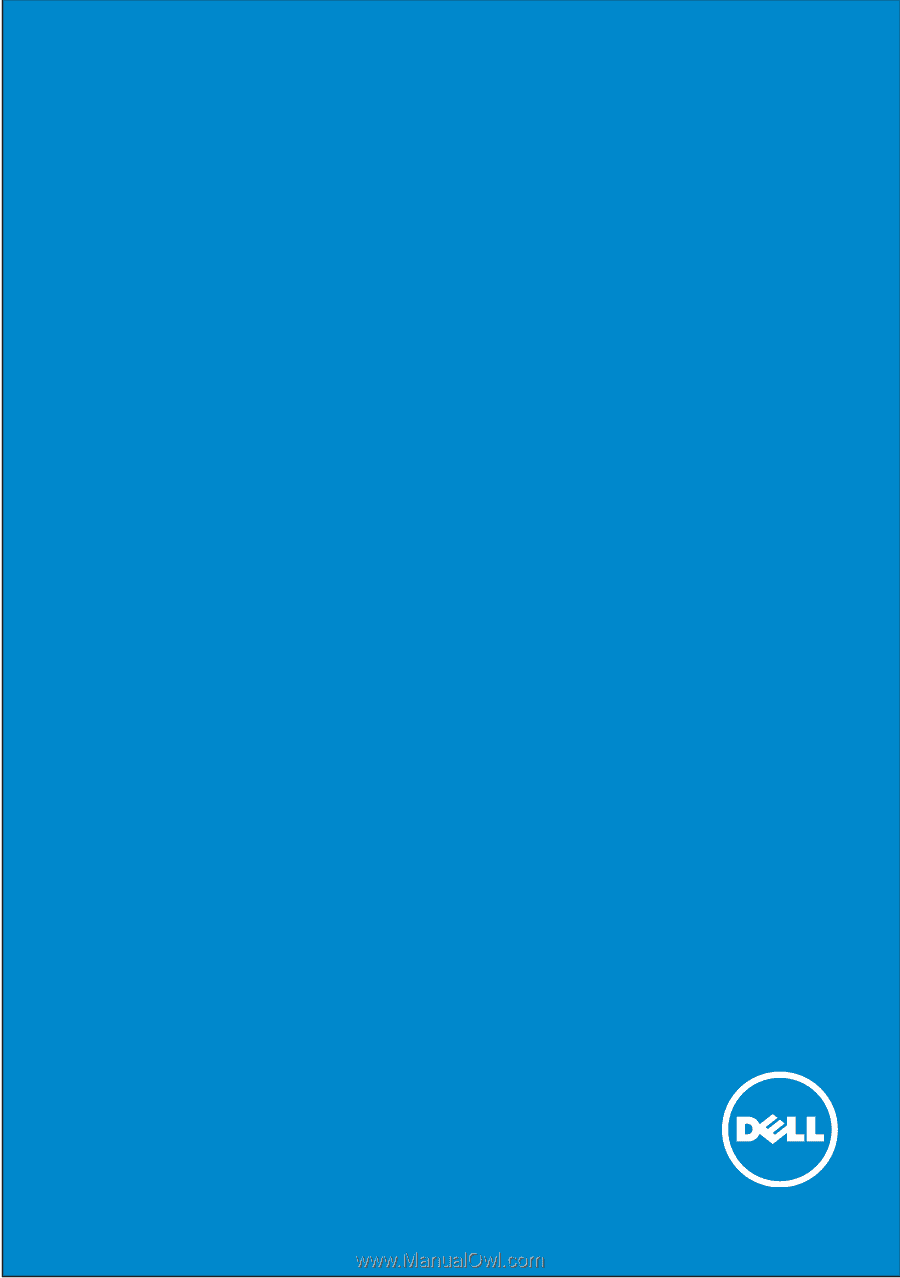
Model No.: D2015HC
Regulatory model: D2015HCc
User‘s Guide
Dell D2015HC