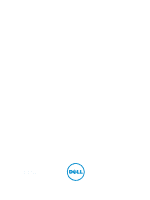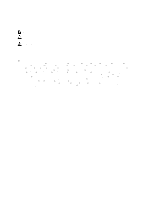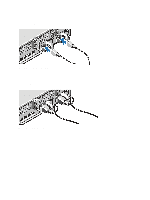Dell DR4100 Getting Started Guide
Dell DR4100 Manual
 |
View all Dell DR4100 manuals
Add to My Manuals
Save this manual to your list of manuals |
Dell DR4100 manual content summary:
- Dell DR4100 | Getting Started Guide - Page 1
Dell DR4100 Systems Getting Started Guide Regulatory Model: E14S Series Regulatory Type: E14S001 - Dell DR4100 | Getting Started Guide - Page 2
how to avoid the problem. WARNING: A WARNING indicates a potential for property damage, personal injury, or death. © 2012 Dell Inc. Trademarks used in this text: Dell™, the Dell logo, Dell Boomi™, Dell Precision™ , OptiPlex™, Latitude™, PowerEdge™, PowerVault™, PowerConnect™, OpenManage™, EqualLogic - Dell DR4100 | Getting Started Guide - Page 3
the following procedure, review the safety instructions that came with the system. Unpacking A Rack System Unpack your system and identify each item. Assemble the rails and install the system in the rack following the safety instructions and the rack installation instructions provided with your - Dell DR4100 | Getting Started Guide - Page 4
Connecting The Power Cable(s) Figure 3. Connecting the Power Cable(s) Connect the system's power cable(s) to the system and, if a monitor is used, connect the monitor's power cable to the monitor. Securing The Power Cable(s) Figure 4. Securing the Power Cable(s) Bend the system power cable(s), as - Dell DR4100 | Getting Started Guide - Page 5
that came with your system. You must consider any media of Dell-installed software as BACKUP copies of the software installed on your system's hard drive. If you do not accept the terms of the agreement, call the customer assistance telephone number. For customers in the United States, call 800-WWW - Dell DR4100 | Getting Started Guide - Page 6
do not understand a procedure in this guide or if the system does not perform as expected, see your Owner's Manual atsupport.dell.com. Dell provides several online and telephone-based support and service options. For more details visit support.dell.com. NOM Information The following information is - Dell DR4100 | Getting Started Guide - Page 7
Coin-cell battery 3 V CR2032 Lithium coin cell Physical Height Width With rack latches Without rack latches Depth (includes bezel) Weight (maximum) Weight (empty) 87.3 mm For more information, see the Owner's Manual at dell.com/support/manuals. NOTE: For additional information about environmental - Dell DR4100 | Getting Started Guide - Page 8
Environmental Temperature Ranges (for altitude less than 950 m or 3117 ft) 10 °C to 35 °C (50 °F to 95 °F) with no direct sunlight on the equipment. Humidity Percentage Range 10% to 80% Relative Humidity with 26 °C (78.8 °F) maximum dew point. Relative humidity Storage 5% to 95% RH with 33 °C - Dell DR4100 | Getting Started Guide - Page 9
Environmental NOTE: Applies to data center environments only. Air filtration requirements do not apply to IT equipment designed to be used outside a data center, in environments such as an office or factory floor. Conductive Dust Air must be free of conductive dust, zinc whiskers, or NOTE:

Dell DR4100 Systems
Getting Started Guide
Regulatory Model: E14S Series
Regulatory Type: E14S001