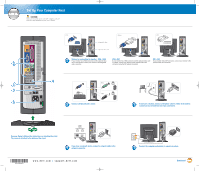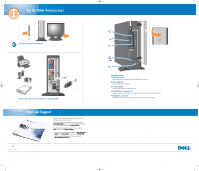Dell Dimension 4600C Setup Diagram
Dell Dimension 4600C Manual
 |
View all Dell Dimension 4600C manuals
Add to My Manuals
Save this manual to your list of manuals |
Dell Dimension 4600C manual content summary:
- Dell Dimension 4600C | Setup Diagram - Page 1
.qxd 9/18/2003 4:13 PM Page 1 Set Up Your Computer First CAUTION: Before you set up and operate your Dell™ computer, read and follow the safety instructions in your Owner's Manual. VGA adapter DVI integrated video optional video card 1 Options for connecting the monitor - VGA→VGA If your - Dell Dimension 4600C | Setup Diagram - Page 2
's Manual for additional setup instructions, including how to connect a printer. To access support and educational tools, double-click the Dell Solution Center icon on the Microsoft® Windows® desktop. You can also access Dell through support.dell.com. For additional information about your computer
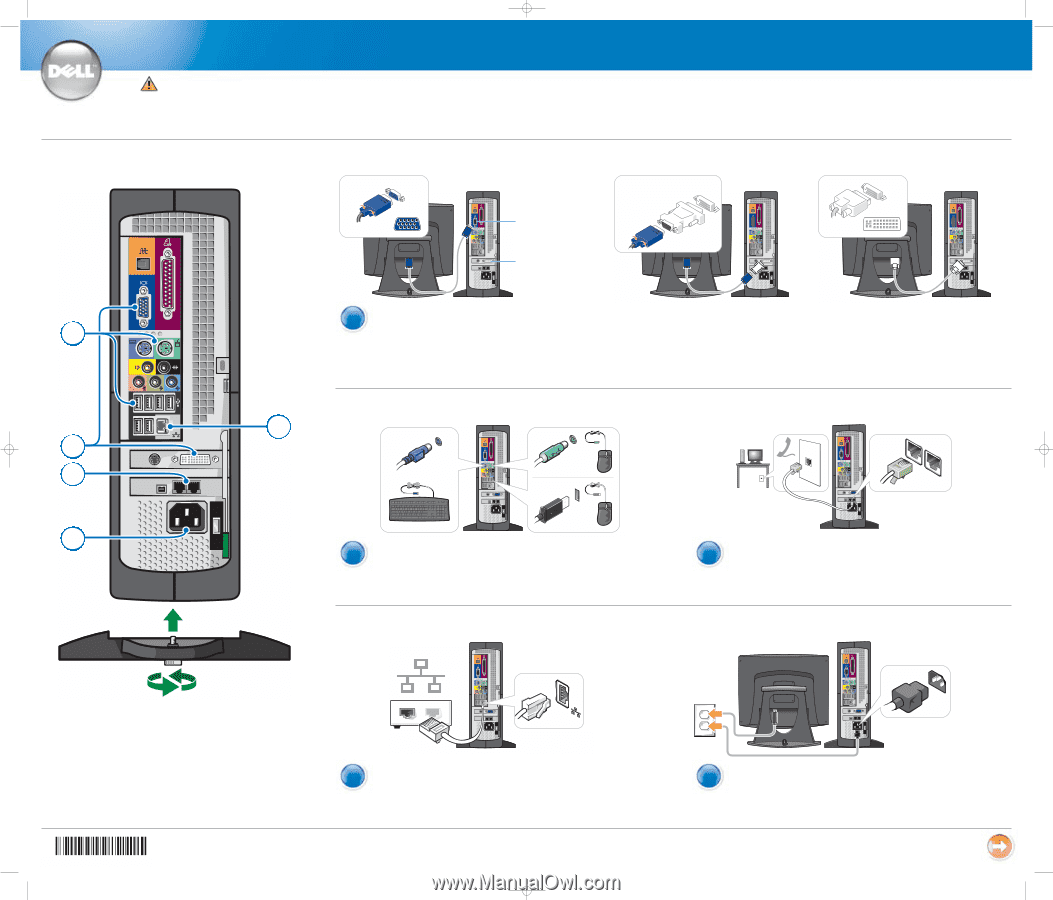
CAUTION:
Before you set up and operate your Dell™ computer, read and
follow the safety instructions in your
Owner's Manual
.
www.dell.com
|
support.dell.com
Continued
1
2
3
4
5
09Y560A03
3
5
2
1
4
Set Up Your Computer First
Options for connecting the monitor - VGA
→
VGA
If your monitor has a VGA connector and the optional video
card is not present, connect your monitor to the integrated
video connector.
VGA
→
DVI
If your monitor has a VGA connector and the optional video card
is present, connect your monitor to the optional video card
connector using the DVI adapter (included).
DVI
→
DVI
If your monitor has a DVI connector, connect your monitor to the
optional video card connector.
If you have a modem, connect a telephone cable to either of the modem
connectors (not all modems have two connectors).
Connect a keyboard and a mouse.
Connect the computer and monitor to electrical outlets.
See your
Owner’s Manual
for instructions on attaching the stand.
The screw is attached to the bottom of the stand.
If you have a network device, connect a network cable to the
network connector.
PS/2
USB
optional video card
integrated video
VGA
adapter
DVI
9Y560am3.qxd
9/18/2003
4:13 PM
Page 1