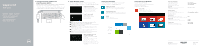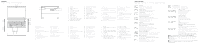Dell Inspiron 15 3551 Service Manual
Dell Inspiron 15 3551 Manual
 |
View all Dell Inspiron 15 3551 manuals
Add to My Manuals
Save this manual to your list of manuals |
Dell Inspiron 15 3551 manual content summary:
- Dell Inspiron 15 3551 | Service Manual - Page 1
Windows Help and Tips Pomoć i savjeti | Hilfe und Tipps Aiuto e suggerimenti | Ajutor şi sfaturi Product support and manuals Podrška i priručnici za proizvod Produktsupport und Handbücher Supporto prodotto e manuali Manuale şi asistenţă pentru produse dell.com/support dell.com/support/manuals - Dell Inspiron 15 3551 | Service Manual - Page 2
reader 9. Power and battery-status light/ hard-drive activity light 10. Left‑click area 11. Right‑click area 12. Headset port 13. USB 2.0 ports (2) 14. Security-cable slot 15. Power button 16. Regulatory label (in battery bay) 17. Battery 18. Battery-release latch 19. Service Tag label 1. Mikrofon
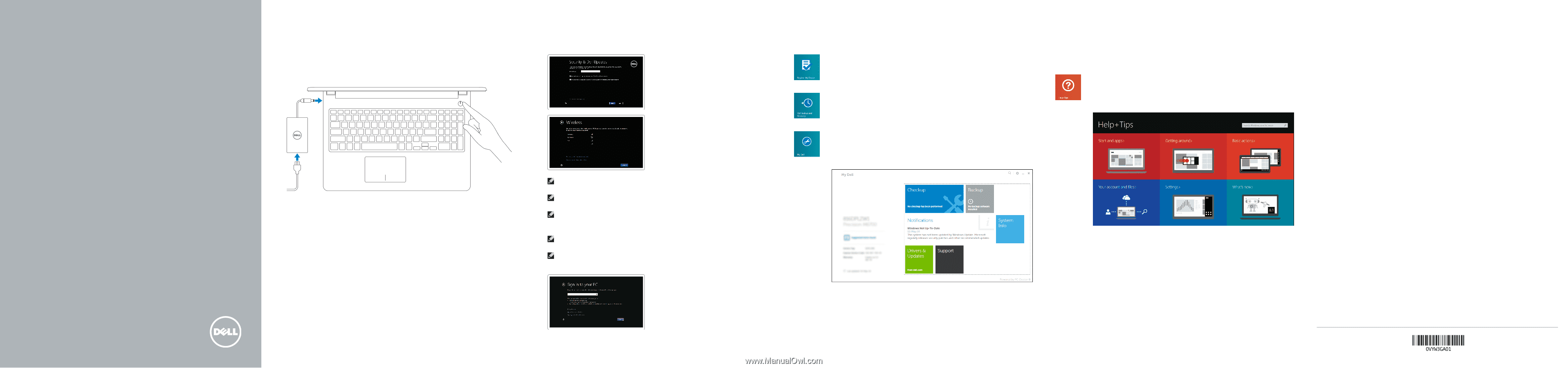
2
Finish Windows setup
Završite postavljanje Windowsa
| Windows-Setup abschließen
Terminare l’installazione di Windows
| Finalizaţi configurarea Windows
Locate your Dell apps
Locirajte Dell aplikacije
| Ihre Dell Apps ausfindig machen
Individuare le app Dell
| Localizaţi aplicaţiile Dell
Learn how to use Windows
Saznajte kako koristiti Windows
Informationen zur Verwendung von Windows
Imparare a usare Windows
Învăţaţi cum se utilizează Windows
My Dell
Moj Dell
| Mein Dell
Il mio Dell
| Computerul meu Dell
Connect the power adapter and
press the power button
Priključite adapter za napajanje i pritisnite gumb za uključivanje/isključivanje
Netzadapter anschließen und Betriebsschalter drücken
Connettere l’adattatore di alimentazione e premere il pulsante Accensione
Conectaţi adaptorul de alimentare şi apăsaţi pe butonul de alimentare
1
Priručnik za brzi početak rada
Schnellstart-Handbuch
Guida introduttiva rapida
Ghid de pornire rapidă
Register your computer
Registrirajte svoje računalo
| Computer registrieren
Registrare il computer
| Înregistraţi-vă computerul
Dell Backup and Recovery
Dell Backup and Recovery
| Dell Backup and Recovery
Backup e recupero di Dell
| Backup şi recuperare Dell
2014-11
Product support and manuals
Podrška i priručnici za proizvod
Produktsupport und Handbücher
Supporto prodotto e manuali
Manuale şi asistenţă pentru produse
dell.com/support
dell.com/support/manuals
dell.com/windows8
Contact Dell
Kontaktiranje tvrtke Dell
| Kontaktaufnahme mit Dell
Contattare Dell
| Contactaţi Dell
dell.com/contactdell
Regulatory and safety
Pravne informacije i sigurnost
Sicherheitshinweise und Zulassungsinformationen
Normative e sicurezza
Reglementări şi siguranţă
dell.com/regulatory_compliance
Regulatory model
Regulatorna model
| Muster-Modellnummer
Modello di conformità alle normative
| Model de reglementare
P47F
Regulatory type
Regulatorna vrsta
| Muster-Typnummer
Tipo di conformità alle normative
| Tip de reglementare
P47F001
P47F002
Computer model
Model računala
| Computermodell
Modello del computer
| Modelul computerului
Inspiron 15-3551
Inspiron 15-3558
© 2014 Dell Inc.
© 2014 Microsoft Corporation.
Printed in China.
Help and Tips
Pomoć i savjeti
| Hilfe und Tipps
Aiuto e suggerimenti
| Ajutor şi sfaturi
Enable security and updates
Omogućite sigurnost i ažuriranja
Sicherheit und Aktualisierungen aktivieren
Abilitare sicurezza e aggiornamenti
Activaţi securitatea şi actualizările
Connect to your network
Spojite se na vašu mrežu
Mit dem Netzwerk verbinden
Connettere alla rete
Conectaţi-vă la reţ
ea
NOTE:
If you are connecting to a secured wireless network, enter the
password for the wireless network access when prompted.
NAPOMENA:
Ako se povezujete na sigurnu bežičnu mrežu, upišite zaporku za
pristup bežičnoj mreži kad se to zatraži.
ANMERKUNG:
Wenn Sie sich mit einem geschützten Wireless-Netzwerk
verbinden, geben Sie das Kennwort für das Wireless-Netzwerk ein, wenn
Sie dazu aufgefordert werden.
N.B.:
Se si desidera connettersi a una rete senza fili protetta, immettere la
password per l’accesso alla rete senza fili quando richiesto.
NOTĂ:
Dacă vă conectaţi la o reţea wireless securizată, introduceţi, atunci
când vi se solicită, parola pentru accesarea reţelei wireless.
Sign in to your Microsoft account
or create a local account
Prijavite se u Microsoft račun ili izradite
lokalni račun
Bei Ihrem Microsoft-Konto anmelden
oder lokales Konto erstellen
Effettuare l’accesso al proprio account
Microsoft oppure creare un account locale
Conectaţi-vă la contul Microsoft sau creaţ
i
un cont local
Quick Start Guide
Inspiron 15
3000 Series