Dell Inspiron 3250 \u0026#1575;\u0026#1604;\u0026#1593;\u0026#1585;\u0026#1576
Dell Inspiron 3250 Manual
 |
View all Dell Inspiron 3250 manuals
Add to My Manuals
Save this manual to your list of manuals |
Dell Inspiron 3250 manual content summary:
- Dell Inspiron 3250 | \u0026#1575;\u0026#1604;\u0026#1593;\u0026#1585;\u0026#1576 - Page 1
ordered your computer with a discrete graphics card, connect the display to the discrete graphics card. CATATAN: Jika Anda memesan komputer Dell.com/support Dell.com/support/manuals Dell.com/support/windows Dell.com/contactdell Dell.com/regulatory_compliance D13S D13S001 Inspiron 3250 © 2015 Dell - Dell Inspiron 3250 | \u0026#1575;\u0026#1604;\u0026#1593;\u0026#1585;\u0026#1576 - Page 2
cao có sẵn trên máy tính của bạn, 2 hãy nhấp vào Start → All Programs→ Dell Help Documentation. .Dell 3 4 5 6 7 1. Power button 10. USB 2.0 ports (4) 1. Nút nguồn 10. Cổng USB 2.0 (4) 18 2. Hard-drive activity light 11. Service Tag label 2. Đèn hoạt động ổ đĩa cứng 11. Nhãn Th
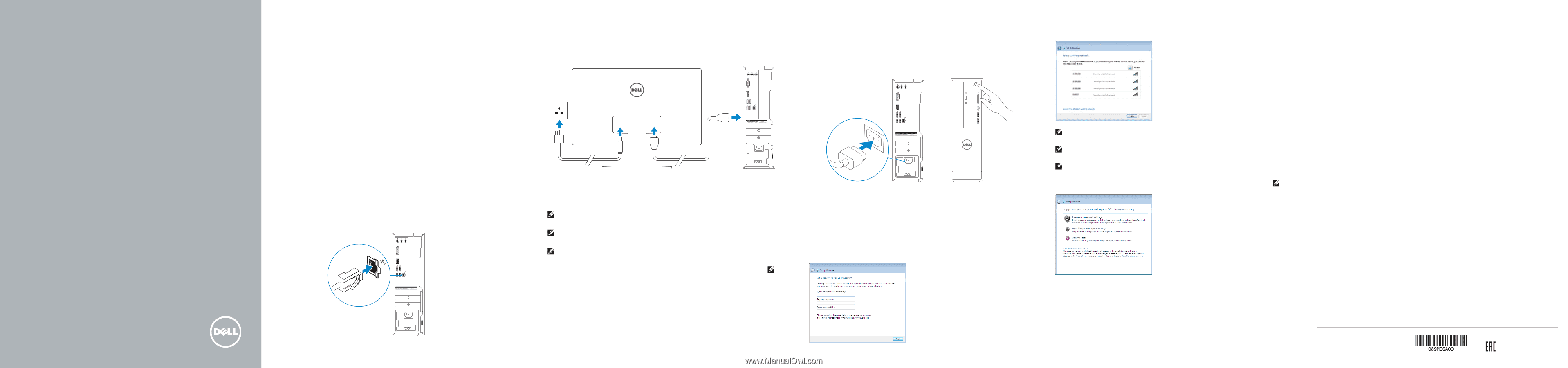
Connect the network cable—optional
Sambungkan kabel jaringan—opsional
Kết nối cáp mạng—tùy chọn
اري
±
خت
² -
لشبكة
² ³
كب
³±
قم بتوص
Connect the power cable and
press the power button
Sambungkan kabel daya dan tekan tombol daya
Đấu nối với cáp nguồn và nhấn nút nguồn
³±
لتشغ
²
ضغط ع´ى زر
²
ار و
±
لت
² ³
كب
³
ص
Connect the display
Sambungkan display
Kết nối màn hình hiển thị
لشاشة
² ³±
قم بتوص
2
4
3
NOTE:
If you ordered your computer with a discrete graphics card,
connect the display to the discrete graphics card.
CATATAN:
Jika Anda memesan komputer dengan kartu grafis diskret,
sambungkan display ke kartu grafis diskret.
GHI CH°:
Nếu bạn đã đặt hàng máy tính của mình với card đồ họa chuyên
dụng, hãy kết nối màn hình với card đồ họa chuyên dụng đó.
لشاشة ببطاقة
² ³±
وتر، قم بتوص
±
ب
µ
لك
²
ء
²
نفص´ة أثناء شر
µ ¶
ا
µ
ء بطاقة رسو
²
· بشر
µ
ا
±
¸ حالة ق
¹
حظة:
°
م
نفص´ة.
µ
ل
² ¶
ا
µ
لرسو
²
Panduan Pengaktifan Cepat
Hướng d°n khºi đ»ng nhanh
¼±
لسر
²
لبدء
² ³±
دل
2015-06
Connect the keyboard and mouse
Sambungkan keyboard dan mouse
Kết nối bàn phím và chu»t
او½
µ
ل
²
¾ و
±
فات
µ
ل
²
لوحة
³±
قم بتوص
1
See the documentation that shipped with the keyboard and mouse.
Lihat dokumentasi yang dikirimkan dengan keyboard dan mouse tersebut.
Xem tài liệu đi kèm với bàn phím và chu»t.
او½.
µ
ل
²
¾ و
±
فات
µ
ل
²
¿ة ب´وحة
¹
ر
µ
ل
² ¶²
ستند
µ
ل
²
شاهد
Quick Start Guide
Printed in China.
Inspiron 3250
5
Finish Windows setup
Tuntaskan penataan Windows |
Hoàn tất cài đặt Windows
Windows
د
²
اء إعد
À
إن
Set up password for Windows
Atur kata sandi untuk Windows
Thiết lập mật khẩu cho Windows
Windows
رور لنظام
µ
ل
²
ة
µ´
د ك
²
إعد
Connect to your network
Sambungkan ke jaringan Anda
Kết nối vào mạng của bạn
بالشبكة
³±
لتوص
²
NOTE:
If you are connecting to a secured wireless network, enter the
password for the wireless network access when prompted.
CATATAN:
Jika Anda menghubungkan ke jaringan nirkabel aman,
masukkan kata sandi untuk akses jaringan nirkabel tersebut saat diminta.
GHI CH°:
Nếu bạn đang kết nối với m»t mạng không dây bảo mật, hãy nhập
mật khẩu để truy cập mạng không dây khi được nhắc.
طالبت·.
µ
ة عند
±
س´ك
Á
ل
²
ل´شبكة
³
رور ل´وصو
µ
ل
²
ة
µ´
ك
³
نة، أدخ
µ
ؤ
µ
ة
±
س´ك
Â
تصال· بشبكة
²
¸ حالة
¹
حظة:
°
م
Protect your computer
Lindungi komputer Anda
Bảo vệ máy tính của bạn
وتر
±
ب
µ
لك
²
ة
±
ا
µ
ح
© 2015 Dell Inc.
© 2015 Microsoft Corporation.
Product support and manuals
Manual dan dukungan produk
Hỗ trợ sản phẩm và sách hướng d°n
³
ئ
Â
لد
²
نتج و
µ
ل
²
دعم
Dell.com/support
Dell.com/support/manuals
Dell.com/support/windows
Contact Dell
Hubungi Dell |
Liên hệ Dell
Dell
بـ
³
تصا
²
Dell.com/contactdell
Regulatory and safety
Regulasi dan keselamatan |
Quy định và an toàn
ة
±µ±
لتنظ
² ¶
ارسا
µµ
ل
²
و
Ã
ا
µÄ² ¶
ارسا
µµ
Dell.com/regulatory_compliance
Regulatory model
Model regulatori |
Model quy định
¸µ±
لتنظ
² ³±
ود
µ
ل
²
D13S
Regulatory type
Jenis regulatori |
Loại quy định
¸µ±
لتنظ
² Å
لنو
²
D13S001
Computer model
Model komputer |
Model máy tính
وتر
±
ب
µ
لك
² ³±
ود
µ
Inspiron 3250




