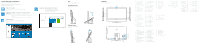Dell Inspiron 5459 \u0026#1575;\u0026#1604;\u0026#1593;\u0026#1585;\u0026#1576
Dell Inspiron 5459 Manual
 |
View all Dell Inspiron 5459 manuals
Add to My Manuals
Save this manual to your list of manuals |
Dell Inspiron 5459 manual content summary:
- Dell Inspiron 5459 | \u0026#1575;\u0026#1604;\u0026#1593;\u0026#1585;\u0026#1576 - Page 1
Follow the instructions on the screen to finish setup. Ikuti Dell Inc. © 2015 Microsoft Corporation. © 2015 Canonical Ltd. Dell.com/support Dell.com/support/manuals Dell.com/support/windows Dell.com/support/linux Dell.com/contactdell Dell.com/regulatory_ compliance W12C W12C004 Inspiron 24-5459 - Dell Inspiron 5459 | \u0026#1575;\u0026#1604;\u0026#1593;\u0026#1585;\u0026#1576 - Page 2
Dell Help & Support Bantuan & Dukungan Dell | Trợ giúp & Hỗ trợ Dell Dell USB 3.0 ports (2) 9. Headset port 10. Service Tag label 11. Power-adapter port 12. Tombol daya 18. Tombol mematikan layar 19. Tombol kontrol kecerahan (2) 20. Drive optik (opsional) 1. Micrô phải (màn hình cảm ứng) 2.
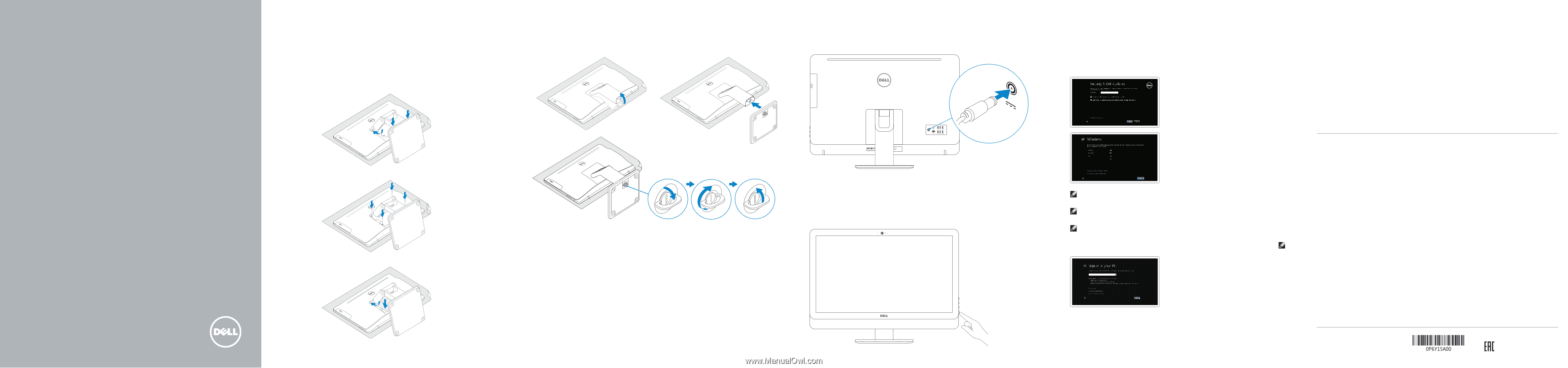
Panduan Pengaktifan Cepat
Hư°ng d±n kh²i đ³ng nhanh
´ البدء السريع
µ
¶ل
2015-06
Printed in China.
Set up the keyboard and mouse
Penataan keyboard dan mouse
Cài đặt bàn phím và chu³t
ح والم¸و·
µ
ة المف¸ت
¹º
دا¶ ل
»
إ
Connect the power adapter
Sambungkan adaptor daya |
Đấu nối b³ chuyển điện
¼¸µ½
´ ¾مه¸يئ ال
µ
ص
º½
ال
Press the power button
Tekan tombol daya |
Bấm nút nguồn
´µ
¿ى ز¼ ال½شغ
»
اضغط
3
4
See the documentation that shipped with the keyboard and mouse.
Lihat dokumentasi yang dikirimkan dengan keyboard dan mouse tersebut.
Xem tài liệu đi kèm v°i bàn phím và chu³t.
ح والم¸و·.
µ
ة المف¸ت
¹º¿¾
قة
À
المر
Á
د المس½ندا
¸Ã
2
5
Finish operating system setup
Menyelesaikan pengaturan sistem operasi
Kết thúc thiết lập hệ điều hành
´µ
ال½شغ
ĸ
ظ
Å ¶
دا
»
ه¸ء إ
Å
إ
Windows
Enable security and updates
Aktifkan keamanan dan pembaruan
Bật tính năng bảo mật và cập nhật
Á¸
ديث
ƽ
وال
ǸÈÉ
ا
ʵ
تمك
Connect to your network
Sambungkan ke jaringan Anda
Kết nối vào mạng của bạn
´ ¾¸لشبكة
µ
ص
º½
ال
NOTE:
If you are connecting to a secured wireless network, enter the
password for the wireless network access when prompted.
CATATAN:
Jika Anda menghubungkan ke jaringan nirkabel aman, masukkan
kata sandi untuk akses jaringan nirkabel tersebut saat diminta.
GHI CH°:
Nếu bạn đang kết nối v°i m³t mạng không dây bảo mật, hãy nhập
mật khẩu để truy cập mạng không dây khi được nhắc.
.˽
¸لب
ÌÈ
ند
»
ة
µ
¿ك
ÍÎ
الشبكة ال
Ϻ
ص
º
¿مة المرو¼ ل
Ð ´
نة، أ¶خ
È
ؤ
È
ة
µ
¿ك
ÍÑ
¾شبكة
Ë
¸ل
Ò
¸لة ات
¹ ÓÀ
حظة:
°
م
Sign in to your Microsoft account or create
a local account
Masuk ke akun Microsoft Anda atau buat
akun lokal
Đăng nhập vào tài khoản Microsoft của bạn và
tạo tài khoản trên máy tính
Ó¿ÆÈ Ô¸
س
¹
ش¸ء
ÅÕ¾ Ö×
أو
Microsoft Ô¸
س
¹
إلى
Ϻ
´ الدخ
µ
تسج
Ø
×م
Ubuntu
Follow the instructions on the screen to finish setup.
Ikuti petunjuk pada layar untuk menyelesaikan pengaturan.
Làm theo các hư°ng d±n trên màn hình để hoàn tất việc thiết lập.
دا¶.
»Ù
ة ا
µ¿
م
»
ه¸ء
ÅÙ
ة
ø
¿ى الش
»
تظهر
Ó½
ال
Á
¸¶ا
üÙ
اتبع ا
1
Set up the stand
Siapkan dudukan |
Lắp đặt chân đế
´È¸Æ
دا¶ ال
»
إ
Pedestal stand
Tiang alas |
Đế bệ đứng
Ú
د
»¸
´ الق
ȸ¹
Articulating stand
Tiang artikulasi |
Đế xoay
Ó¿Ò
ف
È ´È¸¹
Quick Start Guide
Inspiron 24
5000 Series
Product support and manuals
Manual dan dukungan produk
Hỗ trợ sản phẩm và sách hư°ng d±n
´ÛÑ
والد
ܽ
المن
Ö»¶
Dell.com/support
Dell.com/support/manuals
Dell.com/support/windows
Dell.com/support/linux
Contact Dell
Hubungi Dell |
Liên hệ Dell
Dell
¾ـ
ϸÒ
ت
Ñ
ا
Dell.com/contactdell
Regulatory and safety
Regulasi dan keselamatan |
Quy định và an toàn
ة
µ
م
µ
ال½نظ
Á¸Í¼¸
والمم
ǸÈÉ
ا
Á¸Í¼¸
م
È
Dell.com/regulatory_
compliance
Regulatory model
Model regulatori |
Model quy định
Ó
م
µ
¶ي´ ال½نظ
º
الم
W12C
Regulatory type
Jenis regulatori |
Loại quy định
Ó
م
µ
ال½نظ
ݺ
الن
W12C004
Computer model
Model komputer |
Model máy tính
تر
ºµ
¶ي´ الكمب
ºÈ
Inspiron 24-5459
© 2015 Dell Inc.
© 2015 Microsoft Corporation.
© 2015 Canonical Ltd.