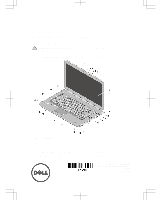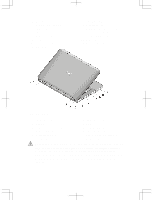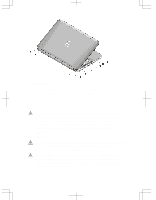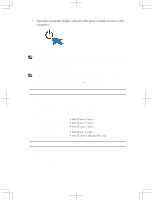Dell Latitude E5420m User Manual
Dell Latitude E5420m Manual
 |
View all Dell Latitude E5420m manuals
Add to My Manuals
Save this manual to your list of manuals |
Dell Latitude E5420m manual content summary:
- Dell Latitude E5420m | User Manual - Page 1
, or death. Latitude 5420/E5420/E5420m - Front And Back View Figure 1. Front View 1. display-latch release switch 2. camera (optional) 3. camera status light (optional) 4. microphone (optional) 5. display latch 6. display 7. power button 8. VGA connector Regulatory Model: P15F, P16G Regulatory - Dell Latitude E5420m | User Manual - Page 2
microphone 10. volume control buttons 11. optical-drive eject button 12. optical drive 13. USB 2.0 connector 14. headphone connector 15. fingerprint reader (optional) 16. touchpad 17. touchpad buttons (2) 18. wireless switch 19. power and battery . Do not store your Dell computer in a low-airflow - Dell Latitude E5420m | User Manual - Page 3
camera status light (optional) 6. display 7. microphone 8. power button 9. VGA connector 10. optical-drive eject button 11. optical drive 12. USB 2.0 connector 13. headphone connector 14. fingerprint reader (optional) 15. wireless switch 16. power and battery status indicators 17. touchpad buttons - Dell Latitude E5420m | User Manual - Page 4
gets hot. Fan noise is normal and does not indicate a problem with the fan or the computer. Quick Setup WARNING: Before you dell.com/regulatory_compliance. WARNING: The AC adapter works with electrical outlets worldwide. However, power connectors and power strips vary among countries. Using - Dell Latitude E5420m | User Manual - Page 5
, not the cable itself, and pull firmly but gently to avoid damaging the cable. When you wrap the AC adapter cable, ensure that you follow the angle of the connector on the AC adapter to avoid damaging the cable. NOTE: Some devices may not be included if you did not order them - Dell Latitude E5420m | User Manual - Page 6
Latitude E5420m/E5520m Processor Latitude 5420/5520/E5420/E5520 Intel GM45 Express chipset • Intel Core i3 series • Intel Core i5 series • Intel Core i7 series Latitude E5420m/E5520m • Intel Core 2 series • Intel Celeron (Socket P) series Video Video type Data bus Video controller and memory - Dell Latitude E5420m | User Manual - Page 7
Latitude 5420/E5420/5520/E5520 Latitude E5420m/E5520m Minimum memory Maximum memory two DIMM slots 1 GB, 2 GB, 4 GB, and 8 GB DDR3 SDRAM, 1333 MHz DDR3 SDRAM, 1066MHz 1 GB 8 GB NOTE: Only 64-bit operating systems support more than 4 GB memory. Battery Type Dimensions: Height Width Depth Weight - Dell Latitude E5420m | User Manual - Page 8
battery AC Adapter Input voltage Input current (maximum) Input frequency Output power Output current 65 W 90 W Rated output voltage Temperature range: Operating Non Operating Physical Height Width Depth Weight °C (-40 °F to 149 °F) Latitude 5420/E5420/ E5420m Latitude 5520/E5520/ E5520m 29.90 mm - Dell Latitude E5420m | User Manual - Page 9
Inc. is strictly forbidden. Trademarks used in this text: Dell™, the DELL logo, Dell Precision™, Precision ON™, ExpressCharge™, Latitude™, Latitude ON™, OptiPlex™, Vostro™, and Wi-Fi Catcher™ are trademarks of Dell Inc. Intel®, Pentium®, Xeon®, Core™, Atom™, Centrino®, and Celeron® are registered - Dell Latitude E5420m | User Manual - Page 10
. Blu-ray Disc™ is a trademark owned by the Blu-ray Disc Association (BDA) and licensed for use on discs and players. The Bluetooth® word mark is a registered trademark and owned by the Bluetooth® SIG, Inc. and any use of such mark by Dell Inc. is under license. Wi-Fi® is a registered trademark of

Dell Latitude 5420/E5420/E5420m/5520/E5520/
E5520m
Setup And Features Information
About Warnings
WARNING: A WARNING indicates a potential for property damage, personal injury,
or death.
Latitude 5420/E5420/E5420m — Front And Back View
Figure 1. Front View
1.
display-latch release switch
2.
camera (optional)
3.
camera status light (optional)
4.
microphone (optional)
5.
display latch
6.
display
7.
power button
8.
VGA connector
Regulatory Model: P15F, P16G
Regulatory Type: P15F001, P15F002, P16G001,
P16G002
2011 – 03