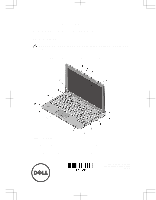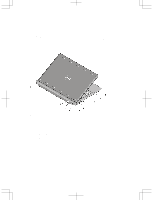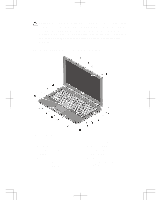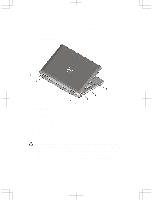Dell Latitude E6330 User Manual
Dell Latitude E6330 Manual
 |
View all Dell Latitude E6330 manuals
Add to My Manuals
Save this manual to your list of manuals |
Dell Latitude E6330 manual content summary:
- Dell Latitude E6330 | User Manual - Page 1
Dell Latitude E6230/E6330 Setup and Features Information About Warnings WARNING: A WARNING indicates a potential for property damage, personal injury, or death. Latitude E6230 Front and Back View Figure 1. Front View 1. microphone 2. camera (optional) 3. camera status light (optional) 4. display - Dell Latitude E6330 | User Manual - Page 2
10. ExpressCard slot 11. fingerprint reader (optional) 12. touchpad buttons (2) 13. touchpad 14. contactless smart-card reader (optional) 15. keyboard 16. volume control buttons (3) 17. device status lights Figure 2. Back View 1. network connector 2. device status lights 3. security cable slot - Dell Latitude E6330 | User Manual - Page 3
view 1. microphone 2. camera 3. camera status light 4. display 5. power button 6. eSATA/USB 2.0 connector 7. powered USB 3.0 connector 8. volume control buttons 9. wireless switch 10. optical drive 11. ExpressCard slot 12. fingerprint reader (optional) 13. contactless smart card reader (optional - Dell Latitude E6330 | User Manual - Page 4
14. Secure Digital (SD) memory-card reader 15. touchpad buttons (2) 16. touchpad 17. trackstick buttons (3) 18. trackstick 19. keyboard 20. device status lights Figure 4. Back view 1. security cable slot 2. network connector 3. mini HDMI connector 4. device status lights 5. USB 3.0 connector 6. - Dell Latitude E6330 | User Manual - Page 5
For additional best practices information, see www.dell.com/regulatory_compliance WARNING: The AC adapter works with electrical outlets worldwide. However, power . Figure 5. AC Adapter 2. Connect the network cable (optional). Figure 6. Network Connector 3. Connect USB devices, such as a mouse or - Dell Latitude E6330 | User Manual - Page 6
of your computer, click Start → Help and Support and select the option to view information about your computer. Power AC Adapter 65 W and 90 W NOTE: 65 W AC adapter is available only for computers with integrated video card. Input voltage Coin-cell battery 100 VAC to 240 VAC 3 V CR2032 lithium - Dell Latitude E6330 | User Manual - Page 7
00 mm (13.19 inches) 223.30 mm (8.79 inches) 1.65 kg (3.64 lb) Environmental Operating Temperature: Latitude E6230 Latitude E6330 10 °C to 35 °C (50 °F to 95 °F) 0 °C to 35 °C (32 °F to 95 and the regulatory compliance website at www.dell.com/regulatory_compliance for more information on: 7 - Dell Latitude E6330 | User Manual - Page 8
support.dell.com/manuals. Information in this publication is subject to change without notice. © 2012 Dell Dell™, the DELL logo, Dell Precision™, Precision ON™, ExpressCharge™, Latitude™, Latitude ON™, OptiPlex™, Vostro™, and Wi-Fi Catcher™ are trademarks of Dell Inc. Intel®, Pentium®, Xeon®, Core
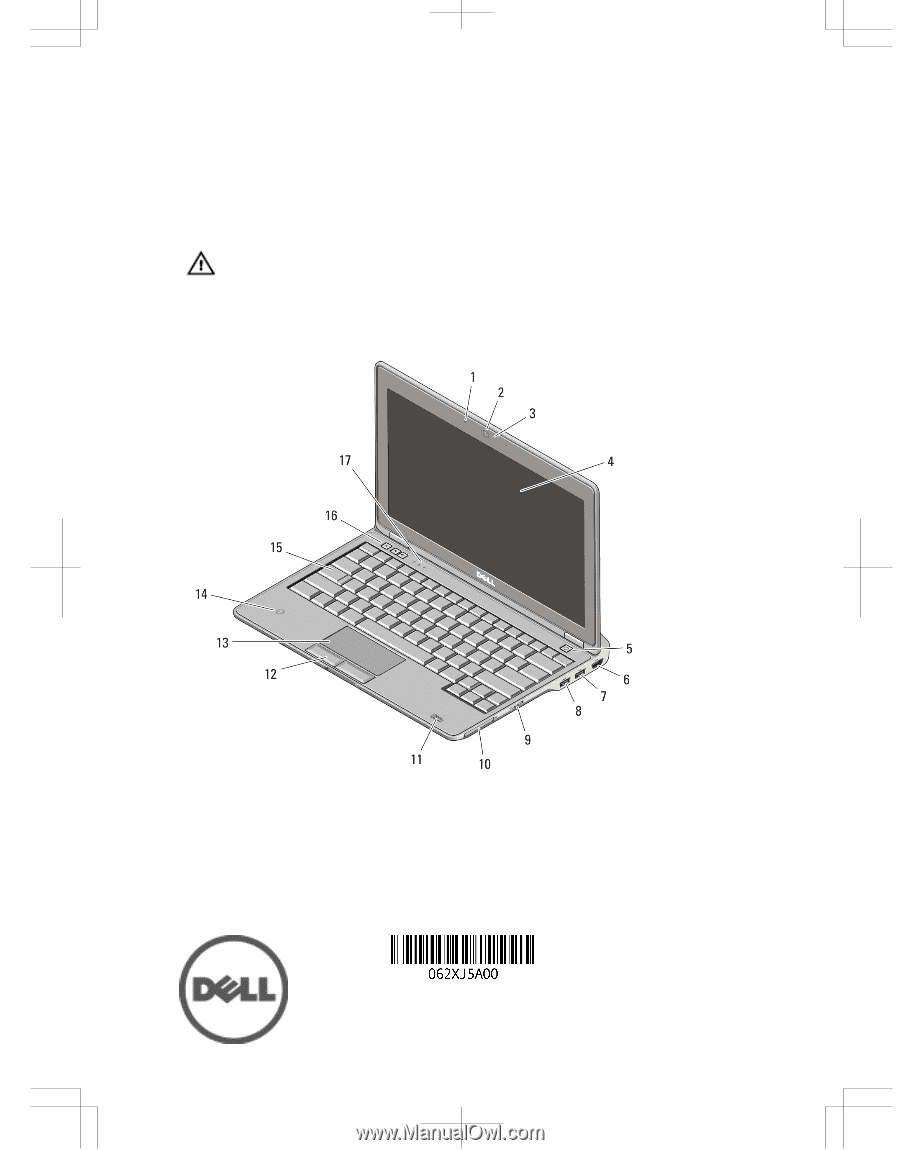
Dell Latitude E6230/E6330
Setup and Features Information
About Warnings
WARNING: A WARNING indicates a potential for property damage, personal injury,
or death.
Latitude E6230 Front and Back View
Figure 1. Front View
1.
microphone
2.
camera (optional)
3.
camera status light (optional)
4.
display
5.
power button
6.
HDMI connector
Regulatory Model: : P14T, P19S
Regulatory Type: : P14T001, P19S001
2012- 02