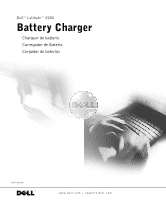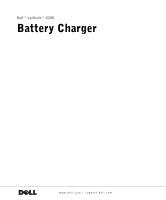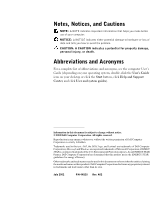Dell Latitude X200 Battery Charger Guide
Dell Latitude X200 Manual
 |
View all Dell Latitude X200 manuals
Add to My Manuals
Save this manual to your list of manuals |
Dell Latitude X200 manual content summary:
- Dell Latitude X200 | Battery Charger Guide - Page 1
Dell™ Latitude™ X200 Battery Charger Chargeur de batterie Carregador de Bateria Cargador de baterías Model SQC-Q10 www.dell.com | support.dell.com - Dell Latitude X200 | Battery Charger Guide - Page 2
- Dell Latitude X200 | Battery Charger Guide - Page 3
Dell™ Latitude™ X200 Battery Charger www.dell.com | support.dell.com - Dell Latitude X200 | Battery Charger Guide - Page 4
Help and Support Center, and click User and system guides). Information in this document is subject to change without notice. © 2002 Dell Computer Corporation. Dell Computer Corporation is strictly forbidden. Trademarks used in this text: Dell, the DELL logo, and Latitude are trademarks of Dell - Dell Latitude X200 | Battery Charger Guide - Page 5
Safety Instructions 5 General 5 Power 6 Battery 7 When Using Your Battery Charger 8 Battery Disposal 8 About Your Battery Charger 9 Top View 9 Side View 9 Bottom View 10 Checking the Battery Charge 10 Removing the Battery From the Computer 12 Attaching the Battery to the Battery Charger - Dell Latitude X200 | Battery Charger Guide - Page 6
EN 55022 Compliance (Czech Republic Only 24 VCCI Notice (Japan Only 24 MIC Notice (Republic of Korea Only 26 Polish Center for Testing and Certification Notice 28 BSMI Notice (Taiwan Only 30 NOM Information (Mexico Only 32 Limited Warranty and Return Policy 32 4 Contents - Dell Latitude X200 | Battery Charger Guide - Page 7
module may increase the risk of fire or explosion. • Do not attempt to service the battery charger yourself unless you are a trained service technician. Always follow installation instructions closely. • If you use a power strip with your AC adapter, ensure that the total ampere rating of the - Dell Latitude X200 | Battery Charger Guide - Page 8
you clean your battery charger, remove power. Clean your battery charger with a soft cloth dampened with water. Do not use liquid or aerosol cleaners, which may contain flammable substances. Power • Use only the Dell-provided AC adapter approved for use with this battery charger. Use of another - Dell Latitude X200 | Battery Charger Guide - Page 9
of your computer's battery in a fire or with normal household waste. Battery cells may explode. Discard a used battery according to the manufacturer's instructions or contact your local waste disposal agency for disposal instructions. Dispose of a spent or damaged battery promptly. Battery Charger 7 - Dell Latitude X200 | Battery Charger Guide - Page 10
confirm that your battery charger is not operating properly, contact Dell (see "Getting Help" in your User's Guide for the appropriate contact information). Battery Disposal Your computer uses a lithium-ion battery and a nickel-metal hydride (NiMH) coin-cell battery. For instructions about replacing - Dell Latitude X200 | Battery Charger Guide - Page 11
About Your Battery Charger Top View 1 Side View 1 battery charger light 1 1 AC adapter connector Battery Charger 9 - Dell Latitude X200 | Battery Charger Guide - Page 12
| support.dell.com Bottom View 1 2 3 1 battery charger lock latch 2 battery charger connector 3 battery charger latch release Checking the Battery Charge You can check the battery charge before you remove the battery from the computer and attach it to the battery charger. You can also set power - Dell Latitude X200 | Battery Charger Guide - Page 13
of power, hibernate mode begins automatically. A pop-up window warns you when the battery charge falls below a certain percentage that is set in the Power Options Properties window. For more information on low-battery alarms, see "Power Management" in your online User's Guide. Batter y Charger 11 - Dell Latitude X200 | Battery Charger Guide - Page 14
www.dell.com | support.dell.com Removing the Battery From the Computer NOTICE: You cannot undock your computer while your computer is in standby mode or hibernate mode. If you choose to first undock the computer, and then put the computer in standby mode and swap batteries, you have up to 1 minute - Dell Latitude X200 | Battery Charger Guide - Page 15
battery charger connector, and slide the battery tabs into the battery charger slots. 1 2 7 3 4 6 5 1 battery charger connector 5 battery tabs (2) 2 battery charger 6 battery 3 battery charger lock latch 7 battery charger latch release 4 battery charger slots (2) 3 Slide the battery charger - Dell Latitude X200 | Battery Charger Guide - Page 16
, the battery charger light is green. When the battery is fully charged, the battery charger light blinks green. If errors occur while charging, the battery charger light blinks amber. For information on resolving battery problems, see "Solving Problems" in your online User's Guide. 14 Batter - Dell Latitude X200 | Battery Charger Guide - Page 17
a Battery Remove any installed battery pack when you store your computer for an extended period of time. A battery discharges during prolonged storage. After a long storage period, recharge the battery fully before you run the computer on battery power. Specifications Battery Charger Dimensions - Dell Latitude X200 | Battery Charger Guide - Page 18
www.dell.com | support.dell.com Battery Charger (continued) Voltage: Input Output Charge current (maximum) Charge time (approximate) Temperature range: Operating Storage 20 VDC 9.0 VDC (nominal) 3.0 A with 58-WHr battery 3.0 A with 27-WHr battery 3 hours with 58-WHr battery 1.5 hours with 27-WHr - Dell Latitude X200 | Battery Charger Guide - Page 19
in free space or conducted along power or signal leads, that endangers the functioning of a radio navigation or other safety service or seriously degrades, obstructs, or repeatedly interrupts a licensed radio communications service. Radio communications services include but are not limited to - Dell Latitude X200 | Battery Charger Guide - Page 20
www.dell.com | support.dell.com Information to any Dell device to reduce the possibility of interference with radio communications services. Using specific for each regulatory agency. Each section provides country-specific EMC/EMI or product safety information. FCC Notices (U.S. Only) Most Dell - Dell Latitude X200 | Battery Charger Guide - Page 21
comply with the limits for a Class A digital device pursuant to Part 15 of the FCC Rules. These limits are designed to provide reasonable installed and used in accordance with the manufacturer's instruction manual, may cause interference with radio communications. However, help. Batter y Charger 19 - Dell Latitude X200 | Battery Charger Guide - Page 22
www.dell.com | support.dell.com The following information is provided on the device or devices covered in this document in compliance with FCC regulations: • Model number: SQC-Q10 • Company name: Dell Computer Corporation One Dell Way Round Rock, Texas 78682 USA IC Notice (Canada Only) Most Dell - Dell Latitude X200 | Battery Charger Guide - Page 23
marking is indicative that this Dell system meets the following technical - "Electromagnetic Compatibility (EMC) - Part 3: Limits - Section 2: Limits - "Electromagnetic Compatibility (EMC) - Part 3: Limits - Section 3: Limitation for typical domestic areas. This Dell device is classified for use in - Dell Latitude X200 | Battery Charger Guide - Page 24
to comply with EPA ENERGY STAR® requirements as configured when shipped by Dell. Any changes you make to this configuration (such as installing additional expansion cards or drives) may increase the computer's power consumption beyond the limits set by the EPA's ENERGY STAR® Computers program - Dell Latitude X200 | Battery Charger Guide - Page 25
The EPA estimates that use of ENERGY STAR® computer products can save computer users up to two billion dollars annually in electricity costs. In turn, this reduction this product may cause radio interference, in which case the user may be required to take adequate measures. Batter y Charger 23 - Dell Latitude X200 | Battery Charger Guide - Page 26
stated that it is a Class A device on the specification label. The following applies to devices in Class A of EN 55022 (radius of protection up to 30 meters). The user of the device is obliged to take all steps necessary to remove sources of interference to telecommunication or other devices. Pokud - Dell Latitude X200 | Battery Charger Guide - Page 27
equipment is used in a domestic environment, radio disturbance may arise. When such trouble occurs, the user may be required to take corrective actions. VCCI Class A ITE Regulatory Mark If cause radio interference. Install and use the equipment according to the instruction manual. Batter y Charger 25 - Dell Latitude X200 | Battery Charger Guide - Page 28
www.dell.com | support.dell.com VCCI Class B ITE Regulatory Mark If the regulatory label includes the following marking, your computer is a Class B product: MIC Notice (Republic of Korea Only) To determine which classification (Class A or B) applies to your computer (or other Dell digital device), - Dell Latitude X200 | Battery Charger Guide - Page 29
used in any environment, including residential areas. MIC Class B Regulatory Label If the regulatory label includes the following marking, your computer is a Class B product. Batter y Charger 27 - Dell Latitude X200 | Battery Charger Guide - Page 30
www.dell.com | support.dell.com Polish Center for Testing and Certification Notice The equipment should draw power from a socket with an attached protection circuit (a three-prong socket). All equipment that works together (computer, monitor, printer, and so on) should have the same power supply - Dell Latitude X200 | Battery Charger Guide - Page 31
Batter y Charger 29 - Dell Latitude X200 | Battery Charger Guide - Page 32
www.dell.com | support.dell.com BSMI Notice (Taiwan Only) 30 Batter y Char ger - Dell Latitude X200 | Battery Charger Guide - Page 33
Batter y Charger 31 - Dell Latitude X200 | Battery Charger Guide - Page 34
www.dell.com | support.dell.com NOM Information (Mexico Only) The following information is provided on the device(s) described in this document in compliance with the requirements of the official Mexican standards (NOM): Exporter: Importer: Ship to: Model number: Supply voltage: Frequency: Current - Dell Latitude X200 | Battery Charger Guide - Page 35
Dell™ Latitude™ X200 Chargeur de batterie www.dell.com | support.dell.com - Dell Latitude X200 | Battery Charger Guide - Page 36
(Aide et support) et User and system guides (Guides de l'utilisateur et du système). Les informations de ce document sont sujettes à modification sans préavis. © 2002 Dell Computer Corporation. Tous droits réservés. Toute reproduction sans l'autorisation écrite de Dell Computer Corporation est - Dell Latitude X200 | Battery Charger Guide - Page 37
Vérification de la charge de la batterie 42 Retrait de la batterie de votre ordinateur 44 Raccordement de la batterie au chargeur de batterie 45 Recharge de la batterie 46 Retrait de la batterie de du chargeur de batterie 47 Stockage d'une batterie 47 Caractéristiques 47 Réglementations 49 - Dell Latitude X200 | Battery Charger Guide - Page 38
36 Sommaire - Dell Latitude X200 | Battery Charger Guide - Page 39
Ces instructions de sécurité concernent les liens entre le chargeur de la batterie, la batterie et l'adaptateur CC/CA. Consultez le Guide d' le sol, lorsqu'il est utilisé pour alimenter l'ordinateur ou pour charger la batterie. Ne recouvrez pas l'adaptateur CA/CC de papiers ou autres objets - Dell Latitude X200 | Battery Charger Guide - Page 40
dell.com | support.dell.com PRÉCAUTION : Consignes de sécurité (suite) • Pour éviter tout risque de décharge électrique, n'effectuez aucun branchement ou débranchement, ni aucune opération de maintenance ou de reconfiguration de ce produit pendant un orage. N'utilisez pas votre chargeur de batterie - Dell Latitude X200 | Battery Charger Guide - Page 41
ésentant alors un risque d'incendie. • Ne jetez pas la batterie de votre ordinateur au feu ni avec les ordures ménagères. Les cellules de la batterie risquent d'exploser. Débarrassez-vous de la batterie usagée selon les instructions du fabricant ou contactez votre entreprise locale de ramassage des - Dell Latitude X200 | Battery Charger Guide - Page 42
Dell (reportez-vous à la section « Obtenir de l'aide » du Guide d'utilisation en ligne pour obtenir les contacts appropriés). Mise au rebus de la batterie Votre ordinateur utilise une batterie au lithium-ion et une pile bouton à l'hydrure d'alliage de nickel (NiMH). Pour obtenir des instructions - Dell Latitude X200 | Battery Charger Guide - Page 43
À propos de votre chargeur de batterie Vue du dessus 1 1 Voyant du chargeur de batterie Vue de côté 1 1 Connecteur de l'adaptateur CA/CC Chargeur de batterie 41 - Dell Latitude X200 | Battery Charger Guide - Page 44
www.dell.com | support.dell.com Vue de dessous 1 2 3 1 Loquet de verrouillage du chargeur de batterie 2 Connecteur du chargeur de batterie 3 Déclencheur du loquet du chargeur de batterie Vérification de la charge de la batterie Vous pouvez vérifier le niveau de charge de votre batterie avant de - Dell Latitude X200 | Battery Charger Guide - Page 45
certain pourcentage de charge, qui est paramétré dans la fenêtre Power Options Properties (propriétés de la gestion de l'alimentation). Pour plus d'informations sur les alertes niveau de batterie faible, consultez la section « Gestion de l'alimentation » du Guide d'utilisation en ligne. Chargeur de - Dell Latitude X200 | Battery Charger Guide - Page 46
www.dell.com | support.dell.com Retrait de la batterie de votre ordinateur AVIS : Vous ne pouvez pas déconnecter votre ordinateur de la station d'accueil pendant que celui-ci est en mode attente ou en mode mise en veille prolongée. Si vous décidez de déconnecter votre ordinateur avant de - Dell Latitude X200 | Battery Charger Guide - Page 47
du chargeur. 1 2 7 3 4 6 5 1 Connecteur du chargeur de batterie 2 Chargeur de batterie 3 Loquet de verrouillage du chargeur de batterie 4 Fentes du chargeur de batterie (2) 5 Languettes de la batterie (2) 6 Batterie 7 Déclencheur du loquet du chargeur de batterie 3 Faites glisser le loquet de - Dell Latitude X200 | Battery Charger Guide - Page 48
www.dell.com | support.dell.com Recharge de la batterie 1 Retirez la batterie de l'ordinateur et raccordez-la au chargeur de batterie (voir « Retrait de la batterie de votre ordinateur » et « Raccordement de la batterie au chargeur de batterie »). 2 Reliez l'adaptateur CA/CC au connecteur de l' - Dell Latitude X200 | Battery Charger Guide - Page 49
Faites glisser le loquet de verrouillage de la batterie en position verrouillée. Stockage d'une batterie Enlevez toute batterie installée si vous stockez votre ordinateur pendant une période prolongée. Sinon, la batterie finira par se décharger. Après une longue période de stockage, rechargez compl - Dell Latitude X200 | Battery Charger Guide - Page 50
www.dell.com | support.dell.com Chargeur de batterie (suite) Tension : Entrée Alimentation Courant de charge (maximal) Durée approximative de la charge Plage de températures : Fonctionnement Stockage 20 VCC 9 VCC (nominale) 3,0 A avec une batterie de 58 WHr 3,0 A avec une batterie de 27 WHr 3 - Dell Latitude X200 | Battery Charger Guide - Page 51
service de sécurité ou sérieusement dégrader, obstruer ou interrompre à maintes reprises un service de communications radio autorisé. Les services GSM. Ces services autorisés, ainsi que interférences avec des services de communications radio (ce support technique de Dell ou un technicien radio - Dell Latitude X200 | Battery Charger Guide - Page 52
www.dell.com | support.dell.com Les ordinateurs Dell sont conçus, testés et classés pour l'environnement é blindés pour connecter les périphériques aux dispositifs Dell, afin de réduire la possibilité d'interférence avec les services de communications radio. L'utilisation de câbles blindés permet - Dell Latitude X200 | Battery Charger Guide - Page 53
la réglementation Industry Canada précise que tout changement ou modification non expressément approuvé par Dell peut annuler vos droits d'utilisation de cet équipement. Cet appareil numérique de classe B ( définies par le programme Ordinateurs ENERGY STAR® de l'agence EPA. Chargeur de batterie 51 - Dell Latitude X200 | Battery Charger Guide - Page 54
www.dell.com | support.dell.com Emblème ENERGY STAR® Le Dell ») fabrique ses produits à partir de pièces et de composants neufs ou quasiment neufs conformément aux pratiques industrielles standard. Pour obtenir des informations sur la garantie limitée Dell pour votre ordinateur, consultez le Guide - Dell Latitude X200 | Battery Charger Guide - Page 55
Dell™ Latitude™ X200 Carregador de Bateria www.dell.com | support.dell.com - Dell Latitude X200 | Battery Charger Guide - Page 56
Iniciar), em Help and Support Center (Centro de ajuda e suporte), em User and system guides (Guias do usuário e do sistema) e, por fim, clique em User Guide (Guia do Usuá Dell Computer Corporation. Marcas comerciais utilizadas neste texto: Dell, o logotipo DELL e Latitude são marcas comercias da Dell - Dell Latitude X200 | Battery Charger Guide - Page 57
Conteúdo CUIDADO: Instruções de Segurança 57 Geral 57 Força 58 Bateria 59 Quando Usar o Carregador de Bateria 60 Descarte da Bateria 60 Sobre o Carregador de Bateria 61 Visão Superior 61 Visão Lateral 61 Visão Inferior 62 Verificando a Carga da Bateria 62 Removendo a Bateria do Computador - Dell Latitude X200 | Battery Charger Guide - Page 58
56 Conteúdo - Dell Latitude X200 | Battery Charger Guide - Page 59
ções do sistema do computador para obter informações completas de segurança. • Use este carregador de bateria somente com o módulo de bateria da Dell para o qual foi projetado. O uso de outro que não seja o módulo aprovado pode aumentar o risco de incêndio ou explosão. • Não tente fazer a manuten - Dell Latitude X200 | Battery Charger Guide - Page 60
www.dell.com | support.dell.com CUIDADO: Instruções de Segurança (continuação) • Para evitar o risco que a freqüência e a voltagem solicitadas correspondam à fonte de energia disponível. • Para remover o carregador da bateria de todas as fontes de energia, desligue o computador, retire a bateria e - Dell Latitude X200 | Battery Charger Guide - Page 61
de que o pino terra do plugue de energia esteja inserido no contato terra do filtro de linha. Bateria • Use apenas os módulos de bateria da Dell que foram aprovados para uso com o computador. O uso de outros tipos pode aumentar o risco de incêndio ou explosão. • Não carregue baterias no bolso, na - Dell Latitude X200 | Battery Charger Guide - Page 62
www.dell.com | support.dell.com Quando Usar o Carregador de Bateria Siga estas instruções de retire seu conector ou o respectivo loop de alívio de tensão, e não o cabo propriamente dito. Ao remover o conector, mantenha-o alinhado para não danificar os pinos. Além disso, antes de conectar um cabo, - Dell Latitude X200 | Battery Charger Guide - Page 63
Sobre o Carregador de Bateria Visão Superior 1 Visão Lateral 1 luz do carregador de bateria 1 1 conector do adaptador para CA Car r egador de Bateria 61 - Dell Latitude X200 | Battery Charger Guide - Page 64
www.dell.com | support.dell.com Visão Inferior 1 2 3 1 trava do carregador de bateria 2 conector do carregador de bateria 3 liberação da trava do carregador de bateria Verificando a Carga da Bateria Você pode verificar o carregador de bateria antes de remover a bateria do computador e conectá-la - Dell Latitude X200 | Battery Charger Guide - Page 65
de hibernação será iniciado automaticamente. Uma janela pop-up avisa quando a carga da bateria cai abaixo de determinado percentual, definido na janela Power Options Properties (Propriedades de Opções de energia). Para obter mais informações sobre alarmes de pouca bateria consulte "Gerenciamento de - Dell Latitude X200 | Battery Charger Guide - Page 66
www.dell.com | support.dell.com Removendo a Bateria do Computador AVISO: Você não pode , desconecte-o. b Empurre a trava da bateria na parte inferior do computador até a posição destravada. c Empurre e segure a trava da bateria na parte inferior do computador e, em seguida, remova a bateria - Dell Latitude X200 | Battery Charger Guide - Page 67
Conectando a Bateria ao Carregador de Bateria 1 Alinhe a parte inferior da bateria com a do carregador de bateria. 2 Deslize a bateria pelo conector do carregador de bateria e deslize as presilhas pelos encaixes do carregador de bateria. 1 2 7 3 4 6 5 1 - Dell Latitude X200 | Battery Charger Guide - Page 68
www.dell.com | support.dell.com Carregando a Bateria 1 Remova a bateria do computador e conecte-a ao carregador de bateria (consulte "Removendo a Bateria do Computador" e "Conectando a Bateria ao Carregador de Bateria"). 2 Conecte o adaptador - Dell Latitude X200 | Battery Charger Guide - Page 69
Removendo a Bateria do Carregador de Bateria AVISO: Quando você desconectar o adaptador para CA do carregador de bateria, segure o conector do cabo do adaptador, não o cabo propriamente dito, e puxe-o com firmeza, mas com cuidado para não danificar o cabo. 1 Desconecte o adaptador para CA da tomada - Dell Latitude X200 | Battery Charger Guide - Page 70
www.dell.com | support.dell.com Carregador de Bateria (continuação) Voltagem: Entrada 20 VCC Saída 9,0 VCC (nominal) Corrente de carga (máxima) 3,0 A com bateria de 58 WHr 3,0 A com bateria de - Dell Latitude X200 | Battery Charger Guide - Page 71
Serviços de Comunicação Pessoal (PCS, Personal Communication Services). Esses serviços licenciados, juntamente com irradiadores involuntá diferentes. Se necessário, consulte um representante do Suporte Técnico da Dell ou um profissional técnico experiente de rádio/televisão para obter outras - Dell Latitude X200 | Battery Charger Guide - Page 72
www.dell.com | support.dell.com Os computadores da Dell são projetados, testados e classificados para um ambiente eletromagnético de Sinal: Use somente cabos blindados para conectar periféricos a qualquer dispositivo da Dell, a fim de reduzir a possibilidade de interferência em serviços de comunica - Dell Latitude X200 | Battery Charger Guide - Page 73
conformidade com esses requisitos e todos os recursos de gerenciamento de energia da ENERGY STAR® do computador estarão ativados. NOTA: Todo computador da Dell com o Símbolo ENERGY STAR® apresenta certificado de conformidade com os requisitos da ENERGY STAR® da EPA, de acordo com a configuração da - Dell Latitude X200 | Battery Charger Guide - Page 74
www.dell.com | support.dell.com Garantia Limitada e Política de Devolução A Dell Computadores do Brasil Ltda ("Dell") fabrica itens de hardware a partir de peças e componentes novos ou equivalentes a novos, segundo procedimentos de padrão industrial. Para obter informações sobre a garantia limitada - Dell Latitude X200 | Battery Charger Guide - Page 75
Dell™ Latitude™ X200 Cargador de baterías www.dell.com | support.dell.com - Dell Latitude X200 | Battery Charger Guide - Page 76
este documento por cualquier medio sin la autorización por escrito de Dell Computer Corporation. Marcas comerciales utilizadas en este texto: Dell, el logotipo de DELL y Latitude son marcas comerciales de Dell Computer Corporation; Microsoft y Windows son marcas registradas de Microsoft Corporation - Dell Latitude X200 | Battery Charger Guide - Page 77
Contenido PRECAUCIÓN: Instrucciones de seguridad 77 General 77 Alimentación 78 Batería 79 Al utilizar el cargador de baterías 80 Cómo desechar las baterías 80 Acerca del cargador de baterías 81 Vista superior 81 Vista lateral 81 Vista inferior 82 Comprobación de la carga de la batería 82 - Dell Latitude X200 | Battery Charger Guide - Page 78
76 Contenido - Dell Latitude X200 | Battery Charger Guide - Page 79
• Utilice este cargador de baterías únicamente con el módulo de batería Dell para el que ha sido destinado. Su uso con otros módulos distintos del acabado de funcionar. • No utilice el cargador de baterías con su parte inferior asentada en contacto directo con la piel durante largos períodos de - Dell Latitude X200 | Battery Charger Guide - Page 80
www.dell.com | support.dell.com PRECAUCIÓN: Instrucciones de seguridad (continuación) • Para evitar que pudiera contener sustancias inflamables. Alimentación • Utilice únicamente el adaptador de CA proporcionado por Dell que se ha aprobado para su uso con este cargador de baterías. El uso de otro - Dell Latitude X200 | Battery Charger Guide - Page 81
de tierra del enchufe de alimentación está insertada en la conexión de toma de tierra de la regleta. Batería • Utilice sólo las baterías de Dell que se hayan aprobado para su uso con este ordenador. El uso de otro tipo de baterías podría aumentar el riesgo de incendio o explosi - Dell Latitude X200 | Battery Charger Guide - Page 82
www.dell.com | support.dell.com Al utilizar el cargador de baterías Observe las del ordenador, consulte la sección acerca de la sustitución de la batería en la documentación del ordenador Dell. La batería de NiMH es una batería de larga duración y es muy posible que nunca precise reemplazarla - Dell Latitude X200 | Battery Charger Guide - Page 83
Acerca del cargador de baterías Vista superior 1 Vista lateral 1 luz del cargador de baterías 1 1 conector del adaptador de CA Cargador de baterías 81 - Dell Latitude X200 | Battery Charger Guide - Page 84
www.dell.com | support.dell.com Vista inferior 1 2 3 1 pestillo de bloqueo del de control. 2 Haga doble clic en Power Options (Opciones de energía) o en el icono Power Management (Administración de energía) para abrir la ventana Power Options Properties (Propiedades de Opciones de energía). - Dell Latitude X200 | Battery Charger Guide - Page 85
3 Pulse en la pestaña Medidor de energía. La ficha Power Meter (Medidor de energía) muestra la fuente de alimentación actual y la cantidad de carga de batería restante. Si el ordenador está conectado a una toma de - Dell Latitude X200 | Battery Charger Guide - Page 86
www.dell.com | support.dell.com Extracción de la batería del ordenador AVISO: El de desbloqueo. c Deslice y sostenga el pestillo de liberación de la batería que se encuentra en la parte de abajo del ordenador y, a continuación, extraiga la batería del compartimento. 1 2 84 Cargador de bater - Dell Latitude X200 | Battery Charger Guide - Page 87
Acoplamiento de la batería al cargador de baterías 1 Alinee la parte inferior de la batería con la parte inferior del cargador de baterías. 2 Deslice la batería acoplándola al conector del cargador de baterías, e inserte a su vez las pestañas de - Dell Latitude X200 | Battery Charger Guide - Page 88
www.dell.com | support.dell.com Carga de la batería 1 Extraiga la batería del ordenador y acóplela al cargador de baterías (consulte "Extracción de la batería del ordenador" y "Acoplamiento - Dell Latitude X200 | Battery Charger Guide - Page 89
Extracción de la batería del cargador de baterías AVISO: Cuando desconecte el adaptador de CA del cargador de baterías, sostenga el conector del cable del adaptador (no el propio cable) y tire firmemente, pero con cuidado de no dañar el cable. 1 Desconecte el adaptador de CA de la toma de corriente - Dell Latitude X200 | Battery Charger Guide - Page 90
www.dell.com | support.dell.com Cargador de baterías (continuación) Voltaje: Entrada 20 V de CC Salida 9,0 V de CC (nominal) Corriente de carga (máxima) 3,0 A con una batería de 58 WHr 3,0 A - Dell Latitude X200 | Battery Charger Guide - Page 91
buscapersonas y servicios de comunicación personal (PCS, Personal Communication Services). Estos servicios autorizados, junto con emisores no intencionados como , consulte a un representante del Servicio de asistencia técnica de Dell o a un técnico experimentado de radio o televisión para obtener consejos adicionales - Dell Latitude X200 | Battery Charger Guide - Page 92
www.dell.com | support.dell.com Los ordenadores Dell se diseñan, prueban y clasifican en función del ñal blindados: Utilice únicamente cables blindados para conectar dispositivos a cualquier dispositivo Dell con el fin de reducir las posibilidades de interferencias con los servicios de - Dell Latitude X200 | Battery Charger Guide - Page 93
con ENERGY STAR® Algunas configuraciones de los ordenadores Dell™ cumplen los requisitos establecidos por la EPA (Environmental Protection Agency, Agencia de protección medioambiental) para los ordenadores que ahorran energía. Si en la parte frontal del ordenador puede ver el emblema ENERGY STAR - Dell Latitude X200 | Battery Charger Guide - Page 94
www.dell.com | support.dell.com Información de la NOM (sólo para México) La 50 -60 Hz 1,2 A 20 V de CC 2,5 A Garantía limitada y política de devoluciones Dell Computer Corporation ("Dell") fabrica sus productos de hardware a partir de piezas y componentes nuevos o equivalentes a nuevos, de acuerdo - Dell Latitude X200 | Battery Charger Guide - Page 95
- Dell Latitude X200 | Battery Charger Guide - Page 96
Printed in the U.S.A. Imprimé aux États-Unis. Impresso nos Estados Unidos. Impreso en los EE.UU. 04N135A02 P/N 4N135 Rev. A02 www.dell.com | support.dell.com

www.dell.com | support.dell.com
Dell™ Latitude™ X200
Battery Charger
Chargeur de batterie
Carregador de Bateria
Cargador de baterías
Model SQC-Q10