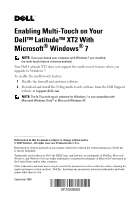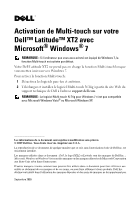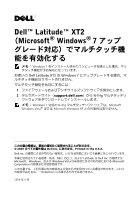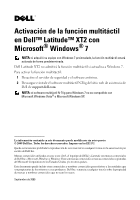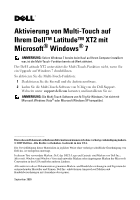Dell Latitude XT2 N-trig Multi-touch Software Tech sheet
Dell Latitude XT2 Manual
 |
View all Dell Latitude XT2 manuals
Add to My Manuals
Save this manual to your list of manuals |
Dell Latitude XT2 manual content summary:
- Dell Latitude XT2 | N-trig Multi-touch Software Tech
sheet - Page 1
computer with Windows 7 pre-installed, the multi-touch feature is factory enabled. Your Dell Latitude XT2 does not support the multi-touch feature when you upgrade to Windows 7. To enable the multi-touch feature: 1 Disable the firewall and antivirus software. 2 Download and install the N-Trig multi - Dell Latitude XT2 | N-trig Multi-touch Software Tech
sheet - Page 2
Dell Latitude XT2 ne prend pas en charge la fonction Multi-touch lorsque vous mettez à niveau vers Windows 7. Pour activer la fonction Multi-touch : 1 Désactivez les logiciels pare-feu et antivirus. 2 Téléchargez et installez le logiciel Multi-touch N-Trig à partir du site Web du support technique - Dell Latitude XT2 | N-trig Multi-touch Software Tech
sheet - Page 3
™ Latitude™ XT2 (Microsoft® Windows® 7 アップ メモ: Windows 7 Dell Latitude XT2 を Windows 7 1 2 support.dell.com)から N Trig Windows 7 対応の N-Trig Microsoft Windows Vista Microsoft Windows XP 2009 Dell Inc Printed in the U.S.A. Dell Inc Dell、DELL Latitude は Dell Inc Microsoft、Windows - Dell Latitude XT2 | N-trig Multi-touch Software Tech
sheet - Page 4
. Dell Latitude XT2 no admitirá la función multitáctil si actualiza a Windows 7. Para activar la función multitáctil: 1 Desactive el servidor de seguridad y el software antivirus. 2 Descargue e instale el software multitáctil N-Trig del sitio web de asistencia de Dell de support.dell.com - Dell Latitude XT2 | N-trig Multi-touch Software Tech
sheet - Page 5
Latitude XT2 unterstützt die Multi-Touch-Funktion nicht, wenn Sie ein Upgrade auf Windows 7 durchführen. So aktivieren Sie die Multi-Touch-Funktion: 1 Deaktivieren Sie die Firewall und die Antivirensoftware. 2 Laden Sie die Multi-Touch-Software von N-Trig von der Dell SupportWebseite unter support
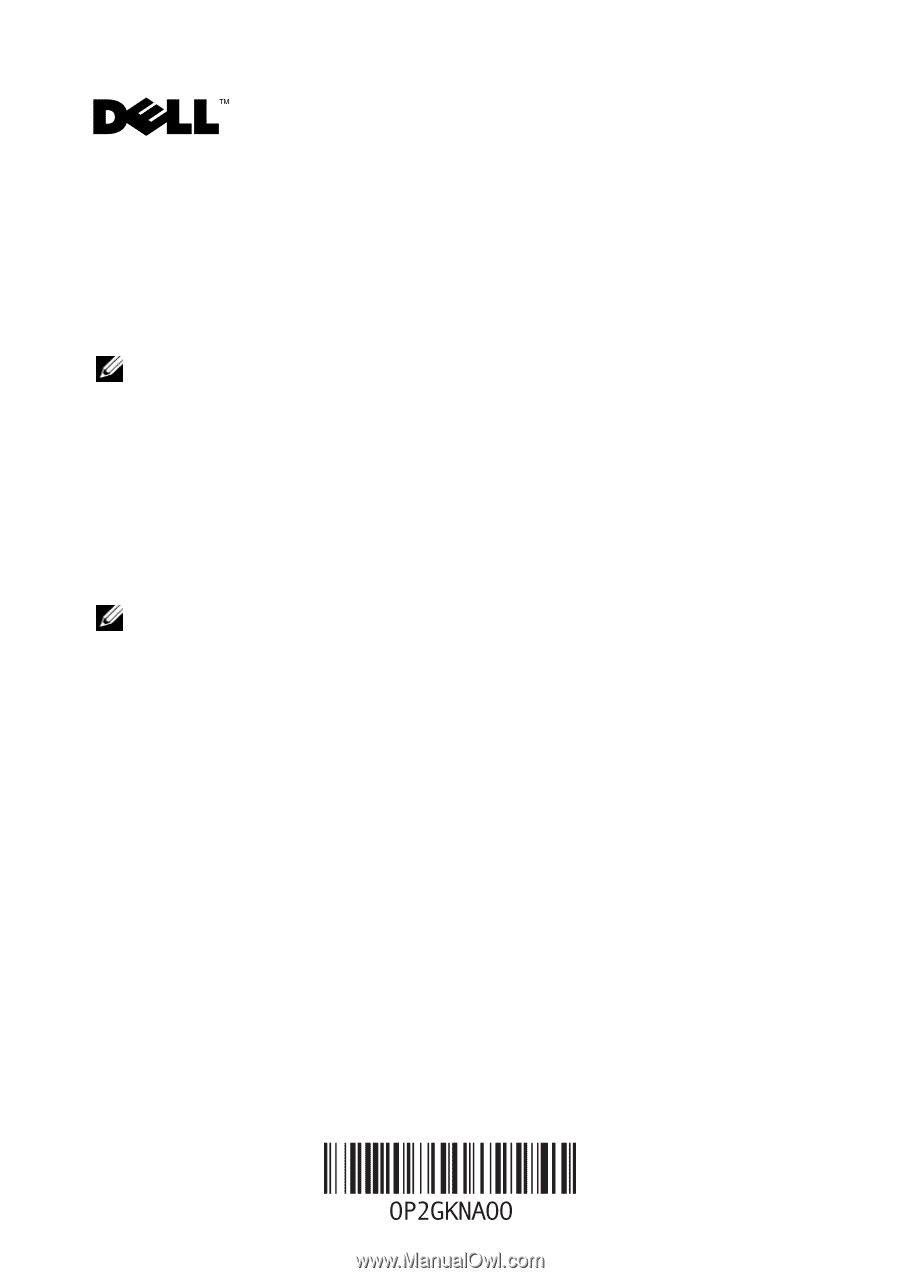
Enabling Multi-Touch on Your
Dell™ Latitude™ XT2 With
Microsoft
®
Windows
®
7
NOTE:
If you purchased your computer with Windows 7 pre-installed,
the multi-touch feature is factory enabled.
Your Dell Latitude XT2 does not support the multi-touch feature when you
upgrade to Windows 7.
To enable the multi-touch feature:
1
Disable the firewall and antivirus software.
2
Download and install the N-Trig multi-touch software from the Dell Support
website at
support.dell.com
.
NOTE:
The N-Trig multi-touch software for Windows 7 is not compatible with
Microsoft Windows Vista
®
or Microsoft Windows XP.
__________________
Information in this document is subject to change without notice.
© 2009 Dell Inc. All rights reserved. Printed in the U.S.A.
Reproduction of these materials in any manner whatsoever without the written permission of Dell Inc.
is strictly forbidden.
Trademarks used in this text:
Dell
, the
DELL
logo, and
Latitude
are trademarks of Dell Inc.
Microsoft
,
Windows
,
and
Windows Vista
are either trademarks or registered trademarks of Microsoft Corporation in
the United States and/or other countries.
Other trademarks and trade names may be used in this document to refer to either the entities claiming the
marks and names or their products. Dell Inc. disclaims any proprietary interest in trademarks and trade
names other than its own.
September 2009