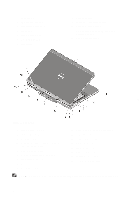Dell Latitude XT3 User Manual
Dell Latitude XT3 Manual
 |
View all Dell Latitude XT3 manuals
Add to My Manuals
Save this manual to your list of manuals |
Dell Latitude XT3 manual content summary:
- Dell Latitude XT3 | User Manual - Page 1
Dell Latitude XT3 Setup And Features Information About Warnings WARNING: A WARNING indicates a potential ) 4. volume control buttons 5. fingerprint reader 6. security cable slot 7. USB 2.0 connector 8. eSATA/USB 2.0 connector 9. wireless on/off switch 10. keyboard Regulatory Model:P17G Regulatory - Dell Latitude XT3 | User Manual - Page 2
lock 16. touchpad buttons (2) 17. trackstick 18. power button 19. Windows security button 20. screen rotate button 21. Dell Feature Enhancement Pack/ settings button 22. device status lights Figure 2. Back View 1. display latch release 2. ExpressCard slot 3. cooling vents 4. headphone (line-out - Dell Latitude XT3 | User Manual - Page 3
computer gets hot. Fan noise is normal and does not indicate a problem with the fan or the computer. Quick Setup WARNING: Before you best practices information, see www.dell.com/regulatory_compliance. WARNING: The AC adapter works with electrical outlets worldwide. However, power connectors and power - Dell Latitude XT3 | User Manual - Page 4
IEEE 1394 devices, such as a 1394 hard drive (optional). Figure 6. 1394 Connector 5. Connect to an external monitor using one of the following cables (optional): Figure 7. HDMI Connector Figure 8. HDMI to DVI Adapter 6. Open the computer display and press the power button to turn on the computer. 4 - Dell Latitude XT3 | User Manual - Page 5
→ Help and Support and select the option to view information about your computer. System Information Chipset Processor Intel Mobile vPro QM67 chipset • Intel Core i3 series • Intel Core i5 series • Intel Core i7 series Video Video type Data bus Video controller and memory Intel HD Graphics 3000 - Dell Latitude XT3 | User Manual - Page 6
/write capabilities Cards supported Program technology supported Interface speed EMV level WHQL certification Supports ISO-7816-3 (asynchronous and synchronous Type I and II), ISO7816-12 1.80 V, 3 V, and 5 V JAVA cards 9600 BPS to 115,200 BPS level 1 certified PC/SC Battery Type (minimum) Weight - Dell Latitude XT3 | User Manual - Page 7
battery 11.1 VDC 0 °C to 50 °C (32 °F to 122 °F) -20 °C to 65 °C (-4 °F to 149 °F) 3 V CR2032 lithium ion AC Adapter Input voltage Input current (maximum) Input frequency Output power .72 inches) 221.70 mm (8.73 inches) 1.98 kg (4.38 lb) (with 6-cell battery and lightweight solid state drive) 7 - Dell Latitude XT3 | User Manual - Page 8
strictly forbidden. Trademarks used in this text: Dell™, the DELL logo, Dell Precision™, Precision ON™, ExpressCharge™, Latitude™, Latitude ON™, OptiPlex™, Vostro™, and Wi-Fi Catcher™ are trademarks of Dell Inc. Intel®, Pentium®, Xeon®, Core™, Atom™, Centrino®, and Celeron® are registered trademarks - Dell Latitude XT3 | User Manual - Page 9
trademarks of Advanced Micro Devices, Inc. Microsoft®, Windows®, MS-DOS®, Windows Vista®, the Windows Vista start button, and Office Outlook® are discs and players. The Bluetooth® word mark is a registered trademark and owned by the Bluetooth® SIG, Inc. and any use of such mark by Dell Inc. is under
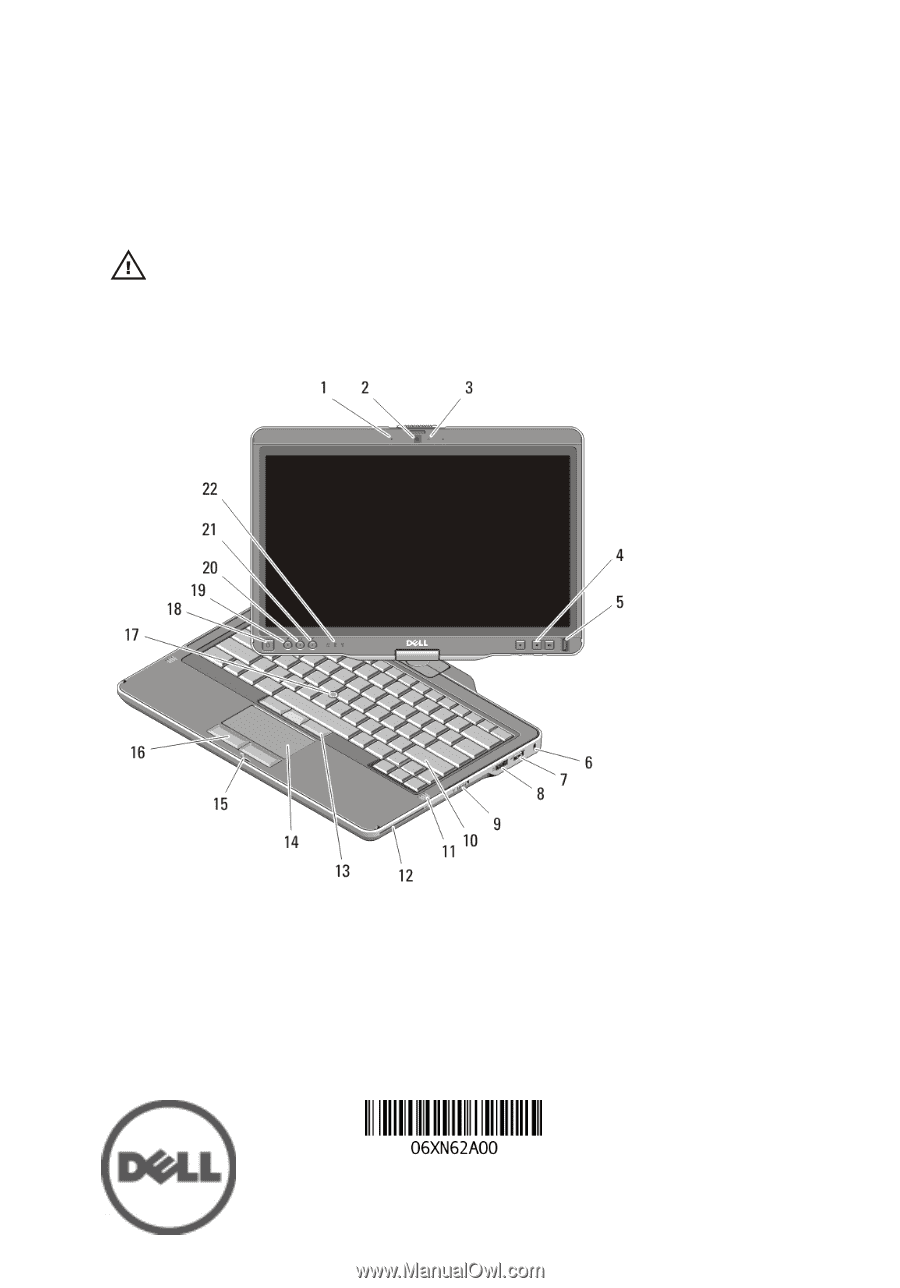
Dell Latitude XT3
Setup And Features Information
About Warnings
WARNING: A WARNING indicates a potential for property damage, personal injury,
or death.
Front And Back View
Figure 1. Front View
1.
microphone (optional)
2.
camera (optional)
3.
camera status light (optional)
4.
volume control buttons
5.
fingerprint reader
6.
security cable slot
7.
USB 2.0 connector
8.
eSATA/USB 2.0 connector
9.
wireless on/off switch
10.
keyboard
Regulatory Model:P17G
Regulatory Type:P17G001
2011 – 04