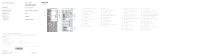Dell OptiPlex 5050 Tower Tower Quick Start Guide - Windows 7
Dell OptiPlex 5050 Tower Manual
 |
View all Dell OptiPlex 5050 Tower manuals
Add to My Manuals
Save this manual to your list of manuals |
Dell OptiPlex 5050 Tower manual content summary:
- Dell OptiPlex 5050 Tower | Tower Quick Start Guide - Windows 7 - Page 1
OptiPlex 5050 Tower Quick Start Guide Guía de inicio rápido 1 Connect the keyboard and mouse Conecte el teclado y el mouse 2 Connect the network cable - optional Conecte el cable de red (opcional) 3 Connect the display Conecte la pantalla 4 Connect the power cable and press the power button - Dell OptiPlex 5050 Tower | Tower Quick Start Guide - Windows 7 - Page 2
Dell.com/support Dell.com/support/manuals Dell.com/support/windows Dell.com/contactdell Dell.com/regulatory_compliance D18M D18M003 OptiPlex 5050 (supports Smart Power On) 16. Expansion card slots 17. Power connector port 18. Power supply diagnostic light 19. Cable cover lock slot 20. Release latch
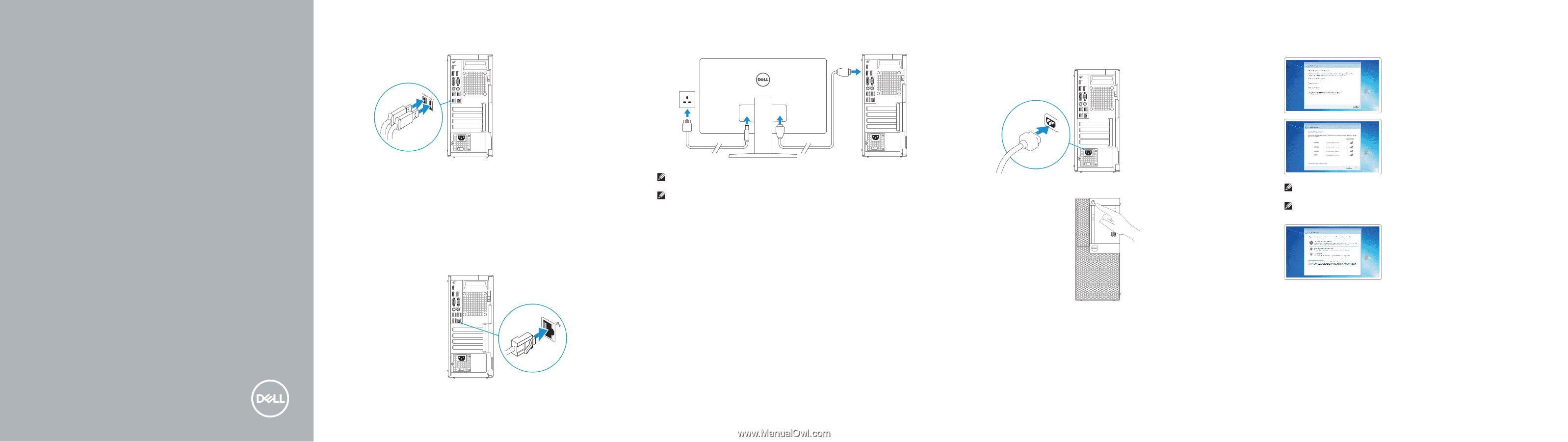
Quick Start Guide
Guía de inicio rápido
OptiPlex 5050 Tower
1
Connect the keyboard and mouse
Conecte el teclado y el mouse
2
Connect the network cable — optional
Conecte el cable de red (opcional)
3
Connect the display
Conecte la pantalla
NOTE:
If you ordered your computer with a discrete graphics card, connect the display to the
discrete graphics card.
NOTA:
Si encargó su equipo con una tarjeta de gráficos discretos, conecte la pantalla al conector
en la tarjeta de gráficos discretos.
4
Connect the power cable and
press the power button
Conecte el cable de alimentación y presione el botón de encendido
5
Finish operating system setup
Finalice la configuración del sistema operativo
Windows 7
Set a password for Windows
Establezca una contraseña para Windows
Connect to your network
Conéctese a una red
NOTE: If you are connecting to a secured wireless network, enter the password for the
wireless network access when prompted.
NOTA:
Si se conecta a una red inalámbrica segura, introduzca la contraseña de acceso a la red
inalámbrica cuando se le solicite.
Protect your computer
Proteja el equipo
Ubuntu
Follow the instructions on the screen to finish setup.
Siga las instrucciones en pantalla para finalizar la configuración.