Dell OptiPlex 5055 Tower OptiPlex 5055 Tower Quick Start Guide
Dell OptiPlex 5055 Tower Manual
 |
View all Dell OptiPlex 5055 Tower manuals
Add to My Manuals
Save this manual to your list of manuals |
Dell OptiPlex 5055 Tower manual content summary:
- Dell OptiPlex 5055 Tower | OptiPlex 5055 Tower Quick Start Guide - Page 1
OptiPlex 5055 Tower Quick Start Guide Kiirjuhend 1 Connect the keyboard and mouse Ühendage klaviatuur ja hiir 3 Connect the display Ühendage monitor Product support and manuals Tugiteenused ja juhendid Contact Dell Delli kontaktteave Regulatory and safety Regulatiivsus ja ohutus Regulatory model - Dell OptiPlex 5055 Tower | OptiPlex 5055 Tower Quick Start Guide - Page 2
reader (optional) 8. DisplayPorts 9. Headset port 10. Serial port 11. USB 2.0 port 12. PS/2 keyboard port 13. USB 3.1 Gen 1 ports 14. USB 2.0 ports (supports Smart Power On) 15. Expansion card slots 16. Power connector port 17. Power supply diagnostic light 18. Cable cover lock slot 19. Release
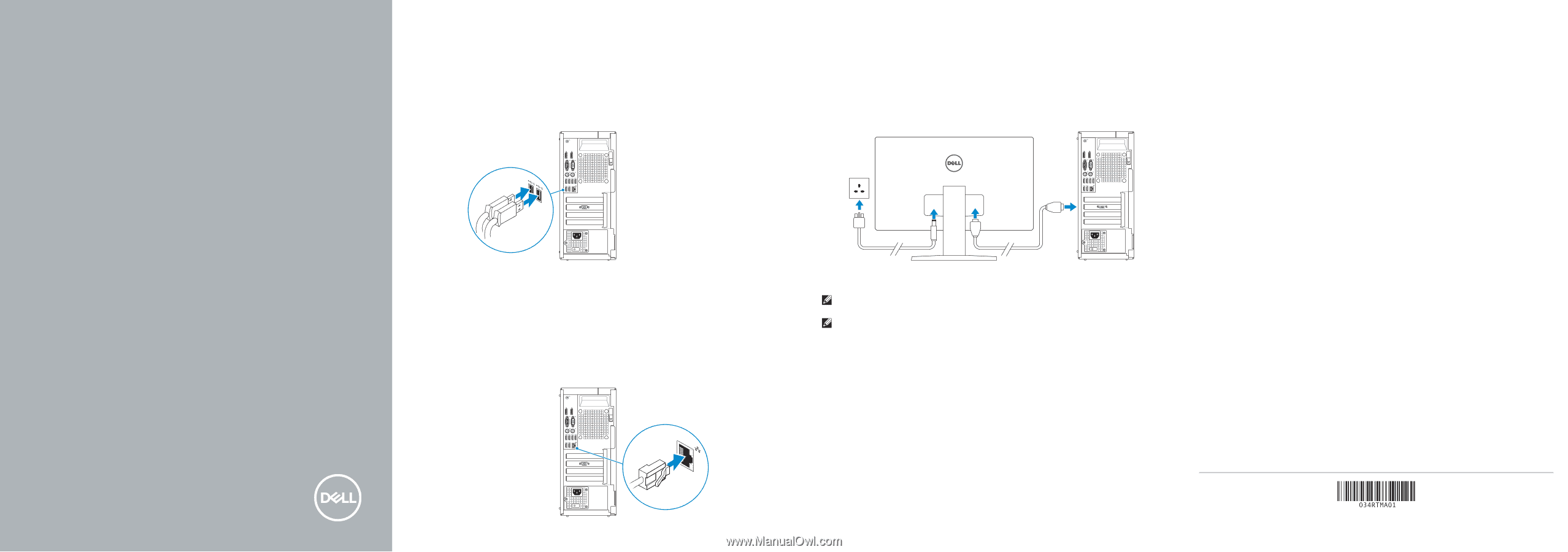
OptiPlex 5055 Tower
Quick Start Guide
Kiirjuhend
1
Connect the keyboard and mouse
Ühendage klaviatuur ja hiir
2
Connect the network cable — optional
Ühendage võrgukaabel – valikuline
3
Connect the display
Ühendage monitor
NOTE:
If you ordered your computer with a discrete graphics card, connect the display to the
discrete graphics card.
MÄRKUS.
Kui tellisite arvuti diskreetse graafikakaardiga, ühendage monitor sellega.
Product support and manuals
Tugiteenused ja juhendid
Dell.com/support
Dell.com/support/manuals
Dell.com/support/windows
Contact Dell
Delli kontaktteave
Dell.com/contactdell
Regulatory and safety
Regulatiivsus ja ohutus
Dell.com/regulatory_compliance
Regulatory model
Regulatiivne mudel
D18M
Regulatory type
Regulatiivne tüüp
D18M004
Computer model
Arvuti mudel
OptiPlex 5055 Tower
2017-11
© 2017 Dell Inc. or its subsidiaries.




