Dell OptiPlex FX130 VESA Mount Manual
Dell OptiPlex FX130 Manual
 |
View all Dell OptiPlex FX130 manuals
Add to My Manuals
Save this manual to your list of manuals |
Dell OptiPlex FX130 manual content summary:
- Dell OptiPlex FX130 | VESA Mount Manual - Page 1
Dell OptiPlex FX130 & FX170 VESA Mount Manual - Dell OptiPlex FX130 | VESA Mount Manual - Page 2
your thin client. CAUTION: A CAUTION indicates potential damage to hardware or loss of data if instructions are not followed. WARNING: A WARNING indicates a potential for property damage, personal injury, or death. Information in this document is subject to change without notice. © 2011 Dell Inc - Dell OptiPlex FX130 | VESA Mount Manual - Page 3
Dell OptiPlex FX130 & FX170 VESA Mount Manual WARNING: Before beginning, turn off the thin client, disconnect the AC adapter from the electrical outlet and the thin client, and remove any other external cables from the thin client. WARNING: Before installing your thin client in an enclosure, read - Dell OptiPlex FX130 | VESA Mount Manual - Page 4
VESA Bracket 1 Remove the middle button on of the side plate on your thin client that has three mounting holes. NOTE: Only one side plate has three mounting holes. | 4 - Dell OptiPlex FX130 | VESA Mount Manual - Page 5
2 Place the VESA mounting plate on the thin client's side plate chassis and insert the screws to secure the mounting plate to the thin client. | 5 - Dell OptiPlex FX130 | VESA Mount Manual - Page 6
the AC adapter from the electrical outlet and the thin client, and remove any other external cables from the thin client. WARNING: Before installing your thin client in an enclosure, read the safety instructions that shipped with your thin client. CAUTION: Use a wall that supports at least - Dell OptiPlex FX130 | VESA Mount Manual - Page 7
, or Dell product catalog. Dell provides several online and telephone-based support and service options. Availability varies by country and product, and some services may not be available in your area. To contact Dell for sales, technical support, or customer service issues: 1 Visit support.dell.com - Dell OptiPlex FX130 | VESA Mount Manual - Page 8
Printed in the U.S.A. www.dell.com | support.dell.com
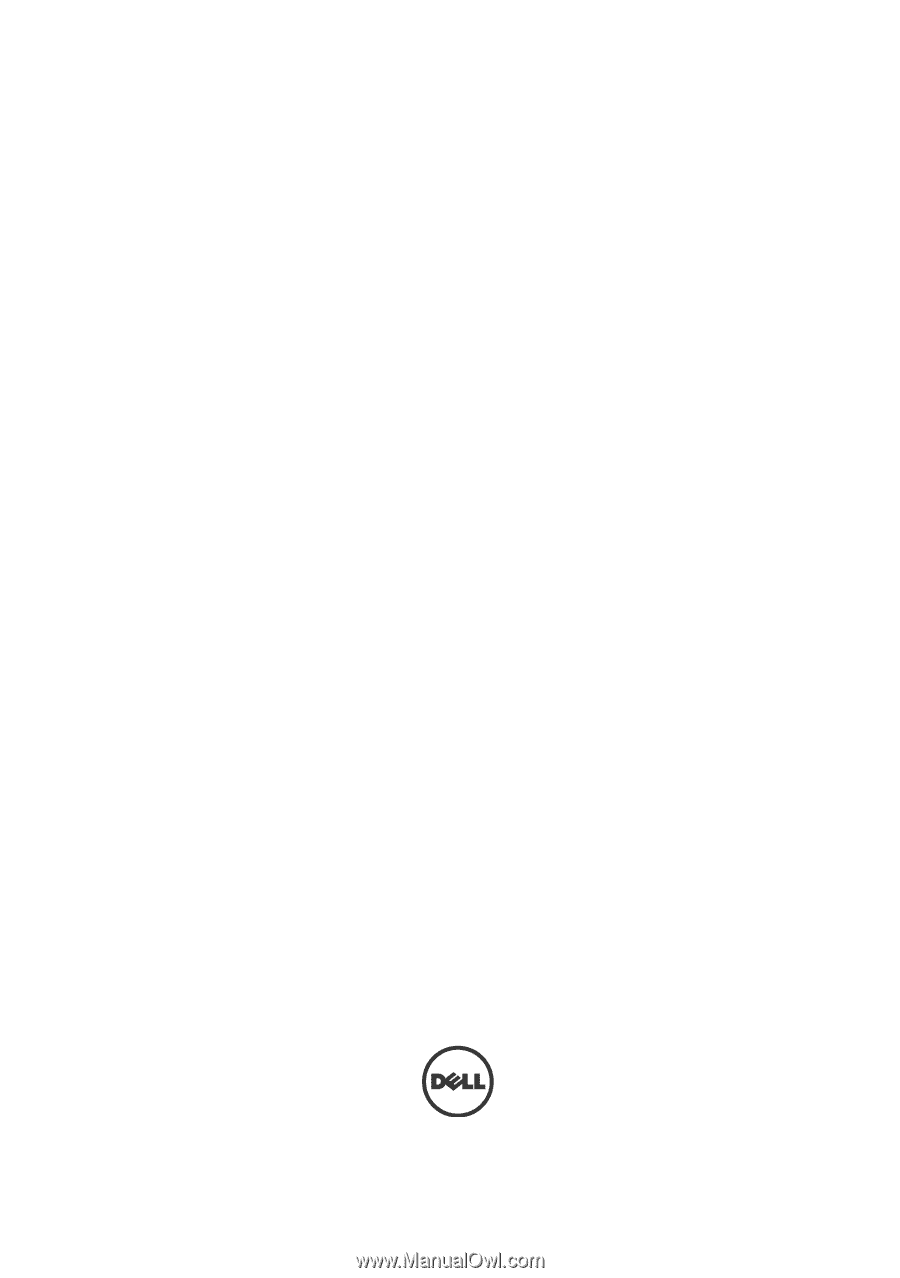
Dell OptiPlex
FX130 & FX170
VESA Mount
Manual









