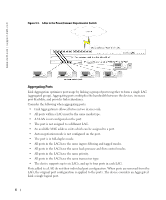Dell PowerConnect 2748 User's Guide - Addendum
Dell PowerConnect 2748 Manual
 |
View all Dell PowerConnect 2748 manuals
Add to My Manuals
Save this manual to your list of manuals |
Dell PowerConnect 2748 manual content summary:
- Dell PowerConnect 2748 | User's Guide - Addendum - Page 1
the PowerConnect 2708/2716/2724 devices installed in the Enterprise Network. The following configuration scenarios are described: • Configuring Interface Parameters • Creating VLAN Membership • Configuring VLAN Port Settings • Configuring LAG Membership • Downloading Software File • Configuring Port - Dell PowerConnect 2748 | User's Guide - Addendum - Page 2
www.dell.com | support.dell.com Configuring Interface Parameters The Interface Configuration screen enables the user to set the various interface parameters, interface type and additional operational attributes. In the following example, Port 1 is configured as 1000Mbps Copper interface type, as - Dell PowerConnect 2748 | User's Guide - Addendum - Page 3
access levels of user groups in separate departments. The VLAN Membership Web Management page contains fields for defining VLAN groups. The device supports the mapping of 4094 VLAN IDs to 64 VLANs. All ports must have a defined PVID. If no other value is configured the default VLAN PVID is used - Dell PowerConnect 2748 | User's Guide - Addendum - Page 4
www.dell.com | support.dell.com Figure 9-3. VLAN Membership Defining VLAN Port Settings The VLAN Port Settings screen enables the user to configure information for a specific port in a LAG. In the following example, port #2 in LAG Group 1, has the Frame Type as Admit All, and Ingress Filtering is - Dell PowerConnect 2748 | User's Guide - Addendum - Page 5
ports, to form a single Link Aggregated Group (LAG). This enables: • Fault tolerance protection from physical link disruption • Higher bandwidth connections • Improved bandwidth granularity • High bandwidth server connectivity With the departmental PowerConnect 2708/2716/2724 switches installed - Dell PowerConnect 2748 | User's Guide - Addendum - Page 6
ports: • Link Aggregation is allowed between two devices only. • All ports within a LAG must be the same media type. • A VLAN is not configured on the port. • The port is not assigned to a different LAG. • An available MAC address exists which can be assigned to a port. • Auto-negotiation mode - Dell PowerConnect 2748 | User's Guide - Addendum - Page 7
example of Link Aggregation configuration, whereby LAG Group 4 consists of member ports 5, 6, and 7. Figure 9-6. LAG Membership Downloading Files from Server The File Download screen enables the user to configure and update Software Image files or BootP Image files in the PowerConnect 2708/2716/2724 - Dell PowerConnect 2748 | User's Guide - Addendum - Page 8
www.dell.com | support.dell.com Figure 9-7. File Download Port Mirroring PowerConnect 2708/2716/2724 support port mirroring functionality. Port Mirroring allows traffic to be copied from one port to another port. Port mirroring monitors and mirrors network traffic by forwarding copies of incoming - Dell PowerConnect 2748 | User's Guide - Addendum - Page 9
Mirroring Setup with Departmental Switch In the following screen, the Destination Port is configured as port 3, and the Source Port as port 7. The type of traffic to be monitored is configured as Tx (Transmit) and Rx (Receive). The user can elect to add/remove ports to be mirrored and monitored on - Dell PowerConnect 2748 | User's Guide - Addendum - Page 10
Control operation, therefore limiting the amount of Multicast and Broadcast frames accepted and forwarded by the PowerConnect 2708/2716/2724 device. In the example shown in the following screen, the Broadcast Rate Threshold is configured to 1000 packets per second. Count Multicast with Broadcast is - Dell PowerConnect 2748 | User's Guide - Addendum - Page 11
(s). The PowerConnect 2708/2716/2724 system supports four queues per port for service priorities, where queue 0 is the lowest priority and queue 3 is the highest priority. For each logical group of priorities defined by the user, two priority levels are defined. Egress queues are configured with - Dell PowerConnect 2748 | User's Guide - Addendum - Page 12
www.dell.com | support.dell.com The common prioritization mechanisms implemented in the PowerConnect device are Class of Service (CoS), according to IEEE802.1p, and DSCP (DiffServe Code Point) for IP traffic. CoS reduces flow complexity by mapping multiple flows into eight classes of service. These - Dell PowerConnect 2748 | User's Guide - Addendum - Page 13
When Restore Defaults box is checked, the device's factory default settings for mapping CoS values are restored. Figure 9-13. CoS to Queue Mapping DSCP Values to Queues The following screen shows DSCP In incoming traffic - Dell PowerConnect 2748 | User's Guide - Addendum - Page 14
www.dell.com | support.dell.com 14

1
Appendix A: Configuration Examples
This Appendix provides some configuration examples for the PowerConnect 2708/2716/2724
devices installed in the Enterprise Network.
The following configuration scenarios are described:
•
Configuring Interface Parameters
•
Creating VLAN Membership
•
Configuring VLAN Port Settings
•
Configuring LAG Membership
•
Downloading Software File
•
Configuring Port Mirroring
•
Configuring Storm Control
•
Configuring CoS Priority Queues