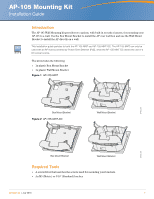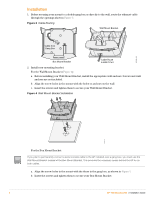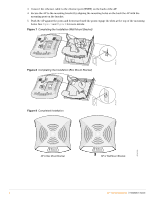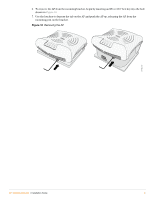Dell PowerConnect W-AP105 Mounting Kit Installation Guide
Dell PowerConnect W-AP105 Manual
 |
View all Dell PowerConnect W-AP105 manuals
Add to My Manuals
Save this manual to your list of manuals |
Dell PowerConnect W-AP105 manual content summary:
- Dell PowerConnect W-AP105 | Mounting Kit Installation Guide - Page 1
box and use the Wall Mount Bracket to install the AP directly on a wall. This installation guide pertains to both the AP-105-MNT and AP-105-MNT-DC. The AP-105-MNT can only be used with an AP that is powered by Power Over Ethernet (PoE), while the AP-105-MNT-DC allows the use of a DC power source - Dell PowerConnect W-AP105 | Mounting Kit Installation Guide - Page 2
the Box Mount Bracket. This provides the necessary space behind the AP to run both cables. a. Align the screw holes in the mount with the those in the gang box, as shown in Figure 5. b. Insert the screws and tighten them to secure your Box Mount Bracket. 2 AP-105 Mounting Kit | Installation Guide - Dell PowerConnect W-AP105 | Mounting Kit Installation Guide - Page 3
a third screw. For more details, see Figure 6. Figure 5 Box Mount Bracket Installation (Single-gang Box) Figure 6 Box Mount Bracket Installation (Double-gang Box) AP105_011 AP105_011 AP-105 Mounting Kit | Installation Guide 3 - Dell PowerConnect W-AP105 | Mounting Kit Installation Guide - Page 4
7 and Figure 8 for more details. Figure 7 Completing the Installation (Wall Mount Bracket) Figure 8 Completing the Installation (Box Mount Bracket) Figure 9 Completed Installation AP105_014 AP105_009 AP in Box Mount Bracket 4 AP in Wall Mount Bracket AP-105 Mounting Kit | Installation Guide - Dell PowerConnect W-AP105 | Mounting Kit Installation Guide - Page 5
by inserting an M5 or 3/16" hex key into the hole shown in Figure 10. 7. Use the hex key to depress the tab on the AP and push the AP up, releasing the AP from the mounting post on the bracket. Figure 10 Removing the AP AP105_013 AP-105 Mounting Kit | Installation Guide 5 - Dell PowerConnect W-AP105 | Mounting Kit Installation Guide - Page 6
© 2010 Aruba Networks, Inc. All rights reserved. 6 July 2010 | 0510651-02
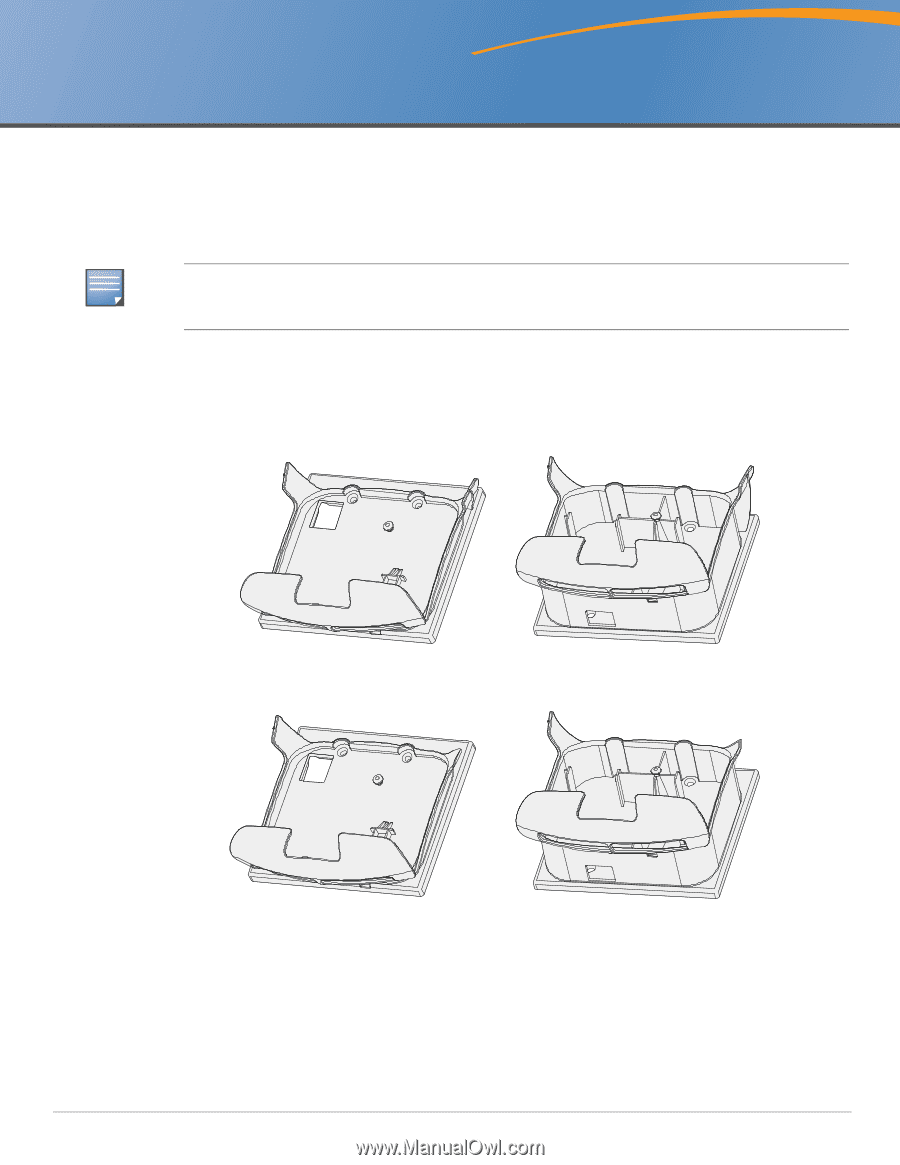
AP-105 Mounting Kit
Installation Guide
0510651-02
|
July 2010
1
Introduction
The AP-105 Wall Mounting kit provides two options, with built-in security features, for mounting your
AP-105 to a wall. Use the Box Mount Bracket to install the AP over wall box and use the Wall Mount
Bracket to install the AP directly on a wall.
The kit includes the following:
z
1x plastic Box Mount Bracket
z
1x plastic Wall Mount Bracket
Figure 1
AP-105-MNT
Figure 2
AP-105-MNT-DC
Required Tools
z
A screwdriver that matches the screws used for mounting your brackets.
z
An M5 (Metric) or 3/16" (Standard) hex key.
NOTE
This installation guide pertains to both the AP-105-MNT and AP-105-MNT-DC. The AP-105-MNT can only be
used with an AP that is powered by Power Over Ethernet (PoE), while the AP-105-MNT-DC allows the use of a
DC power source.
AP105_008
Box Mount Bracket
Wall Mount Bracket
AP105_008
Wall Mount Bracket
Box Mount Bracket