Dell PowerConnect W Clearpass 100 Software RADIUS 802.1X/EAP Setup TechNote
Dell PowerConnect W Clearpass 100 Software Manual
 |
View all Dell PowerConnect W Clearpass 100 Software manuals
Add to My Manuals
Save this manual to your list of manuals |
Dell PowerConnect W Clearpass 100 Software manual content summary:
- Dell PowerConnect W Clearpass 100 Software | RADIUS 802.1X/EAP Setup TechNote - Page 1
RADIUS 802.1X/EAP Setup This is a draft guide until a full technote with a walkthrough is available. Tested with amigopod RADIUS Services 2.0.16 which is the current 2.1 release candidate. 802.1X/EAP Configuration First navigate to RADIUS Services > EAP & 802.1X Now create a self-signed digital - Dell PowerConnect W Clearpass 100 Software | RADIUS 802.1X/EAP Setup TechNote - Page 2
Modify these parameters if appropriate - note that the default CA certificate expiration is set for 10 years. In particular, the "Common Name" of the certificate will be used to identify it to clients installing it as a trusted CA root, so choose a sensible name. Click the Continue button to proceed - Dell PowerConnect W Clearpass 100 Software | RADIUS 802.1X/EAP Setup TechNote - Page 3
The details of the certificates are shown. To enable these certificates for use in EAPTLS, EAP-TTLS and PEAP, select the Use this certificate to identify this RADIUS server checkbox and click Apply Settings. - Dell PowerConnect W Clearpass 100 Software | RADIUS 802.1X/EAP Setup TechNote - Page 4
the EAP types that are to be supported. To enable the common case of PEAPv0/MS-CHAPv2 (broadly supported by all wireless clients that implement 802. the server's certificate must be exported. To do this, navigate to RADIUS Services > EAP & 802.1X and click the Export Server Certificate command link - Dell PowerConnect W Clearpass 100 Software | RADIUS 802.1X/EAP Setup TechNote - Page 5
File button and a file named amigopod Certificate Authority.p7b will be downloaded (the precise name depends on the common name for the CA certificate). This file must be imported as a trusted root certification authority on any client - Dell PowerConnect W Clearpass 100 Software | RADIUS 802.1X/EAP Setup TechNote - Page 6
Click the Install Certificate... button - Dell PowerConnect W Clearpass 100 Software | RADIUS 802.1X/EAP Setup TechNote - Page 7
Click the Browse... button to select the Trusted Root Certification Authorities store: - Dell PowerConnect W Clearpass 100 Software | RADIUS 802.1X/EAP Setup TechNote - Page 8
Make sure that the imported CA is specified as a Trusted Root Certification Authority for the wireless network connection that is using PEAP. - Dell PowerConnect W Clearpass 100 Software | RADIUS 802.1X/EAP Setup TechNote - Page 9
Successful PEAP Authentication Tue Nov 17 01:20:13 2009 : Auth: Login OK: [[email protected]] (from client linksys port 21 cli 001c2603de08) Tue Nov 17 01:20:13 2009 : Auth: Login OK: [[email protected]] (from client localhost port 0) Tue Nov 17 01:20:13 2009 : Info: rlm_eap_mschapv2: Issuing
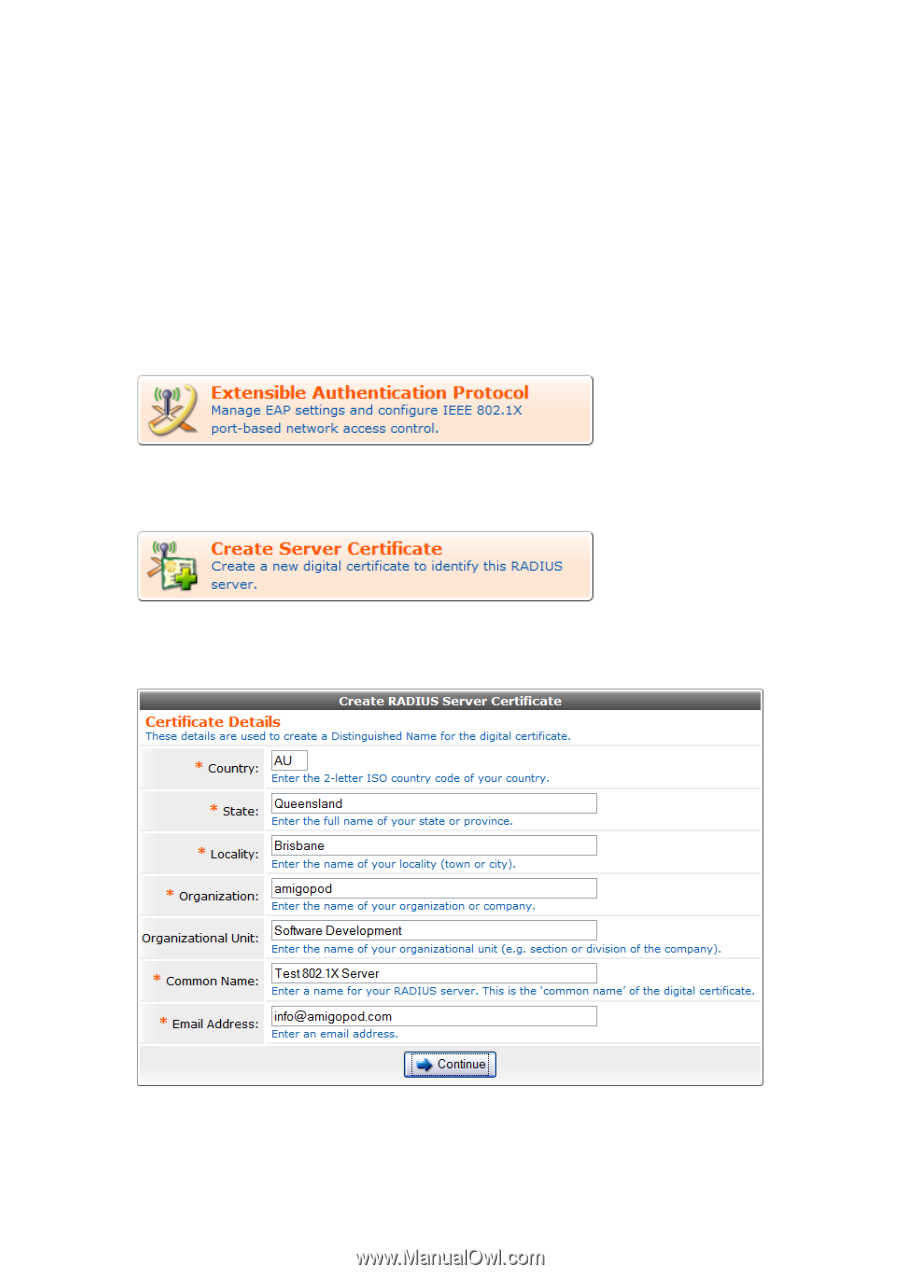
RADIUS 802.1X/EAP Setup
This is a draft guide until a full technote with a walkthrough is available.
Tested with amigopod RADIUS Services 2.0.16 which is the current 2.1 release
candidate.
802.1X/EAP Configuration
First navigate to RADIUS Services > EAP & 802.1X
Now create a self-signed digital certificate for this server by clicking the
Create
Server Certificate
link
Complete the
Create RADIUS Server Certificate
form – this certificate will be used
to identify the server in EAP-TLS protocol (and derived protocols i.e. PEAP)
Click the
Continue
button to proceed to the
Sign RADIUS Server Certificate
form.
This will be filled out with defaults based on the previous page.









