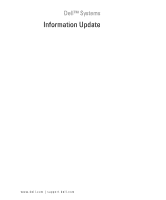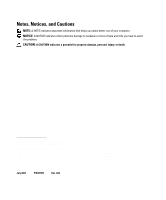Dell PowerEdge 2600 Information Update
Dell PowerEdge 2600 Manual
 |
View all Dell PowerEdge 2600 manuals
Add to My Manuals
Save this manual to your list of manuals |
Dell PowerEdge 2600 manual content summary:
- Dell PowerEdge 2600 | Information
Update - Page 1
Dell™ Systems Information Update Mise à jour des informations Aktuelle Informationen Actualización de información www.dell.com | support.dell.com - Dell PowerEdge 2600 | Information Update - Page 2
- Dell PowerEdge 2600 | Information
Update - Page 3
Dell™ Systems Information Update www.dell.com | support.dell.com - Dell PowerEdge 2600 | Information
Update - Page 4
loss of data and tells you how to avoid the problem. CAUTION: A CAUTION indicates a potential for property damage, Dell Inc. is strictly forbidden. Trademarks used in this text: Dell, the DELL logo, PowerEdge, and Dell OpenManage are trademarks of Dell Inc.; Red Hat is a registered trademark of Red - Dell PowerEdge 2600 | Information
Update - Page 5
controller. Ensure that the hard drive containing the operating system is set as one of these first four channels in the boot sequence. The first device from each of the four channels is included as a boot option in the System Setup program. See your system's User's Guide for information about using - Dell PowerEdge 2600 | Information
Update - Page 6
NetWare 6.0 USB Driver Issue Systems running NetWare 6.0 with Support Pack 1 that have an attached USB keyboard can lock up when the reset server command is run. Use the updated UHC1DRV.NLM file (version 1.01, dated December 12, 2001, or a later version) on the Dell OpenManage Server Assistant CD to - Dell PowerEdge 2600 | Information
Update - Page 7
one of the following solutions: • Install Support Pack 2 for NetWare 6.0 before adding any expansion cards. See the Novell website at www.novell.com for the latest information. • Replace the NWCONFIG.NLM file (v.3.40d, September 20, 2001) with the updated NWCONFIG.NLM file (v.3.40d, May 3, 2002 - Dell PowerEdge 2600 | Information
Update - Page 8
are not compatible with the Xeon 533-MHz front-side bus processor. If installed, these memory modules prevent a system with this processor from performing a POST and result in a memory-configuration error beep code of 1-3-2. System BIOS Version If your system uses the Xeon 533-MHz front-side bus - Dell PowerEdge 2600 | Information
Update - Page 9
Dell™ 系统 信息更新 www.dell.com | support.dell.com - Dell PowerEdge 2600 | Information
Update - Page 10
2003-2004 Dell Inc 未经 Dell Inc Dell、 DELL 徽标、 PowerEdge 和 Dell OpenManage 是 Dell Inc Red Hat 是 Red Hat, Inc Intel 和 Xeon 分别是 Intel Corporation Novell 和 NetWare 是 Novell Corporation ARCserve 是 Computer Associates International, Inc Dell Inc 2004 年 7 月 P/N 0Y805 Rev. A04 - Dell PowerEdge 2600 | Information
Update - Page 11
NIC 问题 • SCSI RAID Novell® NetWare® 6.0 • Red Hat® Linux 电源额定 100-240 VAC, 50-60 Hz, 11.4 A 200-240 VAC, 50-60 Hz, 5.0 A NIC 问题 Intel® PRO/100 和 PRO/1000 NIC 识别 Intel PROSet Intel 嵌入式 - Dell PowerEdge 2600 | Information
Update - Page 12
.dell.com | support.dell.com RAID 控制器 安装 RAID 控制器 在 PCI-X 2 到 5 中安装 Dell™ PowerEdge RAID 控制器 (PERC) 3/DC 和 PERC 3/QC 6 和 7 中安装 PERC 3/DC 和 PERC 3/QC PCI 133-MHz PCI-X 6 和 7 PCI 配置 RAID 控制器 ROMB ROMB PERC 3/DC 或 PERC 3/QC RAID ROMB Ctrl> - Dell PowerEdge 2600 | Information
Update - Page 13
b 将 Support Pack 2 中的 \Startup NWCONFIG.NLM C:\NWSERVER。 c 运行 NetWare 6.0 Red Hat Linux 在运行 Red Hat Linux 7.3 ARCserve®IT Red Hat Linux 7.3 SCSI 通道 B 时使用 ARCserveIT ARCserveIT Red Hat Linux 7.3 SCSI 1 insmod sg。 2 键入 more /proc/scsi/sg/device_hdr 3 键入 more /proc/scsi/sg/devices - Dell PowerEdge 2600 | Information
Update - Page 14
www.dell.com | support.dell.com 处理器 Intel Xeon™ 533-MHz 533-MHz 604 2.0 GHz 512 KB Xeon 400-MHz 603 Xeon 400-MHz 和 533-MHz 内存 PC 1600 (DDR200 Xeon 533-MHz POST 1-3-2。 系统 BIOS 版本 Xeon 533-MHz BIOS 必须为 A04 A04 BIOS 2-6 信息更新 - Dell PowerEdge 2600 | Information
Update - Page 15
Systèmes Dell™ Mise à jour des informations www.dell.com | support.dell.com - Dell PowerEdge 2600 | Information
Update - Page 16
Dell Inc. est strictement interdite. Les marques utilisées dans ce document : Dell, le logo DELL, PowerEdge et Dell OpenManage sont des marques de Dell Inc. ; Red Hat est une marque déposée de Red taires des marques et des noms de ces produits. Dell Inc. décline tout intérêt dans l'utilisation des - Dell PowerEdge 2600 | Information
Update - Page 17
NIC • Problèmes et options SCSI • Contrôleurs RAID • Novell® NetWare® 6.0 • Red Hat® Linux • Remarques sur la compatibilité Puissance nominale 100 à 240 VCA - 50 à d'identification fonctionne pour toutes les cartes NIC Intel complémentaires installées sur ce système. Toutefois, dans la mesure où - Dell PowerEdge 2600 | Information
Update - Page 18
www.dell.com | support.dell.com Options de la configuration SCSI L'option SCSI ROM vous permet le programme System Setup, consultez le Guide de l'utilisateur du système. Contrôleurs RAID Installation de contrôleurs RAID Installez les cartes contrôleur Dell™ PowerEdge™ (PERC) 3/DC et PERC 3/QC - Dell PowerEdge 2600 | Information
Update - Page 19
Support Pack 1 auxquels est connecté un clavier USB peuvent se bloquer lorsque vous exécutez la commande reset server. Utilisez la mise à jour du fichier UHC1DRV.NLM (version 1.01, datant du 12 décembre 2001 ou toute version ultérieure) sur le CD Dell : a Une fois l'installation de NetWare 6.0 termin - Dell PowerEdge 2600 | Information
Update - Page 20
dell.com | support.dell.com Red Hat Linux Utilisation d'ARCserve®IT sur les systèmes exécutant Red Hat Linux 7.3 En ce qui concerne les systèmes exécutant Red pour afficher un en-tête. 3 Tapez more /proc/scsi/sg/devices pour afficher plusieurs lignes de nombres correspondant aux en-têtes ci-dessus. - Dell PowerEdge 2600 | Information
Update - Page 21
être utilisés ensemble dans le même système. Si ces deux processeurs sont installés, le système ne s'initialise pas et aucun message d'erreur ne s'affiche. type 1-3-2. Version du BIOS système Si votre système utilise le processeur à bus frontal Xeon à 533 MHz, la version du BIOS de votre système - Dell PowerEdge 2600 | Information
Update - Page 22
www.dell.com | support.dell.com 3-8 Mise à jour des informations - Dell PowerEdge 2600 | Information
Update - Page 23
Dell™ -Systeme Aktuelle Informationen www.dell.com | support.dell.com - Dell PowerEdge 2600 | Information
Update - Page 24
oder vor Datenverlust und weist darauf hin, wie Probleme vermieden werden können. VORSICHT: Unter VORSICHT werden Dell Inc. erlaubt. Markenzeichen in diesem Text: Dell das DELL-Logo, PowerEdge, und Dell OpenManage sind Warenzeichen der Dell Inc.; Red Hat ist ein eingetragenes Warenzeichen der Red - Dell PowerEdge 2600 | Information
Update - Page 25
aktuelle Informationen zu den folgenden Themen in Bezug auf Ihr System: • Elektrische Anschlusswerte • Probleme mit Netzwerkkarten • SCSI-Probleme und -Funktionen • RAID-Controller • Novell® NetWare® 6.0 • Red Hat® Linux • Überlegungen zur Kompatibilität Elektrische Anschlusswerte 100-240 VAC, 50-60 - Dell PowerEdge 2600 | Information
Update - Page 26
.dell.com | support.dell.com Controller Installieren von RAID-Controllern Installieren Sie die Dell™ PowerEdge™ Expandable RAID Controller (PERC) 3/DC und Installation und Fehlersuche. Konfiguration von RAID-Controllern HINWEIS: Versehentliche Änderungen der Konfiguration des ROMB-Controllers im Boot - Dell PowerEdge 2600 | Information
Update - Page 27
Support Pack 1), an die eine USB-Tastatur angeschlossen ist, können blockieren, wenn der Befehl reset server ausgeführt wird. Mit der aktualisierten Datei UHC1DRV.NLM (Version 1.01 vom 12. Dezember 2001 oder einer neueren Version) von der Dell OpenManage Server Assistant CD können Sie dieses Problem - Dell PowerEdge 2600 | Information
Update - Page 28
www.dell.com | support.dell.com Red Hat Linux Verwenden von ARCserve®IT auf Systemen unter Red Hat Linux 7.3 Auf Systemen unter Red Hat ein, um eine Kopfzeile aufzurufen. 3 Geben Sie more /proc/scsi/sg/devices ein, um mehrere Zeilen mit Nummern aufzurufen, die mit der Kopfzeile oben übereinstimmen - Dell PowerEdge 2600 | Information
Update - Page 29
diese Speichermodule installiert werden, kann ein System mit diesem Prozessor keinen POST durchführen, und es wird ein akustischer Speicherkonfigurationsfehler (Code 1-3-2) ausgegeben. System-BIOS-Version Wenn in Ihrem System ein Xeon-Prozessor mit einem 533-MHz-FSB eingesetzt wird, muss das System - Dell PowerEdge 2600 | Information
Update - Page 30
www.dell.com | support.dell.com 4-8 Aktuelle Informationen - Dell PowerEdge 2600 | Information
Update - Page 31
Dell www.dell.com | support.dell.com - Dell PowerEdge 2600 | Information
Update - Page 32
2003-2004 Dell Inc Dell Inc Dell、DELL ロゴ、PowerEdge Dell OpenManage は Dell Inc Red Hat は Red Hat, Inc Intel は Intel Corporation Xeon は Intel Corporation Novell および NetWare は Novell Corporation ARCserve は Computer Associates International, Inc Dell Inc 2004 年 7 月 - Dell PowerEdge 2600 | Information
Update - Page 33
NIC SCSI RAID Novell® NetWare® 6.0 • Red Hat® Linux 電力定格 AC 100 ~ 240 V、50/60 Hz、11.4 A AC 200 ~ 240 V、50/60 Hz、5.0 A NIC の問題 Intel® PRO/100 および PRO/1000 NIC Intel PROSet Intel 内蔵 NIC の LED Intel NIC NIC Intel PRO 100 および PRO/1000 内蔵 - Dell PowerEdge 2600 | Information
Update - Page 34
www.dell.com | support.dell.com SCSI SCSI ROM 4 SCSI Configuration Utility(SCSI 4 SCSI LSI SCSI POST Ctrl> - Dell PowerEdge 2600 | Information
Update - Page 35
Novell NetWare 6.0 USB NetWare 6.0 Support Pack 1 USB reset server Dell OpenManage Server Assistant CD UHC1DRV.NLM 1.01, December 12, 2001 ERA/O NetWare 6.0 Support Pack 1 Embedded Remote Access Option(ERA/O NWDETECT.NLM ERA/O NetWare 6.0 Support Pack 2 Novell の Web サイト www.novell - Dell PowerEdge 2600 | Information
Update - Page 36
www.dell.com | support.dell.com Red Hat Linux Red Hat Linux 7.3 ARCserve®IT Red Hat Linux 7.3 SCSI B ARCserveIT ARCserveIT Red Hat Linux 7.3 ID ID SCSI ID ID 1 insmod sg 2 more /proc/scsi/sg/device_hdr 3 more /proc/scsi/sg/devices 1 3 桁目に ID 4 ID ID ID ID 5-6 - Dell PowerEdge 2600 | Information
Update - Page 37
Intel Xeon™ 533 MHz FSB(Front-Side Bus 2 533 MHz FSB は 604 2.0 GHz 512 KB Xeon 400 MHz FSB は 603 Xeon の 400 MHz と 533 MHz 1 メモリ PC 1600(DDR200 Xeon 533 MHz FSB POST 1-3-2 BIOS Xeon 533 MHz FSB A04 BIOS A04 BIOS 5-7 - Dell PowerEdge 2600 | Information
Update - Page 38
www.dell.com | support.dell.com 5-8 - Dell PowerEdge 2600 | Information
Update - Page 39
Dell www.dell.com | support.dell.com - Dell PowerEdge 2600 | Information
Update - Page 40
2003-2004 Dell Inc. All rights reserved. Dell Inc Dell, DELL 로고, PowerEdge 및 Dell OpenManage는 Dell Inc Red Hat는 Red Hat, Inc Intel 및 Xeon는 각각 Intel Corporation Novell 및 NetWare는 Novell Corporation ARCserve는 Computer Associates International, Inc Dell Inc 2004 년 7 월 P/N - Dell PowerEdge 2600 | Information
Update - Page 41
NIC 문제 • SCSI RAID Novell NetWare 6.0 • Red Hat Linux 100-240 VAC, 50-60 Hz, 11.4 A 200-240 VAC, 50-60 Hz, 5.0 A NIC 문제 Intel® PRO/100 및 PRO/1000 NIC 식별 Intel PROSet Intel 내장형 - Dell PowerEdge 2600 | Information
Update - Page 42
.com | support.dell.com RAID RAID Dell™ PowerEdge™ Expandable RAID Controller (PERC) 3/DC 및 PERC 3/QC PCI-X 2-5 PERC 3/DC 및 PERC 3/QC 6과 7 PCI 133-MHz PCI-X 6과 7 PCI RAID ROMB ROMB PERC 3/DC 또는 PERC 3/QC RAID ROMB Ctrl>을 눌러 RAID ROMB RAID Novell NetWare 6.0 USB USB - Dell PowerEdge 2600 | Information
Update - Page 43
NWSERVER\ NWCONFIG.NLM 을 C:\NWSERVER\NWCONFIG.OLD b NWCONFIG.NLM 파일을 Support Pack 2 의 \Startup C:\NWSERVER c NetWare 6.0 Red Hat Linux Red Hat Unix 7.3 ARCserve®IT 사용 Red Hat Linux 7.3 SCSI 채널 B ARCServeIT ID ARCServeIT Red Hat Linux 7.3 ID ID SCSI ID ID 1 insmod sg - Dell PowerEdge 2600 | Information
Update - Page 44
www.dell.com | support.dell.com 프로세서 이제 2개까지 Intel Xeon™ 533 MHz 533 MHz 604 2.0 GHz 512 KB Xeon 400 MHz 603 Xeon 400 MHz 및 533 MHz 메모리 PC 1600 (DDR200 Xeon 533 MHz POST 1-3-2 시스템 BIOS 버전 Xeon 533 MHz BIOS A04 BIOS 버전이 A04 6-6 - Dell PowerEdge 2600 | Information
Update - Page 45
Sistemas Dell™ Actualización de información www.dell.com | support.dell.com - Dell PowerEdge 2600 | Information
Update - Page 46
de cualquier forma sin la autorización por escrito de Dell Inc. Marcas comerciales que aparecen en el texto: Dell, el logotipo de DELL, PowerEdge y Dell OpenManage son marcas comerciales de Dell Inc.; Red Hat es una marca comercial registrada de Red Hat, Inc.; Intel es una marca comercial registrada - Dell PowerEdge 2600 | Information
Update - Page 47
siguientes temas relativos al sistema: • Alimentación eléctrica • Problemas con las NIC • Problemas con SCSI y características • Controladoras RAID • Novell® NetWare® 6.0 • Red Hat® Linux • Consideraciones de compatibilidad Alimentación eléctrica 100/240 VCA, 50/60 Hz, 11.4 A 200/240 VCA, 50/60 Hz - Dell PowerEdge 2600 | Information
Update - Page 48
www.dell.com | support.dell.com Características de la configuración de SCSI consulte la Guía del usuario del sistema. Controladoras RAID Instalación de controladoras RAID Instale las tarjetas controladoras Dell™ PowerEdge™ Expandable RAID Controller PERC 3/DC y PERC 3/QC en las ranuras de expansi - Dell PowerEdge 2600 | Information
Update - Page 49
Support Pack 1 que tengan un teclado USB conectado pueden bloquearse cuando se ejecute el comando reset server. Para resolver este problema, utilice el archivo UHC1DRV.NLM actualizado (versión 1.01 del 12 de diciembre de 2001 o versión posterior) que se encuentra en el CD Dell • Instale Support Pack - Dell PowerEdge 2600 | Information
Update - Page 50
.dell.com | support.dell.com Red Hat Linux Utilización de ARCserve®IT en sistemas que ejecutan Red Hat Linux 7.3 Con los sistemas que ejecutan Red para visualizar un encabezamiento. 3 Escriba more /proc/scsi/sg/devices para visualizar varias líneas de números que coincidan con los encabezamientos - Dell PowerEdge 2600 | Information
Update - Page 51
este procesador no podrá realizar la POST y es posible que se emita un pitido de error en la configuración de memoria de tipo 1-3-2. Versión del BIOS del sistema Si el sistema utiliza el procesador de bus frontal Xeon de 533 MHz, la versión del - Dell PowerEdge 2600 | Information
Update - Page 52
www.dell.com | support.dell.com 7-8 Actualización de información

www.dell.com | support.dell.com
Dell™ Systems
Information Update
信息更新
Mise à jour des informations
Aktuelle Informationen
アップデート情報
정보 업데이트
Actualización de información