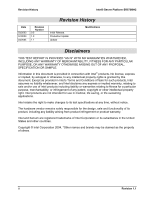Dell PowerEdge 3250 Product Guide (.pdf)
Dell PowerEdge 3250 Manual
 |
View all Dell PowerEdge 3250 manuals
Add to My Manuals
Save this manual to your list of manuals |
Dell PowerEdge 3250 manual content summary:
- Dell PowerEdge 3250 | Product Guide (.pdf) - Page 1
Intel® Server Platform SR870BH2 Field Error Reference Guide Revision 1.1 March 2004 Enterprise Platforms and Services Division - Dell PowerEdge 3250 | Product Guide (.pdf) - Page 2
History Intel® Server Platform SR870BH2 Date OTHERWISE ARISING OUT OF ANY PROPOSAL, SPECIFICATION OR SAMPLE. Information in this document is provided in connection with Intel® from product infringement or product warranty. Intel and Itanium are registered trademarks of Intel Corporation or its - Dell PowerEdge 3250 | Product Guide (.pdf) - Page 3
Check Errors 10 6. SR870BH2 PCI Device IDs 12 7. BIOS POST Error Codes and Messages 13 7.1 Error Code Classification 13 8. Debug Methodology and Failure Isolation 18 8.1 Memory...18 8.1.1 Memory Debug Methodology 18 8.1.2 Memory Component Isolation 18 8.2 Processor...19 8.2.1 Processor Debug - Dell PowerEdge 3250 | Product Guide (.pdf) - Page 4
South Port 80/81 Cards 24 10. Beep Codes...25 10.1 Recovery Beep Codes 26 10.2 BMC Beep Code Generation 26 11. Clearing CMOS and BIOS Recovery 27 11.1 CMOS Clear ...27 11.2 BIOS Recovery Mode 28 Glossary...I Appendix B: Reference Documents III iv Revision 1.1 - Dell PowerEdge 3250 | Product Guide (.pdf) - Page 5
Intel® Server Platform SR870BH2 List of Figures List of Figures Figure 1. SEL Viewer ...3 List of Tables Table 1. SR870BH2 Generator ID Codes 4 Table 2. SR870BH2 Sensor Codes 4 Table 3. SAL 3.0 - Dell PowerEdge 3250 | Product Guide (.pdf) - Page 6
List of Tables Intel® Server Platform SR870BH2 This page intentionally left blank vi Revision 1.1 - Dell PowerEdge 3250 | Product Guide (.pdf) - Page 7
This document was designed to familiarize the field technician with the error handling architecture for the Intel® Server Platform tables 5. SR870BH2 machine check error handling 6. SR870BH2 PCI device IDs 7. BIOS POST error codes and messages 8. Debug methodology and failure isolation 9. POST - Dell PowerEdge 3250 | Product Guide (.pdf) - Page 8
the server, BIOS, Server Management (ISM) or the EFI based SEL Viewer utility which is available in the System Management Utility (SMU) that ships on the standard platform resource CD. The system administrator can use this information to monitor the server for warnings and potential critical problems - Dell PowerEdge 3250 | Product Guide (.pdf) - Page 9
support for the user to perform the following: Examine all SEL entries stored in the non-volatile storage area of the server in type number, event description, and generator ID. Five columns of SEL data can be viewed from the EFI SEL Viewer Utility: o Number of Event o Time Stamp o Sensor Type - Dell PowerEdge 3250 | Product Guide (.pdf) - Page 10
Generator HSC System BIOS or system software Sensor Type 01 02 4 Table 2. SR870BH2 Sensor Codes Sensor Number 20h 21h 22h 23h 24h 25h 26h 81h 82h 10h 11h 12h 13h 14h 15h 16h 17h 18h 19h 1Ah 1Bh 1Ch 1Dh 50h 51h 52h 53h 54h Sensor Name Temperature Memory Board Temp Memory Board SNC - Dell PowerEdge 3250 | Product Guide (.pdf) - Page 11
Intel® Server Platform SR870BH2 SR870BH2 SEL Data Tables Sensor Type 04 05 06 07 08 09 0D 0F 10 12 13 15 Sensor Number 55h 86h 87h 30h 31h 32h 33h 34h 35h 70h 71h - Dell PowerEdge 3250 | Product Guide (.pdf) - Page 12
SR870BH2 SEL Data Tables Sensor Type 23 C7 Intel® Server Platform SR870BH2 Sensor Number 77h 03h 40h 41h 42h 43h 44h 45h 46h 84h 85h Sensor Name System Board Interlock Watchdog BMC Watchdog2 OEM Fan - Dell PowerEdge 3250 | Product Guide (.pdf) - Page 13
handling on the Server Platform SR870BH2. For additional details about Itanium-based system error generation and error handling, refer to the Itanium® Processor Family Error Handling Guide (document number: 249278-002) and the Itanium® System Abstraction Layer Specification (document number: 245359 - Dell PowerEdge 3250 | Product Guide (.pdf) - Page 14
Server Platform SR870BH2 5.3 Error Signaling There are two classes of error events: Machine Check Error Events: A processor machine check occurs when the processor detects a fatal or recoverable error during execution of instructions are two types of machine check ECC error in memory) and errors - Dell PowerEdge 3250 | Product Guide (.pdf) - Page 15
Error Reporting Server Platform SR870BH2 machine records and they are based on the Itanium® System Abstraction Layer Specification Rev 3.0. On the SR870BH2, based is compliant with the IPMI 1.5 specification. The BIOS will log system events and POST error codes. The BIOS will log a boot event to BMC - Dell PowerEdge 3250 | Product Guide (.pdf) - Page 16
Server a stuck bit in a memory DIMM, a corrected error may errors. To help alleviate these problems, a thresholding algorithm has been OS to receive notification and service CPEIs or CMCIs, nor does BIOS (SMBIOS) Type 4, Type 16 and 17, refer to the System Management BIOS Reference Specification - Dell PowerEdge 3250 | Product Guide (.pdf) - Page 17
Intel® Server Platform SR870BH2 SR870BH2 Machine Check Error Handling Table 4. SEL Event Logs for Machine Check Errors Revision 1.1 11 - Dell PowerEdge 3250 | Product Guide (.pdf) - Page 18
SR870BH2 PCI Device IDs Intel® Server Platform SR870BH2 6. SR870BH2 PCI Device IDs The Server Platform SR870BH2 has the following PCI devices and slots on the I/O board: Table 5. Onboard PCI Devices and Slots 12 Revision 1.1 - Dell PowerEdge 3250 | Product Guide (.pdf) - Page 19
server. The system BIOS displays POST error messages on the video screen and are also logged in the SEL. The SR870BH2 BIOS BIOS POST will continue after a brief pause and does not require user interaction. This error code type 1st and the main board 2nd. Memory allocation area for PCI device exceeded, - Dell PowerEdge 3250 | Product Guide (.pdf) - Page 20
BIOS POST Error Codes and Messages Intel® Server the PCI Riser 2nd and the main board 3rd. PCI IRQ Resource allocation for PCI devices has been exceeded - remove add-adapter(s) the PCI Riser 2nd and the main board 3rd. PCI ROM memory allocation area for PCI devices has been exceeded - remove add- - Dell PowerEdge 3250 | Product Guide (.pdf) - Page 21
Intel® Server Platform SR870BH2 BIOS POST Error Codes and Messages Error Code 8121 8130 P/N information - Dissimilar stepping processors are not supported. Refer to "Processor" in Debug Methodology and failure Isolation section. BIOS compared Processors and determined a mismatch, both processors - Dell PowerEdge 3250 | Product Guide (.pdf) - Page 22
BIOS POST Error Codes and Messages Intel® Server Platform SR870BH2 Error Code 8197 8210 8211 8220 8221 The multi-bit error is detected on a DIMM(s) in Row 2; Row disabled, Refer to "Memory" in Debug Methodology and failure Isolation section. Issue with DIMM address or data line likely affecting - Dell PowerEdge 3250 | Product Guide (.pdf) - Page 23
Intel® Server Platform SR870BH2 BIOS POST Error Codes and Messages Error Code 8508 8509 850C 850D 850E 850F 8510 8511 8512 8513 Error Message and Character Attributes Memory Mismatch detected Row1. Row mapped out. WARN/YELLOW_BLACK Memory Mismatch detected Row2. Row mapped out. WARN/YELLOW_BLACK - Dell PowerEdge 3250 | Product Guide (.pdf) - Page 24
and Failure Isolation Intel® Server Platform SR870BH2 8. Debug Methodology and Failure Isolation 8.1 Memory If the memory test finds any bad DIMM be logged to SEL. Additionally, the system will emit beep codes as documented in the post and error codes section. Assuming that there is at least - Dell PowerEdge 3250 | Product Guide (.pdf) - Page 25
Intel® Server Platform SR870BH2 Debug Methodology and Failure Isolation 8.2 Processor 8.2.1 Processor Debug Methodology 1) Enter Setup, startup options, select processor retest - Save and Exit (F10) reset system. 2) Run Platform Diagnostic test (located on Resource CD); if error persists - Dell PowerEdge 3250 | Product Guide (.pdf) - Page 26
POST until the sign-on banner and memory test results are displayed. At this time the late self-test will display a message as documented in the next section. Catastrophic failure - Intel® Itanium® 2 processor does not return from PAL in this failure case. The BIOS assumes this as the last condition - Dell PowerEdge 3250 | Product Guide (.pdf) - Page 27
OS load watchdog timer function is disabled. The server BIOS will support the OS load watchdog timer. This may also be hard reset, and pre-timeout interrupt type to none. Set the pre-timeout interval to 8.5 Fault Resilient Boot (FRB) The BIOS and BMC firmware provide a feature to guarantee that the - Dell PowerEdge 3250 | Product Guide (.pdf) - Page 28
Methodology and Failure Isolation Intel® Server Platform SR870BH2 8.5.1 FRB3 - BSP Reset Failures The first timer (FRB-3) starts counting down when the system comes out of hard reset. If the Bootstrap Processor (BSP) successfully resets and begins executing, the BIOS disables the FRB-3 timer in - Dell PowerEdge 3250 | Product Guide (.pdf) - Page 29
Intel® Server Platform SR870BH2 Debug Methodology and Failure Isolation The BIOS and BMC maintain failure history for each processor it). 8.5.5 FRB Failure Isolation The issue may be caused by add-in adapter resource contention causing the timer to expire and trigger an FRB, the system should - Dell PowerEdge 3250 | Product Guide (.pdf) - Page 30
Server Platform SR870BH2 9. POST Codes In order to indicate progress through BIOS POST, and in special cases where errors are encountered during BIOS POST, three common mechanisms are employed by the SR870BH2 BIOS of this document. 9.1 North and South Port 80/81 Cards The SR870BH2 server is designed - Dell PowerEdge 3250 | Product Guide (.pdf) - Page 31
Intel® Server Platform SR870BH2 Beep Codes 10. Beep Codes During the course of executing POST, there are occasions where fatal problems may occur before is either missing or its memory is faulty. System BIOS ROM checksum error General BIOS ROM error See "Memory" in Debug Methodology and failure - Dell PowerEdge 3250 | Product Guide (.pdf) - Page 32
Beep Codes Intel® Server Platform SR870BH2 10.1 Recovery Beep Codes These audible codes describe the progress of a BIOS recovery attempt from a recovery CD refer to chapter 11 Clearing CMOS and BIOS recovery for detail and steps to perform this process. Beeps 1 short 2 short Repeating Table 8. - Dell PowerEdge 3250 | Product Guide (.pdf) - Page 33
the BIOS is updated. However if SUP is not used, the CMOS must be cleared manually. Clearing the CMOS involves 1. Restarting the server with panel. See the instructions that follow. To clear the CMOS using the front panel button sequence follow these steps: 1. Power down the server by pressing and - Dell PowerEdge 3250 | Product Guide (.pdf) - Page 34
successfully. 8. Remove the CD and power down the server. 9. Unplug both power cords from the server. 10. Move the jumper at J5H1 from pins 2-3 to pins 1-2. 11. Install the chassis cover. 12. Reconnect AC power and power on the server. Follow any other instructions in the BIOS release notes. 28 - Dell PowerEdge 3250 | Product Guide (.pdf) - Page 35
Intel® Server Platform SR870BH2 Glossary Glossary Term ACPI ASIC BERR BINIT BIOS BIST BMC BSP Byte CMCI CMOS CPEI DTLB ECC FRB GB HSC I2C IERR IPMI ISM KB LAN MB MCA NVRAM OEM PAL PEF PERR POST RAM ROM SAL SDR Definition Advanced Configuration and Power Interface. Application specific integrated - Dell PowerEdge 3250 | Product Guide (.pdf) - Page 36
Glossary Intel® Server Platform SR870BH2 Term SEL SERR SMBIOS SNC USB System Event Log. Definition System Error. A signal on the PCI bus that indicates a 'fatal' error on the bus. System Management BIOS. Scalable Node Controller. The north bridge and memory controller (combined) in the 870 - Dell PowerEdge 3250 | Product Guide (.pdf) - Page 37
Reference Documents Reference Documents Intelligent Platform Management Interface Specification v1.5, ©2001, Intel Corporation. http://developer.intel.com/design/servers/ipmi System Management BIOS Reference Specification v2.3. http://www.dmtf.org/ Itanium™ Processor Family Error Handling Guide
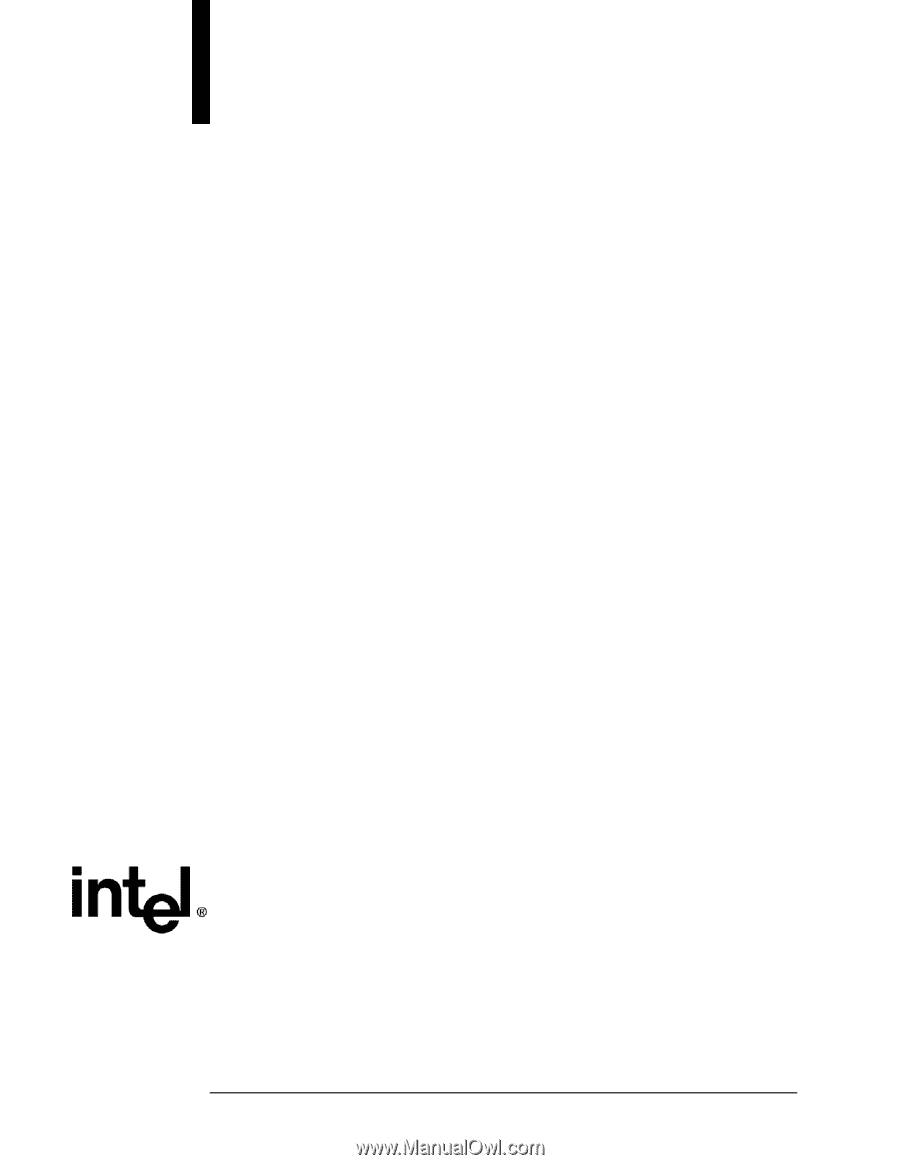
Intel® Server Platform
SR870BH2
Field Error Reference Guide
Revision 1.1
March 2004
Enterprise Platforms and Services Division