Dell PowerEdge 6950 Getting Started Guide
Dell PowerEdge 6950 Manual
 |
View all Dell PowerEdge 6950 manuals
Add to My Manuals
Save this manual to your list of manuals |
Dell PowerEdge 6950 manual content summary:
- Dell PowerEdge 6950 | Getting Started Guide - Page 1
Dell™ PowerEdge™ 6950 Systems Getting Started With Your System Guide de mise en route Primeiros passos com o sistema Procedimientos iniciales con el sistema Model EMMA www.dell.com | support.dell.com - Dell PowerEdge 6950 | Getting Started Guide - Page 2
- Dell PowerEdge 6950 | Getting Started Guide - Page 3
Dell™ PowerEdge™ 6950 Systems Getting Started With Your System Model EMMA www.dell.com | support.dell.com - Dell PowerEdge 6950 | Getting Started Guide - Page 4
data and tells you how to avoid the problem. CAUTION: A CAUTION indicates a potential for Dell, the DELL logo, PowerEdge, and Dell OpenManage are trademarks of Dell Inc.; AMD, AMD Opteron, and combinations thereof are trademarks of Advanced Micro Devices, Inc.; Microsoft, Windows, and Windows Server - Dell PowerEdge 6950 | Getting Started Guide - Page 5
1.44-MB, 3.5-inch diskette drive. • An optional internal slim-line optical drive. • An optional external USB diskette drive. • An optional external USB optical drive. • Two hot-pluggable, 1570-W power supplies in an 1 + 1 redundant configuration. The power supplies support an input voltage range of - Dell PowerEdge 6950 | Getting Started Guide - Page 6
as a separate document. • The Rack Installation Guide or Rack Installation Instructions included with your rack solution describes how to install your system into a rack. • The Hardware Owner's Manual provides information about system features and describes how to troubleshoot the system and install - Dell PowerEdge 6950 | Getting Started Guide - Page 7
the safety instructions and important regulatory information in your Product Information Guide. This section describes the steps to set up your system for the first time. Unpacking the System Unpack your system and identify each item.(Your system may not include the optional rack kit and bezel shown - Dell PowerEdge 6950 | Getting Started Guide - Page 8
Installing the System in a Rack Install the system in the rack once you have read the "Safety Instructions" located in the rack installation documentation for your system. See your rack installation documentation for instructions on installing your system in a rack. Connecting the Keyboard, Mouse, - Dell PowerEdge 6950 | Getting Started Guide - Page 9
cables to the system. Plug the other end of the power cables into a grounded electrical outlet or a separate power source such as an uninterrupted power supply (UPS) or a power distribution unit (PDU). If possible, connect the power supplies to two different 110V power sources or two different 220V - Dell PowerEdge 6950 | Getting Started Guide - Page 10
with the system. Technical Specifications Processor Processor type Expansion Bus Bus type Expansion slots Bandwidth Size Memory Architecture Memory module sockets Memory module capacities Minimum RAM Maximum RAM Drives Hard drives Optical drive Either two or four dual-core AMD Opteron™ 8000 - Dell PowerEdge 6950 | Getting Started Guide - Page 11
Connectors Back Panel NIC Serial USB Video Front Panel Video USB Video Video type Video memory Resolution Power AC power supply (per power supply) Wattage Voltage Heat dissipation Maximum inrush current Batteries System battery Two RJ-45 (for integrated 1-GB NICs) 9-pin, DTE, 16550-compatible Two - Dell PowerEdge 6950 | Getting Started Guide - Page 12
Physical Height Width Depth Weight (maximum configuration) 17.3 cm (6.8 in) 44.7 cm (17.6 in) 70.1 cm (27.6 in) 37 kg (82 lb) Environmental NOTE: For additional information about environmental measurements for specific system configurations, see www.dell.com/environmental_datasheets Temperature - Dell PowerEdge 6950 | Getting Started Guide - Page 13
Systèmes Dell™ PowerEdge™ 6950 Guide de mise en route Modèle EMMA www.dell.com | support.dell.com - Dell PowerEdge 6950 | Getting Started Guide - Page 14
Marques utilisées dans ce document : Dell, le logo DELL, PowerEdge et Dell OpenManage sont des marques de Dell Inc. ; AMD, AMD Opteron et les combinaisons de ces deux termes sont des marques d'Advanced Micro Devices, Inc. ; Microsoft, Windows et Windows Server sont des marques déposées de Microsoft - Dell PowerEdge 6950 | Getting Started Guide - Page 15
lecteur optique USB externe, en option. • Deux blocs d'alimentation de 1570 W enfichables à chaud dans une configuration redondante 1 + 1. La tension en entrée prise en charge est de 100 à 208 V. • Quatre éo est utilisé (le sous-système vidéo intégré est désactivé). Guide de mise en route 13 - Dell PowerEdge 6950 | Getting Started Guide - Page 16
ce document, soit à part. • Les documents Rack Installation Guide (Guide d'installation du rack) et Rack Installation Instructions (Instructions d'installation du rack) fournis avec la solution rack décrivent l'installation du système. • Le document Hardware Owner's Manual (Manuel du propriétaire - Dell PowerEdge 6950 | Getting Started Guide - Page 17
le document Hardware Owner's Manual (Manuel du propriétaire). Des formations et certifications Dell Enterprise sont disponibles. Pour plus d'informations, consultez le site www.dell.com/training. Ce service n'est disponible que dans certains pays. Installation et configuration PRÉCAUTION : avant de - Dell PowerEdge 6950 | Getting Started Guide - Page 18
se trouvent dans la documentation d'installation du rack, puis installez le système dans le rack. Consultez la documentation d'installation du rack pour obtenir les instructions appropriées. Connexion du clavier, de ère, le système utilise par défaut le connecteur avant. 16 Guide de mise en route - Dell PowerEdge 6950 | Getting Started Guide - Page 19
jusqu'à ce que l'image soit correctement affichée. Si vous avez acheté le cadre en option, installez-le une fois le système mis sous tension. Guide de mise en route 17 - Dell PowerEdge 6950 | Getting Started Guide - Page 20
pour la première fois, consultez le document Quick Installation Guide (Guide d'installation rapide). Veillez à installer le système d'exploitation avant Taille Mémoire Architecture Supports de barrette de mémoire Capacité des barrettes de mémoire RAM minimale RAM maximale Lecteurs Disques - Dell PowerEdge 6950 | Getting Started Guide - Page 21
Vsb/5 A - 1570 W maximum Tension 100 à 240 VCA en entrée - 12-8 A - 47 à 63 Hz Dissipation thermique 3171 BTU/h (799 kcal/h) maximum Appel de courant maximal Dans des conditions de lignes typiques et dans toute la du système Pile bouton au lithium CR 2032 (3 V) Guide de mise en route 19 - Dell PowerEdge 6950 | Getting Started Guide - Page 22
plus d'informations concernant les mesures d'exploitation liées à différentes configurations spécifiques, rendez-vous sur le site www.dell.com/environmental_datasheets. Température En fonctionnement De 10° à 35° pieds) Stockage De -16 à 10 600 m (-50 à 35 000 pieds) 20 Guide de mise en route - Dell PowerEdge 6950 | Getting Started Guide - Page 23
Sistemas Dell™ PowerEdge™ 6950 Primeiros passos com o sistema Modelo EMMA www.dell.com | support.dell.com - Dell PowerEdge 6950 | Getting Started Guide - Page 24
comerciais utilizadas neste texto: Dell, o logotipo da DELL, PowerEdge e Dell OpenManage são marcas comerciais da Dell Inc.; AMD, AMD Opteron e suas combinações são marcas comerciais da Advanced Micro Devices, Inc.; Microsoft, Windows e Windows Server são marcas registradas da Microsoft Corporation - Dell PowerEdge 6950 | Getting Started Guide - Page 25
vídeo inclui 16 MB de memória gráfica e suporta diversos modos de vídeo para gráficos 2D. Resolução máxima de 1600x1280 com 65.536 cores. (Quando o RAC opcional é instalado, o subsistema de vídeo integrado é desabilitado e o controlador de vídeo no RAC é usado.) Primeiros passos com o sistema 23 - Dell PowerEdge 6950 | Getting Started Guide - Page 26
• SUSE® Linux Enterprise Server 10 (quando disponível Rack Installation Guide (Guia para instalação em rack) ou Rack Installation Instructions (Instruções para montagem em rack) fornecidos com a solução para rack descreve como instalar o sistema em racks. • O Manual veis no site support.dell.com (em - Dell PowerEdge 6950 | Getting Started Guide - Page 27
consulte o Manual do proprietário de hardware. Existem recursos de treinamento e certificação empresarial da Dell; visite o site www.dell.com/training os itens. Talvez o sistema adquirido não inclua os kits de rack e painel opcionais descritos aqui. Guarde todos os materiais enviados caso sejam - Dell PowerEdge 6950 | Getting Started Guide - Page 28
para o sistema. Consulte o documento de instalação em rack para obter instruções sobre como instalar o sistema em um rack. Conexão de teclado, mouse e monitor Conecte o teclado, o mouse e o monitor (opcional). Os conectores localizados na parte traseira do sistema possuem ícones indicando quais - Dell PowerEdge 6950 | Getting Started Guide - Page 29
Conexão dos cabos de alimentação do sistema e do monitor Conecte o cabo de alimentação do monitor ao monitor (opcional). Conecte os cabos de alimentação do sistema ao equipamento. Conecte a outra extremidade dos cabos de alimentação a uma tomada elétrica aterrada ou a uma fonte de energia separada - Dell PowerEdge 6950 | Getting Started Guide - Page 30
um sistema operacional pela primeira vez, consulte o Quick Installation Guide (Guia de instalação rápida). Certifique-se de que Arquitetura Soquetes dos módulos de memória Capacidades dos módulos de memória RAM mínima RAM máxima Dois ou quatro processadores de núcleo duplo AMD Opteron™ Série 8000. - Dell PowerEdge 6950 | Getting Started Guide - Page 31
deo Memória de vídeo Resolução Controlador de vídeo ATI RN50; conector VGA. 16 MB. Resolução gráfica máxima em 2D: 1600 x 1280; 65.536 cores. Energia Fonte de alimentação CA (por fonte de alimentação) Potência Entrada 100-180VCA: Saída 12 V/76.5 A, 3.3 Vsb/4 A Máximo 930 W. Entrada 180-264 VCA - Dell PowerEdge 6950 | Getting Started Guide - Page 32
Para obter informações adicionais sobre os valores ambientais para configurações de sistema específicas, visite o site www.dell.com/environmental_datasheets (em inglês). Temperatura Operacional 10°C a 35°C (50°F a 95°F). Armazenamento -40°C a 65°C (-40°F a 149°F). Umidade relativa Operacional - Dell PowerEdge 6950 | Getting Started Guide - Page 33
Sistemas Dell™ PowerEdge™ 6950 Procedimientos iniciales con el sistema Modelo EMMA www.dell.com | support.dell.com - Dell PowerEdge 6950 | Getting Started Guide - Page 34
comerciales utilizadas en este texto: Dell, el logotipo de DELL, PowerEdge y Dell OpenManage son marcas comerciales de Dell Inc.; AMD, AMD Opteron y otras combinaciones son marcas comerciales de Advanced Micro Devices, Inc.; Microsoft, Windows y Windows Server son marcas comerciales registradas de - Dell PowerEdge 6950 | Getting Started Guide - Page 35
Componentes del sistema Los principales componentes de hardware y software del sistema son: • Dos o cuatro procesadores AMD Opteron™ serie 8000 de doble núcleo. • Módulos de memoria DDR-II registrada a 667 MHz de un mínimo de 2 GB (sistemas con dos procesadores) o 4 GB (sistemas con cuatro - Dell PowerEdge 6950 | Getting Started Guide - Page 36
en un rack. • En el Manual del propietario del hardware se proporciona información sobre los componentes del sistema y se describe cómo solucionar problemas del sistema e instalar o sustituir componentes. Este documento puede encontrarse en los CD incluidos con el sistema o en support.dell.com - Dell PowerEdge 6950 | Getting Started Guide - Page 37
Manual del propietario del hardware. Tiene a su disposición el servicio de formación y certificación Dell para empresas. Para obtener más información, visite www.dell. cada elemento (puede que su sistema no incluya el kit de rack y el embellecedor opcionales que se muestran aquí). Guarde el material - Dell PowerEdge 6950 | Getting Started Guide - Page 38
para obtener instrucciones sobre la instalación del sistema en un rack. Conexión del teclado, el ratón y el monitor Conecte el teclado, el ratón y el monitor (opcional). Los conectores de la parte posterior del sistema incluyen iconos que indican qué cable debe enchufarse en cada conector. Aseg - Dell PowerEdge 6950 | Getting Started Guide - Page 39
Conexión de los cables de alimentación del monitor y del sistema Conecte el cable de alimentación del monitor al monitor (opcional). Conecte los cables de alimentación del sistema al sistema. Enchufe el otro extremo del cable de alimentación a una toma eléctrica con conexión a tierra o a una fuente - Dell PowerEdge 6950 | Getting Started Guide - Page 40
ón Tipo de bus Ranuras de expansión Amplitud de banda Tamaño Memoria Arquitectura Zócalos de módulo de memoria Capacidades de módulo de memoria RAM mínima RAM máxima Unidades Unidades de disco duro Unidad óptica Dos o cuatro procesadores AMD Opteron™ serie 8000 de doble núcleo PCIe Dos ranuras x8 - Dell PowerEdge 6950 | Getting Started Guide - Page 41
Conectores Panel posterior NIC Serie USB Vídeo Panel frontal Vídeo USB Dos RJ-45 (para NIC de 1 GB integradas) 9 patas, DTE, compatible con el estándar 16550 Dos de 4 patas compatibles con USB 2.0 VGA de 15 patas VGA de 15 patas Dos de 4 patas compatibles con USB 2.0 Vídeo Tipo de vídeo Memoria de - Dell PowerEdge 6950 | Getting Started Guide - Page 42
ambientales NOTA: para obtener información adicional sobre medidas ambientales relativas a configuraciones de sistema específicas, vaya a www.dell.com/environmental_datasheets. Temperatura En funcionamiento De 10 a 35 °C En almacenamiento De -40 a 65 °C Humedad relativa En funcionamiento
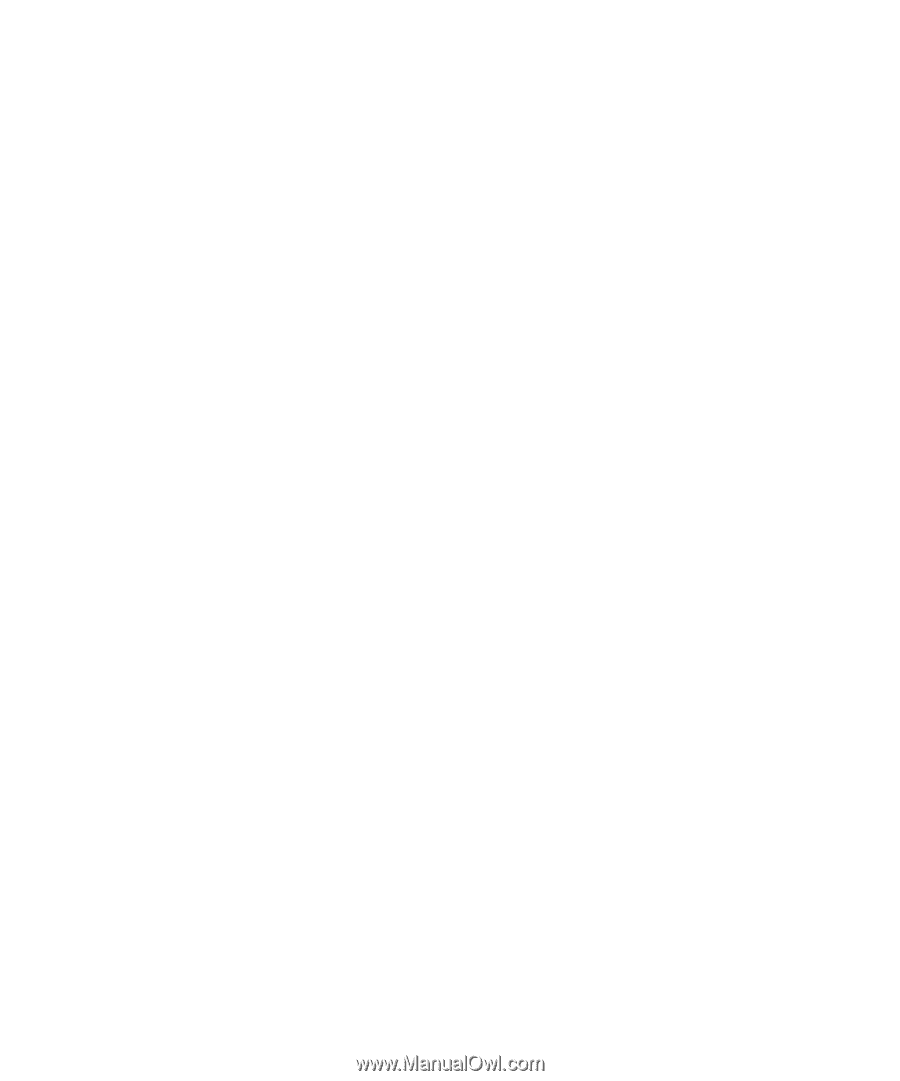
www.dell.com | support.dell.com
Dell™ PowerEdge™ 6950 Systems
Getting Started With
Your System
Guide de mise en route
Primeiros passos com o sistema
Procedimientos iniciales con el sistema
Model EMMA









