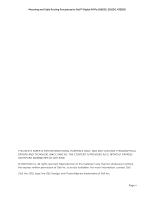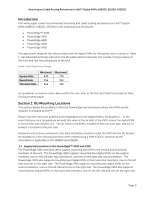Dell PowerEdge KVM 2160AS User Manual
Dell PowerEdge KVM 2160AS Manual
 |
View all Dell PowerEdge KVM 2160AS manuals
Add to My Manuals
Save this manual to your list of manuals |
Dell PowerEdge KVM 2160AS manual content summary:
- Dell PowerEdge KVM 2160AS | User Manual - Page 1
Mounting and Cable Routing Procedures for Dell™ Digital KVM's (1082DS, 2162DS, 4322DS) A Dell™ Technical White Paper Dell™ │ Datacenter Infrastructure Engineering By Daniel Whittaker and Jose L. Flores August 2010 - Dell PowerEdge KVM 2160AS | User Manual - Page 2
ANY KIND. © 2010 Dell Inc. All rights reserved. Reproduction of this material in any manner whatsoever without the express written permission of Dell Inc. is strictly forbidden. For more information, contact Dell. Dell, the DELL logo, the DELL badge, and PowerEdge are trademarks of Dell Inc. Page ii - Dell PowerEdge KVM 2160AS | User Manual - Page 3
Mounting and Cable Routing Procedures for Dell™ Digital KVM's (1082DS, 2162DS, 4322DS) Contents Introduction ...3 Section 1: 0U Mounting Locations...3 1.1 Supported Locations in the PowerEdge™ 4210 and 2410 3 1.2 Supported Locations in the PowerEdge™ 4820, 4220, and 2420 5 Section 2: 1U Mounting - Dell PowerEdge KVM 2160AS | User Manual - Page 4
Mounting and Cable Routing Procedures for Dell™ Digital KVM's (1082DS, 2162DS, 4322DS) Page 2 - Dell PowerEdge KVM 2160AS | User Manual - Page 5
Follow the instructions contained in the Rack Installation Guide to install the KVM into the 0U bracket. All illustrations in the following sections were created using a KVM 4322DS, however all the information is applicable to the 1082DS and 2162DS. 1.1 Supported Locations in the PowerEdge™ 4210 and - Dell PowerEdge KVM 2160AS | User Manual - Page 6
where the ports face the ground is an unsupported orientation, and can cause damage to the KVM. See Figures 1 and 2 for the supported locations to mount the Digital KVM in the aforementioned racks. Figure 1: KVM Mounted on Vertical Member PowerEdge 4210 Vertical Top PowerEdge 2410 Vertical Page 4 - Dell PowerEdge KVM 2160AS | User Manual - Page 7
Procedures for Dell™ Digital KVM's (1082DS, 2162DS, 4322DS) Figure 2: KVM Mounted on Horizontal Member PowerEdge 4210 Horizontal PowerEdge 2410 Horizontal 1.2 Supported Locations in the PowerEdge 4820, 4220, and 2420 The PowerEdge 4820, 4220, and 2420 support mounting the KVM to the vertical - Dell PowerEdge KVM 2160AS | User Manual - Page 8
Routing Procedures for Dell™ Digital KVM's (1082DS, 2162DS, 4322DS) Figure 3: KVM Mounted on Vertical Member PowerEdge 4220 Vertical Top PowerEdge 2420 Vertical Section 2: 1U Mounting Locations 1U mounting is supported in all Dell racks. The rail kit provided with the KVMs installs without tools - Dell PowerEdge KVM 2160AS | User Manual - Page 9
Mounting and Cable Routing Procedures for Dell™ Digital KVM's (1082DS, 2162DS, 4322DS) 3.1 Four Post Front of Rack Cabling Follow the instructions contained in the Rack Installation Guide to install the KVM into the front of the rack. Once installed, use these instructions to install the cables. All - Dell PowerEdge KVM 2160AS | User Manual - Page 10
Mounting and Cable Routing Procedures for Dell™ Digital KVM's (1082DS, 2162DS, 4322DS) Figure 5: Four Post Rack: Routing Power and Data Cables 3.2 Two Post Flush Mount Cabling Follow the instructions contained in the Rack Installation Guide to install the KVM flush mount into the two post rack. Once - Dell PowerEdge KVM 2160AS | User Manual - Page 11
Mounting and Cable Routing Procedures for Dell™ Digital KVM's (1082DS, 2162DS, 4322DS) Figure 7: Two Post Rack: System and Cables Installed 3.2.2 Routing the Power Cables and Data Cables 1.) After you have installed cables, route the - Dell PowerEdge KVM 2160AS | User Manual - Page 12
resolutions supported by Dell KVM model. The local port is the video port on the back of the KVM that plugs into a monitor. The digitizer is the video sent over IP. Acronyms: Virtual Media (VM) Common Access Card (CAC) Table 2: Dell KVM Resolution by Model Model 180AS 2160AS 2161DS‐2 4161DS - Dell PowerEdge KVM 2160AS | User Manual - Page 13
Procedures for Dell™ Digital KVM's (1082DS, 2162DS, 4322DS) 4.2 Server Interface Pod Matrix Tables 3 & 4 below show information about Dell Server Interface target computer's video adapter settings (effectively ignoring the DDC/EDID). CAC Support N N N Y Table 4: Server Interface Pod Matrix 16:10
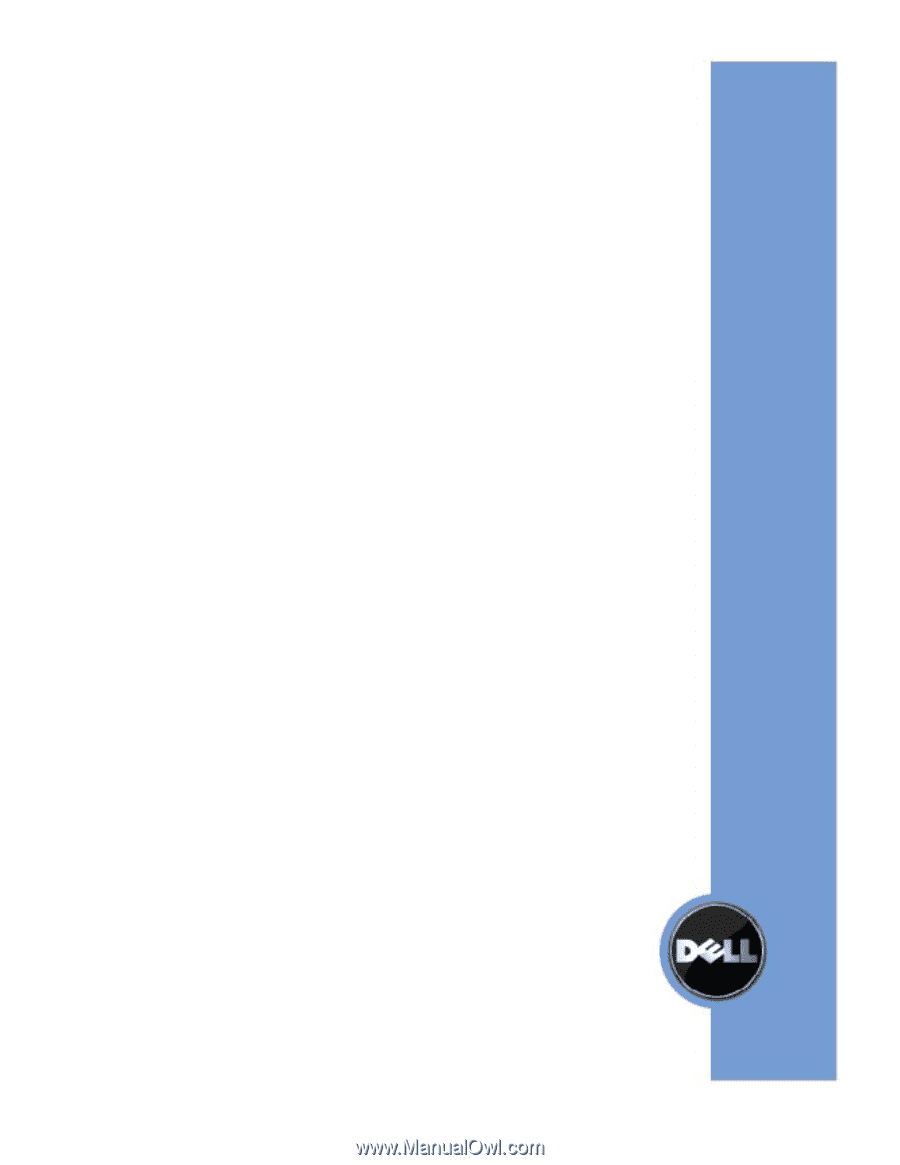
Mounting and Cable Routing
Procedures for Dell™ Digital KVM’s
(1082DS, 2162DS, 4322DS)
A Dell™ Technical White Paper
Dell™
│
Datacenter Infrastructure Engineering
By Daniel Whittaker and Jose L. Flores
August
2010